As long as we're not assuming SNIA's definitions (exactly), yes that is a reasonable assumption.
Unless you SE your drive, it will never perform as 'new' again.
-
tilleroftheearth Wisdom listens quietly...
-
Robbo99999 Notebook Prophet
Haha, thanks for the offer, but I just upgraded my 840 Evo to the the new firmware that was released today. After a previous fix of mine I was getting reliable read speeds on old data anyway, but the latest firmware increased average read speeds by 5MB/s (big wow!) when testing using the "SSD Read Speed Tester" developed specifically to measure read speed of old data, following attached graphs (the graphs are of my Games Volume and OS Volume respectively, both on the same disk):
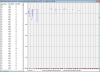
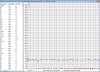
So, I'm happy with the performance for now, will monitor it over the coming weeks & months to see if they've cracked it! I think they will have done this time.Last edited: Apr 23, 2015Spartan@HIDevolution likes this. -
tilleroftheearth Wisdom listens quietly...
You're testing two different partitions in your post. What firmware was offered with the new EVO fix? I can't even download to test it as Samsung doesn't have enough download servers it seems.
See:
http://www.samsung.com/global/business/semiconductor/minisite/SSD/notice.html
Spartan@HIDevolution likes this. -
Spartan@HIDevolution Company Representative
1) A user reported this is the updated firmware:
![[IMG]](images/storyImages/2iut4kh.jpg)
2) you can get it from MajorGeeks, they have it uploaded on their server when Samsung did have the download link working:
http://www.majorgeeks.com/files/details/samsung_ssd_magician.html
Click the Major Geeks download link
3) The Firmware update is only for the 2.5" 840 EVOs not for my mSATA Robbo99999 likes this.
Robbo99999 likes this. -
Robbo99999 Notebook Prophet
That's right, I'm testing two different partitions on my 250GB 840 Evo drive: Games Partition, and OS Partition. Firmware version is as Matrix Leader6 said above. You can download Magician 4.6 from here:
http://www.techspot.com/downloads/5345-samsung-ssd-magician.html
(Magician 4.6 will then upgrade the firmware to the latest version by obviously clicking on the upgrade firmware section.) -
tilleroftheearth Wisdom listens quietly...
Thanks for the alternate links, but I'll wait for the Samsung links to go live again. I did see that post from a user on another forum and others mentioned that the firmware may be blocked too for a while for some users.
Testing two different partitions is no problem. Comparing them to see if read speed has increased is not. Spartan@HIDevolution likes this.
Spartan@HIDevolution likes this. -
Robbo99999 Notebook Prophet
Yep, sorry if it wasn't clear, I wasn't comparing read speeds between the two partitions, I was comparing read speeds from a previous measurement I had made prior to firmware update of the two partitions (I didn't show you guys those previous graphs, I just showed you the read speeds with the updated firmware). -
tilleroftheearth Wisdom listens quietly...
Ah, okay.

-
Spartan@HIDevolution Company Representative
My 6th sense from the Matrix is telling me the lousy clowns at Samsung would make the link go live on the 28th of April........ Let's hope I'm wrong and it goes live earlier.
PS: my 8th sense tells me the hashes of the one downloaded off Major Geeks and the one you will see soon on Samsung's site is the same.......let's see -
Robbo99999 Notebook Prophet
People have checked the checksums (think that's the right term) of the files at major geek and Techspot, and apparently they're identical to the program downloaded from the Samsung site. I'm using Techspot version so far - no issues that I can find. -
How would you secure erase your SSD tiller?
-
tilleroftheearth Wisdom listens quietly...
I don't. If it needs a SE that means it is defective to me (and needs to be replaced). If I just want to see the max speed again for half an hour or so; it is a waste of time (clean install O/S, updates, etc.). -
Spartan@HIDevolution Company Representative
Don't ever do it but with the tools that your SSD Manufacturer does. Samsung Magician and SanDisk Dashboard both offer to secure erase SSDs but some people go doing it with other tools and end up hurting the performance of their SSD badly.
Reason being, normally, what a secure erase does is writes 0s or 1s to every cell/cluster of an SSD/HDD. What that does it, now the cells are in a NON-WRITEABLE state as they had something written to them.........so before any new data can be copied onto the cells again, the SSD controller must first change the state from NON-WRITEABLE to WRITEABLE which takes a significant performance hit.
The way the Secure Erase is done using Magician or SanDisk Dashboard is different (correct me if I'm wrong Mr. tilleroftheeath) -
tilleroftheearth Wisdom listens quietly...
I agree that if a SE is needed/wanted for whatever reason, to use the tools provided by the SSD manufacturer.
SE on an SSD does not write 0's or 1's as far as I know. It simply flashes the nand cells with a very high voltage and clears everything the controller was tracking. That is how it can do it in a second or two. Writing 0's or 1's would require a MUCH longer time to accomplish and would still not get the SSD to an FOB state.
That high voltage across the nand cells is why SE is not recommended to be performed often too - it drastically decreases the life expectancy of the SSD as a whole because it weakens the nand each time it is performed.Spartan@HIDevolution likes this. -
Spartan@HIDevolution Company Representative
Is my HD Tune score ok?
Block Size : 8MB / Acccurate
HD Tune PRO with IRST 12.8.0.1016 (Windows 8.1):
![[IMG]](images/storyImages/295zinc.jpg)
-
Looks fine to me... Burst rate should be higher though right? I've not tried HDTune for a while so I'll give it a shot on my Extreme II and post it up so we can compare...Spartan@HIDevolution likes this.
Bit the bullet and bought 2 SanDisk Extreme PROs
Discussion in 'Hardware Components and Aftermarket Upgrades' started by Spartan@HIDevolution, Apr 20, 2015.