hey did you ever benchmark your cpu with cinebench, what was your scores, the best i got for both of my cpu's in this screenshot,my bests was in a fresh installation of windows, dont remember if the 6920hq was overclocked or not. but i might wait on the liquid metal (i feel like its kinda risky considering all my already motherboard issues), quite reluctant to even do a repaste. But heard good things from it though. I really just waiting for new 6 core intel cpu's or 8 core.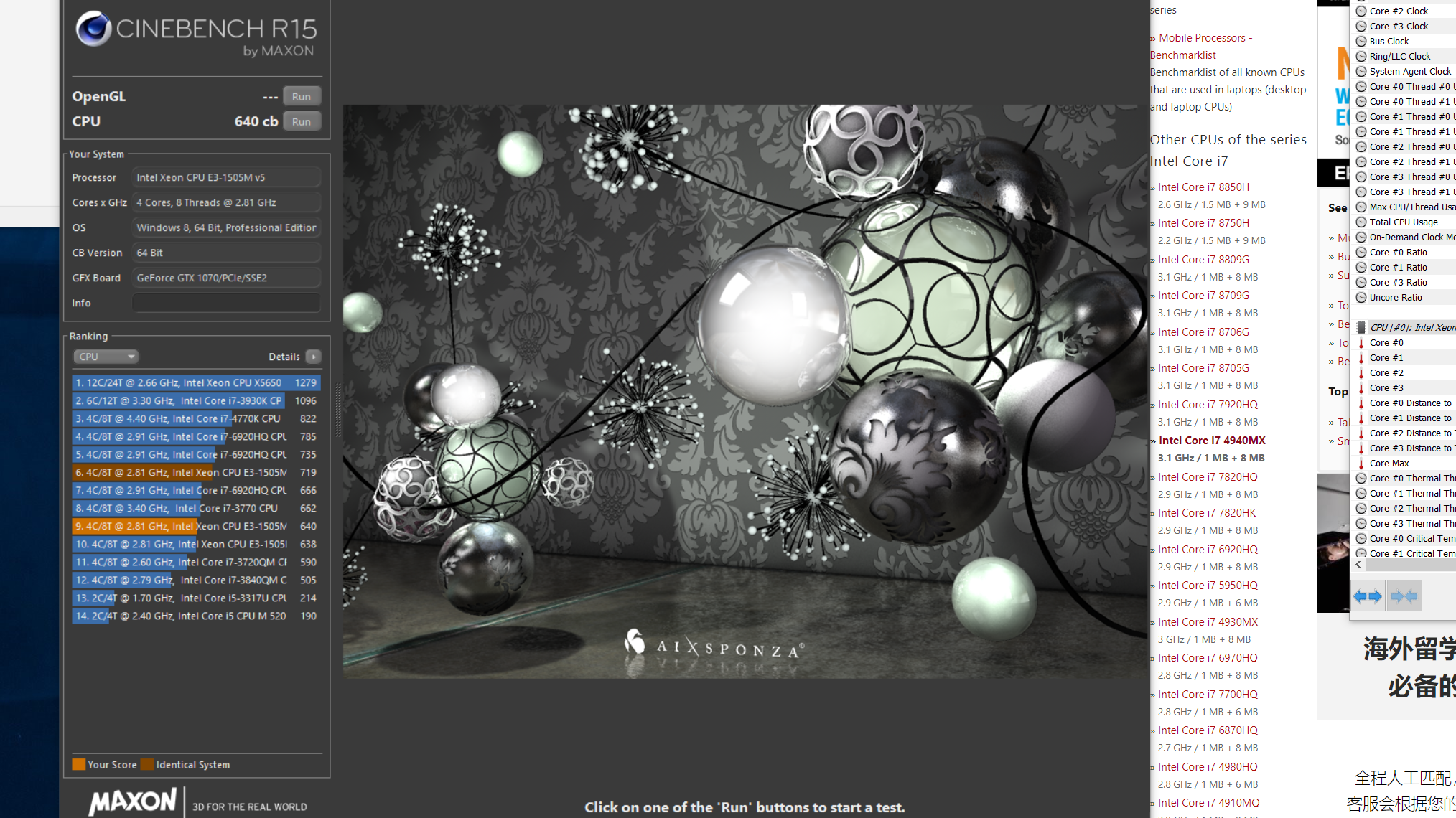
-
DaMafiaGamer Switching laptops forever!
Here are my benchmarks, well some of them...
CPU-Z:
UserBenchMark:
-
DaMafiaGamer Switching laptops forever!
My settings:
![[IMG]](images/storyImages/H8OnRXL.png)
-
DaMafiaGamer Switching laptops forever!
Also without an mxm card in my laptop atm the cpu performs slighlty better than these pictures show, of course this will change when I get the quadro p5000 gpu and put it in the system.
-
nice, hey when you get the p5000 gpu, can you make a thread of benchmarks, i always wonder how much of a difference the 16gb gddr5 vs 8gb on a 1070, and what if you can overclock it, but I think the tdp is under 100w, not for sure.
-
DaMafiaGamer Switching laptops forever!
I will post benchmarks but I MIGHT be able to exchange the standard gtx 1070 mxm with the msi odd shaped one which would save me money and be more cost effective too.
Otherwise, if that does not go to plan be sure to look for quadro p5000 mobile benchmarks in the weeks to come. -
DaMafiaGamer Switching laptops forever!
Good news! I am getting a msi card back from eurocomm can't wait to put it in my laptop!
Will be posting a thorough guide on installation of the gpu, 4k screen and a subwoofer mod. -
DaMafiaGamer Switching laptops forever!
I finally got the card and it works perfectly fine! It's the msi odd shaped one, tutorial coming soon.
![[IMG]](images/storyImages/HbyMRaN.png) sicily428 likes this.
sicily428 likes this. -
DaMafiaGamer Switching laptops forever!
@cooldex were you having issues with the pcie interface being stuck at x8 instead of x16? It seems to impact performance by about 5-10% compared to other gtx 1070 mobile gpu's AND THAT'S WITH AN OVERCLOCK! Any help would be appreciated.
-
i know sometimes the os will downclock gpu and the pcie bandwidth if you in powersaver or on battery power, other then that im not sure, cause i didn't have that issue, and it says the same thing during intense gpu usage
-
also my motherboard for some reason died (went to sleep with it on, which i do often, and that following morning not a single indicator light) so nomore 7710 or gtx 1070, thinking about going to a different laptop platform, after i get my mercedes sl600 tuned for more hp, but for now will be using my m6500 (740qm/m7820 and 4gb ram and the other 4gb stick died also)
-
DaMafiaGamer Switching laptops forever!
I’m sorry to hear that, It seems like you have been very unlucky with these motherboards, I have not had a single issue as of yet and have played pubg on the system fine cpu and gpu load 100%. The card only pulls 120w and the cpu pulls 45w.
Totalled is 165w and let’s say the whole laptop pulls another 50w. That’s 215w, and that’s with the cpu at 4ghz and gpu overclocked 200mhz on both memory and core clock. So I am thinking that my 230w psu might be capable to handle the power load although I may get the dell dock after your experience.
I have done many mods in the past especially with clevo laptops and have never run into issues. It maybe that once your charging ic fried your motherboard starting failing. I think you have been very unlucky and have a feeling your card has something to do with the failure, I have a newer version which is strictly limited to 120w, I am happy because this is the MAXIMUM AN MXM SLOT CAN HANDLE 24/7. -
DaMafiaGamer Switching laptops forever!
Also if your laptop palmrest has a fingerprint scanner I may buy it off you. -
Its ok im focusing on other things right now, so did you find a fix for the pcie problem. And yeah i do have a fingerprint scanner.
-
DaMafiaGamer Switching laptops forever!
@cooldex ok what you said about needing a new psu is true, my battery is starting to discharge which means that the laptop is defo not getting enough power. This is also why my cpu is current limit throttling too.
I’m getting the dock and the psu, also strangely the gpu starts using more watt over time. It starts of using 120w on load and then reaches 140w :0 after some gameplay.
I’m literally not gonna game until the new psu arrives as I don’t want to kill the laptop. -
DaMafiaGamer Switching laptops forever!
Literally replied at the same time lol. So no I can’t fix that pci issue but as far as I know it shouldn’t cause an issue as pci 3.0 x8 will not bottleneck the gtx 1070.
Thanks for your help and advise though. -
I literally left after i typed my comment to check some other suff lol. Yea pcie slot bandwidth will hardly harm performance but usually if your gpu at 1.0 or 2.0 you gpu clocks are also down clocked too, even though you still under your rated psu output, you won't fully get all of that wattage, same way other users making psu mods (putting to 330w power supplies togetther) to accommodate their sli/crossfire setups. but glad to help anyway i can.
-
I want ot push that thread a little. I'm also considering the GPU upgrade from M4000M to GTX 1070 and so I want to ask about the longtime durabilty of that powerful card combined with an 330W Alienware ac adapter. The last thing I want to risk is the stability/functionality of my beloved Precision 7710.
Thanks in advance for any feedback DaMafiaGamer likes this.
DaMafiaGamer likes this. -
DaMafiaGamer Switching laptops forever!
I'm gonna be honest with you bro the mxm slot can't provide the full wattage the gtx 1070 needs. Therefore the performance is slightly lower on just on par with average gtx 1070s. With optimus that becomes like max-q speeds unless you overclock.
I wish you luck
On the plus side, the thermals are very good, the heatsink is very good and cooling is adequate. Plus the laptop doesn't get too loud either.Rippchen likes this. -
Thanks for your feedback.
I'm not really concerned about the performance. I was just thinking of the additional eletrical stress compared to the official voltage maximum for this Precision series defined by the M5000M is not to much for any circuits or ICs inside. So I guess your Precision is still running fine?
Very good to hear that the thermals are also in range DaMafiaGamer likes this.
DaMafiaGamer likes this. -
DaMafiaGamer Switching laptops forever!
I sold it unfortunately, it was due to the weight and processor throttling issues I had even with liquid metal on!
I wouldn't buy from dell anymore, slowly there precision line-up is become less 'futureproof' with there own custom mxm designs, soldered processors, motherboard stability issues...
HP still sticks to the mxm format with the new zbook 17 g5, which is what I wish to get as a daily 17'' driver, it also looks nice lol.
BUT one thing dell does good is build quality, the precision lineup has carbon fibre lids and fully metallic bodies! AND also surprisingly amazing speakers.
Brought a MSI GTX 1070 for a dell m7710
Discussion in 'Hardware Components and Aftermarket Upgrades' started by cooldex, Jul 9, 2017.