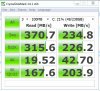Well it's only worth any money if Intel 510 actually gets better battery life with LPM than M4 w/o LPM. I don't know if that's true.
I think Kingston V+ is fairly reliable, going by Newegg. It's fast for single tasks but slightly slower for multi tasking.
-
My results. Any good? Just installed the disk today.
Attached Files:
-
-
That 4K write was very slow (50% reduction). The difference is that their drive was empty when testing it while your was 33% filled. No way that it is that reduced that much when filled up? Here is what ssdreview got.
![[IMG]](images/storyImages/M4-128GB-Crystal-Random.jpg)
-
Yes, I'll be interested to see the reason for the reduction as well, since I am strongly considering the M4 drive. Reviews mentioned performance might take a hit as the drive is filled up, but even if it were true it shouldn't be this much of a difference. Anyone know the reason or the low bench numbers?
-
The 50% reduction in 4K random read would worry me more.
Here's my M4 (LPM off, Intelppm off)
![[IMG]](images/storyImages/M4128GBppmoffLPMoff.jpg)
Probably Intelppm running, which is good for power consumption and heat but bad for benchmark numbers. -
So let me get this straight Phil. Are you saying that M4 performance is reduced greatly if you let the CPU act the way it should? You only get the M4 advertised speeds if you disable the CPUs ability to idle?
I hardly think that the result I posted was due to them messing up the states of the CPU just to show off "awesome" scores. If so, then that is messed up.
The Intel 510 is actually on par with 4K read and write what you got. And that was without tweaking the LPM or the ppm. This needs some investigation
Intel 510 120GB
![[IMG]](images/storyImages/crystalmark14.png)
Don`t pay attention to the 4K 32 Queue depths because that is something you will never let the drive go through in every day tasks -
4KQD32 do impact multi tasking performance. For some users that is day to day usage.
Not at all. All SSDs' synthetic performance can be influenced by intelppm. Like described here: How To: Improve Low SSD Performance in Intel Series 5 Chipset Environments | StorageReview.com
I suggest we don't focus so much on CDM results. Their value is way too limited for that, expecially when we're comparing across different laptops. Hardwareheaven has compared M4 and Intel 510 in real world settings in the same testbed. -
No way that you are going through a depth of 32. Every day task including multi tasking don`t involve more than 0-7 QD.
The reason I ask is because the first screenshot I posted got 100 MB/s in write and it was on a empty disk. Your screenshot and Brabostaan`s was the result from a drive that was not even half full but you got severely hit on the score. To the point it is lowered to the 510s performance. Why?
And that Intelppm tweak does not impact 4Ks that much. It does not give it 200% better score. -
The 4KQD32 in CDM is a much better indication of multi task performance than the normal 4K in CDM. Have a look at kingston V+ 100 if you want to verify.
You're comparing an empty non system disk connected to a desktop with a half full system disk in a laptop. I'm not surprised the results are different.
The only problem with Brabos results are his 4K random read is ~15 MB/sec. This is typically a chipset (read intelppm) problem.
His 4K random write is ~ 50MB/sec. That's fine. His 4KQD32 results are fine too.
It actually does. It's been proven, by me
-
Yeah that makes sense. I have gone through forums and they got the same results with the M4s as you two got. And I thought that the 4Ks was much better on an M4 compared to Intel 510. Oh well.
-
The 4K performance of the Crucial M4 tends to be better than Intel 510, depending how you measure it. CDM is only one way of measuring it. There are many different ways.
Anandtech does it his way:
AnandTech - The Crucial m4 (Micron C400) SSD Review
HH takes CDM 4KQD32: http://www.hardwareheaven.com/revie...4-256gb-ssd-c400-review-crystal-diskmark.html -
Yep, once the QD increase, the M4 runs away from Intel 510.
-
I disabled LPM but not Intelppm. Wil have a look at that later.
-
Did a test with virtual memory on and the numbers went up a little.
-
Just my opinion: hardware heaven gives awards to pretty much all drives..... I wonder if this is a reliable source honestly.
-
Will disabeling intellppm have any negative effect on the rest of the sysyem?
-
Disabling intelppm is only cosmetic for your benchmarks. See if it improves. After that enable it again.
The negative effects are heat and power consumption.
I ignore the awards. I just look at the results. -
Right, so on real time performance I wont be noticing anything. Will leave it enabled then. System is fast enough.
-
Turning off Intelppm disables the CPUs ability to idle = use more power and produce more heat like Phil said
Personally I wouldn`t touch it -
If I disable LPM for my SSD (boot drive). How does that affect my HDD 750gb 7200rpm (drive 2) power usage? - has music, photos, docs. Will it suck my battery quickly if i access lots of data from drive 2? Thanks
-
I think it's possible to only disable LPM for port 1.
-
Depends on how you applied the fix. If you used a registry file that only disabled port0, then no. If you used a registry file that made sub-keys for port1 through 3 too, then yes.
-
I've used m4 64gb for 2 days. I have m6500 so it's sata2. Should I also modify the reg file?
-
Next Crucial M4 review:
HEXUS.net - Review :: Crucial 128GB m4 SSD review : Page - 1/8
EDIT: And when will be Phils review on this site? -
Mr_Mysterious Like...duuuuuude
By the way, Honzik1, thank you so much for all of your help.

Mr. Mysterious -
your disk works well?
-
Mr_Mysterious Like...duuuuuude
Yeah, I applied the registry fix and tested it for two days...Seemed stable.
Mr. Mysterious -
So the following registry fix will just work on Port0, correct?
[HKEY_LOCAL_MACHINE\SYSTEM\CurrentControlSet\services\iaStor\Parameters\Port0]
"LPM"=dword:00000000
"LPMDSTATE"=dword:00000000
"DIPM"=dword:00000000
Thanks in advance... -
Yup. That one is only Port0.
-
Sooo I received and installed my 256 GB Crucial M4. The OS and files all are very responsive now. I applied the reg fix and the few stalls I encountered disappeared...
1. 26 seconds is the boot time. I remember seeing 16 seconds boot times for this drive in some reviews. Is there anything I can do to get faster boot times?
2. Should I use AS SSD to test my drive? Any specific versions to search for? -
Mr_Mysterious Like...duuuuuude
You can delete everything in the start folder, remove most of the programs on msconfig folder, and get rid of your log-in screen.
Mr. Mysterious -
No need to do AS-SSD. Just do CDM with 3x 100MB.
Your boot time will be fastest with a clean install. If you have already done that you could look into some tweaks, as mentioned here:
http://forum.notebookreview.com/win...-your-windows-7-boot-time-tweaks-allowed.html -
Boot timer didnt work on my system so used bootracer.
Got 11 sec. to login and 18 to desktop with my normal startup profile.
Got the same time's when disabeling everything on startup in msconfig.
18 sec. isn't bad at all.
-
bootTimer did not work on my system, using w7 64bit.
-
Try bootracer.
-
Disable UAC and try again.
-
New Crucial M4 firmware:
Crucial M4 0002 Firmware Update feedback Thread - Crucial Community
EDIT: Anyone can test speeds with LPM on? -
OK. Disabling UAC worked.
(BTW Nice review )
)
I should probably post this on your other thread, but it doesn't compete with current SATA II/III boot times. But, the results for my new M4 128GB SSD are not bad, considering I'm currently limited to SATA I on a thinkpad X61s, Core 2 Duo 1.6Ghz, 4GB (need to apply a modded bios to upgrade to SATA II - just need the courage to do it )
)
The performance increase from the standard hard drive to the M4 128GB (even on SATA I) is just amazing! (and obviously it will work even better when I upgrade to SATA II, and then a bit further down the line to SATA III)
I've attached CDM and bootTimer results in case anyone is interested...
(M4 128GB SSD on SATA I)Attached Files:
-
-
These are my CDM results (256 GB M4). I did it twice... So do they look alright?
Attached Files:
-
-
Anyone noticed different speeds?
-
My Crucial M4 is on NBR now: Crucial M4 128GB SSD Review
-
Nice review!
I noticed that all the values in the left columns in both of my CDM benchmarks are lower than your left column (read) scores. Why would that be? -
tilleroftheearth Wisdom listens quietly...
Phil, I too enjoyed reading your review.
I don't get your conclusions though.
This level of 'performance' is pretty embarrasing imo, considering that the 2 year old Intel 'tech' is in the same league (and even surpassing it at times).
Battery life (one of the biggest reasons for an SSD on a notebook) is also pretty bad - less than the mechanical HDD in fact.
My conclusion would have been to stay away from this particular product - I'm glad I wisely chose not to purchase it myself for my workstations (based solely on the C300 track record). -
On one hand the difference with Intel X25-m is not that big. On the other hand the Crucial is faster in 90% of the situations. It depends on what perspective you take. I've also benchmarked Corsair Force 3 and OCZ vertex 3. I think 'strong performance' is a valid statement.
About the battery life, I mention that as a negative. For perspective: the Toshiba is a very low powered hard drive, possibly the lowest of all spinnig hard drives. So the Crucial M4 w/o LPM is on par with that. With LPM it does better.
In general: anyone buying an SSD for battery life shouldn't buy SATA III drives. -
Posed a question on the thread you had directed me....
-
12-13 seconds looks fine to me. If applying the tweaks doesn't short it there's not much you can do.
-
The results looked OK to me...
Intel x25m takes 50% longer than Crucial M4 to install a game
35%-110% longer to copy program/media files
42% longer to launch a game
22%-28% longer to do some simple multitasking
It will be interesting to see how the Crucial M4 128GB performs compared to production models of the Intel 320 120GB (not the 300GB which you see in most reviews), the intel 510 120GB, and the Vertex 3 120GB... any spoilers Phill? -
Nice review Phil - Can you test CDM with 002 Firmware? Or battery life. Crucial said that 002 firmware fix LPM problem. Thank you for info!
Crucial M4 0002 Firmware Update feedback Thread - Crucial Community -
Thanks. No I can't. The M4 is gone.
-
tilleroftheearth Wisdom listens quietly...
Even with your stat's above, the results don't look any better to me.
The X25-M 80GB is the slowest drive you can buy (I was offered and turned down the 160GB version that is even faster) - and - it is still 2 yr old tech.
How slow was it for my use? Slower than a properly setup 2.5" mechanical HDD. (And before we get into a debate about how any SSD is faster than the fastest HDD; it was at least not worth the money slower, overall - okay).
Definitely a bad showing for the M4. (Especially considering that the X25-M launched in 2008!!!).
Crucial M4 / Micron C400 SSD Series Thread
Discussion in 'Hardware Components and Aftermarket Upgrades' started by Phil, May 16, 2011.

-preview.jpg)