Does anyone know how to slave mod the Sunplus-based chipset PATA to SATA caddy from eBay ?
Check my posts, 1014, 1016 and 1018 (with photos of the Sunplus chip inside + benchmarks !!) here:
http://forum.notebookreview.com/hp-...7-hp-2510p-owners-lounge-102.html#post8858453
Any help highly appreciated !
-
OK, so I tried to narrow down some of the PATA(IDE) to SATA caddies from eBay:
1. The first one is the cheapest and it is a Sunplus chip (you already know the problems: no TRIM, don't know how to slave mod. It hangs for 30 sec if slave---the newmodeus caddy, using the same Sunplus chip)
It can be recognized by the 2 holes on the baseplate used to mount the HDD/SSD with 2 screws.
9.5mm Optical Bay 2nd SATA HDD Hard Drive Caddy Module Tray Adapter PATA IDE #1 | eBay
2. Then there is the 2nd type, *probably* based on Marvell chipset (if it's Marvell, then it works great, knows TRIM, can do hardware slave mod with a wire as nando pointed out before). You can buy these from seller sz-gf, you can recognize them from the vertical metallic plate, each on one side, running over the plastic which surrounds the HDD bay.
NEW SATA 2nd HDD caddy for 9.5mm ACER BENQ HP DELL ASUS | eBay
3. Then there is the 3rd, with 3 vertical metallic plates, no text labels over it (Marvell ?):
New 9.5mm PATA IDE to SATA 2nd HDD hard disk Caddy for HP Dell Apple MacBook | eBay
There seems to be a very similar one, with the same 3 vertical plates on each side, but with a simple label added on top and a blue label plastic (protection foil ?) on the bottom:
SATA 2nd HDD HD Hard Driver Caddy Enclosure for 12.7mm Universal CD DVD-ROM Bay | eBay
4. Then, the 4th type, with a plastic insertion all around the HDD, a bit similar in layout to the Sunplus (the 1st type). I'll call it the "Fenvi" type:
9.5mm IDE Optical Bay Hard Drive Adapter Caddy | eBay
and here:
PATA IDE 2nd HDD Hard Driver Caddy 9.5mm Universal CD / DVD-ROM Optical Bay | eBay
and maybe this one:
2nd Hard Drive Bay Caddy 9.5mm IDE to SATA for Laptops | eBay
If you have any of these 4 types and you peeked inside to see the actual chip (Sunplus, Marvel, JMicron, etc), please confirm ! It would be nice to be sure which chip one gets with which... -
Newmodeus caddy has a jumper to set master/slave mode, but it doesn't affect at all 30 second delay..
-
Phoenix Bios quirk - optical bay hdd detected as primary boot HDD0 instead of optical drive
I noticed this on the DV2000 I tested the sata-to-pata caddy on. The primary bay is sata too. Setting the sata-to-pata caddy to master/slave will not solve the problem.
On the DV2000, the Phoenix BIOS has a bootup menu/option to boot from the HDD or Optical drive. Only problem is it detects the optical caddy HDD as HDD0: (optical drive HDD) and HDD1: (primary drive HDD), and boots from the HDD0. There is no bios option to direct bootup from HDD1.
This can be corrected by directing bootup to the the primary bay HDD from the optical bay HDD using:
- grub bootloader with "map (hd0) (hd1);map (hd1) (hd0)" remapping
- configure boot.ini/BCD entries on the optical bay's HDD. EasyBCD makes it much easy to setup Vista/Win7's BCD. [/QUOTE]
Hi guys!
Sorry for being noob here! can someone teach me step by step on how to use this red text? im having the same problems. tried everthing i can but i think im missing something.. please guys.. thanks! -
Is there a replacement part for the screw that can serve as a quick release? Having to use a screw driver anytime I want to swap between HDD caddy and DVD drive puts wear and tear on the threads. I'd like to think that there's some kind of spring release threaded peg one could install for something like this. What alternatives have people used so far?
-
Not really, some notebooks like the T420 have a release mechanism for the optical similar to a laptop battery's release mechanism, but i don't of anything that can be used to replace a screw.
Other alternative: Put the optical in a USB enclosure. -
I got a caddy awhile ago but just got around to installing it in my HP 8710p. It has a Marvell 88SA8040 PATA-to-SATA bridge chip. I got it from ebay but I cannot find the item currently listed. It has "fenvi" written on the caddy. I believe it is similar to one by another vendor listed
12 7mm Optical Bay 2nd SATA HDD Hard Drive Caddy Module Tray Adapter PATA IDE | eBay
Here are some pictures of the internal:
top
bottom
chip
Here is a HD tune
- Added nbruser UDMA_fix
- Disk is Western Digital Scorpio Blue WD5000BEVT 500GB 5400 RPM 8MB Cache
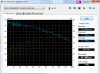
-
Thanks for posting your results. I guess Fenvi is the most non-problematic caddy around for PATA->SATA interface.
Do you experience any hangs when laptop boots? (i.e. 30 sec delay or something like that) -
I have booted a couple of times and there is a delay of 15 to 20 secs. I can live with that. Next is to replace the main drive with a SSD.
-
You have the boot delay with the Marvell-based Fenvi caddy ? That is strange. Is this happening with only the caddy set as master ?
Can you set it to Slave ?
What is the BIOS version ?
If you need a good SSD as ZIF drive, you can use this combination:
New Converter Board for PCI E mSATA SSD 50mm to 1 8" CE ZIF PATA 3 3V Adapter | eBay
and
Samsung Dell 64GB SSD mSATA PCI E SSD Hard Drive MZMPA064HMDR 000D1 | eBay
The SSD is a 64 GB mSATA Samsung PM810 (the Dell equivalent of Samsung 470 2.5"). -
There isn't any jumper on the caddy. If it would help, I would try to do the modding later.
I am still at F.0D.
Thanks
John -
It might be just an issue with BIOS of HP Compaq 8510/8710.
Anyone else tested on different laptops? -
Yes, and do NOT upgrade it to F.20!
The best bios for 8510/8710 is F.0E, I can link to my build if you want (with SLIC 2.1 and whitelist removed). -
The only BIOS I would probably consider is the F.0E since I see the problem with F.20 and F.0F. F.0E with whitelist removed would probably be useful. Would appreciate a link if you have one.
Thanks -
sure, here you go hp8710p_sp40577_F0E_SLIC21_SLPon_no_whitelist.zip
and yes, F.0F has fan problems, F20 has RSA encryption turned on so after flashing it out you won't be able to roll anything back and also has fan problems as well, so the most stable BIOS is F.0E! -
Installed the bios. It seems fine. Now I can change the 4965AGN to something else. Every month or two, I have had intermittent problems with it. Thanks for the link.
I just look a little more at the booting process and the delay in booting is due to PXE booting. I must have enabled it somehow. So the caddy should not required any hardware modding.
Again thanks for your help, it is much appreciated.
John -
Do you have 4965AGN or 4965AG (which is 802.11g only) ?
If latter - you might consider modding it to the 4965AGN (intel locked N on few batches of 8710* and 8510* latops).
about stability - it might be not card but your router itself and it's settings / firmware.
I'm using intel 5300, but even on 4965AGN I never had any issues. -
It is a 4965AGN. It has happened on different routers. Extreme case, I have rebooted the router and laptop and sometimes I have had to remove the battery and AC adapter and then everything is fine until the next time.
I just installed the latest driver package (7/20/2012 v15.2.0) from intel but the 4965AGN driver version (10/7/2010 v13.4.0.139) is the same as what I was using before. So if the problem happens again, I may try some other WIFI card. -
I've just installed a Samsung PM810 mSATA SSD 64 GB (the mSATA equivalent of Samsung SSD 470), FW AXM18D1Q + mSATA to ZIF adapter into my HP 2510p.
The SATA to PATA bridge of the adapter is JM20330 and is set as master. I left the optical drive inside as slave.
The drive works flawlessly. I can confirm that TRIM works correctly under Win7 or via Anvil's Manual TRIM in WinXP. Also, Secure Erase through the SATA to PATA bridge works well (used PartedMagic).
Sequential reads/writes are 78/65 MB/s.
4K reads/writes are 12/15 MB/s.
Access times 0.2-0.3 ms.
Everything is snappy, many times faster than the mechanical ZIF drive (Toshiba 80 GB).
Even the HDD LED is working properly.
Anyone trying the same, be warned: not any mSATA drives will work with the mSATA to ZIF adapter.
Some of the working, tested variants with the JMicron JM20330 bridge:
Samsung PM810 mSATA
Samsung PM800 1.8
Kingston V+180 1.8" (actually a Toshiba HG3). -
Thanks N for the great info. I'd like to upgrade to two SSD drives (possibly to the new IBM just released) into my two internal HDD Sata bays of my HP Pavillion DV9500. Can you post a link to accomplish this? - THANKS
-
tilleroftheearth Wisdom listens quietly...
If your HP DV9500 has two drive bays - what are you doing in this thread?
Make sure you have the connector/wiring for both drive bays, the drive cage (if required for your specific notebook) and the proprietary 'plug' that will attach the drive to the internal wiring harness/connector. With all this ready to go; simply have two SSD's on hand and install as usual.
(Remove the original HDD, clone it to one SSD or even better, do a clean Windows install and then install any specific drivers and software for your HP. Install the SSD's into your notebook and copy/move your data from your HDD to the SSD of your choice. After verifying that everything is working correctly and you have all your programs tested and your data off the original HDD - get an external enclosure, install the HDD and format it. Now, use this as your backup drive for your system. To make this work even slicker; install Windows 8 Pro instead of any other O/S).
Good luck. -
I got everything to work but I am trying to do a bat file to run everytime I log in etc. however, I need to be able to run the cmd prompt as an administrator, how can I do that? I try /runas:user cmd.exe and then it ends up opening another window as the admin. If I try accessing hdparm without doing as admin I cant do anything. So basically, how do I code the .bat file to run cmd as administrator and then type in some code after it opens?
-
 There are some instructions in the README.bat file. Using taskmgr, I added an entry with various triggers. Only thing I think you have to do is make sure that the program runs in the directory that you have the dlls. See image file - In taskmgr, right click on the entry that you created and select properties, then select the "Actions" tab then do an "edit". Make sure that the "Start in (optional)" has the directory with the dlls.
There are some instructions in the README.bat file. Using taskmgr, I added an entry with various triggers. Only thing I think you have to do is make sure that the program runs in the directory that you have the dlls. See image file - In taskmgr, right click on the entry that you created and select properties, then select the "Actions" tab then do an "edit". Make sure that the "Start in (optional)" has the directory with the dlls.
Later I will probably try the MBR method.
Good luck,
John -
I'm sorry I do not have english Windows 7 version with me right now, but what do you want to achieve is located on the "General tab" of the task. Take a closer look there is an entry to run program with elevated privileges and start task as hidden (so cmd.exe prompt won't be shown on the start).
-
I dont really get what you are talking about. The triggers you are talking about = enable apm battery life etc.? So if I have that run at startup, and have it run at the same directroy as the program, it should work? For some reason, the option to run as administrator when I right click it is grayed out and I cant select it.
-
Okay, how do you right click on it from task manager?
-
So it turns out I have the same problem , my 1TB drive (as seen in sig) doesn't work with the 1764 motherboard (BIOS hangs halfway). But does work fine with the 1564 motherboard, tried 2 caddies and a dozen of drives. Works perfectly with the cdrom drive on both boards. Heck I even flashed the 1564's bios onto the 1764's board, still the same result. I'm now in the process of replacing the cable between the daughterboard and the motherboard.
FYI: sometimes when I wiggle the cable while in bios I can hear the drive spin up and slowly die afterwards, BIOS still hangs though.
Any ideas to get this working?
~Aeny -
Ok Guys I have an Acer Aspire 6920 that has a IDE/PATA what ever you want to call it port for the optical bay drive
I decided to get one of these OBHD caddys to make use of a 2nd SATA hdd so i dont have to use it in a usb caddy.
the drive works just fine but when i put it in the caddy and into the laptop the bios which is the latest i can get for my model
only detects the hdd in the caddy as the only hdd in my laptop , my main drive is a westerndigital blue 500gb and the one i have in the caddy
is an hatachi 120gb.
I would really like to make use of this caddy system but im not sure if i should put my main drive into it and the 120gb drive into the laptops internal slot.
do you think this is a good idea or is there a way i can use both while keeping my WD in its main slot.
my bios is really limited in terms of what you can do with boot options, (thanks acer for limiting the bios)
is there a moded bios for my laptop that has all the features unlocked, if so would that solve my problem?
hope you are able to help
thanks -
if you really want to use 120Gb as a main drive for system install it in the primary slot, otherwise booting might be not possible without additional bootloader (e.g. grub).
the best practice is to use 500Gb in a primary slot to take advantage of the speed and everything, you can partition it to few partitions with Acronis Disk Director. 120Gb you can use painlessly in a caddy.
ofc you can flip them, but 500Gb would most likely work with lower speed in caddy than if its in primary slot. -
i want to use the 120 in the caddy but its being detected as the main drive. i guess i should just put a bootloader into the 120 that shoudl work right?
-
make sure you have correct order in the BIOS, so BIOS boots from your main 500gb drive (ofc if OS installed there)
-
yes my main drive 500gb has the OS installed on it and is set to be 1st in the list.
when i attach the 120gb drive in the caddy my main drive is no longer detected by the bios the 120 is detected as the main storage when POST is checking system
so i cant boot 500gb drive. -
weird, what do you see in BIOS?
can you post a screen?
might be issue with the BIOS, need to check
try updating bios to the latest: http://support.acer.com/product/default.aspx?modelId=568
also, does your caddy have a jumper there? maybe you need to make it slave. -
from what I can see both drives detected successfully, can you hit enter on the 2nd screen to select another drive?
-
NO its not possable to set the 500gb drive as a main drive when the 120 is in the caddy. the 500gb drive will refuse to boot when the caddy is in the slot with or with out a drive inside it.
in the bios screen where you see the hitchi drive, that drive is inside the caddy. drive 1 should be the western digital drive. and it is shown when i dont have the caddy connected. the 500gb drive is not listed in drive list in the bios but it is shown in post, thee is no os on the hitachi drive its just files. -
very weird.
as a workaround you can install on 120gb grub bootloader and try to boot from 500Gb drive -
Hi, I bought and installed a caddy in my hp dv6t-2000, and now I need to install an SSD. The question is ... where? Do I install it instead of the HDD in the primary bay? Could I have problems with motion (have primary bay a motion sensor?)?
Thank You -
Has anyone had problems with data corruption with one of these caddys?
I recently had a SATA to USB adapter corrupt my data (due to a bad controller that is used in many cheap adapters) and now I'm scared that these caddy controllers will corrupt my data. -
Hi,
i also have an Acer 6920G and have had a second hard drive in the dvd bay for > 2 years (memory is fading).
i recently bought 2 500gb ssds but have had various combinations of hd's.
i use BootIt from Terabyte to multi boot many (up to 7 or 8) different os's in at least 10 partitions on the 2 drives. i can just select swap drive in the boot options for each operating system then drive 1 becomes 0 and 0 becomes 1. windows needs to boot from hd0 but some 'others' dont mind being hd1.
i have no connection with Terabyte, i just use it (for about 5 years, long before the 2nd hdd) and it is completely trouble free. it is free to try for a few weeks but will cost whoa! just checked the price and its $40 (i think it was $20 when i bought it)
ok, its really not cheap but it will instantly solve your problem. -
never HAD (knock-knock-knock) any problems with data in caddy, the only thing I had few freezes when HDD was in use and I was trying to adjust registers to make it work @ UDMA6 mode, but MBR workaround fixes this issue quite nicely.
Install SSD into primary bay and install HDD into caddy. This gives you maximum performance of the SSD. -
Hi,
A few days ago I have installed a SSD and a caddy for my old HD on my HP 8510w. I have installed Windows 7 and everything seems to work fine. However, during boot, the BIOS POST screen is being shown for about 20-30 seconds, while it was about 1-2 seconds without this set up.
After a few days googling and trying solutions, I found out it takes this long with or without the caddy, but it is fast if I reattach the old DVD drive. The same holds if I disable the optical drive in the BIOS; fast with DVD-drive, slow without.
Any help would be appreciated.
Laptop: 8510w
SSD: Kingston SSDNow V300 120 GB
HD: Seagate Momentus 7200.2 (200 GB)
DVD-drive: Optiarc DVD RW AD-7560A
Caddy: http://www.ebay.nl/itm/320899669844...X:IT&_trksid=p3984.m1497.l2649#ht_1828wt_1186
Tried:
- Reinstalling Windows 7 (with or without dvd drive/caddy)
- Rebuilding MBR
- Updating drivers/BIOS
- Turning almost everything off in BIOS
- Boot without SSD nor caddy/DVD-drive
If any more information is required, let me now. -
It's a known issue you can only eliminate it if you either install DVD-Rom or reverse engineer HP Bios and find the place where it waits for drive detection.
It also happens on 8710p/w as well. No solution found as of yet. Timeout happens with/or without caddy (even if CD-Rom was disabled in BIOS). -
Thank you nbruser for your quick reply! Too bad there's no solution yet...
-
Hi,
I've got a serious problem with a HDD caddy on my laptop. Every time I restart the computer, it cuts power to the HDD installed in the caddy, making it spin up again as if there was a power failure. As far as I can see, it also does so every time the laptop starts up (i.e. the HDD starts to spin up, then the power gets cut off and it spins up again, sometimes making a weird sound). My biggest concern is that at some point it's going to fail due to this behavior. Also, windows startup is slow because it waits until the second HDD finishes spinning up. I was wondering if there's any solution to prevent it. I'm using a caddy produced by "nimitz". My laptop is Vostro 3450. I tried a different HDD, same problem. I have a friend who is using a different caddy on the same laptop, and he has the same problem.
Someone suggested soldering a capacitor on the caddy's logical board, but I'm not really sure on how to do that.
The laptop is HM67-based, the DVD port is SATA2 if that's important.
Has anyone dealt with this issue before? -
Just wanted to give you guys a link of the Marvell-based 9.5mm IDE-to-SATA Fenvi and Topda caddies (comparison), here:
http://forum.notebookreview.com/hp-...7-hp-2510p-owners-lounge-126.html#post9214308
Hope this helps ! -
thk, my 2510p update
-
Sorry to bump an old thread (and quote an even older post), but I've got the same issue and haven't been able to resolve it. The drive was previously in an ebay USB enclosure before moving to the caddy. In addition to the 30 MB/s transfer speed and the drive showing up as a USB HDD in my device manager, I've also noticed that it sometimes takes quite a while to access folders on the drive, and that programs trying to access files on the drive tend to hang for 10-20 sec. Have also had issues with mp3 files on the drive skipping during playback.
Any help would be appreciated (dumbed-down as much as possible, as I'm a bit of a noob with all of this)
Thanks! -
Anyone? Assuming the drive should not be showing up as a usb device, correct?
-
Looks like this thread is dead but I hope not.
I have a similar issue as the guys above me. I've got an ebay caddy sata to pata. SSD in the main bay and hdd in the caddy. Works fine at first but then it freezes, as if it was disconnected but it's installed snug. I updated bios, set bios hdd to compatibility mode and updated all hdd drivers and tried putting the ssd in the caddy instead and I'm getting the same problem either way. I've been reading through this huge thread and haven't found anything yet.
Anyone know what's up with it? Bad caddy possibly?
DIY: Adding SSD or HDD storage using an optical bay caddy
Discussion in 'Hardware Components and Aftermarket Upgrades' started by User Retired 2, Jun 9, 2009.


