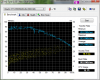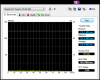I have a 34mm usb3 card with no ability for external power.
My WD USB 3.0 500GB Passport is drawing more power than is given.
Can you get USB3 Y cables?
-
Hi, I just registered and wanted to ask users of this AKE (especially BC398), few questsions.
1. Does anybody know what Renesas chip exactly there is? Our best guess is it is µPD720200A, but have anybody actually confirmed it by opening this card, or inspecting precisely some informations from driver?
2. Does it works under Linux, with standard xhci driver? If so what distrubition / kernel version you use, and are speeds OK?
3. Was anybody using some fast usb 3.0 SSD, HD or pendrive to test maximal possible transfer speed of this card? ANybody tested it with two devices used in the same time?
4. Was anybody was testing this card in ExpressCard 2.0 slot? It looks that this all Renesas Elelctronic chips are PCIe 2.0 compatible (and of course back-ward compatible with PCIe 1.0 used in ExpressCard 1). So, it should be possible to fully utilize 400MB of single USB 3.0 port (as 1xPCIe 2.0 = 500MB/s), and even 500MB/s for two USB 3.0 ports. However ExpressCard 2.0 computers will rather have own USB 3.0 ports, so it is useless to use 2 ports in such setup - especially that EC 2.0 port have anyway its own USB 3.0 port, which is cheeper to bypass and use than put additional chips. It would be better to have hyrbid EC 2.0 card - two ports, but first is using PCIe2.0 (using Reneasas Chip in card), and second one using internetl USB 3.0 port (from motherboard, probably also using Renesas Chip or Intel ones).
5. Does documentation says about maximal power (in mA) draw supported by this device, both when one or two ports are used? And with and without additional power cable from other USB ports?
6. Does anybody have expierience with AKE clones? AFAIK there is lots of them, just look here:
BK720A KARTA EXPRESS CARD 2 PORTY USB 3.0 NOWO?? (1776207190) - Aukcje internetowe Allegro
Karta rozszerzenie EXPRESS CARD 2x USB 3.0 ?ód? fv (1775985474) - Aukcje internetowe Allegro
KARTA EXPRESS CARD HUB 2x USB 3.0 DO LAPTOPA (1787389987) - Aukcje internetowe Allegro
KARTA EXPRESS CARD HUB 2x USB 3.0 DO LAPTOPA (1758300759) - Aukcje internetowe Allegro - wow, three different photos.
KARTA EXPRESS CARD 2 x USB 3.0 NOWO?? (1772245746) - Aukcje internetowe Allegro
Some of them have AKE logo, some not, and some have different logo. I guess there is no big difference beetween them internally, but would like know what I am buying. Have no idea what vendors are they actually.
Posting content of drivers CDrom or just pdfs somewhere could help.
Of topic question: Is anybody know if there is any expresscard 54 (preferably EC 2.0), with two eSATAp (so eSATA and USB 2.0 or better 3.0 connectors?). Or other combo which have 1 eSATA + 1 USB 3.0, or other hybrids? It would be very intersting to have. -
I need somebody to do me a great favour!
I have got an AKE USB 3.0 Express Card (2 Ports, BC398, Superspeed...) and tried to do a Firmwareupdate on it. But the update-file messed something up and the card now seems bricked.
So I would need someone with the same card to dump the firmware of the card and send this dump to me, so that I can try to revive my card with that firmware.
Dumping the firmware is quite simple. Download the driver/firmware-package from station-drivers.com (direct link: http://www.station-drivers.com/tele...3_firmware_3x_4x(www.station-drivers.com).exe ) and extract it. Navigate through the folders (..\firmware\uPD720200_uPD720200A_FW_Updater\). There is an executable called "W200FW35.exe". All you would have to do, is to run the following command from the command line: W200FW35.exe /srom 0 /dump firmware.mem
(You could also create a *.bat file with this line in it and doubleclick it...)
This would only copy the firmware of your card to the firmware.mem file (should be 32kb). Of course it is totally safe for you to do this!
Would be super nice if somebody could do this and send me the firmware file
As a note to anyone who got interested: Please do not try to update the firmware of your card with this package! Mine got messed with this. -
Get the firmware here: Dropbox - firmware_md5sum_b96bffa371021de7a406e3a919531586.mem - Simplify your life
MD5: b96bffa371021de7a406e3a919531586 -
Thank you very much! I'll try it out as soon as I am back home this evening!

[EDIT] Does not work either, I'll consider the card dead...
Nevertheless thanks for your efforts! -
Hi All,
I also managed to brick my BC398 USB3.0 expresscard with firmware update tool "uPD720200_uPD720200A_FW_updater" from station drivers. Fortunately, the "upd720200a.cmd" update script is in the same zip file. By editing cfg.ini, only the last line; setting "EnableClockRequest" to 0 and by executing the upd720200a.cmd, I was able to recover again. I had to change the "/srom 0" in the "upd720200a.cmd" to 3 (option 0 tries to find the vendor id of the serial flash rom to determine the erase command sequence and the programming sequence). I first tried option 4, which erased the flash, but reprogramming did not start. I then immediately retried it with option "/srom 3", and indeed the flash was still found, erased and this time the counter for reprogramming was visible and the flash was reprogrammed. It is a bit of a gamble which flash type is used in the expresscard, but at least the tool is forgiving and allowed a restart in my case, but i guess a powerdown after erase without a succesful reprogram will brick the thing forever. Somewhere else on the web, there is a file on "W200FW23", explaining which chips belong to which option "/srom 1..5". The host driver, also downloaded from station drivers, version 2.1.25.0, sprang into action a few milliseconds after the flash update. The little renesas "start->programs->renesas->usb3->utlity" shows firmware version "4015" now and a 4Gbyte file copy now runs at the speed of my disks; 110MB. If somebody wants to try whether the edit in cfg.ini can be left out, then they are welcome to add their experiences, but i did not find it necessary to experiment more.....
In normal use, all works perfect under win7 (64bit). Under Vista (32bit) the card behaves a little bit odd. When I plug-in an usb3 disk (verbatim 750G), the disklight stays on, but the drive is not accesed/recognized by win-vista. If I then open "start->control panel->device manager->usb->Renesas Electronics USB 3.0 Host Controller; double-click, select second-tab_device-driver; button "switch off driver" and then thereafter "switch on driver", the drive is recognized and performs at twice the speed (~50MB/s, internal hdd of the old pc is the limiting factor here), compared to ordinary usb2.0 (~22MB/s). So it does work. However, this indicates something is wrong in the renesas driver with the "wake-up" in vista. So the bypass of switching the driver on/off solves the issue, but this is actually not the way I would like to use the usb3.0. So any solution for the vista issue is welcomed....and again, on win7 it works fine for me, but I bought the expresscard for my older vista PC, which has no win7 license. -
@Orpstide: LOL! I also tried out what you did! But it did not work.
But now as I read of your success, I thought to try it again.
Well, the card is back again! Thank you very much!!! -
Sometimes it's just a bad card. Return & replace is what I would do.
-
It's the (lesser) price you pay for those darn Made in China products. Sometimes they work, sometimes they don't.

-
What Renesas USB host controller "USRobotics USB 3.0 Super Speed 2-Port USB ExpressCard Adapter" model 8401 uses?
-
Any help? Anybody?
-
What is the question?
-
tilleroftheearth Wisdom listens quietly...
Search:
See:
http://forum.notebookreview.com/har...503730-flush-usb-3-0-expresscard-adapter.html
(First result in Google Search... sigh). -
I want to report that AKE BC398 USB 3.0 ExpressCard with 2 ports flush mount:
1. Lenovo G530 - works fine
2. Dell Vostro 1500 - doesn't work
Tested with a Western Digital MyPassport SE 1TB USB 3.0 HDD, and A-DATA PD7 200x USB 2.0 flash drives.
In the Dell it works with USB 2.0 flash drives, even two at the same time. It obviously uses the USB 2.0 pins in the ExpressCard interface. Speed is typical for USB 2.0: 30-32 MB/s with a single flash drive reading, and drops to 19 MB/s each when both flash drives are reading, for a total sum of 38 MB/s total transfer. This is in USB 2.0 mode.
But when plugging the HDD in you have an instant black screen with no response until restart.
Same black screen with a USB 3.0 and with a USB 2.0 cable.
Doesn't matter if the extra power connector is plugged in or not.
Maybe the PCI-X pins are not conected by Dell on this model, and maybe other models.
Anybody else experiencing this on Dell Vostro 1500 and similar: Vostro 1700, Inspiron 1520, Inspiron 1720, ... ? -
I had a similar result with my first adapter but computer froze rather than black screen.
I ended up buying a new module and thus far it seems to be working properly. -
i've got AKE 54mm card and I cant get it work, windows reconizes it, driver is inatalled but when i clicked to that app, it said the device is not found, dont know why

PS: My laptop is m17x R2 -
Because the drivers are finicky and you have to select the right one. As I recall, it took several iteration of install before they finally accepted the correct driver.
Try this:
Right click on the icon > Device and Printers > Properties > Host Controller. Then click on Apply
Choosing this driver should solve your problem. Be sure to let us know if it works. -
hey man, I dont understand what you meant - which icon to right click? thank you!
-
WINDOWS > Device and Printers > icon. Did you not say it was recognized by Windows?
-
yeah it was reconized in devices list, im gonna try it at home, dont have it here right now, thank you so much!
I dont have any luck man, lol
-
I bought two BC618T adapters and can say that now they go with the newest NEC/RENESAS uPD720202 chipset.
-
Just want to report that the AKE branded SuperSpeed USB3.0 54mm expresscard with 2 ports + power socket is now using the ASMedia ASM1042 chipset.
Drivers available here: ASMEDIA drivers & firmwares
Took me a couple of goes, for Windows 7 to recognise the card, but it works fine.
Got 77MB/s download speed.
Very happy.
Dell Latitude E6420.
Attached Files:
-
-
Sill haven't been able to get my external Seagate 320 GB HDD to work Oh well?
Kingston DataTraveler HyperX 3.0 64 GB results:Attached Files:
-
-
I used AKE ExpressCard 54mm based on ASMedia (ASM1042) and Fresco Logic (may be FL0001, cannot remember exactly) too, but noticed they give less power (when the power cable not connected) than RENESAS chipsets. My external 2.5" WD MyPassport powered off each 30 minutes. RENESAS cannot manage two external HDD without external power, but a one external 2.5 HDD + USB 3.0 Flash Drive manage well.
-
A question for those in the thread. Is the AKE 618T or 398B the better card?
Edit; reading all the posts it looks like the 398b is newer but do both use the low power version of the chip now? -
I have never used 398B, but used a lot of 618T and know that they can be with totally different chipsets inside. The latest one, which I bought a month ago, have a new low-powered uPD720202, but a year ago I used the same on uPD720200AF1. In general BC618T can be not only with a Renesas chipset inside.
-
I got the 398B, it took the Asmedia driver. I don't have a USB 3.0 device just yet but my USB 2.0 NexStar CX Enclosure with a 320 7200 WD drive was doing 40 MB/s (no added power) with HDTune so pretty happy at the moment............................
-
Hey all, new to this discussion. Looking to get a card like this in the next week or so.
Amazon.com: AKE 5Gbps BC618T 54mm 2 Port USB 3.0 Laptop Express Card support win7: Electronics
Is that the best option right now?
I have a Dell Latitude XT if that matters. Thanks! -
Hi All,
I found an AKE BC398 Express Card and it has the NEC chipset (uPD720202), could you please advice whether this is the latest chipset and best card available?
Thank you in advance -
The BC398 seem to be the most recent. I ordered mine from 2 different locations, both showing the BC398. The first one I received came from the USA and was the proper card. The other from China finally came but it is not labeled with a model number.
The non labeled card does not fit properly. The 34mm side has a bottom lip that looks to be 0.005" larger than the bc398. On the plus side though where the USB plugs in on the bottom there are two resistance tabs to help hold the USB plugs.
I think if I forced the other card it would go but then I may not be able to get it out. If I had to use it I would file down that plastic tab first...................... -
I haven't read through the entire thread so sorry if this has been asked before but, what are the advantages of 54mm over 34mm (besides having the extra power outlet). Just wondering because 34mm seems to be cheaper in addition to being compatible with both 34 and 54mm ports.
Also, how do I tell which card/chipset is the latest?
I was looking at either this or this. -
The 34 mm seciton contains all electrical connection so the only advantages are the extra USB port and power. Now if need be the deigner could have had more PCB area etc but it doesn't look like it was needed.
-
Hi All.
I've been doing some research on these lately.
Unfortunately it seems none of them are any good (at least the 2 I tried)
I've been using an Vertex 2 SSD and on SATA2 i get a speed of about 190MB/s sequential read.
Once I move that to a USB 3.0 enclosure and USB 3.0 expresscard, the speed drops drastically.
One of them with the NEC/Renesas controller gives me a mere 80MB/s. the other with a fresco logic goes up to 90MB/s.
This speed might be enough for some, and plenty if you're using an HDD but with an SSD it's just not good enough.
The reason I'm doing this is because I want to have a portable SSD with a Win7 VM I can run at home and work, without having to carry the whole laptop.
at this point in time I think the only option I have will be to change the SSD to an ESATA enclosure, and use my home computers esata port (Lenovo T410) and buy an E-SATA expresscard for my work computer (Older lenovo T400 with no e-sata)
as a workaround in the meantime until I get the parts, I'm planning to use the SSD into a removable ultrabay tray. that connects to the internal SATA2 controller.
I'd appreciate if anyone has any ideas to use USB 3.0 at the same or similar speed as SATA2.
Very dissapointed with this as I spend my hard earned money into usb 3.0 gear (express cards and enclosure) for nothing. -
I have express card slot 1.0, how it be fast with usb 3.0 express card?
-
Oh I see thanks, there are several expresscard 34 with two usb 3.0 ports so I'll think I'll go with one of those.
As someone stated above, the maximum speed of the expresscard is 2.5Gbps whereas USB 3.0 is something like 4.8 Gbps (theoretical specs). The problem is the format specification itself, and not so much the companies who make the expresscards.
You should probably see if your laptop has an esata port and get a usb3.0/esata adaptor for that. I think esata is a direct connection to your internal sata connections so, if your laptop is recent enough, you should be getting the same speeds as if you were to connect the drive internally.
Oh, the stabilizer wont be necessary - I only have a 34mm slot anyway and I was just curious why people would go for the 54mm over the 34mm but thanks anyway =P
I know that usb is starting to become very popular but I just recently bought a thinkpad t520 (which, stupidly, doesn't come with usb 3.0) and I also have a usb 3.0 external hard drive. Since I intend to use both for quite a long time, I suppose a $10 expresscard isn't too bad. I'd gladly pay $10 to not have to deal with usb 2.0 speeds for multi-GB sized files =P
As for the powering of usb devices... that is the one thing that I am really concerned about. Compared to a normal usb 2.0 port, how much power would you say an expresscard can provide? I'm not too worried about having 2 super power-hungry devices attached at all times but it has to, at the very least, be able to power a single 2.5'' external usb 3.0 hard drive... do you think it'd be able to? Using up extra usb ports isn't much of a concern for me (my thinkpad has 2x usb 2.0, 1xpowered usb2.0 and 1x esata/usb2.0 combo) but what I am worried about is that the external drive only came with a single usb cable, and not a split cable like I've seen some power-hungry usb devices come with. Would I need to buy a new cable in the case that the expresscard usb3.0 doesn't provide sufficient power?
-
Hmm I read in one of the amazon reviews that it is enough to power a single hdd at least. Also, expresscard 2.0 should support the full usb 3.0 spec but... I can't seem to find any info on whether my laptop or even if ANY laptop currently has an expresscard 2.0 slot...
-
niffcreature ex computer dyke
So whats with the weird pricing at DealExtreme? It looks like there are a few models floating around??? any difference between these 3 almost identical models?
AKE 54mm Express Card to 2-Port USB 3.0 Card Adapter for Laptop Notebook - Free Shipping - DealExtreme
34/54MM Express to USB 3.0 Card for Notebook (Max 5.0 Gpbs) - Free Shipping - DealExtreme
Dual USB 3.0 Ports 54mm Express Card Adapter - Silver (Max 5.0 Gbps) - Free Shipping - DealExtreme -
I seriously doubt there's any difference in performance, although there may be differences in connectivity. The first 34mm version I got from Monoprice didn't work and shut down my computer.
Conversely, the AKE 54mm works fine with the above posted results. (although it was a bit of a challenged getting the proper drives; the disc was useless.) -
just bought this card
Express Card Expresscard 54 slot to USB 3.0 x 2 Port: Amazon.co.uk: Electronics
how to check witch chipset it has? -
Device manager, USB Controllers. Looks like a Renesas Chipset card, exactly like mine. Good card, never failed me. Make sure you install the correct drivers, the vendor only gives you a generic disk with outdated drivers. On my HP 8730w, I get 100MB/s transfer rates on large files with it.
-
You can check chip version using Renesas Firmware Update Tools. This tools (they are different for each Renesas chips) are available to download from RENESAS/NEC Drivers & Firmwares .
The same item I bought on eBay for 10.60 USD, and it has Renesas uPD720200A chip.
Also I bought two similar item on Everbuying. It has a little bit different front label and the same chip Renesas uPD720200A. -
Ordered cheapest (same as [email protected] ) works perfectly even on 5 years old laptop .. speeds are corresponding ..
It is NOT Renesas
its something else just download driver genius crack it run it and it will find driver for it
i couldnt get the driver from cd .. USB 3.0 2 Port 54mm Express Card Notebook Adapter BC398 New | eBay -
Good point, and great place to get the updated driver

-
thanks u all for the info.
-
I am having problems installing my BC398 express card with the NEC chipset (uPD720202), I used the pogram/drivers CD that came with the card and the above RENESAS/NEC Drivers & Firmwares.
I keep getting the message no driver found or driver error.
Can you please please advice on shall I install the above express card?
Thanks -
just recieved my card. It say's aka BC618T
installed renesas drive 2.1.28.1, but info shows 2.1.28.0
frimware 4015
tested speed with a patriot usb3 memory stick. ~70 MB/s
o and its hot plugable in windows 7 64b -
You need to include the memory sticks capabilities.
-
I wrote above what you SHOULD DO ! so read .. !
-
Well I did and I want to find the correct driver without "downloading driver genius crack it run it and it will find driver for it"
BTW we have the same card -
so u wont get the driver then ..
its so easy dont be grumpy ..
btw we have same card .. : ooh really wow man bingo ..
ooh really wow man bingo ..
(I thought you knew it .) otherwise i wouldn't reply to u ..
Coome ooon Chris ,..
Flush USB 3.0 Expresscard Adapter
Discussion in 'Hardware Components and Aftermarket Upgrades' started by damaph, Jul 26, 2010.