Just wanted to say thanks. Got the drive a few days ago and have installed OS and basics. Working well.
-
User Retired 2 Notebook Nobel Laureate NBR Reviewer
microsata-to-ZIF successfully implemented
Our friends over at 51bn.cn have succeeded in adapting a microSATA drive using a $20 sata-to-pata adapter to work in a ZIF-equipped HP 2710P tablet. See google translated links below for their handiwork:
[Original] on the map! ! hp2710p successfully replaced msata ssd hard disk interfaces
1.8 "mSATA SSD can be used in 2710P
The adapter shown in the first link is narrower but longer than a polotek adapter so would be a better one to use for this project as it could sit on top of 2mm microSATA SSD and therefore fit in a 5mm or 8mm tall cavity.
![[IMG]](images/storyImages/20111106_a1d2bf15a566efe2fdafO6QtHdJLCOLr.jpg)
Though with $78 64GB ZIF SSDs available at http://forum.notebookreview.com/sol...orage/531052-1-8-zif-pata-ssds-available.html you may want to do the sums before jumping in. -
I want to use the polotek ZIF-to-microSATA adapter with an SAMSUNG to use with my 2710p.
I found it very hard to soldering off the microSATA port of the adapter. Could anyone give any help?
I just tried it without soldering with the notebook's back cover opened. And found some problems.
1. The hard disk light will never on anymore. Any solutions?
2. The second is about the trim issue.
I 'm using a SAMSUNG OEM for DELL SSD. The P/N is MZUPA256HMDR-000D1. I don't know if it support trim or not. I installed Windows 7 64bit just as normal and it boot up normally. I typed "fsutil behavior QUERY DisableDeleteNotify" and get "DisableDeleteNotify = 0". So the trim works!??
So I'm a little confused, I read that thread it seem that the JM20330 doesn't support trim and windows won't start up with trim enabled? So what's the trim issue about? Should I disable the trim now?
3. The third is about and standby/resume issue.
The standby and resume seems to work as well?? What's the issue's behavior? I hibernated/sleep my notebook and it wooks. And resumes as normal.
4. I used windows 7 to partition the disk at the installation. One hidden disk is 100MB. The left 254GB is C: disk. But I used AS SSD Benchmark it said "32K BAD". Why no 4k aligning?
Update: I asked an phone repairman to help soldering on some cables for about $10.
I installed the polotek's adapter and covered the back cover of 2710p.
But, the biggest problem is it's rather unstable!! If I press the back cover when using my computer I will get black screen. Sometimes even rotate the screen causes black screen.

 Any help please.
Any help please.
Attached Files:
-
-
I'm Chinese. Actually I read that post in 51nb.com then found here.
Let me help translate the first link's post to help understanding.
The adapter using the SAMSUNG HDD seems good but not avaible.
The IT-GO 2007 on taobao actually is polotek's seller. -
User Retired 2 Notebook Nobel Laureate NBR Reviewer
Thank you for the extra research. That pictured unknown adapter is a very good fit for our purposes. If you manage to find who sells it please post. -
The adapter shown can be ordered here:
1.8" CE zif/pata converter Adapter FOR 1.8"SATA LIF 24PIN THNS128GG4BMAA HS12UHE | eBay
I have implemented this on my 2510p, and it works perfectly (incl. the HDD LED and CD/DVD working). -
So, for those of us who want to upgrade our old 4200rpm HDD for a 2710p, what's the best bang for the buck to get an SSD at least 32GB in size?
Thx! -
User Retired 2 Notebook Nobel Laureate NBR Reviewer
See response at the bottom of this post. Consider too overclocking the 2710P to get a free performance upgrade as described in http://forum.notebookreview.com/hp-...tebook-2710p-owners-lounge-3.html#post6627877 . -
Hello guys,
what kind of controller does this adapter have?
I hope it's not the infamous Jmicron.....
Thanks -
Finally we have this great option for mSATA drives that cost less than a buck per GB these days:
http://www.shopsintech.com/product_info.php?products_id=758
http://www.pc-adapter.net/products/656.html
It costs only 50 RMB in China but they are asking for 16 bucks, LOL
http://item.taobao.com/item.htm?id=16819295377
Both size and voltage looked right so hopefully they will work for everyone. Thanks. -
There is this Micro SATA cable adapter for Dell E4200 to connect to its motherboard:
Upper Edge Tech - Dell OEM Latitude E4200 Laptop SSD Hard Drive Cable G603G DA300003H1L
Does anyone know how I could fit the small end to the SATA LIF connector on the above shown ZIF to SATA LIF adapter, which can be purchased here:
24pin SATA LIF to 40pin ZIF adapter card +cable for toshiba or samsung SSD HDD | eBay
Any help greatly appreciated ! -
I've just installed a Samsung PM810 mSATA SSD 64 GB (the mSATA equivalent of Samsung SSD 470), FW AXM18D1Q + mSATA to ZIF adapter into my HP 2510p.
The SATA to PATA bridge of the adapter is JM20330 and is set as master. I left the optical drive inside as slave.
The drive works flawlessly. I can confirm that TRIM works correctly under Win7 or via Anvil's Manual TRIM in WinXP. Also, Secure Erase through the SATA to PATA bridge works well (used PartedMagic).
Sequential reads/writes are 78/65 MB/s.
4K reads/writes are 12/15 MB/s.
Access times 0.2-0.3 ms.
Everything is snappy, many times faster than the mechanical ZIF drive (Toshiba 80 GB).
Even the HDD LED is working properly.
Anyone trying the same, be warned: not any mSATA drives will work with the mSATA to ZIF adapter.
Some of the working, tested variants with the JMicron JM20330 bridge:
Samsung PM810 mSATA
Samsung PM800 1.8
Kingston V+180 1.8" (actually a Toshiba HG3). -
I've also just installed a 128 GB Crucial M4 using the zif pata to msata adapter on my lenovo u110. I tried to install Win7 but I was having a lot of stutters. Instead I'm using Vista instead which doesn't exhibit any the problems with Win7. I will have to rely on the gc function of the M4. I wonder if TRIM was causing the stutters in Win7. So far secure erase works in Parted. I'm very pleased with the performance increase compared to the old 1.8" HDD. Thanks for everyone researching into this issue.
-
I also have serious freezing in Win 7 (but not if I turn off TRIM and neither in Win XP) if I use an OCZ Nocti mSATA drive with firmware 2.25. Firmware 2.15 works with TRIM correctly.
It seems to me that it depends on how the mSATA drive sends TRIM.
Until now, I found on the internet that TRIM transmitting issues appear with:
Intel X18-M 1.8"
Intel 320 1.8"
OCZ Nocti firmware 2.25 (2.15 works fine)
Crucial M4 (yours)
Can I ask you the firmware version you're running ? Crucial just released firmware 04MH for your Crucial M4 mSATA. You might try with that. -
Dear Bcscan and KrypteX,
can you let me know whether you could solve the problems with new/old firmware? I also consider buying a Crucial M4 or OCZ Nocti SSD as they are the cheapest to get in 120GB. I also would need the mSata to ZIF Adapter for my old Dell D430.
I will (for compatibility reaons of old hardware) run Windows XP but it would be nice if I could run any OS (so probably in the future W7).
What program best to use for TRIM in Windows XP? Will the drives do it all alone or will I need some special software (such as Anvil's TRIM or the IBM trim (would that one work on a Crucial/OCZ drive?)
thanks alot!
Peter -
It is sad that this thread seems dead. Does nobody use anymore old ultranotebooks like the Dell D420, D430 or HP 2510?
Well, call me sentimental, I still use my D430 with WinXP and I'm happy with it. Probably somebody else is thinking about breathing some new life into those small handy ultranotebooks and this post can be of some help. If so, please leave a note here so I know it was not for nothing.
To start, everybody reading this thread knows how annoying the slow 1,8" harddrives of this ultranotebook generation are and the choice of 1,8"SSDs is very limited - even more so if you are stuck with an IDE/ZIF interface. And if you think WinXP is still ok for you or you have to use it due to old hardware, you are facing the problem of lacking TRIM support in WinXP for your SSD (but read on, actually I don't think anymore that it is really SO necessary). Furthermore for example the D420/D430 really have a heat problem. You could wonder why to stick to those notebooks but for me the D430 just does what I want and and I didn't find any modern ultranotebook of comparable size WITH docking station which would justify the extra price tag on it.
Short version to greatly improve HDD speed with TRIM under WinXP:
- buy a ZIF to mSATA adapter (they all come AFAIK with the Jmicron 20330 bridge). they are easily available at ebay or taobao if you have access to it.
- buy a mSATA SSD (I bought the intel 310 80gb SSDMAEMC080G2C1 mSATA SSD because it is supported by the TRIM function of the Intel SSD Toolbox, also under WinXP)
- align ALL partitions, not only the first one (read up on that!),
- disable defrag and prefetch (Intel SSD toolbox can do this for you)
- prevent WinXP to go from UDMA to PIO Mode (read this post!)
Heat problem:
- D430: buy 2 copper shims of 15x15x1mm and buy some good thermal grease
- D420: buy 1 copper shim of 15x15x1mm (GPU) and one copper shim 20x20x1mm (CPU)
- remove the thermal pads and put the copper shims there instead
----
Result after 2 months:
- hibernate every day, standby, docking, undocking, etc works absolutely FLAWLESS with the Dell D430.
- Battery time stayed the same
- crystal info diskmark (without any big tweaking, just did the test now to give a rough number):

Heat problem:
- about 10% lower temperatures: in idle I don't have 68°C but roughly 60 to 62 and in continuous 100% CPU use I have 75-78°C instead of 85°C.
----
The slow HDD issue
After many failed attempts with native PATA SSD (eastwho 720) or SSDs with buildin SATA to PATA bridge (Runcore RCP-IV-Z1864-C) I though I give my D430 another last try before I'm really fed up and buy another notebook. I bought an ZIF to mSATA adapter (with the Jmicro 20330 bridge) and the Intel 310 80GB mSATA SSD (SSDMAEMC080G2C1). Intel basically is the only option you have if you want TRIM under WinXP. While also samsung has a TRIM function in their magician software, this function doesn't support their mSATA SSDs (according to the Samsung support, so I guess that's it then). And an email to o-o software made clear their TRIM support of their Defrag software might not work (at all or not well) on an IDE interface with a ZIF to SATA adapter. And there are also those other software pieces like wiper.exe or FreeSpace cleaner and they never worked with the other SSDs (they ran but I did never experience any improvement and more often than not afterwards something went wrong). Besides, secure erasing is in any case the worst you can do to a SSD.
That's it? Not quite. After the first days of enthousiasm I was stuck with exactly the same problem I was experiencing before with the other SSDs I tried out. As in the past I had suddenly extremely slow SSDs (HDD light always on ...) after the SSD got somehow close to full (I never installed the OS fresh but always copied it over to the SSD which made the OS partition already quite full).
But: this problem was actually NOT related to write amplification (as I always thought and why I was so eager to make sure I have TRIM support even in WinXP) but this problem was simply because WinXP switched to lower UDMA modes and eventually to PIO Mode when it experiences CRC erros on the IDE interface. Stupid, eh! I problably would have been happy with my first SSD if I had know that 3 years ago - it was most likely NEVER the SSD that the SSD became suddenly so extremely slow.
So probably you can rely on GC and don't need TRIM - although it is quite unsure then GC would kick in and I don't think it is really smart to leave your notebook on for hours hoping that GC will do it's work. So I think it is still good to have TRIM and the Intel SSD is not too bad.
anyway, to prevent WinXP to switch down to lower UMDA modes and/or PIO Mode do a google search with the appropriate keywords. There are registry settings which you have to set (first read the whole post, then act):
Windows Registry Editor Version 5.00
[HKEY_LOCAL_MACHINE\SYSTEM\ControlSet001\Control\Class\{4D36E96A-E325-11CE-BFC1-08002BE10318}]
"Class"="hdc"
@="IDE ATA/ATAPI controllers"
"Icon"="-9"
"Installer32"="SysSetup.Dll,HdcClassInstaller"
"TroubleShooter-0"="hcp://help/tshoot/tsdrive.htm"
[HKEY_LOCAL_MACHINE\SYSTEM\ControlSet001\Control\Class\{4D36E96A-E325-11CE-BFC1-08002BE10318}\0000]
"MasterOnMask"=dword:00000080
"MasterOnConfigOffset"=dword:00000041
"SlaveOnMask"=dword:00000080
"SlaveOnConfigOffset"=dword:00000043
"InfPath"="oem0.inf"
"InfSection"="pciide_Inst"
"ProviderName"="Intel"
"DriverDateData"=hex:00,c0,45,fe,48,08,c7,01
"DriverDate"="11-15-2006"
"DriverVersion"="8.2.0.1011"
"MatchingDeviceId"="pci\\ven_8086&dev_27df"
"DriverDesc"="Intel(R) 82801G (ICH7 Family) Ultra ATA Storage Controllers - 27DF"
[HKEY_LOCAL_MACHINE\SYSTEM\ControlSet001\Control\Class\{4D36E96A-E325-11CE-BFC1-08002BE10318}\0001]
"EnumPropPages32"="storprop.dll,IdePropPageProvider"
"InfPath"="mshdc.inf"
"InfSection"="atapi_Inst_primary"
"ProviderName"="Microsoft"
"DriverDateData"=hex:00,80,62,c5,c0,01,c1,01
"DriverDate"="7-1-2001"
"DriverVersion"="5.1.2600.5512"
"MatchingDeviceId"="primary_ide_channel"
"DriverDesc"="Primary IDE Channel"
"MasterDeviceType"=dword:00000001
"SlaveDeviceType"=dword:00000000
"SlaveDeviceDetectionTimeout"=dword:00000001
"MasterDeviceTimingMode"=dword:ffffffff
"MasterDeviceTimingModeAllowed"=dword:ffffffff
"SlaveDeviceTimingMode"=dword:ffffffff
"ResetErrorCountersOnSuccess"=dword:00000001
"UserMasterDeviceTimingModeAllowed"=dword:ffffffff
[HKEY_LOCAL_MACHINE\SYSTEM\ControlSet001\Control\Class\{4D36E96A-E325-11CE-BFC1-08002BE10318}\0002]
"EnumPropPages32"="storprop.dll,IdePropPageProvider"
"InfPath"="mshdc.inf"
"InfSection"="atapi_Inst_secondary"
"ProviderName"="Microsoft"
"DriverDateData"=hex:00,80,62,c5,c0,01,c1,01
"DriverDate"="7-1-2001"
"DriverVersion"="5.1.2600.5512"
"MatchingDeviceId"="secondary_ide_channel"
"DriverDesc"="Secondary IDE Channel"
[HKEY_LOCAL_MACHINE\SYSTEM\ControlSet001\Control\Class\{4D36E96A-E325-11CE-BFC1-08002BE10318}\0003]
"InfPath"="oem70.inf"
"InfSection"="R5C822_Inst"
"ProviderName"="Ricoh Company"
"DriverDateData"=hex:00,80,e6,de,95,fe,c9,01
"DriverDate"="7-7-2009"
"DriverVersion"="6.3.2.28"
"MatchingDeviceId"="pci\\ven_1180&dev_0822"
"DriverDesc"="Ricoh SD Host Controller"
[HKEY_LOCAL_MACHINE\SYSTEM\ControlSet001\Control\Class\{4D36E96A-E325-11CE-BFC1-08002BE10318}\0004]
"EnumPropPages32"="storprop.dll,IdePropPageProvider"
"InfPath"="mshdc.inf"
"InfSection"="atapi_Inst_primary"
"ProviderName"="Microsoft"
"DriverDateData"=hex:00,80,62,c5,c0,01,c1,01
"DriverDate"="7-1-2001"
"DriverVersion"="5.1.2600.5512"
"MatchingDeviceId"="primary_ide_channel"
"DriverDesc"="Primary IDE Channel"
"MasterDeviceType"=dword:00000001
"SlaveDeviceType"=dword:00000000
"SlaveDeviceDetectionTimeout"=dword:00000001
"MasterDeviceTimingMode"=dword:ffffffff
"MasterDeviceTimingModeAllowed"=dword:ffffffff
"SlaveDeviceTimingMode"=dword:ffffffff
"UserMasterDeviceTimingModeAllowed"=dword:ffffffff
"ResetErrorCountersOnSuccess"=dword:00000001
[HKEY_LOCAL_MACHINE\SYSTEM\ControlSet001\Control\Class\{4D36E96A-E325-11CE-BFC1-08002BE10318}\0005]
"EnumPropPages32"="storprop.dll,IdePropPageProvider"
"InfPath"="mshdc.inf"
"InfSection"="atapi_Inst_secondary"
"ProviderName"="Microsoft"
"DriverDateData"=hex:00,80,62,c5,c0,01,c1,01
"DriverDate"="7-1-2001"
"DriverVersion"="5.1.2600.5512"
"MatchingDeviceId"="secondary_ide_channel"
"DriverDesc"="Secondary IDE Channel"
[HKEY_LOCAL_MACHINE\SYSTEM\ControlSet001\Control\Class\{4D36E96A-E325-11CE-BFC1-08002BE10318}\0006]
"EnumPropPages32"="storprop.dll,IdePropPageProvider"
"InfPath"="mshdc.inf"
"InfSection"="atapi_Inst_primary"
"ProviderName"="Microsoft"
"DriverDateData"=hex:00,80,62,c5,c0,01,c1,01
"DriverDate"="7-1-2001"
"DriverVersion"="5.1.2600.5512"
"MatchingDeviceId"="primary_ide_channel"
"DriverDesc"="Primary IDE Channel"
"MasterDeviceType"=dword:00000001
"SlaveDeviceType"=dword:00000000
"SlaveDeviceDetectionTimeout"=dword:00000001
"MasterDeviceTimingMode"=dword:00010010
"MasterDeviceTimingModeAllowed"=dword:ffffffff
"SlaveDeviceTimingMode"=dword:ffffffff
"UserMasterDeviceTimingModeAllowed"=dword:ffffffff
"ResetErrorCountersOnSuccess"=dword:00000001
[HKEY_LOCAL_MACHINE\SYSTEM\ControlSet001\Control\Class\{4D36E96A-E325-11CE-BFC1-08002BE10318}\0007]
"EnumPropPages32"="storprop.dll,IdePropPageProvider"
"InfPath"="mshdc.inf"
"InfSection"="atapi_Inst_secondary"
"ProviderName"="Microsoft"
"DriverDateData"=hex:00,80,62,c5,c0,01,c1,01
"DriverDate"="7-1-2001"
"DriverVersion"="5.1.2600.5512"
"MatchingDeviceId"="secondary_ide_channel"
"DriverDesc"="Secondary IDE Channel"
[HKEY_LOCAL_MACHINE\SYSTEM\ControlSet001\Control\Class\{4D36E96A-E325-11CE-BFC1-08002BE10318}\0008]
"EnumPropPages32"="storprop.dll,IdePropPageProvider"
"InfPath"="mshdc.inf"
"InfSection"="atapi_Inst_secondary"
"ProviderName"="Microsoft"
"DriverDateData"=hex:00,80,62,c5,c0,01,c1,01
"DriverDate"="7-1-2001"
"DriverVersion"="5.1.2600.5512"
"MatchingDeviceId"="secondary_ide_channel"
"DriverDesc"="Secondary IDE Channel"
[HKEY_LOCAL_MACHINE\SYSTEM\ControlSet001\Control\Class\{4D36E96A-E325-11CE-BFC1-08002BE10318}\0009]
"EnumPropPages32"="storprop.dll,IdePropPageProvider"
"InfPath"="mshdc.inf"
"InfSection"="atapi_Inst_secondary"
"ProviderName"="Microsoft"
"DriverDateData"=hex:00,80,62,c5,c0,01,c1,01
"DriverDate"="7-1-2001"
"DriverVersion"="5.1.2600.5512"
"MatchingDeviceId"="secondary_ide_channel"
"DriverDesc"="Secondary IDE Channel"
Make sure you read up on the topic before putting the above into your registry. And make sure you update ALL entries, not only the first and second one (primary and secondary controller). My WinXP actually uses the 6th entry for unknown reason so when I only updated the first ones the registry changes didn't do the trick (they do it now since about 1,5 months).
----
The heat issue (not really solved but improved somewhat):
I bought very good thermal grease (Shin-etsu X23 - although I would now recommend something more fluid, the shin-etsu is really hard and difficult to spread) and bought 2 copper shims with 1mm thickness (15x15mm dimension is enough- if you have a D420 you will need one shim of 20x20 because the die of the CPU is bigger than the one in the D430). Disassemble according to the service manual from Dell, remove the thick thermal pads, clean heatsink and CPU/GPU dies and make sure thermal grease is spread evenly. I'm not sure but I don't think the quality of the thermal grease is of utmost importance, the CPU has a TDP of 10W. But just that there is something between the CPU, copper shim and heatsink. I'm not sure why I couldn't lower the temperature even more, probably because of the low quality heatsink (made from alloy)? I don't know but well, it worked out somehow and temperature never annoyed me so much as I don't mind the fan running all the time.
Peter -
Hi Peter,
thanks for your instruction.
And of course there are people with a Dell D430 in use - me
Do you think, that the msata zif adapter connect any msata SSD to the D430? Because, I'm not ready to buy a SSD with that price
I'm thinking about a crucial m4 ( Crucial m4 SSD 128GB (CT128M4SSD3) - Preis ab €98,99 - CHIP Online
Please, can you take a photo from your Dell with the adapter and the msata SSD?
I'm in cleavage if i should buy a 1,8" SSD with zif/ide or an msata with adapter
-
kryptoX wrote something about the Crucial m4 having trim issues (with certain firmwares) in this thread earlier. theoretically all msata SSDs should work, whether trim works or standby/sleep/other issues arise has to be tested on the individual machine
I'm still using my D430 and I'm happy with it - unfortunately about every week or so (i use my notebook every day couple for a couple of hours) the notebook freezes and in the event log I see the dreaded atapi 9 error. because I disabled the automatic downgrade (to lower DMA / pio modes) which winxp does automatically, I get the freeze I guess.
Probably this is connected to the fact I didn't do a clean install after I installed the SSD, but I guess not. probably the cable has a problem, but probably I just have to live with it as the CRC errors also happened with a ZIF SSD and then I often made a complete new install.
I will take a picture in the coming days. but there is nothing special to it
as I got the same CRC atapi 9 errors up and then even with a ZIF SSD (which evades the uncertainties of a DIY construction with the mSATA to ZIF adapter which is probably of very low quality) I would go for the DIY mSATA/ZIF construction. you will save a lot of money and have much more choice when it comes to your SSD -
and there are no problems with the msata/ide adapter? it's only a mechanical thing, isn't it?
THANKS:thumbsup:
I only want to see how it looks like with all that stuff and I want to know how it fits to the hdd frame resp. to the rest of the allocated space for hdd
and I want to know how it fits to the hdd frame resp. to the rest of the allocated space for hdd
The really great and very resistant ZIFcable is the same low quality like the msata/zif adapter would be.
is the same low quality like the msata/zif adapter would be.
My destination is: put in the SSD (with the adapter ) and then never changing the hdd/ssd
) and then never changing the hdd/ssd

-
here we go:

so you see there is enough place for the mSATA/ZIF adapter. it just lies in there, I thought about fixating the adapter within the rubber caddy somehow but I don't know how ... in the end I guessed it doesn't matter so I didn't do anything
what else did you customize/DIY on your D430? I'm really curios
-
thanks
ouh, its smaller than I thought
I wanna buy the adapter and the msata and then i wanna try some fixing methods. I think it's a problem to disconnect the accu?!
ohh there are not really any DIY applications.
I decomposes completely the D420 and D430 and changed the best parts (the keyboard, lcd-panel, bluetooth, wwan)
why?
the ebay seller I got the D420 from didn't told me anything about using the notebook as a cat basket cathairs everywhere
cathairs everywhere
 (I seriously hate cats)
(I seriously hate cats)
later, I bought a D430 with a long scratch on the display (because of that it was cheaper)
shorthand, i did handcrafts and get a "new"
But, I think it's not special to you, isn't it?
thanks a lot for helping.
If I get a problem, i will ask
-
I don't have any problems when changing the battery, the plastic hdd case holds the adapter well in place.
let us know how the Crucial mSATA SSD works in combination with this adapter (atapi 9 errors, TRIM support, etc) ...
good luck
-
What do you guys think about the Crucial M500?
It's the cheapest 120GB SSD I can get around here and have been wondering in if will work without issues given that the M4 doesn't work that well.
I know the M500 is way too new, but maybe someone has been able to test it... -
I'm afraid you have to check it out. You could order the cheap adapter first and then if you buy at a local store ask whether you can try out different SSDs and then buy one of them.
-
Hello again,
I'm now on my "new" D430
The Crucial m4 works very well. The crystalDisk Info says, that everything is OK (with the KingSpec it wasn't ok)
I don't know anything about a "atapi error" until now. There were no errors or something like that.
Thanks a lot for helping! -
Great to hear that!
which OS do you use and which Firmware does your m4 have? I think this is important information for others thinking about buying a m4.
and where did you buy the mSATA adapter? can you post the link?
I still have the atapi 9 errors (about 2-4 times a month), so if you don't happen to have them I think I'm going to buy the same adapter you bought. i switched the cable with another one from an D420 and there is no difference - so either it's my intel 310 80GB SSD or the adapter. -
I use Win7 64bit as OS. The m4 has firmware 07MH.
I bought the adapter on ebay. The seller is called unique-networks_de ( Link) -
If anyone is still interested in such experiments. The notebook is HP nc2400.
I just installed Sintech ZIF 40 pin to mSATA adapter.
SSD: Plextor 128gb mSATA model PX-128M5M. This is the 2013 model with new controller Marvell 88SS9187-BLD2, toggle memory and with 2k r/w endurance. Firmware 1.03.
Inserting the ZIF cable is tricky but doable if you know that there is a flip (black thing rotating 90 degrees).
In BIOS I had to change option "HDD Translation Mode" from Bit-shift to LBA-assisted.
I did not find how to turn on AHCI in nc2400. I guess this is not possible.
Everything runs very smoothly.
Here is the speeds (fresh install):
![[IMG]](images/storyImages/4BAKJ.png)
-
Heelo, i have a problem, my ssd drive is not detected.
Do something needs to be changed in the BIOS before.
SSD mSATA 32GB 6Gb/s MLC MZMPC032HBCD
Please help i can not instal windows. -
botting from cd-rom also does not work when the ssd drive is plugged in.
I do not know what to do -
Update to #178
Same adapter and SSD in HP 2510p:
![[IMG]](images/storyImages/93nP.png)
-
in taobao,all have
-
Just wanted to report that I've successfully used TWO adapters (ata50-to-zif & zif-to-msata) in my Motion LE1600 tablet. See here: MyDigitalSSD BP4 1.8" mSATA SSD's: 240GB $160, 120GB $90 & More + Free Shipping 08-20-2013 - Page 11 - Slickdeals.net
Way faster than the original drive, although you can imagine there's all sorts of bottlenecks in a computer that's as old as mine... -
Update to #178 and #181
Different adapter: Sintech type PA-ADPMS2S-2 mSATA to ZIF 40pin adapter card 1.8" (also based on JM20330 chip). Fits precisely 1.8" hdd space and has no SMD components below, at or near the mSata SSD (hence no risk on short-circuiting).

Same SSD (however newer firmware!): Plextor PX-128M5M mSata, firmware 1.04.
Notebook Dell Latitude D420 with ULV core duo U2500. OS is win7 ultimate 32bit with newest drivers installed. The device driver for ATA Channel 0 reports an ATA Disk in Ultra DMA Mode 5 (max 100MB/s). Write caching enabled and windows write cache flushing turned off. TRIM is enabled (command "fsutil behavior query DisableDeleteNotify" returns '0').
Benchmark results:
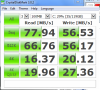


-
Awesome results!!!
Can you please test TRIM funtionality with trimcheck tool and report back ?
Link --> SSD TRIM check tool | CyberShadow
More useful details here : TRIMcheck: Does Your SSD Really have TRIM Working? | The SSD Review -
felix_w likes this.
-
Hi there!
I've just ordered simtech adapter:
mini pci-e Msata SSD to 40pin ZIF adapter card as tohiba or hitachi zif hdd - Sintech adapter card and test tool
I want to put it inside my D430. Will it work with sata III disks? -
Hello guys, long time no see...
I will quickly summarize from my experience and from what I've gathered around the web. The Sintech mSATA to ZIF adapter here:
mini pci-e Msata SSD to 40pin ZIF adapter card as tohiba or hitachi zif hdd - Sintech adapter card and test tool
has the JMicron JM20330 SATA to IDE bridge. The JM20330 chip, also found on other IDE-to-SATA adapters (mSATA, 1.8" and 2.5" versions) CAN pass TRIM correctly on the following SSDs:
Samsung PM810 mSATA or Samsung 470 1.8"/2.5" (same Samsung controller)
Samsung PM800 1.8"
Samsung 830 or PM830
OCZ Nocti firmware 2.15 (SandForce controller)
Kingston V+180 1.8" (actually a Toshiba HG3 SSD, most probably based on a Marvell controller)
Kingston V+ 100 2.5" (idem)
Crucial M4 / Micron C400, with firmwares 000F, 07MH (Marvell controller)
Plextor M5M (Marvell controller)
other SSDs (such as Lite-On) based on Marvell controllers
I personally had good results with the Samsung and Crucial/Micron SSDs.
On the other hand, I can confirm that JM20330 has problems with passing TRIM (freezes or BSOD) with the following SSDs:
OCZ Nocti firmware 2.25
Intel X18-M or X25-M (G2 controller) and Intel 320 (G3 controller)
One instance of Crucial M4 with unknown firmware (possibly 04MH)
So my general conclusion is that SandForce and Intel controller-based SSDs do not play well with the JMicron JM20330 bridge. This is probably due to the way in which these controllers (and their firmwares) try to pass TRIM from the OS to the bridge (somehow differently than, say, Samsung or Marvell controllers do).
Finally, to make it clear, the SandForce-based and the Intel SSDs with G2 and G3 controllers (be it mSATA, 1.8" or 2.5") have problems with TRIM on JM20330. On the other hand, the older Intel G1 version does not have issues, because the G1 controller itself does not support TRIM, similarly to a regular HDD.
Equally important, for those who want to send manual TRIM commands to the SSD under Windows XP (or any OS lacking native TRIM support), you can use the following software:
- Intel SSD Toolbox for the non-OEM Intel SSDs only
- Samsung SSD Magician for the non-OEM Samsung SSDs only
- the "Trigger TRIM" command in Anvil's Storage Utilities (free software) found here http://www.xtremesystems.org/forums/showthread.php?273661-Anvil-s-Storage-Utilities
- the "Optimize TRIM" tool in Solid State Doctor software (not free) found here http://www.lc-tech.com/pc/solid-state-doctor/
Hope this helps !
*Note 1: These TRIM issues are not linked, as some may think, to AHCI being on or off. TRIM is an ATA command and is not dependent on AHCI being enabled. So TRIM can work perfectly well on an IDE drive too, if the drive supports TRIM. From the motherboard's point of view, the [JM20330 bridge+SATA SSD] combo appears as a regular IDE drive and TRIM commands can be sent to it over the IDE connection if the bridge itself supports the ATA command TRIM.
So there is nothing mysterious about TRIM actually being passed over a regular IDE connection (btw, the Marvell IDE-SATA bridges 88SA8040 (SATA 1.5 Gb/s) and 88SA8052 (SATA 3.0 Gb/s), found in some IDE-SATA optical caddies, pass TRIM perfectly well, irrespective of the mounted SATA SSD).
*Note 2: It's obvious that the JMicron JM20330 IDE-SATA bridge does not support AHCI (in other words it works in IDE compatibility mode), that's why NCQ is turned off on a SATA SSD connected to this bridge (or any other IDE-SATA bridge for that matter). As a result the 4K performance is virtually equal in benchmarks irrespective of the Queue Depth employed (which would not be the case with a functional NCQ). One can always check that this is indeed the case with the performance of an SSD connected to any IDE-SATA bridge. -
Hello KrypteX,
thank you for your post! To supplement it:
1) Intel 310 mSATA SSDMAEMC080G2L
I have this SSD (with G2 controller?) with a JM20330 mSATA-ZIF converter in my Dell D430 and I can confirm 100% that TRIM works under Linux (Ubuntu 13.10 but should work with any Kernel >=3 or I think as old as 2.6.33). I run it since some months and it also passed the TRIM test (with discard in /etc/fstab) described here: HOWTO: Check If TRIM On Ext4 Is Enabled And Working On Ubuntu And Other Distributions - Forked by Nicolay
Before I had Windows XP installed and I could run the Optimize command of the Intel SSD Toolbox (which invokes TRIM).
But I don't know whether the *G2L of the modelnumber signifies the G2 controller?
2) Intel 525 ssd 120gb mlc ssdmceac120b3
I had this mSATA SSD shortly in my Dell D430 under Linux and also with this SSD TRIM worked (tested with discard in /etc/fstab) . I don't know whether TRIM works under Windows though.
ad Samsung Magician Optimization:
About one year ago I did quite some research concerning mSATA SSDs with TRIM support under Windows XP and I learned that the Samsung SSD Magician software only offers the TRIM command with normal SATA SSDs (not the mSATA models).
The customer support of Samsung wrote me:
"The Samsung Magician software is only compatible with 470, 830, and 840 series 2.5" SSDs. These are all retail units which come with Magician within the package. The drives that you have mentioned are not compatible with the software."
I asked them about support of the Samsung mSATAs MZ-MPA1280 and MZ-MPC1280. That Samsung Magician Software is not fully compatible with some mSATA models is also found here: Samsung PM830 SATA 3 256GB mSATA SSD Review - Ultrabooks To Gain Capacity and SATA 3 Speed | The SSD Review (search for Magician to find the right paragraph)
I don't know the current state of the Samsung Magician software and its compatibility with mSATA SSDs. Probably those incompatibilities from back then are solved but I would suggest that one should make sure that the SSD one plans to buy is definitely supported by the Magician software.
Back then I concluded that the only option is the Intel 310 SSD (the Intel 525 was far too expensive). Since I'm under Linux now I might have much more options. But the Intel 310 is performing quite well - I still can do everything on this old computer.
BTW: the often described problem under Windows XP that suddenly the OS blocks with the HDD activity light constantly on is not ultimately related to TRIM but to Windows XP falling back to PIO mode. You can force Windows XP to stay in UDMA mode (search for ssd pio udma Windows XP to find the registry changes). This worked for me up to 2,3 times a month when the computer locked up anyway and I had to do a hard reset.
For those with slow 1.8" PATA drives wanting SATA...
Discussion in 'Hardware Components and Aftermarket Upgrades' started by User Retired 2, Feb 24, 2009.



