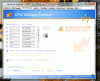I've just purchased one of these for when my M7700 gets back from repair #4. (Thank god I bought the 3 year warranty).
I'll post a review with my findings once I get around to it. Based on the review that wojtek posted above, it would seem it's a great piece of kit.
http://www.bcchardware.com/index.php?option=content&task=view&id=3360&Itemid=40&limit=1&limitstart=1
I especially like the drop by 10 deg !
-
This post of mine also contributes to the issue of cooling down your notebook
(a fanless notebook cooling pad):
http://forum.notebookreview.com/showthread.php?t=103048 -
I am using a generic cooler pad with three fans which works very well for my ever hot Thinkpad R40.
But I am looking into buying another one for my THinkpad t60.
Has anyone tried cooling pads from Thermaltake (no, not the new iXoft)
Coolermaster ?
http://www.thermaltake.com/product/Cooler/NBcooling/a2326/a2326.aspand
http://www.coolermaster.com/index.php?LT=english&Language_s=2&url_place=product_list&p_class=606 -
I have the Zalman ZM-NC1000 and I have to say it's pretty good. The best thing about it is it's desing which allows the cooling on the entire notebook' surface.
My notebook is a Toshiba Satellite M70-340 (Centrino, 1.7GHz) and NHC doesn't show the CPU temp, but the HDD was pretty hot sometimes (especially in the summer). Well, Zalman keeps my HDD 4-6 degrees cooler - and that's when the cooler's design comes in the spotlight: I don't think a regular cooler that has 2-3 fans in the upper side would be as efficient as the Zalman in cooling my notebook's HDD, the HDD being under the touchpad. -
Hi, I want to undervolt my lappy. I'm using NHC and running a core 2 duo 1.6 ghz acer laptop. The default voltage for 12x is 1.175v and it hangs at 52C I believe under the stress test. I can lower the voltage to something like 1.15v and have it hang at 50C. I have also tried to set the voltage down to 1v for 12x. What happens here during the stress test is the temp will go down to say 45C and jump up to say 55C and then the throttling for the fan kicks in and spins for a couple of seconds....drops down to 45C and it heats up to 55C and throttling kicks in again.
Is this what undervolting is, or am I missing something on how to change when the fan kicks in so it stays on instead of having the temps go up and down all the time, thanks. -
Charles P. Jefferies Lead Moderator Super Moderator
When you undervolt, the processor won't be creating so much heat, so the fans will not be on as often. And when the fans do come on, they won't be on long because there is not that much heat to dissipate. It can be annoying as you have found.
If you leave the processor at stock voltages, the fans will operate normally. I would suggest not undervolting in this situation. 52*C is perfectly fine. -
The fan was going on and off because I was doing the stress test with lower voltages. With the closer to stock voltages, the fan was on pretty much on all the time. I see how it saves some battery power.
Just surfin the net n all the base area is a lot less hot and the fans spins not much at all every once it a while. I haven't crashed during a stress test but playing the alexander 1080p trailer the screen begins to flicker then I decide to shut down. I can run 1.6 ghz merom @ .975v. Using .95v 1.6 ghz, the screen might begin to flicker and I need to shudown during that trailer. Undervolting was fun, now I want to open the casing and put thermal paste for fun. -
just out of curiosity but any one try or heard of a portable air conditioning unit to cool down a laptop? It would be interesting if there are laptop coolers that have AC built into them.
-
As far as i know the hardware to setup a viable and useful AC unit has not been scaled down in size to fit into a laptop case. But i have been wrong before. Once.
-
A great guide, Chaz, but I have a question (which may mean another thread)...
How hot is too hot?
I see from reading the posts in this thread that diffferent processors have different core temperatures, hence the probable inability to define 'too hot', but I wondered at what temperature you should get concerned...
In my own case I am about to get a Asus V1Jp with 2gb of RAM and a 2ghz Cor Duo processor. At what temperature - when the computer is working hard - should I worry?
Is it worth a thread on the different processors and their different optimum and max temperatures?
Rc -
Charles P. Jefferies Lead Moderator Super Moderator
Temperature-wise:
HDD: over 50*C
CPU: over 70*C (idle), close to 80*C (load)
GPU: Depends on the GPU. Approaching 90*C is hot.
If the machine gets too hot, it will shut off automatically. A chip would have to get really hot before it gets damaged, and it would shut down before then. You can post your temperatures here and we'll check them out if you are worried. -
I was getting 79c on a full 100% workload using Intel TAT on my Toshiba A100-SK9 is that too hot? =X
-
I found a few hours of free time, so I thought I should finally get around to undervolt my notebook. However, I still have a few questions before I do:
1) some of the votages are already at their lowest - is this normal?
2) what are multipliers used for and do I need to change them?
3) Is there anything I need to do differently if I have a C2D (t7600)?
4) If anything goes wrong, how do I reverse it?
Thanks,Attached Files:
-
-
Charles P. Jefferies Lead Moderator Super Moderator
Yes - the Core 2 Duo's VID (Voltage ID) is locked at .950V, you can't go any lower than that. For some of the higher multipliers, you can undervolt. I have not experimented with the Core 2 Duo and undervolting, but after you start lowering voltages, make sure you run the stability test (the short one). And you'll eventually want to do the full stability test.
The CPU multiplier is a frequency setting. It tells the processor to run at x times the frequency of the external bus, where x is the multiplier (11x, 12x, and so on).
Take for example your Core 2 Duo T7600 - it has a bus speed of 166.7MHz (667MHz effective because it is quad-pumped). In order to reach its top clock speed, the multiplier must be 14x. 166.7 x 14 = 2333MHz.
You don't need to change the multipliers, you only need to set the voltage for each one.
Your laptop will freeze if anything goes wrong and restart; it should be fine when you boot back up.
At full load, no, although that is not a 'cool' temperature. You might consider investing in a cooling pad such as the ones detailed in this guide. -
After I started under-volting, I noticed that I undervolt some multipliers more than others. Would is be ok if I under-volt them by different voltages? For instances, for multiplier 14, I can only seem to go down 0.1 volts, while for multiplier 10 and 11, I can go down by .2 volts
-
Charles P. Jefferies Lead Moderator Super Moderator
That's fine - whatever works.
A great stress test is 3DMark06, so you should consider running that when you are finished setting voltages. -
For stressing your CPU, nothing does better than Orthos. It puts both CPU cores under 100% load.
-
I agree. If you want to really heat those cores up, run Orthos, Prime95 and Intel TAT stress at the same time. It is intense!

-
Man this site has a lot of great reads, no wonder I'm not getting any sleep lol.
-
I agree, no wonder I don't get any work done
 Andrew, if I get fired you're giving me a job!
Andrew, if I get fired you're giving me a job!

-
gr8 work nice info
-
@Chaz, et al - The link to the Arctic Silver instructions is broken. Is there an alternate link? I just bought a tube on eBay, and even though I can figure it out, I'd like to read the instructions for any special precautions...
-
Charles P. Jefferies Lead Moderator Super Moderator
Gautam, I just noticed that and unfortunately the link is broke on their end. I think it will just be a temporary problem and hopefully they'll realize their error soon.
Next time it's available I'll download the PDF version and attach it to my post. -
Here are the initial and technical precautions from the pdf.
Application/removal/storage instructions are in the link or the attachment
AS5 guide(pdf)Attached Files:
-
-
I would like to point out. If there any gap between heatsink or cpu heatsink do not use Arctic Silver 5. Use a thermal pad.
-
Thanks Chaz and Kdawgca. That PDF guide looks like it was straight from the AS5 company, so you could almost post that. I don't think the procedure would change that much for non-dual core procs...
-
just add an 'l' to the link pasted in the first post (making it html not htm) and you're in.
like stated above tho, some parts of the descriptions are hillarious - like do not put in mouth - I mean, come on?
-
Oh yeah, that was great help. I'm changing the link for you, Chaz.
http://www.arcticsilver.com/arctic_silver_instructions.html -
Charles P. Jefferies Lead Moderator Super Moderator
Thanks guys.
 I'm glad the link was fixed.
I'm glad the link was fixed.
-
Hi guys, I just recently overclocked my Go 7900 GS card and was wondering if purchasing a notebook cooler would help me bring down my GPU temps a bit, or are notebook coolers mostly made to cool down the CPU instead? I was hoping to get a decrease from anywhere to 5 to 10 degrees celcius in my GPU temps and I'm not sure if a notebook cooler would help me achieve this, Thanks in advance for your help!
-
Charles P. Jefferies Lead Moderator Super Moderator
Notebook coolers are designed to cool down the entire notebook, so getting one will definitely help your temperatures.
You might want to try undervolting your CPU too. -
Is it alright if I just take a fan and aim at my notebook and put it on full blast?
-
It'd have to be under your notebook to work. Otherwise it'll only cool you down.
-
does undervolting decrease processor speed at all?
-
No. It just makes your processor run at the same speed while giving it less juice. The less juice you feed it, the less heat it will exert thus resulting into a cooler CPU. Just remember that the CPU shouldn't be undervolted to dangerously low levels. Just like Chaz said, a .200V undervolt is good but I find it too much. I only undervolted mine by a little over 0.100V
-
did you overclock your go 6600?.. if so.. what is the safe level to do so
-
Let's not talk about that here. It's getting out of topic. And I already told you. Stop asking too many questions about the Alienware M5500. You'll know when you get it. Just PM me.
Back at topic:
I was also wondering about the thermal paste. Does anyone know where to find a detailed guide on how to apply the thermal paste onto the processor? I'm pretty cautious when it comes to these things as I always take it that they can break easily. And is compressed air really a necessity? Can't I just use a vacuum cleaner or something? I have a USB vacuum cleaner here for my keyboard. -
Charles P. Jefferies Lead Moderator Super Moderator
Yes, that's fine. I used to do that with one notebook I had and it worked fairly well. I found it was best if I propped the back of the notebook up in the air a bit and then put the fan level with the surface that the notebook was resting on.
There is a link to the instructions on the Arctic Silver website in the guide, that may be what you are looking for. It is the most detailed guide I know of.
Compressed air is necessary to blast the caked dust off of the fan blades - a vacuum cleaner won't do that for you. -
What did you use to prop your notebook up in the air? -
Charles P. Jefferies Lead Moderator Super Moderator
A pencil. A pair of sticky note packs would work better.
A pair of sticky note packs would work better.
-
Hey i was looking around, for a notebook pad and i came across this. It is only $15, as the guide said but what i want to know is if this will efficiently make an HP pavilion dv6000z cooler because i am getting mixed answers of where all the vents are so i don't know if this would be good to help the vents or would only be a slight improvement. I wouldn't mind just getting a stack of paper and propping up my notebook, if there wasn't much of a difference. Thanks.
-
Charles P. Jefferies Lead Moderator Super Moderator
That notebook pad has a very large cooling surface. I'm not sure how effective it is though, see if you can find a review.
What I suggest you do before you buy anything is do what you said - prop up the back of the notebook and see what sort of temperature drop you get. Does your dv6000z really run that warm? -
LOL awesome.
-
Wouldn't know because i'm still waiting for it. I'm just trying to get everything prepared before-hand so i can just pop in all my peripherals, and be on my way. When i get it i'll see if it really gets hot, but for only $15 i can't really go that wrong.
-
Off topic, Chaz I liked the old avatar better, Mr Fett!
-
Thanks for the guide!!!
i'll use it on my old laptop.... -
Charles P. Jefferies Lead Moderator Super Moderator
You really can't go wrong. While you're waiting for it you could check reviews and see what people say about the heat of the dv6000 series. Congratulations on your purchase by the way - waiting for a new notebook to arrive is very exciting, I'm doing the same thing at the moment!
You're welcome. The cooling pad solution will be most effective, I'd recommend that first.
I know, me too. With a change of notebooks I thought I'd change the avatar too, at least for now. Maybe if I get bored I'll open Photoshop and place a picture of Fett in the screen.
-
I wish it were a few weeks from now already! I just can't wait! I'll be sure to read all the reviews i can, i want to learn all i can about computers/notebooks so i can become an expert.

-
Hi, I have a question about undervolting. I have a core duo 2.0 GHZ cpu and attempting to undervolt by a little over .1v. When I try to do a full stability check, it took over 8 hrs (left it over night) and its still not finished. It checks every multiplier 8 times. But you mention that it took 3-4hrs only. So is this normal? Is my cpu running too slow? My system did not freeze if you're wondering.
-
^This is a "a guide to cooling down your notebook".
You should try posting in the OS forum. You may get more responses there.
On the other hand, there are some pretty cheap notebook pad coolers on ebay. Are any of these any good at all Chaz? Did you have any personal experience buying one from eBay?
Guide to Cooling Down Your Notebook Computer
Discussion in 'Hardware Components and Aftermarket Upgrades' started by Charles P. Jefferies, Jun 22, 2006.