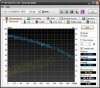I'm putting together parts for a bare bones setup:
what is the cheapest and coolest 80GB HDD? , 120GB HDD?, 200GB HDD?
-
Hi I just exchanged WD 500GB Scorpio blue with WD 320GB Scorpio black.
Both are vindy noisy and in that WD black reading head is more noisy disghusting :click,click click ,,
-
As I said before the clicking is quite easy to avoid with hdparm.
-
This thread is good: Clicking Noise issue *resolved*
-
I just running unclicker soft and looks like clicking gone
-
hey guys..i got a new HDD for my laptop...reinstalled everything...it has definitely improved the performance from the older seagate 120 GB..which was terribly slow in transfers.
i am not good at reading benchmarks..can someone comment:
![[IMG]](images/storyImages/hdtunebenchmarksamsungh.png)
-
@ Wayne310 try killing some backgound processes before you run the benchmark. Also disable your virusscanner and do not use your computer for anything else while running the benchmark.
-
I'm stuck choosing a new drive to upgrade my old one with, I narrowed it down to these:
Western Digital Scorpio Black WD3200BEKT, 60 pounds.
Seagate Momentus ST9320421ASG, 65 pounds.
Hitachi Travelstar HTE723232L9A300, 40 pounds.
All drives are 7200RPM 320GB.
Pricewise the Hitachi wins, but I can't find much performance specs on it.
Important for me are reliability, noise, heat and speed. If I forgot some other obvious choice please let me know too.
Help me make a choice
Cheers. -
For me... Hitachi
-
Thanks, my current drive is a Hitachi too and its working just fine, but I'm running out of space. I've narrowed it further down and removed the HTE723232L9A300 from the list as I can't find any tests, reviews or whatsoever on it. The choice is now between:
ST9320421AS(G) (price differs 5 pounds between with or without g-force)
HTS723232L9A360
Both are about the same price, the Seagate is faster but the ticking thing is something I would just hate, it seems Dell has a firmware update for it, but I haven't seen much reports of it working. Anyone can confirm the firmware update solves it.
Edit:
Just compared the HTS723232L9A360 and the HTE723232L9A360 on the Hitaci site and they have exactly the same specs, just different "target audiences". HTS is for consumer electronics, laptops and the HTE is for the same as the HTS + blade server. I also read somewhere on the forum that the HTE has less or none aucoustic management or something, I will order the HTE as the price is very low and it scores ok in the benches and I don't want a ticking drive, silent and cool is more important that speed and more noise.
Edit 2:
I've canceled my order of the HTE723232L9A300 as it has no power management and I can't find any conclusive answers if this just disabled or left out. So I'm back to square one. Might go for the Seagte afterall. Sigh, so many choices!
-
I've updated the start post with the latest information and benchmarks available.
At those prices Hitachi is most interesting. WD3200BEKT is slightly faster. Benchmarks: http://www.tomshardware.com/charts/2009-2.5-mobile-hard-drive-charts/benchmarks,53.html -
Thanks a lot, will check first post again, I didn't go for the HTE as it is not clear if it has power management or not.
Ok, I will take a risk in the ticking issue which should be solved with the Dell firmware update. Because I found a very good deal on the Seagate. 53.65 pound including delivery.
I will report back once the drive is up and running in my laptop
-
Drive is here and running in my laptop now, and yes I had the dreaded ticking sound, but after installing the firmware from the Dell website it has gone away. It runs pretty cool around 38-40 idle and the max I've seen it at was 45 degrees when I was copying about 150gb of date to it.
![[IMG]](images/storyImages/21jrxhf.png)
For 53.65 pounds I don't think I made a bad choice here. It is also very silent in my laptop, can barely hear it only when HDtune did the seek test you could hear it whiz a bit and that was quite enjoyable, not at all disturbing or loud. -
What's the coolest 320GB HDD?
-
If you don't mind 250GB get the Hitachi 5K500.b. $54.
The 320GB or 500GB are cool too, but the 250GB is single platter, which theoretically will result in even less heat. -
Hey Phil,
I think I'm having heat problems with this new Toshiba toshiba MK2552GSX , so I think I need a replacement:
http://forum.notebookreview.com/showthread.php?p=5048188#post5048188
I'll have a look at that Hitachi, 250GB seems more cost effective as well. -
SSDs run cooler than traditional hard drives, so you might want to look into one if youre having heat problems.

-
SSD...They also make my head hurt when looking at the prices...
-
Reviving this since i have a doubt .. i'm from Argentina and the difference between a WD3200BEKT and a WD3200BEVT (320GB) is really high, WD3200BEKT cost u$s 129 against the WD3200BEVT that cost u$s 76 ... i really want to know if the price difference really worth it and how much is the speed difference that this guide makes reference, since the main function of this HD i want to buy is as an extra storage (music, movies, games installers, etc ...). btw .. are they compatible with the G51VX-RX05 ?
Also want to know about quality, i really, but REALLY had a lot of bad luck with hard drives and all the problems that i have had with my desktop pc where concerning WD or Seagate HD =(
thanks here ! -
hi guys!
arghh all those different HDD drive me crazy!
please send me your opinion about the following HDD:
250GB 5400RPM SATA Hard Drive
320GB 5400RPM SATA Hard Drive
250GB 7200RPM SATA Hard Drive
500GB 5400RPM SATA Hard Drive
500GB 7200RPM SATA Hard Drive
I was actually thinking about the last one, but for no particular reasons (seams the best to me..) I don't do crazy stuff with my notebook (just internet, homework) but I do want a notebook thats quite fast...
Please help -
User Retired 2 Notebook Nobel Laureate NBR Reviewer
Benchmarks: Fujitsu MJA2500BH 500GB sata HDD 5400rpm. Native AHCI sata-I
![[IMG]](images/storyImages/dv2000ahcicrystal.th.png)
![[IMG]](images/storyImages/dv2000ahcihdtune.th.png)
![[IMG]](images/storyImages/dv2000ahcipt.th.png)
![[IMG]](images/storyImages/dv2000ahciatto.th.png) Last edited by a moderator: May 6, 2015
Last edited by a moderator: May 6, 2015 -
im not sure if the previous post was for me, but if it was im a totall HDD noob..
-
The Fujitsu MJA2500BH is a good drive. If you can't find it, get the WD Scorpio Blue WD5000BEVT or Hitachi 5K500.B. All of these are 500GB, 5400RPM drives. Just get the cheapest one you find out of these three, and you should be fine for quite awhile.Last edited by a moderator: Feb 2, 2015
-
im actually planning to get an HP notebook, and they don't specify their HDD. Just as described above the most expensive one is 70 USD (so still quite cheap I think) for that reason I'd chosen the last one..
But so you advice a 500 GB 5400RPM instead of 500 GB 7200RMP? -
Yeah. The Scorpio Blue I mentioned is faster than the only 500GB 7200RPM HDD on the market right now, the Seagate 7200.4. Hitachi has its 7K500, but they don't seem to be widely available yet.
-
yup, Scorpio Blue 5K500 is fastest from the tests I've seen in *most* situations, but once WD and Hitachi 7K500 drives become available I'm sure they'll be the fastest around.
-
But do you guys know which brand HP uses in its Notebook?
ps. thank you for all your responses! -
tilleroftheearth Wisdom listens quietly...
bmsp,
HP, like all manufacturers, will rarely specify the components that they use as they want the freedom to substitute any cheaper component as they become available.
My advice is to buy the smallest/cheapest HD option that they offer and also buy the HD that you want to actually use. This way, not only do you have a backup of your original configuration (and when you sell the computer, may make it worth more), but you also don't sell a computer/hard drive that has your information on it (even if you think you've erased it).
I too would agree that the Scorpio Blue 500GB WD HD is the single best high capacity drive out currently. -
Without getting the hard drive model number from the device manager on an HP notebook I'm not sure it's possible to tell which brand. Some manufacturers tend to stick to one brand (Lenovo usually uses Hitachi drives, for example) but I'm not sure about HP.
I'd hazard a guess that the 500GB 7200rpm drive offered is a Seagate 7200.4, since that's the only currently available 7K500 drive right now (unless HP has got its hands on the Hitachi version already). The 5K500 drive could be either WD or Hitachi, both of which are pretty fast.
Try posting a question on the HP board here and have a current owner look it up for you. -
Well one exception: WD6400BEVT is already available and faster than WD5000BEVT.
-
davepermen Notebook Nobel Laureate
and still, once you run one you can't understand how the price ever was an issue for the gains you had that you could never have imagined before. -
Hi Everyone,
I'm new to this place and i hope i'm following the forum rules.
I'm currently planning on buying an external hard drive to use with my Mac OS X (Snow leopard) and Windows XP laptops. I would need you expert help to pick a sleek model with Firewire 800 and no pitfalls as over heating. Western Digital passport 500 GB 5400 Turbo with Firewire 400/800 and USB 2.0 and Verbatim 500 GB 5400 with Firewire 800 and USB 2.0 seems interesting. WD passport turbo i saw reviews that it really is'nt all that great in speed as they mention and Verbatim seems expensive than WD.
Please can you guys mention if there are anythings I should look for in these external drives? Or if they have any pro's and cons. If there are other good models in the market, It would be great if you can suggest them.
Waiting for your reply guys. -
missing hard drive memory
By lovehank1 in Disk Drives (HDD, CD/DVD, Blu-ray)
Hi guys,
I recently changed/upgraded my hard drive from a samsung 250gb to a hitachi 320gb. I carried out the following steps.
1/ Made system repair disk
2/ full backup of files including system image
3/ changed over hard drives and ran repair disk, then system image
All is well with my system except that looking in my c drive gives the memory as the same as my old drive,
So what have I not done correctly and more importantly how do I correct this.
Thanks, for the record my OS is windows 7 32bit ultimate which was an upgrade from vista ultimate -
Which is the forum's most favorite between these two:
- WD3200BEKT or WD5000BEVT ..
I'm planning to upgrade my wd1200bevs, and those 2 are the best available solution in my place..
I'd love to have a performance upgrade, while capacity is nice to have also
no 7k500, and ssd is out of the question
Thanks in advance! -
WD3200bekt if you want max performance.
WD5000bevt if you prefer silence and lower power consumption. -
Thanks for the response Phil,
that's where I confuse.. been reading back and forth,,
and it seems like both are neck to neck in all aspect ?
(except capacity of course) or am I wrong?
cmiiw
edit: oh, and 1 thing to add, initially I was going for WD5000BEVT since I couldn't find any 7200rpm drives here.
But now there's a store that provides wd3200bekt .. made my day but creates a dilema LOL.. -
The WD3200bekt will outperform the WD5000bevt in program launching and multi tasking.
If you are a heavy user it will be noticeable.
For detailed performance overview, power and noise measurements see techreport.com. Both drives are reviewed. -
so a Scorpio Blue 500GB shouldn't be better than 320GB 5400 rpm one?
I thought the 500GB would perform much better
I noticed now the differences on file copy, multitasking and IO benchmarks -
For an answer to your question read back my other two posts

http://www.tomshardware.com/charts/...Startup-Performance,Marque_fbrandx46,692.html -
You need to go into your system disk administrator and expand the partition(s).
-
huh? is it true wd5000bevt gets a lower performance than wd3200bevt

edit: ohh.. that was on XP startup benchmark
I asked in my previous post bcause the drives that being compared in techreport.com are wd3200bekt and wd3200bevt, not 500GB -
They reviewed the WD5000bevt too. You can compare the numbers.
But like I said, the WD3200bekt will outperform the WD5000bevt in program launching and multi tasking. -
yes, in almost all benchmarks they are neck to neck..
but wd3200bekt's performance is always on top of course ..
I think I'll get a taste of 7200rpm a bit

Thanks Phil!
-
Yeah they're close together in Techreport's review. But Techreport doesn't really do heavy multi tasking.
In heavy multi tasking 7200rpm still shines.
![[IMG]](images/storyImages/word2007-test.png)
http://www.laptopmag.com/review/storage/intel-x25-m.aspx?page=6 -
whoaa that's a good one!
do you have something like that with WD3200BEKT and WD5000BEVT ?
I googled and got none
okay that's good enough now ..
I'll cancel the plan for making 1TB notebook (later) and going for a performance upgrade
edit: anyway I realized that doesn't answer the original question LOL
which is the forum's most favorite?? ie. most used by members ..or most recommended by users .. anyone knows?
-
Having WD3200BEKT replaces my WD1200BEVS, I thought I'd share some benchmark results..
It's indeed faster on loading apps, quiet but a bit warmer of course
I have fun tasting a 7200 rpm drive! Thanks Phil!
Cheers!Attached Files:
-
-
So I've read as many posts as my brain can handle and still cannot find the info I'm looking for, so I apologize if this has been answered already.
I'm looking to upgrade HDD for my Dell Inspiron 1520. I'm considering WD Scorpio Black, WD3200BEKT or Hitachi Travelstar 7k500, both 320GB. What's important to me is ranked:
1. reliability
2. noise
3. heat
4. speed
5. Power consumption
Any opinions would be helpful. Thanks -
Aak, 7K500.
Or slightly better: 250GB 7K500. -
so Phil... is it confirmed that 7k500 is faster than scorpio black in real life usage?
Hard drive recommendations and benchmarks: 5400 rpm and 7200 rpm.
Discussion in 'Hardware Components and Aftermarket Upgrades' started by Phil, Aug 19, 2008.