well, imho with or without rapid, the drives are already performance level (at least samsung pro level) performance. so the rapid is just icing on the cake.
thanks for the info cloud.
-
Here is a guide explaining the features on the new Magician.
Samsung Magician 4.2 First Look - New SSD Toolkit adds Rapid Mode | TweakTown
Also there might be hope for those who own the regular Samsung 840s
-
I just bought a 250GB 840 Pro SSD for my NP530U3B-A01, but I am having trouble getting it to work. I installed it and am doing a fresh Windows install, which completes but then will not boot. Can anyone point me to a good tutorial on how to install it?
-
Go in to BiOS. Go and see if the PRO is listed there under SATA drives. If not, open up your notebook, remove the SSD, and remount it. I had one incident where I suddenly lost contact with my PRO, it was gone from BiOS, but after several reboots it found the SSD. Never had any troubles since.
If that doesnt work, try putting it inside any other SSD port if you have.
Edit: if you have 250GB, it is not PRO. It is the normal Samsung 840. PRO comes in 128Gb, 256GB and 512GB. -
tilleroftheearth Wisdom listens quietly...
You have to give us more info.
What version of Windows?
Are you doing an UEFI/secure install or a legacy one?
Any error messages? Exactly what does happen when it 'doesn't boot'?
... -
Tinderbox (UK) BAKED BEAN KING
I hope v4.2 will support my Samsung PM841 mSATA
John. -
It's not likely to get Rapid support as it's an OEM drive. It doesn't have support in Magician now. The PM841 has TLC NAND just like the non-Pro 840. Giving it Rapid now would detract from the 840 EVO as the new drive.
-
4.2 is available
I installed it and I have an 840 Pro....says I have to have an 840 EVO to use it. Booooo -
They said newer version will
-
Just saw that.

-
Yeah, they didn`t say any specific date to when it will be available, but "soon".

-
Tinderbox (UK) BAKED BEAN KING
V4.2 does not support my PM841 mSATA

John. -
Never will I guess.
-
Information about the new Magician

A bit about RAPID and requirements here. PM841 and other OEM drives is not listed as supported drives.
http://www.samsung.com/global/business/semiconductor/samsungssd/downloads/Samsung_Magician_42_Installation_Guide.pdf -
Got all excited when I saw the upgrade to 4.2.1 on Magician today. Thought my 840 Pro was going to be supported. Nope!
-
Just got a Samsung EVO 750, but while testing I didn't reach the advertised speeds, please check it out:
View attachment 100834
View attachment 100835
What do you guys think ?
Particularly about IOPS results ? Could it be because my CPU is limiting (i5 2410M) ? -
Strange. You sequential speeds are perfectly in line what you should expect , but your 4K speeds are not. Almost like you are getting SATA2 speeds with them.
Your IOPS are also very low.
Here is what you should score with CrystalDiskMark
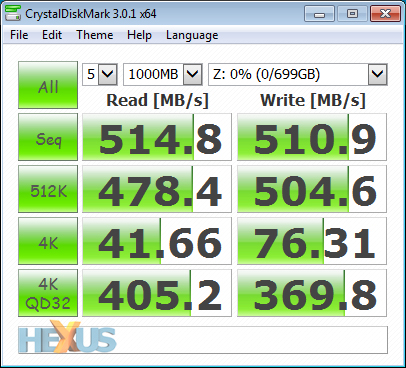
Here is the 250GB EVO (which is slower), but get way more IOPS than you. I don`t think your CPU is the culprint here because it doesnt take a powerful CPU do run a SSD. Again, it looks like you are getting SATA2 speeds.
http://www.custompcreview.com/wp-content/uploads/2013/07/samsung-magician-4-2-840-evo-custom-pc-review-2-588x418.jpg -
Yep, I don't get it.
I cloned my old drive (samsung 830 - 256) to this one prior to testing, could it be the cause ?
I guess I'll wipe everything off and test again on a blank drive when I get the chance
-
Got my 750GB EVO installed and set up on my Clevo P170SM. So far, it seems great. These drives change the landscape as far as laptops go. So many of the new gaming/workstation laptops have multiple mSata drives, which made sense with the previous generation SSDs and their limited size, but now I have a Plextor 256GB M5M and I'm thinking I shouldn't have bought it. I'm not sure what I'll use it for. I have my EVO 75% formatted, the rest OP'd, giving me a 523GB C drive. I'm not sure how full it can get before performance degradation, but I don't see myself needing more for a while.
Some questions though. Hibernation? Active or not? It's a laptop, so I'm thinking active, but I'm about a 70% plugged in user.
Also, the Rapid looks great, makes Benchmarking fun (see below), but while CrystalDisk was running, one of the CPU cores was maxed out for a while. As a heavy Lightroom user looking to maximize CPU performance I'm wondering if Rapid will sap some of the speed from processing. I'm planning on doing some tests rendering a batch of files with and without Rapid to see, but any thoughts on this?
Also, I've never posted a CrystalDisk Bench, so if this doesn show up right, how do I fix it?
-----------------------------------------------------------------------
CrystalDiskMark 3.0.2 x64 (C) 2007-2013 hiyohiyo
Crystal Dew World : Crystal Dew World
-----------------------------------------------------------------------
* MB/s = 1,000,000 byte/s [SATA/300 = 300,000,000 byte/s]
Sequential Read : 854.864 MB/s
Sequential Write : 1014.751 MB/s
Random Read 512KB : 785.516 MB/s
Random Write 512KB : 1105.752 MB/s
Random Read 4KB (QD=1) : 83.586 MB/s [ 20406.8 IOPS]
Random Write 4KB (QD=1) : 787.826 MB/s [192340.4 IOPS]
Random Read 4KB (QD=32) : 773.340 MB/s [188803.7 IOPS]
Random Write 4KB (QD=32) : 673.062 MB/s [164321.7 IOPS]
Test : 1000 MB [C: 39.3% (206.1/523.9 GB)] (x3)
Date : 2013/08/22 10:02:01
OS : Windows 7 Professional SP1 [6.1 Build 7601] (x64) -
I wonder is increasing OP in those drives is as effective as on other drives, since it's using turbowrite technology, which I assume it won't use with your custom OP....
I don't see a problem activating it ?
It's supposed to consume only extra un-needed power, so in theory no.
But those benchmarks would be reassuring for the least =)
Well, it shows up right, and with much better results than I got
-
Thanks for the reply lastnikita, but with regard to CPU usage, while rendering previews on import, LR will max out all 4 cores, like a heartbeat up to 100% down to whatever, then back up staying at 4 cores maxed for 3-5 seconds at a time, so there doesn't appear to be a lot of "extra" CPU to go around.
-
Yup, so it shouldn't be used by rapid at that time, thus your I/O shouldn't be increased, but even better than theory, test it ! =)
-
Well I just reran CrystalDisk on the Plextor and CPU usage was almost the same as the EVO (about 10% less), so it's CrystalDisk that's using all that CPU and not the EVO. Especially during the 4KQD32 test, the CPU load got up to 90% on 1 core with the plextor, and up to 100% on the EVO, so I think my concerns about CPU usage are unnecessary. I do plan on testing it though.
-
Hibernation off. You will save up to 12GB of space. You have an SSD turns off and on quickly.

-
If you have 32GB ram, hibernation can take up to 32GB.
If you have 4GB ram, hibernation file won't exceed 4GB.
It has nothing to do with shuting down slowly or fast (actually hibernation is slower, or initially was before rapid start came up), but with beeing able to standby on battery, for a long time. S3 standby won't last for a night. -
Bearing in mind you need the hibernation to be active in order to use fastboot with windows 8. The first file I would recommend eliminating is the Page file.
-
Why would you want to do that.. it's there for a reason, and benefits from the ssd speed.
Come on now, it's a 750GB ssd, not a rare crystal one needs to preserve ! -
So I tested my EVO with Lightroom today. I imported and rendered the same 20 raw files over and over in a few different scenarios and I'm no longer questioning whether I'll use the 256GB Plextor M5M. My original plan for the drive was for the Lightroom Catalog and Raw Cache, but after getting the 750GB EVO I started wondering if the Rapid tech would make the EVO better suited for this task. Thus the test. For all of these, the OS/Program drive is the EVO as well as the file destination (and that's why the M5M was tested with and without Rapid). The tests were done multiple times and were repeatable. Timed with a stopwatch. The results:
Cache and catalog on EVO with Rapid: 2:38
Cache and Catalog on EVO without Rapid: 2:39
Cache and Catalog on M5M with Rapid: 2:33
Cache and Catalog on M5M without Rapid: 2:35
Not a huge difference, really, but clearly putting the Cache and catalog on the M5M as originally planned is a good idea.
Also, while I was testing I added in the variable of Hyperthreading on or off. In all instances, Hyperthreading off cut a second or 2 off the time. -
Do you mean that it's faster without HT ? Is it a common situation ?
Good to know it's still a bit faster using rapid despite the lack of cpu processing margin ! -
Yes it's faster without HT, but this is probably specific to Lightroom which is designed to use 4 cores and to max them out. I think the CPU splitting the load into 8 cores slows it a tiny bit. I'm not sure if I'll leave HT enabled or not. Other than photography, I'm a very light user. Web and email really, so I'm not sure if there's any advantage to HT for me. Gamers and others may have very different needs.
-
I'm pretty new to the world of SSDs. For my 840 EVO, should I install Samsung Magician for RAPID and Intel Rapid Storage Technology software for best performance? Or should it just be one of these two drive packages?
-
Both are fine
 However I would install IRST drivers only instead of whole Intel Rapid storage technology software.
However I would install IRST drivers only instead of whole Intel Rapid storage technology software.
-
Thanks.
Noticed it telling me I had AHCI disabled and should switch it on. Did so...blue screen at boot-up! Tried some of the suggested fixes, but couldn't get Win 7 to load up.
So back to reinstalling Windows and everything else for the second time today. Ach!
First time boot after the above - "Invalid Partition Table". Mega stress!
I've change boot to UEFI rather than legacy and it's now booting. Is this correct?
Before - RAID & Legacy
Now - UEFI & AHCI
Hope I'm getting this right. -
are we supposed to read UEFI or is it something else I don't know ?
-
Sorry. Typos. Corrected.
-
should be fine then =)
-
Thanks. Hopefully the lights should all be green in Magician now.
Guess this is the punishment you get being out of new hardware for so long. -
If you change AHCI settings in windows then you should do the same in the bios. Not sure why you had to turn on UEFI but oh well...
-
I want to buy a new SSD for my laptop. Should I buy the new Samsung EVO or the 512GB 840 pro?
-
Will you be writing to the drive more than normal (say, plenty of photo/video editing, etc.)?
-
Yes, I'll be running VMWare Workstation with at least 3 VM Images running at the same time. This will be running Active Directory, SQL Server 2012, SharePoint 2013 & Visual Studio 2013 for developing applications for SharePoint on my Lenovo W520 32GB RAM
-
Nice choice in laptop

Anyway, sounds like the Pro would be a better choice since the EVO (TLC NAND) will likely wear out earlier than usual (for "normal users", maybe 7 years or so?). MLC will last practically forever, even under such write stress (you'll probably be moving to the Thinkpad W550 before you even start having issues with a MLC non-Sandforce drive). -
What's the issue with SandForce?
-
Depends on manufacturer. SanDisk and Intel currently have the best sand force implementation at the moment. Otherwise, poorly designed sand force drives tend to have chronic issues with reliability, performance degradation and overall stability.
-
1 guy always keep advicing Kingston sandforse SSDs telling that they are immune to performance degradation and best fo just OS thanks to compressing. Also says that you can lieve no space because it compresses files.
So here we get another con of SF. It makes zombies!
-
Reliability is the 800lbs elephant in the room, though the compression issue is also pretty serious. My W520 has a SF drive (Intel 330) and in real-world usage, it gets absolutely terrible seq write speeds (around mid- to high-100MB/s). Non-SF drives tend to be much more consistent with their seq write speeds since they don't use compression tricks.
Encrypted11 likes this. -
There is an obvious problem with using compression, some data isn't that compressible. Encryption for example doesn't play nice as it is fairly random, or data that is already compressed.
-
I notice that the newer sandforce drives like Intel 520/525 handle both types of data better & are highly reliable too. Gone are days when people were having wrong perceptions about these! I have heard they are captalizing the storage world as they had successfully done earlier
-
We're not saying it doesn't work at all, we're saying it has its own issues even though it does look good on paper.
Beside the issues mentioned above, compression means the 1 to 1 mapping is also lost. The drive now has to read multiple blocks to satisfy the request of one random block. The outcome is obvious. -
I wouldn't be so sure about that. I have an Intel 330 (SF-2281) for a little over a year and it's starting to give me BSOD crashes every two weeks or so since late July. Doesn't bother me too much since I bought it for cheap and I have all my important data backed up, but I'm not sure if a secure erase and a clean install will solve it.
If you didn`t like Samsung SSDs before, you will now...
Discussion in 'Hardware Components and Aftermarket Upgrades' started by Cloudfire, Jul 25, 2013.