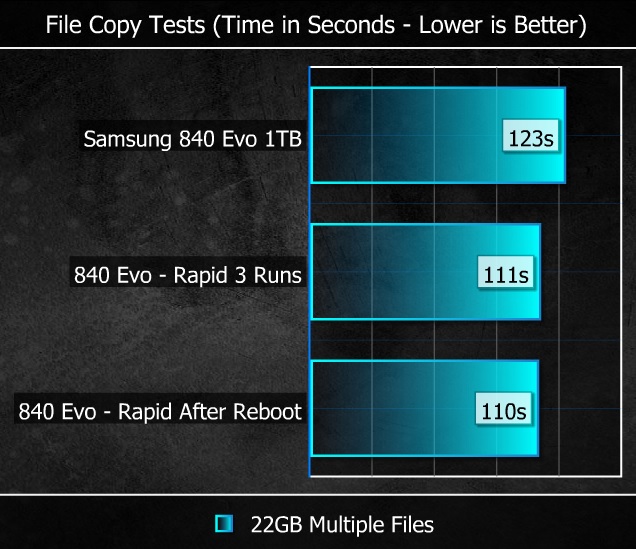That is why I hate Ferrari. Supposedly one of the top auto manufacturers, but they don't make an affordable sub-compact car? I mean come on!
-
davidricardo86 Notebook Deity
They probably know mSATA consumer market won't make as much money as the 2.5" consumer market.
Ferrari identity is not to sell affordable sub-compact cars. That is why Toyota exists. Wrong market, wrong target audience.
Sent from my XT557 using Tapatalk 2 -
Thanks for the explanation, was really needed. Now let's talk about lamborghini.
-
-
Can't get my EVO 500Gb to update.
Magician just says "Failed to update firmware on the selected drive".
Had a glance at a couple of forums, and it seems I might have to remove numerous chipset drivers to enable the update. Hmm. Guess I'll just not bother. Very annoying. -
there's a new firmware ? what's the changelog ?
-
Still nothing for the 840 Pro owners. Boo.
-
Samsung oh why art thou not release a real mSATA version of the 840 Pro for consumers, why thou not...why?
-
About that, the folks at Techreport are doing a SSD endurance experiment and things look quite ok on the TLC front: the 256GB Samsung 840 has survived to 200TB of data written.
I've had my 256GB 840 Pro for almost 3 months and I have yet to reach 1.7TB written. So at his rate I would reach the 200TB milestone in about 28 years. The 1TB Evo has four times the size so, considering similar tehnology and write amplification, it should be good for 800TB before flash blocks start to expire. There's still the question of how the "SLC" write buffer will behave in time, but I know little on that front. (for example, is the write buffer a fixed part of the drive or can the drive reconfigure other parts for this job to ensure the buffer cells don't expire first)
On the power front, it is my understanding that the Evo consumes power on two occasions when writing data. First there's the write operation to the SLC buffer, second is moving the data to the storage zone. There must be a power draw penalty here (compared to classic SSDs), but that penalty heavily depends on usage pattern. In other words write operations should consume more power on the Evo than on competing MLC drives.
Anyway, if you do put a SSD in that Acer, I'd sure like to see some disk benchmarks. Although that Temash is a competitive little chip, I'm concerned that performance might be somewhat limited the rest of the system. -
I did the same thing here: http://forum.notebookreview.com/sol...0497-samsung-840-120gb-endurance-testing.html
 coercitiv likes this.
coercitiv likes this. -
Actually, Samsung has an M2 SSD and it is called XP941. Check out some 1.4GB/sec awesomeness

A-Data also has something similar, boosting 200K IOPS in 4k R/WCloudfire and davidricardo86 like this. -
Thanks for this link!!!
-
Awesomesauce. RAPID now supported in EVO, EVO m-SATA and 840 Pro. Go get it guys

http://www.anandtech.com/show/7572/samsung-ssd-news-1tb-840-evo-msata-rapid-for-840-pro-edrive-for-840-evo
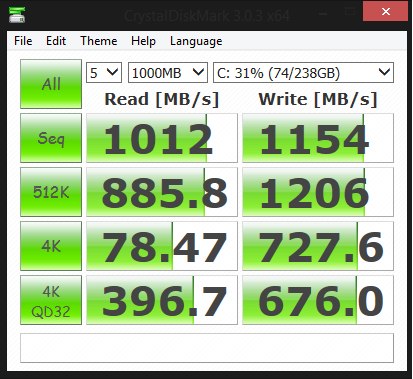
 RCB likes this.
RCB likes this. -
Robbo99999 Notebook Prophet
Interesting, but I'm not that convinced by this. Windows caches previously accessed data in system RAM anyway. The only difference is that it's only 1GB in size, and is available on reboot too - but on reboot it would still have to be retrieved from the SSD anyway. I guess it might speed up 1st time load times of commonly accessed programs and information after that reboot, I'd be interested to see some kind of real world performance difference testing in a review somewhere, but I'd be surprised if it results in any meaningful significant difference.
EDIT: Didn't realise there was 14 pages in this thread when I just read the first post of this thread - apologies if it's been discussed to death. I've read the first 4 pages or so of this thread, and there's a lot of discussion on this. I might see if I can find some reviews on this caching tech to see if it makes much difference. -
Windows only cache stuff on the RAM thats being used. It regulary flush the RAM. Magician remembers what you previously used in earlier sessions, and put in in the RAM so the CPU can instantly read from RAM to get faster speeds. Thats why it takes a couple of tries before it have learned that you for example like to play Skyrim.
I`m using EVO and RAPID now, and its hard to say whats been faster and whats not without having some sort of real life benchmark measuring it. Personally I feel booting up takes a few seconds longer when RAPID is enabled, probably due to the Magician putting stuff on the RAM(?). But I say using programs and such is smoother than my previously 840 PRO, I feel everything happens instantly with RAPID enabled. -
Robbo99999 Notebook Prophet
Yeah, I could imagine RAPID speeding up first access of commonly used programs, and your experience seems to support that. I went from HDD to SSD, and it was night and day, the difference between SSD and RAPID SSD is going to be a lot more subtle I reckon.
Yes, Windows can flush the cached system RAM regularly even when the PC is left turned on, but it will only flush out the cached data if you end up with a program using most of your available RAM. For instance, I've got 16GB of RAM, and during a normal day's usage of internet browsing & gaming, then the cached RAM shown in Windows Task Manager will only approach on average 10GB, so if you have enough RAM then hardly anything will get flushed out, and all previously accessed data for that 'session' will still be accelerated by Windows having stored it in it's own RAM cache. -
RAPID isn't worth turning on, according to A closer look at RAPID DRAM caching on the Samsung 840 EVO SSD - The Tech Report - Page 1 It has more negative impacts than positive ones.
-
From my initial subjective testing it is well worth turning on, but it all depends on usage pattern. My disk is more or less idle when I work, except for short intensive bursts of read/writes. Combine that with the fact that I have enough spare memory and processing power and you should easily see why I'm a good candidate.
Moreover, from what little information I've gathered (articles + some basic testing) CPU available resources are paramount for RAPID to work properly. CPU speed greatly influences read and write speeds in DiskMark, which leads me to believe RAPID is both single threaded and very CPU intensive. -
Robbo99999 Notebook Prophet
Doesn't look very rosy from that report! Some improvements in some areas, some slow downs in others, a possibility of data loss during system crashes & power outages. If I had an EVO I'd test RAPID out of curiosity, and if I thought it helped noticeably I'd leave it enabled, although it might make me feel uneasy about the data loss (possible system corruption) from crashes.
Another thing that was interesting, and that might help us realise that we might be nit-picking is that for things like load times all SSDs were within 1 second of each other - proves that for most users you may as well just buy the cheapest & most reliable SSD you can get your hands on (if you want to be sensible about your money). But, I can certainly see the attraction of buying the best, for the feeling that it's maxed out! -
Anandtech saw a 34% percent increase in the Heavy Test data rate and a 75% increase in the Light Test data rate.
Going from 338 MB/s to 597 MB/s in combined read/write light loads is clearly an improvement. -
Hey I like Samsung now or will soon once I get a Samsung 840 EVO mSATA.
Someone on this thread probably works for Samsung because my bad mouthing of them not making consumer based mSATA SSD's on this thread a while back pretty much has payed off. -
Robbo99999 Notebook Prophet
Strange that it's so variable, I don't know if one report is more worthy or representative than the other. Maybe the take home message is that it does indeed both speed up & slow down different areas of performance, and that the only sure fire way of knowing if it's worth enabling for any given user & their workload is for them to simply try it for themselves. -
I love my EVOS
 the speeds are at the bottom......haven't tried rapid mode yet though XD I'll try it when I get 32gbs of ram so I have an excess for it to use I think it uses your own ram and the terabyte versions have 1gb cache built on them so there gonna need quite a bit
the speeds are at the bottom......haven't tried rapid mode yet though XD I'll try it when I get 32gbs of ram so I have an excess for it to use I think it uses your own ram and the terabyte versions have 1gb cache built on them so there gonna need quite a bit
-
-
davidricardo86 Notebook Deity
I also brought this up and wondered why Samsung was just sitting idle not beating the competition. Maybe they heard us. They were working on it all along.
Sent from my XT1049 using Tapatalk -
basic 840 EVO 250 GB
-----------------------------------------------------------------------
CrystalDiskMark 3.0.3 Shizuku Edition x64 (C) 2007-2013 hiyohiyo
Crystal Dew World : Crystal Dew World
-----------------------------------------------------------------------
* MB/s = 1,000,000 byte/s [SATA/300 = 300,000,000 byte/s]
Sequential Read : 468.502 MB/s
Sequential Write : 2831.725 MB/s
Random Read 512KB : 408.852 MB/s
Random Write 512KB : 2846.376 MB/s
Random Read 4KB (QD=1) : 32.904 MB/s [ 8033.3 IOPS]
Random Write 4KB (QD=1) : 122.186 MB/s [ 29830.5 IOPS]
Random Read 4KB (QD=32) : 186.357 MB/s [ 45497.2 IOPS]
Random Write 4KB (QD=32) : 118.011 MB/s [ 28811.4 IOPS]
Test : 100 MB [C: 17.7% (41.1/232.1 GB)] (x3)
Date : 2013/12/29 8:45:04
OS : Windows 8.1 [6.3 Build 9600] (x64)
-----------------------------------------------------------------------
CrystalDiskMark 3.0.3 Shizuku Edition x64 (C) 2007-2013 hiyohiyo
Crystal Dew World : Crystal Dew World
-----------------------------------------------------------------------
* MB/s = 1,000,000 byte/s [SATA/300 = 300,000,000 byte/s]
Sequential Read : 467.002 MB/s
Sequential Write : 867.787 MB/s
Random Read 512KB : 415.192 MB/s
Random Write 512KB : 884.916 MB/s
Random Read 4KB (QD=1) : 29.137 MB/s [ 7113.5 IOPS]
Random Write 4KB (QD=1) : 117.336 MB/s [ 28646.4 IOPS]
Random Read 4KB (QD=32) : 180.142 MB/s [ 43980.0 IOPS]
Random Write 4KB (QD=32) : 117.143 MB/s [ 28599.4 IOPS]
Test : 1000 MB [C: 17.7% (41.0/232.1 GB)] (x3)
Date : 2013/12/29 18:44:13
OS : Windows 8.1 [6.3 Build 9600] (x64)
Cheers
3Fees
-
Running my Samsung 840 Pro 256 GB with FancyCache 0.8.1, instead of with Samsung's RAPID mode, and am loving it. Maybe FancyCache just block caches everything en masse, but that's just fine with me. The real-world "feel", as well as the benchmarks bear this out. The "snap" and "sizzle" of my notebook are palpable with Romex' software, but are missing with Samsung's algorithm. Heck, even in Samsung's own Magician benchmark, FancyCache simply smokes the Korean giant's own proprietary RAPID mode, as my .jpg picture here attests. My core i5-2410M-based Toshiba notebook has 8 GB of DDR3-1333 RAM, of which I allocated 1,152 MB of cache, and I'm using the LRU algorithm, with 16 KB block size, and 300 sec. latency/flush (see photos).


-
tilleroftheearth Wisdom listens quietly...
RAM caching is great for benchmarking or until you lose data and/or worse; the O/S gets corrupted.
I notice the Random R/W IOPS don't change significantly with FancyCache either - showing you the real 'worth' of enabling third party software RAM caching.
Yes, I have used FancyCache (many moons ago) and it was even much better than an SSD back then (used on a 7200RPM HDD) - but one day, the O/S got corrupted, my data ceased to be and I decided that the 'beta' label should be more than likely a pre-alpha label and have not touched it since. I still believe that should be it's status today (and I'm not simply singling out FancyCache here; I am saying this about all third party RAM caching software).
Hope you have better luck - but I do know that running the latest O/S (Win8.1x64 Pro) with full access to the physical RAM is much more beneficial and productive and infinitely more stable than running a caching program that takes a significant chunk of your RAM and thereby only effectively cripples the system when you need to use it fully.
If you can afford to not have the RAM used fully in your workflow; you can also afford to not use caching software that makes big claims yet delivers small, real world results (forget benchmarks) - yet, it increases your chance of losing data or corrupting your system by astronomical levels. If RAID0 is 'bad' - this would be RAID000000000000000000...
Even with a desktop with 32GB RAM - setting any aside for caching would inevitably result in lower, overall productivity when the system was being utilized fully - nothing is for 'free' - but the price you may pay is certainly not worth the benefits it offers (even if it lasts a year or more before going into a nose dive).
Each version of Windows has effectively taken a layer of film off our eyes in terms of how easily the O/S disappears and lets us do what we need it to do, effortlessly. With Windows 8 and even more so with Windows 8.1 this effect is greatly enhanced with an Intel quad core processor, 16GB of RAM or more and an SSD and O/S that are optimally configured and setup. Putting third party caching software on this clean setup is like going back to Windows Vista for me - yeah; you know, that same O/S that seemed so smooth and polished - yet it would shoot itself in the foot if you looked at it sideways on a Monday, or tried to install a new program, or update an existing one... Then - it was time for a complete, clean install once again (because it was also the only x64 O/S that could use as much RAM as I could throw at it back then.
Today's O/S's are much more intelligent, complicated and sophisticated with RAM usage than any caching software can hope to be (ever). Let the O/S do what it knows to do best; manage the RAM.
If you want your notebook to be even more stable and probably faster than what you're experiencing now; try this as a test:
Install Windows 8.1 x64 with all updates and appropriate chipset and other device drivers.
Try DDR3 1600 or 1866 SoDimms in your system.
OP your SSD by 30% (and make sure you TRIM the 'unallocated' capacity too).
Leave the system on overnight (disable sleep/hibernation modes and turn off Error Reporting and disable the pagefile if your programs can run without it).
The stability and 'feel' of this setup (even with your SNB i5 based platform) will scream '2014' in a way that no caching software can come close to. -
Hint: It's a LAPTOP. It has its own built-in UPS. If the AC ("mains") power goes out, I won't lose any data. I have a high-quality Li Ion battery that will provide me with 6 hours of graceful shutdown time.
-
Also, I 1333 MHz DDR3 is the max this laptop will accept. It won't run 1600 or 1866 memory at their full rated speeds (H65 SB chipset limitation).
I tried Win 8 / 8.1 (gag!). No thanks! -
by the way, thanks for your reply, tiller.
I should also add that without either RAPID mode or FancyCache, my write IOPS was around only 58,000, and my read IOPS was around only 78,000 IOPS. -
tilleroftheearth Wisdom listens quietly...
Yeah; that's what I thought too.
RAM doesn't need to run at the rated speeds to be 'better' (but it may run with much less latency; and that is what you should 'feel').
Win8.1 is not an acquired taste: it's a tool to get the most productivity from the hardware that is currently available.
And thank you for the conversation and the updates on the IOPS - I was going simply by what Magician was reporting as the 'expected' IOPS - I guess they only expect the SSD to hit those highs with a new SSD (and not after it hits steady state/real world use).
Take care! -
Just seen on ebay buy.com sold 1000 Samsung EVO 250GB for $140 , looks like one day:
New Samsung 840 EVO MZ 7TE250BW 250GB 2 5" Internal Solid State Drive 887276851372 | eBay
lol
Cheers
3Fees
I paid $8 more,,lol -
So I bought an 840 Evo 500GB SSD for storage after my Steam and media library ballooned out of control. I was curious to see how a fresh-out-of-the-box 840 Evo with 20% OP and nothing stored on it would compare to my 50 day old 840 Pro 512GB with 20% OP and about 75% full (allocated capacity). Benchmarked in Magician with RAPID enabled:


Despite a month and half of steady state usage, the 840 Pro still managed to beat the 840 Evo in all 4 metrics. Quite astonishing to say the least. -
In regard to the underlying performance enhancements, I would agree. In regard to the user interface, Windows 8 / 8.1 is definitely an acquired taste!
-
SSDs can also improve performance over time, and they are unlikely to degrade in performance over time unless TRIM or garbage collection is not working properly or they are completely filled with data. Also, with RAPID enabled, a lot of the benchmark performance you're seeing is from your RAM, which is consistent. For differences between the actual SSDs, you'd need to test with RAPID disabled.
-
I'd like to title my post here with: "You Never Know What You're Gonna Get With a Laptop and an SSD From One Setting to the Next", but it would require a new thread. Besides, my subject matter here touches on most of the topics and entries in this particular blog. What I want to say is this: Laptop chipsets, particularly the intel HM65 (as mine is), sure are tricky to figure out, when it comes to SSDs. And when it comes to SSDs, the Samsung 840 Pro, especially.
In my Windows 7 x64 OS, I re-enabled write cache buffer flushing (that is to say, I left it unchecked), and my sequential READS went down to around 545 MB/s (from a high of around 1,100 with it disabled), while the sequential writes are up where they should be, a little north of the 1,000 MB/sec. mark. When I disable cache buffer flushing, the numbers are flipped. I've verified this numerous times. Very strange.
I included a couple of .jpg's here, to demonstrate my point.
I've resigned myself to the fact that 60,000 write IOPS (as opposed to the advertised 90,000 IOPS) is about all I'm going to get out of my 256 GB Samsung 840 Pro. I'm running my 840 Pro in a laptop...not a desktop. Can't do anything about C-states (BIOS does not have entries for it - besides, only about 10% max improvement when C1/C6 and throttling disabled). And the HM65 is one flaky chipset anyway. Nevertheless, my read scores on everything (Magician, Crystal Diskmark, AS SSD) have always been more than satisfactory.
I'd also like to mention that I've finally bailed on FancyCache, as it's just too promiscuous with what it caches - it caches EVERYTHING. Plus, it's not persistent (after reboots), like Samsung's RAPID mode is. Also, Samsung's RAPID mode dynamically adjusts its RAM consumption to fit user patterns. FancyCache/PrimoCache locks in a static, set block size of system memory, whether it all ends up being used or not.
Anyway, farewell, FancyCache/PrimoCache. We hardly knew ye!


-
Yes, quite interesting. I've been using Fancy Cache for a month now. It has been absolutely faultless. I'm now trying to determine if RAPID, or Fancy Cache (FC) is the better real-world cache to use on a day to day basis.
If you go by the benchies, FC will put you in heaven. But I watched the Samsung 2013 conference on Youtube, and they say they intelligently cache stuff, rather than everything. But I have to say, going from a Patriot Wildfire to the 250GB EVO (bought to replace one of the failed PW 240GB disks in my RAID0 - bad idea, worse performance at smaller blocks), the EVO felt a world away from the Sandforce drive in terms of responsiveness. Furthermore, I was very impressed with RAPID too. You know how sometimes Outlook will kinda lock up and report 'Outlook not responding', and you have to wait until it is ready for you? I didn't see that with RAPID...
If I hadn't of left 8 of my 16GB back in Europe, I wonder if FC would be the way to go, with a nice 8GB cache, whereas Samsung's RAPID claims to not support more than 1GB, which looks to be about right with the non-paged memory usage.
But then we are back to the intelligent thing, I believe FC flushes out its cache for shutdown, and Samsung claim to dump to disk, so you computer is fast on each boot-up.
Anybody else got 2c on the subject?
Oh, and system max CPU usage with RAPID: 31%
And with FC, was 27%
A lot of clock cycles there, not available for my next MW3 victim....
If you didn`t like Samsung SSDs before, you will now...
Discussion in 'Hardware Components and Aftermarket Upgrades' started by Cloudfire, Jul 25, 2013.
![[IMG]](images/storyImages/Qpn7dyj.jpg)