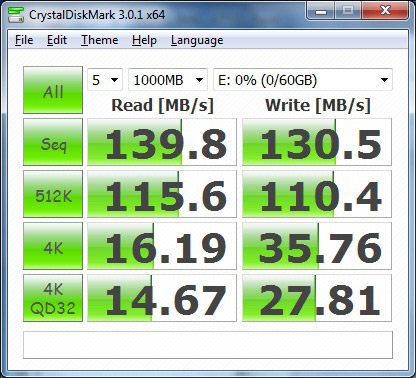You're welcome, i'll post them as soon as possible!
-
What are the safe operating temperatures for mSata SSD? I have a different model, but would like to compare it to myDigital, since it seems to be more popular here. My SSD idles at around 50C and heats up to 70C when benchmarked. Is it dangerous at all? Could I cause any potential damage to it, or is HWMonitor wrong when reporting the temps? I know that anything beyond 60C is not great for a mechanical HDD, but unsure about SSDs. How hot do myDigital SSDs get under stress testing?
-
MyDigitalSSD Company Representative
Well most consumer grade SSD's are rated up to 70C for normal operating temp. We will test ours, what benchmark do you suggest using for this test?
MyDigitalSSD -
Well the only thing I used was just CrystalDiskMark and AS SSD. In my laptop from what I understand there is no separate cooling available for the mSata drive. I got 66C with a notebook cooler during those benchmarks and 70C without the cooler. Glad to hear that 70C is still within safe operating range.
-
![[IMG]](images/storyImages/poorbenchmarks.png)
That's after installing the RST drivers and updating the firmware. I'm not exactly impressed with the write speeds. -
User Retired 2 Notebook Nobel Laureate NBR Reviewer
Re-seat the mSATA SSD and redo the benchmarks. They look like SATA-I interface speeds, something the SSD would negotiate if it had a poor connection back to the I/O controller. Those results are substantially lower than others I've seen posted on here. -
![[IMG]](images/storyImages/poorbenchmarks2.png)
Just to be clear, I installed the ssd by sticking the business end in the connector slot at an angle, pushed it down and in, and screwed it down with one screw. Is there anything else installation-wise I should have done? I kind of winged it based on what I remember reading a month ago. -
User Retired 2 Notebook Nobel Laureate NBR Reviewer
My bad. It's the 128GB units with the faster performance. -
Ya, though, the write speeds are still an epic fail in comparison to other 64gb examples, like the OP.
-
With regard to the firmware, I couldn't say, but I got the drive today. All that's been done to it is installing the operating system a couple times.
-
Hi,
I'm also seeing low write speeds on the 64gb, do you guys also notice you computer stuttering a lot (non-responding application, plain old freeze)?
Also did you do a clean win install on the disk or did you use the disk recovery option?
I also have a question for the mydigitalssd rep (who seems active on this thread): is there any way to exchange the drive? I did a clean win install, nothing helps. I bought the drive through your reseller MemoryC in the UK. Otherwise i would have to leave bad reviews for the drive, it is barely useable.
Cheers
Mael -
I haven't really noticed any stuttering. Though, I have noticed that I can't tell the difference between running stuff off the ssd and running stuff off the hdd. Also, I used both the disk recovery option and a clean install. I used my recovery disks first, but reinstalled with a windows 7 disk once I noticed how crappy performance was. The CDM numbers have been more or less constant throughout all of my tinkering. -
Just to throw in my own issues with this drive. I already sent an email to MyDigitalDiscount where I purchased the drive, but yes, the performance of this 64GB has been poor at best. The write speeds are worse than my HDD! If I try to download a file onto my SSD or even copy a file over, I can do nothing else. The transfer has to finish before I can move on. It really is annoying - and slow. Here is my benchmark scores that are not as abysmal as Ertyy, but still not near as good as what others have posted. I have done secure erase and the sectors are aligned properly. Fresh install of Windows 7. 1st pic is with latest Intel RST and 2nd is default Windows MSAHCI.
Attached Files:
-
-
Hi Ertyy,
I happened to be reading through these posts. I have an X220 with the 64GB SSD, and I was looking at swapping my MSACHI drivers with the RST drivers. Before doing so, I ran some benchmarks to see what I'm getting. I noticed that I get similar results to yours if I disabled Write Caching. My read speeds are close to yours, but my write speeds are 66.29 (Seq), 46.8 (512K), 11.53 (4k) and 11.88 (4k QD32) using CrystalDiskMark 3.0.1. Also my SSD is about 70% capacity.
Hope this helps. -
User Retired 2 Notebook Nobel Laureate NBR Reviewer
@all, those experiencing poor write performance may wish to following this guide: Updating the MyDigitalSSD mSATA firmware to AM014/AM015.
-
Just to post here as well - after trying to upgrade my firmware to both 14 and 15 problem remained just as before. Also i experience freezes, especially during gaming sessions.
Write speeds are ok when drive is empty but fall dramatically when drive is half full.
Here is my latest benchmark, actually got tired of it and requested exchange/refund from memoryC.
![[IMG]](images/storyImages/3N7Da.png)
-
Any word or comment from MyDigitalSSD? I came here after submitting the exact same problem via their website contact us form, and I am surprised that so many people are having this issue, and I see no comments.
I am ready to RMA this if I do not hear a response.
EDIT: just noticed that this thread is for 64GB, but I am having the same issues with 128GB. -
I've noticed that on my W520 with the 64gb MDSSD. All applications are non-responsive and freeze. Clicking one folder to another can take minutes. The overall user experience has become much worse than any traditional HDD.
I have the latest firmware, drive has been slow since day 1 and I just purchase this drive a week ago. -
MyDigitalSSD Company Representative
I have not received a support issue from you via the mydigitalssd web site.
Also there have been many comments but we are trying to keep everyone that has this problem on the same thread and that is the bad performance thread.
Regarding your 128GB mSATA please email me at [email protected] or PM me with details of your issue.
MyDigitalSSD -
I sent you 3 emails to the address you gave. Hopefully you have received those.
Thanks -
I was thinking to get the 128GB Smart Series SATA III (6G) SandForce mSATA SSD, to be used with my Lenovo Ideapad Y580, but after reading this thread, I am very cautious now. Does the model I am interested in has performance problems? Anything I should be aware or its better to get Renice X3 (SF1222) ?
Thanks -
I am also shopping for 126 or 256GB mSATA and would suggest to wait for Crucial (Micron) M4 mSATA. I have contacted Crucial and they confirmed that it will be available on their website soon, but could not give the exact date. Anyway, it should be a good choice, if its reliability/price are similar to Crucial M4 SSD series.
-
Oh that is coo, Might worth the wait and price.
I am still not sure if 7200RPM HDD + mSATA SATA3 is better or if I replace the HDD with 2.5 SATA3 SSD ? I am getting Lenovo Y580..
Any suggestions? -
tilleroftheearth Wisdom listens quietly...
No doubt about it: replacing a HDD with a pure SSD solution is the 'better/faster' option.
A smaller mSATA/SSD + larger HDD combo is the next fastest (and probably the most useable if you need the largest capacity internally), but is obviously slower than a pure SSD setup.
If you can get a 256GB SSD or larger and not have to fill it to capacity: go the SSD 'only' route for the fastest overall experience. -
MyDigitalSSD Company Representative
Thus far we have had no support issues regarding the Smart Series Drives besides people wondering when the new SandForce FW will be available.
Tiller, the new Smart Series is on par with most 2.5" drives and with the new FW the BP3 is faster than the Agility 4 2.5".
mSATA is looking to have a bright future.
MyDigitalSSD
MyDigitalSSD mSATA SSD - 64gb in X220
Discussion in 'Hardware Components and Aftermarket Upgrades' started by tomstrife, May 17, 2011.