Has SMART attribute C3, ECC Error rate changed? Just trying to guess, but maybe it could be reading slower if has to do a bit of error correcting on the fly?
-
-
Let me just post this here. Lots more data to come, but this data shows performance using Crystal Disk Mark with 3 x 100MB sample size immediately after each test was stopped (in ~ 20TB increments), and drive 90-100% filled.
READ PERFORMANCE
![[IMG]](images/storyImages/LHcyRUj.jpg)
WRITE PERFORMANCE
![[IMG]](images/storyImages/c1tF5Wv.jpg)
To answer namaiki's question, doesn't look like the error rate changed at all. Here is SMART at 3TB and at 200TB (click to expand full size):
3TB DATA WRITTEN
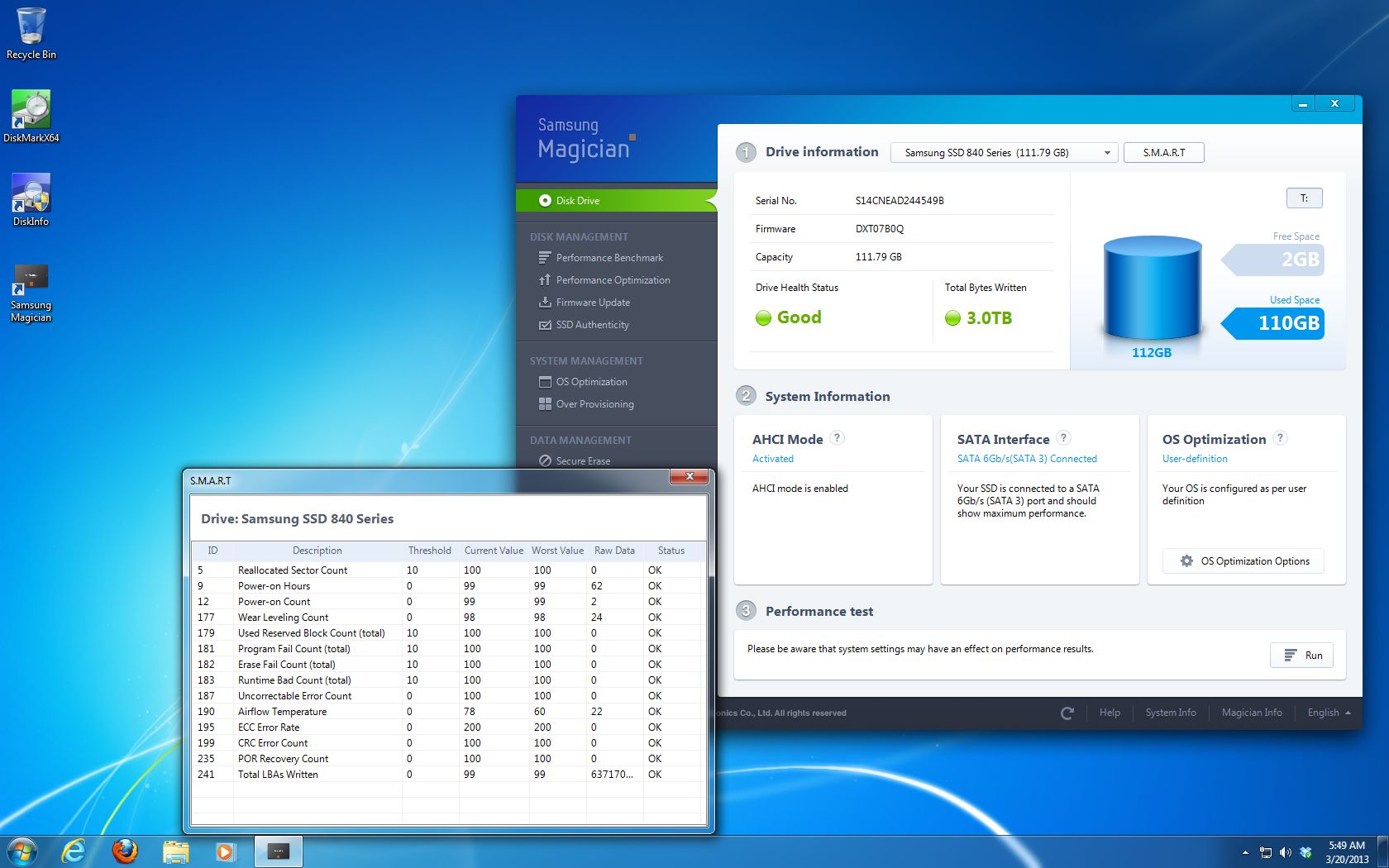
200TB DATA WRITTEN
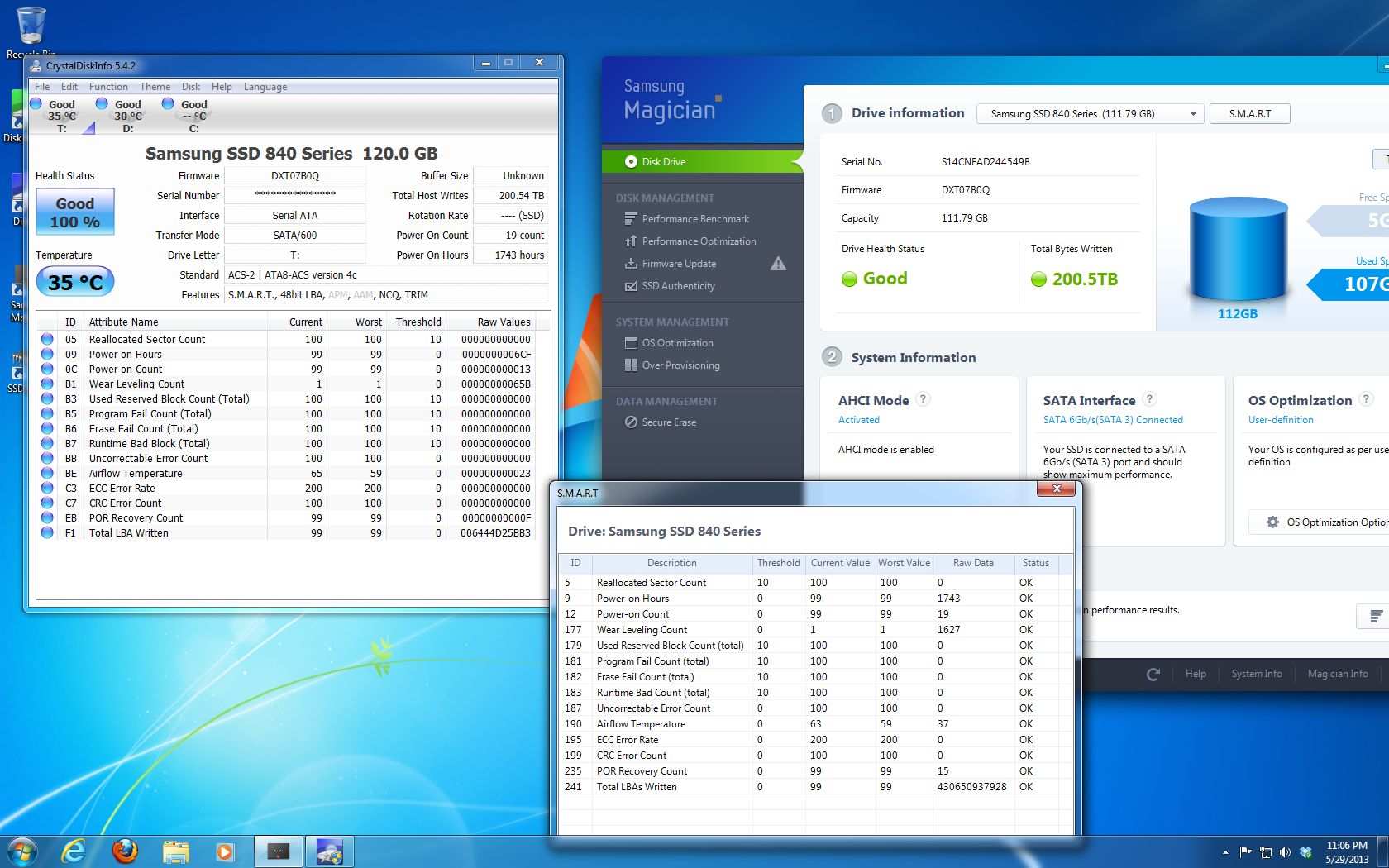
-
Karamazovmm Overthinking? Always!
i love how it mimics my plumet in terms of performance compared to my F120, though in my case the bottom happened earlier than yours
-
Yes, that does seem a bit counter-intuitive.
Just wondering: Was the drive ever off-power for any significant time after it racked up substantial data cycles?
In the XS thread there was discussion of the drives being more prone to failure after some power-off-time. Not suggesting you do so, but just wondering. -
I think the amount of time was something like 6 months minimum but more like a year, but then it was loss of data and not necessarily failure.
-
tilleroftheearth Wisdom listens quietly...
The SSD spec's say it's a year.
Either way, loss of data is not failure - it's FAILURE!!! -
Have you tried checking if TRIM/samsung magician garbage collection/secure erase restores any performance?
-
Well the drive still functions, so the drive doesn't fail. It loses data. Big difference. I know what you're saying, that it's a failure of the technology. In any case, I guess don't use SSD's to store your data indefinitely in the same way you shouldn't use any physical media to store it indefinitely without an alternate backup.
Yes I did, as noted earlier I tested in several states. After each ~ 20TB written I checked performance:
- immediately after torture test
- 1 hour after torture test
- minimum 8 hours after torture test
- after a quick format, manual trim, and 1hr idle
- after secure erase
Then I would start up the next torture test segment.
I also included in the routine to time each copy/write and delete process to check for consistency in processing and if there were any delays.
I just thought I'd throw up that data for now to show the general trend of the performance. -
I'm curious on the read slowdown but not writes (after 200TB) , other ssd (sandforce) have a "throttling feature" , but it's only for writes ( ref : Sandforce Life Time Throttling ) .
If the ssd is idle for sometime (together with TRIM), does the read performance "recover" ?
Also, does the "torture test" check for data corruption (checksum/md5sum check of files written) ?
Thanks for the great work . -
No checksum check, but good idea. Not that this is that controlled or repeatable, but I would do random checks of the files written by actually opening them. The documents are word files, text files, music files, video files, so would randomly open a dozen or so on occasion to check if there were any issues. I may add MD5 checksum calculation to future writes.
-
What's your verdict? So far, I mean, in terms of what you think of this SSD against others.
-
Thanks for your response, HT.
I seem to recall one of the very high usage drives losing data after a much shorter period; just several days of off-time, IIRC. The general thought seemed to be that the off-time data retention period becomes shorter as the drive accumulates wear. This is what I picked up from an admittedly 'speed read' of the thread. I can't say I have any practical experience in the matter.
Also, a big thanks for the work you:re doing here! :thumbsup:
Whoa!
Now there's an *interesting* 'feature'...
Thankfully it's optional, and hopefully not found on other controllers, but who knows?
Thank you for sharing this. -
With the price push (downwards), expect to see flash (nand) in smaller geometries (20nm or smaller) --> compared to 1st gen ssd devices (using 50nm/34nm) there has been a reduction in PE (program/erase) cycles. Who knows what "tricks" companies will implement to ensure/reduce the risk of PE running out before warranty period. Only thorough testing by geeks would these be revealed ...
Thanks to everyone taking time and their own $ to test out ssds, look forward to seeing more data (esp with crc/md5sums to ensure data corruption is not occuring). -
I looked into md5 checksums and don't know that there a simple or reasonable way to automate this from Windows command line batch file which is what I'm using. Unless anyone knows of a command line exe that will submit md5 to a log, and also send md5 of a folder with multple subfolders and files. The only I've found will only do md5 sums for individual files only. I have thousands of files that I'd have to check with each write that would take a long time. I could do a random periodic check by hand, otherwise automating it could be difficult.
-
Could you use a batch file, traversing the directories calling a 2nd batch file which would go through the files, run md5sum and redirect the directory as well as redirecting the output to a file and using copy and the '+' operator to create one big log file?
Also, if you need some therapy on how Zetterberg, Franzen, and Howard did a huge favor for the Hawks, lemme know. -
The problem is that I would have to do a checksum with every folder write, and some are deleted at random. I guess I could run the md5 before I do the delete that way I know that it has maintained its integrity before deletion. But you're talking 5 folders ranging from about 500MB to 8GB in size and a dozen files to hundreds nested in multiple folders.
Not only that, it would take a lot of programming and debugging time that I don't have and don't see a command line utility that will output to a log file. I would almost rather run a utility that does the md5 run and check it on the fly and report out "good" or "bad" instead of storing what would amount to tens of thousands of checksums after 10TB of writes. I'm already having a hard time managing the thousands of log entries right now. -
@ StratCat, No need to be
 . It was an event from which i hope i learned something new to apply if future problems arise.
. It was an event from which i hope i learned something new to apply if future problems arise.
I also downloaded it from samsung's website, and yeah, not to many ssd manufactures offers diagnostic software of good quality like they do. -
Are the writes random from a custom app you wrote or are you just copying over a known file? I assumed it was the latter meaning you already know the MD5 to begin with, and running the md5sum utility afterwards. This could all be done with some batch files.
Now, if you do not know the md5 before hand, you would have to keep a running checksum during the write cycles, and then use that with a run of the same chucksum algo after the file has been written and re-opened. But that is going to take some programming time. -
So, given the data, how long would you say this would last an average user (I'm guessing less than 10GB writes per day?)? And do these drives include a 2.5mm spacer to fit into 9.5mm SATA bays?
Thinking about picking up a 250GB version. -
It would last about 15 years.
Assuming 1:1 Write Amplification, with 120GB * 1000 = 120000GB / 10GB/day ~ 12000 days ~ 32 years, and realistically 2:1 Write amplification so 1/2 that would be about 15-16 years. But considering I've achieved so far nearly double the minimum cycles they claim, it would still be closer to 30 years. Even if you wrote to it fairly heavily 20GB/day if it started failing at 1000 cycles you're talking 7-8 years still. Go with a 240GB and it will be double that still.
Realistically though considering the performance of the 120GB you'll probably be ready for an upgrade after a couple years. -
Well, I'm just looking for this as the possible SSD I'll put in my sister's laptop once it arrives. Also looking at the M4 and 840 Pro. There's roughly a $55 price difference between the 840 250GB (and M4 256GB) and the 256GB 840 Pro and I was wondering if the 840 would be okay as a drive that'd last 4+ years of basic user stuff and a little gaming (Sims 3 and expansions, The Path, Amnesia.... not sure if games tend to write a lot though).
-
I wouldn't worry about it one bit. It will work fine for 4+ years.
-
Also, does the 840 come with a spacer? Just curious.
-
Published performance numbers on first page.
-
the upgrade kit does, im not sure about the bare drive package.
-
Hmm, that's good. I'm watching the TweakTown's video on the 250GB endurance testing and they have a -KW package (upgrade kit) and it came with a spacer. I know that the bare drive versions (-BW) don't. Lucky for me, both are the same price at Newegg right now.
-
hows that test going?last i checked i didnt see any ttown live feeds.
-
Hello,
is there a test with the same testmethode for the Samsung Evo? -
Well, the Evo is practically the same drive (plus extra software) so I'd imagine that it wouldn't be too different from the 840 in terms of endurance.
-
The 840 is using 21nm TLC and the Evo has 19nm TLC. There may be also other parts changed from the nand.
The software is not important for me. -
I will take donations for purchasing whatever drives you want and do the same endurance testing.

-
I think I know why the read performance tanks. Correlating your data with the Techreport guys, it seems that you can get away with TLC only because of the generous default overprovisioning. The 120gb design seems to have less NAND packages to parallelize, this means as the cells die, replacements get exhausted thus causing a drop in read performance as there are less packages able to be parallelized. Write speed isn't affected as the parallelism was already limited (I suspect there may even be a firmware level cripple in addition to hardware) from the beginning.
-
Very good observation. Perhaps a 240GB SSD should be run and with both 30% OP and no OP, would be a better test. Or even a 120GB with 30% OP to compare. Although I don't see how this would improve the performance longer because there's the same amount of cells regardless of what the OP is, and all will be written to over time. Maybe I will run a 240GB test and see how it fares.
-
Well, Techreport are testing a 250gb 840 unit right now and they haven't yet noticed any performance drops at 300tb. However, its hard to say since their test protocol is different.
-
I think hammering an SSD with data non-stop and to fullest capacity is not the most realistic approach IMHO. But it is the easiest.
-
TechReport have taken this a step further.
They have now written a whopping 500TB on six SSDs, along them, Samsung 840 250GB with TLC, and it shows absolutely ZERO wear problems. So its safe to say that TLC is just as good as MLC for consumers.
The SSD Endurance Experiment: 500TB update - The Tech Report - Page 2saturnotaku, HTWingNut and Jarhead like this. -
So now to wait for 750TB and 1000TB...

-
Interesting. OEM's must be overly conservative with their numbers then.
First page of that test is interesting too: The SSD Endurance Experiment: 500TB update - The Tech Report - Page 1
" Samsung won't confirm the size of the 840 Series' sectors, but we're pretty sure it's 1.5MB. That means the drive has lost 2.5GB of its total flash capacity already. Fortunately, those flash failures haven't affected the amount of user-accessible capacity. The 840 Series has extra overprovisioned spare area specifically to offset the lower endurance of its TLC NAND. So far, at least, those flash reserves seem to be sufficient.
Although the 840 Series is clearly in worse shape than the competition, these results need to be put into context. 500TB works out to 140GB of writes per day for 10 years. That's an insane amount even for power users, and it far exceeds the endurance specifications of our candidates. The HyperX 3K, which has the most generous endurance rating of the bunch, is guaranteed for 192TB of writes."
So some flash is failing, but after 500TB only 2.5GB have been lost, which is consumed by the built in OP, and hasn't affected performance either. That's 1% of total capacity of the 240GB SSD. Pretty freaking incredible. And 140GB PER DAY for 10 YEARS! So relax everyone, your SSD isn't likely to wear out. And if you look, reallocated sector count didn't start until about 100TB. So for your normal user, or even power user at 50GB/day even (which is very high), that's still at least ten years before sectors even START to fail.Cloudfire likes this. -
saturnotaku Notebook Nobel Laureate
That sound you just heard was tilleroftheearth going into an apoplectic fit.HTWingNut, Jarhead, davidricardo86 and 2 others like this. -
tilleroftheearth Wisdom listens quietly...
Lol...
No, no reaction from me (at least not the reaction predicted).
I just have to point out the irony that the test system's SSD doing the endurance testing died...
Yeah; reading the article (and all other 'extreme endurance nand testing' 'news') is the soap opera version for geeks, imo.
This is not what real world testing is (hammer a drive, SE it, bm it, and then, hammer it again).
TLC nand is something to avoid not because of any other reason than the fact that current MLC nand based SSD's are consistently faster (in real world use, not bm's) and cost the same or less than TLC nand.
I don't buy SSD's to see how much TB's I can write to them; I buy SSD's to give me sustained performance over time (and have them last as long as possible, of course). In the real world: mine.
If your use of SSD's is to see how many TB's you can arbitrarily write to them - then this Tech Report article is the holy grail you've been searching for.davidricardo86 and RCB like this. -
If anyone is interested: Amazon.com: Samsung Electronics 840 Pro Series 2.5-Inch 256 GB SATA 6GB/s Solid State Drive MZ-7PD256BW: Computers & Accessories
Price: $189.99 & FREE Shipping. Details
You Save: $80.00 (30%)
In Stock. -
saturnotaku Notebook Nobel Laureate
Samsung 840 EVO
120 GB: $88.99
250 GB: $169.99
500 GB: $309.00
750 GB: $429.00
1 TB: $529.99
Samsung 840 Pro
128 GB: $129.99
256 GB: $189.99
512 GB: $419.99
750 GB: Does not exist
1 TB: $839.98 (2 x 512 GB drives)
All prices taken 1/15/2014 from Amazon.com.Cloudfire likes this. -
Remember, with a Pro series there is a 5Yr compared to EVO series 3Yr - Limited Warranty.
-
tilleroftheearth Wisdom listens quietly...
Not only is the warranty different - you should compare between different manufacturers - not just within the same company that wants to differentiate it's product levels (with price being one such differentiator).

Also: anyone who buys at the 'high' price point of SSD's is not doing themselves any favors... the sale prices of items is the new 'regular' price to most people for the last decade. -
saturnotaku Notebook Nobel Laureate
Keep moving those goalposts, chief.
Sent from my iPhone using TapatalkCloudfire and Encrypted11 like this. -
That's easy... but it better be a NAND fab.
Crusial M500
120GB - $86.95
240GB - $149.00
480GB - $289.00
No 750GB
960GB - $509.24
1/15/14 -
Since you came aboard on this sub forum you have done nothing but arguing against SSD based on your isolated user pattern which differ from most of people here at NBR: Heavy usage.
Which was one of the reasons you were against TLC.
Now that this test prove you wrong, you move on to that MLC is faster and cost the same.
Here is some food for thought: SSDs are never faster than the controller you use.
Samsung 840 EVO is faster than Samsung 840 PRO despite only running TLC against PRO`s MLC.
Here is a hint why: Samsung 840 EVO`s controller is running on higher clocks than PRO.saturnotaku, mochaultimate and Encrypted11 like this. -
I`ve had my EVO running for 2 months now and have reached 0.8TB write. Which means I have 200 months until I have reached 100TB . Thats 17 years. 80 years until I have reached TechReport`S 500TB. I`ll be dead long before then
So yeah, both TLC and MLC are equally good. SSDs will outlast any other hardware you have in your computer. Life expactancy is a moot point for SSDs today.saturnotaku, HTWingNut and Encrypted11 like this. -
You mean the real world I did? 200TB worth on a 120TB drive. Writing to the drive at 0-60 second intervals with large files, medium files, and small files, with occasional hours of inactivity?
I agree that hammering it with constant writes is not real life, but it's also fairly quick and likely harder than reality. But I did my test for this very reason. More "realistic" write test. Not hammering it constantly with data, but with an accelerated workload. I think it's proven that a small amount of OP is required for longevity of the drive, but for normal users not quite the case.saturnotaku and Encrypted11 like this. -
Robbo99999 Notebook Prophet
Haha, I agree. I've had my SSD 1.5 yrs now, and the Percentage of Rated Lifetime Used in HWInfo is showing as only 2%! Going by that metric, then my SSD will last about 74 yrs! I know I have a different type of SSD, but it goes to show that SSD life is not an issue for a lot of people.
Cloudfire likes this.
Samsung 840 120GB Endurance Testing
Discussion in 'Hardware Components and Aftermarket Upgrades' started by HTWingNut, Mar 2, 2013.