sell it and buy 830, you'll save ~100 bucks this way and still get about the same performance
-
Yeah I was shocked myself. Before testing with CDM I thought to myself that SATA2 would have no problem taking care of 100MB/s on 4Ks since it can deal with almost 300MB/s. Well it turns out it actually struggle there as well. I have no idea why.
In my GT70 I have a Raid0 card that use both SATA3 ports. This Raid0 card is connected to a special plug on the motherboard that I can`t use for my SSD. The other HDD bay where there are a normal SATA interface, its is only SATA2. If I knew this before I would have man up and just dealt with the whole Raid0 fear I have and bought myself 2x Crucial C400 mSATA instead
Always a possibility but then its the whole sell hassle I have to go through -
Bought the same drive from Amazon on Monday for $249. Includes the free game as well..
Waiting to upgrade my Intel 320.
-- -
That's a great price, the lowest I have seen was $260 on Newegg and $262 on Amazon.
-
That is if you can find them. They appear to be selling like hot cakes. And surprisingly enough, its the 512 GB models that first sold out on both websites.
That one was $599 at Newegg and is currently out of stock. And to think I'm on their mailing list and didn't know about this? So apparently people are willing to pay premium prices for speed/quality after all. -
Samsung 840 Series 250GB Solid State Drive and FarCry 3 FREE Bonus Game Download Card at TigerDirect.com
Really tempted....but not the PRO -
Can't really say much on the performance, but I bought the same deal and it's been working great for the few days I've had it. Mine was only $160 with FC3 so couldn't miss it!
I've read some reviews and it seems that the 250gb tlc are still rated to last a very long time and the only major downside is it has a slower write speed than the pro (but much cheaper). But if your looking for a cheap yet great ssd then this definitely hits the mark. And if you want to save a few dollars, you could just sell the far cry 3 download key (comes in the box) for an extra $40. -
Prostar Computer Company Representative
Just for the fun of it:
AnandTech - Bench - SSD -
My 840 Pro is sitting on my desk for a week now, still waiting for my laptop.
-
Fresh benchmark from 256GB 840Pro (installed Win7 Ultimate):
![[IMG]](images/storyImages/kb29gy.jpg)
--Attached Files:
-
-
WhatsThePoint Notebook Virtuoso
Try benchmarling with Anvil Storage Utilities set to 100% incompssible instead of using CDM.
http://www.ssdaddict.com/apps/AnvilBenchmark_RC5.zip
I haven't seen much in the way of comparing the 840 Pro and the OCZ Vector in notebooks but I did find some benchmarks done in Z77 and X79 desktops at the bottom of this linked page.
Anvil's Storage Utilities - Page 17 -
-
WhatsThePoint Notebook Virtuoso
That's a great score for a notebook,especially for an SSD with data installed on it.
I see you are using the iaStor built into Windows.
I just installed the new Intel RST v11.7.0.1013 released yesterday.
http://downloadmirror.intel.com/22194/eng/iata_enu.exe
http://downloadmirror.intel.com/22194/a08/iata_cd.exe -
Yup, the best would be to test it in isolation (i.e. via an e-Sata port). Currently it is a system disk and who knows what the background processes are doing while benchmarking...
-- -
Nice! :thumbsup: You got me even more excited! Dam, now I can't wait for my laptop to be shipped.
My 840 Pro is starting to get lonely on my desk.
-
-
Nice test, now I know how much SATA II slows down the drive.
-
There is a $30 discount coupon for the 256GB 840 Pro model in Newegg for today.
It will cost you $239 + free 3-day shipping.
http://www.newegg.com/Product/Product.aspx?Item=N82E16820147193
-- -
looks like one fast x230

-
I am not a big fan of replacing laptops frequently. The previous laptop (ASUS F8Va) was purchased in Aug 2008 which is now being used by my wife as a facebook machine. Wanted this X230 to keep me above the water for a few years.
-- -
same here, my nVidia T61 is since 2007, still running strong

-
New firmware is out for the 840 PRO. Flashed mine, everything went fine.
Support - Solid State Drives MZ-7PD256 | Samsung Memory & Storage -
WhatsThePoint Notebook Virtuoso
This update addresses the following issues :
1. Improved ''''dirty drive'''' write performance.
840Pro Firmware Update:
Support - Solid State Drives MZ-7PD128 | Samsung Memory & Storage
Support - Solid State Drives MZ-7PD256 | Samsung Memory & Storage
Support - Solid State Drives MZ-7PD512 | Samsung Memory & Storage
The 840 Non-Pro Firmware Updated also.
Support - Solid State Drives MZ-7TD120 | Samsung Memory & Storage
Support - Solid State Drives MZ-7TD250 | Samsung Memory & Storage
Support - Solid State Drives MZ-7TD500 | Samsung Memory & Storage -
There's a sale on Amazon. Bought two of the 256GB Pro Series SSD's for $223~ each.
-
curious, the firmware update doesn't specifically state Windows 8 compatibility... that a concern? I've got a 256 840 Pro I'd like to update if it will be compatible.
Thanks for the heads up
EDIT: also, curious, I assume I would use the magician software to install the update? I haven't installed the software, was under the impression is wasn't need in 8.
Edit 2: Out of curiosity, I ran a quick test, here were the results using CrystalMark:
-----------------------------------------------------------------------
CrystalDiskMark 3.0.2 x64 (C) 2007-2012 hiyohiyo
Crystal Dew World : http://crystalmark.info/
-----------------------------------------------------------------------
* MB/s = 1,000,000 byte/s [SATA/300 = 300,000,000 byte/s]
Sequential Read : 519.183 MB/s
Sequential Write : 498.531 MB/s
Random Read 512KB : 459.320 MB/s
Random Write 512KB : 285.327 MB/s
Random Read 4KB (QD=1) : 29.903 MB/s [ 7300.6 IOPS]
Random Write 4KB (QD=1) : 50.185 MB/s [ 12252.3 IOPS]
Random Read 4KB (QD=32) : 320.567 MB/s [ 78263.3 IOPS]
Random Write 4KB (QD=32) : 246.578 MB/s [ 60199.7 IOPS]
Test : 1000 MB [C: 58.3% (138.8/238.0 GB)] (x1)
Date : 2012/12/29 16:01:56
OS : Windows 8 [6.2 Build 9200] (x64)
Was a random test just in the background while typing an email, any special tips for a more accurate test? Drive has been perfectly stable thus far. This is installed in an Asus G46. -
The ideal scenario would be to put the drive in an external hdd box with SATA-III e-Sata connection and test it there (having nothing installed in it).
If it is a system drive, try to disable internet connection to prevent any background updates and turn off any programs that perform disk access. If any program accesses the ssd while benchmarking you will get lower numbers...
Also you can try benchmarking the drive multiple times and pick the best...
-- -
Thanks for the tips!
For anyone curious, after installing the Magician software using Windows 7 compatibility mode it updates the firmware just fine under Windows 8. Not sure why they haven't released an updated version yet. Did an optimize after firmware update and have about 80gb free of the 238gb available (didn't want to lose the space shortstroking this go round) and performance is great. Thanks for the heads up on update. -
YEHA, just recieved my SATA3 PCB from Gentech. So now I can finally run my 840 PRO on SATA3

-
Not sure what you are coming from, but SATAII to SATAIII was a huge jump in performance for my 840 Pro.... just about double the speed in benchmarks. Enjoy!
-
Well now I have used this drive on both SATA2 and SATA3. I can tell you guys that there is definitely a difference in the everyday tasks I do.
This 840 PRO seriously FLIES through everything now. Installing updates, programs, booting up and loading maps is faster now.
I just updated my Nvidia 680M driver, and I barely got to watch two of the pictures (of 5) while installing and I was pissed because the 840 was done and I couldn`t see the rest because the installer exit. LOL
Here is my 840 now:
![[IMG]](images/storyImages/7TNB8.jpg)
-
I have the samsung 840 pro series recently and put it into my alienware X51. Unfortunately its just running on Sata 2. wasted
 I got about half the performance that is listed by Samsung.
I got about half the performance that is listed by Samsung.
-
It's ok
 still fast as hell don't forget that
still fast as hell don't forget that
-
I hear you man. I was just in that situation a week ago. Now I have SATA3 and there is actually a difference between those two with real tasks like installing software etc. Not mindblowing difference, but you can see it. But as jaug says, its still extremely fast on SATA2

-
WhatsThePoint Notebook Virtuoso
Anyone interested in a 256GB 840 Pro newegg has them for $214 with promotion code plus free shipping until January 16th
-
If you have problems in samsung drive try to contact tech support and ask for RMA after you conducted several tests.
-
Thanks! Just got my friend to buy me two

-
After several issues ( seen here) and two replacements, I've decided to send my 840 Pro's back for good. I am going back to the 830's. The performance difference isn't significant enough for me to go through all of this trouble to use them. I'm not sure if it was my computer or the SSD's, but they wouldn't RAID. If I had to guess what the problem is, it's the controller inside the SSD that isn't compatible with the M18x R2 motherboard or BIOS. (May be wrong, but that's just my guess...)

They worked as singles (non-RAID) perfectly, and I saw about 510 MB/s write and 490MB/s read. With my 830's I see about 500MB/s write and 390 MB/s read, it's really not that different. The only difference which is noticeable is the battery consumption. The 830's seem to use slightly more battery than the 840's do (30 minutes or so difference).
If and when these issues get resolved, I'll go back. I love the 840 Pro's efficiency, but they don't cut it for me. -
I just downloaded Samsung Magician 4.0. They have an option to enable "maximum performance" there now. Tried it and got a small speed boost compared to the older magician version. Got +7MB/s extra on 4K. Thats pretty good

Sadly I don`t have SATA3 so it would be nice to see if someone notice a boost there as well
Magician 3.0
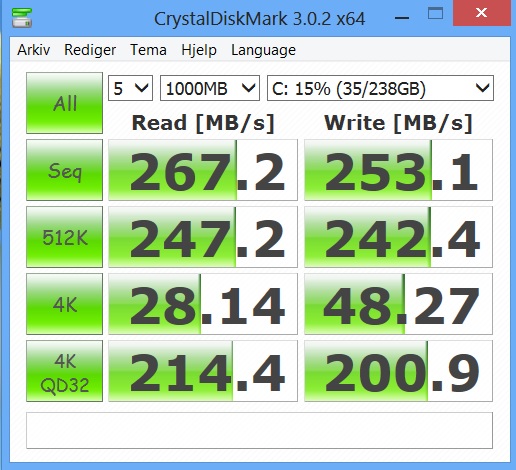
Magician 4.0 with "maximum performance" selected
![[IMG]](images/storyImages/Y4CJ0mL.jpg)
-
It doesn't matter much except for large file size transfers between SSD's or on the same SSD.
-
Read my post again HT. 4Ks....not sequential speed

-
In any case been using my mSATA Crucial M4 256GB extensively as my primary drive and unnoticeable compared to when I was using a 512GB Crucial M4 as my primary on SATA III.
Here's my Samung 840 120GB on SATA III (I posted yours to right of mine for comparison I hope you don't mind):
![[IMG]](images/storyImages/eIVDV0X.png)
![[IMG]](images/storyImages/Y4CJ0mL.jpg)
I'll run the Samsung 840 500GB later. -
lol whats up with the big difference between read and write?
If you have time could you do a magician 3.0 vs magician 4.0 (maximum performance" enabled")? -
Unfortunately this drive is undergoing torture testing now so it won't be seeing anything more than some CrystalDiskMark results.
The read speeds are greatly diminished on the 120GB version vs the 250gb and 500gb versions.
Samsung Announces 840 SSD
Discussion in 'Hardware Components and Aftermarket Upgrades' started by WhatsThePoint, Sep 23, 2012.

