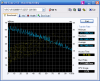Interesting I haven't seen that yet. I will check out the I/O results too.
Edit: I just did. WD3200BEKT is quite a lot faster in all I/O benchmarks and XP startup performance.
Here's the post I was talking about:
-
^^ i was talking about power consumption mainly though there. imo i have the 500gb blue as well as the 320bekt and in every day tasks there is very little difference. in things that load and unload a lot of data etc yes there is a small difference. i see almost nothing with startup between the two
-
Next time you have the chance to test both in the same machine post some benchmarks!


-
if i can find time ill do it soon lol.. ive been swamped with work
-
So if I wanted to have better battery life I should go for the 500gb? Is http://www.newegg.com/Product/Product.aspx?Item=N82E16822136314 or http://www.newegg.com/Product/Product.aspx?Item=N82E16822152114 better? Getting 180gb for only $20 more, think it will be worth it in the long run (though the issue of backing it up comes into play...).
-
100% the western digital over that samsung, the sammy is a three platter and the wd is dual which means better density and the wd requires a LOT less power..
-
Thanks, and I suppose that the WD is better than the Seagate here: http://www.newegg.com/Product/Product.aspx?Item=N82E16822148371
-
Yes it's faster than that Seagate. Especially acces times.
-
I have recently bought a WD5000BEVT for my Acer Extensa 4420 which I bought at Best Buy in Denver, CO.
The hard drive itself seems pretty fast and quiet, but there's one thing I notice about the acoustics.
Every time the hard drive is seeking, I hear the regular 'hard drive seeking noise' but also some kind of 'woosh' sound. It almost sounds like a very tiny fan spinning. I think it's like the hard drive's motor spinning.
It's not really annoying, but I was wondering if this is normal. -
i dont get that with any of mine but mine do tick a bit kinda like a wrist watch every so many seconds. i have 5 of them and they all do this
-
Hi people
I ve got this HDD , WD Scorpio 500GB and it's nothing special ..
normal hdd like i had in my previous laptop 2x120GB 5400rpm ... -
^ well yes, it's big (500GB) ... and that's about it.
-
lol see the test results from the reviews. its much faster than the old 120's were. almost as fast as the new 7200's that are out. its a great drive
-
Anyone more who has any information regarding idel and work temperatures for WD5000BEVT 500GB 2.5” HDD from HDTune?
-
John Ratsey Moderately inquisitive Super Moderator
My WD5000BEVT is normally running at 37-38C (in ambient temperature of ~22C). 5 minutes of virus scanning has pushed the temperature up to 40C.
However, HDD temperatures are strongly influenced by HDD location, notebook construction and the cooling system so what I see are a relative, but not absolute indicator. All I can say is that the WD is cooler than the Fujitsu MHZ2320BH that I used previously.
John -
Ahh, very intresting, I have a Sony Vaio FW11S with the 4200rpm disk Fujitsu MHX2300BT (300gb). Almost the same as yours!? It runs at 38C at idle and at 44C after a defrag by Perfect Disk.
Ive reasently tried the WD 7200RPM 320Gb but got temperatures around 42 idle and 46-48 after defrag and felt that I wanted anyting cooler.
After a lot of research at the forum Ive now ordered the WD5000BEVT (even if I havent found exactly the info you just gave me ). For that reason it sounds very hopeful that your WD is cooler than your Fujitsu, that give me hope not to need any higher temperaturs than 38C idle with the WD5000BEVT.
). For that reason it sounds very hopeful that your WD is cooler than your Fujitsu, that give me hope not to need any higher temperaturs than 38C idle with the WD5000BEVT.
Thanks!
Brgds Alexander -
I want to put one of these in my Sony Z. I am worried about vibration. I tried installing a seagate 7200rpm 320 about a month ago but the thing made the whole computer vibrate. Has anybody installed one of these 500gb drives the Sony Z? Do you think it is as fast a the seagate 720rpm (or close to). Are the vibrations low? Is the WD Black 320gb 7200rpm drive have less vibrations?
Thanks
Thanks -
John Ratsey Moderately inquisitive Super Moderator
I've not had any vibration concerns with my WD5000BEVT. 7200rpm HDDs have a lot more dynamic energy. The laws of physics involve V squared which means 7200 has 77% higher kinetic energy than 5400 which increases the change of any minor imbalance causing a noticeable vibration.
The WD5000BEVT matches the 320GB 7200rpm HDDs in most aspects of performance except for the slightly longer access time. See the Tom's Hardware charts for detailed test results.
John -
Bah
I just can't make up my mind between the Western Digital Scorpio WD3200BEKT, Seagate Momentus 7200.3 ST9320421AS, Western Digital Scorpio WD5000BEVT or wait for the new 500GB 7200.4 Seagate -
I have bought two WD5000BEVT drives to use in my HTPC. They have different model numbers. One of them is WD5000BEVT-00ZAT0 and one is WD5000BEVT-22ZAT0. Are there any known differences between these two models such as one of them being more noisy, having more problem with clicking etc?
I have to decide which drive I will install Vista on and which drive I will use for data storage only. If any of the models have more clicking sounds than the other I think I should use it for storage since there is a big chance that it will be off most of the time anyway.
Update: I have looked closer at the drives and both drives are made in Thailand on 05 NOV 2008.
Örjan -
My Scorpio Blue has a model # of WD5000BEVT-22ZAT0.
Runs at ~33 degrees under normal usage, ambient temp approx 22 degrees or so. -
Could someone post a comparative in terms of noise between the WD5000BEVT versus the WD3200BEKT. I've the latter and it's certainly noisier than the stock WD 80GB Scorpio my laptop came with.
I've tried 5K320 & Scorpio Black as replacements for my original dead silent drive but none of those are silent.
I'm starting to worry that higher capacity drives tend to be more noisier than low capacity (80-120GB) range.
People claim a particular HDD is noisy but to another user that's completely off the charts.
I'm asking whether this model has the same quiet behaviour as some old 'sata' drives, such as the WD800BEVS or the WD1200BEVS which are totally silent? no fan-like noise. -
Yup; even when set on Performance mode in the BIOS.
-
I installed this drive in my Dell Inspiron 6400. Anyone notice that the power management on this drive is very aggressive? The head is constantly parked and unparked resulting in a Load Cycle Count that steadily increases more than it should. Are all 2.5" notebook drives like this nowadays? I am worried about wearing it down.
-
I have this drive. Where can I see the Load Cycle Count. How much is a High value? Is there any way to change the power management of the HD?
-
Ok, have you tried to set the acoustic management in bios to max performance? My AAM setting in HDtune is 254.
Here is a screen from HDTune Smart.Attached Files:
-
-
John Ratsey Moderately inquisitive Super Moderator
My load / unload cycle count is up to 32535. However, that's not a lot in the context of the total head movements for over 1700 hours of operation.
John -
My Hitachi 7K320 has 2096 hrs use and only 806 load cycle counts

K-TRON -
i have both as well the 00ato is much noisier than the 22ato. not sure why but it for sure is. the 22azo also performs slightly better than the 00 model
-
My WD (00ZAT) was made - 04 february 2009.
It is almost silent, but when the hdd is doing something , i can hear strange sound something like unequal hum (szszszszszszSZSZszszszSZszszSZSZSZszszsz) .
.
-
I don't know what brand of 500GB HDD came in my Vaio, but it's a 4200rpm (in raid 0) and i've never heard a sound. it's not the size.
-
after cancelling my Seagate Momentus 7200.4 preorder, I'm now looking very hard at this HDD. Here's my setup:
my laptop (vaio) came with a pair or 500GB HDDs (4200rpm) in Raid 0. HDTune is as follows...
![[IMG]](images/storyImages/2z57zvo.png)
...that's no better than a single Scorpio Blue...and with worse access times. Not bad, but not good either.
Is it fair to assume that if I went with a pair of Blue's, I'd get approx. the same access time as a single Blue, but with approx. 2x the transfer speed?
Also, I'm reading some posts of people concerned about the noise of the drive and/or fragility of fit. Is this a drive safe purchase? Can I expect it to last a few years until solid state comes down to rational prices? or should I wait for the WD 7200's @ 500GB?
thanks in advance, folks. -
right the 22 model makes NO NOISE at all no humming or whirring or anything
-
I just sent my WD scorpio blue 500GB to the WD for replacement
because it started has clicking noise everytime when i turned on laptop
is there 3 weeks am going crazy using original 4500rpm sloow -
What is a date of production your hdd and ver. firmware.??
-
well that's not encouraging. did WD quality dip lately?
-
Yup, setting the AAM settings to 254 works to prevent the drive from constantly unloading and loading.
I am using hdparm, but it is kind of only a bandaid solution. I have to set a script to execute the code to set the AAM to 254 each time I reboot or resume from standby. I was hoping maybe someone knew of a more permanent solution. -
I've screwed with several WD 500GB Scorpios.
The later ones with 22 suffix have had zero issues, and are dead quiet. -
Waiting For 7,200 rpm of this

-
John Ratsey Moderately inquisitive Super Moderator
Mine (one of the first - see first page of this thread) did this (a single clunk when the computer is booting) for a while a month or so back. It didn't do it when new and it is not doing it at the moment.
I'm wondering if it happens when the computer is cold when starting.
John -
AAAh !
EXACTLY U MAY BE VERY RIGHT !
BECAUSE WHEN I GET BACK TO HOME FROM WORK IN MY ROOM WAS SO FREEZING IN WINTER AND WHOLE LAPTOP WAS FREEZING ! AND I TURNED ON NOBO AND: CLICK TRLLLLRL CLICK JUST SEOND AND HALF -
My WD5000BEVT production date is 08/01/2009 and I think the firmware version is 01.01A01.
The disk ran until now 180 hours with 68 load cycle count, is it too much?
My disk doesn´t make any sound at all even benchmarking. The temperature stays at 38.
here is a bench. -
Hi,
since I sold my Vaio FW and bought a HP Elitebook Ive got very low values on burst rate in HDTune Benchmark and very high CPU work load related to the bust rate on my WDC_WD5000BEVT-00ZAT. Its the same hard drive.
Burst rate among 50 Mb/s and CPU usage around 17% compared to my Vaio, 100 Mb/s and 4% CPU usage.
The HD Tune manual says:
The CPU usage shows how much CPU time (in %) the system needs to read data from the hard disk.
It also says:
An important parameter of the test is the Burst Rate. This value should always be higher than the maximum transfer rate.
A lower value is usually an indication of a configuration problem.
And in this case it is not...
Any idea whats wrong? Everything is standard, the way it was installed when I received the PC.
Thanks, Br
Alexander -
Hi Everyone,
Thanks for the info here!
Went out and got myself the 320GB version of this drive a few weeks ago based on Tomshardware's performance numbers and the info from this thread.
Unfortunately... I have some bad news to share:
The WD3200BEVT- 22ZCT version of the drive Underperforms... a lot, when compared to the other WDxxxxBEVT models.
Worst part, I'm not the only one with such results...
The other thread I found with performance similar to mine (same drive model):
http://forum.notebookreview.com/showthread.php?t=286668
Also from google (found another one in japanese, search for the word "22zct"):
http://mobile.seisyun.net/cgi/read.cgi/pc11/pc11_hard_1218792198/89-
Don't know if it's my laptop, but my drive ran hot... idles around 49'C+ with an ambient temp of ~20'C. Had it outside my laptop at one stage via usb, and was almost too hot to hold (couldn't measure it at the time as it was interfaced thru a sata -> usb controller).
My system specs: ASUS G1 notebook
Conclusion: I'd recommend people to stay away from the WD3200BEVT- 22ZCT drive and instead go for the other ones from earlier on in this thread.
and instead go for the other ones from earlier on in this thread.
Hope this is just a one off (well, three including the other threads) thing and that we were unfortunate...
My HDTune results are attached to this post below.Attached Files:
-
-
Just bought a pair of the Western Digital Scorpio Blue WD5000BEVT 500GB 2.5 HDDs and put them in the P-7811 FX, RAID 0.
Dead silent operation, much cooler than the 7200rpm drive that comes with the notebook, and the performance is more than acceptable, considering I now have 1TB of storage.......not a bad $200 investment.Attached Files:
-
-
very impressive speeds, Capper. Depending on the performance I get from my 7200.4's when they ship, I might grab a pair of Blue's and call it a day.
-
I was kinda "meh" when I saw these drives.....but I was willing to give these a shot, and to be honest was very glad I did. I know a lot of people will be put off by a 5400rpm drive with 8mb cache, but for the price, these things are a steal......and the performace is surprisingly good.
Newegg has them for $99 each right now, I think that is a very good deal. -
I just picked one up off new egg, hopefully all goes well!
-
I brought this model for my OCUK Ultima (M860TU) in November. Luckily it's a drive that runs smoothly and without a sound. Even in the M860TU's one critical point - HDD hotspots, it performs without warming the palms at all. Only the arrival of a 1TB SDD (upwards) would make me second think about replacing it and with SDD's only upto 250GB at the moment that ain't happening for quite a while yet.
Western Digital Scorpio Blue WD5000BEVT 500GB 2.5? HDD ? Review and Benchmarks
Discussion in 'Hardware Components and Aftermarket Upgrades' started by John Ratsey, Oct 7, 2008.

![[IMG]](images/storyImages/0a86cfdde9291444.png)
![[IMG]](images/storyImages/29950cd485b7ef2c.png)