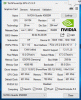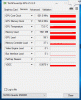Congrats and enjoy your new GPU!
@Ants111111 has tried it and it was a no-go. Only the ExpressCard is able to drive eGPU (the WWAN port, as well as the WLAN, are whitelisted).
Sorry, it is MXM 2.1 Type-HE. The Quadro FX3700m/GTX 285m, along with ATi Mobility Radeon HD4850 are the best available. Maybe with A LOT of custom work one can get MXM 3.0 GPU running, but it would be quite the soldering (and researching and probably BIOS modding and then something else as well) project.
-
-
RMSMajestic Notebook Consultant
Hi, Nice to meet you here
TBH I don't care that much about enduro. What I'd do is just modify the vBIOS to lower the voltage and clock speed at idle lol.
I have also unpacked the vBIOS of R9 m390x from Dell Alienware 17 and the vBIOS is EXACTLY the same as that on W7170m. So I guess it's some hardware level identifications that tells the driver that this is a Professional graphics. -
RMSMajestic Notebook Consultant
Why it doesn't work? I guess I can try mine at some point? One might need to manually assign port number
It eGPU worked for my thinkpad T60p and T61p, both with dGPU. There's no reason why it shouldn't work.
Still, whether or not there's a point in running a eGPU on PCI-E 1.1 x1, is another question -
RMSMajestic Notebook Consultant
Quadro P5000m Arrived, the card cost me a kidney, and still no luck whatsoever on 8740w, symptoms are the same as GTX 1060.
However on my M6700 it works great, just no brightness control -
Nice! I wish the fan controller would work automatically as the R9 M290X that I had before. I wonder if there is a way?
-
Only certain modules are allowed to work, anything else - no boot (even with the delay switches, which usually overcome the whitelists).
Well, if it was working, one could've make x2 link (EC + WWAN), while still not that awesome, it is far better and more relevant solution.
Can you source an hp vBIOS? -
Is your 6700 lvds or edp machine?
Sent from my Moto G Play using Tapatalk -
RMSMajestic Notebook Consultant
eDP. again if it's not the Premier Color screen, There are plenty of other options for me to choose over M6700triturbo likes this. -
RMSMajestic Notebook Consultant
Maybe I can try... But those cards are extremely new and rare and hard to find the corresponding vBIOS for it.
The sad thing is that the quadro P5000m I have is an Enginneering sample card.... Which I need to return soon..... So perhaps won't have time to try things.
And also, I think the card I have is an HP sample, as it doesn't have brightness control on my Dell M6700.... can confirm later but won't have time for it this weektriturbo likes this. -
Even better, there are plenty of Precisions with P5000m. Ask in the Precision section. It's well known that hp vBIOSes are not exactly standard.
-
OK, I tried K3100M with 4K TV 3840 and it work fine.

Because I didn't have DP>HDMI 4K cable at this time I use DP>miniDP>HTC Vive Linkbox>HDMI>TV. Linkbox act as a miniDP>HDMI adapter.
I think that DP>HDMI direct cable should work too.
It works with both laptop's and docking station's DPs.
This laptop is real workhorse!triturbo likes this. -
Just got a 2560x1080 144hz monitor, so maybe it's time to try again (4k@60hz should work if I can run mine at 144hz ^^). I'll update.
EDIT: Tried on the 8770w with the 780m, works. Gotta find where I left the 40...Last edited: May 25, 2017triturbo likes this. -
RMSMajestic Notebook Consultant
K3100m running VR? Is the picture quality anywhere near acceptable? -
This is my "side" laptop - normally for VR I use MSI with 980M.
Short answer: no - e.g in theBlu image jitter, stutter and lags unacceptably making instant motion sickness. (with default nVidia settings!)
Long answer: But... in SteamVR start screen and very simple scenes previewed from Unreal it have max 1-2% dropped frames. And my intention was to preview simple scenes from Unreal on this computer. So I don't need to game on it.
But maybe if lower nVidia settings and set Supersampling in Steam VR to 0.8 it would behave better. Who knows... But I wouldn't count on it.
I just needed secondary PC capable to preview Unreal VR scenes. So basically K3100 on 8740w can do this.
Minor update: I run 4K at 30 Hz (I didn't have 4K@60Hz active DP>HDMI adapter, so I can't check 60Hz; 4K TV which I have only have HDMI 2.0 inputs) -
RMSMajestic Notebook Consultant
I see.... How is GTX 980m doing with VR? Maybe I don't need a super expensive Quadro P5000m after all.
(P.S. I do have the GTX 980m, just too lazy to check it out personally.... I believe that GTX 980m scores around 5.5 for steam VR performance test right? -
hi I own a HP ELITEBOOK 8740W with a modded heatsink and ive just bought a Clevo GTX680 4GB GPU I'm having problems with the fan running quite fast and the only way to slow it down is using HWINFO and manually setting it, has anyone got any advice how to solve my problem, do I need to flash a new bios eg to NVIDIA with the same bios number, would this help? Any help much appreciated guys thanks.
-
It's hardware related, different BIOSes help with getting picture on the screen. You can still try with DELL vBIOS, but I doubt that it would fix anything. Be advised that BIOS flashing might brick your card, so I hope that you know what you are doing.
-
980m doing very well.
Of course you can't play with max AA and supersampling settings on most demanding apps, but 95% of the games works on default settings without any dropped frames.
P5000m isn't needed at all.
I don't know exact VR index for this laptop. It is MSI GT72 with 980m.
But keep in mind that Valve announce that they are working on new 3 AAA-class VR games, so maybe in few months recommended GFX would be 1080+. -
Hello someone know if a hd 6990m will work on this laptop.And if dont works can i downgrade the vbios of hd6990 to hd6970.
Thanks -
RMSMajestic Notebook Consultant
So that's basically saying there won't be a mobile GPU capable of quality VR in 5 years' time
Have you tried supersampling and see the difference? I mean, the difference is like between minesweeper and GTAV -
ok thanks, would it be a sensor on my mobo or maybe thefan that's lost its ability to be auto?
-
would the 2gb dell vbios be a problem on a Clevo 4Gb gtx680M ?
-
Yes, make sure it matches the vram
-
A sensor on the MXM module conflicts with (or rather can't be red by) the EC (Embedded Controller), hence the EC assumes faulty thermal diode and runs the fans at (almost) full speed. It's not the best outcome, but it is WAY better than Clevo (most of them, definitely all of the pre-SM-A era) - beeps and then after a minute it shuts down, making GPU upgrades even bigger headache, than they already are.
Some BIOSes include various memory types but within given amount (i.e. 4GB), so as @tamarinde said, it's best to match the vRAM. You can still try, but if it goes wrong, only desoldering the vBIOS chip and programmer can help you revive the GPU. Good luck! -
Thank you for your help. Ive also got a Quadro K3100m which worked well and had fan control i might sell the 680 on, but it was amazing visually when it worked except for having to control the fan speed on hwinfo.
-
Whats the best MXM upgrade which would fully work with my 8740w. I had the K3100M running with geforce drivers for the 675mx with a inf mod i might return to that. Thanks again.
-
This would be the GTX 780 (modded drivers) or K5100m.
-
Ok txs. Whats the best way to get the k3100m to boot on my machine i can get to a backlit black screen then theres no hard drive activity and no windows screen just backlit!. Is there a setting in the bios to allow the K3100 to boot?
-
Increasing Supersampling setting (0.8<>3.0) in SteamVR app works like watching 1080p or 4K movie on 720p display - this only increase "internal" GFX rendering resolution.
But results are definitely visible - image is more sharper and there is much less aliasing on lines. -
tamarinde..Could you help me again please as I'm having a few issues getting the K3100m working on my Elitebook 8740w, when I boot up there is no bios screen and I don't have any bios option on my external monitor, the laptop only outputs in VGA mode to my monitor, the graphics card drivers are installed fine Quadro K3100m in device manager and the monitor has two options with Non plug and play generic monitor and plug and play generic monitor listed in device manager. Ive tried changing Function Key F4 nothing works to change screens, do you have any other advice to get my laptop screen working as I had it working before when the bios option was on startup, now this doesn't seem to be there on startup thanks?
-
RMSMajestic Notebook Consultant
TBH I really really doubt that it's full scale rendering in the first place. We are talking about some simple games like Fruit Ninja VR / VR Kanojo and they are already giving my R9 nano (undervolted and overclocked, ~15% faster than stock) a hard time..... the most powerful GPU now, Titan Xp, is about twice as fast as R9 nano, yet still nowhere near enough. (resolution from 1080p to 4k quadriples the workload). Not to mention the VR games now are just the graphics of the games back in 2006.
Imagine the power needed for Assassin's Creed kind of graphics in VR, even at 720p..... -
Yes. In VR there is 90 fps + 2 cameras (left + right) + fixed 1200x1200 resolution per each camera (at this moment).
It needs many years for graphics would be like A'sC on VR googles. -
FYI:
32 GB working RAM on 8740w - four 8 GB Hynix 1600 MHz PC3L-12800S HMT41GS6AFR8A-PB 1,35 V chips. (EDIT: working @1333 MHz CL9 of course, but on 1,35 V)
(EDIT: working @1333 MHz CL9 of course, but on 1,35 V)
(BIOS Startup test and Windows Memory Diagnostic pre-boot test - both passed; at this moment Prime95's 30000 MB custom burn-in torture test runs in background).
Initially there was strange information shown in Windows Info window (Win+Pause) - 32GB installed (16 GB available), but after little shuffling chips in slots there is now stated 32 GB installed.Last edited: Jun 14, 2017 -
RMSMajestic Notebook Consultant
I'm so looking forward to A'sC on VR goggles... That day mankind will definitely doom -
I'm hoping somone in the community can give me a solid answer. I have been doing some comparison shopping and I finally settled on the two cards below and hoping someone could recommend one. These two cards are pretty cheap and much better than the ATI 7820 that I have in the machine now.
http://www.ebay.com/itm/HP-Dell-M66...e=STRK:MEBIDX:IT&_trksid=p2055119.m1438.l2649
http://www.ebay.com/itm/HP-728557-0...e=STRK:MEBIDX:IT&_trksid=p2055119.m1438.l2649
Once I upgrade the video card I'm going to take my bluray drive stick it in a USB enclosure and put another hard drive in the ODD slot. Hopefully running RAID0 will make boot times and gaming awesome.
--ALSO--
So I use my machine overseas while deployed and the original 2800FX sucked, so I put in the ATI card. I was better, now I wanna play Mass Effect Andromeda and the ATI is not taking it very well. Will a K3100m or K4100m be sufficient? Since they can be had for like 150$ or 200$ on ebay. Who can I pay to make a kit for me for my 8740w? I would like to upgrade my 8740w to a K3100m. The only thing I wanna do is plug and play since I have neither the resources or time to be grinding heat sinks and such. If anything someone could pre-grind the heatsinks for that card and give me instructions and I will buy the card. Let me know how much and what you need. Anyone?Last edited: Jun 28, 2017 -
Do you know if this will work?
http://www.ebay.com/itm/HP-728557-0...e=STRK:MEBIDX:IT&_trksid=p2055119.m1438.l2649
or can you recommend which one I should buy. I want to upgrade to the k3100m. Thank You.
-
hi I used to have a Quadro k3100m on my 8740W with GTX675mx Drivers forced in with an inf mod, the GeForce drivers are much better for gaming than the quadro drivers.
Ive now got the GTX680m installed, an amazing GPU with an inf mod install and running on manual fans controlled with HWINFO64, I can easily run DOOM 2016 on high at 50fps
which amazed me, I do have to wind down the i7 920xm a bit with a 99% setting on windows processor setting but all runs really well under 80 deg on both GPU and CPU on 2800 revs. -
Forgot to say I modded the heatsink for the GPU by cutting away the top section exposing the VRMS and chokes of which Ive added heatsinks with 3m adhesive, otherwise the VRAM and GPU are both
covered with Thermal pads and IC Diamond 7 Thermal paste (great thermal paste even though a little thick at first to apply) -
I don't know. I just bought first I have seen. And it works.Takiyon likes this.
-
Anyone have experience / info on upgrading the Bluetooth in my 8740w? I just got a Logitech MX Master mouse, which uses Bluetooth 4.0 & Unifying receiver. I don't like having to keep the receiver dongle in and using one of my USB ports.
-
The receiver is right here. I guess you would need to find something with the same connector for USB. When you find it let me know because the one i have sucks and drops out every now and then.
![[IMG]](images/storyImages/939caf87d36ff0703fa1ce021029c7f8.jpg)
![[IMG]](images/storyImages/8ac3dd5f2743306e47cecf9c997f8ddb.jpg)
![[IMG]](images/storyImages/8ec12b54a17b5176be07531a49c23486.jpg)
Sent from my Nexus 6P using Tapatalk -
do you know this poll?
How do you want your next laptop to be built?
http://forum.notebookreview.com/threads/how-do-you-want-your-next-laptop-to-be-built.808062/triturbo likes this. -
![[IMG]](images/storyImages/4c3c18bd27c4e460cd7c931d35d3e761.jpg)
![[IMG]](images/storyImages/99a41751812df8eecfc460c4541a7d10.jpg)
![[IMG]](images/storyImages/53906242baa36a55c184b1c4ddb49bc9.jpg)
![[IMG]](images/storyImages/02fab76aae58446b2353ebbb8517267e.jpg)
Just got my K5000m and put everything together. I will post more pics later but here are the GPU-z screenshots. Looks like she is holding steady. Ran Mass Effect Andromeda and looks great. The temps look normal so far also. 72 degrees with a i7-920xm, and as you can see from the picks, I used copper shims with thermal epoxy and my dremel. Also used 1mm thermal pads, re-used some of the old pads from the 3800fx as well as the thermal putty(after i took the pictures). Using the heatsink of my old 3800fx for my new k5000m was still by far the cheapest route though. Ready to go plug and play setup is still $500 bucks so I figured I lucked out. I bought the GPU for $210 so far happy with it. Let me know what you all think.Attached Files:
Last edited: Aug 22, 2017Looker1122 likes this. -
-
great!
BTW do you have 32 GB of RAM with 4 memory sticks? -
Yes. Why? Still finding ways to Max out this machine. GPU was a big part of it.
Sent from my Nexus 6P using Tapatalk -
Because there is a known problem (on some machines only) that there are unexpected fans rev-up to full speed and after 30 secs shutdown when 4 banks of memory are set.
What is exact model number of your RAM sticks? -
Will the charger wireing mod work with my laptop if I put the 100k resister into a 230w alienware adapter before one of the ferrite things?
Sent from my LG-VS985 using Tapatalk -
Yes, it would, as long as you keep the configuration the same as in the picture.
-
Looks like 102464BF160B
http://www.crucial.com/usa/en/ct2kit102464bf160b
![[IMG]](images/storyImages/57532abb1d75f5ee9b1b0ccf1d9f9f37.jpg)
Sent from my Nexus 6P using TapatalkLooker1122 likes this. -
Hey, looking for a little help here, cause I feel like I'm missing something.
Bought a gtx 460m off ebay. (after a k1000m didn't work at all) When booting, I get some weird black and white blocking, then the screen stays black. At first I thought it was just incompatible, but after a few attempts to reseat the thing, it worked! Well, sort off.
I got white on every other line of the 800x400 or so output, but the HP logo and windows logo both showed, and it got to the login screen. I then shut it down, because I wasn't confident about the thermals, since i hadn't put in the new pads, (was using the old ones) and had crappy thermal paste application. removed the card, fixed all that up, put back in...
Nothing. just the white blocks and then blackness. (but screen is still on) Now I can't get it to work again at all. I don't imagine I've killed the card, since it's not giving any of the flashing light errors that the k1000m got or anything like that. (and it seems like it's actually booting)
I tried external monitors on both the display port and VGA outputs, but they give nothing either. Any ideas? I cleaned the contacts of the card, used compressed air on the mxm slot (gently), redid all the thermal paste, tried reseating it for about half an hour, etc. When I plug in the old 2800fx, it works first time, every time. (so it's not me doing it wrong on the connections on the boards)
IDK if the card is dead or what, but I can't figure it out on my own, and my friends, (who all work in IT, networking, and programming) weren't able to offer anything I hadn't thought of and tried.
I REALLY need this thing working properly. All I want is for GPU acceleration to work in Adobe Premiere. (the only reason the fx2800m doesn't work is because the drivers haven't been updated!) I can re-assemble it with the 2800, but I can't keep editing on it when it's in CPU only mode, it's just too slow.
EliteBook 8740w Ultimate Upgrade Guide (mSATA mod, GPU upgrade, cooling and etc)
Discussion in 'HP Business Class Notebooks' started by triturbo, Aug 18, 2015.