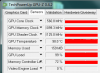Thank you for the reply, a really good idea which I have never come across so far. and: congratulations to your new Laptop (you should have it by now!?)
-
-
Great news for everyone like me, who faced throttling issues with other notebooks.
My new Elitebook accomplished the worst stresstest ever. Despite of really high CPU and GPU temps (+99 C), produced by Prime95 with Furmark, the system is stable. And I didn't see any throttling, neither by CPU nor by GPU!
By the way, the HP Power Assistent reported 99 Watt. I don't think it is possible to increase this value noticeable.
Attached Files:
-
-
 thats hot.
thats hot.
what does an i7-820m combined with the FX1800m get up to? -
And that's a deal-breaker for me. Please, can somebody test this?
Thx. -
The quadro FX1800m outputs audio via display port!noteboookreviewuser said: ↑And that's a deal-breaker for me. Please, can somebody test this?
Thx.Click to expand...
Check the Nvidia syte.
# DisplayPort Digital Display
DisplayPort supports ultra-high-resolution panels (up to 2560 x 1600) with 30-bit color, which result in amazing image quality utilizing a palette of over one billion colors.
# HDMI Support
Enables transport of video and audio to HDTV’s and other HDMI capable devices (via HDMI adaptor).
I didn't test the thing! -
HDMI with audio works. You just need a DisplayPort-to-HDMI adapter to plug in a HDMI cable and an "nVidia High Definition Audio" device pops up. I already tested it to output Stereo via HDMI. I couldn't try DD or DTS since I don't have a HDMI capable decoder, but I can't think of any reason why it shouldn't work since it is recognized as a regular HDMI-audio device.
-
Hello
I have a question about HP displays : do you know a feature named "WVA" ?
This acronym is supposed to stand for "Wide Viewing Angle"
I ask this because someone has asked me if i had the WVA option for the 8540w i have ordered, but as far as i know, this option was not available ...
Is there a connection between this "WVA", and the "HP DreamColor" annouced to be available from May 2010 on the following page, on the Display section :
http://h10010.www1.hp.com/wwpc/us/en/sm/WF06a/321957-321957-64295-3740645-3955549-4096175.html
Thanks for your explanations ...
anthony -
Can anyone tell me what the purpose of the Intel Management Engine Components are and if they are needed or recommended on an individual 8540p? Thanks
-
I'm not certain either --- but the 8740w has non-Dreamcolor displays that are listed as WVA while the 8540w doesn't, so I think WVA displays just aren't available for the 8540w right now. The 8740w Dreamcolor displays are different again (higher color gamut) but are also listed as WVA. Those should become available May for the 8540w alsototally_newbie said: ↑I ask this because someone has asked me if i had the WVA option for the 8540w i have ordered, but as far as i know, this option was not available ...Is there a connection between this "WVA", and the "HP DreamColor"Click to expand...
http://hpfansite.com/hp-elitebook/ati-firepro-m5800-appears-elitebook-8540w-dreamcolor/
(assuming there isn't a shortage anyway --- there's currently no option on the HP web site to configure even an 8740w with a Dreamcolor display, only a WVA display.) -
I need them on my 8540w to prevent two devices from being displayed as unknown in my device manager - irritating as hellJBob5555 said: ↑Can anyone tell me what the purpose of the Intel Management Engine Components are and if they are needed or recommended on an individual 8540p? ThanksClick to expand...

It is a hardware based remote access toolkit for corporations where technicians need to perform remote maintenance.
Rule of the thumb: if you don't know what it is, you probably don't need it. Also I don't know if it's included in the "p" model. -
sorry for my questions while still waiting for the laptop to arrive:
Is it acceptable to just leave the WIN7 installation from the factory, or does any "serious" user wipe the disc and start from zero?
I am sure there is a lot of unnecessary HP software/demos or hidden recovery partitions which I would want to get rid of.
On the other hand this needs a lot of time, and searching for all the right drivers for all those components sounds a bit tedious to me, no?
thanks for insights,
karl. -
i would assume most "serious" users do a clean install when they get it. having said that though, i'd imagine the business line of laptops don't really include that much bloatware. maybe a few programs that you wouldn't need to use, but hopefully no demos/trials? i dunno...audioworld said: ↑sorry for my questions while still waiting for the laptop to arrive:
Is it acceptable to just leave the WIN7 installation from the factory, or does any "serious" user wipe the disc and start from zero?
I am sure there is a lot of unnecessary HP software/demos or hidden recovery partitions which I would want to get rid of.
On the other hand this needs a lot of time, and searching for all the right drivers for all those components sounds a bit tedious to me, no?
thanks for insights,
karl.Click to expand...
btw has anyone emailed hp about the 100% fan speed after waking up from standby? and if so what kind of response did you get? -
I called HP about the issue. I wish I could remember the person who talked to me, but he was very intelligent and friendly (personally the best experience with a warranty department ever). He at first told me to do a static discharge, then change my bois from fan always on while on AC, then he told me to run some command in run (it goes to system information) to go and check my bios version (which was the most up-to-date one). He then went on to tell me that he could replace the fan in the computer, onsite, if I wanted to see if that would fix the issue...i told him thats ok just to report the problem to the higher-ups so that a software/firmware/bios fix could be applied in the near future. He then went on to tell me that if enough ppl also report the issue it will be seriously looked at, and if the future bios/firmware/software updates do not fix the issue I can call up anytime and they will replace the fan.bait said: ↑0
btw has anyone emailed hp about the 100% fan speed after waking up from standby? and if so what kind of response did you get?Click to expand...
+10000000000000000000000000000 to hp business warranty support. -
Is switchable graphics availiable on these machines with those config with Core i5 CPUs?
-
thanks for your report. i hope there are enough people reporting the issue. i don't see how this could be overlooked...does no one put their computer to sleep while on AC? this issue is really the only thing that keeps me from committing 100% to purchasing this laptop. the other issues are seemingly pretty minor but this one needs to be fixed.semicolin said: ↑I called HP about the issue. I wish I could remember the person who talked to me, but he was very intelligent and friendly (personally the best experience with a warranty department ever). He at first told me to do a static discharge, then change my bois from fan always on while on AC, then he told me to run some command in run (it goes to system information) to go and check my bios version (which was the most up-to-date one). He then went on to tell me that he could replace the fan in the computer, onsite, if I wanted to see if that would fix the issue...i told him thats ok just to report the problem to the higher-ups so that a software/firmware/bios fix could be applied in the near future. He then went on to tell me that if enough ppl also report the issue it will be seriously looked at, and if the future bios/firmware/software updates do not fix the issue I can call up anytime and they will replace the fan.
+10000000000000000000000000000 to hp business warranty support.Click to expand... -
From the HP website 8540w specifications:bait said: ↑i would assume most "serious" users do a clean install when they get it. having said that though, i'd imagine the business line of laptops don't really include that much bloatware. maybe a few programs that you wouldn't need to use, but hopefully no demos/trials?Click to expand...
HP Recovery Manager; HP Support Assistant; HP ProtectTools Security Manager; HP QuickLaunch Buttons Software; HP QuickLook 3; HP QuickWeb; HP Power Assistant; HP Connection Manager; HP Wireless Assistant; HP SkyRoom; Microsoft Office Professional 2007 60-day Convertible Trial; McAfee Total Protection; PDF Complete SE; Roxio Creator Business 10 ; InterVideo WinDVD ; Synaptics Touchpad Driver; HP Webcam Software; WinZip 12
I think I'll wipe..--))) -
This is also a minor issue though. In fact this is the only issue with my computer. The only bad thing about the standby issue is it produces noise, but even then the noise is not unbearable. If it really bothers you, you can just prevent the laptop from going into standby ever. Standby does not work 100% on many computers (dells, hps, even apple computers). To put this standby issue in perspective, my santa rosa macbook pro when going into standby would refuse to leave standby mode after about 1 hour, and I would have to restart the computer.bait said: ↑thanks for your report. i hope there are enough people reporting the issue. i don't see how this could be overlooked...does no one put their computer to sleep while on AC? this issue is really the only thing that keeps me from committing 100% to purchasing this laptop. the other issues are seemingly pretty minor but this one needs to be fixed.Click to expand...
So, if the standby issue is the only reason why you don't want the comp, then I would say get the laptop. You might also want to check the return policy (from where you buy it) that way if it really bothers you that much, you can always return it. -
ok, my mistake. yea, you should probably wipe... -_-;audioworld said: ↑From the HP website 8540w specifications:
HP Recovery Manager; HP Support Assistant; HP ProtectTools Security Manager; HP QuickLaunch Buttons Software; HP QuickLook 3; HP QuickWeb; HP Power Assistant; HP Connection Manager; HP Wireless Assistant; HP SkyRoom; Microsoft Office Professional 2007 60-day Convertible Trial; McAfee Total Protection; PDF Complete SE; Roxio Creator Business 10 ; InterVideo WinDVD ; Synaptics Touchpad Driver; HP Webcam Software; WinZip 12Click to expand...
well when you put it that way, sounds like i'd be missing out if i didn't buy it. i'm taking your word for it! i'll probably buy it next week. btw have you or anyone else tried running another OS (win xp, any linux distro) and have you checked to see if it occurs there too? i don't recall anyone posting about that in this thread.semicolin said:This is also a minor issue though. In fact this is the only issue with my computer. The only bad thing about the standby issue is it produces noise, but even then the noise is not unbearable. If it really bothers you, you can just prevent the laptop from going into standby ever. Standby does not work 100% on many computers (dells, hps, even apple computers). To put this standby issue in perspective, my santa rosa macbook pro when going into standby would refuse to leave standby mode after about 1 hour, and I would have to restart the computer.Click to expand...
anyway semicolin i appreciate your help, you've helped me answer my lingering questions and musings about this laptop.
-
Yes do a clean wipe. I recommend it with this laptop because no downloading is needed for the drivers. The laptop comes with a two disks, one Windows 7 Pro disk, and also a driver disk. ALL the drivers, not just a few to run the computer, come on the disk. There are four sections to run off the disk as far as drivers and software. There is the hardware drivers, business solutions, software applications, and I believe optional software ( I can't remember all of the exact names off the top of my head). Just run the hardware drivers app, check all of them and it does all the installation by itself, no more running it one by one to install drivers. After the hardware drivers are installed, run the disk again and check what software or apps you want to install from the other three sections on the disk; webcam app, wireless assistant, pdf reader, business card reader, etc. It's really the easiest clean install I have ever done, and the fastest from scratch.audioworld said: ↑From the HP website 8540w specifications:
HP Recovery Manager; HP Support Assistant; HP ProtectTools Security Manager; HP QuickLaunch Buttons Software; HP QuickLook 3; HP QuickWeb; HP Power Assistant; HP Connection Manager; HP Wireless Assistant; HP SkyRoom; Microsoft Office Professional 2007 60-day Convertible Trial; McAfee Total Protection; PDF Complete SE; Roxio Creator Business 10 ; InterVideo WinDVD ; Synaptics Touchpad Driver; HP Webcam Software; WinZip 12
I think I'll wipe..--)))Click to expand... -
No, it isn't available despite the integrated GPU being there.threeply said: ↑Is switchable graphics availiable on these machines with those config with Core i5 CPUs?Click to expand...
-
Hey, YAY: this is REALLY valuable practical advice for someone who is waiting for delivery!!! Thanks a lot!!!yay said: ↑Yes do a clean wipe. I recommend it with this laptop because no downloading is needed for the drivers. ....It's really the easiest clean install I have ever done, and the fastest from scratch.Click to expand...
-
No problem. While I was waiting for my machine, I wasted a lot of time downloading drivers and figuring out which ones I needed and didn't need. It was not the funnest thing in the world. Now everything is running good on my intel ssd (didn't want to install and remove drivers or apps on the ssd, so I configured my setup with the hdd that came with the laptop. After I got what I wanted I just repeated the steps on the ssd- yeah i'm being pickyaudioworld said: ↑Hey, YAY: this is REALLY valuable practical advice for someone who is waiting for delivery!!! Thanks a lot!!!Click to expand...
 ).
).
The driver cd is a great tool to have.
I purchased an envy 15 as well and did the driver install one by one, that just sucked!!! No driver disk for the premier consumer line laptop from HP. -
Mine middle click works (in chrome for closing and opening tabs).
-
There all a whole bunch of different settings for the middle click button. I have mine set to minimize/maximize all windows.felyks said: ↑Mine middle click works (in chrome for closing and opening tabs).Click to expand...
Right click on the synaptic touchpad->properties-> device settings->settings. on the left side of the page has settings for buttons, go to the middle button and there are plethora of options available to choose and customize to your liking. -
I like if the middle button works as middle button.. Some people report that middle button doesn't work as middle button.yay said: ↑There all a whole bunch of different settings for the middle click button. I have mine set to minimize/maximize all windows.
Right click on the synaptic touchpad->properties-> device settings->settings. on the left side of the page has settings for buttons, go to the middle button and there are plethora of options available to choose and customize to your liking.Click to expand... -
I think only one person reported that, so it seems like he has a defective unit (my middle button works just like a middle button).felyks said: ↑I like if the middle button works as middle button.. Some people report that middle button doesn't work as middle button.Click to expand...
Are there any other general issue apart from the fan after sleep? -
There was another fellow who said his power adapter made a electrical noise. I don't have that problem and nobody else here has reported that, so I would have to say that is isolated.me7 said: ↑I think only one person reported that, so it seems like he has a defective unit (my middle button works just like a middle button).
Are there any other general issue apart from the fan after sleep?Click to expand... -
The fellow with the loud power adapter was me

So far the fan is the only general problem and it appears to be a simple BIOS bug which should be fixed soon.
Seems like a successful product launch after all. -
Beside fan problem, I have a problem with a "space" button. It works only if I click it on the upper section. That is really annoying, especially when I'm writing a long text...
-
No space key problem here, you should contact HP to get it fixed.
-
It takes up to 20 seconds to pass the bios pre-boot phase after reboot.me7 said: ↑Are there any other general issue apart from the fan after sleep?Click to expand...
After turn-off-turn-on sequence, the bios pre-boot phase takes only 5 seconds.
I have the newest BIOS with factory settings.
For one second I can see the this message:
"Error sending End Of Post Message to ME..."
But I have no idea what it means. -
@YAY: I did exactly the same just 2 months ago with my new home PC (Asus P7P55D EVO mainboard), so I feel your pain...yay said: ↑No problem. While I was waiting for my machine, I wasted a lot of time downloading drivers and figuring out which ones I needed and didn't need. ...Click to expand...

Regarding SSD for the HP: I assume you use the Intel X25MGII Postville? Do you have AHCI mode enabled in the 8540w BIOS or IDE mode? I understand that the TRIM command/Intel TRIM Firmware only works when in IDE mode, but AHCI has better performance than IDE mode???
-
TRIM only works out of the box under Win 7 in AHCI or RAID mode. Intel recommends to use RAID mode which includes all AHCI improvements.audioworld said: ↑I understand that the TRIM command/Intel TRIM Firmware only works when in IDE mode, but AHCI has better performance than IDE mode???
 Click to expand...
Click to expand... -
What's the difference between the NVS 5100m and the FX 880m?
Does the FX 880m perform better when it comes to games? -
The difference is just driver based.
The FX 880 is optimized for CAD and engineering software.
The NVS 5100 is optimized for business use.
They are both based on the GeForce 330 GT so they have the same hardware, 48 shader units etc. and should perform similar when you game with them.
On the price/performance side the NVS will be better. When you don't need CAD certified drivers, it doesn't make sende to pay a premium for the FX 880. -
thanks, Intoxicate, seems I mixed this up. some people on the net recommend IDE mode for SSD, is this a misconception?Intoxicate said: ↑TRIM only works out of the box under Win 7 in AHCI or RAID mode. Intel recommends to use RAID mode which includes all AHCI improvements.Click to expand...
-
People beleive that the upcomming ATI FirePro M5800 should perform best in games.Intoxicate said: ↑The difference is just driver based.
The FX 880 is optimized for CAD and engineering software.
The NVS 5100 is optimized for business use.
They are both based on the GeForce 330 GT so they have the same hardware, 48 shader units etc. and should perform similar when you game with them.
On the price/performance side the NVS will be better. When you don't need CAD certified drivers, it doesn't make sende to pay a premium for the FX 880.Click to expand... -
@bendit: The ATI M5800 supports DirectX 11 which will be good for gaming. No one really knows how well the card will perform overall, though it should be comparable to FX880. You really should wait and see, if gaming is a high priority. You might also consider getting a Sager or Asus with a more powerful gaming GPU, though I suspect if you are considering this laptop, you want the other features associated with a business class notebook too.
-
well i went ahead and ordered! since i am in japan this is going to be a japanese version, i will find out soon enough what kind of surprises this one will hold. supposed to get here in 5 business days. hope it comes sooner!
-
It might not be true for the new generation of EliteBooks (8x40w).SapienZ said: ↑Keep your HDD in the primary drive bay. Elitebooks don't have a technology that parks/freezes hard drives when falling in the expansion bay.Click to expand...
According to the service manual for the 8740w, it seems HP 3D DriveGuard also supports protecting the drive mounted on the upgrade bay (go to page 13, read the "(4) Drive light" description):
I think this is also applicable to the 8540w.Amber: HP 3D DriveGuard has temporarily parked the internal hard drive, and if present, the hard drive in the Upgrade bay.Click to expand... -
Yes I am using the 80gb g2. I did go into the bios and set it up to run in ide mode to flash my firmware for the ssd (I've had it for four months just sitting waiting to go into a machine). After a successful flash, I set it up to run in AHCI which intel does recommend. Trim works with the latest firmware on the ssd's with windows 7 in AHCI.audioworld said: ↑Regarding SSD for the HP: I assume you use the Intel X25MGII Postville? Do you have AHCI mode enabled in the 8540w BIOS or IDE mode? I understand that the TRIM command/Intel TRIM Firmware only works when in IDE mode, but AHCI has better performance than IDE mode???
 Click to expand...
Click to expand...
I don't think that trim is supported yet in raid mode with Intel ssd's. I've heard rumors but have not seen any solid facts that trim is supported in raid.Intoxicate said: ↑TRIM only works out of the box under Win 7 in AHCI or RAID mode. Intel recommends to use RAID mode which includes all AHCI improvements.Click to expand... -
Again, an important clarification, thanks YAY. I knew there was something about IDE mode, and it was the flashing of TRIM-enabled firmware (which was on "hold" for some weeks I remember...).yay said: ↑Yes I am using the 80gb g2. I did go into the bios and set it up to run in ide mode to flash my firmware for the ssd (I've had it for four months just sitting waiting to go into a machine). After a successful flash, I set it up to run in AHCI which intel does recommend. Trim works with the latest firmware on the ssd's with windows 7 in AHCI.Click to expand...
-
Hi,
Got mine 8540w (WD928EA) yesterday, it is i5-540m (2.53GHz), 4GB ram, FHD, FX880, 500GB HD, win 7 64bit, bluray reader...
HP was very generous with suplied discs, i got Win 7 32bit DVD, Win 7 64 bit DVD, Win XP SP3 DVD, Aplication and driver DVD for Win 7 and Win XP, i allso got Office 2007 Pro trial DVD, and Inter Video WinDVD8 BD.
I have allso experienced fan issue, system hang at startap when mouse pluged into USB 3.0 (works fine when pluged in USB 2.0)
I have HP_RECOVERY partition and SYSTEM partition which are hidden and HP_TOOLS, is it safe to remove those partitions and preform clean install from DVD, because it looks like recovery to factory state from HP_recovery partition doesn't work, i get 0xc0000225 error at startup. Allso i dont have F11 option when pressing ESC at startup.
BTW: Win 7 64bit is factory installed.
Thnx
And sorry for my english. -
Do NOT remove the HP_TOOLS partition! It contains UEFI data (e.g., BIOS updates, diagnostics, QuickWeb, QuickLook).
-
I deleted all the partitions on my hard drive, including the HP recovery partition. My logic behind this is that I will probably never be going back to XP and could care less about recovery of factory image.
Another reason I decided to delete it was that all these tools can be found on the disks that came with the laptop. I'm going to repeat it again, those disks are lifesavers!!! -
wow, I never heard about UEFI before and just read some FAQs about this initiative: UEFI.ORGa_afra said: ↑Do NOT remove the HP_TOOLS partition! It contains UEFI data (e.g., BIOS updates, diagnostics, QuickWeb, QuickLook).Click to expand...
it seems to stick between the BIOS and the OS and seems quite "important" as such...
-
Yesterday I installed Seven in UEFI mode. As a result the Wifi Module "Intel(R) Centrino(R) Ultimate-N 6300 AGN" didn't work. Moving back to normal BIOS mode.
-
hey SapienZ, great real-world observation, I fell much less need now to learn more about UEFI...
-
Don't worry, the HP_TOOLS partition can be reconstructed even without a complete system recovery. You have to create a 2 GB FAT32 partition called HP_TOOLS, and you have to install all UEFI related packages (including QuickWeb and QuickLook) from HP. These can be downloaded from the official driver page.
As I've mentioned before, I've encountered some USB mouse related problems. Could you please launch the Windows Memory Diagnostic (you can find it in the Control Panel), and while it's running, move a USB mouse plugged into a USB 2.0 port? When I do this, the diagnostic reports memory problems. I've tested the RAM without plugging in any USB devices and it's OK. I would like to know whether any of you can confirm this behavior. Thanks! -
Both the internal HDD and the DVD-drive are connected via SATA, I don't see any reason why the DriveGuard shouldn'd work in the upgrade bay!HiddenUser said: ↑it seems HP 3D DriveGuard also supports protecting the drive mounted on the upgrade bayClick to expand...
Interessting, I just read that Intel recomments Raid over AHCI and supposed, Raid includes any AHCI option... I don't use a Raid setup so I do some testing for Trim and go back to AHCI if it doesn't work under Raid.yay said: ↑Trim works with the latest firmware on the ssd's with windows 7 in AHCI. I don't think that trim is supported yet in raid mode with Intel ssd's.Click to expand...
*HP EliteBook 8540w Owners Lounge!*
Discussion in 'HP Business Class Notebooks' started by process, Feb 6, 2010.