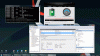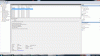I'm referring to HP Extended Life Battery (AJ359UT).
The standard (73Whr/68Whr-3 Year) battery doesn't add anything to the dimensions.
-
-
Okay cool. Thanks.
-
Still waiting for the backlit keyboard? Or have you finally ordered it?

-
Hello
jacobmross how long can you work with your Elitebook on the batterie?
thx -
Between 3 and 5 hours, depending on usage and how aggressive I am with power conservation (remembering to disable WWAN and BT, reducing brightness, etc)
-
Follow up to this. I seem to have fixed this by using the nVidia graphics set desginated on HP's support site (189 version). I had tried both 195 and 237 versions of the software and neither worked. I have never heard of hardware not being forward compatible with newer drivers. Hope a future BIOS update will correct this.
-
And how loud is it?
-
whisper-quiet. I have BIOS F.08 (shipped with it) and when I'm battery it's nigh silent.
-
Great news. Might be the straw for me on upgrading.
-
Can I use Bing Cach back on this model?
-
I'm not sure, but the website offers a 24% discount for a CTO. They also had a phone number for "promotional" pricing. I priced out my 8540W yesterday and then called the number and they gave me 28% off.
http://h71016.www7.hp.com/MiddleFra...=3156&BaseId=32116&oi=E9CED&BEID=19701&SBLID=
John -
You can't use Bing if you get any other discounts like the ones online for HP.
-
The notebookcheck review speculates that both the hard drive bay and the modular bay can hold 12.7mm hard drives. Has anyone been able to confirm or refute this?
-
The ODD is 12.7mm and thus can hold a HDD/SSD of that height (12.5mm), not sure about the main drive bay itself, but I wouldn't be surprised if it could also hold a 12.5mm HDD/SSD.
-
Has anyone ever gotten the Ricoh SD Card reader to actually work?
(and by work I mean work as well as a freebie / giveaway USB reader)
USB Reader
![[IMG]](images/storyImages/F3Nhm.png)
Ricoh
![[IMG]](images/storyImages/Gw1mx.png)
Is there perhaps a firmware update for the Ricoh directly (like the NEC USB controller) that makes it perform?
And for the record, it's the same SD card being benchmarked - just swapped between readers. -
Order Date/Time: 06/21/2010 10:54:16 AM
Estimated Delivery Date: 06/29/2010
------------
from OCC Sales Support Inbox <[email protected]>
HP SMB Estimated Shipping Delay
We regret to inform you that your order 283xxxx has encountered a delay due to a temporary material shortage. We are working to fulfill your order as soon as possible and we will contact you again within 10 days if your order has not shipped.
====today, my 8540w was to be delivered, hopefully not foreshadowing more delays to come.
hp 8540w i7-840QM DC2 FX1800M 16GB 160GB SSD+500GB HDD (on order) -
Yeah, they waited until delivery date to tell me too.
At least they could have warned me, oh, I dunno, maybe when the shortage happened and started delaying the build?! I specifically did the early buy because I was in too much of a hurry to wait on the DC2!!!
-
After monitoring the 8740w forum and reading about the repeated delays and eventual cancellation of orders related to the initial 17" DC2 roll-out, I hope that it isn't "deja vu all over again" as Yogi Berra would say...
-
Hi, I am joining your club since I received my HP8540w yesterday, i5 with Quadro880. Just wanted to ask, I had an impression that the upper part of the laptop is made of alluminium, but mein is plastic (rigid but still plastic).
The battery were alive no more than 3hr. -
Huh? The All external case surfaces, except the LCD bezel, antennae cover on the LCD back, keyboard, and optical drive face plate, are metal.
-
Hmm. I always had an impression that the TOP surface is metal, netherweless the built quality of the HP is more than adequate.
-
What do you mean by "top"? The back of the LCD? That is metal.
-
I mean the top surface where the LOGO and "Elitebook" are printed.
-
That's anodized aluminum.
-
Well I sure feel like stupid right now
 it seems that it is anodized aluminum but it sound like a common plastic
it seems that it is anodized aluminum but it sound like a common plastic
-
@ elmattadore
How much did you payed for your configuration and how long the battery can hold?
Thx -
Re how much I paid, I should have pointed out that I ordered the 16gb ram aftermarket from newegg, per other member's suggestion (G.Skill brand), I ordered the laptop via phone (with 2gb ram) @ 24% off and w/ free next day shipping.
Re the battery life, I had not received the item so I can't say yet, however I ordered the "standard" battery and the "extended life battery" AJ359UT, so I will let you know when they arrive.
Re DC2, I have a DreamColor LP2480zx monitor so I can send some comparison shots between the two as well. -
Hi there Elmattadore. Quick question about the LP2480zx, do you know if it can be calibrated with only the HP supplied calibrator or another third party one will work?
-
I found this thread that seems to contain lots of information about the LP2480zx (including replies directly from a HP DreamColor Technologist) and thought it might make for some interesting reading. Enjoy
CreativeCOW -
I use the Dreamcolor display for photography and have an X-Rite ColorMunki.
I am not entirely satisfied, however. The monitor has a selectable color management profile by way of an onscreen menu. So if I want to see what a photo will look like on flickr (sRGB) I can select that color profile and view the photo's expected appearance.
As the primary purpose of my monitor is actually to confirm print color (as opposed to online display), I select and ColorMunki calibrate the widest color profile that my printer can accommodate (usually Adobe RGB) and the photo on the monitor display will reliably match the print.
As the print color is most important to me, I now only calibrate the Adobe RGB profile setting on the monitor. Previously, I tried to calibrate each setting but the results were too inconsistent.
So in my experience, for the "one color profile, one purpose" use the ColorMunki is acceptable. However, if you need multiple, color-corrected profiles at your fingertips then I think you need the HP specified version calibrator.
When, and if, the DC2 panel appears I will try to provide some relevant highlights and differences between the two displays. -
So, for those that already received your system, how long does it take from the day you order the system till the day you receive the system?
-
Im presuming you are talking about a CTO order? In that case, it took them 3 weeks for mine.
Is anyone having some issue's with log events? I'm a bit of a perfectionist and well, its annoying me since I know its there...
I've performed a clean install, not with a HP disk but with my company's 7 Enterprise x64 disk. All drivers are up to date and so are the firmwares.
I've included 2 screenshots of my system showing the event entries, one is from the WHEA logger (screenshot 2) and one is from the Power Assist, saying the database is missing... I've tried to locate commands to recreate the database or so but with no luck.... The entire file is missing for me... -
Yes sir, that's what I wanted to know. Thanks!
-
For the Power Assist issue, you might need to install Power Data as well - perhaps before Power Assist is installed.
-
Hi!
I need to buy a new notebook soonish and I'm considering this HP Elitebook (but also the T510 ThinkPad of Lenovo!).
I need a 15'' matte display, so there are not really many alternatives. I've given up looking for nice designs among the business models (which are the only ones that still come with matte displays), so I'm not worried about design (I do have to admit that I like the design of the Elitebook better, though).
Because this thread has just too many pages, I gave up reading through it.
Would somebody who's using the Elitebook for a while now be so kind and tell me about any drawbacks or possible dealbreakers?
I'm especially worried about the display quality and noise/heat.
The ThinkPad has a high-pitched noise which seems to be VERY annoying!
Thanks a lot in advance!
-
While it's not a swanky slick notebook like the Macbook Pro or HP's MBP wannabe, IMO, the Elitebook is one of the better looking notebooks around, even compared to many consumer models. It definitely looks better than the Lenovo T/W series (btw if you're looking at the 8540w you should be comparing it to the W510 not the T510), which still looks better than many shiny consumer notebooks.
It's display is fine, runs pretty cool, some soft noise from the cooling fan (but still quite quiet). The only issue I've found with it is a somewhat off balance speaker setup. Makes everything sound like it's coming from the left, and from what has been posted so far it seems to be a design issue. -
Thanks a lot for your answer!!!
I just noticed that for some reason the design seems to be different here in Japan. Uglier (just plain black), no idea why.
Furthermore it's much more expensive then the T510.
The W-Series is way too expensive for me (at least here in Japan!). -
You should take a closer looke, the LCD back and the wrist rest are made of a dark grey tinted anodized aluminum. Only the bottom tray, keyboard, and bezel are black. I highly doubt that HP would go into that much trouble to making a new enclosure just for the Japanese market.
Prices here in Canada are just the opposite. While the T510 is obviously cheaper than the W510, the W510 is still cheaper than the 8540w. Personally if the W510 was more expensive than the 8540w it isn't worth considering. The build quality of the T/W, while still quite good, isn't at the same level as the Elitebook. -
So basically what you're saying is I should go for the Elitebook then?
What about HP's Probook's quality.
The new 6550b Probook just came out and is cheaper then both, the T510 (only slightly, though) and much cheaper than the Elitebook (of course). As it's so new and fresh I couldn't find any reviews yet.
I'm also not sure how much it compares to the 6450b which got awesome reviews as far as I can see. What I don't understand, though, is that the newer model is much cheaper than the older 6450b one. So there MUST be a difference I yet have to figure out! :/ -
Here is a detailed review of the Elitebook 8540w. The same site has one for the Lenovo W510 for comparison.
-
Well it depend what you want and what you can get in Japan. For example here in Canada, the HP doesn't sell CTO, only a few preconfiged models of the 8540w are available.
The Probook is a lower cost small business notebook. It's in the same class as the Dell Vostro and the Lenovo SL which is why it's significantly cheaper. By the way, the T510 is in the same class as the Dell Latitude 6510, and HP 8540p. The HP 8540w is in the same group as the Dell Precision M4500 and the Lenovo W510. Just in case you're interested in comparable systems. -
Thanks so much guys!!

It seems that the ThinkPad T510 is the cheapest solution for what I can get with it! (at least here in Japan at the moment)
For example:
HP Probook 6540b (only with Windows 7 32-bit, but Professional)
= 159.600yen / 1807$US
HP Elitebook 8540w (only with Windows 7 32-bit)
= 174.300yen / 1973$US
ThinkPad (with Windows 7 Home 64-bit)
= 142.275yen / 1615$US
Hardware is pretty much the same for all 3 (at least the hardware *I* care for!)
Seems like after all the ThinkPad is the winner?!?
Although I really don't like the design very much *gg* -
hello to all
just wanted to know if you have the same problem :
on the left part of the 8540w, in the expresscard slot, there is a plastic part which is used to obturate the slot, when no expresscard is inserted
my problem is that this plastic part is inserted so loose in the slot, that it litteraly slips away of the slot if i lean the laptop on the left
(i hope my explanation is clear enough ...)
=> do you have the same problem ?
anthony -
if it's the expresscard filler, you can safely take it out of the slot.
-
i woud really prefer to let this expresscard filler is the slot, in order to prevent dust penetrating in the slot
... after all, it's exactly the purpose of the filler, right ?
anyone having the same "loose expresscard filler" problem ?
anthony -
It definitely should not just slide out. It should be held in place and only released if you push on it (it's spring loaded).
I agree with keeping it in place when not in use. Actual, a better design would be not to use a filler but a spring loaded cover, which wouldn't be lost or have to be taken out. Frankly I'm surprised that HP didn't use something similar to cover the SD card slot as well, something that many other manufacturers use. -
Hi, guys after playing with my new HP8540w Core i5, I would like to ask some questions
1. Should I use the fingerprint for security (Ive never used it before) how reliable is it?
2. I noticed that the battery won't exceed 3hr, what are the options to extend it?
3. I've the laptop with 4GB RAM preinstalled, if I add more RAM, will I loose my warranty?
3. -
1. Its quite convenient if set up properly and allows you to log on to your pc and websites quickly. Downside is you may start forgetting your passwords
 I've found fingerprint readers to be quite reliable in general.
I've found fingerprint readers to be quite reliable in general.
2. Battery life really depends on what you're doing as well as display brightness, connected usb peripherals, etc. Others report 3.5-4hrs runtime.
3. Adding more RAM won't invalidate the warranty. Depending on your configuration, you may have to replace sticks to upgrade the ram. -
I've accidentally tested my battery (I plugged in the AC adapter to the notebook but forgot to plug it into the wall
 ). I've been running playing some videos and web browsing, nothing heavy. Wifi and Bluetooth has also been running. So far it's been about 3hrs 20 minutes (and I just noticed that it hasn't been plugged in ) and it's still reporting 54 min and 19% of battery left. Pretty impressive. That said, I am running a 620M not a more power hungry Clarksfield.
). I've been running playing some videos and web browsing, nothing heavy. Wifi and Bluetooth has also been running. So far it's been about 3hrs 20 minutes (and I just noticed that it hasn't been plugged in ) and it's still reporting 54 min and 19% of battery left. Pretty impressive. That said, I am running a 620M not a more power hungry Clarksfield.
*HP EliteBook 8540w Owners Lounge!*
Discussion in 'HP Business Class Notebooks' started by process, Feb 6, 2010.