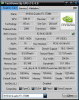from my experience:
it could be that for different countries the specifications are the same but the numbers are different (so NN270EA (England) is the same as VQ758ES (Switzerland)). I am not sure about renew models which could be labeled different
higher numbers normally mean better (more expensive) components (more RAM or higher resolution and so on), so NN267EA is cheaper and less good equipped than theNN268EA
more important is what is behind that number because it stands for the keyboard (NN270EA#ABU is UK, NN270EA#ABD is German e. g., however, I am not sure) and maybe power cord plug and other things (maybe different WLAN cards, so this could be really important)
it could also be that numbers are different and specification are the same but the price is different because it was a special offer from HP. However, it could mean that single components are different also (Screen is 1920x1200 but from LG or from Samsung e. g.)
I guess a few shops mix that up, too.
Again, the important things to look for are keyboard, power plug and special radio communication (WLAN) restrictions and this makes sense to look for a model which is for your country only (check out via HP's web page)
-
I noticed another thing
the included OS could be the main difference (if the hardware is the same), so watch out which OS comes with the specific notebook, I found a few models which start with VQ and W7 is included e. g. -
Ok ,yeah I agree that the hardware could cause issues from some countries eg. WLAN and keyboard ,but both are easily changed , I noticed that the FU470ea and the VQ682et are almost identical spec apart from 2GB and 4GB of RAM respectively , but as you say Vista/XP or W7/XP seems to be the difference, the main reason is my partner has a FU467ea and I have a DELL M70 and it's time to upgrade, and to be honest the HP 8730w seems a better deal than the M6400 and a nicer machine , so it's time for a change

But after trawling Ebay I found many VQ models but couldn't find anything conclusive online regarding the differences, thanks for your insight
-
Hi guys, I have managed to decode enhanced sensor info for HP 8740w and so add monitoring of various CPU and FAN values to HWiNFO32.
I can try the same for your model too, let me know if anyone is willing to help with that (send me some dumps + make testes). -
Does the 8730w have support for trackpad gestures?
-
yes, but you have to install a special driver package, if you use XP then I recommend this one, I use it and it works fine
http://h20000.www2.hp.com/bizsupport/TechSupport/SoftwareDescription.jsp?lang=en&cc=us&prodTypeId=321957&prodSeriesId=4075896&swItem=ob-85002-1&prodNameId=&swEnvOID=228&swLang=13&taskId=135&mode=5
I think the driver released by HP for the 8730w are not supporting it (I had lost the feature once after re-installing (deleting first) the 8730w drivers which you found here
http://h20000.www2.hp.com/bizsupport/TechSupport/SoftwareDescription.jsp?lang=en&cc=us&prodTypeId=321957&prodSeriesId=3784202&prodNameId=&swEnvOID=1093&swLang=13&taskId=135&swItem=ob-86824-1&mode=3"
I knew it is newer but I have tried both and the 8730w one did not work well (problems with scrolling) and I lost the gestures. -
Hi,
although I tried to read myself through these 96 pages this thread already have, I didn t find an answer to my problem ... just someone else asking the same thing ... without effect. So I m trying it myself:
Has any of you successfully upgraded a 8730w from a T9600 (or whatever Core2Duo) to a Q9100? Everything works fine on my machine...besides the fact that it has ~25% CPU usage in idle mode!! Any idea on how to fiy that? You would make an old rendering man a happy day ;o)
Thanx -
Hey all - anyone think that a Dreamcolor 2 panel would fit in an 8730w?
-
mkvoran: I've investigated it, and apparently it won't fit. Plus the hardware requirements ere very different.
-
I've got a question for long time users and tweakers: has anyone found out how to make the 8730w wake up upon opening the lid? I know it's not much of an issue, but it would be a nice touch if I could wake it up by simply opening the lid without further intervention like I do on n my older Toshiba laptop.
-
@7eventh - The reason that you are seeing the ~25% cpu usage is becacuse the quad chips are not "compatible" with the motherboard which ships in the dual core units. Yes I know, it fit, it works and all that - but as discussed in earlier pages on this thread, it's not compatible and many others have seen the same issue you are seeing. The only way to perfect quad core harmony is to upgrade the motherboard. They can be found on eBay from time to time, but not cheap.....
@83bj60 - Thanks. Bummer though, was sorta hoping I could get my defective DC1 replaced and maybe upgraded to DC2 at the same time.
Oh well. -
If your panel is defective and the laptop off warranty, DC1 panels are available for about $120 online if you look, you don't have to pay the enormous price HP is charging for it, and replacement is fairly easy and straightforward from what I gather.
The most important thing is to make sure no components get pinched (power switch wire for one), pinching the LCD will cause background color problems (and, thinking of it, may be the reason behind so many of these panels having background color purity issues - Hmmm... Maybe I should take the LCD assmebly apart one day)
If you look at the maintenance manual for both the 8730w and 8740w, there are simply too many differences to make replacing the DC1 with a DC2 possible, you'd have to replace practically all the compomts. The 8740w is very different beat internally from the 8730w. -
Thanks - I am under warranty still and suffering from the light leakage issue, but this bulletin just released has me worried.
HP Notebook PCs - Dreamcolor Panel Has Color Variance - c02492909 - HP Business Support Center
You think this gives them legal ground to deny this replacement under the warranty? I think they are trying to weasel out of the responsibility to this panel since its been such a huge issue, and I would imagine they are not really in a position to keep purchasing this part if it's only compatible with this one machine.
Secretly, I was hoping that they would only have the DC2 in stock and it would fit.....
-
Man, that's a real bummer and comes to show the panel is defective by design. I had the panel replaced twice under warranty for that exact issue (except the colors are reversed, red on the bottom left and green on the bottom right), and indeed, they ALL more or less behave like that.
If I had known of this defect before, I would not have bought the laptop. This has all the making of a class action lawsuit, because they now admit this defect is essentially by design.
No, this proves exactly the opposite, that they have known about this and knowingly sold defective panels. I definitely smell a class action lawsuit here.
If the DC2 does not show this defect, it will prove it was indeed a defect. If not, it just proves they lied to the consumer about the qualities of the DreamColor panel. Either way they put themselves in deep doodoo. They should have had a lawyer check this announcement before posting it up. It's like Toyota saying their new cars accelerate erratically by themselves "by design". I can see the lawyers salivating already... -
I need a bit of help. I have the 8730w and I just tried to install an SSD drive in it and It will not recognize it. It needs a preinstall driver and I do not know where to get that.
Anyone know where to get a preinstall drive? -
@83bj60 - You are so right. I'm going to call up HP - cite this bulletin, and raise hell. Just to see what I can manage. If I just submit a warranty claim for the panel, I will certainly end up with the same problem on the replacement. Wonder how customer service will be willing to solve this one.....
-
Hi guys, not new to the forum but new to HP. I have a new work PC HP EliteBook 8730W and already have two monitors at my desk.
My dream is to have the two external monitors (by HDMI and VGA) connected in addition to the 17" LCD monitor on the laptop itself powered. So far, I've installed the latest drivers from AMD's website and it will detecte all 3 but only allow two running at any given time.
Any ideas? Not supported? Funny Bois option? -
@corecomps - I have had this same dream - but come up short same as you. I know that the FX3700 (and I assume also the 2700) support a max of two monitors. From my research it looks like the only options for three screens with this lappy are external hardware units such as the Matrox DualHead2Go (or TripleHead2Go) or software solutions like Synergy or MaxiVista.
IMO neither of these are great solutions as both have their drawbacks. But each has their merits as well, and to have three screens might be your only choices....Be sure to read about both of them before purchasing...... -
I will add that I read ONE (yes ONE single post) on some random blog, that a guy had success using a projector, external monitor and the LCD for a total of three screens.... but I have not a projector in my office, so I cannot test this..... I have tried plugging the third screen into the projector output (not sure why) to no avail.
It would be great if anyone knows a solution or some kind of firmware/driver hack for the FX3700 or if maybe the FX3800 or FX5000m can support three monitors.... -
OK, if that can be of any help, I suggest you take a look at PowerStrip, it is THE monitor utility to have when resolutions and monitor configurations are concerned. I use it for precise colour control of my Dreamcolor monitor, but I was also able to coax 2048x1536 resolution out of my old 21 inch Trinitron, although it did not "stick" (you need the app to be running at boot to force custom resolution settings).
I'm not very experienced with this as I use it mostly for colour control, but if there is any utility for monitors out there, this is THE one to get. And for actual colour testing and adjustment, nothing beats the old Nokia Monitor Test 2.0, it has the most precise calibration screens.
Hope this helps, folks... -
Hi all ,just been reading all the posts since I last came on and was wondering if anyone can help.I have 2 8730w machines both on BIOS F12 one has a P8600,FX2700,1600x1050 the other T9600 ,FX2700,1900x1200,everything else is the same,BUT when I boot them the T9600 has a "Nvidia Quadro" symbol on the bottom left of the BIOS screen , the other has nothing ? any ideas why this should be ?
The main reason is I am trying to get the HDMI to work on my LCD TV but the T9600 now produces a perfect screen (although it is very pink !!) and the other does not produce anything ? I did have both of these working OK last week but for some reason it has now these issues ? The LCD TV seems fine and my daughters DV7t-2185 DX produces a perfect picture on it still (it has ATI graphics) via HDMI.
I have tried the 260.99 drivers and used driver cleaner in safe mode etc on T9600 but it still stays pink,but works perfectly, I have booted the P8600 from a caddy backup that is 6 months old and still it shows no pic now,but it recognises the monitor and sees it connected via HDMI ? I have bought a 1.4 HDMI cable aswell to see if this helped but all 3 are the same as with other cable.
Both 8730 machines TRI-BOOT , P8600: XP/VISTA/7 , T9600: LINUX/XP/7
All testing is on XP pro as 7 locks both 8730w if the HDMI is installed whether on boot or after boot,and I get a black screen finalising in a beep and reboot ! so I have given up on 7 and use XP for the HDMI.(LINUX on T9600 produces a pinky screen aswell)
Anybody had any experience with the HDMI on these?
Dave.
Going to try them both on a different LCD TV tomorrow to see what results I get ! -
check out if both graphic cards have the same VBIOS
GPU-Z Video card GPU Information Utility -
Hi Sotton ,I seem to remember you from my last post

Well I never got access to other LCD today , maybe tommorow ?
As you can see I did the GPUZ on XP and yes both machines identical( also checked via Nvidia Control panel : System Information ) ,apart from that the P8600 is running the 259.85 driver and the T9600 the 260.99 ,both were on the same driver when it all went wrong , so I decided to try the newer driver on the machine that at least produced a picture ,but no change still horribly pink but working ok ? Had the DV7t workin for 4 hrs tonite via HDMI and the daughter on MSN/FACEBOOK etc !!! playing iPlayer on TV and surfin etc on her desktop running DUAL view not a glitch.
Can't understand why ....It ALL worked fine on both 8730w's via HDMI both recognised monitor by its model number and worked flawlessly via PnP, even had pre boot login screen showing on both via HDMI ,then turn on both machines , after working flawlessly for a week and neither like the TV anymore
T9600 :I've tried to adjust from RGB to the other and then back( via Nvidia Control panel ) as I see a few issues other people say this is sometimes an issue with the AUTO default . Nothing ,tried ALL resolution choices in Nvidia Control ALL work some only fill half or so of screen but still work fine BUT pink I do now have a RED screen not normal blue on HDMI just pre login screen , and it stays like a RED / PINK mist over everything ??
I do now have a RED screen not normal blue on HDMI just pre login screen , and it stays like a RED / PINK mist over everything ??
P8600 : LCD TV blue, NO flashing of TV screen NOTHING ?? PC recognises monitor etc flashes on resolution change and says that HDMI is connected BUT now seems to output absolutely no picture on TV even trying resolution changes etc it applys them ALL and says everthing is fine but no flicker at TV ?
Think I'm gonna have to wait to try on other LCD ? Though still doesn't explain why this worked ok then stopped ?
ALSO : have tried VGA ports on both machines and DVI via ADVANCED DOCKING STATION ( NAS 3 in 1) with another pair of PC monitors, even got VGA to work on LCD TV , no issues only on HDMI !! also removed power cable from TV all last night incase that was the prob.
Need some ideas I'm sorta lost now but would love to know why the different BIOS screens ?? that's very strange, can people reading this chip in please ? Do you have " Nvidia CUDA " on the bottom left of your initial boot screen ,when it says
but would love to know why the different BIOS screens ?? that's very strange, can people reading this chip in please ? Do you have " Nvidia CUDA " on the bottom left of your initial boot screen ,when it says
"hp invent " logo in the middle of screen on bootup ? I am using F12 BIOS and 62.94.42.00.05 Video BIOS, on both machines.
Thankgod they are both with plenty of warranty but don't want to ring HP till I understand the problem more fully if you can see what I mean .
but don't want to ring HP till I understand the problem more fully if you can see what I mean .
Attached Files:
-
-
I have a HP 8730W which I have been using with a KQ751AA standard dock however I recently decided I would like to put a solid state drive (SSD) in the upgrade bay of my laptop where my DVD-RW currently lives. To this end I want to get a KQ752AA dock and put the upgrade bay optical drive from my laptop into the dock and swap the HDD cradle from the dock into my laptop so I still have the facility to burn a dvd on the odd occasion I need to.
My questions are as follows:
1.
My research indicates that the KQ752AA can accommodate a 2.5" hard drive in its upgrade bay however what is unclear is whether I need to purchase any additional accessory to facilitate this. I have been in touch with HP technical support and they were unable to answer this. Can anyone who has purchased the 2008 Advanced Docking Station with 180W power supply clarify this. I am unsure whether the dock arrives with a dummy bezel which is what one piece of documentation seems to hint at.
2. Does anyone know if the standard motherboard on the 8730w supports RAID? Ideally I wouldn't mind striping two 120GB SSDs but I am unsure if I needed to have ordered the option to start with.
Really appreciate any info. -
really strange if it worked once and then not any longer. If it never had worked I would say try another cable but so maybe a configuration has changed.
I have this NVIDIA logo, I guess it is normal (T9600 but with FX3700)
Never tried an external monitor/TV so I don't know if it works at all
@A8730W
1. good question, I only have the older docking station with Multibay II, which makes it easier to swap drivers. I maybe have the 2008 advanced docking station in one week and can tell more...
So, theoretically, for the upgrade bay in the 8730w or in any advanced docking station since 2008 you need the cartridge, AU097AA, or compatible, this will fit normally into the upgrade bay of the 8730w and the slot of the docking station. But the cartridge has this round bezel and I am not sure it will fit optically, maybe you just have to remove the bezel.
2. Never tried it but I think you only need to install the Intel matrix driver and maybe check the BIOS for RAID settings
sorry, only guesses
-
@Sotton
Looks like I'll find out a little earlier, hopefully tomorrow. Just ordered one for AUD $175 total delivered express. In the meantime if anyone else knows and wants to chime in feel free to put me out of my misery!
FYI for anyone else who has the same question, I now know the optical drive from the HP8730W will fit into the dock as this has been confirmed by HP in writing and it is listed on numerous documents.
These documents may be useful for future reference:
http://h18000.www1.hp.com/products/quickspecs/13068_na/13068_na.html
http://h10010.www1.hp.com/wwpc/us/e...29-347699-329229-3676828-3676829-3676831.html
http://h18000.www1.hp.com/products/...3068_na.html#HP 2008 Advanced Docking Station
http://h20000.www2.hp.com/bizsuppor...84202&prodTypeId=321957&objectID=c01674987#A0
I'll post an update on whether the KQ752AA requires a Upgrade Bay Hard Drive Cradle (Needed to install SATA II hard drive into Upgrade Bay) HP spare part # 502332-001 (Original) in the next couple of days. -
If anyone has the AK868AA upgrade bay hard drive enclosure installed can you tell me if I can swap out the 250GB disk to another 2.5" 9.5mm drive? I can't seem to tell from the images available online whether it is crimped or riveted in as opposed to screwed in.
It would be wonderful if you could upload an image or two as well.
Edit:
Does anyone have any experience with the HP upgrade bay hard drive caddys sold by newmodeUS?
There seem to be two available:
http://newmodeus.com/shop/index.php?main_page=product_info&products_id=252
http://newmodeus.com/shop/index.php?main_page=product_info&products_id=216 -
I think you should ask your question also in the 8740w thread because this parts are identical in the 8730 and 8740w
there is experience with upgrading/changing these parts (original and other third party)
you can read through the 8740w thread of course, also, it was mentioned a few times
http://forum.notebookreview.com/hp-...ial-hp-elitebook-8740w-owners-lounge-new.html -
Thanks Sotton will do.
Update:
I got my dock today (KQ752AA) it does have a sata upgrade bay however it does not come with a HDD / SDD cradle. It seems to have a dummy bezel by default. -
yeah, I expected the missing cradle, HP wants to sell it for extra bucks

-
what is the best operation mode of the 8730w to dock:
on / off
standby
hibernation
? -
thanx, I just have tried a little myself only with hibernation which has worked but there was nothing attached.
Honestly I don't need the dock right now and also missing the 180w or even 230w PSU (180w recommended, 230w would do it of course, too).
It works with the 150w which came with the dock but I guess under heavy load and a few devices attached it could be not enough even with my T9600 (but FX3700))
These higher watt PSUs and caddies are still expansive and I will keep searching... -
@Sotton
Yup the power supplies fetch good money alright,took a few weeks to find the 180w unit for my dock as I bought it without any PS. Using the 150w should be fine as you say, the extra power is only needed when a DVD or HD is fitted to dock. Mine needs the 180w as it has a HD internally being the NAS 3 in 1 version,would've loved a 230w but the price !!!!!!!!!! -
never heard of theses NAS stations from HP before but these are really nice

-
HP NAS 3 in 1 Advanced Docking Station
Cool aren't they , I had never heard of these either till a couple of years ago and lookin for a weird pressie for other half , discovered these by chance and as she had a NX6325 ,would work !! Well geaked a bit and found that these are not mainstream for public they are aimed at BUSINESS users ?? but I think HP should have advertised these better as they are great, work with 80% of HP Business lappies , work with "Network Places (XP) and Network (7)" so you can access folders on the drive, via wireless , like any other networked PC that has "Shared folders" , AND they actually work PUKKA with XP/7 even VISTA, got 2 here on Network of 8 to 10 PC's and other online storage ,and I have to say these NAS 3 in 1 boxes are the most stable NAS I have ! I can honestly say I only reboot them every 6 months just to check they are OK
Only problem is price ,last time I looked new was £400 in UK , but I did find mine on Ebay they do go cheap as no-one knows much about them and few know what they are compatible with even HP don't have a YES/NO list that is definite ?? got each of mine for under £100 but usually no power brick, which needs to be 180w have used 1 on a normal 120w brick when PS failed last year for a week or two and not any real heat diff in brick,but that was bare with only NAS not any DVD drive or Express card fitted , or charging a Laptop battery !!
they do go cheap as no-one knows much about them and few know what they are compatible with even HP don't have a YES/NO list that is definite ?? got each of mine for under £100 but usually no power brick, which needs to be 180w have used 1 on a normal 120w brick when PS failed last year for a week or two and not any real heat diff in brick,but that was bare with only NAS not any DVD drive or Express card fitted , or charging a Laptop battery !!
You will find them in HP Business but it looks as though they have not been updated to the new range, as I cannot find a new one ,The Standard Dock and Advanced Docking Station are still there, the only difference is the colour of the outer box and it now has a SATA connector at the back of the Multibay 2 not the old HP connector ( NC 6400 style protruding plug not NX 6325 style flush plug ) that is found on some CD/DVD HP drives of old , but you do get DVI and VGA ports and YES they do work fine on 8730w DVI looks better than VGA on a HP L2335 .It looks like the New range has inbuilt power supply aswell as they look like they only have an AC 240v input on the one I've seen. -
but with your 8730w you cannot use the docking feature?
is the internal drive exchangeable without problems? -
@ Sotton
The Dock works fine on both XP or 7 ? The ports all seem to work as they should and the internal drive is accessible via the Network ,DVI / VGA /Express Card slot/speaker out/ LAN pass thru/ USB ports/ Charges both Internal and Extra travel battery( Yes you can dock it with the Travel battery on bottom of lappy aswell ) ALL OK, I have never tried a DVD drive with the 8730w but it worked with the NX6325 I had, but I do not have the other drive now, so cannot test, but I do not see why it should not.
No special drivers are needed to work it ,the NAS is configurable via IE 8 (Administrative Page ) and USB's / Express card slot etc load via PnP (Plug n Pray )
)
So , which bit doesn't work ? Have you been believing the HP site too much Trust me they have no idea which lappies work on these NAS docks ,most do, NOT all though, I am not knocking HP here I had the same game when I asked DELL "what PCI cards can I put in my Dock" they could not even tell me 1 they had tried !!! But assured me they SHOULD work, only 50% of PCI cards will work in them all to do with IRQ's etc cost me a few quid to buy 6 quality PCI FW800 cards to find truth !! and 1 that would work without constant blue screen issues.
Trust me they have no idea which lappies work on these NAS docks ,most do, NOT all though, I am not knocking HP here I had the same game when I asked DELL "what PCI cards can I put in my Dock" they could not even tell me 1 they had tried !!! But assured me they SHOULD work, only 50% of PCI cards will work in them all to do with IRQ's etc cost me a few quid to buy 6 quality PCI FW800 cards to find truth !! and 1 that would work without constant blue screen issues.
Yes you can change the internal drive of the NAS, it is a normal 3.5" 7200 rpm SATA , never had mine apart but did find a few people talkin on the BUISINESS forum about changing the drive, LINUX based (Red Hat ??) but they do explain exactly how to do it and it sounds quite simple ,640GB was the largest drive if I remember that someone tried, search " NAS 3 in 1 " on the HP Business forum and you should come up with some hits.
Check out pics I've added of 8730w on NAS 3 in 1 Dock,Attached Files:
-
-
niffcreature ex computer dyke
hey 8730w users

I feel like its odd that a number of us MSI and Clevo users have been running, overclocking, and benching the fx 3700m graphics card from this laptop, yet there has been no conversation about it over here.
One of my biggest discoveries is that some of them can be flashed to a GTX 280m. Of course who knows if they will still work in HPs, but I think it really unlocks some overclocking capability.
If you have a version that will take the 280m BIOS, you can probably overclock it more. I had one pretty stable at 600/1500/900.
And BTW, the VRAM chips are rated for 900mhz operation. Technically its not even an overclock to do that.
They are just downclocked because its the "limit" of the MXM bandwidth specification.
Lastly, I wanted to mention that Lenovo 3700m cards will work if you are ever looking for a replacement. I say this because mine will actually run with the HP vbios.
The lenovo cards are generally a lot better and extremely powerful (although more extremely hot) if you run them at 1.06v. With the HP cards this is not possible.
Hope this helps anyone trying to squeeze more performance out of their 8730w.
You know, with all the 8740w talk and everything.
If you overclock the 3700m and get a quad core, the performance is better than the 8740w with 5870 at stock
-
Just thought I'd share my battery mod with you all, the Travel battery will fit the 8730w but a little modding is needed to the case of the battery to stop it restricting the fan.It is NOT NEEDED I never had any issues with heat with the battery in std form covering the fan entry slightly, it's just I love to play and couldn't resist doin this and YES it does make it run a bit cooler when on battery power and workin it hard, the extra slots and the way it lifts the back of laptop up ( which I find nicer to type with....a bonus) makes for better air flow.
The extra battery power gives twice the running time 6-8 hrs normally
When I first started to mod the casing I tried from the outside and cut carefully but made a few slots and holes uneven and some joined to make a big slot so I decided to open battery along the seam, which was very easy once I got it to start to open lots of little clips holding the 2 parts together,and a little glue here and there didn't need to reglue the clips held fine when I reassembled.Wish I had done it from start as now it was easy to see where the slots/holes needed to be as I could put the empty case onto the bottom of lappy to mark, and alot easier and safer to drill
so I decided to open battery along the seam, which was very easy once I got it to start to open lots of little clips holding the 2 parts together,and a little glue here and there didn't need to reglue the clips held fine when I reassembled.Wish I had done it from start as now it was easy to see where the slots/holes needed to be as I could put the empty case onto the bottom of lappy to mark, and alot easier and safer to drill
 Here are some pics of the battery as you can see there is a large void in battery where fan is ,so its just a case of careful organised drilling, this will avoid the issues I had
Here are some pics of the battery as you can see there is a large void in battery where fan is ,so its just a case of careful organised drilling, this will avoid the issues I had

Attached Files:
-
-
but be sure you have the newest heat pipes. HP did an update for the 3700 because of heat problems I guess so even without overclocking it there could be a problem with the cooling
-
@DINK
nice to hear that the docking works with the 8730w, I guess the main problem is besides a few ports which may not work the PSU which should be big enough
the battery I won't touch because if you drill the wrong way it explodes
-
@ Sotton
Haven't found any ports yet that don't work with 8730w while it is on Dock, I think the only reason for the larger Power supplies is if you need to connect lots of goodies to the Dock AND expect it to charge a flat battery As the only thing that loads , when placing on Dock , is the 4 USB's on a hub for STD and ADVANCED Dock ( Unless you have the NAS version / but only when drive is active ,drive in spin down uses hardly anything) Regularly been using my Docks for over a year now with both the 8730w I have and not had any issues yet
As the only thing that loads , when placing on Dock , is the 4 USB's on a hub for STD and ADVANCED Dock ( Unless you have the NAS version / but only when drive is active ,drive in spin down uses hardly anything) Regularly been using my Docks for over a year now with both the 8730w I have and not had any issues yet

I would also assume that the "Advanced Dock " and the "Standard Dock" as they are the same format WILL work with the 8730w , has anyone tried one ??
And YES drilling could be very dangerous

 (took 2 hrs of careful drilling with the bit in my hand to find the void is huge behind the original grill ) that is why I suggest popping Battery casing open ( took 10 mins ) as it is so much easier, so others do not fall into the trap I did and waste loads of time with over careful drilling, as with it open drilling holes is a 15 min job.( and neater than my effort
(took 2 hrs of careful drilling with the bit in my hand to find the void is huge behind the original grill ) that is why I suggest popping Battery casing open ( took 10 mins ) as it is so much easier, so others do not fall into the trap I did and waste loads of time with over careful drilling, as with it open drilling holes is a 15 min job.( and neater than my effort
 )
)
Or when open remove the whole grill section and glue in a piece of grill to expose the whole area might be a neater way to do it ?
-
did you ever find a resolution to this issue - i have the same machine and same problem ? thanks
-
QUOTE=bradders37 did you ever find a resolution to this issue - i have the same machine and same problem ? thanks
HDMI 8730w PINK / RED screen ... pinky or redish haze like fog .... or NO PICTURE ATALL ... BLUE SCREEN
Well the simple answer is no NOT YET bear with me though as XMAS and NY have been really hectic , and have to go to a mates for a morning to try his HDTV and play with drivers on both machines and a few different cables v1.2 , v1.3 , v1.4 , got them all and different lenghts....BLOODY COMPATIBILITY isn't this what they said WOULDN'T happen , that's the idea of the COMPATIBLE VERSION stuff ????? so could be an ALL day game
bear with me though as XMAS and NY have been really hectic , and have to go to a mates for a morning to try his HDTV and play with drivers on both machines and a few different cables v1.2 , v1.3 , v1.4 , got them all and different lenghts....BLOODY COMPATIBILITY isn't this what they said WOULDN'T happen , that's the idea of the COMPATIBLE VERSION stuff ????? so could be an ALL day game

NOTE : This will be on XP probably as HDMI on WIN 7 seems to blue screen on boot or stall with my TV .... but maybe on other HDTV it might work .... ha ha , and STILL got HDMI perfect on daughters HP DV7t-2185 dx ( see previous posts for spec ) annoying but hers is ATI !!
But yes I will be taking this further and as both machines have warranty can hassle HP to fix if I can't sort it ...... as the missus wants this more than me
if I can't sort it ...... as the missus wants this more than me
 I WILL FIND OUT WHY or my life won't be worth livin in the NY if I don't
I WILL FIND OUT WHY or my life won't be worth livin in the NY if I don't

Can you tell me do you have " QUADRO "on the bottom LHS of screen on boot ? what BIOS are you running F12 ? and which CPU P8600 or T range ? Nvidia card ? I'm tryin to see if this boot screen thing has anything to do with the different outputs due to different Hardware combos.
Also been playin with the UEFI partition , investigating "Quick Look 2 " , " Quick Web " , " HP Face Recognition Software for Protect Tools "
Tryin to be able to use my face to Login to Win 7 for a laugh It works on 8740 w !
It works on 8740 w !
Will let you know how it goes in NY BUT if anyone knows more about any of these issues above , please chip in even if it's showin me how to suck eggs , lol. As there's very little on web at the mo regarding this on the 8730w and I'm sure it will help some of the novices out there to get further, we ALL have to learn ....and never stop learning
BUT if anyone knows more about any of these issues above , please chip in even if it's showin me how to suck eggs , lol. As there's very little on web at the mo regarding this on the 8730w and I'm sure it will help some of the novices out there to get further, we ALL have to learn ....and never stop learning

@ bradders37 By the way do you have EXACTLY the same probs as me , as in have you had a picture on screen and now lost it or have you not really got it going as you would like ? -
Hello,
i really did not buy this laptop for gaming but ... Thats rather interesting, when playing AVP the temperature goes beyond 100C (102-105C). Is it normal? Can this fry the GPU or 'just' shorten its life? What is the max temp the gpu can tolerate? Its an fx 3700m.
Somehow i feel that the fan is not that loud when reaching this high temp, like its not on 100%, but im not sure. Which software for monitoring the fan speeds?
GPU idle: 48-54C
CPU idle (extreme X9100): 35C
The CPU itself gets 80-84C when playing, i think thats normal. (?)
![[IMG]](images/storyImages/gpuz_3700m.gif)
Any thoughts on this?
Thank you -
hey ,everyone
i got the card recently
what's the highest clock for this card to run every benchmark stable?
and the best BIOS for gaming?
thanks -
I don't know but I feel also that 100 C is too high. I have the card but do not game a lot and never reached 85 C. I have the T9600 CPU and during gaming I do always little breaks too cool down

Do you play on a table? you can higher the back of the lap top a little (like it it would be in a docking station)
There was a cooling system update (hardware) for this card so maybe you have the old heat pipe and need the newer one? (it is somewhere mentioned in the maintenance sheets)
try cleaning the cooling system/ fan, too. But your idle temps are fine, this may not be the problem (however, mine are a little lower, in 2D GPU reaches only 46-48)
Maybe you should reduce clocks of your GPU, too for that game? There is a tool from NVIDIA (ntune) to do this.
Edit:
I have not played the newest games, so reaching only 85 for older games cannot be compared to playing newer games, I think -
moral hazard Notebook Nobel Laureate
Is it normal, not sure how to answer that.
Yes the 3700m is hot, but you can do some things to get it running a bit cooler.
Make sure you clean out the dust between the fan and the heatsink (check the fins of the heatsink, lots of dust can build up there).
Change the thermal paste (make sure the paste spreads well by taking of the heatsink and checking, then clean and re-paste).
Use a notebook cooler (this helps a lot).
For fan control, try this:
http://forum.notebookreview.com/hp-.../519840-hp-notebook-fan-control-hwinfo32.html -
I just noticed that 8730w can support up to Intel Core QUAD Q9100. How do I upgrade the processor? Can I just buy the processor via eBay and plug it in myself?
*HP EliteBook 8730w Owners Lounge*
Discussion in 'HP Business Class Notebooks' started by darkmax, Nov 17, 2008.