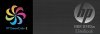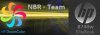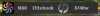Tell that to ASUS, EVGA, etc. :laugh:
The whole purpose of overclocking is precisely to see how far you can go without damaging your rig. If you fry your motherboard because you went too far, they're not going to give you a free replacement.
Sounds like the Dell laptop is better suited for your needs then.
Go for it. :yes:
-
I'm not talking about overclocking at all. And there are probably many ways to fry motherboard on a purpose. But why would I do that?
Thank you for the advice. I'm considering that option too. Decision, so far, depends on the resolution of sudden crash issue (HP is working on it now) and on feedbacks on new DreamColor monitor. -
Oh man....:rolleyes2:
I used overclocking simply as an example to illustrate how you could indeed damage a computer component and it wouldn't be the manufacturer's fault.
Based on your previous statement....
:laugh: -
Let's get back on topic, -
Still waiting for the order confirmation...
My sales rep has to re-submit it to correctly apply the funds.
Unlike most of you guys, I pay by wire transfers. It's more convenient for me but can result in awkward delays sometimes.
Looks like I'm gonna be the last to get the system. -
@RampageII
OK. The hypothetical overclocking example may illustrate how manufacturer could protect components with proper design. If its designed properly - user will never fry motherboard or CPU. The purpose of overcloaking is not for users to discover the point at which CPU (or motherboard or other component) is finally gone. The purpose is to test CPU, motherboard and other components for stability. If you see problems with it running stable - that's the limit for your setup. It's not a testing facility for Intel to make extreme thermal tests of its product before offering it to public. If user is able to destroy components while overclocking - it'd be just an example of bad design of a product.
But as far as I know overclocking is not implemented in 8740w in any way. Please fix me if I'm wrong.
And, BTW, I agree with this statement :
:
-
--EDIT--
anyone else having problems with the forum logging them out a lot? I have to log in pretty much every time I post despite staying online . . . sometimes it bumps me between launching the post screen and submitting the post!
Probably should let this fly, but it makes me twitch. This is a rather popular misconception -- I have found that in general, a standard Linux install using repositories (eg Ubuntu / Debian) does a far better job than Windows at staying both up-to-date (all software auto-checked and updated from a central source) and stable. When a problem arises, it's usually been seen before, and it's either "wait a day, the update is in experimental and will be pushed out tomorrow" or "copy-paste this line into a terminal" - the latter is easier than instructions on diving around, finding some setting, and setting it manually or the like (as one often has to on Windows). Manual kernel compiling is for Gentoo enthusiasts who do that 'cause they want to. Sometimes you can even get the benefits via a normal update that does a compile automatically for you . . .
I end up spending a lot more time on basic maintenance for my Windows installs.
SSD: I got an OCZ Vertex 2E 240GB, see here. Very impressive drive, great deal. The drive they're selling we believe to be approximately equivalent to this one. The OCZ outperforms it on all fronts, and going forward they have a special deal letting their SandForce consumer drives be better than everyone else using SF-1200 [essentially they get a feature from the 1500 unlocked on the 1200].
RAM: I got 4x4GB G.SKILL, see here.
I've been very happy with G.SKILL in the past, and after getting burned by several memory sellers with prices only a couple dollars cheaper (and with good reviews! ), I've tended to stick to NewEgg (who deal appropriately with shipping/RMA stuff, and whose review threads attract the attention of part makers -- G.SKILL seems very responsive on RMA issues). Look for a decent company with good pricing - RAM is a commodity. G.SKILL is often among the cheapest.
), I've tended to stick to NewEgg (who deal appropriately with shipping/RMA stuff, and whose review threads attract the attention of part makers -- G.SKILL seems very responsive on RMA issues). Look for a decent company with good pricing - RAM is a commodity. G.SKILL is often among the cheapest.
Price wise, it will be painful - when new RAM comes out in larger sizes, it's always priced through the roof. No reason to buy it unless you really need >16GB in your machine. -
I dunno how deeply you are familiar with laptop overclocking, but I have seen plenty of fried GPU's and mobo's on this very forum. And I'm talking about gaming rigs with the best cooling design and open BIOS. So it's not as safe as it may seem. People put their laptops into industrial freezers just to be able to get a few more pts in Vantage.

Statements like this -> "If its designed properly - user will never fry motherboard or CPU",
appeared many times on these boards. Shortly after that the user would discover some "design flaws", get into the endless chain of replacements, making the situation worse with each one, eventually ditch the system and buy a desktop or leave the enthusiasts' sector
OC'ing aside,
Fan controls on OS level is a far more dangerous thing, especially when we are talking about a powerful GPU and CPU depending on a single fan. You can never rely on your OS in handling such things. It's like updating the BIOS from windows - 20 times ok, then a minor glitch -> bricked system.
I hope we're through with this subject. -
Hurray to me! Hurray to Zoidberg!!!

Finally, my order is placed! For all the hassle, I got about 35% off. 840QM was for free in addition to the previous discount!
Now for another month of waiting.... *sigh*... -
What's the complete spec?
-
* i7-840QM
* 17.0 WUXGA WVA DC2 f/CAM
* GFX ATI GL M7820
* Backlit keyboard
The rest is stock, will upgrade later on. -
Congrats on getting it ordered Aikimox. Waiting a month to get it made and delivered is quite short in comparison to how long it took to order!
 No updates from HP, "the guy" got my old unit on Thursday.
No updates from HP, "the guy" got my old unit on Thursday.
-
A feeble attempt to make a user bar. Will do more later. That's just for starters. Constructive criticism is welcome

Attached Files:
-
-
I like it. I might suggest toning down the background so the specs aren't fighting with it so much. Also, would you be willing to take custom orders on that? I like yours much better than mine!
-
Who here has tried upgrading to the Ci7 920XM?
Were there any issues?
I think I may have read something about overheating.
Also, do you guys think the 8740w would require a BIOS update to work with the 940XM? -
Definitely! Will tone the "barebone image" shortly.
PM me the custom design request and we'll see what can be done.
It will probably work without the BIOS updates but the clocks will stay same as the 920XM. -
Slightly toned and resized barebone image
<<< Plus, one example - like the one in my sig.Attached Files:
-
-
OK so it would require an update to run at full speed.
Looks like the 920XM is the most sensible option at the moment. :yes:
Paying close to $300 for an extra 130MHz is not worth it.
I was building some Solidworks parts as well as CFD models on Fluent and it was running pretty smooth. Nice to see the FX3800M stays cool.
Me likey!! :yes:
:yes:
CPU temps on the other hand, not so much.
The real challenge will come once I run my CFD simulations.
Probably won't be that great, considering that even on high power workstations the simulations typically take 1-3 days non-stop.
I'll just do it for fun, maybe with a smaller model.
-
Keep in mind that the extreme CPU's will run quite a bit more hot. I'd skip upgrading to those for safety reasons.
-
I hate U...

 j/k. Envy, really. Wish I
could wait. Just had enough of that after 2 months.
j/k. Envy, really. Wish I
could wait. Just had enough of that after 2 months.
-
Yeah, they use an extra 10W TDP.
And if I'm not mistaken, someone here upgraded to the 920 for a while and mentioned overheating issues.
But HP will eventually offer it as an option. So the system should be able to handle it.
However, I may wait a bit longer and instead go for a high quality SSD. This would no doubt provide a better performance increase VS a CPU upgrade.
The problem is that I need at least a 200GB version to cover my needs.
I have a lot of software to install.
I'm dual booted with XP/W7U running both 32-bit and 64-bit software.
I experimented with a pair of intel 40GB SSD in RAID0 on my desktop a few weeks ago. Crazy speed BTW.
But even with only the bare essentials, I really didn't have much space left.
At least with the desktop I still had the option of adding additional internal drives, but not with the 8740w.
What do you guys think about the Patriot Infernos VS Corsair Force Series VS OCZ Vertex2/Agility2?
I've been trying to get up-to-speed on the different SSD offerings currently on the market. But I have some of catching up to do.
I believe they all run Sanforce 1200 controllers. But from what I've read, the Firmware versions make a big difference, despite all of them having the same controller.
Not to mention that some manufacturers do a better job of providing more frequent FW updates.
Also, there's the matter of taking into account OP %, random VS sequential (more important) speeds, etc, etc.....
Man, it's hard to take all this stuff into account before making a decision. :confused2:
-
Wait you already have a 8730w and you're getting a 8740w?
-
I currently have an 8740w.
But I don't have the 8730w anymore.
I may pick up another one though.
Only this time I'll buy a barebones model dirt cheap.
I've been gathering all the necessary parts to turn a barebones 8730w into a top-of-the-line model.
It'll be almost like the one I had before, plus DC1. -
Has anyone received brand new 8740W with DC2 recently ?
-
How are you going to get a i7 in there?
-
I didn't say I was going to use an i7 on the 8730w.
-
Hm but you did say top of the line.
-
He meant top of the line for an 8730w. He is going to pick up a bottom end unit at a bargain price, and upgrade it using the top end options.
Speaking of which, why not QX9300? -
Exactly. :yes:
I already have all the parts I need.
Because that would defeat the whole purpose of the exercise.
The QX9300 is very expensive. They're even more expensive that the Ci7Q 700 and 800 series.
On top of that they require a different motherboard.
Besides, I already have the 8740w quadcore.
Hey, Knight
Do me a favor, when the fan on your 8740w has been running for a while, put your ear on top of the keyboard, right where the fan is.
Do you hear both a swoosh AND a bit of humming coming from that area?
The swoosh is just from the circulating air so it's OK. But mine also has a humming.
I'm not sure if these laptops just happen to have a particularly loud fan motor or if it's something else.
Let me know. -
What if fan stops, do you hear anything then (except HD, unless you have SSD)?
-
It does go away when the fan stops.
I'm just checking to see if the fan motor on my 8740w is particularly louder than other 8740Ws.
It's not the HDs.
On my old 8710w and more recent 8730w, you could only hear the swoosh from the circulating air.
There was no humming at all. -
Smaller generic user bars:
Attached Files:
-
-
Don't you feel kind of a small vibration? It may come from unbalanced rotor.
-
Can I put the Wimax Intel 6250 or 5150 in the Elitebook?
-
No vibration out of the ordinary.
It's more like the humming you hear from a bad power supply or the constant humming noise from an old florescent light (though not as loud).
Yesterday I lifted the keyboard a few times, while the laptop was on, to let the CPU cool off and allow the fan would turn off.
Once the fan stops, the humming goes away.
As I said before, there was no humming from the fans on my previous elitebooks.
Only air circulation noise.
That's why I was asking knight, or anyone else that currently has an 8740w, if they notice the same on their laptops. -
The odd deal with SandForce is due to a special deal OCZ got for helping develop it, and how other makers tried to do a bit of an end-run around it.
Basically, the SF-1200 controller is a stripped-down version of the SF-1500, missing a bit of hardware and with some limiters added. OCZ gets to use a special version of the cheaper SF-1200 that has the limiters removed, giving better small-file random write, among other things. In theory, that means that consumer SF drives from OCZ should beat everyone else's.
BUT SandForce released an early (pre-mass-release) firmware version without the limiter to everyone. They weren't supposed to use it in mass-release drives, but some did. So a Corsair F100 with the original firmware mostly matches a Vertex 2 100GB in performance, but the latter has the updated firmware tested and intended for mass production. Probably makes little difference, as does OCZ's performance advantage when everyone is using up-to-date drivers, but that's the deal.
AnandTech did a series of articles covering the whole thing, but most of what you need to know can be gleaned from this one. Has some performance data for Vertex2 and F100.
If you have a SATA 6Gb interface, apparently the Crucial RealSSD C300 actually manages to make use of it in some cases, blowing past other stuff capped by the 3Gb limit. Whether that makes a useful difference in practice is another matter. And there was all that hoopla with the bricking of drives and the firmware fixes bricking more drives, and regardless of the actual incidence rate, it was scary.
I recently went through a ton of stuff and decided on the Vertex 2E 240GB, but can't find my links to the articles I found most helpful.
(The 120/240 vs 100/200 thing is just that SandForce figured out that they could drop half the spare area they were using (from 28% to 13%) without any performance loss. You can [usually?] firmware-update from one to the other but it seems that you should just go for the extended versions, they're usually priced the same anyway. Nobody actually knows what exactly happens to reliability, but really . . . you're not gonna keep these drives anywhere near their expected lifetime anyway. And in the case where you do, SMART etc should [?] provide enough data to know if and when cell failure starts accelerating, at which point you get a new one, transfer the data and get on with your life. Changing the percentage will have zero effect on total-drive-failure scenarios, and that's the only one that poses a real danger.)
(Not always a fan of Anand, but he did cover this SSD stuff in a lot of depth and got some direct answers from SandForce and other folk. Dig through his links for way more information than you need or want.)
No need to wait on the SSD, just get a system now with the cheapo drive and replace it with something you like. While their current probably-Samsung is priced competitively with branded drives of the same type (eg Corsair P256), I doubt that will be the case for anything newer, if they even bring out the option. And of course buy your own RAM.
[Oh yeah, and the Agility vs Vertex thing: used to be just different NAND chips, but now the difference is that the Vertex 2 has their "special sauce" SF-1200 that gets SF-1500 performance, while the Agility 2 gets normal SF-1200 performance like everyone else. In theory that should make Agility 2 and Corsair Force drives pretty equivalent.
And Intel drives are interesting in that their performance characteristics are different from everyone else's - they're really damn good at some stuff and not tops at all on others. Without bothering to look too deeply into what stats matter most in my use cases, I eliminated them because they're too small. -
@ lostbuyer.
Thanks for the info.
I thought I read somewhere that corsair P series SSD suffer from quick performance degradation. Apparently they lack TRIM, but there might be other factors.
Every time they issue a rebate for the P-series, I see people warning potential buyers to stay away from them.
On the other hand, I've been reading a lot of praises about all the new drives with sandforce controllers. I belive the new Corsair F-series has it.
What's the difference between sandforce 1200 and 1222?
I heard about the 1200 and 1500 before, but now I'm seeing 1222.
How can you tell which brand & model has which controller?
I'm torn between corsair F240, Patriot inferno 200GB and OCZ agility2/vertex2 200/240
Those seem to be the best choices at the moment. -
I'll check it out, but for fans, the woosh is the air flowing out the vents (turbulence is broadband noise). All fans will create tones, for starters you get a tone at the frequency of rotation. But then you have multiples blades and typically multiple support structures that each blade will pass nearby, so you multiply the frequency of rotation by the number of blades by the number of support arms and you get the blade pass frequency which can even louder than the rotational frequency. I haven't bothered to look at the fan or do any measurements because my last laptop was so frik'n loud this one never bothers me at all.
-
To all the newcomers to this thread or recent orderers... My order has supposedly been built, and possibly shipped. Either of HP's order tracking systems continues to be useless.
Config Status remains at
Wave (Picking Process) 04/20/2010 6:05:12 PM
Ridiculously, "Total Number Of Business Days In Config: 61"

-
The 1200 and 1500 are series. The actual controllers that are used are models: 1222 and 1565. The difference between drives will be very little, so it will be highly dependent on the prices you get.
-
@Rampage: I listened carefully to my fan after getting it ramped up to medium after waking from Sleep Mode.
When I am sitting upright, I can hear both the woosh and the tone (or harmonics) from the fan rotation. Placing my ear above the Caps Lock key, that noise just gets louder plus I can start to hear the buzzing of the CPU or whatever makes those very high pitched scratchy sounds.
Moving my ear next to the vent, I hear even more tone/harmonics and more CPU buzzing (high freq sound is easily blocked by small objects, lower pitched bends around them, so it is not really surprising that you hear the tone and CPU stuff better when it is coming straight out the vent.
So yeah, I definitely hear more than just the woosh from turbulent air flow. But from my last laptop, it is a huge improvement (that one sounded like a turbine engine and was always on pretty much all the time). -
Thanks knight.
I guess the fan motor on the 8740w just happens to make more noise.
The 8710w and 8730w never sounded like that.
The only noise coming from the fans on those two laptops was strictly air circulation. No buzzing/humming.
That's probably why the extra buzzing/humming on the 8740w fan caught my attention. -
I see.
Originally I thought the 1222 was an updated version of the 1200.
So when they say a given SSD uses the sandforce 1200 controller, they're in fact referring to the 1222.
There is no 1200 AND 1222 then. i.e. they're the same.
Thanks. -
Tell me about that...

-
Ugh mine is expected to ship on June 26... a month away.
-
Of course, today is June 27th... So you must mean 11 months and 29 days away...
 yes, I know, I know the error.
yes, I know, I know the error.

-
FWIW, I placed my order with backlit keyboard + DC2 on Apr 15 (!) and didn't cancel it -- it's supposed to ship July 7...
-
Oops july.
-
As of right now they can be interchanged, but 1200 is the entire line. I assume when they revise their current controller (1222), the new one might be 1223 or something.
-
That's not true anymore. Corsair rolled out TRIM support for all of their drives now, the P-serives, Nova series, and even the exterme series. In fact on newegg, the best rated 256GB drive is the Corsair P-series. However, according to anandtech, their random write performance is not very good.
On the other hand, if reliability is important, I would not touch the Sandforce based SSD. From reading the rating on newegg and amazon.com, it seems like almost half of them will fail after a few months of use. -
:^O
How'd I get in front of you? Or else, mine will actually come after that, which isn't good for me as I'm supposed to be away.
*HP EliteBook 8740w Owners Lounge - PART 1*
Discussion in 'HP Business Class Notebooks' started by SecretAsianMan, Mar 24, 2010.