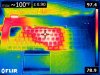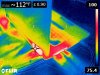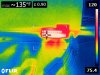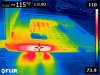According to Intel, there is no benefit to using RST if you're not using RAID:
https://communities.intel.com/thread/44074
-
-
win32asmguy Moderator Moderator
Over the weekend I purchased a third SSD and now have a triple boot Ubuntu/Windows/Windows setup. It may sound a little strange but I wanted to have a separate Windows installation for both work (i.e. adobe apps, visual studio) and play (games and benchmarking software). I did the third installation with both other drives removed. The EFI boot menu shows the first Windows installation as "OS Boot Manager" and the second as "Hard Disk 2, Partition 2" along with Ubuntu as "Customized Boot". Ubuntu can read both NTFS partitions, while either Windows installations will let me read and write to the other (the one that is booted always shows up as the C: drive). These are definitely all operating in SATA6 mode. File copies between drives are at 500+ MB/s.
This also allows me to use a different video driver for each installation, which is nice. I have the current 344.11 Geforce drivers on my gaming installation and 333.49 Quadro drivers on my work installation. It scores about 3850 in 3dmark11 with the Geforce drivers, or about a 5% improvement. -
how is using the geforce drivers on this laptop?
do you need to do anything to get them installed? I have had good luck gaming with the quadro drivers. Thanks -
win32asmguy Moderator Moderator
Installation of the driver was painless. I didn't need to do any modification of the inf file even though the driver only listed Geforce products as supported.
The only problem is most of my games are old MMO's. I am tempted to go pick up something recent like Shadow of Mordor and see how it runs on the K3100m with the Geforce drivers. Have you tried yours with any newer games? -
-
win32asmguy Moderator Moderator
Yes, the correct part number is 734280-001. You can order it directly from HP for $26.99. I also got a HDD Caddy for the Upgrade Bay (replaces the optical drive). That part is 734298-001, which costs $50.25. It is listed as a Zbook 15 part, but fits the 17 perfectly. With four SSD's installed in the machine, they all report SATA6 speed. However, I can only seem to get ~220Mb/s max from my old Crucial M4. However it is the 128GB version and has not been trimmed so that might be why it isn't performing as well as the others. -
I fitted 3x 840 pro on mine. managed to achieve 1.5gb read, 1.4gb write.
-
Has anyone gotten one of the new G2s yet? Released 3 weeks ago, but it's still backordered at all third-party retailers and they keep pushing the ETA back.
-
I have a zbook 17 w/dreamcolor on the way from ebay. I'm hoping it lives up to my expectations. I used an 8730w for a few years and it was a great laptop in it's time. I tried to find an 8770w w/dreamcolor for a while and they were pretty rare. How does the zbook compare to the 8770w?
-
win32asmguy Moderator Moderator
The casing is different (more rounded and the palm rest doesn't have a metallic feel to it) but the build quality is the same. It is a bit cooler and quieter but that is more likely due to the updated components.
When you get your machine double check that it actually has the dreamcolor panel installed. There was an ebay listing up there recently that said it had the dream color panel but the photos of the machine didn't have the rainbow pinwheel logo. I suppose the owner may have not liked the sticker and removed it, but just double check it to be sure. -
Yeah that's the first thing on my list to check. I'm sure I'll be able to tell just by looking at it but what's the easiest way to verify dreamcolor or not?
-
I just got one off Ebay too with the Dreamcolor panel. The P/N is: LGD02FC. You can find this in your Device Manager.
I also have the 8740W with Dreamcolor. They seem about equal as far as PQ. -
Thanks, that's the part num on mine too. Someone apparently just didn't like the colorwheel sticker.
-
I always remove all stickers from my laptops, they look so much more sleek without advertising.
Edit:
I uploaded a few videos of the Zbook 17 gaming:
https://www.youtube.com/watch?v=HKXlsomwUvY - saints row 4
https://www.youtube.com/watch?v=w-a6HEmFs0s - assassins creed black flag
https://www.youtube.com/watch?v=kIHr6Wb_UR4 - divinity original sin
https://www.youtube.com/watch?v=K95mRynWnl8 - wolfenstein: the new order
https://www.youtube.com/watch?v=X5WKXNwbu3o - shadow warrior
They are not showing fps, just general gameplay and settings demonstration. I plan to also make a review but it keeps getting delayed... -
Thanks, there aren't many zbook 17 videos on youtube.
I took the rest of the stickers off as well, I have a few of my own I may add
I happened to have an extra Intel 7260 laying around to replace the older card it came with. No problems with that after some driver updates.
So far really enjoying this laptop even more than I expected. The touchpad is surprisingly good after some careful tweaking of the synaptics software. And the screen is just awesome. -
I have access to the K5100m Zbook. I will post gaming videos soon.
-
This laptop does not seem as popular as the other HP 17s are for some reason.
This is not a very active thread.
Sometimes it is nice to have the stock stickers for resale reasons. -
Probably has something to do with this computer being insanely expensive.
If i didn't get it off craigslist for $1500 i would have never bought it. Even on Ebay my k3100m model is about $2200 cheapest. You can go and get a Dell M4800 or 6800 for like $1300-1600 with the 3 year warranty and its a much more known brand for these workstations.
The Zbook is a great computer... but what really makes it any better then the Dell?
Nothing i can think of. -
win32asmguy Moderator Moderator
They do have some pretty competitive models out there, like this. They do have some unique features like the PCIe SSD, Thunderbolt, and Dreamcolor option. Now if only they would actually advertise these machines!
-
That is a good price!
-
I went from an HP 8730w to a Dell m6500 (a few years ago) and the build quality of the HP was much better.
-
So... which is the panel version (number) of the non-DC IPS and which is that of the TN? I would appreciate any input.
Later: specifically, is the AU0219D a TN or an IPS panel? From the little info that I can find on the net, the suggestion is TN, but I would like to be sure. -
The 17 Inch UWVA I and some clients have has the LGD03FB , which is an IPS panel . No knowledge about the AUO . This is the 17 inch UWVA, which we procured earlier this year . I can attest for the quality of that display ( very good/excellent - behaves with calibration) ..
-
win32asmguy Moderator Moderator
I also have the LG LGD03FB, however I do not think that it is an IPS panel. The photo below shows the color shifting that it has at a wide viewing angle. The point that it starts to shift is much wider than other panels, however. I would say about 70 degrees horizontal, and 60 degrees vertical.
I like the panel, however, mostly because I do not use it that often. My Zbook spends most of its life docked in a docking station hooked up to multiple 27 inch external lcds. I liked this setup so much at work that I duplicated it at home with a single external display. Every other week I will make a trip away from the office and use the internal LCD. It works just fine for that case.
On another interesting note, HP has somewhat dropped the price on the CTO models. The current coupon (CTOZB17G2) is for 30% off which is more than the old 20% off that the G1 had. I tried this on a G2 in my cart and got ~$2700 after tax and shipping for a 4810MQ/Firepro/Dreamcolor configuration.

-
I thought someone on this forum had linked the panel code to an IPS LG/Philips .. need to check . I do notice brightness changes with extreme VA , but I can force close to the same thing on my MacBook with Retina , which is definitely an IPS . The panel we're discussing shows no gamma shifting or negative color crap that most TNs experience . Either way , for the work we do , it matches the retina for color fidelity, etc .
That's a great price for the 4810/DC, BTW .. did that include 16 G memory , and which graphics card ( if it's a smartly, I can check that) . The DC is a great display, but has its quirks , and puts you into 10 bit for everything - IMHO, that's pretty specialized , but if you need close to 100% gamut coverage , and are doing work that requires spot-on color matching, etc , there's no substitute ( except the external 10 bit monitor, of course - which most if not all of the mobile graphics options for the book can handle )
)
-
Thanks, guys, and double thanks for the pic win32asmguy. Truth be told, it's a bit difficult to compare without the straight-up position as well, but it seems like there is some color shifting. The Dreamcolor on my 8770w has none of that, but I've seen IPS (or equivalent) screens that are a bit less well behaved. I have good offer for a Zbook 17 but the screen is an AU0219D. I would not mind trading my current DC (and, yes, its quirks) for a regular IPS (I use an external display most of the time too), but I am not sure I would suffer a TN again. And I do not want to pay for the shipping back and forth if I decide to return it.
-
win32asmguy Moderator Moderator
The AUO219D is a nice panel in my opinion. You can see a review of it in an Asus gaming notebook here. I have seen it in person and it didn't look bad. Actually it is better than the Chimei panels that are commonly used these days. You can also get much better battery life with the non-Dreamcolor panel + Optimus, which makes this machine better at being a laptop when you are using it as a laptop.
The configuration I made was just with 4GB ram and a 500GB hdd. The graphics card is the AMD Firepro M6100 which is the most bang for your buck if you don't specifically need Nvidia. If you don't need a Dreamcolor panel then the smart buy model for ~$1800 from a reseller is an even better deal. -
Thanks, I am now weighing the Z17 against a Z15. I am waiting to find out what the screen on the Z15 is. If it's the IPS, I might take the leap to a smaller screen.
-
Alien Isolation on Ultra High: Alien Isolation: Alien Isolation: I7-4900mq - YouTube
Not the best video as my Xbox Controller kept disconnecting.
GRID Autosport on Ultra High: GRID Autosport Race: 1080p 60FPS 4900mq
Recorded at 60FPS
K5100m
70-90FPS -
win32asmguy Moderator Moderator
Wow, those FPS make me want to buy a K5100m. Hopefully once Nvidia releases a Quadro version of the 970m / 980m it will be compatible with the Zbook 17 G1.
-
Pair those graphics with a DreamColor display. WOW!
-
I wanted the k5100m but its very very expensive to get a zbook with it.
The K3100m is the next best option and largely why i got the 17 inch version over the 15. Its not too far behind the k5100m but much better then k2100m.
Even quickly searching on ebay the k5100m cards go for around $1200 bux :/
I really do like quadro cards though, you can often buy these workstation laptops slightly used for a lot less money then the gaming counterparts due to their lack of popularity and (coolness factor).
I just pulled this off notebookcheck:
Quadro K5100M
1536 @ 771 MHz 256 Bit @ 3600 MHz
Quadro K5000M
1344 @ 706 MHz 256 Bit @ 3000 MHz
Quadro K4100M
1152 @ 706 MHz 256 Bit @ 3200 MHz
Quadro K4000M
960 @ 600 MHz 256 Bit @ 2800 MHz
Quadro K3100M
768 @ 706 MHz 256 Bit @ 3200 MHz
Quadro K3000M
576 @ 654 MHz 256 Bit @ 2800 MHz
Quadro K2100M
576 @ 667 MHz 128 Bit @ 3000 MHz
Quadro K1100M
384 @ 705 MHz 128 Bit @ 2800 MHz
Quadro K2000M
384 @ 745 MHz 128 Bit @ 1800 MHz
Quadro K1000M
192 @ 850 MHz 128 Bit @ 1800 MHz
Quadro K610M
192 @ 954 MHz 64 Bit @ 2600 MHz
Quadro K510M
192 @ 846 MHz 64 Bit @ 2400 MHz
Quadro K500M
192 @ 850 MHz 64 Bit @ 1800 MHz -
win32asmguy Moderator Moderator
Actually K5000m is an option. It performs about on par with K4100m, but costs around $500 to $600 used.
I also remember someone earlier in this thread did a bit of overclocking on the K3100m to get it up to Firepro M6100 / 765m levels.
My main beef with the K3100m is that the performance drops pretty decently when running a game @ 2560x1440 on an external display. Would overclocking memory help with this? -
A K5000M is quite a bit less, actually, here on NBR Marketplace.
And yes, the whole point is to OC the memory (especially since the GPU will be limited to +135MHz). But the memory oc's amazingly on some cards. My HP K4000M goes from 2800 to 5000. The Dell K5000M from 3000 to some 4500... -
win32asmguy Moderator Moderator
That K5000m for $400 is very tempting. Any idea if the Zbook can recognize it ok? I wouldn't be horribly disappointed if I lost optimus support as I don't use it under Linux, but I would at least hope the card is detected properly so I can continue to use the display outputs on the dock.
-
Well, I sell my K5000M for 420 USD, if that's what you had in mind (there's another offer on NBR, from the US) shipped anywhere, xbracket included. It's a Dell card but it works perfectly well on my 8770w (no driver mods needed). Check one of my threads in the NBR Marketplace, if you're interested - but note it's listed under the K4000M thread, actually (I am selling either of them, whichever goes first).
-
win32asmguy Moderator Moderator
Yep, thats what I was looking at. $420 is a great deal for that card.
I ended up doing some overclocking on my K3100m last night. The memory was able to go up to 5200mhz, and the core to 841mhz. This resulted in about a 30% boost in synthetic benchmarks and it made the games that I am currently playing run much smoother at 1440p. I suppose I should try having it run furmark or such over night for stability testing, but it looked like it handled it pretty good, and the temps only slightly went up compared to the stock clocks. I wonder what it would be like if I had an unlocked bios that could go even higher on the core? -
where do you overclock the nvidia card?
am not used to nvidia cards.
also does it void your warranty with hp somehow or? will they know?
thanks -
HP videocard bioses are actually in the system bios, the card only uses a stunted bios as far as I know. That's one of the reasons the core is limited to +135Mhz. I put a fully unlocked Dell bios (made by svl) on my K4000M and, while burning it to the card was not a problem, overclocking beyond this threshold did not work. The same with the K5000M, which came with a Dell bios to begin with (I did not bother unlocking it).
With utilities such as nvInspector, MSI Afterburner and others. OC'ing may void it in theory, but "they" will indeed not know, so in practice it's worth a try if you're into gaming and want to squeeze out every squeezable fps. -
win32asmguy Moderator Moderator
Yep, I used MSI Afterburner to do the overclocking. The Quadro clock speeds seem to be very conservative, at least when comparing them to the Firepro cards. I suppose Nvidia may prefer stability over speed.
I noticed something interesting tonight as well, when doing some blu-ray encoding. While the CPU does not throttle, it will not operate faster than 3Ghz when all four cores are loaded. I suppose I am not unhappy because it is still much faster than the dual core i5-4200u that it replaced, but it is surprising. Has anyone else with a faster processor done any benchmarking? This limitation would make the 4800MQ+ not as useful an upgrade if it affects it as well. -
I haven't encoded anything since the days of the C2D, so I have little experience in that respect. But, having owned several Sandy/Ivy workstation- and gaming-class notebooks, and now a Zbook15 with an 4700MQ, I have never found a single case in which the CPU will reach the maximum 4-core turbo speed in prime95 - and then stay there. Without some additional help from Throttlestop, that is. Sustained 3GHz sounds reasonable. My Zbook only manages - admittedly, with a weaker CPU - a constant 2700-2800 in prime.
-
I was encoding some shorter videos from GoPro yesterday - I always set the Power Profile to 'High Performance' before video work .. with the 4700 processor , I was showing > 3.0 for the CPU for the duration of the encodes ( 15-20 minutes for each) . Using Go Pro Studio and Adobe Premiere Pro CSS /Adobe Encoder .. graphics card indicated was the 3100M .
-
Perhaps the Zbook 15 has a more conservative turbo, given the size of the heatsinks. Or - and this is very likely - prime is harder on the CPU than GPS.
-
win32asmguy Moderator Moderator
I tried setting my power profile to "High Performance" before starting the encode, and it is still at 3.0Ghz.
Actually looking at the notebookcheck review of the Zbook 17, it seems that they have the same issue with the 4900MQ. Single threaded tasks can go up to 3.8Ghz as advertised, but concurrent full load on all cores ends up maxing out at 3Ghz. -
As noted previously, no surprise. I had an 2960XM in a Precision M6600, an 3840QM in a Precision M6700, a 3920XM in a Clevo P150EM, a lowly 3610QM in my current 8770w and finally the 4700MQ in the - also current - Zbook 15. None of them ever managed maximum turbo in quad-core / 8-threaded stress tests, even though there was plenty of temperature headroom (and the videocard was idle).
-
Did another set of encodes tonight on a Zbook 17 w/ 4700MQ. Set Power mode to "performance' as always and monitored CPU .. 95-100% utilization .. 3.17 - 3.34 was the range, and it pretty much settled on 3.17 .. I don't think I've seen higher than 3.40 on anything . The encodes went quickly enough for my needs, though

-
I have a 4930mx currently at single thread @ 4.3ghz, 4 threads @ 4.2ghz, 8 thread @ 3.6-3.8ghz
-
If I order a 17 G2 dc do I also need to get a dream color compatible display - if I want an external display? I thought not but got to thinking maybe this will only work with external monitors that are enabled for dream color?
Some background - I've been looking to switch from PC to Apple for the past couple of months and recently I googled "switched from Apple to PC" just to see if I could find others who switched from Apple to PC. I found two that switched from the powerbook to a zbook. I did more research into this and I think the zbook 17 is the better way to go
I'll put my order in next weekend, unless I can't stop myself and do it sooner. This sounds so much like the notebook I need to have. 30% off with the coupon now. Any thoughts about which features to get? I'm thinking the 4910mq and k5100 card. Thanks. -
No, you don't need to order the Dreamcolor display to have High resolution and high color on an external display. The Quadro Cards ( at least the 3100 and up) can handle hide res and wide gamut monitors; I believe they can even accommodate 10 bits if you want this . The UWVA display on the 17 is very good .
Curious as to what your uses will be given the choice of the K5100 card. That card is a beast , to be sure, but only necessary if you're going to be doing some complex 3D stuff, 4K video with live capture, etc . it will add a LOT to the cost of your machine, a lot that you might not need to take advantage of . -
Im here with an odd sense of embarrassment, I guess because I wont use it for work at all, most of you here probably do use it for work and Im just a retail PC user. I will give you some background.
Every PC Ive had has had problems. You research these retail things and ask do I really need this much memory? Do I really need a cpu that is that powerful, etc. Is a Dell better than an HP? Should I get an Asus, A Toshiba? You make a good faith effort to research, to be realistic and prudent and make your best selection. In the end it doesnt matter anyway because in a couple years this that and the other thing isnt working correctly anyway. With my current PC it just gives me a stupid message about the video card is not connected then crashes. Pffft. And I have treated that PC lovingly.
That game is over, no more. Im just looking for a PC that will bring to bear more than enough raw horsepower and tested reliability to take any computing problem Im likely to encounter and annihilate it, crush it, grind it up, spit it out, stomp on it, do that fast and do that for a long time to come.
I have looked and looked at Apple. It is a mixed bag, IMO, putting down that kind of money for a Macbook. You cant even get 32 Gig of memory. And that is how I got here. I wanted to make sure I covered all the bases. I googled switched from Mac to PC and found two such postings and both of those were switching to the zbook. zbook, sounds corny? But its not. A more appropriate name would be ultimate book.
I want a PC that is going to be a natural, elegant extension of my life interests, able to easily go anywhere on the internet my mind cares to explore + an extension of my trading thoughts, that is going to handle multiple screens, multiple trading strategies and thoughts, hold that info for a long time, never crash, be always reliable and responsive, always there for me, be there for a long time and be part of a product line of PCs that has that kind of commitment to quality. Not that I have to stop my life again and say ok, now what do I do?
So, I really like the blandness of this machine. Im just one of the guys, nothing special. I dont have to justify anything to anyone what it is, why I own it. It is just another laptop with a corny name.
No later than this weekend Ill order it. Any suggestions about things to add? I was considering the 4940XM Extreme chip but then a label gets stuck on the machine Core i7 Extreme-14? The processing improvement is only about 10%, Im unsure if that might introduce overheating issues and I dont need an Extreme label on the machine. I want it to be an extreme satisfaction machine for me, thats all. From past experience I know having a full load of memory really helps performance so a 4910MQ with 32 Gb of memory should be really nice, and a Z24x Monitor.
First a z book then a low end z workstation. Even the low end workstation will probably be so much more powerful than Ill ever need. But I wont have a machine that sounds like a bunch of nuts and washers and bolts rattling around in a can and fans making weird metallic noises. Ill have a quiet peaceful home workspace.
Any advice anyone has, please feel free to post!
*HP Zbook 17 Owner's Lounge*
Discussion in 'HP Business Class Notebooks' started by yellownurbs, Apr 28, 2014.