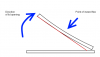HP's service guide does tell you how to remove it, it's called the "Anti-reflective display," and it just said peel it off, because it is glued on. I noticed on mine, I hear a "ripping" noise when I open my laptop up, it's happening on the bottom half, I just push it back in. I too have dust, but it's one particle, and it's been a couple months of this, and it hasn't accumulated further, so I'm not gonna do anything about it till the screen comes off probably. I have 2 year warranty anyways. Anyways, but if you're going to be taking it off you're going to have to peel it and reglue it, that's how it seems like.
-
What a load of crap
Why should I have to clean out the dust
Hi
I have had my dv7 with infinity display for about 5 weeks. Purchased new.
It has dust behind the screen HP said it is not a warranty issue. I will not be taking no for an answer.
The laptop is new and in an environment that has little dust. If dust can get in it is a design fault, or a build quality issue.
I am very dissapointed at this point with HP service.
As well at the bottom left and right of the screen you can see scratch marks caused by the screen coming into contact with the speker grill on the keyboard pannel.
HP have said that they will warrant this, if the laptop has not been dropped.
It seems that the helpdesk people follow what are known as "advisaries" with regard to warranty isues. As they dont have one for the dust behind the Infinty screen they dont warrant it, or so they say.
If you have a dust issue you need to log a fault because it seems that warranty response depends on fault volume.
So if you have dust behind the screen log a fault and ask this issue to escalated.
I will be writing to HP and making as much noise as I can. If i knew that HP didnt care about dust getting behind the screen I would not have spent $2600
Cheers
Rich
-
HP laptops with their infinity screens will just cause nothing but problems. With my DV5T I got 5 dust particles and a long strip of blemishes on the screen from the keys hitting the display. Total design flaw and the most f***ed part about it is that HP says that it does not fall into the warranty coverage because it is physical damage. Bunch of bull cause why should I pay for the engineers faults for designing a poorly built display. I'm going to argue some more when they call because I am not going to allow them to tell me that I physically damaged my love.
Do Not Get Infinty Screen. Save the $$ for the upgrade. -
Do Not Get The INFINITY SCREEN! I just got scammed by HP today because I got the Infinity Display and this display is nice and everything but gave me two major problems. First is that Dust gets trapped between the two screens and that with the Infinity display, your keys will hit the screen which will cause blemishes.
HP s did not want to cover my laptop by warranty because they said it was due to physical damage, but honestly it was because it is a design flaw and many others with the screen also came about the same problems as me.
So, if you do have the Infinity Screen and have blemishes or dust, call them and complain!!!! Seriously call them, because I made them put that issue on a "ISSUE TRACKER" and if more people join me and complain, then they will put that screen in RECALL and have it replaced with a new screen. Even if you had the screen and damaged it trying to take out the dust, they will fix it as well for you. So call them, complain, tell them that you and many others with the screen have dust, and hopefully they will recall the screen and put brand new screens on out notebooks!!!
So call HP and complain if you have DUST or KEY BLEMISHES on your screen!!! They won't replace it right away, they just need to know that it is a very common problem and that there is a flaw in their design!Last edited by a moderator: May 8, 2015 -
call HP can complain that it is very common for dust to build in Infinity displays. I called and they rejected me in fixing my screen because it is not common enough to be a recall.
Call HP if you have Inifinty Screen and have dust or key board impressions. -
wts up with this issue? any news ?
-
guys.. anything new abt the infinity issue ? did anyone solve it..? is all infinity displays have the dust issue .. or just some faulty parts
-
I too have dust particles in my infinity screen on my HP mini.
I think it's the design in general. There is no fix for it. I've seen this issue mostly in cell phones because most cell phones have this design with a plastic layer over the actual screen. I think the new macbooks have this problem too. The design is nice, but I don't think it's worth it getting dust stuck in there. I'll be sticking to regular screens on future purchases. -
wts new with this issue?
-
No news so far....mine is getting worse...sigh





-
Sorry to hear about your problems but some good came out of this thread. I purchased last Friday a dv7t with the Infinity screen and have decided to cancel my order this Monday. I have purchased three Dell laptops with the glossy screen which I actually prefer glossy over matte. I have not encountered dust in any of the screens even after the warranty.
-
I have a HP DV5T w/ dust trapped in my Infinity Screen and HP says it doesn't fall into warranty. Suggestions?
So I called them and they said that it doesn't fall into the Warranty Coverage and tht I physically damaged it. But how can I? I thought the Infinity Screen was perfectly sealed. Also ontop of that, I have blemishes from my keys hitting the Infinity Display. So that screen is no good. I called HP and complained and I have to wait for a manager to call me tomorrow or Friday.
What is your guys take and what should I tell the manager and technician? Because it is truely a design flaw and also a lot of people that have the Inifity Display has argued that they have dust stuck inside as well.
Would you say that I shouldn't pay for the damage since it was a design flaw? -
So I called them and they said that it doesn't fall into the Warranty Coverage and tht I physically damaged it. But how can I? I thought the Infinity Screen was perfectly sealed. Also ontop of that, I have blemishes from my keys hitting the Infinity Display. So that screen is no good. I called HP and complained and I have to wait for a manager to call me tomorrow or Friday.
What is your guys take and what should I tell the manager and technician? Because it is truely a design flaw and also a lot of people that have the Inifity Display has argued that they have dust stuck inside as well.
Would you say that I shouldn't pay for the damage since it was a design flaw -
I've heard that dust enters from inside the screen.
-
I have a dv7t with a 1680 x 1050 infinity display and dust keeps getting caught in between the screen and the infinity display. this is the second time its happnened. (the first time i got the screen replaced) and dirt got in there again. is there any way to take the screen apart and get the dirt out?
-
You should have got a non infinity on replacement. The reason HP does not like to fix these is because they can't. Its like you say, they have to replace the stupid thing.
-
This is just out of curiosity, but wouldn't it be doable to run a thin 1mm bead of sealant around the edge of the infinity panel??? I know it may sound like a primitive solution and a brutal approach, but if something like a thread of cotton can get in, then a gap that big could also be closed by using a little sealant in there.
BTW: if HP knows about the issue and cannot fix it, they should discontinue offering it or sit down and redesign the nasty thing. Problems like these are only going to come back and bite them in the rear. -
Umm. It comes from INSIDE the screen.
-
many people are facing this problem of having dust in the infinity display.this is quite a big issue with HP systems and they must provide technical help for this...
-
So I called them and they said that it doesn't fall into the Warranty Coverage and tht I physically damaged it. But how can I? I thought the Infinity Screen was perfectly sealed. Also ontop of that, I have blemishes from my keys hitting the Infinity Display. So that screen is no good. I called HP and complained and I have to wait for a manager to call me tomorrow or Friday.
What is your guys take and what should I tell the manager and technician? Because it is truely a design flaw and also a lot of people that have the Inifity Display has argued that they have dust stuck inside as well.
Would you say that I shouldn't pay for the damage since it was a design flaw? -
They will argue that it is your own doing...but my point in all of this is...if it is "sealed", how can we damage it to the extent of getting dust inside??? Also, i do have key blemishes all over the screen, which honestly I don't care about, what bothers me is the fact that my screen is getting more and more dust as time passes. It is getting out of hand and HP will have to do something about it. Also, how can they assure we are the ones that damaged the screen??? Is there a way for us to force the display in a way to get dust inside???
-
This is what I do to avoid it:
- I use microfiber cloth / sponge to clean monitor from time to time.
![[IMG]](images/storyImages/microfiber_sponge.jpg)
- I use vacuum to suck all dust from time to time
- I use external monitor at home and laptop screen is closed all the time
After you are there change both of the drop down menus beside "When I close the lid" to "Do nothing"
To avoid key imprint from screen touching teh keyboard, I use black piece of material which came with the laptop.
Of course those are not solutions for obvious design problem but at least will help you keep your screen as much clean as possible.
if you need to replace the screen you can check page 64: http://h10032.www1.hp.com/ctg/Manual/c01705400.pdf - I use microfiber cloth / sponge to clean monitor from time to time.
-
Yeah I never take mine outside even tho I use a laptop alot on my patio. I clean my screen once a week. I also use the black cloth thing that came with the laptop to prevent keyboard imprints on the screen.
-
How do you guys get keyboard imprints?
The only issue I have is one small speck of dust on the mid-left side. Kind of like the 1st quadrant of the screen. Annoying as heck when I look into it. But 90% of the time I forget about it. I wish there was an LED option when I had bought it a year ago though. The screen sometimes seem like it takes a few minutes to really brighten up. It doesn't seem that bright anymore either. Could just be that I've gotten used to it. -
Some guy actually took the infinity display away...it is "glued" to the screen with a double sided tape...here's the link:
http://www.askcomputerhardware.com/Notebooks-and-laptops/HP-Pavilion-DV7/
Note: scroll down and look to ur right and you will find it. -
thanks rjbg84. I was thinking about opening up my infinity display the other to clean up the dust inside the screen. It is annoying now that I think about it. But looking at that, I would need a really good double-sided tape. Plus, that old stuff seems to be the cause of the dust? No? I wish HP didn't make things so cheaply like that.
Has anyone tried to successfully clean the insides of an infinity display and put it back together? I don't really see it on the HP dissembling guide, only for the regular screen.
**I was thinking of upgrading to an HDx18t, but I was wondering, do they have the same issues of getting dust inside? The new unibody Macs don't seem to have these issues at all. Plus they are real glass and seems to have rubber around the screen rather than on the screen itself like the HPs. I'd rather have the HDx18t, but if they also suffer from this dust issue, I might just go with an Apple. -
@patora4ever
I think patora4ever explained it very well. try this and update here if any issue.
-
So I will be trying to do this myself...seems that by using something solid, thin and wide enough, I will be able to separate the infinity display from the bezel. I tried with a guitar pick, and I did manage to barely separate the infinity screen. Once I get something that might work I will be taking pictures and show you all the results. Fingers crossed.
-
Very courageous of you rjbg84. Let me know how it goes. If you don't mind, are you doing it to clean out the dust?
I'm dying to send it in to HP, but I figure they'd just eff it up anyway and put scratches all over my still pristine dv5t. The only issue I have is the dust and minor scuff on the bottom left corner of my screen from scratching against the multimedia/power button.
Please take lots of pictures and what tape you used to put it back together. Thanks. -
Yes I am doing this for the sake of a clean screen on this lappie...such a gorgeous one, but this is one annoying defect. Picture this...Selene from Underworld, class A babe, very white skin...with a huge spec of dust between her face!
I will take lots of pics, and put every detail of what happens... -
I have a lot of dust in my lcd on my dv7
I read that guide and try to remove bezel.
when I try separate bezel from lcd my bezel crack
Yesterday I order new one 70$ from HP
![[IMG]](images/storyImages/Capture-3.jpg)
Now looking at these pics with removed bezel from that link I start to thinking how I put back new bezel.
The best way is to remove old tape and use some epoxy to glue screen to lcd.
anyone know if bezel from non infinity screen will fit our lcd? to just cover frame arounf lcd? -
Bummer. The whole dust in the infinity display should be fixed by HP for free. My warranty is almost running it's course and I have a few specs here and there. Oh well.
I'm thinking of just connecting this dang computer to external monitor. The hardware is still really good and Windows 7 runs really great on it. Maybe I'll turn it into a guest computer, for whenever family members/friends come over. -
maybe I have to pry here to remove bezel?
![[IMG]](images/storyImages/bezel.jpg)
this is not sealed enought against dust -
That's what it looks like in the illustration. But peel it off very carefullyl. Use a flat tip tool, maybe 2 of them and slide it carefully side to side...on either side fo the screen.
I wouldn't peel it off like the picture demonstrates. I would stick a flat top tool and slide it til the screen comes off, if that makes sense. Let us know how it goes.
Are you doing this to clean the dust off? -
yes,I want clean dust
first I try pull clear screen and start to crack so I stop.I order new bezel so when I receive new bezel I will know where to pry -
now I try to open top corner.I use short kitchen knife.I was able to open a bit but now that corner have a little gap.I don't know.
-
Keep moving it from side to side. Start from the top and move down until there's a gap throughout the bezel.
What do you mean crack? Could you take a picture of it? -
I receive new bezel today.They send me regular bezel (frame) without glass screen.Maybe that even better than infinity screen.I try replace if I get time.
bezel have small taps all around I must pry off -
I open one corner and I am not able to install regular bezel into infinity lcd
LCD is glued (I see screws also) into infinity bezel so not possible to change for non infinity.
also I scratch edges on brown lcd cover
![[IMG]](images/storyImages/IMG_1874.jpg)
![[IMG]](images/storyImages/IMG_1871.jpg)
-
That is such a bummer. I thought HP was sending you an Infinity version? I really wish they would man up and admit that the infinity display had issues in the first production units.
I was thinking of using a vacuum or that compressed air. Maybe open up the infinity a little and blow some compressed air while having the vacuum on top.
Thanks for the pictures, keep us posted on what you ended up doing. I was hoping a "non-infinity" part would work, but guess not. Instead of prying the lid open, did you try prying just the "infinity" screen itself open? Cause there's a 1 milimeter space between the bezel and infinity screen. Didn't work for you? -
First I pry just the screen and start to crack.I was on the phone with HP and they will not fix this problem under warranty.I ship back that bezel.Also today they send me a pic of infinity bezel.The only difference is cam area and bottom is not brown.
here is that pic
![[IMG]](images/storyImages/248881.jpg)
What I will do now? I have this laptop for almost a year and I love it so I will upgrade to another one but this time I chose dv7-1270us (better specs) and will sell my used one on ebay.What You think,how much I can get for my laptop?It's 1175nr model. -
I don't think you'll get much if the screen looks damaged and screwed up. I really wish HP would own up to this problem. I don't think i'll be getting another HP anytime soon.
I'm pretty sure they've fixed the issue though in their newer models. But the designs are just terrible and so are the resolutions to their displays, except the full 1080p resolutions. I think I'll give the MacBook Pro a shot or the upcoming HP DM3 since it doesn't have the infinity display.
So what did you end up doing fantomasz? -
You can't play games on mac so it's not for me.i like to play some games from time to time.i bought brown dv7-1270us which have better specs (waiting for delivery)my laptop stay at my home desk all time and this time I will cover laptop with some towel when not using.it will keep dust away.
I should get this one http://www.tigerdirect.com/applicat...ffiliateID=X3Th4gZi_iQ-dAR3SaRGZB8ukYZTwAwYzA but I find out this laptop after I bought this 1270us
I fix all these scratches with epoxy and paint them (black frame around lid) to looks decent.maybe somebody will buy it.if not I keep it for parts.
fixet scratches
![[IMG]](images/storyImages/IMG_1875.jpg)
-
I receive 1270us and this laptop have non infinity lcd

so 1175nr is for sale if anyone is interested -
First off, the problem with your procedure, was you were taking off the bezel, you should have been peeling off the plastic overlay instead like it shows in the illustration. Where you were prying was incorrect. There is a split between the plastic overlay and the bezel, you can see this in the front, the tiny split that goes all the way around the screen on the edge, again you see this from the front, not the side where you were prying the display. The bezel itself is latched on, and held by two screws towards the bottom. If you were going to remove the bezel these should be removed before hand. They are hidden by glued on pads to hit them, you can see this flanking the hinge on display itself. In order to do this you'd have to remove the display from the laptop, in other words, remove the keyboard, then unscrew the entire display assembly from the laptop itself (common procedure for removing display assemblies).
Also, this problem lays with the infinity display design, or materials used, but I think it's more design. Unlike Apple, who uses a rubber gasket between their overlay and the assembly itself to prevent dust from getting in, the earlier (HP had the seemless look before MacBook Pros I believe. HP was out in June, Macbook Pros in Sept) HP models of the dv series with infinity displays just have the plastic glued onto the bezel itself. Here's the problem, when you open the lid, it causes an inward flex, causes the plastic overlay to pop out towards the bottom. When it pops out, it's strongest on the initial opening from a fully closed laptop. This causes the display to pop out at the bottom, causing it to scratch against the touch controls, and/or keyboard keys, getting keyboard imprints on the display itself. My quick solution to this was to stick the cleaning cloth that came with the laptop between the display and the keyboard when closing it (hey at least you always have something to wipe the display when it gets dirty now). Now what's this to do with the dust. Obviously if it pops out, it has a opening between the assembly and the plastic overlay now, which allows the dust to go in. Maybe if HP increase the area glued to the bezel this wouldnt have happened, or perhaps if HP just designed it better this won't happen.
As for the inward flex, I've attached a quick illustration of my observance; red is the inifinity display plastic overlay, the black is the laptop, blue arrows indicate direction of opening and flex. You can test it yourself on your laptop if you want, right when you open it, inspect the lower corners from the side, you'll see the plastic overlay is higher than the bezel on the lower half of your display than the top half where you open it.
Yes the dust is super annoying, but I've actually gotten used to it, I do not see it at all when the screen is on for the most part (except two somewhat big pieces that have been there since the first few months). I have heard that HP will not cover this unless there is an absurdly amount of dust under the display, then the warranty would kick in. I still have another year and a few months to go (got it at Costco, free 2 year warranty extension with the upper tier support as well), so I'll let it accumulate a bit more then have it repaired perhaps.
The only real solution I think that would fix this is replace the entire bezel with the non infinity bezel. That would require quite a bit of work perhaps, I believe the bezel is also glued to the LCD itself.Attached Files:
-
-
I tried the canned air approach like mentioned in a review I read (I think PC Magazine) do not try it, it just makes it worse. I just blew the dust into the middle of my screen now, and now it isn't localized to one area, but all over >.> I suppose I could try again, but I mightj ust blew more dust into the screen. Vaccum isn't strong enough I suspect. I was thinking of using those static feature dusters, but that would probably short the laptop.
-
Has anyone successfully removed the infinity screen to wipe off the dust and super glue it back on?
-
it's not possible to install non infinity bezel.
on infinity screen the lcd is mounted to the front bezel.
in non infinity screen the lcd is mounted to the top lid -
Hi Fantomasz and other fellows,
Could you confirm whether it possible or not to substitute the infinity bezel for the regular bezel? Should we need to buy the back top too?
I am very disappointed with the infinity display. Not only because of the dust, but also because of the glare and the faded colors.
I was going to order a regular bezel to put on my DV7. After seing your post I became more upset than I was, as you indicate that such substitution is not possible.
Please, somebody could confirm the above?
Tks -
Anybody? Please!
Is it possible to substitute the infinity bezel for the non-infinity one, so that I can have my DV7 without the glass overlay?
THanks
Dust In Infinity Display
Discussion in 'HP' started by patora4ever, Oct 4, 2008.