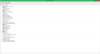Does anyone knows if you can install a mSATA SSD, in a notebook that was ordered without the mSATA card?
I am considering it, but only if I can add an 240Gb SSD in the mSATA slot later (and here in Portugal, we don't even have the option of ordering it with any mSATA card)
I just need to know if the slot is there, and if one can install a card later
Cheers
-
-
My brother just got the ideapad y500 fully loaded and it looks amazing the one thing it lacks is the touch screen which makes windows 8 navigating a little easier. i hear battery life isnt great. I believe someone else mentioned the problem with battery life here but i've also seen that complaint in other places so its a very common complaint. One really cool thing about the lenovo is the removable slots that you can interchange with a fan or disk drive. I like the lenovo but i just ordered the Envy touchsmart 15t-j000 quad edition to myself. I'll be better able to compare the two when mine arrives.
-
I'm not sure if there is an mSATA slot, I would imagine there is. But, I spoke with a representative at a Microsoft store and was able to try one of these out and they said that you are able to upgrade the HDD in it to an SSD if you want. I was fairly impressed by the sturdiness of the laptop. It has aluminum casing with what seemed to be a plastic bottom (I wasn't sure if it was metal or plastic), the screen seemed a little reflective to me but I'm not too picky when it comes to stuff like that, the touch pad works well but seems like it may not be extremely accurate and it had an odd texture to it. (these are just the physical appearances it had to me, none of them are a deal breaker in my opinion but some of you might want to know.)
I am going to buy one of these today through the HP online store since they are giving away 30% off on all laptops over $1399.00 which turns anything in that price range into about $1000.
The code to get 30% off is SUMMER30, It expires after today (just so you know).
This is what I'm getting:
HP ENVY TouchSmart 15t-j000 Quad Edition Notebook PC
E4T18AV
Windows 8 64
4th generation Intel(R) Core(TM) i7-4900MQ Processor
NVIDIA GeForce GT 740M Graphics with 2048MB of dedicated video memory
15.6-inch diagonal Full HD BrightView LED-backlit Display (1920x1080)
16GB DDR3 System Memory (2 Dimm)
1TB 5400 rpm Hard Drive
NO mSSD Hard Drive Acceleration Cache
No Additional Office Software
No additional security software
6-Cell Lithium-Ion Battery
No Internal DVD or CD Drive
Standard Keyboard
HP TrueVision HD Webcam w/ integrated digital mic
802.11b/g/n WLAN and Bluetooth(R)
I will probably buy an SSD and clone over the HDD of the computer and replace it, I don't use a lot of file space but I run intensive files so I need power.
I hope this answers most of the questions here! -
Wrong thread...my bad
-
gutted i missed this special. any idea of there will be anything similar coming up soon?
-
They always have some kind of discount, I'm sure in August they will have a back to school sale, which could be generous.
-
They run coupons every 2-3 weeks. Don't worry =)
-
Is there anyway to check the display panel / mSSd slot with taking it apart or downloading something ? I'm going to Best Buy to check it out today .
-
The version at best buy is different than this one wrt the display.
-
I still want to figure out what panel they use and also the type of mSSD .
-
Me too.
I need to know if it's mSata or that new nfss that Lenovo is using for the y510p. -
The display on the one at BB is IPS.
-
Shnordle, their "sale" is back. Just check out techbargains.com and you should see 4 posts like the one below.
HP has the HP ENVY 17t-j000 Quad Edition Intel Core i7-4700MQ Quad-Core HASWELL 17.3" Notebook Computer for a low $699.99 Free Shipping after Coupon Code: "CELEBRATE50" (Exp 7/6). Tax in most. [Compare Prices]
6.28lbs; 17.3" 1600x900 LED; Intel Core i7-4700MQ 2.4GHz (Turbo Boost to 3.4GHz) Quad-Core HASWELL; 8GB RAM; 1TB HDD HDD; Blu-Ray; 802.11n; Windows 8; webcam; fingerprint; 6-cell battery; 2yr warranty
THE BELOW CONFIG IS THE ONE MENTIONED IN THE TITLE:
Upgrade to a 1080p display and bluetooth! This HP ENVY 17t-j000 Quad Edition 1080p model is $754.99 after Coupon Code: "CELEBRATE100" (Exp 7/6). -
So I played around on this laptop at Costco today...overall it is not the perfect laptop and there are some problems that I noticed right away.
When the lid is closed, it looks very similar to a macbook. The overall style of the notebook seems very macbook-like. The lid and upper chassis is all aluminum, while the bottom is plastic. Similar to the old hp dv6ts from 2011, there is a back cover that you can pop out with a credit card that has no screws. I didn't open it, but I'm guessing it holds the wifi card, ram, and hdd, which should be replaceable.
The notebook is tapered near the front, where it is pretty thin, at about 1/4 of an inch, but builds up in bulk near the back where it is about 1" thick. The speakers and keyboard look nice, but the keyboard suffers from flex. The flex is pretty bad. The touchscreen is multitouch, 10-points (I tried this by putting both hands on the screen). Lastly, the trackpad...once again it reminds me of the trackpad of the macbook air, but it does not work nearly as well. It also suffers from flex.
Overall, considering the excellent price/performance ratio, and taking the minor design complaints into consideration, I still think its a good buy.
Hopes this helps. -
Great, many of u r on the same boat looking for good performance PC laptop. I ordered some refurb Lenono IdeaPad Y500, but soon after less than half day of use, the battery died probably because of the motherboard power chipset problem that many owners have faced. So luckily I could refund it back. Next I check out HP Envy series too. Just 2 days ago I ordered a customized ENVY TouchSmart 15t-j000 Quad Edition with 1080i 15" screen and 24GB mSSD cache drive. My goal is to replace that tiny msata cache drive w/ my own 256gb SSD, and to ensure there's msata slot that option was selected. Since it's customized version, HP rep said it'd need to be assembled in China and ship overseas, so it'd take extra week on top of the 5-7 days shipping. I'll share w/ u guys when I get hands on this HP laptop and open up for upgrade.
-
I think Upper is plastic. (Aluminum look alike). Touch pad is hard to press for buttons.
-
HP Envy Touchsmart 15t-j000 quad edition notebook pc or lenovo ideapad z500 Touch 59361813.
I am looking for a good Touch Screen Laptop. I have narrowed it down to the three and don't know which one is the best.
HP Envy Touchsmart 15t-j000
ASUS Vivobook 15.6 with Intel core i7-3537u 8gb mem and 1tb hard drive or
LENOVO ideapad z500 Touch 59361813 intel core i7-3632qm processor 8 gb mem 1tb hard drive
PLEASE HELP me. I want a good computer that will last a while.
-
I think the z500 is the same as the p500 from best-buy. The build quality and keyboard of the p500 was not great imho when I tried it out.
-
jacobxaviermason Notebook Consultant
Does anyone know how hard it would be to find Windows 7 drivers for this?
I presume you would want system-specific chipset drivers at the very least in order to assure best performance and battery life on the new Haswell chipset... -
The new Costco deal caught my eye. Since the custom option costs more, I'm considering buying the stock version and upgrading it myself. Anyone know if it would be possible for me to install the nVIDIA card instead of the basic Intel? Hoping to see a review of this appear soon...
Thanks! -
It may be possible to install an nvidia, but highly unlikely. We won't know for sure until someone opens this up. The Costco system also has a relatively low resolution of 1366x768 which may or may not matter to some users.
edit: Just got back from playing with one at Costco. All I can say is that the flex on this thing is HORRIBLE! The keyboard is super flimsy, tending to flex even before a key is fully pressed. The laptop shell seems to be constructed entirely of plastic and has a good amount of flex to it as well. The trackpad also left a bit to be desired. The clicking sensation felt really dull making it difficult to tell whether it was pressed or not. Clicking on it, by the way, made the entire system flex. While the specs and pricing may seem okay, it appears that HP really pinched pennies when designing this model. My old HP DV7 cost about around the same but felt worlds more solid than this. Heck, even the recently-redesigned, entry level Dell Inspirons have a more premium feel. -
i believe this document answers everything.
http://h10032.www1.hp.com/ctg/Manual/c03733656.pdf
mSATA? YES.
IPS? YES. -
Keyboard flex is the major flaw in the unit, and if you look in the service manual, the entire bottom of the laptop has to removed along with the motherboard to get the keyboard out. Even if the keyboard is removed then all that supporting it is a plate the has several large square holes in it. Thus why the keyboard is flexing, when you press down in these areas!
Otherwise the specs are just ok, yeah agree getting way less for my money spent this year around, I still have last years model and it better, although I don't have a touchscreen which was the draw card for me along with the processor and the GPU -
Could the hybrid hard drive and the ssd cache be used together? Would the 8gb cache from the hybrid HDD combine with 24gb ssd cache to make a 32gb cache? There probably won't be a performance gain but I'm wondering if the amount of space to cache data would be greater.
-
I spent a couple hours on the phone with hp envy concierges service team and if any of you spent a little time in the HP configurator you probably noticed that you cannot add 2 sticks of ram and the mssd. The man I spoke with assured me that there is a design flaw where the msata ssd blocks the lower dim from being pushed in. Now I have been reading whatever I can on this thing and I have found multiple sources where it appears people have installed there own ssd alongside 2 sticks of ram. Having read multiple accounts of other people doing it I went ahead and ordered mine. 16gb of ram, the 740m, i7 4702 ( for battery and it supports virtualization), tb hybrid HDD, WiFi+ BT, back-lit keyboard, FHD screen (which unfortunately I believe the screens are TN panels with horrible viewing angles) computrace by LoJack for 4 years and 3 years accident protection. Total I paid= 1300$ (USD)
-
Does this look like it has everything? I am from Canada so limited selection.
HP ENVY 15.6" Touchscreen Laptop - Silver (Intel Core i7-4700MQ / 1TB HDD / 16GB RAM / Windows 8) : 15" Laptops - Best Buy Canada -
Does this model have everything on it? I am in Canada so there is limited haswell options.
HP ENVY 15.6" Touchscreen Laptop - Silver (Intel Core i7-4700MQ / 1TB HDD / 16GB RAM / Windows 8) : 15" Laptops - Best Buy Canada -
jacobxaviermason Notebook Consultant
 I wonder of the reason HP are having issues is that many OEMs seem to use the double-length mSATA drives, e.g. [ATTACH=CONFIG]99960[/ATTACH], whereas the ones you find on the comsumer market are only half as long [ATTACH=CONFIG]99959[/ATTACH].
I wonder of the reason HP are having issues is that many OEMs seem to use the double-length mSATA drives, e.g. [ATTACH=CONFIG]99960[/ATTACH], whereas the ones you find on the comsumer market are only half as long [ATTACH=CONFIG]99959[/ATTACH]. -
This is simply not true. The mSata bay doesn't overlap the DIMM area at all.
-
Just got my replacement 15t-j000 today. Here's an image of the user-accessible parts with the access panel off.
![[IMG]](images/storyImages/3d0u.jpg)
As you can see, the mSata bay is nowhere near the DIMMs in the upper right. I've got a mSata SSD in there now, and I have two DIMMs.
Also visible: the wireless card (lower right) and the hard disk (in the blue rubber caddy). If you want to upgrade the wireless card, it's pretty easy. I'm thinking seriously about doing so because the standard card in 2.4 Ghz only. -
Hi guys!
Is it anyone have tutorial or manual or video how to replace a keyboard on this laptop?
Thanks. -
My keyboard has no flex at all. It's as solid as the metal palm rest, in fact. I have the backlit one...perhaps that's the difference (different design)?
Overall, it's a nice, speedy laptop. It's pretty light and looks great. The only issue I really had is with the display. I have the 1980 X 1020 screen (mandatory IMO). It has okay horizontal viewing angles but weak vertical ones. Typical TN issues, but it's very noticeable IMO. -
The HP 15t GPU is 64 bit or 128 bit?
-
So, Gussmed, it would be possible to have 2 8gb (16gb) 1333 mHz sticks of RAM (2 dimm) in the memory, in addition to the mSSD (mSATA) cache drive and the HDD slot?
-
Is there a way i can enable palm rejection sensitivity (on the track pad) while typing, so that the cursor doesn't move with touch of the palm when I am typing something?
-
I think the 8GB RAM limitation when using the mSATA is due to how Intel uses the SSD, and the fact HP only offers a 24GB card. Someone can correct me if I'm wrong, but I think there are a couple different Intel "features" that get used in the HP "factory" configuration.
18.6GB is the minimum (64Gb is the maximum?) used/reserved for "Intel Smart Response". This is the technology that caches your most frequently used data from the (spinning) hard drive to the mSATA card.
The rest of the 24GB is used/reserved for "Intel Rapid Start". Think of this like the hibernate where RAM data was written to your (spinning) HD then read back to facilitate faster boot/resume times.
Since the only option HP seems to offer is the 24GB mSATA, there's not enough room for anything more than 8GB RAM and still have room to cache the RAM data for Rapid Start (hibernate).
A couple docs from intel that probably explain it better than I can:
http://www.intel.com/content/dam/ww...-briefs/responsiveness-technologies-brief.pdf
http://download.intel.com/support/chipsets/sb/intel_smart_response_technology_user_guide.pdf
And one from Dell: http://en.community.dell.com/cfs-fi...33/Intel-Responsiveness-technologies-0.91.pdf
Based on what I'm reading in the dell doc, you should be able to get a larger mSATA, manually create a larger hibernate partition for rapid start, and run 16GB ram, however resume time may actually be slower. The other option is not to use rapid start at all, and just use smart response. -
Thank you for the reply. However, from Guss's post, it appears that the mSSD (mSATA) drive does not overlap with any portion of the 2 dimm ram slots, and thus 16gb might be possible. Since I am upgrading the HDD to a SSD anyway, I was planning on disabling Intel's Smart Response Technology (the program that makes the drive a cache space), and possibly formatting the mSATA into a normal storage SSD. Is this possible? Has anyone ever attempted this, or think it can be done? I am referencing this post: http://forum.notebookreview.com/hp-...laptop-dv6t-7000-dv7t-7000-envy17-3200-a.html
Anyway, since I won't use the cache acceleration at all, can we indeed put in 16gb of ram in the Envy 15t-j000 TouchSmart, without any interference from the mSSD/mSATA drive? Is there anyone out there with my situation, or is knowledgeable about what I want to do? Thanks in advance. -
Is this gt 740m 128 bit or is the 64 bit version?
-
jacobxaviermason Notebook Consultant
To reply to both of the above questions: the GT 740M is the 64 bit version and also has the slower DDR3 type memory.
Regarding the touchpad, I believe you can download a generic driver from the touchpad manufacturer's website which allows more customization options. -
Well, that sucks...GT 730m 128 bit is better than the slow gt 740m 64 bit...
-
Can someone tell me which Webcam does it shows in Device Manager>Imaging Device list? I am facing Camera issue and couldn't get much help from internet. In my case it shows USB Camera which is the default drivers provided by Microsoft. But it doesn't seem to work in my case

-
It shows up as an "HP Truvision HD" camera on my end. The drivers look like stock Microsoft drivers (ver 6.2.9200.16420, dated 6/21/2006). -
Yes in the specs it says HP Truevision HD Camera. But its drivers for 64-bit Windows 8 doesn't seem to work. When i go to device manager it shows USB Camera. When I reinstall, upgrade, it can't find HP Truvision HD and it simply looks for Microsoft USB Camera drivers that sare default drivers. Is your webcam working?
-
Sorry about report. First time when I read you thread, in the office the image was blocked by the firewall
-
Could you possible share/send a pic of your entire device manager session so I can track down what I'm missing?
-
Yes, you should be able to do that.
Right, if you stick to HP's tiny mSata SSD, and you have more than 8 GB of system memory, you're going to have to turn off either Rapid Start or Smart Response, since you can't handle both with a very small SSD. If you have 16 GB of system memory, you can do one or the other, or you'll need a bigger mSata SSD.
The smartest thing to do is to order a laptop without a mSata SSD and install one yourself. That's what I did, I'm running a 256 GB mSata SSD as my primary drive and the factory 1 TB drive as a data drive.
The problem with the factory mSata is it's small, and they'll configure the drives as a RAID to install Intel Smart Response. Switching out of RAID is possible, but will require that you format the drives before you can use them in the new format. HP doesn't supply a Windows install disc, and frankly I couldn't figure out any way to create one from the pre-installed copy of windows. If you don't mind springing an extra ~$100 for another copy of Windows, you can just wipe and install with a new copy, but you might as well put that money toward a decent sized SSD instead.
If you do go as I did, it's easy enough to clone the installed OS to a mSata SSD.
EDIT: Also, I should add that the HP BIOS ("InsydeH20") is deliberately crippled in some annoying ways, and getting it to boot to the mSata drive requires some unusual steps. They're fast, and they work, but they're not as obvious as changing the boot order would be with any normal BIOS. -
-
Thanks, Gussmed. I will disable Intel Smart Response on the mSSD, since it will be useless with a SSD in the primary bay, and try to convert it into a secondary storage drive. Unfortunately, I already ordered one with an mSSD; I couldn't change my order in time. Anyway, after disabling Intel Smart Response (and trying to make the mSSD a storage drive), do you think that I will have to disable RAID, swap the HDD for the SSD, and then re-enable RAID? How would I do this? Or, is this unnecessary? Also, with the clean install, how do I know which drivers are needed from the Device Manager list, as others have recently posted? Thanks for any help.
-
Also, Gussmed, with your 256gb mSSD/1tb HDD combo, do you have 16gb ram installed? If not, do you think it would be possible? I may just follow your route instead of replacing the HDD with a SSD.
HP ENVY TouchSmart 15t-j000 Quad Edition Notebook PC Review ?
Discussion in 'HP' started by Maikky, Jun 10, 2013.