for the last time, yes, but the badly coded ones (crysis) will need you to tweak video options a bit
I just finished a couple hours on bioshock 2. everything at maximum, average 45 fps.
seriously, stop worrying, this laptop can handle anything
-
Most definitely... as a comparison When i had my dell xps the videocard was a lower end then the envy, a ati 4670, Every game I tried on it from masseffect 2 and dirt 2 and just cause 2 (that one I had to lower the resolution for to 1600x900) I could play maxed out with 2x aa and either no shadows or low shadows, I can not wait for my evny to get here so that I can see some dx 11 action in dirt 2 and be able to get even more fps then 60 in BF:bc2
-
Well im getting board waiting for it lol. Thanks for answering bro,.
-
I hate playing the waiting game with BTO laptops.... I am useing my friends desktop and I cant play very many games on it and I think I am going to go nuts waiting till the end of the month before they even ship it out
-
Might I humbly suggest taking a spelling course to pass the time away? You meant "bored", not "board".
Sorry! Just kidding!
-
Since you bring this up...
While I was on the phone with Andy, I ended up feeling comfortable enough with him to be honest about my hesitance to ship-in for service, mentioning both the bezel scratches and other chassis dings that people have talked about here. He admitted he had never received a complaint regarding condition upon return, but suggested that if I had a concern I could take some digital pictures documenting the existing condition, and then compare to return condition. He said if he had a call back from someone explaining the situation with documentation, he would have no hesitance to do whatever was needed to make it right, such as sending for a replacement bezel, swapping the system, etc. He stressed several times that detailed pictures with time-stamps would be very helpful in making that happen.
Again, I believe he was honest about this, but he and other techs are also subject to supervisors that may give a hard time about something like this. If/when I mail in for repair, I will definitely take many pictures and document everything I can regarding the shipped-in condition.
Of course this doesn't address the fact that the return condition should ALWAYS be the same as the original condition, or they shouldn't ship it back that way. Hopefully it doesn't happen very often. -
I also don't think this would be a problem, as long as the issue you are shipping in for isn't software or Windows related.

You are certainly much safer that way. It is always safest to assume they will nuke your machine back to factory-image regardless of the type of repair. Depot techs likely do not care, and the fine-print in the Support Agreement gives them free reign to nuke your data to oblivion without hesitation. -
Star Forge Quaggan's Creed Redux!
Well I got my bezel badly damaged twice due to repairs from their Tennessee technicians. I got so infuriated that I wanted to escalate my case to a Case Manager and she was able to offer me a replacement that is currently shipping out with the 5/3/2010 customers so I regain some of their trust, but not enough for me to send it out again for any further servicing. I tried the picture method of submitting my proof of computer condition, but sadly, it always comes back badly damaged than before asking them to replace the fragile bezel afterwards will yield more persuasion and them butter-fingered techs could poorly install me a new one... We will see. I will decide on extending my warranty after I receive my new unit but I am still having second-thoughts on upgrading to a two year in-home or a three year depot... -
Could getting a squaretrade warranty be a better choice? I don't see as many horror stories about their customer service as I do for HP customer service. But then again, I don't fully trust a third party warranty provider.
-
Star Forge Quaggan's Creed Redux!
Squaretrade isn't better as well as they use a third-party tech service to repair your unit and who knows how they treat your Envy. -
For anyone who's looking to make an HP purchase, Bing CashBack is currently at 25% right now--it only went to 25-30% 3 times last year. Ongoing thread with instructions here:
http://slickdeals.net/forums/showthread.php?threadid=1981882
Note that use of coupon codes have a 100% chance of canceling any CB! -
$450 off is still a better deal with machines below $1800! Even then, you have to wait to get your cash back instead of simply getting $450 off.
-
You're referring to a VERY SPECIFIC coupon deal. I'm speaking in generalities. You could get a 9-cell envy 15 battery for $170 - 25% BCB. Get $75 worth of ink, a free $15 gas card, and 25% bcb. Maybe you need a spare adapter--here's your chance.
-
True story! I didn't consider accessories.
Has it been decided that another 6-cell is a better purchase than the 9-cell slice? Value wise and weight wise?
If I buy one of the two, how long do I have to return it? Is it no returns? -
I'm not sure about the weight, but according to the 9-cell product details, it's flush with the case--meaning it should have the exact same dimensions as the stock battery. Aside from that, I can't find ANY information on the batteries

If you download the service/maintenance guides for the Envy 15, it should list battery specifics, including runtime and weight comparisons. I don't feel like paying $150+ for a new battery, but I did think about it for a few minutes...
Keep in mind that the 25% BCB promotion probably won't last longer than 24 hours. All previous times, it only lasted a day before they lowered it back to 10% -
Ya i posted the service guide a while ago. Funny thing is I got the battery from a friend who didnt want it after 2 days of using it...He was crazy and I dont even have the laptop yet. Its pretty much exactly the same size as the laptop and just clips on. It adds about 2.5-3ish more lb to the laptop but it is able to add 9 more cells to the laptop totaling a count of 15cells.
-
Im extremely happy with the slice battery. Once fully charged I just need to pug it in and forget it for the day. Im getting unbelievable hour usage out of it. I like the fact that its flushed and I can put the ENVY on my laptop without feeling the heat anymore. Yes it does add weight to the laptop. Besides all is good.
-
I had some problems with the slice battery (I think that the pins on the batter were slightly "flattened" - the battery would charge, but Windows never recognized it) which have hopefully "gone away" (I slightly re-bent the pins on the batter up a little bit with my fingernail).
So that was all in a quest to figure out how to eke out more battery life of the machine.
My question is then, given that you can significantly underclock the GPU (to 50/100 using the "AMD GPU Clock Tool" by setting the clocks to those values (and they seem to stick, which is nice), and given that I know the default values of the clock is 100/200 on battery, and goes up to 300/300 when "active" (I think "PowerPlay" has an impact on that), can you set the low point to 50/100 with the AMD GPU Clock Tool, and the high point to 300/300 automatically? Or can you only, with the clock tool, set the current value?
I'm also planning on reducing the "idle" speed of the GPU while plugged in from 100/200 to 50/100, but letting it spin up to high speed when needed. While looking through the AGCT, I didn't see whether that was possible. it seems that whatever value I put in the AGCT, it's "sticky" - I think it might disable the PowerPlay feature of the card.
I'm running Catalyst 10.3 right now. -
To those who are looking for a possible alternative to the Envy 15, I posted a partial review (still to be finished) contrasting the MSI GX640 and the Envy 15 2nd Gen (which I owned for 3 weeks but returned to get the GX640 instead).
http://forum.notebookreview.com/showthread.php?p=6160879#post6160879
http://forum.notebookreview.com/showpost.php?p=6160869&postcount=439 -
I purchased 2x2GB sticks of Samsung RAM (same model# as what HP uses as OEM RAM). Some people said that HP puts one stick of RAM in each RAM bay, meaning you'd have to completely open up the machine to stick in 2 new sticks of RAM. To my pleasant surprise, HP used common sense and put both OEM sticks in the RAM bay hidden deep inside the machine, leaving the easier-to-access bay by the battery empty. Thus, putting in both sticks of RAM was about a 5 minute job and didn't void my warranty nor mess up my rubber feet.
The more you know.
Oh the RAM is Samsung M471B5673EH1-CH9
You can just paste that into google and find sellers at roughly $55 a stick give or take. I got mine off of ewiz.com -
I don't know... Seems to me the only reason I bought the Envy was because I thought wanting a PC didnt mean I had to get an ugly computer. It's a powerfull machine in a sexy (and portable) body and thats what i was looking for. If the sexy and portable argument didnt apply, I would probably have gone with the ugly stealth bomber looking asus (g73?) or the mx17 spaceship...
the gx640 isnt as big as those but its no mbp or envy... my 2 cents.
PS hope youre happy with it btw. -
Unless you have the i5 based Envy. In which case, you (allegedly) have to mess up the rubber feet
 . However, the i5 Envy comes with 4 gigs ram anyway. If you want to upgrade it with more RAM, you have to go with 2x4GiB ram, which is not $55 per stick
. However, the i5 Envy comes with 4 gigs ram anyway. If you want to upgrade it with more RAM, you have to go with 2x4GiB ram, which is not $55 per stick

-
Yeah, the main reasons I got i7 over i5 were USB3.0 and 4 RAM slots instead of 2. Makes upgrading RAM a lot cheaper and also raises your maximum RAM.
4GB sticks are roughly $170 each, so for an i5, you'd have to pay roughly $350 to get 8GB of RAM and you'd end up with 2x2 sticks extra. On the i7 you can upgrade it for about $100 and save $250, making the upgrade from i5 to i7 much cheaper.
Assuming you want/need 8GB of RAM. -
Excellent points, Tayeule. And thanks for the PS.
-
moviemarketing Milk Drinker
The slice battery is an absolute must!
I get around 4-5 hours battery life with the slice and only 1-2 hours without it. It's very well designed, extremely slim, looks great. It weighs a ton, but it fits the bottom of the unit like a glove, so it barely increases the thickness. It must be made out of enriched plutonium or some strange metal compound. ;-)
I would advise however, if you use a laptop cooler, if your machine is getting hot, it cools more effectively when you remove the slice battery. I use a Zalman NC-1000 and when I remove the slice battery the underside of the Envy is actually cold to the touch, even when playing 3D games.
I will be traveling to Europe soon and I'm planning to buy a second slice battery to use for the flight. -
I believe JJB (wise sage of the Envy 15) would argue that getting a 2nd 6-cell battery is the better way to go (from a weight/incremental power perspective).
I believe he is right.
-
moviemarketing Milk Drinker
If I bought a 2nd 6-cell battery, I would only get another 1-2 hours. I would need to buy several extra 6-cell batteries in order to go without AC power for as long as I can with one slice battery. I don't know the mathematics in terms of how much juice is in a 6-cell vs. 9-cell, but the 6-cell batteries seem like a joke to me, and if their duration is this short now, when the unit is still very new, I can't imagine how poorly they will hold up a few years down the road.
Yes, the slice battery is heavy, and expensive, but I don't mind it at all, since it is very slim, looks great and it enables me to work freely without having to hunt down an AC outlet after 1 hour. -
Star Forge Quaggan's Creed Redux!
I have a question regarding to warranty exchanges, is it possible to keep your hard drive in the replacement unit and swap in another one before shipping out to their recycling center? Like I have this old 4200 RPM 200 GB Toshiba HDD from my old dv6500t (now running on a WD Scorpio Black) and I really like to keep this 500 GB Seagate in this unit, as it has my data and also it is really nice for making an external drive, so can I away with it if I send it back with the crappy Toshiba?
-
2 extra 6 cells will get you more total battery life and be 1.1 lbs lighter than the 6 cell + 9 cell combo. The 6 cell is 53Wh and the 9 cell is 93Wh so pound for pound the 6 cell has a much higher power to weight ratio than the 9 cell slice. Also the extra 6 cells are much easier to store in a bag when traveling.
FYI with the i5 models the 6 cells can get up to 3+ Hrs each, seeing that you have the i7 820 you need all the extra juice you can get... -
yay! finally have my Envy 15 in hand, craftsmanship is good, and everything is working properly!
-
Are you getting 3+ hours on your 6 cell??
-
Yes. Best I've actually measured is 3:21 with wifi on. Got that by 'underclocking' the 5830 to 50/100 (it may have been 75/150) and fans always on 'disabled' in bios. I also have the power plan settings tweaked so I can set the critical battery action to "do nothing" so it does not shut down with 7% remaining and I set the reserve battery level to 0% from the default 12%.
-
Long time reader and first time poster. Just a quick question. I just received my Envy in the mail today and I can not seem to locate the windows 7 product key. It is not on the bottom of my laptop which is where i normally see it. Is it located somewhere else?
Thanks! -
Under the battery.
-
I'm just going to toss in a stupid question..
How do you separate a Gen1 and Gen1 Envy?
Are all HP Envy 15" with HD5830 and 1080P panel Gen2? -
Thanks a lot. I appreciate it. i did not even consider looking there.
-
Gen2s all have 5830. They don't all have 1080p, they don't all have i5 or i7, and they don't all have usb3.0
-
No problem. I assume you are looking for it to do a clean install. If you do a fresh win 7 install that key will work but you will need to use the 800 # option to activate it, the 'online' option will reject the key and give you the option to call for activation, just be prepared to type a whole bunch of numbers....
-
My HP Envy Finally arrived today. I’m here in Canada so I got it shipped to my dad who lives in the states (lucky me). He’s coming back on Thursday, and I’m so excited to finally get it in my hands. It was shipped on April 14th, and surprisingly got here 1 day ahead of schedule despite the volcano and flight delays. I was also lucky enough to use the $450 off cupon. Overall for $1394.90 after tax and free shipping, I think it's an amazing deal. Here are my specs:
HP ENVY 15 customizable Notebook PC
* • Genuine Windows 7 Home Premium 64-bit
* • Intel(R) Core(TM) i5-540M Dual Core processor (2.53GHz, 3MB L2 Cache) with Turbo Boost up to 3.06GHz
* • 4GB DDR3 System Memory (2 Dimm)
* • 500GB 7200RPM SATA Hard Drive with HP ProtectSmart Hard Drive Protection
* • 1GB ATI Mobility Radeon(TM) HD 5830 Graphics - For i5 and i7-620M Processors
* • 15.6" diagonal Full High Definition LED HP Ultra Brightview Widescreen Display (1920x1080)
* • Webcam Only
* • Intel Wireless-N Card with Bluetooth
* • HP Color Matching Keyboard
* • One 6 Cell Lithium Ion Polymer Battery + One 9 Cell HP Envy Slim Fit Extended-Life Notebook Battery
Have any tips for a new user to the Hp world? Anything I should look out for? Thanks for all the good info in this forum. It helped me make my decision to get the laptop. -
Yay. A positive post. Congrats on your new toy. Enjoy.
-
Nice config. My recommendation: FORMAT, CLEAN INSTALL, then hit up the Envy drivers thread and install everything that doesn't have HP in the name.
-
moviemarketing Milk Drinker
Other than removing the HP bloatware and removing Norton without having to download the Norton Removal Tool, are there any other benefits of doing a clean install and then reinstalling the drivers? Would it not be easier to simply uninstall the HP software I don't want to keep?
As the drive is already largely empty at this point, does re-formatting help improve the drive speed?
Many thanks! -
Is there a consensus on whether the speed of the Raid 0 outweighs the TRIM/fresh install of Win7? I've read the Anandtech articles and benchmarks but I'm more curious about real-world usage.
I'm only 3 hours into playing with this and I love it. No build defects that I've seen and the trackpad is more intuitive than I'd imagined. The only annoyance so far is I've accidentally hit the Caps Lock key far too many times but I'll get used to the key layout soon enough. Not a big deal. -
IMO a clean install is the only way to go. Look at how many processes you have running out of the box, IIRC I had 78 processes out of the box and after fresh install with all my programs loaded I have 48 processes. My temps dropped significantly and my battery life impoved. Uninstalling the bloatware still leaves behind tons of garbage and registry items etc. Almost all of the HP crap is just overwrites of what is already built into Win7 but slower and or redundant, HP basically ruins a very good OS. You also can gain up to 20+GB of valuable disc space, improve boot times and have everything perform noticably faster with a fresh insatll.
BTW, if you did not use the downloadable Norton removal tool then you did not really remove Norton...Just wait until you start getting popups to activate it in a few weeks. -
@ozu & moviemarketing
For real world comparison of RAID0 vs Non RAID, I have 'unRAIDed my drives (mainly for redundant storage), My power on boot time is 19 seconds and a complete restart is 29 seconds (from clicking restart to windows welcome tune). Note you can do a full clean install without unRAIDing the drives, windows will just see it as a single 320GB drive. -
moviemarketing Milk Drinker
Interesting! Can you benchmark the drive? Everyone I know who has benchmarked their Envy 15 with Intel X-18G2's and X-18G1's in Raid0 has reported an abnormally low 4k read speed. It seems to be a buggy HP drive controller that is the culprit, but I would be interested to know whether you have this problem after you un-Raided the drives.
My benchmarks were as follows:
CrystalDiskMark 2.2 (C) 2007-2008
--------------------------------
Sequential Read : 469.045 MB/s
Sequential Write : 155.626 MB/s
Random Read 512KB : 253.068 MB/s
Random Write 512KB : 133.743 MB/s
Random Read 4KB : 10.294 MB/s (Slower than 4k write speed!!!)
Random Write 4KB : 55.438 MB/s
Test Size : 100 MB Date : 2010/03/10 1:54:01
Here are a few other users who have posted similar benchmarks
http://h20435.www2.hp.com/t5/HP-Env...rmance-in-Envy-4k-Read-Write-Times/td-p/52262 -
anyone else have trouble with the newest IDT High-Definition Audio CODEC Driver? i was updating all the drivers and had a problem with this one.
http://h10025.www1.hp.com/ewfrf/wc/...&dlc=en&cc=us&lang=en&os=4062&product=4190672
after i run the installer, it completes normally and then... no sound. Winamp says something about the directsound driver being messed up. there's an X over the sound level icon in the lower right hand of the taskbar. click on that and you can bring up a wizard that tries to fix the problem, but can't. so i go to device manager and delete the IDT High-Definition Audio CODEC, try reinstalling, rebooting no help. delete it again, let windows install a driver on its own, and i have sound again. but it shows up as simply High Definition Audio Driver in device manager. any ideas..? do i even need HPs driver for anything? -
@moviemarketing
Here is a screen of a recent crystaldisk run, note: I use the 1000MB default setting. Also this is after I installed the intel Rapid Storage Tech. application which improved the 4K write times quite a bit, they were running around 21MB/sec before.
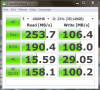
I am well aware of the slow 4k times reported by others but in reality I don't see any real world slowdown compared to RAID0, which BTW your speeds look very slow for 4K write in RAID0 but this may be due to the 100MB test size
EDIT: found an old screen shot of crystaldisk before I unRAIDed my drives, note the much faster write times recorded than what you posted, not sure if this may be due to the 'beta' version of cystaldisk I was using at the time.

-
I don't have my Envy yet, but while we're on topic, is there any way to wipe it clean and reinstall windows without the external disc drive or a USB drive?
I have access to a Windows 7 Professional ISO (I've heard you can use any key and it will install whatever version the key is for, even if the version on the image isn't the same).. so can't I just mount it to a virtual drive and use the installer to reinstall? I did this on my desktop when I upgraded from Vista to Windows 7 since I was too lazy to burn the disc. Would this method save the drivers?
Also, is the recovery partition worth keeping? (320gb HDD if it makes a difference) -
If y'all are as annoyed by the lack of middle-click functionality with the HP synaptics drivers, I have a decent workaround. I compiled an AutoHotKey script into an executable (called middle_click.exe), and what you can do is set the three-finger press action to just run the program. It just creates a synthetic middle-click mouse event wherever your mouse is pointing when holding down three fingers. Works well enough for me to open a new tab in Firefox instead of opening the link in the current window. The only trick is you have to hold down three fingers for a second or so and it will register, it's not an instant thing.
View attachment middle_click.zip
*HP Envy 15 (11XX / 12XX series) Owners Lounge!*
Discussion in 'HP' started by wild05kid05, Jan 14, 2010.