I figured I'd post some comparison pics of my new HP Spectre x360 and my old Asus Zenbook UX303LA. As you can see, the hinge broke on my Zenbook (made me very sad because I do/did like the zenbook).
These two laptops are almost identical in size. You can't see it in the pics, but the zenbook is about 1/4" deeper than the spectre x360. Thickness, height and width are really close.
Anyway the other pic with the two laptops on is with the zenbooks brightness at %100 and the x360's brightness is at about %35. Screen brightness was probably the biggest issue I had with the zenbook other than the seemingly insubstantial hinges.
Both laptops probably weigh about the same but the x360 feels incredibly solid and heavier.
The keyboard on the spectre x360 is a bit more spacious and feels more solid as well.
I can't comment on the track pad though because I always use a bluetooth mouse.
My Spectre x360 is brand new so I really haven't used it much, the above are just some quick initial impressions as compared to my trusty zenbook.
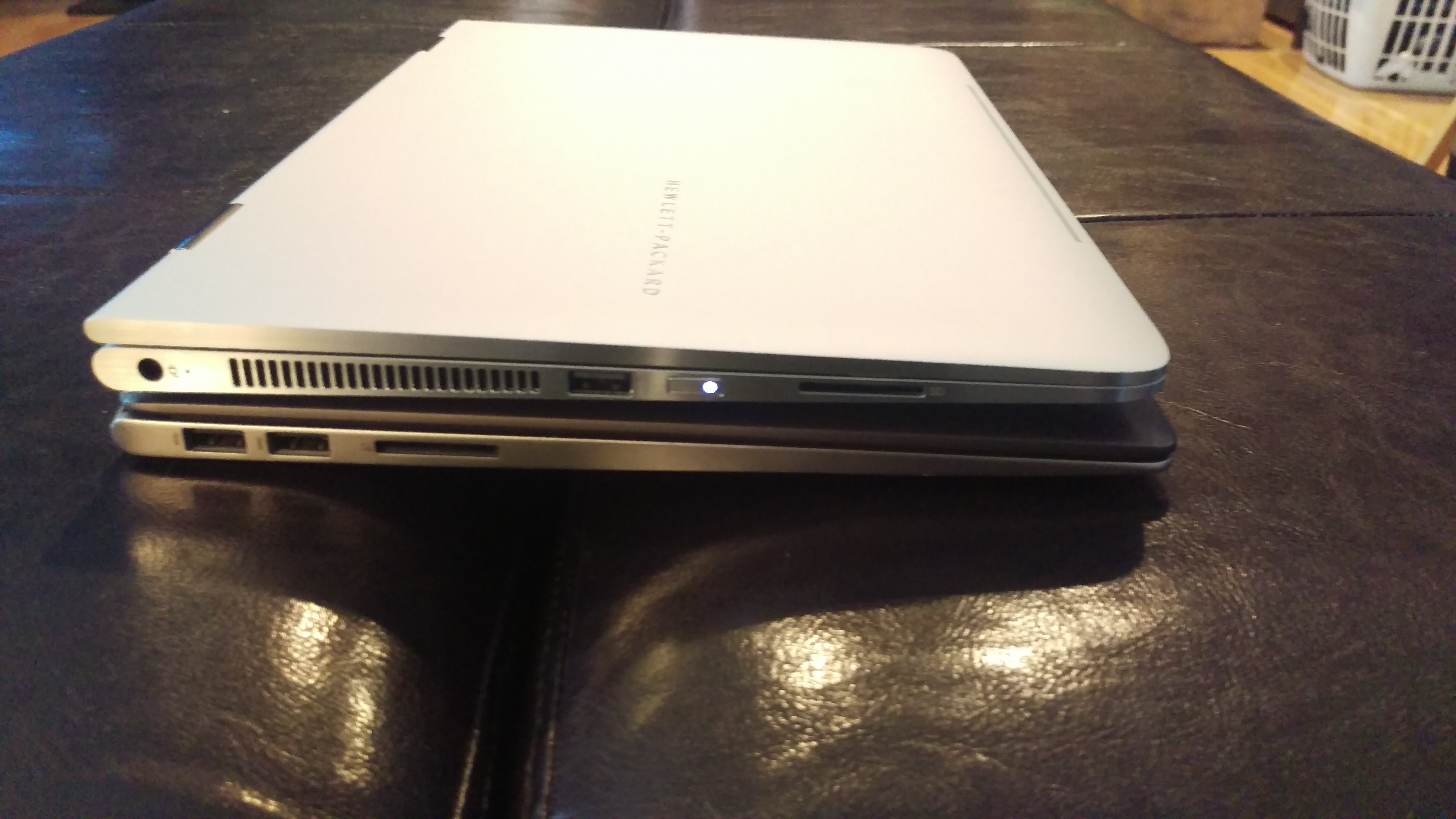
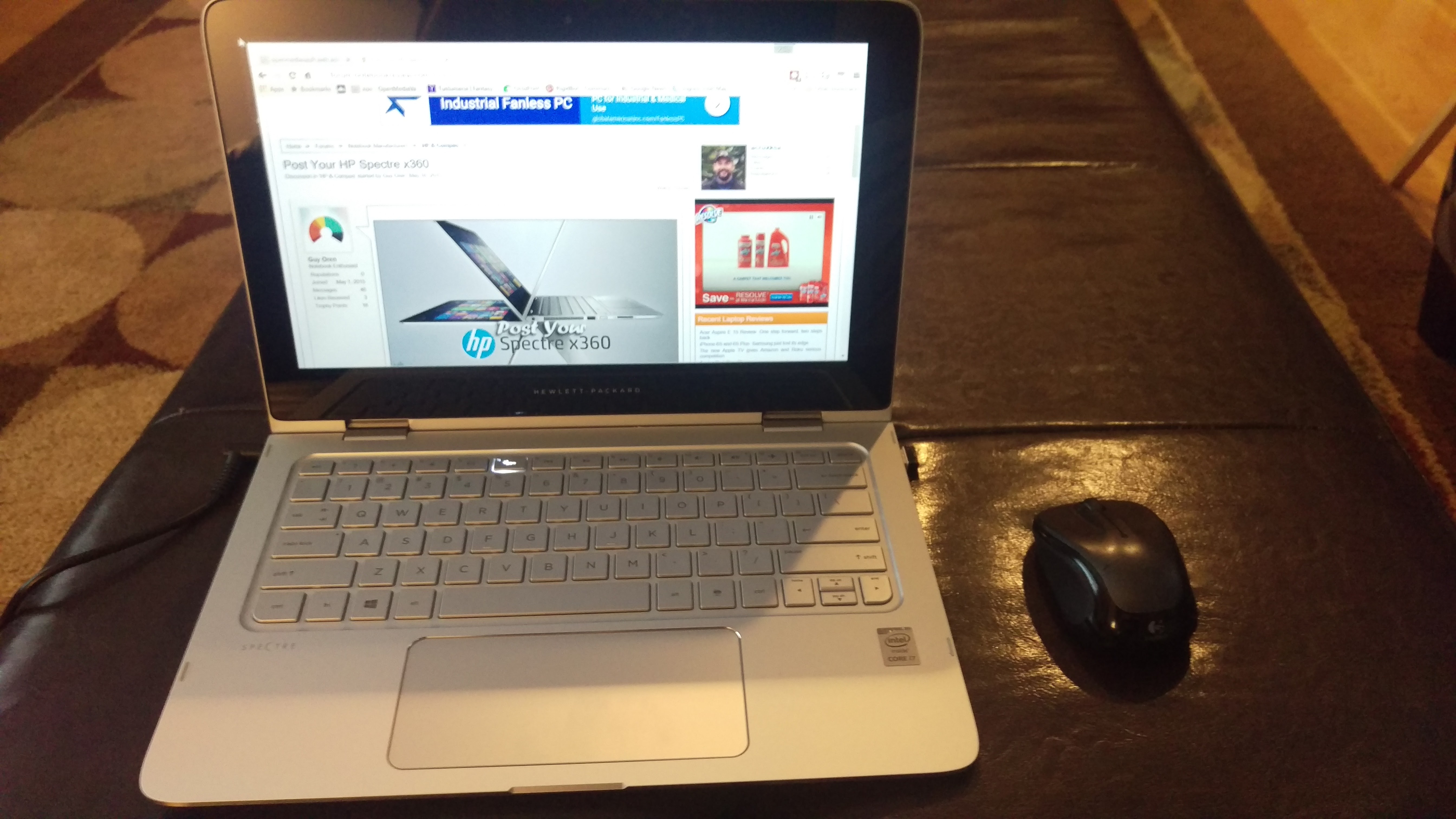
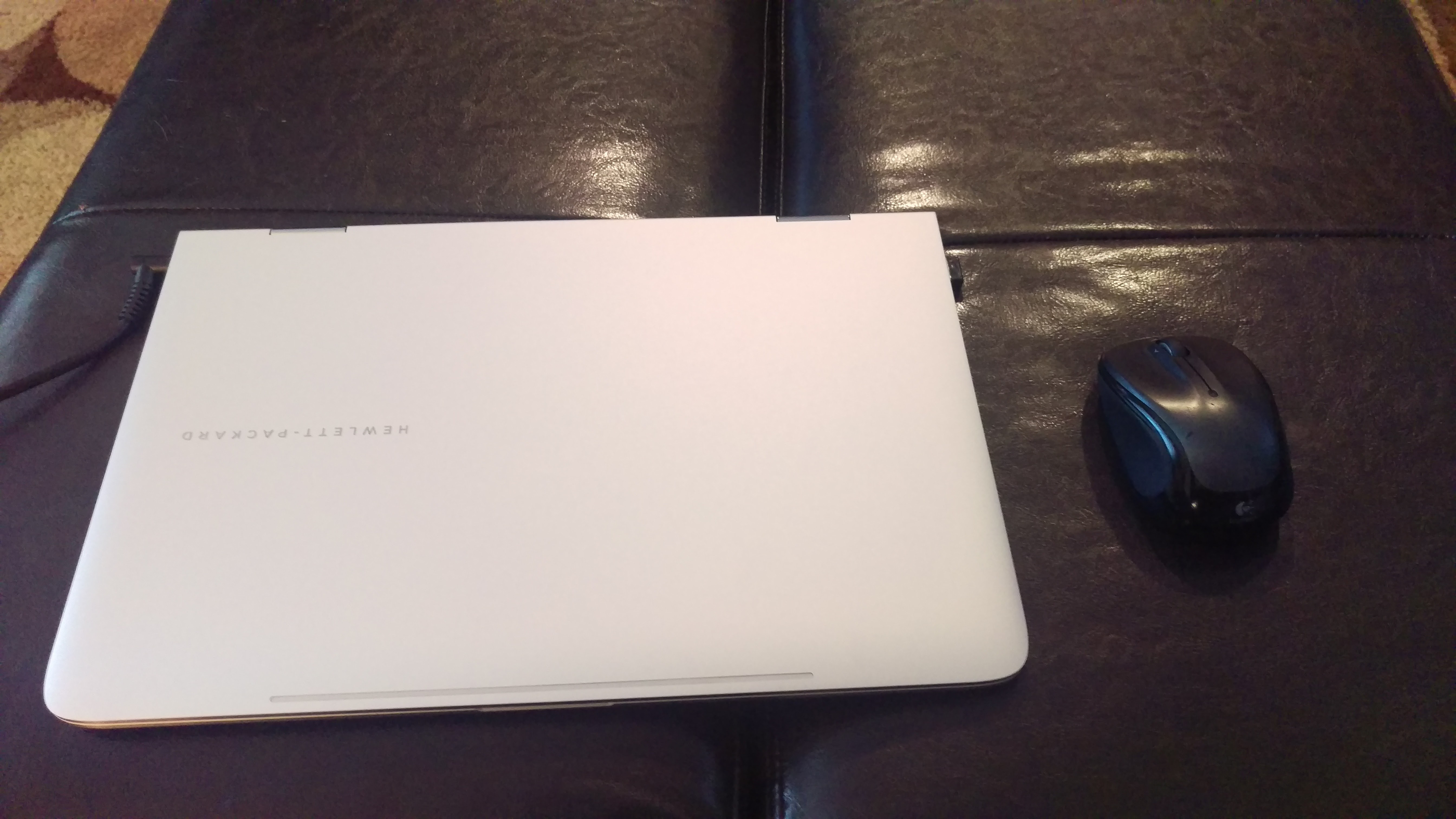
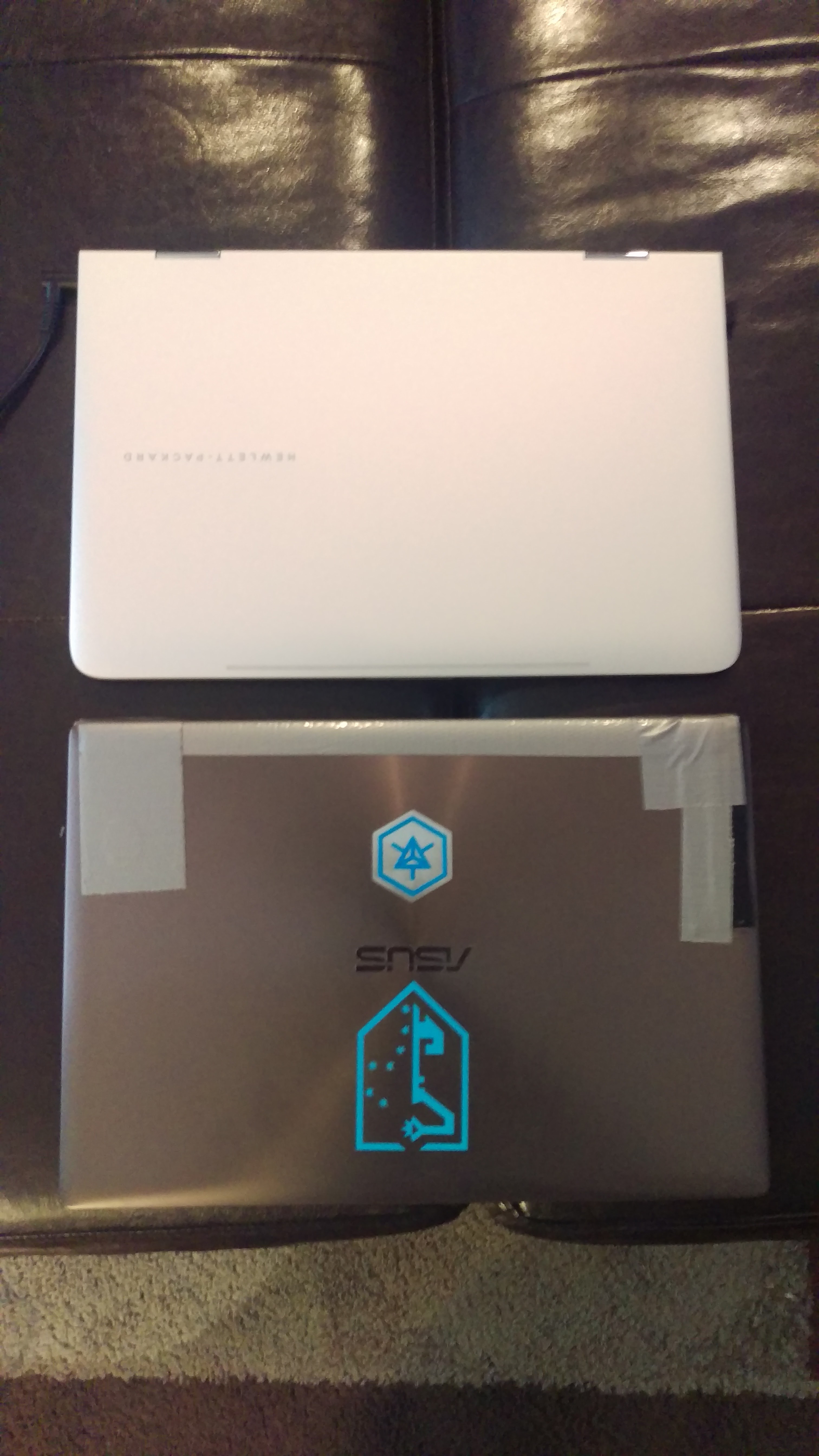

-
@ acruxksa, first welcome to the owners' forum! Second, don't forget there's a BIOS option that lets you toggle off the keyboard F5 light -- assuming you want to.

-Matt -
Thanks,
I did find the bios option to toggle the f5 key light. That thing is BRIGHT! Wouldn't be an issue if it was about 1/3 of the brightness but oh well.
That thing is BRIGHT! Wouldn't be an issue if it was about 1/3 of the brightness but oh well.
The more I use the x360, the more happy I am with the FHD screen/backlight. It makes the zenbooks screen look ridiculously dim. Much better keyboard on the x360 too. Although in fairness, the zenbook was less expensive. Another nice difference between the two laptops is the sdcard is nearly flush on the x360 and sticks out quite a bit on the zenbook. -
Forgot to say thanks for the comparison pictures. Glad to hear you're a happy new owner! I've been consistently impressed with how fast and quiet it runs (unplugged most of the day). So far getting about 6:30 out of it -- I'd like to inch it past 7 hours/charge if I can.

Probably my only gripe so far is because it's a Synaptics trackpad, it doesn't look like we'll get the usual Win 10 gestures like 3-finger swipe up/down. Maybe in a future HP update?
-Matt -
Jordan, sorry I missed your post -- and forgot to say "WELCOME" to you too! When you get a chance, please update us on what's listed in Device Manager under Sound, video, and game controllers. I've got Intel Smart Sound (8.4.2.105) and Realtek HW (6.4.10041.127). So far I don't have any major sound problems, just an infrequent click when I load an occasional web page.
I'm also not seeing the screen issue you described. Are you grabbing one of the upper corners of the display when you open/close it? I do a forefinger+thumb pinch, and everything looks and feels rock solid. No change in the display as I'm rotating it.
-Matt -
Just ordered from HP site.
How much time takes the Processing? -
blizard.wizard Notebook Consultant
Loving the machine so far, rock solid, fast, and better than expected. It even plays Rocket League!
I purchased it back in March, upgrading from the OG Envy 14, (2010?)
This Win10 stuff has left this machine a little buggy. I opted for the upgrade now im thinking it's time for a clean install.
Anyone else done the same? Has it fixed the bugs or do we have to wait for driver support from hp?
Do spoiler tags still work?
Bug I've had
- Random screen shutoffs. Regardless of power settings, battery level, key inputs. The screen will go black and pause all inputs. then you have to wake it up with a key stroke, down and up in under 4 seconds.
- Touchpad settings not sticking: as mentioned by other users in the thread, the Touchpad settings revert to default at each boot. Particularly annoying because i don't reverse scroll (why is this on by default?)
- Amplified system sounds: System sounds are much louder than any program or media's sounds, jarring to the ears when you're listening to music.
- 1/2 Tiles in the start menu
-
Just got this laptop, and it's beautiful, although I have a ton to learn about Windows 10 and all the settings...
Two issues I am having
1) I don't know if this is a Google Maps thing, but when using the touch screen, I cannot select something on the map/or add to favorites. If I am in Laptop Mode, no issue when using the trackpad. If I'm in tablet mode or using the touchscreen, I cannot click on a location... when I do, the address does not pop up
This is quite annoying, especially when using google maps in Tablet Mode.
2) Why does not the touch screen keyboard pop up automatically when I touch a text box in laptop mode. It doesn't bother me as much since I will likely use the keyboard, but I am confused why one would need to manually open up the touch screen keyboard, when a text input field is clicked?? -
Thanks for the welcome! I didn't update any sound drivers, I'll do that now and see what happens. As for the display issue, I did take it to the store I bought it from and their display had it too. I notice it only on a darker background (like a black screen, or on the Windows 10 login screen) and it happens whenever I open it no matter where I open it from.
The last thing I am noticing now is that the touch pad clicks when the screen is closed. You can close the lid and press down in the top center and actually click the track pad. Kinda weird, I mean I guess it doesn't hurt anything, but I have never had a problem like that before lol. -
I gave it back for repair and hope they fix every problem....
I bought that device at a shop where I know that they change that immediately for an new device but now they say I must let it repair... hope everything will be good or they must take it back. That's the third one and that's in repair..... love this device but mine had many problems
Gesendet von meinem SM-G920F mit Tapatalk -
There is a great deal on the QHD version on Ebay, but I'm afraid that it will drain my battery too fast.
Someone with a QHD model that give me some impressions please?
Thanks in advance. -
So does anyone have the same issues with touchscreen input into text fields while in laptop mode and using the touch screen for Google Maps ( I assume it's not exclusive to this laptop)?
-
Because touching screen could mean "select". I don't know if you can change it to do it automatically but personally I understand not coming up in laptop mode.
-
I thought long press was for selection, as with my phone... I can live with that
But Google maps not working well in touch screen mode is bugging me more... I cannot select a point of interest and add it to favourites as I would with a mouse/touch pad... Anyone else having that issue? -
Hello,
I'm living outside the US and the Spectre X360 cost 2300$ in my country!! (only QHD models).
So I'll buy on Ebay and I need your help to decide wich model to buy:
http://www.ebay.com/itm/HP-Spectre-...-/281799960872?hash=item419c962928&rmvSB=true
condition: Refurbished
res: QHD
ssd: 512
warranty: 90 days.
http://www.ebay.com/itm/HP-Spectre-...-/291562798429?hash=item43e27f3d5d&rmvSB=true
condition: Open box, Not Refurbished
res: FHD
ssd: 256
warranty: 1 year
So this is my dilema:
I prefer Full-HD resolution, because the battery life is very important to me, But this model cost more than the QHD and 512 SSD model. Also the warranty time.
What do you think should I do? -
Which browser are you using with Maps? I've noticed the issue you're describing in Chrome, but in both Internet Explorer and Edge you can tap/touch the screen to pick a location.
As far as the issue of the virtual keyboard not popping up when touching a text box/field in laptop mode, I'd have to agree that since the physical keyboard is active, it makes sense to lock out the virtual keyboard. There's some discussion online about a keyboard setting in Win 10, "Automatically show the touch keyboard in windowed apps when there's no keyboard attached to your device" but I haven't gotten that feature to work either!
-MattLast edited: Sep 19, 2015 -
Hello Matt, I've actually been using the 3finger swipe up and down win 10 gestures to invoke task view and show desktop for a time now. At first with the old drivers they did not work, but I think it got updated with a new synaptics driver last august.
-
That's funny, exactly the opposite for me. They worked at first (Windows default driver) and then when I updated, nada. Can you please take a look and report back the Synaptics touch driver version?
EDIT: just checked the drivers on HP's site and now I'm intrigued...looks like the latest from Synaptics was July 23. Did you get yours from Synaptics directly? OK....just checked and downloading!...
-Matt -
Device Manager says driver version is 19.0.12.95 and driver is dated 8/5/2015.
I think I ticked the 3 finger flick option to enable the 3 finger windows 10 gestures. Hope it helps. -
Yep, found the new driver on Synaptics. Thanks!
EDIT: though strangely, now 3-finger swipe left/right -- which used to be navigate forward/back -- no longer work that way. Instead they're like the ALT-Tab switcher, which makes sense. Need to research this more!
-MattLast edited: Sep 19, 2015 -
I got 5.5 hours on a QHD last week - about 4 hours of that was at full brightness, the rest at 25% (to extend battery life)... I would have gotten more if I'd gone 25% from the get-go (I didn't realize I'd end up working remotely for 5+ hours that day!). I know it's not the 10 hours advertised by some, but I was impressed. I'm tempted to try it at 25% when I'm working remotely this week to see how long it can go.
I have been so pleased with this machine and the QHD, too. Really loving it more every day! It is a workhorse
-
Beautiful laptop, but the battery kind of sucks...definitely not 12 hours... what is everyone getting with Windows 10?
-
I'm getting somewhere from 6+ hours to 7+ hours at around 50 to 60% brightness doing mostly light to medium workloads(office, browsing the web while playing music). My machine is an i5 with FHD though.
-
I got rid of McAfee... hopefully this will help somewhat
-
Same here, but the i7 and FHD.
In Windows 10, if you go to Settings -> System -> Battery Saver -> Battery Use you can get an overview of your relative hardware (screen, wifi) vs. app power use, including a list of usage across recent apps.
-MattLast edited: Sep 20, 2015 -
Most of my battery is being used by the screen... it looks like I'm getting about 6 hours. Not much... I would expect this number to go down if watching a video... that's pretty far from 12 hours.
-
With i7 and FHD, I get 9+ hours. Have gotten 12 hours with 0% brightness (working inside) and not using Chrome. If I use Chrome, 9 hours is my average.
-
0 brightness, wow. Wish my eyes worked that well! I get cranky with anything below 50%!
Chrome is a butt-kicker for me too, though I suspect having 30 tabs open is probably a part of it. HOWEVER, I should note I have both Adblock Plus and Flashcontrol running as well.
HOWEVER, I should note I have both Adblock Plus and Flashcontrol running as well.
-Matt -
Wow 0% man uve got excellent eyes. I cant work with that because I'm blind as a bat. Yeah I'm using chrome like 80% of the time, I guess that factors into battery life as well.
Although I've never gotten close to 9hours, I've been at 8.gadgetrants likes this. -
What is your brightness (with 9 hrs)?
-
My minimum brightness would be 40%, thats the least bit my eyes can take when I'm working during the day, but mostly its steady at 50% and 60% when I find it dim still.
FYI though, my current battery bar stats say its only 7:47 full runtime, I guess thats the maximum I get nowadays with my usage. I do have chrome open almost all the time, so that might affect the battery life significantly.Last edited: Sep 20, 2015 -
I just bought one of these things last week and, while I love the computer itself, the keyboard drives me batty.
I get about 100-110 WPM on average and when I type on this keyboard, especially if I hit a double letter, it'll just miss the input. Double tapping Enter to enter two line breaks or hitting Backspace a number of times also causes dropped inputs.
I think it's because my keyboard has a lot of resistance when you push a key compared to others (so if you double-tap a letter, the second tap is going to be lighter than the first since you're coming straight back down onto the same key and it has less force as a result). Is this true for all Spectre x360s or is mine odd? Because this is going to get real annoying. -
I contacted HP Support via Chat and got the the usual script...and when I said I did a clean install of Win10, I was referred to Microsoft. At that point, I had to "revise my statement" and say that I took the HP back to factory settings before upgrading to Win10. He had me reinstall the Realtek HD driver from the Realtek site...which I thought was odd. Stuttering continued. At that point, HP Support proceeded to start an RMA for repair. The kicker was the inability to do an Audio Test via the BIOS screen. That's when they offered to have it sent in.
Got the box with a form to fill out. I requested that they wipe it and restore the recovery partition that I removed as well. Not so sure I want Win10 back just yet.
Suprisingly, they received it on Wednesday and they had it back to Fed Ex on Thursday evening. Will get it on Tuesday and see what they've done. All the online repair order says is "Laptop Repaired." No detail on if they changed out anything, etc. So will report back.
Sounds like this issue is more common on the Spectre 360 so maybe they've figured out a hardware/software fix.Last edited: Sep 21, 2015 -
Was curious to try the test on mine...by "inability" did you mean "tried but it didn't run" or "the test wasn't available? In my case I wasn't able to find an audio test (either in BIOS or the diagnostics mode). Maybe I wasn't looking in the right place?
-Matt -
Can't really comment on the resistance (feels normalish to me), and haven't really noticed the double-tap issue. But overall I'm not a big fan of the key action. My suspicion though is it will be pretty consistent across different builds of the x360: I remember testing the x360 very heavily at Best Buy versus the Lenovo Yoga 2 14", and thinking I like the Lenovo keyboard a lot more. I was kinda scratching my head at all the positive reviews/testimonials on the x360 keyboard and still feel the same way.
Overall it's tolerable. My logic with keyboards has always been that you eventually adapt/adjust to whatever you've got!
-MattSolidSonicTH likes this. -
Matt, it was the issue of the test not being able to run itself. The test was in the picklist. Give it a shot.
-
Hmmm, you might have to draw me a picture. Was it in BIOS itself, or one of the pre-startup menus? When I started diagnostics, I only saw tests for RAM and SSD (and language).
-
We pressed the F2 to get into it. I don't have it back yet but can look at the steps once I see it again.gadgetrants likes this.
-
OK thanks I'll give it a shot!
-
Well, thank you for replying, although I wish you could have told me something different.gadgetrants likes this.
-
OK, couple interesting developments. First, tried F2 but got the same diagnostics menu as before (no audio test option).
Thought maybe it's because I'm using F.22 BIOS, so tried to update to F.25. However, when running, I get an error msg, "This BIOS update is blocked on this device." Not clear from the changelog that only certain machines are included. Weird.
-Matt -
I love my Spectre x360. Had it since 04/23/2015 and i haven't had any problems with it. Windows 10 works flawless and quality of the computer has been perfect. Battery Life clams to be 12 hours, In reality I only get about 7 Hours of battery life. Other than that this is a top quality notebook.
![[IMG]](images/storyImages/20150921_181122_zpsigfmz0lf.jpg) Last edited: Sep 21, 2015gadgetrants likes this.
Last edited: Sep 21, 2015gadgetrants likes this. -
Oh my, I've better not let my daughter see this lol. She loves those ponies
 How does that go on it, is it just a sticker? Where can I buy it from?
How does that go on it, is it just a sticker? Where can I buy it from?
I bought my Spectre X360 couple weeks ago. Definitely the best Windows laptop I've ever bought. -
I got 30 on just one window and I got 2 windows opened hahaha.
0%. I get 7-9 with 25-50%. I work indoors.gadgetrants likes this. -
Anyone noticed any coil whine with their machine? I've had my 360 for a couple of months now and only heard it for the first time last night. It was late and the room was quiet. I'm hoping when I use it this evening the noise is gone!
-
Quite a few mentions throughout the owners forum.
-MattCliffW likes this. -
Thanks Matt. I'm not sure whether it's even worth contacting HP about. If it's really quiet or I put my ear to the back-left I can hear a buzzing noise which lasts about a second and happens randomly, generally every 10-15 seconds. I'm not even 100% sure it's coil whine.
Plus the fact my fan can be a bit obnoxious and high-pitched, I'm a bit paranoid that my machine isn't as expected! -
Cliff, mine is dead silent -- does it matter if it's plugged in or not? I should probably add, after a decade or two of loud MP3s and earbuds, I may have the coil whine x3 and not be able to hear it! Fan seems OK though.
-MattCliffW likes this. -
Thanks again Matt. Appreciate your help with this.
Have you ever tried playing a game on yours? Not a heavy game, something the integrated graphics can handle? If so did yours get really hot and loud very quickly? -
No games, but I have what you're describing on an occasional web page, or when MS Defender or some system app grabs CPU for a bit. It also did that when I installed Picasa and the app scanned my disk for photos. I think CPU was in the upper 70%s and temps were in the low 80Cs for a few hours.
-Matt
HP Spectre x360
Discussion in 'HP' started by stuckat1, Mar 4, 2015.