Got the card from Provantage. I did download the proper drivers, and attached are the screen shots from HWINFO. Shouldn't it show the card's max possible speed shown in HWINFO, rather than the current router connection?
-
-
The best way to verify it is to check your router's max speed.
If its's above 54mb so try to find another solution.
I don't think your have a problem with the card..... -
I think it might be reading what you are currently connected at. I was getting some funky numbers as well. When I disconnected from my wireless network and ran it again without being connected to any wireless network... I got it to show 300Mbs
-
Oh yeah, you're right. I guess HWINFO shows the current connection speed. Thanks! Learn something new every day...
-
Do u see any better performance with the 6235 ?
-
I haven't seen any difference in performance with 6235 but I don't have a router that supports dual band yet. A 300mb/s dual band router in the mail to me now.. Current router is 2.4Ghz only and I didn't much jump in performance using speedtest.net. Didn't test connection speeds before and after with local network transfers though.
Anyone have issues with the wifi dropping completely out randomly and the windows network utility saying "No connections available" (even though there are 20+ networks in my area)? I have to reset the wireless adapter to get it to find any wifi networks again.
It doesn't seem to be a signal issue since all my other wifi devices have an excellent signal and so does this one most of the time when it works - around -50 dBm (4 bars). -
^^
How fast is your connection now with 2.4Ghz? Is it up to 150Mbps? I know for a fact that you won't get anywhere near 300Mbps unless you're connected with the 5.2Ghz frequency. I have the crappy single-band Intel N1000 card and all I'm getting is 72.0 Mbps-144Mbps tops using an Apple Airport Extreme 5th Gen router. I'm just patiently waiting for my dual-band Advanced-N+WiMax 6250 card which I bought from ebay for $8, with it I should be seeing 300 Mbps transfer speed! -
Received the card WiMax 6250 today and swapped out the N1000 on my Dell, the difference: instead of 72.0 Mbps, I now averaged 270-300 Mbps. Best $7.96 spent ever!
-
Hey all,
Just installed the intel 6235. Can't get good download speeds and the connectivity is poorer than my other laptop sitting next to me.
It says that i have the latest drivers and BIOS so im not sure what hte problem is.
HW info says that my maximum link speed is 58 Mbps. I understand that this is what it's currently connected as, but it still shouldn't be slower than my other laptop which is at 78 mbps. Any ideas?
When i move downstairs (closer to the router) i got my connection speed to be 130 mbps and had a better signal. However, i don't think that the distance to the router should be the main problem because my 4 year old laptop doesn't have this issue and it's sitting right next to my new one.
Also, when i disconnect from networks it states that max connection speed is 300 Mbps.
Thanks for the help
Edit: Included screenshotAttached Files:
-
-
do anyone know if these cards would work with the dv4t 5100?
-
We're not quite sure at the moment - someone needs to attempt it and confirm that this is indeed the case (or not).
If these cards should work with the dv4-50XX / dv4-51XX series, this thread will be expanded to include them. -
I know this is an old post but I just replaced the Railink card that came stock in my dv7t-7000 with the Intel Centrino 6235 (from Provantage, cheap and fast shipping).
My speeds improved dramatically from my normal perch in the family room. Pages load much faster, fewer no-loads where the page just never comes up until you refresh again (on mainstream pages that one would expect to be fairly snappy).
Ran tests on speedtest.net before and after in multiple browsers and my results went like this (averaged over a few tests):
BEFORE: 2 Mbps [down] 0.75 Mbps [up]
AFTER: 14.5 Mbps [down] 4.5 Mbps [up]
This puts it pretty much in line with what I get on my wired desktop.
My main problem with the stock card was that the range was terrible and just being in another room 25 ft away from the router would absolutely KILL performance.
For < $30 it's a great way to upgrade the laptop! The install took about 5 minutes. -
Any solutioni for the DV6z models? It sucks to only be able to reach 65mbps. Besides that, I have to set Qos rules just to use Skype, what never happened before!!!
-
@davusb
How did you get your card to work? I bought the same card and have the dv7t-7000 as well but the card won't fully function.
I have bluetooth available, but not wireless. It still shows up as an unknown device in the device manager. I did update the driver, but I still don't have wireless available.
My BIOS is F.0B 6/19/2012 could this version not support it?
The wireless card this came with sucked, otherwise it's a pretty good laptop. I'd like to keep it but I need the get this wireless card working! -
Make sure that you uninstall all of the older/other wireless network adapter drivers from your notebook. Then, use the following package to install the drivers for your Intel wireless adapter:
Version: 15.2.0.19 - Windows 7 x64
http://downloadmirror.intel.com/21561/eng/Wireless_15.2.0_Ds64.zip -
Thanks. It's working now, I can connect and it won't drop my connection randomly but my speeds are still pretty bad.
I have my old laptop with a Broadcom card in it and my new laptop both connected to the same wireless network at the public library. I'm downloading a file on each and am getting around 300+ kb/s on my old laptop but can't get above 10 kb/s on my new one.
I tried the same thing at Starbucks, got fairly good speed with my old one but my new one wouldn't get above 50 kb/s (give or take a bit)
I've used both wireless networks everyday for about a year and have gotten pretty good speeds on them, except for this new laptop.
Could it be the antenna as well? It sits on the bottom edge of the screen where the antenna for my old laptop is at the top of the screen. Not sure if that could effect it that much though. -
Hi guys,
Many thanks for your post, I bought a HP DV7 7008tx laptop and found the lack of dual band and slow wireless a massive issue.
I bought a Intel Centrino Advanced-N 6235 (2x2, PCIe Half MiniCard with Bluetooth 4.0) from ebay (it was shipped from China) for next to nothing and installed it, aside from the tight screw holding the existing wireless card in place the procedure was simple and completely successful.
I did have an issue with the Bluetooth driver, but realised I had forgotten to uninstall the bluetooth application from Add/Remove programs, once I did this the Intel drivers worked like a charm and I now have fast (300mb/s) G and N and Bluetooth 4.
Once again, you guys rock for posting this info, you have significantly improved my laptop! -
I'm fairly savvy on computers but totally lost on networking. I have an HP dv7 with the Broadcom 4313gn card. I only get 72 mbps when my router is 150 mbps (my old Lenovo gets 144 mbps, so it must be the card). The HP tech says I need a dual band card to get 150, so I'm thinking of getting the Intel 6235. Please explain how a dual band card will improve my speed when the router is only broadcasting at 2.4 Ghz.
-
You don't need a dual-band card to get 150 mbps, all 'N' cards will get you that speed, if not, a bit more. Dual-band cards with two antenna wires will yield 300 mbps, and the three wire ones will get you 450 mbps with an appropriate router. Try selecting a different channel from your router; preferably 6, if not try 1 and go along the list until you see an increase of speed.
-
Just registered to say thanks for this thread. I was disappointed with the fact that the laptop wasn't offered with a 5ghz NIC, but went ahead and ordered one anyway since the machine's specs/price were so great. I found this thread, ordered the 6235 from Provantage, and it arrived newegg-fast. Popped it in, installed the drivers from Intel's site, and bam - there's my high speed wifi! Awesome, cheap upgrade!
-
6200 by intel work in my dv7-7004sl
-
Anyone seeing issue with transferring data from devices to the computer through the bluetooth? I'm trying it with my galaxy nexus (android) it the option does not seem to be available... oh yeah I'm using the Intel 6235 on a dv6-7014nr. The install went well a few weeks back but I never tried to do any data transferring till today and I realized it does not work. The wifi is much better though so there are some benefits still.
-
Ok So I deleted all the drivers and software... did a reinstall and everything seems to be working now.
-
Hi,
Total newbie here. Is there a relationship between these cards working and the HP BIOS your system has. I read somewhere, maybe even here, that the cards may work with BIOS Version F.06? I have just bought a DV6 7002AX (DV6z-7000?) and it has the classic Broadcom 4313GN 2.4GHz lemon WiFi card in it and it also has BIOS Version F.06?. I would really like to use a Intel Centrino Advanced -N 6235 so I have Ordered one and will try it later this week, after that, all I guess that is left are BIOS 'whitelist" Mods?
Any advice greatly appreciated.
-
What we currently know is that all Intel-based dv6-7XXX and dv7-7XXX notebooks are compatible with a variety of WiFi cards, regardless of the BIOS revision. In fact, I'm not sure if there's even a BIOS whitelist imposed on these Intel-based notebooks. It may be a different story with the AMD-based notebooks though - you will just have to try and see if it works (hopefully without the use of any mods).

-
Hi,
Well, as I have a DV6 7002AX, which I think is the same as the DV6z-7000, and it is an AMD based version, then I may be in for some fun. The Intel N 6235 should be here by Friday and then I guess I will find out.
The team over on the HP Support Forum would probably disagree with you totally that any card would work at all if HP did not want to. They certainly told me on the Forum and at HP Customer Service to "forget about it!"
I'm with you guys/girls all the way. And the modders if necessary.
You would have to wonder why they would pick on the AMD models though?
Great work with this thread though and much thanks for getting back to me.
I will let you know of my success or failure and yell if I have any questions or problems. If you don't mind.
Here's hoping.
-
Hi,
Just to finish this of on a positive note. Despite my total lack of technical competence I have just installed the Intel Centrino Advanced N 6235 in my kid's Pavilion DV6 7002AX (DV6z-7000) Trinity AMD Laptop and everything is working.
Rebooted, uninstalled the old Broadcom drivers then installed the recommended N 6235 Drivers. A bit of fiddling with my Fritz.box Router and I am getting 300Mbps speeds.
Thanks to all for their hard and pioneering work on this issue.
It works .... I can hardly believe it ........... after all the "no way's" I got from HP.
Spread the word, as there are lots of frustrated HP Pavilion DV6-7XXX and even DV7-7XXX owners out their thinking and being told that they are stuck with steam driver old WiFi Cards.
Yahoo!:thumbsup: -
I've purchased a HP Pavilion DV6-6C98SA, it comes with the Intel Centrino 1030, where can I find out if I can replace it with the 6235 without any issues? I can pick one up on Amazon for under £20.00.
It's an Intel based version of the DV6.
[General Information]
Processor Name: Intel Core i3-2350M
Original Processor Frequency: 2300.0 MHz
Original Processor Frequency [MHz]: 2300
CPU ID: 000206A7
CPU Brand Name: Intel(R) Core(TM) i3-2350M CPU @ 2.30GHz
CPU Vendor: GenuineIntel
[BIOS]
BIOS Manufacturer: Insyde Software
BIOS Date: 06/22/2012
BIOS Version: F.1A
EFI BIOS: Capable
Super-IO/LPC Chip: SMSC SCH5317
Many thanks in advance for your help. -
Since your notebook is part of the dv6-6c00 series, you may not be able to use the 6235. I think this notebook's BIOS does include a whitelist that only accepts certain cards, unfortunately.
More information: http://forum.notebookreview.com/hp-...n-whitelist-hp-authorized-wireless-cards.html -
Hi, thanks, I've posted in that thread already.
Is there anyway of finding out what is included in the whitelist on certain BIOS's?
Regards,
Nick. -
I can also confirm my dv6t-7000 with the Intel Centrino 6235 (from Provantage) works great on both bands.The one it came with was a single band n 2.4 ghz that sucked.The new 5ghz is much faster.
-
I know this is an old thread, but would this work on the Envy DV6-7xxx - I was unable to locate a similar thread in that forum. Sorry if this is wrong to ask, but have been searching for days since I was gifted this machine.. Thanks
-
Hello! Sorry for the bump, but I was wondering if we can confirm that dual-band wireless-AC cards do in fact work on the Pavilion dv6t-7000 Quad-core model? I am interested in doing a few upgrades and the wireless card is one of them to get it up to speed with my new AC router. Thanks!
-
Yes, it will work.

Yes, I recently bought the Intel Dual-band Wireless-AC 7260 with Bluetooth card and it worked like a charm:
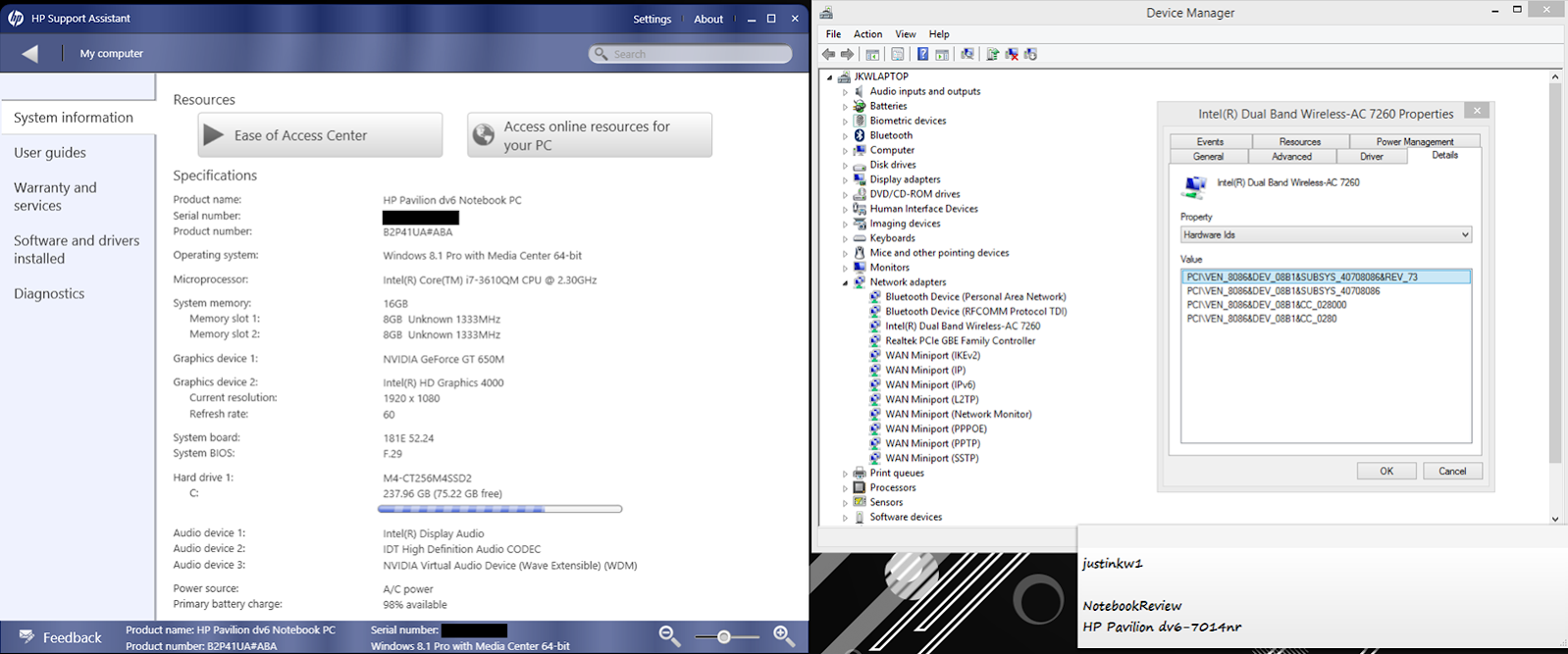
Updating the first post to reflect the 7260's compatibility with these PCs. It's amazing! Mr-Glass and pizzasogood like this.
Mr-Glass and pizzasogood like this. -
Just wanted to confirm that I successfully installed the Intel Dual Band Wireless-AC 7260 (2x2, PCIe Half MiniCard with Bluetooth) into my dv6t-7000 Quad Edition laptop with Windows 8.1 Pro. Speeds are quite fast! Reception on the 5Ghz band seems to be lower but the speeds are faster than what I'm receiving on my 2.4Ghz band. It looks like full bars on the 2.4 while I'm getting 3 or 4 bars out of 5 on the 5G. I am connecting to a Netgear Nighthawk AC-1900 router as an added note.
Highly recommended! -
I just want to say thank you for this thread!! I just got a dual band router and realized my 7027nr is a single band. Then I read about HP whitelist crap. Then stumbled onto this page and read that wifi cards do work!! I ordered intel 6235 for my hp 7027nr and it works perfectly!!
-
same here, ordered an intel 6235 and its now working like a charm.
-
Replaced my stock Intel Wirleless Centrino N1000 with the Intel WiMAX 6250 AGN and worked perfectly. Speeds at 300mbps.
-
I can't seem to find how to enable Bluetooth after disabling it, now. Anyone having similar issues or know of how to resolve this? The Bluetooth device is not showing up in device manager.
I'm on a 64-bit windows 8.1 Pro HP dv6t-7000 with Intel AC-7260+Bluetooth. -
Never mind! I panicked as my laptop would not start past the Windows 8 symbol. Luckily I downloaded the drivers before hand, removed the card, started my laptop, reinstalled the drivers, reinserted the Wi-Fi card. What actually triggered the laptop to start again was pressing all the F buttons to see if I could get into BIOS. I think pressing and turning on the Wi-Fi key was what helped me, to be honest. Strange... But it's working like it should be with the Bluetooth feature working as well.
dv6-7XXX / dv7-7XXX: Dual-band WiFi cards that work!
Discussion in 'HP' started by justinkw1, Jun 16, 2012.
