USB 3.2. Gen 2 2x2 delivers 20 Gb/s
And SSD is working on desktop with this speed.
So you say that the TB 4 port on the legion 5i pro is crippled and not USB 4 compliant, as it does not support the mandatory 20Gb/s.
-
saturnotaku Notebook Nobel Laureate
You didn’t specify that your enclosure was 20 Gb. Also, you’re using the port on the back of the laptop and not the ones on the sides, correct? Are your Thunderbolt firmware and software as well as those of the laptop are up to date? Are you using the enclosure with the laptop plugged in and in either balanced or high performance mode?
I don’t have any way of testing this stuff myself but if none of the above is working you may want to post on the Lenovo support forum. You'll likely get more answers there.
Sent from my iPhone using TapatalkLast edited: Dec 5, 2021 -
Does anyone know how to fix the issue where closing the lid causes the legion 5 pro to shut down instead of sleep? I already changed the options in the power plan settings, but if I sleep the laptop and then close the lid, this is not an issue.
-
saturnotaku Notebook Nobel Laureate
Well friends, my Legion laptop journey continues. As much as I love the 7i, it's on its way back to Lenovo for a couple reasons. First and foremost is the bulk of the chassis and AC adapter. It's a pain to use anywhere other than on my desk, which would be fine if I didn't already have a desktop. Second is the performance of the Intel iGPU. One thing I frequently do is play older games that can easily be run on integrated graphics, meaning I can keep the laptop powered via USB-C. Intel's drivers are awful. I encountered numerous glitches and crashes that were never an issue when I had laptops with AMD CPUs.
That's why I'm back on the Team Red bandwagon and have a Legion Slim 7 on the way. I went with the configuration that's currently a doorbuster special: R7 5800H, RTX 3060 Max-Q, 165 Hz screen, 16 GB RAM, and 2x1 TB SSD. Adding the 2-year on-site warranty with ADH pushed the total above the $1500 threshold needed to get the $100 bonus discount, which means I basically got them for free. I was watching some videos, and I saw one that showed this model has Advanced Optimus. I'll be very curious to check it out when mine arrives, which will be on Tuesday.Aquineas, sk3tch, Terreos and 1 other person like this. -
The Lenovo deals train is like crack.
 Great return policy combined with frequent deals is a bad combo for perfectionists like us.
Great return policy combined with frequent deals is a bad combo for perfectionists like us.
 jlp0209 likes this.
jlp0209 likes this. -
Might be worth buying a GaN power adapter if you're concerned about the brick. I have one and it works great. has both DC out (for high powered laptops like legion) and USB-C if you needed to top up other usb-c devices (100W max on both slots). Size is actually around to the 90W lenovo slim tip, and the weight savings are immense compared to both the lenovo 230 and 300W brick. Basically allows me to keep using my Omens and Legions at full power everywhere without the giant and heavy brick in the way
 . The DC slot can be adapted to multiple types of laptop so you can basically use it with any laptop
. The DC slot can be adapted to multiple types of laptop so you can basically use it with any laptop
240W USB-C GaN Charger – SlimQ Official Storejlp0209, sk3tch and saturnotaku like this. -
I looked up the datasheet of the intel TB 4 controller. It is indeed only supporting USB 3.2 Gen 2x1, so only 10Gb/s via USB-C
What a bummer.
My other devices have only USB C and no TB.
So I‘m stuck.
Or does anybody know a TB and USB Gen 2x2 combi enclosure? -
saturnotaku Notebook Nobel Laureate
I have a couple GaN chargers already, and the Legion Slim 7 ships with the smaller Lenovo 230W adapter I linked to in a previous post. That being said, I did order one of these SlimQ chargers as it will be incredibly useful for when I travel. I signed up for their email list to get a 10% off coupon code, but for some reason I got two so here's the other in case someone wants it:
7L5TNHHMPJMYAquineas likes this. -
Thanks for sharing. It's tempting. I just can't get over the 60W power deficiency versus the large brick. The whole point of carrying my laptop when I travel is to game. My MBP is for work/productivity. It's crazy how power adapters alone account for hundreds of dollars once you've settled on a laptop, lol.
EDIT: yolo bought one with adapters for Lenovo, MSI, and ASUS. Used your coupon @saturnotaku - thanks!
EDIT2: got a coupon for "signing up" (by ordering) - A7LHUJ4UYMD3 if someone wants to get one, too!
EDIT3: have you guys tried this? Legion Fan Control https://www.reddit.com/r/LenovoLegi...urce=share&utm_medium=ios_app&utm_name=iossmfLast edited: Dec 6, 2021 -
Sorry that you're back on the carousel. I played with a Slim at Best Buy awhile ago, felt like a nice device. Hope the Slim works out better re: integrated graphics options. That looks like a nice GaN that you ordered, I may do the same eventually for travel.
I did the opposite and ordered a larger genuine Alienware / Dell 330w power adapter off of eBay the seller parted from his Alienware. Snagged it for $40. It is quite the brick, larger than the 300w that comes with the 7i. Lots of knock offs on there, probably fell through the cracks, it is indeed genuine and the bios on my M15 picks it up perfectly and it works great. Steal at $40.
I ordered another 7i w/ i7 and 3080 last Friday when the prebuilt briefly popped up. It said 7-9 business days shipping, we'll see. Very tired of this process. If it too has screen or other defects I may throw in the towel on this laptop, sadly. Never thought I'd see the day where I'd keep an Alienware laptop over a Lenovo Legion. It has greatly exceeded my expectations so far.sk3tch and saturnotaku like this. -
saturnotaku Notebook Nobel Laureate
Same here. The Slim feels surprisingly premium, easily as much if not slightly more so than the Legion 7, which you wouldn't expect given the price point. I'd say it even knocks on the door of the Blade 14.
I'm not entirely ready to give up on Lenovo because not every laptop I've returned has been their fault. If I don't like the Slim, I may just go back to the all-AMD L5 because that one was my favorite aside from the first L5 Pro. Maybe I'll give Dell/Alienware a chance since I had a really good experience with my XPS 17, I don't know.Last edited: Dec 6, 2021jlp0209 likes this. -
LegionFanControl is pretty nice! Found it via Reddit.
Kept things fairly cool during a BF2042 session:

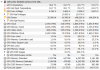
CPU was at -.075 V offset (via Intel XTU) and GPU (via MSI Afterburner) was at +100 core clock, +700 mem clock.Last edited: Dec 6, 2021jlp0209 likes this. -
The only thing I hate about Alienware is that the extended warranty price is just obscene; $400+ for 3 year onsite. But I got the laptop on sale at Best Buy for $1699 so I won't feel completely cheated.
If you're in the Chicago area (I thought you mentioned you are from around these parts) the Microcenter in Westmont has a refurbished L7i with 11980HK + 3080 for $2799. I was almost tempted but am not doing it. -
saturnotaku Notebook Nobel Laureate
If I were to go the Dellienware route, the purchase would need to be made via a third-party retailer. Every last order I've tried to place from them directly, new or from the outlet store, has been cancelled out of the blue. I've even checked with my credit cards, bank, and PayPal, and they saw no reason why it wouldn't have gone through.
I am indeed from the Democratic People's Republic of Illinois, suburban Chicago province, but that's way too rich for my blood. I'm imposing a hard cap of $2k on any future gaming laptop purchases, with $1500 or less being ideal. The Slim 7 squeaked just above it, but that included tax and 2-year ADH warranty so it was pretty easy to let slide.alaskajoel and jlp0209 like this. -
Sorry if this is a stupid question, but what does "GaN" stand for? (Edit, it stands for Gallium Nitride for the other person on here who doesn't know lol)
-
Yup - just like this PSU I just bought (first one with GaN!) - https://www.corsair.com/us/en/Categ...upply-Units/axi-series-config/p/CP-9020087-NA.
-
Yeah, I got a bunch of adapters when I got mine too. It's basically as light as a lenovo slim tip 90W adapter, but can deliver 240W. It offsets the heavy weight of the L7i (2.5kg), making the whole thing much more portable. Since it can also charge my phone and tablet I just leave my power bank and phone charger at home lol.
The fan control is pretty good if you want to lock to a certain fan speed. Probably the next best thing until lenovo implements dedicated fan curve... -
This 240W GaN power brick you all are talking about would obviously be insufficient for gaming on the i9- 3080 Legion 7i, right?
I wish they had a 300W version. It looks very cool. -
Yeah it would probably be insufficient... If you have a 230W lenovo brick laying around you could probably test it out. If the i9-3080 7i works on the 230W lenovo brick then it'll work on the 240W gan brick
-
Unfortunately I don’t.
-
I have the 11980HK/3080 and bought the GaN adapter. I am in the same boat as you - but I also think it will have versatility for other devices and general travel charging so it's worth it. I'll test it out when it arrives. I think it's a pre-order so availability is sometime this month.
EDIT: canceled my order - not going to worry about losing 60W of power for less weight. I'd rather lug the full 300W official Lenovo adapter for no compromises. Last edited: Dec 8, 2021adampk17 likes this.
Last edited: Dec 8, 2021adampk17 likes this. -
Thank you. I’m looking forward to hearing your report. -
Seeing "Power Limit Throttling" triggered (both in HWiNFO and Intel XTU) which drops my 11980HK CPU speeds down to the ~3 GHz levels - cooling doesn't seem to matter. Is there a setting that I should check?
I'm in "Performance" cooling mode (and discrete GPU, not hybrid - if that matters) and lowering core voltage offset in XTU (or setting to default) doesn't seem to change things.
EDIT: a picture is worth a thousand words. Looks like the CPU is capping at 25W (2.5 GHz speed) and only bursting very momentarily to 45W. I'm on a 300W power adapter..

EDIT2: I think I found the culprit - in Intel XTU "Turbo Boost Power Max" was set to 25W - tried 45W - then 90W - back to "normal". Looks like 90W is the default for that value. Intel XTU bench via hwbot aligns with "normal" for other, similar units:

Not sure how it got changed!? Going to investigate a bit more.Last edited: Dec 7, 2021adampk17 likes this. -
Hello guys ,as a new owner of the Legion 7 (the 5800h rtx 3080 ) i have a couple of questions that bothers.
I feel like my unit overheats and it shouldnt according to qll reviews and feedback out there,i did some tests with aida stress test the cpu peaking on 89-90 degrees for 5 mins.
Did the same combined with heavens and cpu peaks to 102-103 which i read its not normal.
The laptop stands on a glass plain table so i dont think its a problem related to that.
I wonder what might be the problem (paste ,or faulty components) since im not a tech savie.
Thanks -
If you’re within your return window I’d just send it back. Not worth the hassle to debug and deal with Lenovo support. If you’re a tinkerer - a repaste could help but it also could make things worse as sometimes the issue is with heat sink contact versus paste application.
EDIT: finally got the $200 price concession credited to my card from Lenovo (because the "2TB SSD" is actually 2x1TB SSD in RAID0). Brings my laptop down to $2,259.99 with any Rakuten stuff that actually comes through making it even lower. Last edited: Dec 8, 2021Aquineas likes this.
Last edited: Dec 8, 2021Aquineas likes this. -
win32asmguy Moderator Moderator
If anyone is curious, here is a quick temporary fix that worked for me that reduces the fan whistle on the Legion 7. The tape is placed similar to how the vents are blocked on the Legion 5 Pro ( can see in this picture). If it works I may try to cut a piece of colored paperboard and tape it down using kapton tape from the inside as a more permanent solution.
 alaskajoel, jlp0209 and saturnotaku like this.
alaskajoel, jlp0209 and saturnotaku like this. -
Seems this is the most that I can squeeze out of my x16 mem equipped 7i / 11980HK / 3080:
Time Spy 12,709 - https://www.3dmark.com/3dm/69310156jlp0209 likes this. -
Hey guys. I've recently bought Lenovo Legion 5 17" (1920x1080) rtx3060 ryzen7 32gb ram. I have two minor issues with it and I wanted to ask other Legion owners if their experience was similar. Because right now I'm not sure if I want to return the laptop or leave it.
- Two small points of backlight bleed in the bottom corner (photo). It's only seen on max brightness and fully black images/while watching movies. Not critical at all, but still a bit disappointing. Read a lot about this issue and it seems like it's a frequent problem with these types of screens and basically all of them have some type of backlight bleed.
- Hissing sound when fans are working fast. I've read about this issue also and it seems like a lot of people with Legion are saying they have this problem. It's not critical either, because fans are super loud in performance mode anyway, but it's still a bit annoying because the sound is high-pitched.Have you heard about these problems? Do you own Legion and do you have these?
- Two small points of backlight bleed in the bottom corner (photo). It's only seen on max brightness and fully black images/while watching movies. Not critical at all, but still a bit disappointing. Read a lot about this issue and it seems like it's a frequent problem with these types of screens and basically all of them have some type of backlight bleed.
-
#1 is up to you - mine is not as bad but I still have a hint of some on the bottom left - tough to see. My Zephyrus G15 had it worse but I dealt with it. It's the return period for a reason - no shame in exchanging. It is better than working with their support. Haha. But your call. I think it is, unfortunately, somewhat standard for this class of laptops.
#2 I do not experience this with my 7i and that sounds annoying. Headphones are already required so you need to mask even more noise? This with #1 would make me return/exchange but that's me. -
Man I am so frustrated. I bought a Lenovo S7 for my son during the sales and it just arrived. It has this pretty big smudge or fault in the screen in the center lower third and it's horrific. Then I spent 30 mins on the phone to Lenovo trying to organize a replacement before they tried to transfer me but hung up on me instead, before they'd given me a case number or anything. So annoying.
-
You can do it all online via your email receipt - unless you want to haggle to get a price concession...
In your order email - click:
Then from that web page - click:
Then roll through it (make sure you are logged in as the account that placed the order). Not worth messing around with any parts or repair stuff with that - just get rid of it!
If you're trying to do an exchange, call the number shown at the "Return Item" page and use the prompt they recommend. It'll get you to the people who fight to get you to keep the laptop - so they will care about the situation versus the other folks you may get.
Petrov likes this. -
Thanks sk3tch - I ended up going through that menu (option 3 then 5) and they've organized a replacement. I'm told I'll get an email with a shipping number in 48 hours, but let's see...
sk3tch likes this. -
Well headphones are required when I'm playing demanding games. It doesn't overheat but fans are working really loud. I think without this high-pitched noise it would be bearable though.
-
win32asmguy Moderator Moderator
-
saturnotaku Notebook Nobel Laureate
Been playing around with the Slim 7, and while I love the design, the CPU is the hottest yet (runs at 100C under load), and the fans suffer from the cardinal sin of spinning up for seemingly no reason, running for 2-3 seconds, then going back down. I'd try Legion Fan Control to fix the fans, but this is one of only three models that are specifically unsupported by the software. So I'm going to tap out of the Legion game for the foreseeable future.
My local Best Buy has stock of the Alienware M15 R5 Ryzen Edition with RTX 3070. It was cheaper last week, but $1850 for (basically) a full-power RTX 3070 and fully upgradable RAM isn't a bad deal. Maybe they'll drop the price again right before Christmas, and assuming this works out, I'll happily get a price adjustment. Only thing I'm going to miss is USB-C charging, but since the stock Alienware adapter for this laptop is on the smaller side, that will be easier to live with.alaskajoel likes this. -
All you guys just need an ASUS Zephyrus G15, lol. My old laptop.
-
This looks a bit extreme, won't the temperatures go up if I cover the vents?
-
win32asmguy Moderator Moderator
The temps do go up slightly. However it is easily reversible and never was in a critical range even on Performance mode with the 5800H and 130W 3070. There are some more permanent fixes discussed on reddit involving modding the bottom cover. -
I'll try that, thank you. What do you think about the backlight bleed? The issue is that I bought this laptop not in my country so to use warranty or return it I will need to waste a lot of time. That's why I'm not sure if I should do that because of these two minor issues. And there's no guarantee that the next unit they send me (which can take more than 30 days) will have even worse bleed.
-
Just exchange it, dude. Putting tape on it and "dealing with" backlight bleed that clearly bothers you - not worth it, my friend. It's not like it is a $100 item. Get it right so you're happy.
-
See, I’d advise him to keep it. To me he’s wondering if he should be nitpicky and I say no. Not if the return/exchange processes is arduous due to his circumstances. He’s right, he could definitely end up no better off after an exchange.
-
Not bad advice, either - but if that's the case - you exchange it again!
 Why have something not ideal that you pay money for? Or just exit the process completely and try another brand.
Why have something not ideal that you pay money for? Or just exit the process completely and try another brand.
-
Because your not going to get a perfect laptop. They all have some issue. Hopefully you get one you can live with.
-
I agree - but tape and backlight bleed you can fight off. C'mon.
-
Damn, that really stinks. Come on over to the dark side, you may be pleasantly surprised. Mine has no fan whine and they don't ramp up out of left field. You can make custom fan profiles in the AWCC utility, but even in the default balanced mode the fans are totally off when doing regular tasks. Now that I've really figured out how to use the utility and have the correct 140w vbios flashed (accidentally flashed another 130w one awhile ago and wondered why I wasn't hitting 140w...) I have no complaints at all.
I'm still awaiting shipment of another Legion 7i, hopefully it'll ship next week. If that one has issues I am likely also done, sadly. Really love the L7 but it's been a giant pain trying to get one without screen defects.sk3tch and saturnotaku like this. -
I'll think about it, thanks.
Meanwhile, I found some Turbo Boost feature, by disabling which my cpu temps are 10-15c lower than usual (tested in doom eternal and back 4 blood, both games run on ultra with rtx+dlss with stable 144fps and 60-70c). I guess it limits the cpu's frequency or something like that, but there is no performance hit and the fans are working much slower now because it doesn't get too hot. Was not expecting it to work, but it did. Video guide here. -
Ok i figured it out why my temps were hitting 90-95 degrees in games (im stupid).
I didnt elevate the back of the laptop and now the airflow works as it should ,i didnt read the whole review saying u need to elevate some inches.
What did u guys use to lift it?i used 2 little kid books on the back corners i guess i need smth more "professional"
-
I use this…
Laptop Stand for Desk, SOQOOL Computer Stand Riser for Desk,Ventilated Ergonomic Aluminum Notebook Stand Compatible with MacBook Air Pro Dell XPS HP 11 14 15.6 17.3 Inch Silver Work from Home https://smile.amazon.com/dp/B08JV6M...abc_DW2MZ7B33QFA6TM6HBKT?_encoding=UTF8&psc=1 -
real happy with these - but have found elevation isn’t really necessary for performance…
Laptop Cooling Pad, Hagibis... https://www.amazon.com/dp/B07NKWY8SX?ref=ppx_pop_mob_ap_share -
Mine is in my lap all the time and I took the cushion off the bottom of this https://www.amazon.com/gp/product/B01G2RL026/ref=ppx_yo_dt_b_asin_title_o04_s00?ie=UTF8&psc=1
and velcroed it to the bottom of this https://www.amazon.com/gp/product/B013JQBPUK/ref=ppx_yo_dt_b_asin_title_o00_s00?ie=UTF8&psc=1saturnotaku likes this.
Lenovo Legion 5/5 Pro/7 2021 Discussion
Discussion in 'Lenovo' started by saturnotaku, May 21, 2021.
