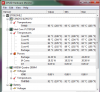Can anyone vouch for the portability of this laptop? I'm planning on bringing it with me when I go to university and need it to be easy enough to carry with a good battery life.
-
-
I have been carrying around a 15.4 inch T61 for 4 years in my briefcase. And although a bit heavy at the end of an 8 hour day walking around from downtown office to downtown office, I do consider it portable.
My W520 is a few ounces lighter. A bit wider, but a bit shorter but also those few ounces lighter. Now the brick is a few ounces heavier than the 65w brick I used with the T61 but the better battery life may mean I leave that at home or in the hotel.
So time will tell, but only you can decide. The computer is plenty light. But if you are an engineering or architecture student and also have to carry 40 lbs of books around all day, every pound may be more important to you.
Perry -
It seems slim to me compared to a lot of previous generation laptops except for maybe MBP and fits in a backpack with lots of room for books and other stuff. The power supply is larger than some (you don't necessarily need to take it to class) because the battery life is much better for this class of laptop and if you need really long battery life, add the "slice" battery to it.
-
Here's a link to some other notebook computers I considered and what my considerations were:
http://forum.notebookreview.com/what-notebook-should-i-buy/567674-time-new-notebook-computer.html -
AESdecryption Notebook Evangelist
This link might help solve your problems.
The PLOT: A film director tortures his Thinkpad W520 -
You really ought to consider buying a little 11-12" notebook/netbook if you are constantly carrying around a portable keyboard/storage system/computer for web access, word processing and email etc - any 15" gets heavy quickly for campus room-to-room carrying - and, like in cattle class on planes, not so friendly in the restricted spaces of lecture theatres etc either. I love the 15" form - but they are more suited for point-to-point carrying - with lots of desktop-time, once carried. The little things are so cheap now you can have both a 11/12 and a 15" - you forget the netbook is in your bag - and cost equivalent of a SSD, and are now amazing performers...

The youtube of the case of Jean-Julien Pous is interesting, but his environment is very different, IMHO. -
Tonight, I successfully installed Windows 7 Professional x64 on an Intel 80GB mSATA drive configured with a GUID Partition Table (GPT) and booting from UEFI mode only on my W520.
Since I had installed Win7 on the SSD when I first got it (I used the R&R for the initial install), I re-installed win7 on the HDD long enough to convert the SSD to GPT.
Then, I changed the BIOS to boot from UEFI only and began installing Win7 from a retail Win7 DVD.
Once it finished, I copied over the SWTOOLS that I had copied to a USB drive (I had to use a back USB port since the side ports were not active from the fresh Win7 install). From there, I installed all the drivers for what was "missing" in the device manager.
I have not installed any Lenovo tools or any other apps at this point. (Trying to decide what I want and don't want, actually.)
I had timed the boot cycle from being shutdown to Windows desktop with my initial install of Win7 on the SSD using the R&R disks. I ran this test 10 times and used my iphone as a stopwatch (yes, I know...real scientific). I was getting from "off" to Windows desktop (I stopped the clock when the wireless network icon showed a connection to my WLAN) in 29 sec +/- 1 sec.
With the GPT/UEFI build and going from the same state to the same state in Windows, I am seeing times of 21 sec +/- 1 sec.
Obviously, some of that time is gained from the clean install of Win7 as opposed to the R&R install, but just anecdotially, the time to the Windows splash screen after the BIOS is done with its stuff seems quicker by a second or two.
I should also say that in both cases I disabled Super Fetch, Pre-Fetch (as per a common SSD tweak thread on another forum), and lowered my Pagefile to 1GB (keeped it on the SSD though).
Now that the "tests" are done, I am satisified with this configuration, so I've started added some various apps and have had no issue with the GPT/UEFI aspect of anything.
I hope this is valuable to the others like myself who were wondering if a GPT/UEFI based install of Win7 would work on the Intel 310 mSATA drive. (FWIW, I converted my HDD to GPT as well.) -
Let's add the list of gotchas on the W520. These is a thread over at StorageReview basically stating that an owner was NOT able to get RAID working on their laptop. The reason? Lenovo has multiple FRUs for system boards that DO NOT support RAID. In other words, the conclusions they've come to at that thread is that IF you bought your W520 without RAID configured from the factory then you won't be able to enable it later.
Here's the thread:
And...
I can confirm this is the case on my W520 too. Can someone with the non-factory configured RAID that bought a UltraBay caddy please report on whether the RAID option comes up without the caddy in the slot? Could you also post the SATA controller info from Device Manager too?
I spoke to my rep about the modem issue. She said she'll research the issue and call me back. I'm hoping to hear back from her on Saturday. I'll mention the RAID issue too. I'm guessing we'll end up doing a return. If so, then I'll have to change my order to RAID and buy an optical drive aftermarket so I can get RAID. This laptop is turning out to be such a pain in the a** but I'm going to stick with it.
For the entire B2 versus B3 stepping issue... the QM67 chip (aka PCH) is item "C." It sits beneath the keyboard but I'm not sure if it has a heatsink covering it.Attached Files:
-
-
Thors.Hammer Notebook Enthusiast
I was under the impression ALL of the W520's shipping from the lenovo.com ecommerce buying experience included RAID. Frankly, this should be the default ship SKU.
I am basing that on the configuration you see in the attached pic. What does this mean to you? To me it means it ships with RAID but may not be configured. That would be my preference, too.Attached Files:
-
-
Sorry I forgot to mention that I live in California. I think this is only my 2nd post, so still no go on receiving a PM. If anyone can email me their rep information and the deal they got, that would be greatly appreciated! my email is [email protected]
-
Thors.Hammer Notebook Enthusiast
Thanks very much. It is valuable.
Anyone know if Acronis True Image Home will backup this environment and restore it from the standalone Acronis recovery disk? -
I agree with your reading of the website. The problem is that I have the product in-hand and can confirm my W520 cannot enable RAID in the UEFI BIOS options. Also, the SATA controller in Device Manager confirms it is NOT capable of RAID. Go figure!
I usually wait on most electronics so these things can be figured out but I guess *WE* are the early adopters helping everyone else out. Maybe it's time to write that FAQ so people know about all the issues we're uncovering. At least I'll probably have a chance to return the machine to get the modem and RAID from the factory. At that point maybe I should just get the silly color sensor too and call it a day?
This link says it won't. -
Thors.Hammer Notebook Enthusiast
Well, according to ThinkRob, "people on various forums are a vocal, picky minority of a secondary market for Lenovo's products"
So it really doesn't matter what you or I think about the website configurator and the RAID option, T series screen quality, Optimus on the W520, support for external displays, service, or anything else. Forums are apparently just a pain and does nothing to contribute to the profit margin for Lenovo. -
ThinkRob has a point but he's also being intentionally provocative. Had that been a Lenovo employee then his contempt for us is yet another blight on a company that ranks very high in terms of product quality but is absolutely abysmal at customer relations.
I'm don't think any of us here care to tell Lenovo how to run its day-to-day business. However, those of us that happily align ourselves in that "vocal, picky minority of a secondary market for Lenovo's products" would like to know what options and gotchas await us if we CHOOSE to spend our hard-earned money on their products.
Information about the lack of modems, UEFI native and/or slow boot ups, missing RAID features, mSATA/SSD compatibility, SATA speed, screen quality, blu-ray burners, triple vs. quad displays, etc. matter to us. Therefore, Lenovo is free to ignore us and we'll go elsewhere. Yet it seems to me that community led efforts and complaints such as SATA speed limits, CTRL+Fn key swaps, and many other items have been addressed in Lenovo's new products. I must assume someone at Lenovo is listening. With that said, ThinkRob is entitled to dismiss forum member's (aka enthusiasts) digging up information and posting experiences but, at the end of the day, he's still here posting last I checked. Maybe he needs to find a forum full of Lenovo's primary market customers... just a thought. -
Can anyone speak about the usefulness of the W520"s Color Sensor?
I'm interested in doing photo work with a W520. I can see how the sensor may be useful with the FHD display. At least on the road.
But if I drive an external wide-gamut monitor at home, I will probably get a separate calibrator anyway. And in fact it may be that the internal sensor interferes with calibration of an external monitor. Or maybe there may be something with the Nvidia graphics that don't allow for separate LUT's.
Comments anyone? -
Thors.Hammer Notebook Enthusiast
I can since I have tested both. The sensor on the palmrest for the W520 only tests a single location on the screen. It does a reasonable job and at $70 isn't a bad deal for someone that just wants some color, gamma and brightness correction.
External sensors and calibrators do a better job. They will test 5-8 different parts of the screen. Once purchased, they can be used on multiple machines and monitors. In fact, some will calibrate more than one monitor at a time and understand docked versus undocked situations. But you pay a lot more for the external sensors with those capabilities. I use the Spyder3Elite which can be purchased for less than $200. I think I paid $175. -
It's for this situation that I have an external calibrator. Only 1 calibration tool should use the LUT at any given time. The Spyder3 by DataColor works as advertised and that is why I didn't get the built-in color sensor. Others on the forum may have a different opinion.
-
Boy am I glad I listened to my sales rep when he insisted that I had to get the RAID configured at the factory in order to have it. Now I don't feel like I wasted $50 or so by being gullible. It's really hard to believe that they wouldn't clearly specify it in the configurator though... This will make for a bunch of unhappy customers / returns.
-
That was it, with Optimus installed the DisplayPort works. Thank you!
Now to the Lenovo side, that actually sucks. -
Just ordered my W520 !!!!

I ordered the machine off of ebay from newthinkpads at £600 less than the UK price.
In addition I've ordered a UK keyboard from ibm parts.
Quick question...
The machine comes with a 9 cell battery, for portability is it worth getting a 6 cell or is the extra size on the 9 cell not too bad?
I had a dell 1645 and the extra cell was on the bottom of the battery meaning you had a horrible bulge when using the laptop on your legs. -
Thanks for all the replies, I've finally decided to get the W520
 I'm going into Software Engineering and can't imagine programming on a 11" netbook, the screen would be way too small. The 7+ hours of battery life should be enough to last through my classes without the power cord so hopefully the weight will be manageable.
I'm going into Software Engineering and can't imagine programming on a 11" netbook, the screen would be way too small. The 7+ hours of battery life should be enough to last through my classes without the power cord so hopefully the weight will be manageable.
I just have a couple of questions about upgrades:
Should I upgrade to the Intel Centrino Ultimate-N 6300 AGN wireless adapter or is the included adapter good enough?
If I don't plan on installing a second hard drive anytime in the near future, would configuring the laptop with RAID 0 ($100 more) still be a good investment? I'm pretty novice when it comes to computer hardware and don't really know if I even need the extra speed RAID supplies. -
Order date: 04/12/11
Original Ship Date : 04/22/11
Which is the 8 business days promised on the web)
Ship Date today: 05/09/11 !!!
No Chat or Phone available at this time.
Very Disappointed! -
Just a quick question what is RAID. I didnt put it on my machine but what is it
-
Hey guys...I'm new to this board but started following this thread once I decided to get a w520. My laptop was supposed to ship 4/21 and noticed it got moved to 5/13 yesterday. I called lenovo and was told that there is a shortage of parts for a particular piece of the monitor and gives it "3-D like" effects which are sourced from only Japan. It sucks but with everything that has happened over there, it's not really unexpected.
-
I don't think they offer a 6 cell.
Even the 9 cell doesn't stick out to the bottom, but to the back. So you shouldn't have a bulge problem. -
Thanks for update. I plan on booting using UEFI and formatting all my hard drives with GPT. Quick question, do you know if the Lenovo Raid controller has an issues with GPT? I'm assuming it won't but at the same time, I don't want to make any assumptions.
-
^ Yes, there is a 6 cell battery that fits flush with the back of the chassis. Mentioned in youtube video url posted above: YouTube - Lenovo Unboxed: ThinkPad W520 laptop
-
I think we answered this one earlier in the thread. It's a $20 or $40 upgrade that is only useful if you will be using a 3x3 MIMO router. If not, then it may not benefit you much. For what it's worth, I went with the 6300.
You have to decide at the time of ordering whether you'll ever want to use RAID during your entire ownership of this machine because non-factory RAID equipped notebooks don't come with the required hardware on the motherboard to enable it later. Therefore, if this is a non-issue then don't waste the $100. If you may want it then you'll have to pony up the cash now.
They offer a 6-cell, 9-cell, and 9-cell slice batteries. However, the 9-cell is the standard on the W520. It stick out about 1-1.5 inches straight out the back and doesn't bulge underneath the laptop like tomcom2k's previous laptop. He could always buy the 6-cell later for ease of carrying or aesthetics but I wouldn't do it. If I were to do anything I'd add the 9-cell slice battery later for more battery life.
It shouldn't matter. RAID is done at the hardware level (yes I know I'm simplifying with these "fake" RAID setups) so it doesn't matter if you use MBR or GPT. -
Color calibration isn't something that I use now and in the future if it is, I believe it makes more sense to have an external unit so that additional monitors can also be calibrated. I'm pretty sure the built-in unit is similar to the Pantone huey Pro MEU113, which you can get on Amazon for $70, and I'm told there are much better units like the Spyder available (although they cost more).
-
Deleau, I appreciate you sharing the results of your efforts with us, and I am personally interested. However, GPT and UEFI booting is probably not worth the effort for those who don't intend to run multiple OS or have another specific need for doing so besides just a slightly faster boot time.
-
UEFI, in my opinion, actually makes booting multiple OS's easier. Since the UEFI firmware boot the efi file directly, you no longer need to worry about needing to reinstall bootloaders. They can all coexist without any problems.
-
I have to agree...most of the information seems to imply that the true benefits are for partitions greater than 2tb which doesn't really benefit notebooks users. But for me, 8 seconds off of 30 seconda is a pretty decent improvement.
-
Thanks for the info!!
-
Yes, after booting up 1,000 times you'll almost have saved the time it takes to redo your system.

-
Lol...those 8 seconds add up! Now if only trim got passed through the raid controller to the array, I'd be in heaven.
-
You're comparing total time spent/saved versus when that time spent/saved occurs. If a client, your boss, an entire team, or a conference audience is waiting for you to show something, having 10seconds faster boot/reboot is pretty valuable (and yes, let's assume you have to boot up for some reason while others are waiting).
If you need to quickly boot up the laptop to check something while others are waiting or when there is time pressure then faster boot is pretty valuable. You can do the reinstall time during some of your downtime anyway, instead of (or while) watching an episode of American Idol or something
Also, I'm seeing reports that some people are getting 1min30 second boot times with factory image, so many people are reinstalling or switching to SSD anyway, if you're doing that you might as well shave off the extra 8-10 seconds. I do wish Lenovo had done this at the factory, as well as using a factory image with all the latest updates (including SP1). -
One thing I forgot to mention is that since my w520 is in backyards, I decided to rebuild my laptop on the lenovo website with all the same discounts as before and the price actually came down $85. I saved my configuration as a quote and called lenovo. Once they verified my configuration was identical, they agreed to adjust the price after the laptop ships. I know it's a small consolation, but it helps ease having to wait another two weeks. Make sure to check the 'Special Offers' tab for any relevant coupon codes too.
-
m.antonius.primus Notebook Enthusiast
I ordered my machine on 12 April, and received an estimated shipping date of 4/22. This morning I checked my order status. It's now estimated to ship on 5/12. Your response from Lenovo is substantiated by similar claims in the "Lenovo W520 Owner's Thread: SHIPPING INFO" thread. In particular, plympton says: "I just got off the phone with a very helpful manager at Lenovo (C. Young), who gave me the scoop on what is delaying W520 (and T520, and possibly T420s) orders. This is apparently a 'Hirose Connector - Plannar Component' that is exclusive to Northern Japan, and not in supply. Estimated delivery is 5/16 and climbing."
It's understandable for there to be supply difficulties from Japan, and our impatience due to delays should be eclipsed by concern for others' well-being. However, assuming what the officials at Lenovo say is true, does anyone know whether adequate precautions are being taken to ensure that no contaminated products are reaching the world market? JAMA has begun testing cars for export: Japan Auto Association Tests Vehicles For Radiation - WSJ.com.
Shouldn't this question be raised with Lenovo? -
Thors.Hammer Notebook Enthusiast
LOL. Good one. But, it is nice that someone went through the trouble to confirm the install method works.
My biggest concern is backup and recovery with the tools I already use. The Acronis KB on this subject indicates they should work but I'm not so sure. Especially until I've tried it a few times.
Think I'll stick with good old MBR for a few more years. -
Thors.Hammer Notebook Enthusiast
Can you imagine the PR fallout if that were to happen? -
This video (made in Switzerland) can be helpful trying to remove the W520 keyboard:
Lenovo ThinkPad W510/520 RAM Installation Guide video: YouTube - Lenovo ThinkPad W510 RAM Installation Guide -
I think that is a very valid concern but I'm hoping since the parts are being made in northern Japan, the odds of contamination are low. I know the iPad uses parts from northern Japan as well.
And if I start glowing fluorescent green, I'll make sure to let people know. -
m.antonius.primus Notebook Enthusiast
I expect that contaminated products will be exported from Japan. Japan's trade deficit is expected to accelerate in the coming months: Instant View: Japan March exports fall on supply chain woes | Reuters. The question then becomes whether Japanese regulators permit the export of potentially contaminated goods for the purpose of short-term crisis mitigation. I question how enlightened Japan's self-interest will be, and how meticulous regional manufacturers are in certifying imports.
I'll call Lenovo and see what they say. I don't want my FHD display backlit by ionizing radiation. -
Thors.Hammer Notebook Enthusiast
Yea, I take a pretty cynical view of governments and big companies. You want to believe that everyone will do the right thing.
But if history is our teacher...
-
I don't see radiation contanination being a huge problem with these laptops as they don't really have any direct contact with contaminated material. Cars are much different as they spend considerable amounts of time outside post production. Unless Lenovo is putting the parts outside in the open after production, you shouldn't have much to worry about.
-
Because I like to always keep my computers updated (sometimes foolishly), I bit on this one, downloaded the new NVidia/Intel driver package, then installed it and rebooted.
My W520 then refused to reboot. Just the first Lenovo screen, then a black screen. Tried several times, and no luck. The machine appeared to be in a dead sleep.
I should point out that my attachments are atypical, but I had several prior reboots had NO problems. I have attached to my W520 two external USB 3.0 drives, connected to the two USB 3.0 ports, and an ExpressCard (a 3-port ExpresssCard SuperSpeed USB 3.0 Controller Adapter Card) to provide additional USB 3.0 ports, only one of which is being used. Then, I have the W520 in the new 170W docking station, which in turn is driving two external monitors through the two DVI ports, with the W520 screen disabled.
Anyway, after experiencing this new no-boot problem, I disconnected all the USB 3.0 devices and tried again. This time, the machine did reboot. So, then I reconnected each of the USB 3.0 devices to try to find which one was apparently conflicting in some way with the new Optimus driver. Although I then got some inconsistent results, on most tries it appeared that it was the ExpressCard. After leaving the ExpressCard unconnected until after the machine rebooted, I was able to successfully reboot several times.
So, it appears that there may be a bug in the new Optimus driver. I called Lenovo support, and of course the tech person I spoke to was not even aware that a new driver had been released, and had no clue as to what to do about the situation.
I am just reporting this now for other users' information. It may not affect others who are not using an ExpressCard, but who knows!
If anyone can throw any more light on this situation, please let us know. -
Guys, regarding a quad display configuration... I purchased a "Plugable USB 2.0 UGA Multi-Display Adapter" and plugged it into the mini dock. Works perfectly. I now have a quad display configuration. The adapter was about $65. Bummer that the W520 doesn't support quad display like the T520, but an extra $65 for an adapter that makes it happen isn't too bad. The display works pretty well too. I just watched a 1080p click on YouTube and it was smooth. It was a little choppy when expanded to full screen, but overall I'm very pleased. Thought someone might want to know.
-
A Nuclear Powered Notebook, yet another option that wasn't available when I bought mine, darn.

-
Don't think so - I believe that's Erik in the video, not erik.
Lenovo W520 Owner's Thread
Discussion in 'Lenovo' started by zacharyp, Mar 31, 2011.