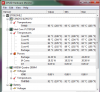Try restarting after disabling that setting, it may have not gotten applied properly. Also, your brain does automatically adjust the perceived brightness and colour of things, so it could just be your head playing tricks on you. Try videotaping it?
-
-
I messed up my Windows 7. Where can I get an image to reformat my computer to?
-
when you startup, you press the thinkvantage button, and you can reformat from the recovery partition.
if for some reason that dosent work you can download the legal copy from here
http://forum.notebookreview.com/win...-7-download-links-just-like-vista-before.html
and then input your license key that is on the COA sticker under your laptop -
After installing BIOS 1.25 update, my W520 sleep/resume issue is gone when using 4 Kingston HyperX 1866MHz RAM.
I tested all night with Win7 SP1, so it is all good, even if Kingston is not aware of the fix.
I wonder if Kingston ever got in contact with Lenovo engineer about this issue.... -
I told them about the BIOS update. I'll follow-up with the engineer tomorrow.
I'll try it again. I'll see if I can videotape it once I get my camera setup. Maybe a fixed exposure video will be best to catch the behavior?
EDIT: Okay I figured it out. In the display properties you have to select "Battery" instead of "Plugged In" and change the settings. Intel's applet doesn't change it based on the current status of the system. The image below shows the default setting. I disabled both. Things are fine now.Attached Files:
-
-
That looks like a very well engineered caddy.
I just ordered one.
-
Thank you so much for your help. Will I lose Enhanced Experience from doing a clean install?
-
you just have to download and set up everything manually as far as i know (if you do a clean install)
basically, install your clean copy, install windows updates, then download and run lenovo update and it should get everything sorted for you -
This guide breaks it down for you. It's not hard. Just make sure you download the chipset and network drivers (at a minimum) onto a USB stick ahead of time so you can get online to get the rest of the drivers. However, the safe thing is to grab everything ahead of time before attempting this if you don't have another computer.
Lenovo Support - Windows 7 Clean Installation - ThinkPad T420, T420s, T520, W520, X220 and X220 Tablet -
So, the short story is I had posted here my issues with my OCZ Vertez 3, basically had BSODs getting it running, was very fussy about taking the f6 RST drivers, then had just pi$$ poor performance, was near impossible to reset the drive, as RST drivers v 10+ won't work with the OCZ util, and 9.0 / WIndows 7 had issues..... on and on..... so, I RMA's it after 3 weeks trying to resolve...
Today, my Intel arrived, and it was like day and night.
First off, the size as noted elsewhere is smaller, and it fits the W520 internal 'cage' perfectly. It comes with a serious 3.5" adaptor cage as well for a desktop, and lots of screws for both the 3.5 and for use on the 2.5 cage.
I didn't need the 3.5" or the SATA cable or the power cable, but was a nice touch.
Into the laptop it went without a hitch.
Boot from CDROM, drive recognized with no f6 driver needed, fresh install, added the drivers I wanted without the LenovoBloat....
Crystal Disk scores below, and I am happy!
ON A DIFFERENT NOTE!
I've had my w520 about 3-4 weeks, and I have already worn out the trackpad 'nubbins' from the left side...So, I'm not sure if I care, as I actually like the smooth trackpad, but was just curious if I have really heavy or rough thumbs????
-
Actually I do not have W510/W520- I have HP 8540 elitebook, but I bought same screen as it is used in W510 (AUO 156HW01 v.4)...
I also see screen offers good colors, but over-saturated...
My novice question is how can I calibrate it...
Also, is it possible to use someones .icm file???
If possible please send some good one and tell how to use it...
Many thanks -
What kind of displayport adapter is it I need to connect a DVI monitor to the W520? Which parts should be male/female
-
Don't quote me on this, but, from looking at the DP port, it looks like it's female. So I'm guessing male DP to female DVI (haven't looked at a DVI cable in a long time, the cable has pins (i.e. male) right?).
-
Thank you for your help. I did a clean install, let the ThinkVantage System Update utility download the drivers and then installed a few from the website. Everything works well but the function keys don't work now. The volume buttons are fine but Fn + Fx keys and Fn + Home/End keys don't work now. Any ideas which drivers would enable these? Thank you.
-
You need to download the Lenovo Hot Keys. One thing that I've noticed, and it may affect only me, is that when I set my GPU to discrete, the hot keys don't work for me even though they are installed.
-
If the adapter cable is plugging direct into the monitor, the DVI end needs to be male. If you're using a normal DVI-DVI cable to connect the adapter to the monitor then you need female, unless the DVI-DVI cable is an extension cable.
-
Has anyone had any luck getting a better deal by calling instead of ordering online? I am going to call at lunch regardless but thought I would ask. I can get the config I want for a little over $1800 from costcentral and about the same price on lenovo's site if I go through the barnes and noble link. I doubt they will haggle that much but I was hoping to get it for around $1600-$1700 at most.
-
Yes, that is right. You'll still need a male-to-male DVI cable to connect the monitor to the adapter.
Something like this should work:
http://www.monoprice.com/products/product.asp?c_id=104&cp_id=10428&cs_id=1042801&p_id=4827&seq=1&format=2
I got the official Lenovo one to be on the safe side.
Lenovo - Laptop and desktop - Cables & Connectors 45J7915 (US) -
How do you get to the optimus settings?
-
Just called and they couldn't do better than the barnes and noble link plus 5% coupon that is being offered. Now to decide if I want to drop $1800, lol.
-
You do not need the one that Lenovo sells as that is only a displayport to DVI converter. You would also need a DVI to DVI cable in that case.
They should have the DVI end be directly compatible with the monitor and the displayport end compatible to the laptop. They do not.
Perry
I got 2 and will RMA them.
Perry -
You are correct. The Lenovo cable will not work as it does not connect directly to the monitor. Its DVI end is the same as the Monitor DVI connector.
So for the life of me, I can't see why they sell it.
Well I suppose I can see it from their perspective. By making it this way they get to sell you 2 cables and increase the mess around your desk. -
So, I guess here my question,
In BIOS, I can't boot UEFI from my Intel 510 SSD (250 gb).
Is there something I needed to do different.......?
Oh gosh, did I need to start the fresh install with that BIOS selected?
And I guess, looking at the comments, I may not 'care'?
HMMM warm boot times still seem good to me. -
Has anyone had this problem? After calibrating my monitor with the built in calibrator, Windows Photo Viewer shows a really obvious blue tint over images and Zune shows a really obvious green tint over the "Now Playing" screen.
-
Thors.Hammer Notebook Enthusiast
To get an answer, you probably need to clarify the current environment. Are you trying to boot an existing Legacy BIOS MBR partition environment after switching to UEFI? No, that will not work.
And regarding the restart comment, you aren't seeing at least 30 seconds or more of additional boot time versus a boot from being totally shut down? -
Thors.Hammer Notebook Enthusiast
See DisplayPort to DVI Video Adapter Converter | StarTech.com
Sold everywhere. -
If anyone needs a DP+ to HDMI adapter, I can report that this one works and passes audio fine. It worked without having to modify any settings on the computer.
-
Okay. I like lenovo's build quality and its good reputation. That's why I chose lenovo. I made a thread here -
Encouraged by your and hrana's success, I put in all 4 Kingston HyperX 1866 Mhz modules in my W520 and it works perfectly with BIOS 1.25.
Just to be sure, I ran all 12 memory tests of the Thinkvatage Toolbox plus the Windows Memory Diagnostic tool. It passed all the tests with flying colors. I then ran the full PCmarkVantage benchmark suite which tests all aspects of a system and it ran that without any problems. It shows the modules being clocked at 889 MHz: PCMark Vantage Result
( x2 = 1778Mhz, I wonder what happened to the remaining 88 MHz?).
PS: Even though the PCMarkVantage scores did not show much improvement wit the faster memory, the system seems more responsive. Or maybe I just imagine it
-
Guys, how noisy are your fans? on 2000 rpm (by TPfancontrol) mine is very quiet, but from 3000 it is strange. It is a sound like you have a heavy wind under a door or something.
-
I don't use TPFanControl and the noise is fine for me.
Edit:
I could've sworn that there was a power meter wattage thingy in Power Manager basic view. It disappeared on me. How do I get it back? -
Thors.Hammer Notebook Enthusiast
thanks for the heads up. I noticed amazon.com also has the adaptor I pointed out for cheap!
see Amazon.com: StarTech DisplayPort to DVI Video Adapter Cable: Electronics -
It's also the same as DVI ports on desktop PC's. Many (most?) DVI monitors come with male-to-male DVI cables, so IMO it makes more sense to make an adapter compatible with those cables rather than to sell a whole new cable that is likely to be more expensive than an adapter.
Startech does make a 6-ft DisplayPort to DVI cable, but it's $40. There are several other manufacturers of DisplayPort to DVI adapters, which are more common than the cable...it's not just a Lenovo thing. -
Using CPU-Z, it shows the Kingston RAM clocking at 930MHz on my W520.
Could our W520 have different motherboard maker ??
. -
Just downloaded CPU-Z and got 930.5MHz as well

Attached Files:
-
-
shouldn't this be 930.5MHzX2=1861MHz, because it is double rate?
-
I just re-ran the Thinkvatage Toolbox memory stress test and it shows RAM speed at 1778MHz. The test passed with no problem.

Now I have no idea what actual speed the RAM are clocking at, (889MHz or 930.5Mhz) ??
Either way, I am happy it works, and don't have to RMA these very cool memory.


-
So I have 4gb of ram right now in 2 dimm that came with the system. I was going to upgrade to 8gb. Is it better to have all 4 dimms filled or is 3 fine?
-
couple of questions about the w520:
1. Does it qualify for the new free xbox deal for incoming students?
2. Can the graphics card be upgraded with an MXM card? Quadro 1000 is weak and i'd rather have a 6970m or gtx 460m instead. -
1. I don't know, sorry.
2. No it can't be, it is soldered onto the motherboard. The Quadro 2000M has similar specs to a GTX 460M, though, minus the memory interface which seems to be its bottleneck in gaming benchmarks. Comparison -
1. I don't believe Lenovo qualifies. Only HP, Dell, or Microsoft online store qualifies. The requirements are here:
Microsoft offers students free Xbox with PC buy | The Digital Home - CNET News
2. No, the W520 doesn't use MXM modules. The video card is soldered onto the motherboard. You may need to look at Alienware's offerings for this feature. You can overclock the Quadro 1000M and 2000M. An overclocked 2000M will give you similar results to a 460M. -
Having 3 sticks works, but...
I believe is best to fill them in pairs to get max performance.
2 x 2GB + 2 x 2GB = 8GB or
2 x 2GB + 2 x 4GB = 12GB or
2 x 4GB + 2 x 4GB = 16GB
. -
40% off by accessing Lenovo through Mastercard Marketplace plus the additional 5%.
-
Too bad Alienware have to design laptops that look like spaceships :/ with a minimlistic look it would be nice, but I dont want a mobile disco as a work pc or in my house as I dont want to look 13 years old

-
For those who don't want to pay the "Windows tax," Lenovo now sells Thinkpads with DOS installed (US only): http://shop.lenovo.com/SEUILibrary/controller/e/na/LenovoPortal/en_US/special-offers.workflow:ShowPromo?LandingPage=/All/US/Landing_pages/Promos/thinkpad/ThinkPad_DOS&cid=us|soc|tl|fb|fbDOS|1000001&
-
Good find, i'm sure many Linux users and MS Subscribers (MSDN/Technet) would appreciate this option without the need to fork out an additional unused license.
-
I just tried configuring this system:
Only $15 cheaper than the Windows versionCode:ThinkPad W520 - 1 Yr Depot Topseller Warranty Processor: Intel Core i7-2720QM Processor (2.20GHz, 6MB L3) Operating system: ThinkPad PC DOS License Operating system language: PC DOS 2000 License Display type: 15.6" FHD (1920 x 1080) LED Backlit Anti-Glare Display, Mobile Broadband Ready System graphics: NVIDIA Quadro 2000M Graphics with 2GB DDR3 Memory Color sensor: Color Sensor Total memory: 4 GB DDR3 - 1333MHz (1 DIMM) Keyboard: Keyboard US English Pointing device: UltraNav with TrackPoint & touchpad plus Fingerprint reader Camera: 720p Camera Storage subsystem: Internal RAID - Configured by Lenovo Configuration option: Primary SATA RAID 0 - (2 HDDs required) Hard drive: Dual RAID HDDs, 320 GB Hard Disk Drive, 7200rpm Optical device: RAID via Bay Adapter System expansion slots: Express Card Slot & 4 in 1 Card Reader & Smart Card Reader Battery: 9 cell Li-Ion Battery - 55++ Power cord: Country Pack North America with Line cord & 170W AC adapter Bluetooth: Bluetooth 3.0 Integrated WiFi wireless LAN adapters: Intel Centrino Ultimate-N 6300 (3x3 AGN) Integrated mobile broadband: Integrated Mobile Broadband - Upgradable Language pack: Language Pack US English ====================================================== Price $2,916.00 Savings $731.00 Total $2,185.00

-
Thors.Hammer Notebook Enthusiast
What did you expect? It's not like you're paying for a full retail boxed copy to start with. Boxed = high overhead. License = low overhead and cheap. -
Better then nothing but I do agree its easy to do and I think lenovo is either lazy or wants us to destroy batteries in order to force us to buy more. Either way thats the main reasonwhy I havent ordered an ultrabay battery for my t400.

But the switch is a nice touch for linux users like myself as Im not sure there is a utility, but I may be wrong. Just never had to look for such a utility for linux (maybe I shoudl start). -
Oh well. I can't expect too much of a discount. Still better than no discount though
 .
.
Lenovo W520 Owner's Thread
Discussion in 'Lenovo' started by zacharyp, Mar 31, 2011.