I received mine a few days ago, and I've been playing around on it non-stop since then. Thankfully I haven't had a really bad loose trackpad (when I tap my finger lightly on the front, I can hear it depress and hit the "button", but not register it), although it's definitely far from being "like glass". For a very untrained eye I noticed the screen door effect right away. And this is coming from a guy who used a T400 for the last 4 years.
I'm a little unsure on the performance though. It's definitely not as fast as I thought it would be. It's sluggish opening IE, and twice it's frozen when I tried to close it. Chrome is fine though. It takes longer than I thought it would to open programs, although I'm hoping it's just that it's opening it for the first few times. This is the i5/8GB/256GB machine. Oh and tonight when I closed the lid, it didn't go to sleep. So when I opened it, the screen wouldn't turn on. The first hard shut down
A question for you all: I just found that the X1C has built in GPS. Now when I turn it on, it gives me an option to use Thinkvantage maps, which is basically Bing maps (apparently they scrapped using Google Maps in the last update). Having GPS is great and all, but is there a way to use it for turn-by-turn navigation from either Bing, Google or another program? It'd be great to put in a SIM card for internet and use the GPS for navigation for long road trips, but I haven't been able to figure out how. Any ideas?
-
Mine does not have the GPS chip, do you have the LTE card on yours?
-
Same. This is NOT customer service or support.
-
I called Lenovo about the unresponsive keys, I have onsite repair. They told me that replacing this keyboard was not an onsite option, where they can ship me a keyboard...or send it in. Not going to send it in, and not going to replace it myself, as its not like replacing a keyboard on a W series. Also, I dont feel that I should have these problems out of the box. Going to return this...going with the samsung. No kensington lock...which is why I wanted this one, but its a half pound lighter...
-
Can you clarify this?
You are saying that they refused to send an onsite technician even though you have onsite service? That's crazy... that must be a mistake. I would call them back and talk to a supervisor. The point of on-site service is that you never have to send it in. -
Stop me if you've heard this one before, but here are my impressions of my X1C.
Build: This thing feels great. I love the way it feels. Sleek, nice grip all around, feels solid. It is a little bigger (read:wider) than I expected but it works out great when watching movies and using windows side by side.
Ports: All feel and work great. I've got a 32 gb Cruzer fit flash drive in one and the nano usb for a Anywhere mx wireless mouse in the other.
Performance: So far, so good. I haven't done much on it other than browsing and word processing as I'd like to do a clean install when I get a chunk of free time. In this realm, however, everything has worked great.
Battery: I haven't been able to get the life others are quoting. I haven't actually measured it but at full brightness on normal browsing, it estimates a little less than 3 hours. 10/15 brightness (which is the lowest I would want to use it at) gets me 4 some hours estimated. Haven't played around with all the configs yet but there are lots of options. Rapid charge is great. I can fill up the battery in no time.
Screen: I thought this forum was full of a bunch of whiners (and I still stand by that in some regards) but I'd agree that the screen has a couple issues. It has a little bit of a blue hue out of the box that I haven't tried adjusting yet. The brightness is a little less than I would like and there is a screen-door effect. It was bothersome at first when I was super in-tune to look out for all the issues but after using it for the last two days, I'm totally fine with it. Movies are really great to watch with the wide screen and the colors. It feels great to hunch over in my bed and turn the laptop into a sheet of paper (180 degree screen fold) to watch a movie. My battery was a little low to make it through the whole thing when I decided to watch it so I charged it for about 15-20 minutes and was good to go. Awesome! Resolution is perfect for screen size.
Keyboard: This thing is great. Look at how much I am writing for this brief review...it is because I love typing on this keyboard.
Trackpoint: Awesome
Touchpad: Well...I was kind of pissed when I got it. Yes it is a light matte finish but its not sticky by any means. If my fingers are clean and I don't press very hard, it is quite responsive and pleasant to use. I was very bothered by the "give" that it has on the front end of the touchpad at first. It is a weird feeling but feels intended so I wasn't sure if mine was defective or this was just the design. I lean towards design now. My IT guy told me he has seen touchpads like this before and they are to allow double-click functionality. It is frustrating for people used to a macbook touchpad because when you push hard for the bottom corner keys, the "give" makes your finger move some and moves the cursor before the click registers. I was very bothered by that for a while but I have changed the way I use the touchpad. Now, I use a very fine touch and a light tap only to click...this works well without any keypad travel. When I am using the hard clicks, I don't tap hard...this is what causes the problem...hard corner clicks. Instead, I use more of a constant pressure click. This works well. It is a little frustrating if you are a move with middle finger, click hard with pointer finger as this doesn't work well but in general, it feels nice. Gestures work well with light touch but are not as responsive as a mac. Also, people comment on the matte finish of the touchpad "rubbing off". I know what they are talking about but I don't think this is the case. I think either skin or something gets in between the finger and the matte touchpad and make an uncomfortable, eraser shaving like feeling. I just wipe it off with my palm and go back to town. This seems to do the trick
Bloatware: It's there. And Norton is the worst. This Intel App thing sucks pretty bad as well.
Misc: Camera is great. Lenovo software for camera is nice as well. Fingerprint reader works well. Keyboard backlighting rocks. Wireless is fast. Minidisplay port worked great and adjusted to my LCD tv on first connect. Sound is good for laptop design. All keys I have used work as expected.
I like it. I'm keeping it :thumbsup:
i5 3427/4gb/128gb
Cheers :hi2: -
That's not by design. My first X1C that I returned (for other reasons) had a touchpad that sounds just like you describe, with some looseness on the front edge, but my current X1C has no give whatsoever. The button engages almost instantly when I press down. But if you have a video that would be more helpful and I could tell you for sure if it's that same as I experienced.
-
No problem clarifying, yes, I have 2 year onsite. I also had it on my w510 and that just ran out. When I had that, and the CD drive broke, they told me that that was not a repair for a technician and I had to do it myself. I am pretty good at replacing minor things on laptops, and it was only 1 screw, so I did it. That was my first glance at lenovo's split of on site service, between things for a technician, and things that they will send you the part for DIY.
When I called today, the tech told me that faulty keypads on this machine are not covered under on site tech repair, and they they would send me one to replace myself, but this keypad is not like a Dell Inspiron where the keypad itself just pops in. I have no experience with the island style keypad installation. I said to the guy are you kidding...hes like well you could send it in..I said yeah right.
Also, 2 weeks ago when I opened it, my left ctrl button was crooked. I pooped it off, and the plastic on the underbelly of the key was crooked, so I determined it was just they key, not the pad. I called to see if I could get a new key, and the guy said sure, that he would send me a keypad. HOWEVER, I got a call last week saying the part was on backorder, so even if I send it in, fat chance I will get it back anytime soon.
I am really fed up with this. My fiance and I researched a few laptops since we are both need some. We were both looking at samsung 9s, the 15 for him, 13 for me. I took home a dell xps from microsoft store, but the trackpad was all over the place and difficult to control. So returned that, ordered this the second day it came out. This trackpad is amazing. However they seriously rushed the release of this machine. I dont know what to do. -
Thors.Hammer Notebook Enthusiast
Whoever you spoke with is wrong. There is nothing that is technically customer replaceable on the X1 Carbon. I would simply call again. The person you spoke with is nuts. -
They're wrong about this. The manual ( Hardware Maintenance Manual - ThinkPad X1 Carbon) makes very clear that the keyboard is not customer-replaceable (it is not a "CRU"). In fact, its not even supposed to be an "optional CRU". That is, even if you ask them to send you the keyboard instead of sending the technician, they are not supposed to do that.
I would call them back and ask to talk to a supervisor. Refer them to the manual and explain that the keyboard is not customer-replaceable. -
I, like many others, currently have my x1 sitting in depot limbo waiting for a trackpad fix. I was wondering if anyone had any idea as to when we could expect these back fixed? I've called a few times, and they've promised a tech would call me, but nothing. It's been over a week.
-
Got the same issue like Hawk 25. After i shut down my X1 i couldnt boot it. It lights up 1 second but nothing happens. Only with the AC-Adapter plugged in i was able to start the system. I think this is a bios bug because Lenovo was able to reproduce the bug and posted this on their support forum. You can try to fix this by disabling the battery in the bios, then pushing the reset button. After that you have to connect your power cord to start the System. Now the bug should be gone.
@ all owners: Is the top side with the Keyboard at the right front corner a little bit loose compared to the left front corner? -
I am in the exact same situation as you are. Waiting for over a week. No ETA on parts availability from my call today morning.
-
Thors.Hammer Notebook Enthusiast
For those of you sending a machine in for repair, how are you offloading your personal data? I used to just pull the drive and send a machine with a different drive using the lenovo factory image. It isn't like you can do that with the X1C.
-
I copied my personal data to a USB drive and wiped it clean by Restore to factory defaults. The depot will do the same to any machine that comes in for repairs.
-
So it's been a few weeks now with my X1C in for repair. The ETA on the keyboard replacement is 8/19, which is holding it back. Also, my machine is with the engineers since it's an issue a standard technicians couldn't repair.
Mine is in for a "stuck" comma key, loose lcd trim bezel, and a loose feeling clickpad. -
More annoyances with this X1C.
I get a really high pitched whir, which I'm sure is the fan, when I do anything other than let it idle. I haven't noticed until today. Not sure if it just changed or I wasn't paying attention. Now it's bugging me.
Is anyone else dissapointed by the speed of this thing? I have the i5 and it doesn't seem like one. Anything data related seems to move quite fast, with the SSD. But anything computational seems to lag. I'm hoping it's just all the bloatware that I need to clear out. Maybe a fresh OS install. -
I am on the phone with them. I was all armed with the manual, and the guy goes, if you have on site we fix anything for you. ha. So the tech is coming out to replace the keypad. I was angry with this machine, but does anyone know of any other ultrabooks with fast charging capabilities similar to the X1C's rapid charge?
Again, thanks for the advice on using the manual to distinguish CRU from FRU. -
Update on my earlier observations:
- As I reported, my space bar was kind of stuck. Turns out the bottom edge was catching on the bezel, making a scraping sound and sometimes preventing the space bar from being pressed. Long story short, I had to sand it down (very carefully) to make space. Now it works fine, but OMG Lenovo quality control ... wake up!
- I also had a loose track pad. Mine was loose on the bottom side. Everytime I tapped it (not clicked it) it made a thump sound, very annoying. Long story short I took the keyboard bezel out and had to re-adjust a metal bar on the underside of the track pad. There was a gap between the bar and the click-button. The screws were all tightened, so this looks to me like an engineering problem.
- I still have trouble getting used to the screen door effect. Especially if I go back and forth between the X1C and other computers.
- I agree with people saying it doesn't feel super fast. I have the 1.8 GHz Core-i5, with 8GB and to be honest my old T400s with 4GB does not feel any slower.
So, after fiddling it for a day, it's sort of OK. I still love how thin and light it is. But this has been my worst Thinkpad experience since I got the 700 in 1992. -
You'd expect a brand new i5 with 8gb to feel super snappy, right? My desktop, of 3 years old (Q8200, 8gb), feels significantly faster, and I haven't even pushed the X1C yet.
-
Be sure to check your Power Manager settings. On my stock setup I notice that if you have it set for "Power Source Optimized" there is a pretty significant performance difference between AC and battery power, even when just switching between firefox tabs, etc.
-
So I bought mine back in aug for a month long business trip in nov. who'd have thought I'd be sweating having a computer by then. Is it possible for me to get it back from the depot unrepaired being as they have no indication as to whether I will have it by nov.
-
To those who are disappointed and returned their X1C's.
Is the X230 a good alternative. I did not like the screen door effect on the X1C, anyone know if the 230's screen is much better?
Compared to the X1C the X230 looks really thick, not sure I can get used to that after using really thin and light computers (MacBook Air) for so long.
Strangest thing is I don't have any problem with my Air, I love it, runs Windows great too ... but I have it in my head that if you're going to be running Windows it should be on a Windows machine.
But why the hell is it so hard to find a good windows ultrabook? There's always a (big) sacrifice to be made it seems, usually screen quality and/or trackpad and/or keyboard, it's frustrating. -
Thors.Hammer Notebook Enthusiast
That's a really good question. I really hope there are 3-5 that emerge as contenders at the end of this month. I still have my eye on Samsung, ASUS and refreshes from Dell (overdue on the XPS 13 Ultrabook), HP and Toshiba.
Every machine I look at seems to have some fatal flaw. -
I have gone a full circle, Macbook Air 2012 - Windows Ultrabooks (most of them). The best setup that might work for me if i return my X1C would be to get a Macbook Air 2012 with 8GB RAM and run Parallels. Windows 8 runs fine, getting used to the keys should not be too difficult.
The only thing that annoys me with a MBA is the sharp edge :-( where one rests their palm. -
My comments are based mostly on AC power. I checked the settings and out of the box, it's close to max on "high performance". So that's not it.
I noticed Turbo Boost was turned off my default. I turned it on and wow, it sounded like a little tornado. With zero load, the fan went screaming and was loud and annoying. So Turbo Boost is completely unusable. -
I've decided I'd put up with the quirks of running Windows on the MBA if they came out with a version with a high res screen. The current resolution doesn't work well for me as I need more screen real estate.
-
My X1C doesn't seem to go to sleep when I close the lid. I see the sleep light flash one or two times, but then it stays off. Overnight it lost 50% of the battery with lid closed.
-
I have posted a few times about this laptop, and everyday I either love it or hate it. I wanted to know if anyone is experiencing these issues. When I utilize Word, the font preferences are normal with no kerning at all, however there are different spaces between words....It is shown here...
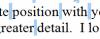 Its hard to see but when I highlight the spaces, its a little easier to see larger gaps in certain places, when this is not present on other documents with same settings on another computer.
Its hard to see but when I highlight the spaces, its a little easier to see larger gaps in certain places, when this is not present on other documents with same settings on another computer.
Also when on Facebook messages, only in Chrome, the lines continuously jump up a few pixels, and continue to do this. It only occurs after I hit CTRL 0, then his CRTL +, twice, whatever level of zoom this is, I am not sure. I have the latest version of chrome, flash and java.
Both of these issues makes me think it is the graphics. Do you have any ideas? I am somewhat unfamiliar with this kind of problem. Thanks for any help. -
First time lenovo'er, and I am wondering if these types of complaint threads are common, or if this is really a botched machine, debating whether to keep it, as with this many issues out of the box, what's going to happen a year down the road....
P.s. lenovo depot has now had my laptop longer than I did. By a factor of 5 and I still can't get any idea as to when I might get it back. -
I got my laptop back - not repaired, they did not have a time estimation on when the parts needed to fix the touchpad would become available. I really wanted to like this laptop. But, all the waiting is killing my time. I will come back to a lenovo when they have fixed all the engineering issues. I feel they rushed this version too soon too fast.
Good luck to everyone else. -
Any idea on something with a similar quick charge feature?
-
Nope, i don't need that feature, but the closest out there that achieves something similar is the add-on battery that Sony provides with their S series. -
Thors.Hammer Notebook Enthusiast
Wow. I don't know if I've ever heard of a PC maker doing something like this before. Are you returning your X1 Carbon?
You would think the press would pick up on this now. -
I requested that they return it to me so i can send it back to the retail outlet that i bought from. The return window was closing in. If i had given enough time they would have fixed it.
But, that being said, the depot team needs to pay attention to what they do. Mine came with a few fingerprints on the lid. Looks like the technician had glue on his fingers and he made quite a lot of impression. That's shoddy work. (See Attachment)
http://s9.postimage.org/hk1cxi61r/IMG_1808_1.jpg -
Wow. Whoever did that should be banned from life.
-
Keep an eye out for the Macbook Pro 13" with Retina that should debut this month. I'm estimating it will be about 3.5 lbs (I'm basing this off the difference in weight of the 15" mbp vs the 15" mbp w/ retina).
-
I am not sure about that, the retina display needs more graphics power to draw things on the screen, Not sure if the integrated graphics chip can handle that. I will be happy to see something like that though if they can make that happen.
-
They could include an onboard video card on the new models. Asus did it with the UX32VD and managed it keep it at 3.2 lbs...and thats with a regular hard drive disk...Without a doubt the retina 13" would be SSD...
-
Thors.Hammer Notebook Enthusiast
I am waiting to see what Apple and all the other makers do. I would prefer to buy something other than a machine designed for OS X. I'm actually hoping Samsung announces a 15" Series 9 machine with their famed PLS screen. But a 13.3" Retina MBP is on my shopping list if comes out. I would not be surprised to see it announced at the coming event they have planned.
The field is wide open.
The X1 Carbon SHOULD be king of the hill right now, but I wouldn't recommend a single new ThinkPad to a family member, friend, colleague, or business associate right now. I never thought I would say that. -
Hi.
Just got my X1C and did a fresh install of Win8 final. Most things work ok, but I have a problem with sleep mode and USB.
When the computer wakes up from sleep the usb ports are disabled, and I have to reboot to get them working again. However, reboting is not possible as the computer hangs in the process of shutting down. After a while the system reboots itselft with an error messages in event viewer "The computer has rebooted from a bugcheck [...]" followed by "The system has rebooted without clearly shutting down first [...]".
The error message that comes when the computer goes out of sleep is "An attempt to clear an error on the USB bus failed".
Any suggestions other than sticking to Win7 for a couple of months?
/r -
This is an interesting SSD product that claims to be compatible with the X1 Carbon:
RunCore Rocket Air SATA III SSD - RunCore SSD Official Website
Below is a video talking about this product from the editor-in-chief of thessdreview.com
Runcore Rocket Air SSD - YouTube
If this is legit, it is an upgrade option for those that ordered a 128 GB SSD with their X1 Carbon (they show a 240 and 256 GB, hopefully they release a 512 GB as well). -
Thors.Hammer Notebook Enthusiast
Nope. That is the only realistic response until Lenovo ships and releases supported drivers at support.lenovo.com. -
What do you think of the Vaio Z? I'm considering that route now.
-
I've had a chance to play briefly with the Vaio Z. What I like about it is that there are no dongles to lose -- both Ethernet and VGA ports are present. I do a good number of presentations and I would hate to be caught without the right connector. Downsides: weird textured touchpad (like fine snake skin) and shallow key travel on the keyboard. It's also lighter than the X1 but with a smaller 13.3" screen. the 4GB limit on the Samsung 9 Series (13.3" 2012) rules it out for me.
-
The Yoga is out. You may check that (see notebookreview.com home page).
check this video.
IdeaPad Yoga, ThinkPad Twist, and Lynx: Lenovo's Windows 8 Computers Flip and Twist - ABC News -
What do you think of the upcoming Asus Zenbook u500 -- it's basically a 15.6" of the 13.3" Zenbook? Too bad the X1C has so many shortcomings. Sigh. Guess will just have to wait a little longer to see what else is out there.
-
Same here on the Series 9. I also didn't like the keyboard.
The Z and Zenbook have the same issue I worry about, too high of resolution for that size screen. -
I really don't want a 15.6". Too big. I want something in the 13.3" range, and the X1 fit because they fit a 14" in an 13.3" frame.
-
Very intriguing. Very. How is that not better than the X1C other than on weight, which is just an extra .5 lb?
Lenovo X1 Carbon Owner's Thread
Discussion in 'Lenovo' started by urbanglowcam, Sep 17, 2012.