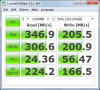Like many folks here, I want to purchase larger 7mm hdd and/or 7mm ssd as well. However, I don't think the market is big enough for manufacturers to rush in to 7mm scene. They will eventually become available as they already have SKUs and product literature out. It could be a while though.
-
hey guys
cant seem to find my answer anywhere, i know this is a x220 thread, but does anybody know what size the hdd is in the e520's?
thanks -
Lenovo offers a 750GB hard drive option on their e520, which means it's a standard 2.5" drive.
-
Anyone updated their M4 firmware? I burnt the iso but my laptop doesnt want to boot on it, even when I select manually my external cd reader.
-
Ok solved that by selecting the compatibility mode instead of UEFI only, updated fine.
-
Did someone install an Intel 510 in their X220 WITHOUT removing its case (by opening the laptop and using the method of removing the keyboard support that is supposed to make all 9.5mm drives fit)? Does it actually fit or is it bulging the chassis?
-
Can anyone confirm/deny that the Corsair Force F120 SSD will fit into an x220? I have googled my heart out, and can't seem to find any information. Thanks!
-
Someone in the German Thinkpad Forum did so successfully.
-
Newegg has 7 mm Intel 320s in stock at a very good price.
Better hurry.
http://www.newegg.com/Product/Product.aspx?Item=N82E16820167069 -
User Retired 2 Notebook Nobel Laureate NBR Reviewer
Adapting 1.8" microsata SSDs to fit in the X220's 2.5" drive bay
Most 1.8" SSDs like this Crucial C300 are 5mm tall. Anybody have one and want to couple it with a microsata-to-sata adapter to see how it fits? Otherwise there is no way a 1.8" SSD can be made to fit in the mSATA slot. -
Is there any vendors that have the intel 310 mSata SSD's in stock?
-
User Retired 2 Notebook Nobel Laureate NBR Reviewer
Just found this deal on the Renice X3 which works gives more GB-per-$ than the hard-to-find Intel 310:
http://forum.notebookreview.com/not...b-renice-x3-sf1222-msata-ssd.html#post7620196 -
Does it solve the LPM issue?
-
So, I was looking in to ditching my Intel 310 in favor of a 2.5" SSD -- and I decided on a 160GB Intel 320. I came upon their model number SSDSA2BW160G301, which is a 7mm height drive. In regard to availability, Newegg is showing an ETA of June 30.
I had a wander a few weeks ago through the expanses of this long thread, and didn't recall a mention of this drive. Anyone have any experience with those? -
John Ratsey Moderately inquisitive Super Moderator
The Intel 320 SSD works fine. I have one in my T420s. The basic drive is 7mm thick but mine came with a plastic spacer on top which I had to remove and refix the cover with shorter screws. I can't, at the moment, recall the required screw size but it's in this thread. If the 320 you found is a genuine 7mm then you won't have the spacer to remove.
John -
can anyone give me a link on where the z5k500 could be had?
-
In stock? Apparently nowhere. There's hardly even any evidence for its existence.
-
You can order one from Provantage, but they're a special order item. They're probably shipped from Hitachi. I ordered one from them and waited a couple weeks before I decided to cancel.
-
I've had one on order from Provantage for over two weeks now with no progress. It's not drop-shipped from Hitachi, they just have a bunch on order (for almost two months now) but haven't received any still.
-
vinuneuro, i see from your sig that you have a 750 gb hdd in your x220. can you tell me where i can get one, or is it the one that has not arrived yet?
-
The 750gb is a 9.5mm hdd, Toshiba MK7559GSXP. It isn' a completely straightforward install (but still pretty easy) like the 7mm drives that are standard for the X220, but the obvious advantage is much higher capacity. 7mm is only up to 320gb at the moment, and only 500gb if the Z5K500 ever makes it to the market. You can get up to 1TB in 9.5mm size right now with the Samsung that recently released.
Two install options. I tried the first, but it's nearly impossible to get the drive out if you use that method.
X2xx HOWTO: Einbau von Festplatten mit 9,5mm Bauhöhe (z.B. Crucial C300) ins X220
http://forum.notebookreview.com/lenovo-ibm/583998-9-5mm-hdd-t420s-x1-x220.html -
I see, thanks! Is there a page on how to install in English since I can't read German and also, what is the Samsung 1TB drive and where can I get it?
From your experience, is the 9.5mm drive stably installed within the slot? Would travelling/ shaking the laptop cause it to fall off? -
Google Translate
The Samsung doesn't look to be available yet. Provantage had as special order initially, but it's been removed. Newegg doesn't have it yet either, but their price is the cheapest. Provantage had it for $102 shipped.
Newegg.com - SAMSUNG Spinpoint M8 HN-M101MBB 1TB 5400 RPM 8MB Cache 2.5" SATA 3.0Gb/s Internal Notebook Hard Drive -
..................
-
I'm kind of in the same boat, it seems not many people are using corsair, always ocz, did you actual buy one and manage to install it? I'm about to buy x220 core i7 together with this:
Corsair Force 3 240GB
I'm okay with voiding warranty to make it fit, but I'm not sure it can fit at all even by modding.
Anyone out there having success with this drive? -
Just got my X220 today, and have a OCZ Vertex2 from my previous laptop.
I tried gently to fit the Vertex 2 in the bay by itself, but it would not go in. Next step was to remove the SSD circuit board from its casing, therefore voiding warranty. I said oh well, such is life. Removed the PCB, and by itself it slides into the bay and locks into the SATA connector, but obviously its loose and flopping around... I cut up an anti-static bag, wrapped it around the SSD PCB. Still flops around. Then I looked at the original hard drive, and removed its caddy sled. I placed the SSD PCB in the caddy sled, then put on the rubber bumpers on both sides, and voila, slides in perfectly with no movement or anything. Powered up the machine and everything works great! pic below.
Ghetto SSD Mod
I'm sure I'm not the first one to do this, but I think it works out rather well if you don't mind voiding the warranty, and dont want to spend more money on another SSD if you've already got one. This would probably work with any other SSD as well. -
if anybody wants short screws for the intel 320 series, PM me and ill ship it over. and if you have anything already in your paypal and you wanna send over a buck or two for shipping, id be more than happy
-
Hey Shayes, it will not let me PM you. What are the chances you could mail me some screws by tomorrow. Friday. I will compensate you for it. please get back to me. I live in the panhandle of FL.
EDIT: actually take your time never mind, I have read that it can work without the screws on it for a little while. I would still appreciate if you could could me some. Thank you! -
yea the PM system here is really weird. thats no problem
-
Review of the Z5K500. It's a pretty damn slow drive, but not a huge deal if you're only using it as storage.
Hitachi Travelstar Z5K500 Review (HTS545050A7E380) | StorageReview.com -
I have successfully installed a Corsair Force Series 3 120GB SATA III SSD in my X220. I did not have to do any case mods, and did not re-use Lenovo's mounting plate or rubber rails. It's quite a snug fit, which serves well to keep the SSD in place, without causing me concern about compression on any other components. There was about a 2 mm gap on each side, and between the SSD and the cover; to be totally sure that the SSD would not unseat from the SATA connector, I filled these gaps with spacers made from cable ties.
The SSD can later be removed, if done carefully.
(Acronis would not clone (tried a Win7 clean install, didn't like it) the old drive unless it was in the X220, despite trying external USB 2.0 & 3.0 enclosures and a docking station).
It's been three days: so far, so good. WEI Disk Rate = 7.8
Prior, I also successfully fit (did not install OS) a Kingston SSDNow V+100 96GB SSD in an X220. It did require removing the top cover of the SSD (which voids the warranty). -
These Intel 320 model numbers are genuine 7mm height SSD's The end of the model number is G301 for the drives that are made to be 7mm and require no mod.
SSDSA2BT040G301 - Intel 320 40GB 7mm height - $105
SSDSA2BW080G301 - Intel 320 80GB 7mm height - $175
SSDSA2BW120G301 - Intel 320 120GB 7mm height -$230
SSDSA2BW160G301 - Intel 320 160GB 7mm height -$300
SSDSA2BW300G301 - Intel 320 300GB 7mm height -$590
SSDSA2BW600G301 - Intel 320 600GB 7mm height -$1120
The larger drives basically max out the SATA II bandwidth on reads so these are some of the fastest SATA II drives around -
Are these just 'regular' 320 drives without the spacer(and with shorter screws) or is there any other difference? Guess the SSDSA2BW160G301 is the one you get when ordering the 160GB SSD from Lenovo.
-
yea they are regular 320 drives just no spacer comes 7mm size from the factory
-
I decided to allow the 320 GB HDD of my X220 to take early retirement (after two weeks) and installed a C300, in the end following the first guide. Initially I thought to remove the shim, only to find I had no proper screws available, so why not...
Just as you say, the drive fits perfectly without bulging, but removing it is tricky. I wouldn't recommend the installation for the most faint of heart, but everything should go well keeping in mind the advice that no violence should be required. Also, in step 4 it seems to be quite critical to push the drive down when it's just the right distance away from the connector.
Quite funny that it's possible to annihilate the drive (like in the last figure) while keeping the warranty sticker intact... -
i thought lenovo was still sending out the x-25 when you get a SSD from them
-
The Samsung 1TB drive is now available from Newegg.com (or at least, they're letting you order and claim that it's in stock)
Newegg.com - SAMSUNG Spinpoint M8 HN-M101MBB 1TB 5400 RPM 8MB Cache 2.5" SATA 3.0Gb/s Internal Notebook Hard Drive
I snagged it at $88.79 (+NJ tax and shipping, -NEWCUSTOMER10), and will try to install it using the vinunero method -
If newegg says they have it in stock, your hdd will ship out tomorrow. And that's a great price for a 1TB notebook drive.
The main risk with installing the hdd without the rubber rails is noise and vibration being transmitted. The Toshiba in my sig has been good and I think most 5400rpm drives should be fine. Be sure to post those impressions of it once you have it installed, we already know it's very fast. I'm sure a lot of users have been eagerly waiting for this drive. -
My X220 shipped June 9th with the X25-M Intel 160 GB drive.
I have not heard of anyone that has received a 320 yet.
Frankly I am amazed at the speed of the X25. I haven't directly compared the X25 and the 320 but for small random reads and writes I don't think it is faster. -
Do you have AS SSD or CDM benchmark comparisons to share?
-
You were right! The order has been marked as shipped and I've received a tracking number.
Will do. I need to borrow/buy a dremel though so it could be bit (no pun intended). Looking at biting the bullet on this tool:
Amazon.com: Black & Decker RTX-B 3 Speed RTX Rotary Tool with Storage Case: Home Improvement
There are even cheaper ones on amazon, but this is the cheapest one from a reputable manufacturer, and it apparently takes Dremel bits. -
Here's something with all the default settings (WIN7 Ult. x64). I haven't had time to try any tweaks yet, and the Intel RST driver is still ver. 9.2.0.1011 although I thought I updated it. You seem to have a lot of experience with these drives, so I would be grateful if you can say if there's something to improve. There's at least 10 per cent fluctuation in the AS-SSD numbers between different runs.
Attached Files:
-
-
Good news everyone! Vinunuero's little shaving trick worked like a charm. The fit is a little loose side to side, but it connects and detects fine. Even with the tabs sanded to the ground, you need to jigger it in right at the beginning because of little metal nub sticking out of the bottom of the Samsung drive, but past that it's smooth sailing, and easy enough to remove the drive if necessary.
I used the above B&D tool with the 953 AlO2 attachment to dremel off the four little tabs. I went a little beyond what was necessary and nicked the bottom of the chassis several times, so there are some annoying marks on it, but you can't see them unless you turn the computer over. For completeness' sake I'd like to paint it, but I doubt if I could find paint that exactly matches the color of the chassis.
I downloaded the CrystalDiskBench software and will be running it after transferring my old info from the Hitachi.
Thanks again to vinuneuro for finding out the trick! When the RAM comes in next week, this thing will be maxed out (with the exception of the battery slice which I'm not interested in.) Can a MacBook Air do this!? -
Awesome results. Congratulations.
-
Attached are some quick benchmarking results from CrystalDiskMark for the 1TB Spinpoint M8. Not exactly a Caviar Black, or even in the same ballpark, but I can live with it. This is why I got the 310, after all...
![[IMG]](images/storyImages/hdtunebenchmarksamsunghb.png)
![[IMG]](images/storyImages/1tbspinpointm8.png)
-
For comparison's sake, and since this is the 'drives compatible with the x220' thread, here are my benchmarks for the Intel 310 80GB mSATA drive.
![[IMG]](images/storyImages/hdtunebenchmarkintelssdu.png)
![[IMG]](images/storyImages/80gbintel310.png)
Difference is pretty stark! Funny how sequential write rates are 20MB/s slower; I promise you never feel it! -
What exactly are these rubber rails I keep seening mention of? And why exactly do they need to be removed? I have yet to see any pictures, only tons of mentions, but I just dont see how removing rails would help anything, rather make things more difficult as the length and width are still the same, just height difference as far as I understand. To me, removing rails would leave gaps on the sides if they are propper rails. Are these really rails, as in along the sides? Or is it just some sort of top or bottom pad?
-
Was that question directed at me?
-
Does anybody have a orignal HD caddy and rails they'd be willing to give or sell to me? I bought my X220 with SSD only, want to install my own 7mm drive and alas I don't have any rails or the caddy to install the HD with.....
-
Have you looked on eBay?
List of drives that are compatible with the x220
Discussion in 'Lenovo' started by noxxle99, Apr 21, 2011.