I can only imagine the fan noise with that background and all those tabs open.
-
X220 i7. Wallpaper by Hamid Darwish (rejected by MS for Vista)
![[IMG]](images/storyImages/desktop_x220.png)
-
-
WOW! Great man, thanks!
-
Generally, my X120e usage isn't all that heavy, so that's more or less typical--and under those near-idle loads, the X120e's fan stays off nearly all the time.
If that wasn't sarcastic, though, the Conky-like display I have on my desktop is at lowest process priority and typically only uses 1-2%, so it's not that intensive
-
Anyone know where to get that Calendar gadget that this user has?
-
yep, it's called rainlendar. it can be downloaded here
-
wow only 1 linux screenshot :O
-
![[IMG]](images/storyImages/unledx.jpg)
Uploaded with ImageShack.us
I know, its very nerdy but it maybe one of the greatest Pokemon backgrounds ever made! -
Thanks
I like the second and third ones, thinkdots thinkpadSL. It doesn't come in 1366x768, though 1280x800 is okay, if not completely sharp.
I'm conservative with my desktop, not liking real pictures or any shapes or colours that pull the eye. -
Just for you: The two you like, thinkdots and thinkpadSL, in 1366x768 and sharp.

Save one in C:\Windows\System32\oobe\info\backgrounds\ and rename it backgroundDefault.jpg
Very handy. Thank you.
Like: "The application works in all major operating systems: Windows, Mac OS X and Linux. All the data, skins, languages and scripts are the same in all platforms so you can easily migrate between them." -
What is the name of the system monitor on your desktop?
-
My t400 wxga+ over 3 years later and still in love
 (just wish it was higher res)
(just wish it was higher res)
![[IMG]](images/storyImages/5761887867_4bba9576b4_b.jpg)
![[IMG]](images/storyImages/5761887935_78b8066f34_b.jpg)
![[IMG]](images/storyImages/5786674950_2bd3410e18_b.jpg)
-
Tsunade_Hime such bacon. wow
lol Sphnix, complaining about 1440x900 on 12.1".
Dang man, your CPU is gonna burn up if you run it at 100% all the time. -
Thats my t400 the x200s cannot handle the VM work so its a server at home. WXGA+ on a 12in is fine and no complaints there, but on the 14in I wish I had WUXGA or at the very least 1080p.
As for the processor burning up well now with a repaste and dusting Im maxing at 56c with full load over a full day inside the bag. Outside the bag Im assuming I would be closer to 50c or even lower. As for burning up well I have abused my t400 and the p8600 like this for over 3 years and no sign of trouble, but if the unfortunate does happen well I wouldnt be mad as 3 years of loyal service is more then good for what I put the computer through. -
Tsunade_Hime such bacon. wow
Ah lol. Well the highest resolution you are going to find on 14" is SXGA+ on the old school ThinkPads, I think T60 were the last to have them.
Hrm well considering T400 houses Montevina, those temperatures are pretty good but also know that your true temperature is current BIOS reading + 10C as those sensors are always off. -
Yeah. Im pretty damn happy with the t400. Solid and reliable and always does whatever I need just fine. Granted a 1080p 14in with a quadcore and slice battery would be better, but sadly that doesnt exist (although we have 1080p 13in laptops and quad core 14in laptops).
Maybe Im just dreaming of a w4XX with quad core, 1080p WLED, firepro non auto switching GPU etc...
-
I can probably count on my hand the number of people who want a 14" quad core 1080p laptop with a slice battery.
-
Handful is still a market!
 Again its another option debate that I wont get into. When the time comes to replace my t400 (hoping it gets me AT LEAST another 1-2 years) Im hoping the model exsists. Doesnt have to be a W series, just have the non chicklet keyboard. But if it never comes to fruition then a w5XX it is just as long as the laptop doesnt move to a larger chassis.
Again its another option debate that I wont get into. When the time comes to replace my t400 (hoping it gets me AT LEAST another 1-2 years) Im hoping the model exsists. Doesnt have to be a W series, just have the non chicklet keyboard. But if it never comes to fruition then a w5XX it is just as long as the laptop doesnt move to a larger chassis.
-
^^^ By then, W550 aspect ratio will be 18:8 to accommodate business requirement for panoramic movies.
 Chassis will be much wider, and you will carry the notebook like a French baguette.
Chassis will be much wider, and you will carry the notebook like a French baguette.

-
Hey, nice one dude
-
Some GNU/Linux representation:
![[IMG]](images/storyImages/desktop_20110602b-1.png)
-
Sounds good to me, though I wouldn't want the slice battery
 .
.
-
Sounds good to me too, but I'd prefer a < 13" with all the rest

I used a Sony Vaio P as my main machine for two years... having that high pixel density on such a small screen was awesome... (1600*768 on 8" diagonal) Too bad it was woefully underpowered.
-
My new X220's setup so far.
Attached Files:
-
-
DesktopInfo. Very customizable and powerful, although Conky still comes out on top. A good Windows alternative, though, that is IMO better than the more resource-intensive Samurize, Rainmeter, etc.
I customized it a bit more, and removed my Recycle Bin for more minimalism
-
Doing more tweaking and whatnot
![[IMG]](images/storyImages/Untitled.jpg)
-
csclifford, what are those widgets running on your desktop? Looks nice.
-
how does one go about posting their desktop? I'm ashamed to say in this day and age I still don't know how to on a forum. If someone tells me I'll replace this hideous text post with a purty picture.
-
Hit the Print Screen key next to the Scroll Lock. Then open up Microsoft Paint, right click, then Paste.
-
NBR I think can host it for you, but it's probably best to upload it to ImgShack or the like, then link it.
-
You can also type 'Snipping Tool' in the search box, open it, and drag your mouse across the entire screen, if you're in Win7 or Vista.
-
Zuwxiv: I just took the links that BlackLion posted.
-
If you're using the Snipping Tool anyway (as I do), then you can just select the Full Screen mode rather than dragging a screen-sized rectangle

-
-
AboutThreeFitty,
Nice wallpaper, can you give a link and thanks.
Gary -
Sure: http://wallbase.cc/wallpaper/902552
The site is really slow today, so give it some time. -
Nice link, there are some beautiful wallpapers there.
-
I really like that program!!!!! Uses very few CPU cycles as well! I switched to it and eliminated 3 or 4 sidebar apps and I'm seeing less power used on battery!
-
-
I'll be honest on this one. I spent the better part of an hour going through the safe for work section. Unbelievable amount of great wallpapers.
And yes; There is possible NSFW wallpaper but it's divided into different sections and my link sends you to the safe for work part.
We may never hear from infinus again!
-
Post Your Desktop
Discussion in 'Lenovo' started by ZaZ, May 28, 2011.
![[IMG]](images/storyImages/5318910944_5027f72bba_z.jpg)

![[IMG]](images/storyImages/unledxbn.png)
![[IMG]](images/storyImages/5800704679_c2fb1622ea_z.jpg)
![[IMG]](images/storyImages/m1822.gif)
![[IMG]](images/storyImages/m1806.gif)
![[IMG]](images/storyImages/desktoplr.jpg)
![[IMG]](images/storyImages/6006296439_db9b42a776_z.jpg)