I needed to replace my Dell XPS 15 that weighed a ton, burned hotter and louder than a jet engine, and had short battery life with something light, powerful, and reliable.
I landed on the new Sandy Bridge Thinkpad T420. So far, no regrets, hands down best laptop I have ever owned.
Specs and price paid off student website:
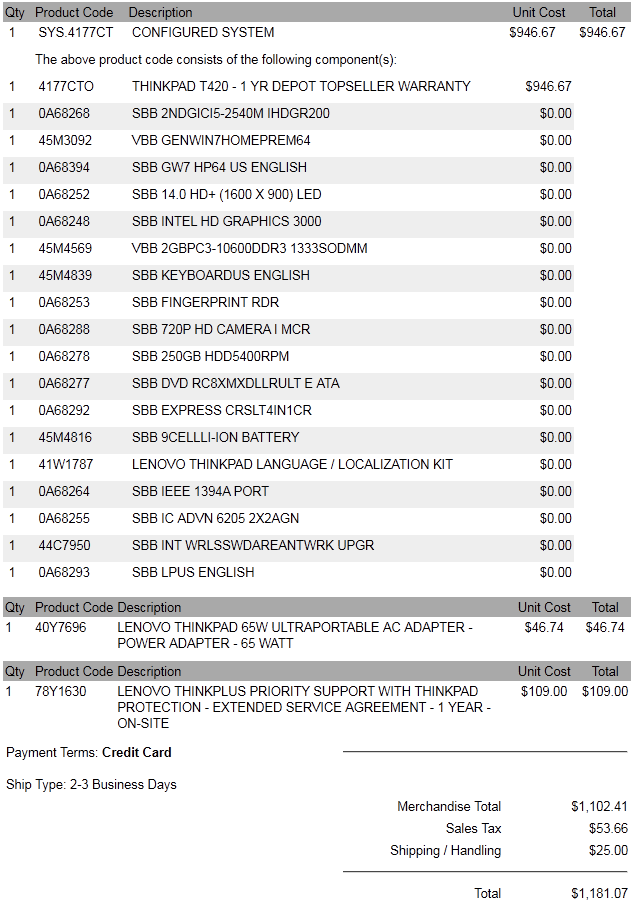
I added a 500gb WD Black HDD and 4gb more of Crucial RAM to bring it to 6gb, quite the speedy system now.
Screen:
At 15/15 brightness, too bright to stare at Powerpoint lectures for hours on end, around 13-14/15 brightness it is comfortable to read Powerpoints.
Colors are good enough for me, I don't edit photos on this screen so I don't really care too much.
I have comparison shots against an XPS 15 1080p B+RG LED screen.
Viewed straight on:
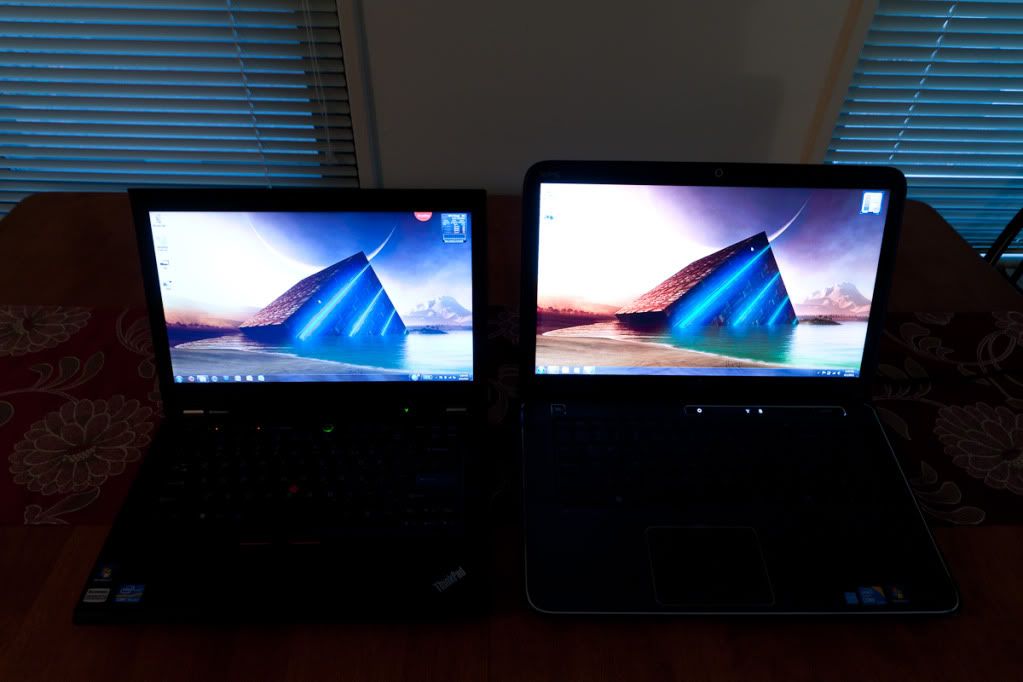
Viewed with both screens tilted forward:

Viewed with both screens tilted back:

CPU/Heat:
Near silent. During day to day tasks it idles around 45-50 C according to AIDA64.
Under load (Prime95 64-bit 4 thread), it can get to low 80's C, and the fan is barely audible.
Idle results:
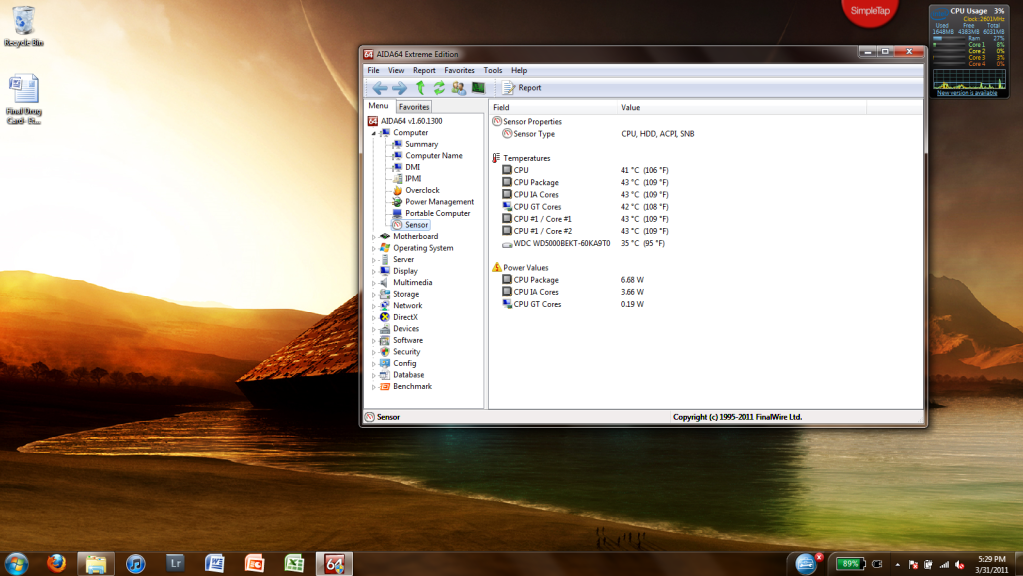
Under load with Prime95 64-bit with 4 threads, ran it for 5 minutes and got bored:
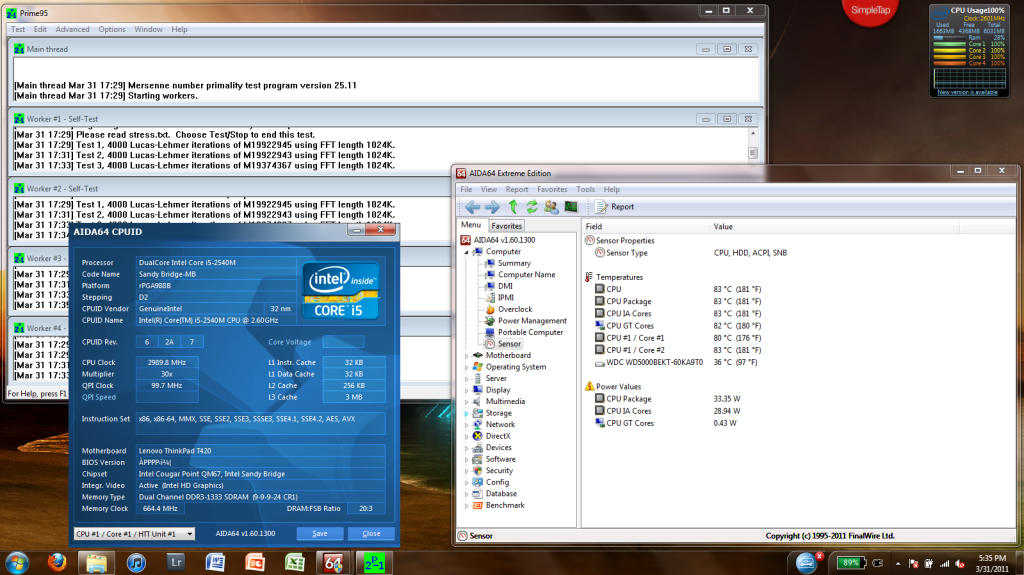
Speakers:
They get much louder than the old T60 I had in undergrad, those T60 speakers were so quiet they were worthless in a room with anything above people whispering. The T420 speakers get loud enough to hear them in a busy room, sound isn't going to win any awards though. Kinda tinny, but you should expect that from this computer.
Battery life:
With a 9-cell battery, screen around 9/15 brightness, WiFi on, editing/viewing MS Office lecture documents, occasional HDD access, I can get between 8-10 hours battery life. 15 hours of battery life isn't going to happen with normal, daily use. With screen up to max brightness and watching a VLC movie, surfing the net, life goes down to around 4-5 hours.
-
-
Since my last thread disappeared, this is gonna be a quickie.
Size vs XPS 15:
![[IMG]](images/storyImages/IMG_4582.jpg)
![[IMG]](images/storyImages/IMG_4581.jpg)
![[IMG]](images/storyImages/IMG_4578.jpg)
![[IMG]](images/storyImages/IMG_4579.jpg)
![[IMG]](images/storyImages/IMG_4577.jpg)
-
Thanks for posting.
Does the 9-cell battery wiggle at all? -
No
10 char -
Nice pictures! Still not sure if I'm getting a T420 or T420s. Don't really like the 9 cell sticking out like that so I'll get the T420 with a 6 cell and Ultrabay battery If that is possible (so far it's not an option at the Lenovo site) or else the T420s (thats already sold with the Ultrabay option)
My guess would be the Ultrabay is the same on both T420 and T420s but there might be an internal difference in connections or some BIOS limitation that makes using a Ultrabay battery impossible in a T420 -
T420 can't use the ultrabay batteries anymore.
They removed the internal bay connector to accept power from the ultrabay battery as of the T410. -
Nice photos! Thanks for posting. I see no compelling reasons to spend extra on a T420s.
-
Your original post was deleted by another moderator because it didn't contain anything useful. Next time, don't leave a placeholder. Post when you actually have it ready

Thread restored and merged. -
question, is there anything you are unhappy about.?
I was thinking lenovo, then I switched over to sony.
Fan noise and cooling are really important to me. Like is this eerily silent? or just silent? Do you sometimes worry that your cpu is burning up inside because the fans not making enough noise kind of silent?
I was thinking 15" initially, thats too big. then 13". thats too small. 14" with the 900p is pretty good. Portable yet functional.
You've just got me back to looking at the t420.
Edit: How's the Intel Graphics running? I'm not going to be gaming, do I need a discrete video card? -
3dMark06 results:
Detailed scores
3DMark Score - 4215.0 3DMarks
SM2.0 Score - 1414.0
HDR/SM3.0 Score - 1668.0
CPU Score - 3615.0
Game Score - N/A
GT1 - Return To Proxycon - 11.5 FPS
GT2 - Firefly Forest - 12.07 FPS
CPU1 - Red Valley - 1.17 FPS
CPU2 - Red Valley - 1.79 FPS
HDR1 - Canyon Flight - 14.54 FPS
HDR2 - Deep Freeze - 18.82 FPS
Fill Rate - Single-Texturing - N/A
Fill Rate - Multi-Texturing - N/A
Pixel Shader - N/A
Vertex Shader - Simple - N/A
Vertex Shader - Complex - N/A
Shader Particles (SM3.0) - N/A
Perlin Noise (SM3.0) - N/A
8 Triangles - N/A
32 Triangles - N/A
128 Triangles - N/A
512 Triangles - N/A
2048 Triangles - N/A
32768 Triangles - N/A
Settings -
Default settings used - Yes
Width - 1280
Height - 1024
Anti-Aliasing - None
Texture Filtering - Optimal
VS Profile - 3_0
PS Profile - 3_0
Max temps during the run were 76 C and the machine was still very quiet.
No, I love it.
I didn't buy it for gaming, but look above for 3dmark results.
I'm pretty sure HD3000 can handle some basic games. -
Thanks for you post and pics. I am looking at getting the exact same config.
I am also wondering about light gaming with the Intel graphics. -
Can you also say why you didn't go for the i7 processor? Am debating myself if I should get the i5 now or wait for the i7 on the 420s.
-
My proc rated higher on Notebookcheck than my old i7-740qm.
This proc is fast enough for anything I would do, I'm not encoding HD video or doing CAD work, so I couldn't justify the i7.
It is audible, but barely, and in a near silent room.
In the classroom you can't tell its on by the noise alone. Good for the library
This is me coming from an XPS, that thing was a jet engine.
Edit:
WEI
![[IMG]](images/storyImages/Capture-7.png)
-
T420/T420s/T520 do not have i7 "quad core" processors in their CTO options. The performance difference between an i7-26xx and an i5-25xx is not significant.
If you really need i7 "quad core", consider the W520. -
The T520 does but only on the discrete graphics version.
-
what does CTO stand for?
-
Right, which IMO is a big reason to get the T420s since you can have 76Wh of total capacity (44Wh 6-cell + 32Wh UltraBay) and still have a machine that's 4.2lbs and doesn't have any protrusions. The T420's 6-cell is only 57Wh.
You should be able to do better than 8 hours of browsing with the 9-cell, which is 94Wh. One thing that helps a lot is to block Flash, which keeps the CPU busy and will kill your battery life. -
Configure- to- order, indicating a version of a Thinkpad whose specs users customize.
-
The difference between the 2.6 i5 and the i7 you can get the T420 with is extremely minimal. Worth an extra $50? Sure. But not worth an extra $140 or whatever they're asking.
If you look on Notebook check and compare the two, you'll notice that the differences are sooo minimal.
In fact...
Intel Core i7 2620M Notebook Processor - Notebookcheck.net Tech
Intel Core i5 2540M Notebook Processor - Notebookcheck.net Tech -
Wow, the WEI looks almost identical to my desktop machine:
Code:CPU: Core 2 Quad Q6600 RAM: 4 Gigs DDR2 800 GPU: 3650 Radeon HD HDD: 500gb 7200rpm Processor: 7.2 Memory: 7.2 Graphics: 5.2 Gaming: 6.1 Hard Disk: 5.9
-
I was wondering, what practical uses do the smartcard and expresscard slots have (other than to add extra ports)?
I read somewhere you can use an expresscard SSD, would having your OS on that be any good? -
Smart card is a kind of physical secure ID.
-
Smartcard is something corporations give employees to log into their machine, mine doesn't have that slot.
Expresscard, lots of add-ons you can do here.
Lets say, you want a light laptop with a powerful CPU, lots of RAM, but a long battery life, but you also want to game when you get home? Buy yourself a T420, and use this in your expresscard slot. It is an external graphics card adapter that fits into the slot that you can use to put a very powerful desktop graphics card into.
I would imagine with the i5-2540 and something along the lines of a GTX 480 you could easily break 15k in 3dmark, for less than $1400 too. Take that Alienware. -
I'm finding that laptop dead sexy; is that only with the T420 or do most ThinkPads look like that?
-
damn you!!!. the pictures really tells everything. you got yourself a very powerfull machine. congratz

-
My buddy with an XPS was intrigued by it as well, especially when I turned it on before class by swiping my finger on the fingerprint reader, that is the single most awesome feature either one of us has ever seen in a laptop (nerd appreciation!).
As for the pics, I didn't do a good job showing the back right corner behind the machine, as there is an additional USB 2.0 port and firewire right there. -
Yes! Especially the T and the X models.
OOOhhhh! Couldn't resist that, could ya? -
I only wish that the t420 came with 6630 or comparable graphic card, it would have been a decent machine. I know that Thinkpad are not a gaming machine, it would been nice for it to have a modern graphic card so I could do some gaming when I am away in long trips. Guess I might need to settle with the edge.
-
... sounds awesome... Those pictures make me want one so bad, I probably will get one in the near future, but ohhh those pictures

-
is there HDMI port there ?
-
No HDMI, but there is a Display port to HDMI adapter accessory.
-
My major concern is FAN noise compare to the T410
-
How does the build quality compare to any other laptops you might of had?
-
Did you read page 1?
Even during stress under Prime95 64-bit on all 4 threads, you can barely hear the thing.
Just played a round of League of Legends and I couldn't hear the fan once.
When editing and exporting RAW files in Lightroom 3 I can never hear the fan kick in.
Compared to an XPS 15, not even close. Much more sturdy, no flex in the plastic anywhere. Much more sexy might I add, . Thinkpads have a certain appeal to them.
. Thinkpads have a certain appeal to them.
Compared to my wife's Studio 1555, again, not even close. That is a creaky, plasticky machine, there isn't really any comparison between the two.
I had an old Macbook Pro 15" '08 model, I would say that is the closest as far as sturdiness and tight hinges go.
Edit:
Just got done playing some League of Legends, gaming is not high performance on HD 3000, as you may have suspected.
I had to turn it down to 1280x800, shaders off, all detail set to medium to keep framerates between 30-50 fps.
When it auto defaulted to 1920x1080, high settings, the game crawled (around 12-15 fps) when 4 summoners and a handful of minions were duking it out onscreen.
After my exams next week I may try Civilization IV and see how that works on the HD 3000. -
Rest assured, the T420 is as silent as they get. I had a T61 that was quite noisy (like a jet engine) and I hated it.
But as sprtnbsblplya mentioned, you can barely hear it even under heavy demand. -
You dont have access to a DIY Vidock by any chance?
-
It has a DisplayPort and from it being compatible with the docking station my T400s uses I can't imagine it not being a DisplayPort++ capable port (my T400s has such) DisplayPort - Wikipedia, the free encyclopedia and so you can use a very cheap passive DP-HDMI cable from Monoprice.
If you want audio, more tricky. http://forums.lenovo.com/t5/T400-T5...connected-to-a-laptop-DisplayPort/ta-p/240478
I can't verify http://www.monoprice.com/products/p...=10428&cs_id=1042801&p_id=4826&seq=1&format=2 supporting audio but this 11 bucks http://www.meritline.com/display-hdmi-adapter-digital-av-cable---p-64796.aspx adapter definitely does (and you get a HDMI cable too).
Thanks for bringing this to my attention, I will have the T420 in about ten days and can't wait to watch movies on my nice big screen from it. -
OP, is there any reason you chose Intel Advanced-N 6205 over 6300? I was just thinking if the extra money for three bands/antennas is justified.
-
I have had 0 problems with the 6200 series cards, no reason for the extras for me.
-
Doesnt the T420 have Intel's WiDi wireless video streaming technology?
-
@sprtnbsblplya
Thanks for the for post, review and pics!!
Q: whats the total weight like with that 9cell battery? -
It's not.
Heck, I'm not sure that the money for the 6205 over the Centrino 1000 is justified. The former offers 300 mbit bi-directional, whereas Tx on the latter is just 150 -- but I'm struggling to think of a real-world scenario in which A) you'd ever be able to hit the theoretical max of either card and B) it matters. -
The 3x3 wifi card is great if you're transferring files wirelessly over the network while wanting to maintain througput for browsing and such. I currently have a 1x1 bottom-bin card in my T510 and if I'm transferring a movie across the network, I can't even browse the Internet successfully. My T400 has a 2x2 card and it's significantly better, though slowdowns are still noticeable.
I ended up ordering a Intel 6300 3x3 card for my T510 the other week. I wish I had realized the difference a better cards makes sooner.
But you are right, for the average user with average web-browsing, you don't need a 3x3 card. I still wouldn't get the bottom-bin card though since with mine (it's one of the 'Thinkpad Wireless' cards, not an Intel), connection strength is never that good, and it sometimes won't pick up a network right away. Granted, it's manageable, but I'd rather have paid the extra $15 or whatever for a better card.
(The average network is never fast enough for me...gonna upgrade to a Cisco Gigabit wirespeed setup soon!)
But I still think transferring large files over the network is a real-world scenario which a fair amount of people will do. -
Hey everybody, the review was great. I just wanted to add my two cents.
I got the t420 with an i7 2620m processor and 8gb ram. It's a speed demon. The only time it makes any noise is when I'm doing something very intense AND I enable the Lenovo turbo boost. This is in addition to the Intel turbo boost which doesn't make any noise. Whoever was complaining about high pitched fan noises etc has nothing better to do with their time than put their ear up to the fan and wait for something to happen.
I was initially hesitant because I hated how my old laptop fan would make noise. This thing is practically silent even when the fan is going. When it's not, the computer is dead silent. -
Curious, would you mind commenting on the Lenovo Turbo Boost (or is it called Turbo Boost+,) and how it's presented in Windows?
-
Reading the reviews makes me want to buy the T420 right now! Problem is in my region they're still selling the T410 - Doh!
-
The 6300 reportedly tolerates interference better. I think the T420 has WiDi with the right wifi cards but it's a Windows only technique and I think caps at 720p.
-
I try searching Lenovo turbo boost on the internet, I can't find any decent result that tell me what that is and how it work. I would assume that it is just Intel turbo boost that throttle longer than regular turbo boost.
-
does anybody know if t420 with i5 and i7 dual core have got the same heatsink?
I'm planning to buy an i5 one and in a couple of years upgrade it with the most powerful i7 dual sandy (2640m for example, if it will exist....)
Or it's better to buy the i7 version now? -
From what I've gathered about the Lenovo Turbo Boost, it simply enables the Intel Turbo Boost to stay in 'Turbo Boost' mode for longer due to the super-effective cooling on the new Thinkpads.
At least, that's the way I understand it. I too had a hard time finding anything about how it works.
Quick student review of T420
Discussion in 'Lenovo' started by sprtnbsblplya, Mar 31, 2011.