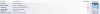Thanks. It was the power management driver.
-
Hello x301 community!
Sorry for my excitement, I got an x301 today!
I've been lusting after the x300/301 for a few years. I first saw one when I was in the market for a laptop for school. Even at that time, the x3-- series was discontinued. What could be found was still $2k+, and I simply couldn't justify dropping that kind of money on an already discontinued notebook. So, I bought a T430s instead. It was the closest thing I could find to these legendary notebooks, and I have no regrets with it.
However, I saw an x301 on amazon a few days ago for $299 and decided to take the plunge. Before ordering, I did a quick google search and found this thread. Knowing that there's already a well-organized community out there that supports this laptop made the decision easier for me. I'm typing this message on my x301 as we speak.
As much as I like this machine, it's not quite perfect. This isn't due to design flaw, because there are NONE. However, this is a second-hand machine and there are a few things that need ironed out and I was wondering if you could help me.
For starters, the scroll button and right click button associated with the trackpoint do not work. The left click button works, and the trackpoint itself works, but I can't right-click and I can't scroll. If I reach down and use the right click button associated with the track pad, that works, but not the upper one. This is my biggest issue right now, because I fell in love with the trackpoint from my other ThinkPad and I also prefer to use it on this x301. I've tried downloading some UltraNav drivers, but to no luck.
I also can't get the ThinkVantage button to work the way it should. After downloading different types of ThinkVantage drivers, I got it to work when I press the button, but I can't get it to glow like it should. I believe that an older version (which was replaced by the toolbox, which was replaced again with the Solution Center) allowed the user to program the button, as well as turn the illumination on, or configure it to do certain things. I just thought it looked really cool when illuminated...
And... the battery needs replaced. I can squeeze about an hour out of it, and there's also a red "X" over the icon in the tray, suggesting that I replace it. I'll do that when I get around to it. The other issues are more important to me at the moment.
All in all, I'm pretty satisfied with this laptop. I knew what I was getting ahead of time, because my T430s was inspired by this very notebook. If I could get these issues resolved, I'd be extremely happy.
Thanks ahead of time for any support you may be able to throw my way! -
I should add that this machine came with 4GB of ram and Windows 7 Professional (64 bit) installed. The CPU seems to clock in @ 1.40 GHz. It seemed to run things on YouTube fairly smoothly, but I only have a few hours on this computer, and they weren't spent perusing Youtube, so the jury is still out on weather it can handle 720 and 1080p videos on the reg... Unless I find that Win 7 is a major resource hog, I'll more than likely keep it. If I change the OS at all, it will probably be to Linux or something...
-
I want to upgrade my wireless card from my X301, now i have this card :

I want to use this card : Intel, AC 7260, Dual Band, 300 / 867Mbps, mini half PCI \e, Bluetooth 4.0, 2x2
But the actual wifi card Intel 5300 have 3 antenna, and the Intel AC 7260 have only 2 antenna ...
How i connect the cable on my Intel 7260 ? -
Gray antenna to the left (main), black to the right (aux). Leave the third one out.
-
ajkula66 thx you !!!
-
Finally, a sucessor to the X301?
![[IMG]](images/storyImages/Lenovo-LaVie-Z-HZ750_zpsfd4cfb82.jpg)
LaVie Z HZ750. Coming Summer 2015.Last edited: Jan 17, 2015 -
Where's the TrackPoint?
-
It's not a thinkpad,
 Never use the trackpoint anyway.
Never use the trackpoint anyway.
-
Well, there are non-ThinkPads with a pointing stick...:hi2:
Well, if that's the case and you have $$$ to burn, check out this one:
Dynamism - Panasonic RZ Series
By far the most interesting small laptop/convertible/whatever you wanna call it on the market IMO...Bronsky likes this. -
How did you kill the motherboard? I was "only" able to kill the panel itself during my attempts. It also looks like you haven't removed the frame of the display. You will need to do that as well if you want it to fit. (though you will still need to cut some small pieces out of the lid)
-
While I measured the EDID pins I left the battery in the machine. So now I just see some color lines. Dose it mean that the panel is dead? In that case I order another LCD...
Could You send some pics about your modifications? How did You fixed the resolution? Is your picture clean? Because my picture while it worked was so noisy....
My email address is: "dedista at gmail dot com"
Thanks a lot! -
My first panel showed color lines as well after I destroyed so you might need a new panel. As I stated before I'm currently in the UK and don't have access to my X301. I can take some pictures during Easter.
What do you mean with fixed resolution? My picture is clean. Maybe you didn't put enough care into soldering the LCD cable? -
I have the previous post where I attached the picture. You can check what I mean fixing resolution. How did You do the cable? Did you bought a new connector? Or did You mixed the t5010 lcd cable with the x301 lcd cable?
-
I mixed the T5010 cable with the X301 cable. Did you set the resolution to 1280x800 before you installed the new panel?
-
Nop...
 Should I?
Should I?
-
Well, you can hardly run a 1280x800 panel at 1440x900...
-
Looks like this issue is related to the non-oem battery. Put the original OEM battery back in the unit and no shut down issues. The aftermarket battery lost the key on the top and I've had to use a pen to move the catch. I think the non-oem battery is loosing contact somewhere and the unit is just shutting down.
-
Hello all,
I bought an x301 a few months ago as it seems to be the best overall balance of my needs. No regrets! I've got a zillion newbie questions, but I'll hold off until I've read all the posts (I'm on page 8 now).
I'm pretty sure a colour calibration is in order as whites are more cream and 'black' text is grey more often than not and there's an overall lack of contrast between text and background regardless of colour. A BIOS
update might be needed as well, not sure yet.
I'm happy to have found this group. Most I've come across are far too technical for me to understand; those few that aren't are at the level of "Where is the on/off button?". I'm somewhere in between, lol.
Thanks.Bronsky likes this. -
Well, according to the measurements I made with my Spyder4Pro, the display of the X301 has a contrast ratio of 70:1. So you shouldn't expect too much.
-
To give you all some idea of the amount of use I've gotten out of this X301 over the past 2.5 years, here is a picture of the hole I am wearing in the space bar. The keyboard was pristine when I got it.
![[IMG]](images/storyImages/db648bfb-f8b5-45c2-abfc-13591302282a_zps27069eaf.jpg)
-
Thank you for the info. I must say it's a bit depressing, though. I bought the x301 for it's screen resolution and good reviews. It seemed the best in my price range at the time. I didn't expect the lack of colour contrast and difficulty in reading. Out of curiosity, what would be considered a "good" contrast ratio?
I'll try calibration first. Are the links in the first few pages still valid? I wonder if f.lux would help. Does anyone here have any experience with it? Failing that, are there any adjustments I might be able to make to make screen reading easier?
Otherwise, I'm very happy with this machine. I just wish it had a backlit keyboard; I can't imagine why the ThinkPad Light was used instead. -
400:1 or higher.
Try to obtain a custom profile created by a fellow member here, I'm certain that someone could PM it to you once you've passed five posts. I'm away from home for the next few days and don't have it handy.
Backlit keyboard was introduced on *30 series ThinkPads in 2012...X301 is much older than that. -
400:1? Ouch! I was also reading threads on the x200s, which I also have. From what I read it seems like a lot of people feel the x200s and x301 are high points in ThinkPad design & build quality and everything slid from there. Tiny keyboards, flimsy construction, etc...
So does this mean I've picked the creams of the crop and I'm now spoiled rotten except for contrast ratio?
I'm a horrible klutz and I know it's just a matter of time until I accidentally send one of these machines flying. Most of the laptops I've seen in stores seem so delicate that I can't imagine them surviving long with me. -
Well, for a TN panel I guess that 250:1 would be deemed acceptable...
You'll find many opposing opinions on build quality when it comes to ThinkPads. Most people will agree that X301 was an extremely well-built machine, though.
If that's indeed the case, maybe you should consider Panasonic ToughBook as your next laptop purchase... -
i`m curious if someone have installed windows 10 preview on x301 !
-
I have Windows 10 preview 9926 on my X301, and it runs pretty well - no problems at all.
Avoid upgrading from former Windows version though, I upgraded from Windows 7 when I got the machine and after the upgrade the fan did run all the time, because the CPU had 100 % load all the time for some reason - after "refreshing"/reinstalling Windows 10 these problems were gone luckily. -
Hi, I need some help. i tried the pinmod on my 1.4GHz x301 to 1.8GHz which seemed to work okay but seems a little unstable, so i moved the resistor back but i seem to have cooked the resistor when i removed it and its stuck at 1.8GHz. Can anyone tell me the spec of the resistor so i can get a replacement?
-
It should run stable with 1333MHz RAM.
-
i have 1333MHz ram, my only problem is that the resistor is now off the board completely and not connected to the other resistor as reccommended in picture below? does this matter?
![[IMG]](images/storyImages/20101103_aabb8b3c86fe41a2e4e2K7T11h0yKxS5.jpg)
Laptop was getting pretty hot. I think i'd rather just return it back to stock before i had issues. -
I'm no expert at these things, but I'd say there's probably a reason why a resistor was fitted in the first place. If you feel like you could solder on a new resistor by yourself, then you can get anyone you like. (with the appropriate specs of course)
-
Thats what i'm asking i can solder a new one, but i dont know what type of resistor it was because it got cooked. Thanks for your help
-
You should check the X301 board schematics.
-
Thanks for all the help, i've just seen your switch mod, brilliant idea, where did you get the switch from? Also do you know where i can find the board schematics? hopefully i can get it all back working properly
-
Considering this laptop, is it still a good purchase for something that should be rock solid and a great battery life? (6-10 hours?)
I'm planning to buy a new battery and throw in an ssd.
Any help appreciated. Thanks. -
Rock solid, yes. Battery life as per your requirements: no.
I was getting about 4-5 hours with a SU9600 and a brand new (NOS) Lenovo battery, W7 64 Pro. Micron C400 mSATA SSD with adapter. YMMV.powerslave12r likes this. -
In Germany you can get those switches at most electronic or DIY shops.
Google for the schematics, they should be buried somewhere in the internet. -
2 6 cells and a 3 cell bay battery get me near 8 with careful power management.powerslave12r likes this.
-
Thanks. I might consider the gen 1/2 i5 x201 or x220 in that case.
Not sure if joking, but that's a serious setup. -
You will need at least an X220 with a 9c battery and even then you are not allowed to stress it in the slightest.
-
No joke. My unit had a 6 Cell and 3 cell when I bought it. I got an aftermarket 6 cell spare to increase battery duration. Pictures at post #8 of this thread.
-
X201 will not get you where you want to be. X220 - with an extended battery - likely will.
Another machine that *might* get you that type of battery runtime - presuming a nearly new genuine extended battery - would be X200s.
Good luck. -
Thank you for the feedback, yes I am not intending to do any heavy work on it while on battery. Just ebooks and non-IDE based development. Most probably going to run Lubuntu.
-
Lots of interesting stuff on this thread!
Would anyone mind sending me an X301 monitor color profile, please?
Thanks,
Jamie -
imaradiostar :
-
Hello, I have a question regarding if I should upgrade my X301 SS.
My X301 came with a Toshiba 128 SSD. I feel the speed is ok. The CrystalDiskMark scores are:
Seq 209.5 151.3
512K: 189.9 120.4
4K: 13.13 10.20
4KQD32: 14.73 9.395
Since I have seen several encouraging comments on upgrading old SSD to new ones, I recently purchased a mSATA to micro SATA converter and a newly released samsung 850 EVO 256GB SSD. The CrystalDiskMark scores I got are:
Seq: 265.9 254.4
512K: 250.1 246.4
4K: 25.95 37.58
4KQD32: 160.9 130.7
I have no idea on how big the difference it. But I barely noticed any difference in speed. Instead, the booting with new samsung is becoming slow (over 1:10 min) compared to old one (about 40 second).
My questions: Is it really worth a upgrade given these difference given the price of SSD and converter (over $160)?
Is there anything that I made wrong or I shoudl pay attention for installing my system on samsung?
Many thanks.
Second-hand thinkpad x301 owner's thread.
Discussion in 'Lenovo' started by Bronsky, Aug 7, 2012.