I looked at it the other way around. I did not want to pay the premium for a touch screen. While touch screen is standard it is still new. When I see a Windows 8 laptop I want to touch the screen because I have seen my classmates doing that. But Windows 7 will be supported for another 7 years. So I am getting Windows 7 on my T440s(IPS). I feel like once you get a touch screen you can never go back. But one can always delay getting a touch/Windows 8. Windows 7 only costs $50 through Lenovo. $50 vs $230 Also Windows 9 will probably be better so that is something to think about.
-
-
I've used Windows 8 for 16 months (if you count the release candidate) as my primary OS. I've used it with a mouse instead of touch, and it's absolutely fine. Touchpads offer gesture support that essentially does what you would with a touchscreen (see: http://m.winsupersite.com/windows-8/windows-8-tip-use-trackpad-multi-touch-gestures).
That said, it's really designed with screen touching in mind, and I would prefer to have one if the price was reasonable. I don't think $230 more is very reasonable.
Sent from my Galaxy Nexus using Tapatalkiofthestorm likes this. -
Where do you live? The touch option is only $70 more than the non-touch FHD, less with discount.
-
In the US, it's $100 more, or $85 with discount. Peoples' preferences are different. For example, besides the price, one may not enjoy the extra 0.5 pound of weight and increased thickness. Perhaps one should consider functionality as well - is using the touchscreen worth gorilla-arm and fingerprints on the screen?
Note that this not in any way a bashing of touchscreens, but rather a listing of the factors one should take into account when deciding which version of the machine to buy. Personally, I find that touch makes scrolling and parts of Windows 8 very nice, but that ultimately in a non-convertible laptop the aforementioned drawbacks are too great.iofthestorm likes this. -
Yeah, I've been using Windows 8 on my desktop for a few months, no problem really, and I feel on a non convertible laptop it's not as useful anyway. As someone else said touchpad gestures make up for it to a large extent IMO.
-
You're right, I guess it is only $100 more but forces you into the FHD display option so is $230 more than the HD+ display. I really like the design of it, but the lack of the dedicated graphics card in the US is a major downer.
-
Well the HD+ is atrocious, so no one in their right mind would not upgrade to FHD.
-
Touchscreen adds a whole new paradigm to Win8.
Last edited by a moderator: May 12, 2015 -
-
Wow... Can you tell how is this set up? Connected via VGA and Displayport or use of a dock? Looks like Linux extended screen, as the taskbar is somehow on all screens, afaik Windows can't do this. Found this triple monitor setup with intel haswell and asus Z87-A motherboard. And the Haswell handles this easily when running for instance HD flash on one screen and browser on another? So this is really a important difference for me compared to the Thinkpad Yoga, which only has this Mini-display-port. Or would a triple monitor setup work here too, when using the pro or ultra dock to get another DVI port?
-
FYI you can use software like DisplayFusion for taskbar extension (among other multi-monitor tricks and tweaks).
-
I think Windows 8 actually put the taskbar across all screens, although it's a little quirky (I forgot whether it shows all tasks on all screens, or segregates based on which screen something is on, or just on the first screen, etc).
-
Thors.Hammer Notebook Enthusiast
-
This is set up using the Ultra Dock. The price difference between the Ultra and Pro dock is little so I went with the best. I am using two DisplayPort output to the monitors. Using DisplayPort output allows you to use two external 2560x1600 monitors if you want. In Windows 8, you are able to extend the taskbar across all screen and make each taskbar show all icons or show only the active icons on your extended monitors. I was able to play three (3) 1080 YouTube videos simultaneously with no problem. It helps to have more than 4GB of RAM.
I believe the ThinkPad Yoga doesn't have a DisplayPort connector since I read that it uses HDMI. If it does have a mini-DisplayPort connector, you can run three monitors at the same time natively using a Accell mini-DisplayPort to multi DisplayPort Hub. They go for about $100 and allow any mini-DisplayPort computer to output to three (3) screen. The ThinkPad Yoga also doesn't seem to support any mechanical docks. It does support the OneLink dock which actually has one (1) HDMI ports so you can plug a monitor into the dock and another one to the laptop for two external monitor.
I decided to move around my ThinkPad and I have a new setup. I am using it as a sit and stand disk. The ThinkPad keyboard and mouse are used when I am standing and my keyboard and mouse are used when I am sitting. zendokan likes this.
zendokan likes this. -
Hi,
Experiencing some issues with the trackpoint and trackpad, was wondering if others have the same issue.
1. TrackPoint will intermittently stop working/stuck. Only way to resolve is to put computer to sleep and wake it up again. A restart also does the trick. Interval seems random, happens once every 30sec to 5 minutes.
2. Left click on trackpad will intermittently not response for up to 5seconds. Happens very often, few times a minute.
Drivers are all upto date.
Another observation is windows 8.1 refuse to install, goes through the whole process and rollsback.
Thanks, -
Just got my T440s today!
Processor Intel Core i7-4600U
Total memory 8GB PC3-12800 (4GBBS+4GB1D)
Hard drive 1TB Hard Disk Drive, 5400rpm
Storage Adapter 16GB M.2_SSD Single
Display Panel T440s 14.0" FHD MultiTouch
WiFi wireless LAN adapters Intel 7260 BT ACBGN
Wireless WAN accessories Ericsson N5321
Battery 1, 3cell LiPolymer 23.2Wh Front
Battery 2, 6cell LiIon 72Wh Cyl HC Rear
Going to install SSD now and freshly install Windows. What's the advantage of all the Lenovo software that comes preinstalled? I'm a first time thinkpad user and quick glance at it seems it's only bloatware, am I horribly mistaken? -
Guys, do you think i5-4200U is good enough for this? Is i7-4600U really worth the premium?
-
Congratulations. When did you order?
-
Yes a i5 should be good enough. Get and SSD and ram if you want performance. THe upgrade to the 4300u will get you enterprise and security features. But also if you are asking about and I7 you probably don't need it.
-
Yeah, I'm getting this for my wife. She's just a casual user. I have my i7-3770K desktop with 16 gigs of RAM for heavy lifting.
I'm going to replace the HDD with a Samsung 840 SSD from her old laptop. -
The 4200 will be more than enough. I upgraded to the 4300 just because I am at school and may travel so in case the school's IT department needed to help I just spent the $100 because some features can't be upgaded later. -
I ordered on October 22. Initially, the distributer said 30 days, but it came one week early. =]
I should probably leave the OEM Reserved partition alone when installing windows on a new drive?
This thing is a nightmare to open though. Even by following the Manual to the point, I managed to make a scratch on the side of the body, when my screwdriver slipped and broke one latch >.< Nothing major though. -
So you are an anomaly. You did not order from Lenovo.
I assume you were installing a new SSD? You also have trouble getting it open. Someone else mentioned in this post or the T440p post how they also did a little damage opening the laptop. Did you watch the video on how to open the base? -
True, but all the laptops still go through Lenovo Slovenia, I think. Don't quote me on that though, I'm not sure, but our Lenovo rep pointed me to the distributer.
Yes, I installed Samsung 840 PRO. I watched everything and read everything. But I didn't have the right tools for it. You'd think I would be smart enough to buy proper tools after opening laptops for the past 5 years or so, being a cheapass on tools obviously doesn't pay off. =[
I had to use a normal screwdriver to pry the latches apart and slipped. Should've used something plastic (CC's are not hard enough), to avoid scratching the surface.
Edit: BTW, super happy I ordered the one with MultiTouch screen. It's fantastic with Win8. -
Not sure if people here can know the answer but here it is the question:
When searching for the description of the only model at sell in Spain (AFAIK)[1] in the tabook[2] it's just not there. The type-model code is 20AQ0069SP. I'm sure the SP code is for the ES keyboard, which is fine, but there are nothing matching 20AQ0069 or 20AQ006. Anybody knows why this happen?
I want to ask prices to a big Lenovo distributor using the codes at tabook and assuming the US/SP difference for the keyboard but now I'm perplexed.
Thanks in advance.
PS: and no, I don't want to buy the 20AQ0069SP because is out of my budget.
[1] Resultados de la búsqueda para: 't440s'
[2] http://www.lenovo.com/psref/pdf/tabook.pdf -
I got a similar config today, but the 3cell rear versus 6. How's the 6 fit? Does it stick out the back or raise the bottom? My 3cell is tiny. Now I know why it's only 6 hours of run-time.
-
Well, a couple of hours into it and I think mine's going back. The loud clunky click replacement for the trackpoint is a deal breaker. I would be okay with using the "Tap to Click", but that gets disabled when using the trackpoint, so that won't work. What were they thinking! A second point; it runs a little warm under the palm rest. I'm going to play with it for a few days, but I hate having to compromise so early in the process.
Obviously the pluses are the Screen, it's gorgeous. It's very fast. I haven't noticed that its not running an SSD, just a regular hard drive but dang it's fast. -
I think you are having software glitches. You should try to get all your software updated or basically restore your whole system. My trackpad acted funky after I downloaded the drivers and updated but they went away after I restarted and finish installing all the updates.
-
Is anyone else having (or had) problems with installing audio drivers? I downloaded the ones from Lenovo page and it doesn't seem to be working properly. This issue might've been brought up already somewhere, but I can't find it.
The Device manager has two entries for High Definition Audio device after installing Realtek drivers, one is ok and says Realtek High Definition Audio Device, while the other is High Definition Audio Device with a yellow exclamation mark as if there's no drivers for this device (tried removing it and . The sound works if I plug in headphones, however if I try using speakers it simply periodically clicks (like some static noise). Using Win 8.1 at the moment. Other than audio drivers I had no other problems. -
6cell lifts the bottom of the laptop for about 2cm. It's noticable, but doesn't bother me other than it looks a bit funny =P I'll be buying 3cell additionally anyway, since I'll be using 6cells for travels and long days at work only. Estimated battery life is 7-10hours with 80% left and I'm mostly downloading/installing software and browsing in the mean time with WIFI on, screen brightness at about 80%.
-
Anyone else order around Nov 1 and have their shipping date slip? My original ship date was Nov 20th. Then it changed to the 13th. Now it's Nov 25th.
Damnit, Lenovo, quit toying with me. -
yup, it happened to me.
-
Issue was happening after all updates was installed (Lenovo + Windows).
The issue was greatly reduced by uninstalling the Lenovo driver and installing the generic Synaptic driver. The trackpoint will still get stuck, but will quickly recover after clicking on the trackpad (no need to restart or sleep anymore). Everytime it recovers it turns on the trackpad again (I have it disabled) -
Received my T440s yesterday. This is my 5th T series ThinkPad.
Below is some info that might be helpful to others. Thanks to fellow members for providing tips on upgrading T440s.
1. Ordering
Ordered 10/29 via rep, received 11/13, EST
i5-4300U, 4GB, HD+, 500GB 7200RPM HDD, 16GB single M.2, Intel 7260ac, 6-cell battery
2. Upgrades
MyDigitalSSD - 128GB M.2 NGFF
Crucial 8GB CT102464BF160B
WD Blue 1TB 5400 RPM Slim
Upgrade Lessons:
- Be careful while opening the Base Cover. The latch diagram posted by a fellow member on this forum was VERY helpful in getting it opened. Google: T440s opening base cover
- The screws for the base cover are not all the same. I messed up the order and ended up damaging one of the screws ( these are Metric, I dont' have a metric screw-driver) - now the screw cannot be removed. Glad that this was after the upgrade.
- Either the HDD or the M.2 screw has a washer with it. At the end of the upgrade, I had one washer lying around, which I suspect is for one of these drives.
- MyDigitalSSD booted fine in UEFI mode and everything was working until the first Windows Update. After the restart, the drive disappeared. As discussed here, I had to change the boot mode to Both (Legacy BIOS and UEFI). Note that this option is disabled at first. You need to go to a different BIOS screen to disable Secure Boot and then change the Boot mode.
3. Impressions, given that I currently own a T430s
- Screen door effect is noticeable compared to T430s
- Keyboard and overall body feels very solid
- Lighter compared to T430s. I got the 6 cell battery, so the weight is almost the same as T430s, but I get 4-5 hrs more.
- (So far) - I hate the click-pad. As others have pointed out, it will take sometime to get used to.
- Several drivers are still missing from Lenovo's website for Windows 8.1 (I am using Server 2012 R2), including fingerprint and camera.
- 6 cell battery is heavy
- First think I did was make recovery drive. Windows 8 requires a USB stick. It asks for atleast 16GB capacity, but the actual partition is much less than that.
4. Some drive benchmarks
I installed Windows Server 2012 R2 on the 128GB M.2 SSD.
There are 3 drives now, the third being the 16GB M2 that came with the machine.
C Drive: MyDigitalSSD
D Drive: WD Blue 1TB

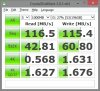
Would be happy to answer any questions.
Thanks.
-D -
I'm probably going to order mine today or tomorrow.
I'm wondering if I should add $85 to upgrade my cpu from 4200u to 4300u, would it make a noticeable difference in battery life/ performance?
also wondering if I should add $25 to get 7260ac, our school will probably have it next year but 7260n seems fast enough for me.
thanks, I can't wait to get mine -
Thors.Hammer Notebook Enthusiast
If you plan to use virtualization, you'll want the upgraded CPU. I always get the Intel WIFI chipset.
Thanks for the previous notes on the HD+ screen. Glad mine is coming with the FHD. -
Anyone else having this issue? Still fighting with it, kinda annoying =[
-
This is why I recommended a complete restore which basically reset everything back to factory setting. One of the programs you installed or that was installed is probably not functioning properly.
-
Nope. I am seeing 3 items: microphone, realtek HD audio 2nd output, and speaker/HP.
-
Exact same thing happened to me, and then I got a shipping notification email and now I'm happy :-D
-
If that is the case. It looks like I will be getting mine right before Thanks giving or a in December.I ordered a week later. WHat is thest estimated arrival date now that it has shipped.
-
For mine, estimate is still 7 days from shipping (China to west coast, USA). It looked like it might speed up a bit, but after spending 2.5 business days getting from "Ready for UPS" to "Origin Scan" (and "Export Scan"), I'd be surprised if it gets here early.
-
For me it says 6 days after "shipping" (label created 11/14, estimated delivery 11/20 according to UPS). Well, I have a tracking number but so far it doesn't say anything about where it is or being received by the shipper yet. So who knows.
Hmm, I'm also on the west coast, and right now it's saying "Ready for UPS" for me as well. Yeah I recall last time I got something from China there was a bit of time spent in the export process, but that was from dealextreme.com which is cheap electronics stuff so hopefully Lenovo's better set up to export things fast. Well, here's hoping it arrives in a week I suppose. -
What stick of RAM should I get? Should it be 1.35 V (DDR3L) or is regular 1.5V DDR3 fine too?
-
I believe it is, although HMM didn't mention.
Should install a DDR3L on an ultrabook anyway. -
DEFINITELY 1.35v. Check the Intel tech pages. More than 1.35v and you'll risk damaging your CPU from too much current being drawn through it.
-
Finally available in Switzerland:
ThinkPad T440s
20AQCTO1WW
Intel Core i7-4600U
Windows 8 Pro 64
14.0 FHD Multitouch WWAN
NVIDIA GeForce GT 730M 1GB
12G 4G Base + 8G (1 SoDIMM)
512GB Solid State Drive SATA3
3 cell Li-Polymer (23.2Whr)
6 cell Li-Ion (72Whr) Cylindrical High Capacity
Intel 7260AN Bluetooth
Ericsson N5321
W-Slim-Netzteil (Slim Tip)
ThinkPad-Akku 68 (3 Zellen)
14-Zoll-Schutzhülle (beidseitig verwendbar)
Mini-DisplayPort-zu-VGA-Adapter
Do not care about the price ... should I order? -
Yes buy 2!
-
I have a defect screen. Hopefully, warranty replace won't be too long. =[
See attached video, notice the white bright spot. Only visible on light background, if it's dark it's hardly visible and invisible on black background. It's also not visible if I view the screen from the side.
Last edited by a moderator: May 12, 2015 -
I have that happen on my tablet and phone. That is very unlucky.
T440s Owner´s Thread
Discussion in 'Lenovo' started by ibmthink, Oct 18, 2013.
