I guess they may not add everything they fixed into the list?
Just a wild guess. However I think someone(like me) will feel a bit uneasy with the not-up-to-date version number
But I am totally OK with the old faster one thanks to you!
-
They usually recommend you do not update unless you are having problems anyways.
-
I'm trying to install the T61 dual-Ida patch without fn-ctrl swap, but it refuses saying that no update is needed. I downloaded from page 8 of this thread, is there perhaps a newer version?
Incidentally, does anyone have a simple method for flashing bios from a usb stick? My T61 is sans windows and sans cdrom
A big thanks to Middleton for all his hard work
Tom -
Lenovo BIOS update software was also patched to allow flashing even if current and new versions are the same. Since then (over 10000 downloads) I haven't seen messages that somebody faces the issue like yours.
If you don't have neither windows nor CD-ROM, then how you update BIOS? I suspect that you use some files from ISO-image written on a bootable USB stick. Let me know what exactly you do. -
Hello middleton: I have a Lenovo ThinkPad T61p Product ID/TYPE: 6458WS1 S/N: L3-G4113 08/03 (if have: W-XP-PRO SP3/ HD Hitachi 160GB-7200/ 4GB DDR2 (667MHz) RAM/ Intel Core 2 Duo T7700 2,40GHz/ 15,4' 1900x1200 screen/ BIOS 7LETC7WW (2.27)
I will like to know if you have or if you know someone how test the SATA II Patch in a same T61p than mine and if is working all ok and no data corruption.
I also will ike to know if with thisSATA II Pacth m T61p will detect the OCZ Vertex 2E SSD disk that now do not recognize in the main HD bay nor in the Ultrabay.
Thanks in advance!
-
Don't know if someone tested the patch on the same T61p configuration as yours. All that I can say: about 5000 T61/T61p owners have downloaded the SATA-II BIOS mod and haven't reported about any issues so far.
I can't answer your question. Maybe some of T61p owners know the answer.
Anyway, flash the patch and check the OCZ Vertex 2E by yourself. -
To flash the bios I followed instructions here: Installation instructions for the ThinkPad X61 - ThinkWiki
... so yes, I create a bootable dos usb key and copy everthing over from the iso. Booting isos in itself is very easy with the grub bootloader, it's just that the Lenovo ones are crippled.
Is there a way to update from the dos prompt that bypasses the version check? -
Type the following command in the DOS prompt:
flash2.exe /u
I use this command to skip version checks. -
Thanks, that worked!
I had gone as far as booting a live Windows CD off usb just to try the other method, only for it to fail because "the battery wasn't charged" (the live cd had no driver for the battery...) -
AESdecryption Notebook Evangelist
Does anyone mind editing the W520 BIOS for no-1802 error?
I found that you removed the whitelist from the old Thinkpads. -
Try to ask your question here:
forum.thinkpads.com • View topic - ThinkPad BIOS whitelist (error 1802/1804) *READ 1st MSG*
or here:
Remove whitelist check / add ID's to break hardware restrictions mod requests..
Making whitelist mods is regular work for these guys. -
So I have a Thinkpad T61p (6457-5KU). I've since flashed it with the non-IDA, no Ctrl+Fn swap BIOS. I don't have an SSD installed, only the factory Hitachi HDD is installed. It apparently supports SATA-II speeds, yet every program I look at says my notebook is still only SATA-I. If I look at the Intel Rapid Storage Technology application, it says it's in SATA 1.5Gbps mode and CrystalDiskInfo is also telling me it's SATA/150. What gives? It seems like my notebook is loading Windows a little faster ever since the BIOS upgrade. Is it really running in SATA-II mode though? Everything is telling me it's not.
-
Some HDDs (even if they support SATA-II) don't switch to the full SATA-II speed for unknown reason. See BrianDK's and noco's posts starting from here.
-
I believe Lenovo HDDs sold during the T61 era were firmware locked to SATA-1, in order to ensure that they worked properly with the Ultrabay adapter. You might be able to change it with this tool from Hitachi:
Hitachi Feature Tool
My T61 Lenovo (Hitachi) HDD only supports SATA-1, so I have no way to test it.
Don -
I hate to be a bother, but still no luck getting to 13x multiplier. Stuck at 12x.
If EIST isn't greyed out, the BIOS was updated correctly? Any other ideas from anyone with a T61P/T7700?
CPU:T7700
Installed newest dual-IDA firmware.
Turned off Speedstep in BIOS.
Booted into Win7 64bit and was at 6x.
Turning on ThrottleStop took me to my normal 12x, where 13x is dualIDA.
Tried checking Start DualIDA and Profile1 in options.
Tried adding dualida=1 to config file.
Tried right-clicking whitespace and choosing start dualida.
Tried Set Multiplier 13x
Tried turning EIST on/off or switching to other profiles and back.
Tried putting a load on the CPU.
Power settings in win7 set to min/max 100%.
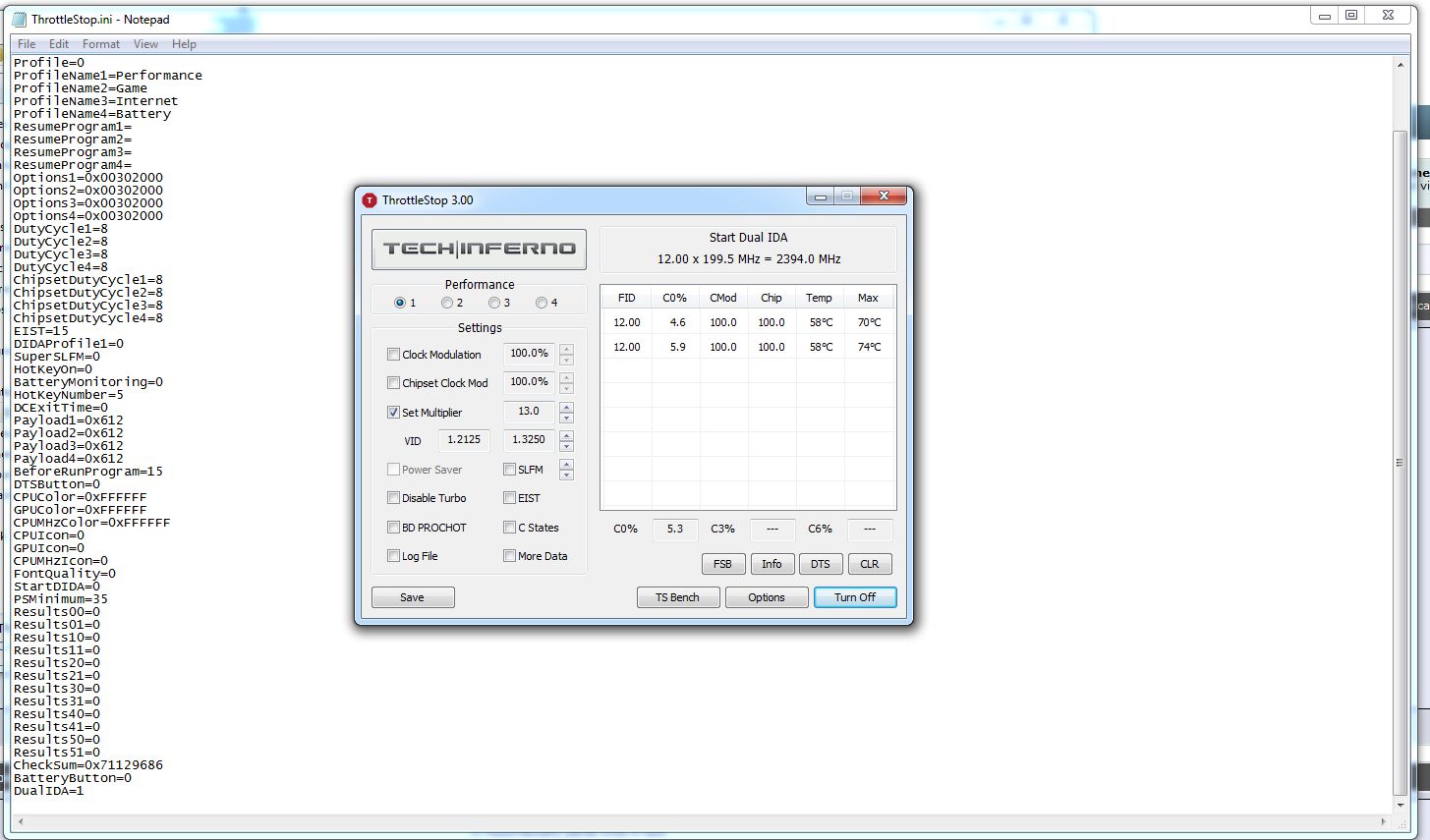
Thanks -
Try to switch forth and back between profile 1 and 2. And click Turn On / Off button several times. Do it while the laptop is idle.
Every time I have to do such a procedure to get DualIDA worked on my T61. -
Thought I included in my post that I tried that. Updated it. Thanks though. =)
-
Hi middleton,
Thanks again for all your work. My T61p has been running great.
Amazingly enough, it looks like Lenovo updated their BIOS to 2.29 for the T61/p.
Lenovo Support - BIOS Update Utility for Windows 7 (32-bit, 64-bit), Vista (32-bit, 64-bit), XP, 2000 - ThinkPad R61, R61i 14.1inch widescreen with IEEE 1394, ThinkPad T61, T61p
I see that it's for both the R61 AND the T61 and points to the same BIOS on Lenovo's site.
I also see on page 8 that you have the 2.29 BIOS for R61's without IEEE. I can safely assume that this isn't compatible for the T61p right? If not, are you willing to update the BIOS mods to the 2.29 BIOS version?
As always, thanks again!
EDIT: To note, I have the T61p 14.1" (non-widescreen, 4:3 ratio, without IEEE) with an nVidia video card. Model 8891-CTO and have used your T61-specific BIOS update without any issue. So I don't know if I used 2.29 modded BIOS will cause any issue since they use the same firmware... Have you segregated the two? One being soley for the T61 and the other for the R61 series? -
Yes, you are right: BIOS 2.29 for R61 isn't compatible with T61/T61p.
I'm not planning to update T61/T61p BIOS to version 2.29. Look at the Summary of Changes:
- (Fix) Corrected an description of UPDATING THE BIOS in this README document.
- (Fix) Fixed an issue where Tivoli OS from USB memory key might not boot.
I really doubt that someone needs to boot Tivoli OS from an USB stick. Also have big doubts that the most of ThinkPad owners know what is Tivoli OS.
I suspect lenovo will update BIOS for other ThinkPad models to fix Tivoli OS issue. Don't wait updates for such "new" BIOS from me. -
Maybe if you are not able to continue this you could create a HOW TO so someone could follow in your footsteps?
-
An experienced BIOS modder doesn't need a HOW TO from me. He just unpacks the modded BIOS and compares it with the original one.
And what do you mean saying "to continue"? I'm almost sure that there will be no further BIOS updates for such old Santa Rosa machines. All bugs were fixed a long time ago. If BIOS update with serious changes is released, then I'll modify the mod but Tivoli OS issue isn't the reason to update the package (from my point of view). -
Hi middleton,
Thanks for your response!
While I agree with you for the most part, to be fair, there really hasn't been updates to the T61 series in a while. IBM/Lenovo has been known to taper off with rarely releasing newer BIOS'es for Thinkpads as they get older; and by now, this generation is pretty much deemed as a "legacy" series.
Seeing that it's been updated to version 2.29 and not 2.28, albeit most likely due to internal testing, what I am hoping for and have seen done in the past are undocumented "under-the-hood" changes. The biggest issue for the T61 series has been DPC latency issues for a lot of users and I am hopeful that they have been addressing it silently with this update.
I have donated money for the initial modification before and I would be willing to pay for an update again
Please let me know your thoughts on this and again, THANK YOU!!
-
I've never had a ThinkPad, so the information that lenovo doesn't mention all changes in the official change log is news to me. In this case, there is a real chance that version 2.29 includes some useful fixes "under-the-hood".
OK, I'll update T61/T61p patch (and X61/X61s/X61 Tablet too) next week. -
Thank you middleton!!
I will be sure to donate again!!
Thanks again and again and again!
-
please explain what those are
-
-
Hi,
please hope someone could help me.
I flashed the bios with ctrl+fn swap.
But this is not realy good for me.So i like to switch back.
How could i do that?
Flashed orginal Bios, no chane.
Please, help me.
Big thanks
Bye -
Make sure you flash back to middleton's non-CTRL+FN swapped BIOS and then once completed after a successful reboot, go back into the BIOS and press F9 to load all setup defaults, then press F10.
I'm not a 100% sure, perhaps middleton or soemone else can help answer this, but I don't know if the ECP gets wiped out and re-flashed as well, which from my understanding, is where the keyboard is mapped out.
See if that helps and let us know. -
Read here how to get back the original FN-CTRL layout. Create flash.bat in BIOS update folder (version without CTRL-FN swap) and run it as administrator.
-
As you know, recently lenovo released new BIOS for several "old" ThinkPads. Here are my patches based on the latest official BIOS-es:
UPDATE: these patches were successfully tested and became recommended ones. You can download them from page 8.ThinkPad model : machine typeBIOST61, T61p
R61 (14.1" widescreen with IEEE 1394): 7732, 7733, 7734, 7735, 7738, 7742, 7744, 7751, 7753, 7754, 7755
R61i (14.1" widescreen with IEEE 1394): 7732, 77422.29-1.08 X61, X61s 2.22-1.03 X61/X61s SXGA+ 2.22-1.03 X61 Tablet 1.25-1.02 Last edited by a moderator: May 7, 2015 -
Thank you middleton!
I will be sure to donate again.
By the filename, I take it this BIOS supports all functions including a separate BIOS to use in case the user wanted the FN-CTRL buttons swapped?
I'll give it a shot and let you all know.
If anyone else tries this as well, please let us know too!
Thanks again!! -
Hello Middleton and All,
I am new to the forum, but have visited many times looking for info. First of all I would like to thank Middleton for your hard work. I haven't tried the flash yet but I have read every page on this thread and everyone seems quite pleased. At the risk of sounding greedy, I was wondering if this bios could be made to be able to flash without a battery?? As I am sure many of you know, these Thinkpad batteries (among others) are real crap and my battery is dead. I have flashed without the battery before and it worked fine, but I have lost my notes on what I did to get it done, I think it was something to do with changing the extension on the first two files or something to that effect, and after I did that, when I loaded up the cd, it went straight to flash, beep, succeded and I was a happy camper. I refuse to pay for a new battery that is only going to fail after a short time, and they are expensive. I purchased my T-61 new, when they first came out, and my battery failed just after the warranty of 1 year was up (bummer). Anyway I now run my T-61 on mains only with UPS backup so I am not worried about power spikes or failures, I really really would like to have this bios . Can anyone help me out?? Cheers and thanks in advance for any help you could send along.
. Can anyone help me out?? Cheers and thanks in advance for any help you could send along.
Cheers,
Singtoh
Edit: Hello All Again,
Just goggling and found some of the sites that I could remember how to flash bios without a battery and have succeded in flashing Middletons bios. Intel Rapid Storage Technology is now reporting Generation 2. I do not yet own an ssd drive , but I saw in an earlier post someone asking if this bios would help a Seagate Momentus Xt Hybrid(this is what I have 500gig) and as far as reads go it brought it up a couple notches in mb, but I was getting access times of between 14ms to 16ms, now after the upgrade I am getting .5ms consistently
I do not yet own an ssd drive , but I saw in an earlier post someone asking if this bios would help a Seagate Momentus Xt Hybrid(this is what I have 500gig) and as far as reads go it brought it up a couple notches in mb, but I was getting access times of between 14ms to 16ms, now after the upgrade I am getting .5ms consistently
 Super, can't wait to get a SSD drive. I hope this helps someone, although it was scary doing the upgrade, not beacuse I don't have a battery but because I had to change the name of $01af000.fl1 to bios.wph and use phlash16.exe and $01af000.fl2 to platform.bin. After I did that, it went right thru to the end, no errors and booted nicely
Super, can't wait to get a SSD drive. I hope this helps someone, although it was scary doing the upgrade, not beacuse I don't have a battery but because I had to change the name of $01af000.fl1 to bios.wph and use phlash16.exe and $01af000.fl2 to platform.bin. After I did that, it went right thru to the end, no errors and booted nicely
 Thanks Middleton, you are "Superman"
Thanks Middleton, you are "Superman"
 . Out of work at the moment or I would definatley send a donation!
. Out of work at the moment or I would definatley send a donation!
Cheers All,
Singtoh -
Just wanted to report back and say that the new BIOS is working for my T61p!
Thank you middleton! Has the paypal address stayed the same or do you have a preferred account I should be making a payment to?
Thanks again!! -
The answer is yes. We can directly use Phoenix flash utility instead of using Lenovo one. Lenovo BIOS update tool just performs all needed checks and runs Phoenix utility for flashing. If you are interested, then email me (address is on page 7).
I don't receive donation anymore. Thanks for your feedback.
At the moment there are 20 downloads of new BIOS versions and nobody has reported about any issues yet. If everything is OK, I'll update download links on page 8 after a week of testing. Also there will be only one version for each machine (dual-IDA BIOS has proved its reliability and will become the main version). -
No worries Middleton, I did it with the HP USB Storage Format Tool, loaded Win98 boot files to make a pen drive bootable, then changed the the two files as I said in the above post, booted from the pen drive and installed the bios and it works just fine, don't have to have the stock cd/dvd ultrabay in to do it either, which is nice because mine is occupied by another harddrive. Just thought it might help others whose battery has packed it in.(Scary,Scary, but as I said I am running on a UPS)
 Cheers Mate.
Cheers Mate.
Singtoh -
Thank you very much for your info! I did manage to flash the bios by changing the file names. The strange thing is when I restart, it still shows sata1... any idea? I am using 500G seagate which I am sure is sata2. Thanks!
PS I am also using Turbo memory divers, will this affect SATA2 settings somehow? -
Sorry Dlding, I can't help you out much on that, I would guess your drive is Sata II but look it up to be sure. I guess your bios upgrade went rite thru like mine did, lots of beeps and such, and then at the end the message that it succeded and to turn the machine off??? I mainly use Ubuntu/Linux but dual boot with vista ultimate 64bit, and the vista was just re-installed a few days ago after a data disaster, so the vista only has the most basic drivers installed, just enough to get it to service pack 2, then I installed Rapid Storage Technology just to check that the bios upgrade went thru. So I wish I could be of more help, but some of the more "in the know" posters here will probably help you out. I hope you get it sorted.

Cheers,
Singtoh -
Some Seagate Momentus drives have problems with SATA II. Read here.
-
So.. Any test results yet? Anyone experienced Improovement or issues on T6x with the new bios?
-
Hello, I have to admit that I did not went over all 59 pages of this thread, so I hope my search did not overlook something that was discussed already ...
First: Thanks to middleton for the nice work!
I have just checked Lenovo homepage and for T61 (6463-B45) there is the current BIOS 2.29-108.
in the Download table of the different BIOS version middleton made the base bios for T61 is 2.27. One BIOS that is based on 2.29-1.08 seems only to be for the R61 systems ...
Can anybody comment of this Version differences (e. g. use patched 2.29 on T61, or changes from 2.27 to 2.29 on the T61 BIOS)
THanks and regards
EDITstart Sorry, I started searching from the beginning ... just went back to the previous page and found the solution ... Sorry for that EDITend
Hermann -
Thanks for the info! Seems I have to change HDD again...
-
At the moment we have the following:
T61, T61p - 22 downloads.
X61, X61s - 7 downloads.
X61, X61s SXGA+ - 3 downloads.
X61 Tablet - 7 downloads.
Don't know why people don't post their test results here.
It makes no sense. You'll hardly notice the difference between 1.5 Gb/s and 3.0 Gb/s, using a usual HDD. Only SSD can benefit from increasing SATA II interface speed. -
Just came here to thank you so much for your effort!!
Just installed modified 2.22-1.03 bios on X61s and first impressions are very good. Have a X25-M and read speeds jumped a lot )
)
![[IMG]](images/storyImages/asssdbenchintelssdsa2m1.png)
Uploaded with ImageShack.us -
Yes That's what I am saying... I reckon SDD belongs to HDD.
-
Thank you very much, middleton!
My T61 & Corsair F120 finally are working as they should be. The SSD was max-ed at 130MB/s previously.
![[IMG]](images/storyImages/corsaircssdf120gb2bench.png)
Uploaded with ImageShack.us -
Thank you, Middleton!!
My T61(8889AL1) SLIC 2.1 is ok, But Thermal_Sensing_Error of bios has not been enabled. So the cpu fan is running all the time. And the function of IDA and SATA II can't be verified. -
I came to say thank you for this and to give some info on my experience.
I have a ThinkPad X61 with an OCZ Vertex 2 drive. Here is the full info:
![[IMG]](images/storyImages/oczcrystaldiskinfo.png)
Here is the "Before" benchmarks:
![[IMG]](images/storyImages/oczfirstrundefaultbios.png)
and, after applying the modified BIOS (2.21-103):
![[IMG]](images/storyImages/oczsataiimoddedbios.png)
So, I saw some improvement, but I think I am still not near at the theoretical maximum. Anybody have any suggestions for improving this more under Windows 7 64-bit? -
Personally, I don't think the vertex 2 is as fast as OCZ claims to be. I too (as well as a few friends) have a vertex 2 120GB and it doesn't perorm nearly as fast as the Intel SDDs.
I think we'll need to purchase an Intel drive to see actual promised speeds
-
i've flashed the new version on my t61.. everything ok
-
Installed on X61t. No problems so far. Installing a 32nm shrink of X25-m 160gb later today. We'll see then.
T61/X61 SATA II 1.5 Gb/s cap - willing to pay for a solution
Discussion in 'Lenovo' started by dubak, Feb 14, 2010.