Since there are many questions about the T440s, I decided to write a (short) review about it (please don´t be too strict with my English. I am not a native speaker, so maybe there are some mistakes/typos. I has been quite difficult for me to write this review in English)
Introduction
Many words and thing have been written about the 2013 / 2014 ThinkPad LineUp with Haswell. "Not true ThinkPads anymore", "Crippled TrackPoint" etc. Are these sentences really true? Are ThinkPads dead? I say: No, they are not.
The T440s was announced first in July for Japan and for some selected Educational markets like Hongkong and Germany. In the USA and the rest of the World, the T440s was announced at the beginning of September, along with the other new ThinkPad Haswell models. It will be on sale in October in the most countries. However, lucky as I am, I am living in Germany, where students already can buy them. After I sold my T430u (Edge with T-Series name and better materials), I needed a replacement, and I choose the T440s after the first review in our German ThinkPad-Forum.de was very positive. I ordered it 2 weeks ago and it arrived yesterday (because of that, this review isn´t a full-review, I would say it is a short review).
Specs
Currently, there are only two models available in the German web-resellers shops, one model with HD+ and 4 GB of RAM (959 €and one with 12 GB of RAM and FHD (1095 €
. Both of them have the Core i5-4200U, the integrated Intel HD 4400 (GeForce 730M should be available later in Europe, but not in America), and non-Touch displays. I have ordered the second one. Here are more specs on my model:
- i5-4200U
- Intel HD 4400
- 12 GB RAM
- 500 GB 7200rpm HDD (Hitachi)
- 3x USB 3.0 (one Powered), VGA, mDP, Ethernet, Headset/Mic-Jack Combo, Smartcardreader (not many models have one), 4-in-one SD Card slot
- WWAN upgradeable (via 42mm M.2 Slot), Intel Wireless-N 7260AN
- 14" FHD 1920x1080 AHVA screen (AUO B140HAN01.2; AHVA = Advanced Hyper Viewing Angle, a department from VA / PVA)
- 6 cell 47 Wh battery (3-cell + 3-cell, the integrated 3-cell is made by Sony)
- No operating system (I installed Windows 8 on it)
- New Series 4 DockingPort (ThinkPad Basic, Pro and Ultra Docks), new rectangular power connector (45w power cord)
- 720p Webcam, Dual-Mic
Design
Although maybe not this important for some, it is important for some others.
Like the year 2009 with the T400s, the year 2013 also brings a new ThinkPad Design, a new Design refresh. However, I would still not say "This is a revolution". For me, it is still an evolutionary development.
The new 2013 / 2014 Design is continuing the same direction as the 2009 design: Cleaner, simpler, minimalistic. The T440s comes in the new color (Graphite Black, which is between black and a very dark grey). Lenovo has finally throw out all blue design elements, even the USB 3.0 ports are now black (you can still recognize them, because they are marked with SS = Super Speed). The new color pallet: Back/Grey/White/Red (the TrackPoint elements). Even the hinges are now no longer pure silver, their tone is a bit darker and more silver-gray, which looks really nice in my opinion.
The new design also includes the huge new Glass TrackPad (more on that later), less Clamshell-design and no more display latches. The speakers are now at the bottom of the device and no longer in the keyboard bezel (which I like, because the speaker grill design on the T420 tends to take up dirt and dust, which just looks bad and is annoying). The multimedia-keys are now integrated into the 6th row of the keyboard (more on the keyboard later). It looks a bit more boxy and less rounded compared to the T420, especially because of the front edge, which is still slightly rounded, but not as much as on the T420. Whats also very nice: The display bezel is much smaller.
Overall, it is a pretty nice design. Personally, I like it very much, as well as the simplicity and the minimalism, but thats only my opinion. I just looks simple, premium and classic at the same time. The principles of the ThinkPad design are still there, just a bit more modernized (the red stripes on the TrackPoint buttons, the silver hinges, the black case, the smile shape keys, the boxy looks etc.).
Build Quality / Chassis / Hinges
Also one very important classic ThinkPad attribute: They are sturdy, well built and robust. And the T440s does not disappoint.
The cover is made out of Magensium, with an integrated Magnesium structure frame (AZ01D Magnesium). The palmrest is made out of slightly rubberized ABS plastic, the display bezel is made out of non-rubberized ABS plastic. All in all, you can´t twist the base one bit, there is virtually no flexing, it is very sturdy. The displaycover is made out of Carbon Fiber with some subsections of Glass Fiber. It is only around 5mm thick, and very strong for being so thin. It is possible to twist it a bit, but thats really not much for such a thin lid. It is not rubberized in the tradional way as many former ThinkPads. Instead, it is coated by a very smooth, soft touch coating, which also feels very nice, but not as rubbery as former ThinkPads. The good thing about it: It doesn´t take fingerprints as quickly, and the corners should not wear of.
Overall, the build quality is impressive. I have compared it with the T420, and the T440s is clearly better:
- The hinges are more stable (they are drop-down now, but you can still open them 180°)
- The display flexes as much
- The palmrest flex is much better on the T440s (there is virtually no palmrest flex, only over the Smartcard slot a little bit), due to the direct bonding of the Magnesium Structure to the Palmrest
- The chassis does not creak one some corners like on the T420 do
- The materials also feel much nicer, there is no GI-Joe plastic like on the T420 (they bottom of the T420 really feels cheap) and the lid material feels better
- There is also nearly no keyboard flex,
- The display bezel sits correctly (one the T420, it sounds hollow if you tap on it with a finger. Thats not the case with the T440s)
- The battery is safe and (nearly) not wobbeling
Whats also really nice, is the rubber lip around the display, which prevents dust and dirt coming inside the T440s when it is closed. So overall, I am pretty impressed. It is much better than the T420 or the T430u.
One additional note: Due to the smaller bezels, the T440s is a bit smaller in size. The footpint of the T440s compared with the T420 and the T430u:
- T440s: 331 x 226 x 20,6 mm
- T420: 340 x 232 x 29 mm
- T430u: 340 x 236 x 21 mm
With a weight of 1.6kg, it is really light for a 14" ThinkPad (it weight as much as the ThinkPad Twist we also have here). It feels much like carrying a 12.5" ThinkPad. The chassis is well balanced and not top-heavy (like the T430u). One word about the hinges: As all ThinkPads in this the new generation, the T440s has no display latches. Thats not a problem, since the hinges now really squeeze the lid close, which is different from the T430u for example. Even if you take it upside down, the lid only opens maybe 1cm, which is much less compared to the T430u or the L520 I had before.
Display
Finally. No more words are needed to describe the display.
Finally, the times of bad 14" displays are over. Lets start with the specs: The display used with the T440s features a Full HD resolution. It is made by AUO and features their own Advanced Hyper Viewing Angle techology, short: AHVA (neither IPS or TN). It is rated at 300 nits, and 700:1 contrast.
The display is just great. The colors look bright and very good, the blacks are really black, not dark grey. It needs no calibration! It is already perfect from the factory. There is also no "screen door" effect, fonts are very sharp and crisp due to the high resolution (I have no problems viewing them on 100 %, but other people may have. For me, FHD on 14" is perfect). The viewing angles are very good, but not perfect: From extreme angles, it is a bit darker and from the side, there is a very minor blue color change. But overall, the viewing angles are nearly perfect. According to this test, the display also has a good color space coverage. While it doesn´t cover sRGB entirely, it is still much better than for example the X220 IPS display.
I have taken some pictures of it:
![[IMG]](images/storyImages/dsc03565qljbx.jpg)
![[IMG]](images/storyImages/dsc03568vcj8g.jpg)
![[IMG]](images/storyImages/wp_201309221zmjyg.jpg)
![[IMG]](images/storyImages/wp_2013092221gk78.jpg)
![[IMG]](images/storyImages/wp_20130922y1kmm.jpg)
Some comparison pictures with the T420 screen (HD):
![[IMG]](images/storyImages/dsc03567r0o6v.jpg)
![[IMG]](images/storyImages/dsc035668tr9q.jpg)
![[IMG]](images/storyImages/dsc03569xmoer.jpg)
![[IMG]](images/storyImages/dsc035705xq2n.jpg)
(The T420 screen is a bit calibrated, thats why it looks not entirely horrific)
While the panel is pretty good, it is not flawless. As many IPS and VA screens, it has some backlight bleeding at the lower display bezel (you can see it for example when Windows boots), and there is a slight burn-in effect. Both are annoying, but nothing really serious.
Overall, the screen is a dream. I really love it.
Keyboard
The keyboard used in the T440s is a 6-row chiclet style keyboard, like all ThinkPads since 2012. On mine, it is the backlight version, which means that the keys are not coated or matte (which also means that the keys doesn´t get glossy over time). They key travel should be 2mm, like the T430u (compared to 2.5mm on the T420). The typing feel is great, I like it very much (although it does not compare with my EnduraPro keyboard), the travel is nice, the smile-shape keys are nice to type on. The layout is nearly the same, the only difference is the 6th row: After many people requested it, Lenovo returned to the seperating of the F-key groups, which is good. As I mentioned before, the multimedia buttons are now integrated into the 6th row, they are the primary functions now, the F functions can be accessed over FN. If you use the F keys often like my, thats not very good, but Lenovo also added a new feature: The FnLk. By pressing Fn + Esc, you can change between the F keys being primary or the multimedia functions being primary (this is also saved if you reboot the system, you don´´t have to press it every time you restart). If you use it with the F keys being primary like me, the mulitmedia functions are accessible via FN (which is not a problem for me, it was the same way with my former T430u). The layout change from 7 to 6 rows was discussed over and over with last years refresh. For me, the 6-row layout is better, but I am still young and never really was used to the 7-row layout, so for some, that may be a serious problem. I like the new layout very much, for example, the new position of the PageUp/PageDown keys seems more logical to me, they are also closer to the user.
As I said before, the keys have LED backlight. Thats my first device with such an feature, and I like it very much, much more than the ThinkLight I had with my T430u or my R60.
One more thing: With the T440s, Lenovo has advanced the spill resistance of the keyboard. The room under the keyboard is now full isolated from the mainboard, even the keyboard cable is guided through a rubber cableguide. See this picture:
![[IMG]](images/storyImages/keyboardalkxf.png)
Accoring to Lenovo, the new design should take 500 ml of water before the water spills on the mainboard. Of course, the drainage holes at the bottom of the T440s are still present.
The maintenance of the keyboard is no a bit more difficult, because if the new slide mechanism. This new mechanism was a bit shifted on my T440s when I took it out of its box, so make sure it is correct when you get a T440s. Because the frame wasn´t aligned correctly, some keys creaked - but I solved it very quickly by alligning the frame correctly.
Mouse control
Thats maybe the most discussed change with this years refresh: All ThinkPads now feature a giant glass ClickPad with integrated TrackPoint and TouchPad buttons.
First, about the new TouchPad itself: Yes, the clicking sound is a bit akward if you use it the first time, but it is ok after some time of use ( wouldn´t say it is really loud, it is maybe a little bit louder than a click on the normal TrackPoint buttons, but not much). The surface of the TouchPad is a very nice Glass surface, slightly rubberized. It is much better than the old "dimple" design on the T420. Scrolling it very smooth, the TouchPad is finally well sized. If you are a TouchPad user interested in ThinkPads, than the new Generation is a really great step forward. The new Trackpad even comes close to the Macbook TrackPads in my opinion.
Now, about the TrackPoint: The 3 dedicated buttons disappeared, instead, you now have to click on the one button left, the ClickPad. The left and right buttons are marked with red stripes, the middle button with some small bumps. The ClickPad recognizes where you have clicked on the surface. In the Windows driver, you can choose between 2 buttons sizes for the right and the middle button.
It works well. It works nearly exactly as well as the old dedicated buttons! It is just intutive, I don´t have to look down while using the TrackPoint. The feeling is a bit awkward at first to click the TouchPad, but it quickly stops to feel like that. I also have no problems with the recognizing of the clicks. It just works fine, While the new design can´t beat the old one, the TrackPoint is not dead! It is even still possible to turn of the TrackPad in the UEFI-BIOS, which has the effect, that the TouchPad (Touch function, gestures) is deactivated , but the TrackPoint buttons are still active (and the swipe in gestures of the TrackPad also stay active, which is nice). You can also click anywhere on the TrackPad, if you turn it off it in the UEFI-BIOS, the entire lower half of the TouchPad then functions as a left-click button.
Overall, I am happy with the new design. While it is not my favorite aspect about the T440s (which is the brilliant screen), I still like it.
But: This only applies on Windows with all drivers. With Linux, you may have more problems with the new Design. I won´t install Linux on it, so I won´t test it. And: This is only my subjective opinion. If you try it out, you may come to a different conclusion.
Fan / Temperature
Is there a fan inside? I barely recognize it.
Here are the 6 different fan states:
Fan 0 - 0 rpm
Fan 1 - 2570 rpm
Fan 2 - 3690 rpm
Fan 3 - 3880 rpm
Fan 4 - 4010 rpm
Fan 5 - 4594 rpm
Fan 6 - 5190 rpm
The fan is very quiet, and barely on. Fan state 1 is really nice and silent, fan state 4 starts to get really annoying.The HDD is louder than the fan (side note: The HDD clicks sometimes, I don´t know if this is normal.)!
No on the temperature: It stays totally cool while doing office work or surfing without videos. The surfaces are very cool and not hot. When you play a game (I played Civilisation 4 to test it), then yes, it gets hot/warm, especially at the right side right under the venting holes, and also the fan starts. But, even then, the rest stayes nice and cool. I can not say that the T440s gets very hot under normal conditions. Of course. if maybe do a really heavie benchmark like Prime, that may differ a bit. But I don´t think anyone would do such benchmarks in their todays work.
Battery / Power Usage
I didn´t really test the battery life until now. Last night, it had 80 % when I went to bed (I left it on with Idle settings, WLAN off, display on the lowest brightness etc.). I sleept ~ 7.5hrs, and after I woke up it said "7 % battery". In my WLAN test (75 % brightness), it lasted 5 hrs.
The system does not use much power:
With 720p movie, 60%, Wifi off: ~7Wh
Flash, 50%, Wifi on: ~8-9Wh
There are two batteries in the system, one integrated (3-cell Li-Po made by Sony, 23.5 Wh) and one hot-swappable (3 Cell Li-Io, 23.5 Wh). There is also a optional 68+ 6-cell battery with 72 Wh, so you can have a maximum of 95 Wh of battery capacity.
Benchmarks
CrystalMark 2004R3:

Windows Performance Index:
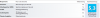
I will try to do some more benchmarks next week...
Audio
While not the most important aspect of a business notebook, still nice to have: Reasonable good speakers. The T440s has some. They are much better than the speakers found in T420 or T430u, which produce Handyspeaker sound. On youtube you can find a nice demo of the speakers: http://www.youtube.com/watch?v=-eXZCo9OJCM They even have some bass (but only a little bit).
Of course, a good external sound system can´t be beaten by notebook speakers. But they are enough to hear some music if you are not at home or to watch a movie. I think it is really a nice addition.
Maintaince
ThinkPads always had a very easy maintaince, and the T440s is no different. All compontents are behind under the big basecover, which is made out of Magnesium. There is one DIMM Slot (caution, it only takes 1.35 V RAM, not 1.5 V RAM anymore). a 2.5" HDD on mine (SSD on more expensive models). You can remove the various M.2 cards (WLAN/WWAN/Cache SSD, on mine only WLAN), the fan (although not an CRU), the internal 3 cell battery (also no CRU) and the BIOS battery. The backcover itself is an CRU, which means if the backcover is broken, you can replace it without loosing your warranty.
To remove the keyboard, you have to slide the keyboard frame (the frame between the keys) back and unscrew 6 screws (6 screws for the 14" models, 4 for the 15"ers). It is a bit more compicated than before, but still easy to do.
A look inside:
![[IMG]](images/storyImages/wp_201309231jbkg4.jpg)
The basecover:
![[IMG]](images/storyImages/wp_20130923jlkqn.jpg)
Note: The first removal of the backcover is maybe a bit difficult, since it is not only held by screws, but also by latches. It took me 20 min to take of the backcover. You have to be carefull and follow exactly the HMM of the T440s.
Misc
- No more LED indicators other than the standby LEDs inside (in the power button) and outside (in the ThinkPad Logo, the dot of the i is glowing), the LEDs for the speaker and mic mute buttons (they are also now in the keyboard), the FNLock LED and the FingerPrint-Reader LED. Also, the red in the outer ThinkPad logo blinks when the power cable is attached.
- The Fingerprint sensor is now made by Validity, no longer from Authentec (these ones can be found now in the iPhone 5S, since Authentec was bought by Apple). This means: You can´t turn the laptop on through the FP-sensor anymore (because the new FP-reader does not have the PoA Feature (Power on Authentification)
Pictures
![[IMG]](images/storyImages/dsc03554rbp0t.jpg)
![[IMG]](images/storyImages/dsc03555joozq.jpg)
![[IMG]](images/storyImages/dsc035564eoqd.jpg)
![[IMG]](images/storyImages/dsc03557pkopc.jpg)
![[IMG]](images/storyImages/dsc03558tzpz8.jpg)
![[IMG]](images/storyImages/dsc03559tlol1.jpg)
![[IMG]](images/storyImages/dsc03562ggrdy.jpg)
![[IMG]](images/storyImages/dsc03563ycq5k.jpg)
In comparison with the T420:
![[IMG]](images/storyImages/dsc03552drkz0.jpg)
![[IMG]](images/storyImages/dsc03551b0kl8.jpg)
![[IMG]](images/storyImages/dsc0355384j4o.jpg)
![[IMG]](images/storyImages/dsc03549w3k1u.jpg)
![[IMG]](images/storyImages/dsc035717yosu.jpg)
![[IMG]](images/storyImages/dsc035727bpu9.jpg)
Verdict
The T440s is really a great ThinkPad. It is fun to work with it. One of the biggest enhancements is of course the new display compared to T430s/T431s. The new TrackPoint button design is ok, once you get used to it, which was very quickly for me.
In short:
The new FHD AHVA Display: ++
The keyboard with better layout and spill resistance: ++
The quality of the chassis: ++
The TouchPad compared to former ThinkPad TouchPads: ++
The new latching system: +
The heat-managment until now: +
The speakers: +
New Design: +
The new TrackPoint-Button Design: o (ok, not as bad as some predicted, not really better or worse than the old design)
Light bleeding and burn-in on the display: o -
(For some: Not many LEDs: - )
(For some: One integrated battery: - )
(For some: Maybe the new design and the 6-row layout: - )
(For some: No dedicated multimedia keys: - )
(The "For some" points are not cons in my book, but as it says, maybe for some)
I am impressed so far and urge everyone who is interested to try out the new ThinkPad generation before judging it.
Ask me questions if you want, and I will try to answer them.
-
-
Outstanding review, thanks very much for sparing the time to do it. Happy to hear the trackpoint buttons work well and looking forward to the battery life updates.
Btw your command of English is outstanding! Better than a lot of native speakers. -
For me not having that led indicators is a deal breaker, I will never buy any type of computer without a hdd led indicator (that's the difference between a mobile/toy device against a real computer).
I have bought some IBM laptops just because they differenciate from others including the wifi led indicator. Some laptops from other brands have them also but they don't report the network activity just if they are on/off.
Now lenovo not only remove the wifi led but also the hdd led indicator.
Then after searching for a Lenovo laptop for almost a year, now I don't think that will never happen. I was considering buy a T530 and change manually the display to a FHD one (just to have a lenovo with a hdd led indicator and a good display), but looking all the new laptops/designs/ideas that are appearing from other brands, I will probably get one of them when winter come and will not need to sacrifice the hdd led
PD: nice review anyway -
I have a few questions but I don't want bug you with them as they're quite specific so first I'll ask what will be your main usage of this laptop?
Will you do any programming (using Eclipse?), Matlab?
Do you plan to do any light gaming - League of Legends, Starcraft2 - no newer titles?
Other than that, can you do some multitasking testing and report on performance, battery drainage - as in web browsing with youtube music behind it, playing HD movies, ...
Thanks for the review, it's great! Makes me want to have this machine even more =] -
Thanks ibmthink. Can you open the lid with one hand?
-
Thank you ibmthink for a very thorough and well written review. As mentioned earlier, your command of the English language is fantastic.
-
Great work with the review and pictures! Overall, this looks like a solid Thinkpad, and I would consider it as my next Thinkpad. True, there are omissions that I wish Lenovo hadn't made (HDD and WiFi lights, 7-row keyboard layout, dual fan grille), but they're relatively minor tradeoffs with the benefits that the new generation brings to the table.
One thing that seems a bit worrisome is the display burn-in that you describe. Is it really burn-in (which I haven't seen on any modern laptop panels), or is it ghosting (as a result of a slower response time)?
Also, how was the temperature of the laptop? On idle/load, was it cool to the touch on the bottom? Was the fan audible on load? -
No, no plans until now. I will use it for office use and surfing the web, some light photo-editing...
...and some light gaming. I will mainly player older games like Civilisation 4, but also for some newer titels like Diablo 3. The newest game will be Rome Total War 2, which I don´t have bought until now (but I plan to do so).
I will try do add some more tests, but I have not much time to spare next week. However, maybe I will find some time in between...
Yes, thats possible, ifyou open the lid slowly. If you open it very fast, the base might lift up some cm.
Yes, burn-in is maybe the wrong word for it, ghosting is much more accurate. It only happend one time (I left my notebooks 30 minutes alone), not again until now, but the image stayed there 1 minute or so in the background, then disappeared
On Idle, it stays very, very cool. I haven´t really tested it now with heavy load, but in the CrystalMark Benchmark I have linked in the startpost, the fan was audible, but still very quiet and not annoying.
Thank you.
-
Great review IBMThink, but I would like to ask:
How do you use the trackpoint/trackpad? I know that some people like to:
1- Right index on trackpoint, right thumb for all 3 buttons (single handed trackpoint)
2- Right index on trackpoint, right thumb on right click, left thumb on left click (two handed trackpoint)
3- Right index/middle on trackpad, left thumb/finger on left trackpoint/trackpad click (two handed trackpad)
4- Right hand only for trackpad, buttons to click (buttons trackpad)
5- Right hand only for trackpad, tap/gesture to click (tap/gesture trackpad)
It seems to me that Lenovo made this for user cases #2 and #5. Usability for cases #3 and #4 looks compromised (accidentally triggering something else.) And user case #1, seems to be very difficult.
So IBMThink, I would like to know if the new design affected your usability, and could you test the usability of the other cases too?
(Also, question that has been bugging me: is tapping still possible? If yes, do you accidentally trigger it often?) -
I use 1#, but I vary with the fingers and the hand - sometime I use the middle finger for the TrackPoint instead of the index finger, sometimes I use the left hand instead of the right hand.
I can assure you, it does not affect my usability a bit. I use the TrackPoint with the integrated buttons just like the normal dedicated buttons.
Yes, tapping is still possible.
I won´t try these use cases now, but I will try to try them out in the next week. -
Fantastic review! I thank you very much for taking the time to produce it. However, my credit card would like to express sadness because of the charge that is about to be placed on it.

-
I am not interested in this model because I just purchased a different one but wow, this has got to be one of the best written laptop reviews I have ever read. Very nice job! I read this all the way through and really enjoyed your writeup!
Sent from my SCH-I545 using Tapatalk 4 -
Lenovo has responded the criticism of customers whom complain about creaky palmrest by bonding the ABS/PC palmrest directly to the Magnesium substructure, which would eliminate fit and finish problem that have plagued many ThinkPad T series of previous generations.
But i do wish the T440s have 2 RAM slots like the T430u, but i know i will be replacing the T430u with the T440s with FHD LCD.deniqueveritas likes this. -
Nicely done and thanks for the effort. In some ways the T440(s) is probably a better fit for me because I don't need a ton of mobility or battery life, but I hesitate because I'm unsure about the new trackpoint setup and I don't want to all that money to find I don't like it.
-
Thank you! I am a T420 user right now and this seems like it'll be my next laptop once it is released in Canada. The only downside that I can see right now is that I currently have 16gb ram and I'm not sure if this has a max of 12gb because of the soldered on 4gb.
-
I have to say that my experience with trackpoint buttons is different. The first problem is that integrated button is not only louder, but also harder to press (it look it's varies from piece to piece). Second problem is related to the size of middle button. You can't change its width and it's wider than on older ThinkPads - for me it's impossible to use one thumb for left and right button without changing position of my hand. I don't think that I have small hands but now I have to use trackpoint only with left hand, because left button is too far for right thumb.
600X likes this. -
Then change switch the left and right buttons in windows mouse settings.
-
I'm very interested to see the gaming performance on this machine, particularly Civ 4 (and 5 if you have it) and Rome Total War 2. I've seen Civ 5 barely run on a 1 year old MacBook Pro, so I have to believe that the T440s will perform better.
Overall, great review! I've had my eye on this laptop since it was first announced...this has pretty much convinced me to buy it. -
I have added some things:
- The Fan states
- A new category "Maintaince" with two new pictures
- Some small enhancements
I understand your problem, but thats not a problem I have for myself. I don´t have to change my hand to press all three buttons. -
Thanks for the very detailed review, I doubt many reviewers would be willing to take apart their laptop for more pics!
-
Nice and thorough review. I really like the pictures. I like the size and it seem like the color is a little darker than the T431s which should be nice. Another international forum reviews said the lid feels better to the touch than the T431s too that would be nice. Looking forward to being able to order mine.
-
Hi ibmthink,
I'm really looking forward for the battery life test , hope can see it soon.
, hope can see it soon.
Nice review btw, you got same style like notebookcheck
-
Haha. Yeh, maybe he is german as well. Love the style. Much better than most american/UK website. Most reviewers these days dont know anything or care much about notebooks anymore. So we get reviews that concentrate on arbitrary stuff like 'Oh this is a vibrant display' and pointless temperature readings like the keyboard. In this day and age i doubt there is much variation on the temperature of the keyboard. Notebook check and out friend here seems to know what notebook users really care about.
Please do a similar review on the 440P/W540 if you ever get your hands on one. -
Agree, not many reviewers talk about the display quite detailed like in notebookcheck. Also love their battery runtime test which cover some scenarios.
-
Hey ibmthink, thanks for the great review! Cleared up a lot of things I wondered about. Congratulations on your new device.
A couple things I am wondering:
1. What is the boot time? Wake from sleep time?
2. Does the 24gb cache adequately replace an all flash system? If not, how tolerable is it compared to all flash devices?
Thanks in advance if you get a chance to look these questions over! -
Many thanks for your review ibmthink.
Please let us know if the ghosting happens again. It's worrisome...
One question: can you try the speakers with the laptop on your lap instead of on a desk? -
I understand that this is a problem only for some users, but people around me had similar experience. I used three ThinkPads with new buttonless trackpoint for two or three months and this is something I didn't get used to.
On my good old T400 I need only small move of thumb to choose the button: (left, right)
On new ThinkPads (this is S440, but T440s is the same) moving with thumb is not enough (middle picture - this is recognized as a middle button). So I need to move whole wrist... (right picture):
I like many aspect of new ThinkPads (new design, better screens,...), but this change is annonying... as well as absence of numeric overlay which is very useful for me (when need to insert long numbers with one hand). -
I have taken some similar pictures:




With right hand - no wrist moving needed, all clicks are registered correctly.
Or with right hand:
![[IMG]](images/storyImages/wp_2013092413yqqg5.jpg)
![[IMG]](images/storyImages/wp_20130924146oq2g.jpg)
![[IMG]](images/storyImages/wp_2013092415edruy.jpg)
Also no misfunction, not wrist moving.
With left hand (middle finger):
![[IMG]](images/storyImages/wp_2013092410t8r33.jpg)
![[IMG]](images/storyImages/wp_2013092411nmrth.jpg)
![[IMG]](images/storyImages/wp_2013092412xypf7.jpg)
Also possible, also no misfunctions and no wrist moving needed.
About the sound of the new TrackPad, yes, it is a bit louder, But on the top edge where you click the integrated TrackPoint buttons, it is a bit more quiet than fir example in the middle. -
Have you tested the NFC function at all yet? I've only seen it mentioned that the T440s has NFC...but not what it does exactly.
It would be great if it would allow for syncing with phones that have NFC, though I imagine it requires unique drivers. -
My T440s doesn´t have NFC, so I can help you with that point. sorry.
-
Thanks for your detailed review. Very helpful for me. Most "professional laptop review websites" don't have this ability to judge a laptop from many aspects. They just copy numbers from specs!
-
Thanks ibmthink for your review.
Are you able to open the lid of the T440s with only one hand ?
In the Techradar review, they said that they couldn't open the lid without holding onto the lower portion.
Can you also take a picture that show clearly the keyboard backlight ? -
Probably the most anticipated question, what kind of battery life are you getting?
-
Does Windows see this cache SSD as a normal drive (or can this be set up in BIOS)?
-
I haven´t got the oportunity until now to test the batteryperformance while surfing/office. It will maybe take until the weekend.
Others in the german ThinkPad-Forum reported 5-6 hrs while doing basic tasks, but:
- The current T440s models in Germany are all without preload, the preload performs better when it comes to battery life
- The Windows installations are still fresh
I thin 5 -7 hrs should be possile while surfing the web, the 6-cell battery should double the battery life.
Besides, the 3-cell battery is really small and light. It weights nearly nothing, so it would be easy to take one additional 3-cell with you. -
Please also note the screen brightness when checking battery. That seems to influence it more than anything else. 5-6hrs on a fresh installation is encouraging, the Lenovo pre-loads are usually quite a bit more efficient.
I also like the idea of having a second 3-cell, but it's expensive. Extra $120 for a new battery vs. $20-40 to upgrade to 6-cell in CTO customization. -
Thanks for the review. How is the performance? Can you have a lot of programs in the background, have many tabs open and still have room for more tasks?
-
I´m now using the T440s while surfing. 86 % are left (after an hour of surfing now; 72 % Akku 2, 99 % Akku 1). Windows says "5 hrs" and some minutes (brightness is on the 4th stage).
Thats no problem with the T440s. -
Is that the case? If you have use Barnes and Noble and by the battery as an independent accessory it is actually cheaper. On Barnes & Noble and most discounts they don't take if off accessories at time of purchase (battery, ram, ssd prices are all same upgrade price. HOwever, for battery it up to 20% less.
For instance the T430s 3 cell does indeed cost $120 when purchasing with the laptop with B&n discount or not.. But when you use B& Nobles under accessories the 3 cell costs $101.99.
Also, a 3 cell comes standard with the T440s. If you were to order the 6 cell, wouldn't they ship the 6 cell INSTEAD of the standard 3 cell?. Or would it be standard 3 cell + 6 cell extended + internal 3 cell.
Either way from a cost perspective it is cheaper to buy the 6 cell or even the other 3 cell as a separate accessory. That is what I plan on doing. -
Compare a notebook that has upgradable battery like T430 or X230. 6-cell is $140 in Barnes and Noble, $100 from somewhere cheaper. Upgrading to 9-cell is $50 for T430, $30 for X230.
I don't like how big the T440s 6-cell is but cheapest I've found for the 3-cell is $117. Don't think I can justify the extra expense over upgrading during the the customization. -
You can already buy 3 cell T440s batteries? I thought batteries and power cords are two things that you actually want to buy from the manufacturer, particularly if the computer is new.
I just bought new battery I for my year old Edge 14 inch from from Amazon for $51 last week cs $85 on Lenovo. It says and looks like it is OEM but I thought technically since I did not get it off Lenovo's website it can't be. I bought mine because 1) the T440s is said to be delayed( I was originally expecting September avail and October ship) And I urgently needed a battery that can get me through a 2 hour grad class. 2)My Edge 14' is 3 years old and I bought it refurb to begin with. 3) Even it was lower capacity I only need it to last me 2 months (end of November hopefully for the T440s right?)
However, my information about batteries and power cords come from like 6-8 years ago when resellers may have had a harder time getting OEM stuff. So I may be out of the loop. My Amazon battery works fine but not sure if I would buy a brand new one for my T440s on Amazon. What's your opinion or experiences? -
A 3+3 cell (47Wh) getting 6 hours would give a 3+6 cell (94Wh) about 11 hours. I guess Lenovo is getting better at their battery estimates... let's just hope it doesn't drop to 70% capacity within a few weeks.
On the other hand, still much bulkier and less battery life than a MBA. -
11 hours or so battery and very compact size ... I wouldn't call it bulky in any way. As far as MBA goes, it's a different thing so why not leave it at that. If we start comparing laptops we would always find something to scrutinize. This way, there would be less second guessing when you do buy the laptop.
The 440s probably has a similar footprint to a X230 and is thinner. With the 3 cell it is probably the same weight or lighter than the X230 with the 9 cell. That is great portability. If that isn't portable then I'm not sure what is. The MBA might be more portable; though once a laptop is as thin and light as the T440s, anything more doesn't make too much of a difference I believe. -
X1 C is a more direct competitor to MBA. T440s is in a slightly different class.
I have a i7 X220 and T430 with roughly the same CPU, but they are very different machines. I tend to think my X220 as a Toyota Pirus, and T430 as a light truck. -
MBA has lower specs than the T440s as well. But if you want long battery life, you should get the MBA 13. Good laptop with long battery life.
Broadus likes this. -
Thanks, ibmthink!
The last computer I bought is a desktop system with a Pentium III which I made at the end of 1999. I think an update is finally in order.
It's funny how there's already about a thousand posts with random complaints about just this particular model, and it's not even out yet... -
Not seen any for sale in Western Europe or Scandinavia except for Germany, though...
-
You still use it???
-
Mine can be opened only to about 45°, then base always lift with lid (no matter how fast I open it). This is common problem of many new thinkpads.
-
Yes, I still use my Pentium III desktop. It's the only computer I own. It runs Linux, though.
I'm a security specialist, coding and auditing secure, high-availibility environments for companies. People always seem disappointed when they discover my computer at home is an old Pentium while they carry around the latest MacBook and invariably complain it's too slow.
ThinkPad T440s - Review
Discussion in 'Lenovo' started by ibmthink, Sep 22, 2013.