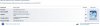It's not behind the battery? Sometimes they put there to keep it from getting rubbed off. Edit: Ninja'd
Thanks for the pics.
-
-
Jayayess1190 Waiting on Intel Cannonlake
Wow how did I miss that. It is there. -
Thanks for the pics. It looks awesome.
-
Just received my x220! The screen and build quality are amazing!
-
Not getting as good battery life with a clean install due to...
2 things are missing from Lenovo's Factory Install that you don't get from doing a clean install:
1. Registry Patch to Enable Maxium Power Saving on WiFi Adapaters (is a " *.p10;*.p50;*.profile " located somewhere on the HDD)
2. Lenovo Power Manager (factory) profiles (Can be exported off a fresh factory HDD as *.ini file from Power Manager program)
Anyone with a factory install grab those files? Else I can plug my factory HDD back in and zip em up for distro in a few days -
Just got mine too. I'm loving the size, weight and solid feel.
My UL30A just wishes it were this good. The build quality and screen are not even close. -
How are the factory PM profiles any different than what you get when fresh installing PM?
-
Jayayess1190 Waiting on Intel Cannonlake
I am loving the speed, I now have the faster computer in the house. Going from an SU9400 to an i5-430UM now to an i5-2520, the speed boost is amazing. ULV's are no more for me ever again.
-
Nice to read some positive comments on this.
I was getting nervous! -
btw, how do you access the BIOS? Can't seem to find anything on the Lenovo site or in the docs. The ThinkVantage button brings you to system recovery.
-
When it says press the thinkvantage button, press enter instead, then F1
-
By the way guys, I suggest you uninstall RapidBoot. It actually slowed down the loading of programs after Windows started a LOT! With it it would take about 15-20 seconds after Windows started to load everything up and make the computer useable. After uninstalling, it takes ~2 seconds before I can use the computer (this is with SSD).
You may or may not notice a difference depending on how many programs you have launching. Maybe this is good for HDDs as they have trouble loading multiple programs at one time, but I see it's not a good feature for SSDs -
Jayayess1190 Waiting on Intel Cannonlake
My WEI score:
Attached Files:
-
-
How much ram is this with? Here it is with only 2gb.
Attached Files:
-
-
Jayayess1190 Waiting on Intel Cannonlake
8GB of 1333MHz. -
What programs are you launching.
-
Windows Live Mail, MSE, Windows Gadgets and TPFanControl
-
With tpfantcontrol, firefox, thunderbird and MSE launching from the startup folder, there's no lag here with the 310 80gb.
-
Of course, after I write this wifi gets delayed by a second or so, so firefox and thunderbird can't connect when they startup.

-
Jayayess1190 Waiting on Intel Cannonlake
Where can I download the Thinkvantage toolbox from? I have the power settings, but pressing the Thinkvantage button does nothing, and the Lenovo website does not link to it. And also how do you get TPfancontrol to start up?
-
For the second part, make sure to restart your PC after installing, or else it won't start as you are expriencing
-
Hm, well it appears that 2GB of memory will not be enough for me. I don't know if I need 8GB in this laptop, so I think I will just buy another 2GB stick.
-
Reinstalling rapidboot fixed this. It's supposedly adaptive, so let's see if it leaves wifi as a high priority.
Why do you want Toolbox? The only time I find it useful is when I suspect some component might be failing, -
I see it right on the download page.

Look under Diagnostic.
Lenovo Support - Drivers and software - ThinkPad X220, X220 Tablet, X220i, X220i Tablet -
Jayayess1190 Waiting on Intel Cannonlake
File not found. -
Ok
Removing stickers and getting ready to do a fresh install of win 7 Ultimate.
Quick notes:
Beautiful screen
My fan is not noticeable right now.
Track point and pad both track smoothly.
No creeks or unusual sounds. -
Mostly a hunch, and on factory default install install when selecting Maximum performance w/ battery avg. power used was 9 to 10 watts never really went over that for hours of use. After clean install its pushing 11-13 watts. Same brightness, but not sure about the other settings. It maybe the lack of the WiFi registry setting thats causing it too.
-
My WEI score.
My bottleneck is the HDD 7200 rpmAttached Files:
-
-
Where are the wifi registry files, I can upload all of it to mediafire. I'm using the msata ssd as the boot drive, but haven't deleted anything from the hdd yet. I knew I wasn't imagining it, the factory image on the T400 seemed to use less power too.
-
Delete message.
-
@Duckfart: Wow that graphics score beats my dedicated graphics on my laptop right now.. (Geforce 8600M) impressive...
-
Fair enough. Try this link:
Oops, 32-bit -
Re: enabling maximum power saving for wifi adapters, I found the folder:
it's main drive:\SWTOOLS\DRIVERS\EnablePS
Just trying to figure out how to install it now...
For those interested, the Renesas USB 3.0 driver/install is also in SWTOOLS:
main drive:\SWTOOLS\DRIVERS\USB3.0 -
I think it maybe a profile you import through Control Pannel > Intel PROset/Wireless Tools >
- Administer / Import
CAn you zip the folder and attach it? -
Ok. I just got the laptop and I must say that the screen is just amazing.. No fan issues so far and it is over 90 degrees outside and my room is very hot. I am very very impressed so far lol.. My last laptop was a Sony Vaio VPCZ 1600x900 but for this screen size, the resolution is just fine for me.. Only thing I would change I'd say is if they made the screen a little taller
-
Under the advanced tab click export. It will save settings as a *.ini file
It's wicked, worse battery life with a clean install and SSD vs. better battery life with HDD and factory. I don't think the UFEI setting would be causing it, but haven't ruled it out. Power Man+Wifi makes more sense IMO -
Wow, the ips screen looks awesome when watching 720p/1080p anime or any movie for that matter. Playback of high def is also flawless in vlc.
Does anyone know if G.SKILL 8GB (2 x 4GB) 204-Pin DDR3 SO-DIMM DDR3 1066 (PC3 8500) will work in the x220?
The current 2GB stick in it is a Samsung 1Rx8 PC3-10600s-09-11-B2. -
OK, here's the EnablePS folder. I'm not certain this is the file you're looking for though--it changes a single windows registry entry and won't interface with the Proset wireless tools.
I took a look at the factory thinkvantage power manager .ini, and it looks identical to the one I installed from the website.Attached Files:
-
-
Jayayess1190 Waiting on Intel Cannonlake
I don't have the green power gauge showing up.
-
re power manager on the taskbar--it's an option under the advanced->options tabs of thinkvantage powermanager
-
Jayayess1190 Waiting on Intel Cannonlake
It is checked yet it still doesn't show up. -
Not sure why it's not showing up - if you did a clean install, did you install both the powermanager app and driver? have you tried rebooting?
-
Jayayess1190 Waiting on Intel Cannonlake
Yes and yes. -
Zygomatic or Vin can you confirm the following on a factory default install:
Control Panel > Power Options:
Maximum Performance [Active]
= On battery =
-Dim display: Never
-Put computer to sleep: Never
-Adjust plan brightness: Maximum
-Turn off Hard disk: Never
-Slide show: Available
-Power Saving Mode: Maximum Perf.
-Sleep: Never
-Allow wake timers: Disable
-USB selective suspend setting: Enabled
-Intel Graphics Settings: Maximum Perf.
-PCI Express Link State Power Management: Off
-Minimum processor state: 100%
-System Colling: Passive
-Maximum processor state: 100%
-Display brightness: 100%
-Dimmed display brightness: 20%
-JavaScript Timer Frequency: Maximum
I'm assuming that windows power management settings are full throttle as listed above and Lenovo's Power Manager kicks in and throttles things down based on its profiles. - Correct me if i'm wrong. Thanks -
I seems that lenovo forgot to install the bluetooth module that I paid for. I need to give them a call tomorrow and get that sorted out.
-
@Jayayess1190
You might need to install the Hotkey Features driver as it includes the Lenovo System Interface Driver.
Lenovo Support - Hotkey Features Integration for Windows 7 (32-bit, 64-bit), Vista (32-bit, 64-bit), XP (32-bit, 64-bit) and 2000 - ThinkPad -
You tried hitting Fn + F5 ?
-
Did you press Fn+F5 to bring up the WiFi and Bluetooth wireless radio options?
-
Yep, that did it. Thanks for the help.
-
Just to confirm, blue alien, you actually did get your bluetooth module right? Your post scared me for a bit. I was wondering if they actually started screwing up orders because they had so many of them :/
ThinkPad X220 (i/T) Owners Thread
Discussion in 'Lenovo' started by Jayayess1190, Apr 9, 2011.