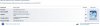Hi all,
Is there anyone received the X220 tablet version already or any information about the possible delay?
I ordered on April 25 (i5-2520, 4 GB Ram, 320 GB 7200 HDD, Bluetooth, camera, 6205 2X2AGN, fingerprint, 1 year standard warranty: Total price 1350 with tax.) and I didn't receive any shipment notification yet. I know that it is in warehouse since April 29, but then stuck in there.
-
Interesting...maybe I'll put Windows 7 Home Premium on it instead of Ultimate when I put swap my HDD for my SSD. Thanks for the tip!
-
You're not crazy. My roommate has a Gateway with obnoxious blue and orange LEDs that annoy me when I'm trying to sleep. The green ThinkPad lights are much less annoying.
Funny you should mention that, because that same roommate dropped his laptop and broke the monitor the first week of the semester. Unfortunately, it did get fixed and I had to deal with the super-bright LEDs once again. -
How long of battery life is everyone getting in the X220 with the 9-cell battery?
-
If you want to use AHCI, you need to set AHCI and install windows again. If you installed windows while using IDE, you cannot just set it to AHCI.
IIRC, there is a hack fix to change it to AHCI, but personally I'd install it again. -
I figured out the setting and changed it with regedit. Would reinstalling it just change that one setting or are there other issues down stream if I keep my install?
Oh my hard drive score jumped to 7.7 with ahci. -
My 6-cell battery lasts for 5 hrs 15 mins (4.45 mins light browsing, screen on 10 and an hour of film, screen 12). Using 7200 HDD and all power settings unchanged from new. Doesn't seem that great?
-
Are you using the factory image or is it a clean Win install? I'm getting 9hrs easily out of the 6-cell just browsing. The 9-cell will give 49.2% longer life than whatever you get from the 6-cell (63Wh vs. 94Wh). For light browsing you should set the power profile to one that use the lowest cpu state.
Power consumption was a lot worse on the clean install compared to the factory image. -
is this the same with the x220? I was certain I read in some review, that the display (no latch) was held in place by magnets. Especially for the x220 tablet, which I'm interested in, this seems like a huge design flaw... anyways, not a deal-breaker for me, still quite disillusioning.
YouTube - Lenovo X220 Tablet - Rotation + Latch -
The recomended way to handle AHCI is to enable it before installing windows, then the correct drivers will get installed. Installing it after the fact is difficult sometimes.
My guess on the unknown hardware is Intel management stuff for first two, if you run windows update it should install them or go to Intel's page and run their driver detection tool. As for the unknown device I am betting it is Lenovo specific, not sure what though. If you look at hardware ID and stick it into google you can probably find it quick.
What specific component is going down between factory and the other two? The overall score doesn't help much since it is only determined by lowest item? I am curious if it video score, possibly caused by different drivers? I would definitely recommend latest from Intel over any other source. -
This thread is making me think twice about the value of adding an SSD since it necessarily means a clean install.
-
How'd you come to that conclusion. A few other and I are using factory installs on ssd's courtesy of recovery disks.
-
The x220 doesn't have an optical drive and i dont have an external one. Is there any other way to create get the recovery partition? Will a 8gb usb work?
-
Hmmm I should have been more specific... I'm looking to add an mSata SSD... Although I suppose I should be able to do that using recovery disks also?
-
I've read that the recovery disks only work with actual disks and not flash drives, so I got a $30 Asus dvd burner. So far so good on the 310 80gb, it's recognized like any other hard drive.
-
Or you could copy it directly with a computer with eSATA or extra SATA ports.
-
The backlight on the IPS screen is seriously power hungry. There's a 3.5-4W difference between brightness setting 7 and 15. Is this normal for an led backlit screen? I didn't use the battery much on the T400 so I don't remember how much it drew on that.
-
For a reference, my y460 at 20% is 10.9W and 12.1W at 100%.
-
Can you guys check to see how many process you have running with factory install
-
When you close the laptop and look at it from the side, does the lid sit flush for you? Like here? Lenovo ThinkPad X220 review - Engadget Galleries
My lid doesn't sit as flush as in that picture, and the middle is definitely higher than the ends. As if it's bent a little -
I do believe IPS screens are more power-hungry than others.
Not quite sure what you're talking about, but laptop lids sometimes are shaped in a way that the very middle of them pops out a little bit, so that they can squeeze in a little bit when forced. Sort of like a leaf spring. -
Yeah that's what I mean, leaf spring-like. But according to that pic, theirs seems pretty flush.
Same with the rear-end of the screen too -
Not quite flush, almost. The top of the lid contacts the base before the middle part does. Looking at it from the side, with a bright background at the other end, I can tell that the rubber stoppers on the side of the screen (just) barely don't contact the base when the lid is closed. Not a big deal, these things are rarely 100% perfect, and really nothing to complain about considering the overall build quality.
-
Just making sure it isn't abnormal and something that might get worse over time
-
I haven't changed anything, but my power consumption is now mysteriously 1W higher than it was earlier.
-
That is incorrect--it is very much possible to use flash media in place of 1 CD + 2 DVDs. I did so on my X120e, although I will probably never use my recovery media.
-
Writing to flash media is probably straight-forward instead of recovery disks, but what happens when you try to install from it?
-
I think the first thing I'm doing when I get my thinkpad is putting acronis on it and cloning the drive. The whole one set of install CDs and all that nonsense makes me a little wary about trying to burn them (seeing how I have had problems in the past with CDs not burning correctly, or finishing but then having corrupt sectors).
-
Make them and use them. If they don't work, call Lenovo and get a new set.
-
Ok,
So I am running PRO, Ultimate is garbage on this system.
After doing a lenovo system update, my WEI score shot up to 5.9 but the bottle neck is no longer just the HDD, but the Gaming graphics and graphics.
Either way I am happy with the current set up.
Good enough battery life with the OS I want and the system is blazing along with minimal heat.Attached Files:
-
-
You mean when we first got the system duck ? Mine came with 92 and now its down to 79
-
Gulp! I suspected something might be wrong, although that figure did include about an hour of watching a film :confused2:. I'm using the factory install as it was when I first received the machine. The Power Plan in Power Manager is currently 'Energy Saver' and battery is set to 'automatically optimise for battery lifespan'.
Should I change the power plan to 'Maximum Battery Life'? -
Welp, I compared my new X220 with IPS to my current Dell E6500. I think I'm gonna return the X220 because I honestly don't know if I'll ever be able to use another laptop again if I keep it, as the other laptops' screens would frustrate me to no end. The X220 screen is GORGEOUS compared to other laptops!
By the way I was being sarcastic about returning it .
.
-
Yeah, that's exactly why I'm still using this old T60P. I got a W500 and that screen is really bad compared to the IPS displays I used before it. So I bought a used T60p and just decided to use it until Lenovo came out with another IPS Display. I currently use my W500 docked only.
I do wish the screen was a little higher res, but other than that it sounds pretty ideal. My only concern is going to be with heat on the i7 model...I hate heat... -
Did a clean install with Win 7 Pro and my scores are:
Processor: 7.1
Memory: 7.5
Graphics: 4.9 <-- Lowest
Gaming graphics: 6.1
Primary hard disk: 7.8
Overall: 4.9
What about you guys?
EDIT:
I can't get it to boot from the SD card reader, is this possible? -
Not sure on the SD booting, but can you list your full system specs?
-
Whatever the power plan, keep it at the lowest cpu setting and allow it to go into deep sleep. From what I've seen, the screen brightness affects battery life tremendously. At brightness 7, I use around 7W browsing. At 15, it's a 3-4W higher.
-
Vin. Do you change to lowest Cpu in Power manager/ System Settings/ System performance?
Under Power Source Optimised power plan, the default settings in System performance are: Low (battery) and Maximum Turbo (AC)
Switching to Energy Saver : Balanced (battery), Turbo (AC) -
I do wish I could have waited long enough to get the x220, I guess I am going to give the x120e to a family member or use it as a file server or something. I hope next year IPS 14" will be an option. I am ready to ditch the ultra-portable category laptops, but there are no 14" inches notebook with an IPS panel.
-
Doesn't matter, you can use whatever settings you want in any plan. Or you can create a new one.
-
Got ya, thanks
-
Parts shortages from Japan, especially the screen?
They've changed the CTO page to indicate the delays. -
Hi!
I'm sorry if this has been asked before, but I didn't want to read the whole thread. Three quick questions:
1. How do I get the "mute microphone" button to work? My X220i came without an OS, so I installed Win7 and some of drivers manually. Which one do I have to install to use this button?
2. On the left edge of my screen there is a black strip, about 1mm. The picture is complete, it just seems that the frame of the bezel is a bit too wide for the 12.5" display. On the left side, the picture is flush with the bezel. Is this normal? Do you other guys have 0.5mm on each side of your screen?
3. When charging, I reach 99% pretty quickly but it takes a long time to get to 100% Is this normal.
Otherwise, perfect notebook. Does even run Portal 2 adequately. -
A sales rep did confirm for me today that the delay is due to the screens, but claimed that they will still be shipping out "much earlier" than my estimated shipping day (which is only a week away....
 ). As noted elsewhere, someone on the Lenovo forums did say that he heard assembly for the tablets would begin May 10. Hopes up, then?
). As noted elsewhere, someone on the Lenovo forums did say that he heard assembly for the tablets would begin May 10. Hopes up, then?
-
did you guys buy windows 7 CDs? An engineer friend said he can get free copies of windows 7 pro, but its available as a download only. can i somehow put it on a flash drive and install it from that?
-
If it's an official ISO from MS then they have an official tool to make bootable flash install. You can get it from Cnet's download site. That's how I installed. Note I booted up on the yellow usb port into the win7 install, then had to plug it into the normal USB port for Win7 to find the files. The Yellow USB port needs a driver so as soon as it gets into Win7 Install so your basically going to lose that connect once it boots.
Otherwise there are other utils for making bootable flash drive. Oh make the the USB stick is 4GB or larger. -
Maybe you have to install the Hotkey drivers from the lenovo page. But I'm not sure.
-
it wasnt in the configuration. i had to search for it on the sites product list, and add it to cart
-
Thank you, that did the trick!
That still leaves my other 2 questions:
1. On the left edge of my screen there is a black strip, about 1mm. The picture is complete, it just seems that the frame of the bezel is a bit too wide for the 12.5" display. On the left side, the picture is flush with the bezel. Is this normal? Do you other guys have 0.5mm on each side of your screen? See attached images.
2. When charging, I reach 99% pretty quickly but it takes a long time to get to 100% Is this normal.
Anyone? -
I have a problem launching WiDi on my X220 i5-2410M, N-6205 adapter.
When I run the Intel (R) WiDi from the Start Menu > Programs, I get an error message "Unable to load the Intel My WiFi Technology DLL file"
Can anyone else with a N-6205 adapter try to launch WiDi and see if it opens successfully?
My laptop did originally ship with Windows 7 Home 64 in Spanish, Lenovo shipped me recovery discs and I "recovered" my X220 to the English O/S. I also did all the Lenovo and Windows updates. WiDi was available from the Start Menu, I did not have to do anything.
Installed driver versions:
Intel HD Graphics Driver: 8.15.10.2321 (same as Lenovo site)
Intel Wireless LAN: 14.0.1.2 (Lenovo's site shows 14.00.1000 as the latest)
Intel Wireless Display 2.0.27.0 (same as Lenovo site).
I tried updating the Intel Wireless Display driver to 2.0.31.0 from Intel's site and still have the same problem so I am not sure what is going on. I got the laptop to use WiDi so this is a bit frustrating.
ThinkPad X220 (i/T) Owners Thread
Discussion in 'Lenovo' started by Jayayess1190, Apr 9, 2011.