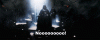Barnes and Noble is usually 20-25% off. 30% max if you wait till Black Friday. Barnes and Noble Gold seems to have been removed though. Student discount is 20% right now.
Yea the price is steep for what it is even with the discount, and the FHD screen isn't included yet.
-
Are the prices changing? I am not looking at the X240 but was comparing pricing to get an idea of how much the T440s may (or may not) be discounted when it comes out next week. I heard Barnes & Nobles was not giving discounts earlier today. I also compared regular and student prices and student discount was technically the same. The only discount was on the warranty and that was only $31 dollars savings. But that was around 2:30pm today.
Also I am not familiar with Black Friday but I noticed for the entire year, Labor day/Labor Day sale was the lowest on the computers I was looking at (T430s and T431s). So I am not sure about Black Friday sales being better. However, I am waiting until November to buy my laptop so that in the case Black Friday sales are better I still fall into the 30 day price match window. -
I was in the same situation as you, but I ended up buying the x230. I chose it over the newer one because of 3 usb ports, 16GB max ram, and dedicated trackpoint buttons. Both are good machines, but if you want 16GB ram, then, by all means choose the x230.
-
Commander Wolf can i haz broadwell?
Wow very interesting that you can configure it without the internal battery... does anyone know how much weight that saves and/or if they replace it with a blank or just nothing?
-
I'm also curious what the "Intel 7260BN Bluetooth M.2" wireless option is compared to the "Intel 7260 Bluetooth". Does the "M.2" mean the first option uses an M.2 slot (I assume there are two M.2 spaces), in which case where does the other option connect?
-
Yes, I was also wondering if by only using external batteries, one could have more control over how the battery discharges. Also, I wonder how the batteries get used - as in which would get used up first? If the internal battery gets used first, then maybe it'll start to lose its charge after many uses. Maybe I'm totally wrong but using only one battery seems simpler and easier to manage.
-
It wouldnt make sense for the internal battery to get used first... if its going to be swappable without the computer turning off you would want the internal battery to be used last. So from that I think it safe to say the laptop first uses the removable battery then uses up the internal.
-
Does anyone know if the new X240 has the option for a integrated TPM (trusted platform module) like other business notebooks?
-
Like the T440s, the X240 offers a integrated TPM 1.2 chip with optional 2.0 mode.
-
if weight is your interest, why don't you get an ultrabook, after all, thinkapds are becoming very similar to them, plus i can't image how fast a 3 cell battery would wear out if it was the only battery.
-
The cheaper one is supports up to N wireless while the extra $30 gets you wireless AC which is way better.
-
It looks like a lot of options come pre-selected that some people might not need/want:
$35 -- Internal Battery
$20 -- Fingerprint Reader
$30 -- Web Camera
$10 -- Voice Assistant
Deleting the above and adding a Core i5, the IPS screen and Windows 7 Pro brings the price to ~$1144. If I can catch the B&N 30% discount, the price is a much more palatable $800 + Tax. I'd still have to buy a NGFF SSD (~$120) or 2.5" SSD (~$100) to get livable performance.
So best case scenario is a no-frlls laptop that cost near $1000 when all is said and done. I'd have battery life measured in the low single digits and would eventually have to buy an 8GB DDR3L module ( currently ~$65) to extend the laptop's life to 3+ years. As much as I want to like this laptop, there are just too many compromises to justify.
-
just wait for a while, and the X240 will come down in price.
-
Man, it's expensive. I end up with almost 2K, and that's without the Full-HD screen.
I would have been fine with a "normal" i5, but since this laptop only offers ULV processors, I gotta have the i7. The i7-4600U is over 25% faster than the "mid-range" i5-4300U, but it's over twice the price. The entry-level i3 on the X240 is around 45% slower than the highest-end i7 option. To put things in perspective, the top-end option on the X240, the i7-4600U, is about as fast as the Intel i5-3340M, which is the mid-range option on the X230. A top-end X230 with a Core i7-3520M is around 10% faster than the top-end X240 with a i7-4600U.
Of course, these ULV CPUs use a lot less energy (15W vs 35W TDP) than the "normal" ones, so pretty epic battery life (I've read 17 hours) can be expected while still having a lot of power at your hands. These things will fly for sure with an SSD.
Damn, I want one bad. -
By the way, I just read that only the touch screen model will have a FHD display.
That's just stupid. I'd love to have Full-HD, but I don't need touch. -
Hi all, I need some quick advice - I hope you can help.
Two questions:
1) IBMthink - may I ask how you know the FHD display will be available in December? Is there any official announcement about this?
2) I want to get a WWAN module. I am based in New Zealand but travel extensively. On the New Zealand and Australian Lenovo websites, they offer the Ericsson N5321 WWAN module, but apparently that is 3G only (so no LTE), and does not include GPS functionality. I have found the Huawei ME906E by googling. It uses an M.2 slot and has the features I want. Assuming I can find drivers for it, would it be safe to assume that the X240 will be compatible with this module? Or will Lenovo's system for only allowing certain hardware stop me from using this 'unsupported' device?
Thanks all!
Mike -
On the US Site ThinkPad X240 Ultrabook Laptop | Lenovo | Lenovo (US) right below the "Ask a question" button is a link to answers by Lenovo staff stating that the FHD option will be available December and that a non-Touch FHD option will not be available.
I'm just hoping that it will be earlier in December rather than later. -
This is what the local resellers here in Germany say.
-
If anyone is interested: X240 Unboxing from Lenovo
-
The guy doing the unboxing says the X240 comes with a 1920x1080 display but the tech specs page for the X240 says 1366x768. Has the resolution really been bumped up?
-
I think he was talking about the FHD IPS display that should be installed (and so available) from the next month of december
-
Thanks nacy333 and IBMthink - appreciated.
I had not seen that questions/answers section on the Lenovo website before. Very handy - although it's clear the "staff" answering the questions are missing a lot of info. -
I tried to order one today, and I kept getting "Invalid Configuration" messages for everything I selected. I suspect they are not ready for prime time yet on ordering x240 units. Its like the X1 Carbon, when I tried to order it early, it was a mess and I ended up cancelling and getting it through a reseller....
The Edge220S was my favorite small form factor Thinkpad of all time, and the X240 looks very similar. I tried to get visual confirmation of a mechanical docking station port on the bottom today from the sales line, and they had limited information. If it has grown up docking, I'll get it, if not, I'm going to pass. I destroyed my Carbon's ports by plugging it into things all the time (USB, MHDMI, etc), so no real docking, no real sale. Using a T431S now, which is perfect and awesome, except for the dopey trackpad
FHD would be nice, but I don't really care that much in such a small screen. -
The X240 has a Dock-Port. See: http://download.lenovo.com/ibmdl/pub/pc/pccbbs/mobiles_pdf/x240_ug_en.pdf
lead_org likes this. -
FHD in the X240 would rock. I had the FHD ThinkPad Helix for 2 weeks, i can say without doubt this was one of the best thing. The Surface Pro with the FHD screen is slightly too much in the 10.6 inches LCD.
-
I'm thinking that too. Was at best buy today and looking at the yoga 2 pro with its incredibly high resolution or the surface 2 with 1080p in a 11 inch screen, neither were a problem in the desktop environment. So maybe FHD in the X240 would he great. Maintain the portability and have the workspace. I had only considered the T440s before today.
Also ruled out Macs today. They're really pretty os and hardware, but some things are a lot harder to do than Windows. And the keyboards don't compare, at all.
Sent from my SAMSUNG-SGH-I337 using Tapatalk 2
The X240 document lists a 48Whr battery, which is odd because the T440/T440s share the same batteries and only list the 23.5 and 72Whr ones. Also shows FHD and FHD Touch separately, but the footnote says they'll be available only Q1 2014, not December.
http://shopap.lenovo.com/au/en/common/pdf/X240_DS_ANZ_lowres.PDF -
The availability date is different for different countries. That is for the Australian and New Zealand market, it maybe different for other regional market.
-
Interesting, selecting 16GB M.2 Solid State Drive Single under Micro Hard Drive then adds System Expansion Slots:3rd M.2 SSD slot instead of giving an option for Smart Card Reader
Oh, and currently starting at $891.65 under B&N Gold in US. I am waiting until FHD though, and still deciding between this and Thinkpad Yoga. -
Commander Wolf can i haz broadwell?
I thought there wasn't going to be a non-touch 1080p option? -
For the x240, no there doesn't appear to be a non-touch FHD option, but the prices given were for the T440s which I would think would have a non-Touch FHD option.
-
Would there be a normal hd resolusion with touchscreen option? Not FHD.
 ?
?
-
All the Lenovo documents I've seen, like the one below, indicate there will be a FHD non-touch option as well.
http://www.lenovo.com/shop/emea/content/pdf/ThinkPad/XSeries/X240DSEN.pdf -
Hi vinuneuro and Borgdog,
Thanks for your posts. I am trying to understand these M.2 slot options - and getting a bit confused. I hope someone can help clarify.
My main goal is I want the absolute fastest storage I can get, and from reading the reviews on thessdreview.com, it seems to me that M.2 PCI-E cards are the way to go. I have searched and found a 512GB card with this interface, but I don't know if it will fit inside the X240, as I imagine the space for the M.2 slots might not be "long enough".
I also must have a WWAN card - and as far as I can tell this will definitely take up one of the M.2 slots in the X240.
Any advice on how I can achieve this? Or is my only option to get a 2.5" SSD in the main bay? (I presume this is a standard SATA3 slot).
I assume that the 16GB M.2 storage Lenovo offer is supposed to be used as cache for a standard HDD. I prefer to not have a standard HDD at all - as I treat my laptops pretty roughly.
Thanks all!
Mike -
Someone was trying to use a 128GB M.2 42mm ssd in a T440s and it was not recognized. (german thread about it: T4xx T440S - NGFF 128GB SSD wird nicht erkannt). Larger capacities currently require a longer board which likely does not fit into the x240.
Also, the main advantage of pcie over sata is the sequential read/write speed. This means you only benefit if you read or write huge amounts of big files when e.g. doing video editing or working with huge print images. But if you do that, 128GB would limit you too much. So your best option - if you are set on the x240 - is indeed using a sata3 ssd.
Maybe you can get higher speeds on paper by using a raid0 of mSata ssds with a 2.5" sata2msata raid adapter like this: 2.5 Inch SATA Motherboard to Dual Mini PCI-e MSATA SSD Raid Card | eBay
But that comes at a higher failure rate and may be not as fast in the real world due to limits in the sata interface or the raid controller. -
I have one more question~ :-D
Is there any difference between the same display resolutions-1366x768- in the HD IPS panel and FULL HD IPS Panel?
Is the 1366x768 resolution more optimized in the normal HD panel? -
“HD” is 1366 × 768
“FHD” is 1920 × 1080 -
Commander Wolf can i haz broadwell?
I think he is asking if 1366 x 768 looks the same on the HD panel (where it's the native res) and on the FHD panel (where it's not the native res)... in which case the answer is no. 1366 x 768 will be more "optimized" in the HD panel... because that's the native res.
-
I think the 170+ dpi might be a bit grueling on the eyes long-term, in the Desktop (ie. not Metro) environment. Is the Win 8.1 scaling good enough to take care of this issue? The only other option would be to run it at some lower 16:9 resolution, which is as you said not optimal. I was all set for a T440s, but realized I very much need the portability of the X-series.
-
You might be right about that, but unfortunately there is not a 1600x900 or better yet a 1600x1024 or 1440x900 option. I'm decided on Thinkpad, and no larger than 13" so my options are limited.
-
Yes I am exactly

Thank you very much. I am concerned about what to go -768p in HDpanel or 125% Scaled up 1080p in FHD panel. What do you think is better choice? -
A little OT, but, hey, a fellow motorcyclist. What do you ride? I have a Ninja 250 and am thinking of moving to a dual sport next season.
-
Amazon.com: MyDigitalSSD SC2 Super Cache 2 42mm SATA III 6G M.2 NGFF M2 SSD Solid State Drive (128GB): Computers & Accessories Would this 42mm m.2 SSD work in the x240?
-
Shadow 1100 setup for 2-up touring, could use a little more power but otherwise works great. my x120e rides along with me but is just too slow for all round use so upgrading to x240 to be my one computer once they get the FHD model out.
-
I hope so, that or similar is what I'm looking to put in mine for boot/os/program drive.
-
What are you going to use it for? A high-end ssd SATA III drive will be fast enough by a long shot for 99.99% of users.
Not all computers can boot off a PCI-E drive, either. So look into that.
Windows 8.1 supports up to 200%. 1080P will look fantastic on its 12.5" screen.
Some more interesting Q & A's
Will there be a X240 model with "normal" mobile processors, as opposed to ULV ones?
The current X240 models have the following processor options available:
-Intel® Core? i7-4600U (Up to 3.00 GHz, 3MB L3, 1600 MHz FSB)
-Intel® Core? i5-4300U (Up to 3.00 GHz, 3MB L3, 1600 MHz FSB)
-Intel® Core? i5-4200U (Up to 2.60 GHz, 3MB L3, 1600 MHz FSB)
-Intel® Core? i3-4010U (Up to 1.70 GHz, 3MB L3, 1600 MHz FSB)
Future models of the X240 may include different processor options, please keep checking back with us for updates and news.
Will there be a FHD non-touchscreen version?
There will not be a Non-touch FHD version.
I currently have 8Gb of RAM in my X201 and would like to be able to spec. the X240 with 16Gb as 8 is not enough. Will this be possible in the future?
We do apologize however we do not have this information available at this time. Please check back with the Lenovo website for updates or contact a local sales representative for more information.
Will the FHD touchscreen be anti-glare (matte) or glossy display? Thanks!
The screen will be glossy.
![[IMG]](images/storyImages/Darth_vader_no.gif)
Attached Files:
-
-
These Q&A guys usually don´t know much about the product. I would not take them too serious.
The Touchscreen will be matte, like the T440s Touchscreen. They don´t know better. And there also will be a non-Touch FHD option for the X240. -
Really? How do you know that?
-
Because it is stated everywhere in the released specs that there will be an non-Touch FHD option.
The Touchscreens (either HD or FHD) of the new X240 are anti-glare, like the T440s Touch models. Something you can even see in Lenovo´s own unboxing video: Lenovo Unboxed: ThinkPad X240 - YouTube -
Probably yes, but do you know if the non-touch FHD will also be matte?
-
I sure hope you are right.
ThinkPad X240
Discussion in 'Lenovo' started by ibmthink, Aug 5, 2013.