Damn again. Even with regular non erasable DVD -R's, it still comes up with the same error message when trying to burn the recovery disks (specifically the first 'data' disk, boot disc was fine), on new x230: 'error RC=9, The disc can not be DVD Ram'.
Will have to call Lenovo for advice on Tuesday when they open. But could I just use Acronis True Image instead of Thinkvantage? (any disadvantages in using Acronis, bearing in mind that I will soon be replacing this stock HDD with an msata SSD?)
-
Acronis True Image works well for clone backups; but note that I've only used it when booted from the CD, and not when installed into Windows.
With regard to mSATA SSD, get one that is 256GB in size; my own X220 is using a 256GB Crucial M4 mSATA SSD and works great with it.
FWIW when I got the X220 (from Lenovo's outlet) it had a 320GB HDD. I got Win7/64_Pro (that it came with) updated and everything working fine with the boot HDD. I then pulled out the HDD and set it aside (in case I need warranty service in the next year, I'll put back in the HDD)... and then put in the mSATA (with no HDD present) and did a fresh install of Win7/64_Pro onto the mSATA.
I do my occasional clone backups of the SSD to a temp HDD, and use/boot the Acronis True Image via temp USB CD. I do a similar thing with my T530 (where the boot is from 512GB Crucial M4 2.5" SSD) to a temp HDD (in the DVD bay). I've once pulled out the boot SSD (from the main bay) and put the just backed up temp HDD into the main bay, and it booted fine.
It's more work to pull out a mSATA drive, but I've got great confidence that my clone HDD backups work on both my laptops. -
Good stuff. I'll still wait for Lenovo to open on Tuesday for advice though. Was wondering if this a known issue or a freak one-off..
-
Just spoke to lenovo rep on Lenovo.com . The guy said that all Lenovo X230 come with IPS screen by default. And "Premium" option applies to screen brightness. Can anyone here confirm ?
-
That's not true. The IPS screens are brighter, not all X230 have them.
-
![[IMG]](images/storyImages/g3DsgSm.png)
The first option is TN. The second and third options, indicated "Premium," are IPS. -
I got my x230 through work 2 weeks ago.
So far I like it alot. It has the best keyboard I have ever used, I can even type faster then on my stationary pc, but to be fair I have a slim keyboard there so...but still.
The computer is also very fast and since I have the 9cell it holds for 9 hours. This is insane with an i7 ivy and 8gig ram!!
I think I have the IPS screen, but I cant be sure. The viewing angle is superb, but is there anyway to check for sure....like using hardware manager or something?
I have nothing to complain about so far, I even think the touchpad is good, altho I always use the point, the pad is still better then on my Asus. Sure the screen is small, but I only use it out with customers, its in the dock at work. The "new" dock is also great, extremely thin and has alot of ports - also works flawless. -
Congrats! Hope you're enjoying your new laptop. There did you get it from? Lenovo.com? What was the ordered options?
-
I got it through work so there were no options, they have standard profiles for all the laptops.
The choices were x230, t530 and X1 Carbon. I Would have taken the carbon if it would work in the dock, but a USB-dock is not professional IMHO.
It only said: "Display type: 12.5 HD Display (1366 x 768)" so as I said, I have to check the hardware info somehow.
There has to be some kind of way to know for sure.
The viewing angle is insane tho so im 99% sure its IPS. -
You've got the IPS.
-
-
Hey guys, quick question while I wait for my x230 to arrive!
You guys think I should go for Crucial M4 128GB mSATA ($120) and keep the HDD or swap with Samsung 840 SATA III 256GB ($150)?
If the performance difference is negligible I'll go for mSATA. I have a gaming rig so this is simply for school, 200GB should be sufficient but more space is better. Not if I'm sacrificing noticeable performance though! -
Personally, I'd vote for getting the mSATA. If you don't install a bunch of stuff, you could probably get away with a smaller drive for less money.
-
If it's only being used for school, an extra 128GB for $20 with the samsung SSD is the way to go. For my purposes I can use a 256GB drive without any compromises because the bulk of my data is kept on another machine, but if you have a lot of data you need or want to use regularly you might want to get the mSATA drive. An SSD will not perform as well if it's completely full, so think about whether or not you'll be comfortable with 256GB.
-
Commander Wolf can i haz broadwell?
Unless you're going to put big mechanical storage in your 2.5" bay, I don't see any reason to pay the premium per GB for the mSATA drive?
-
I just got my X230 a week or so ago and it's awesome, but does anyone else have trouble with pressing more than 3 keys at a time?
Sometimes it works, but other times it just beeps at me. It seems to depend on which keys I'm trying to press together. I know j, h & f do it. And I just had it done while typing this post, and holding down keys. -
Wow--I never noticed this behavior before, but I can confirm the same thing happens on a T420s, an X220t, and a T410 running Linux (though not all of them beep).
-
Someone will have to back me up on this, but I believe that most keyboards will only register a certain number of keys at one time. Most gaming or higher end mechanical keyboards will register all of the keys you hit regardless of the number of keys you are pressing at once.
-
It just seems so low though. I mean, 3? It says a lot that I can trigger it just by typing. And it's inconsistent depending on which keys you actually use.
-
As noted above, it's the same on other keyboards, excluding gaming keyboards. The vast majority of non-gaming software, where keyboard is used for err.. text input, can't produce a sensible response to HJK pressed together either.
Microsoft Applied Sciences Group -
For anybody who has Win8 on the x230t, how do you get the touch keyboard to pop up when you put the cursor into a text entry field? It works for Win8 apps, but not for the legacy apps - like everything you had before Win8. You always have to tap at the bottom of the screen to get the keyboard.
It was better with Win7! -
hi--anyone know a good way to confirm all my partitions are in order? my SSD was failing and i cloned it, but only the C drive one is obviously accessible.
- - SYSTEM_DRV 1.46 GB
- - Windows7_OS (C) 96.1 GB
- - Lenovo_Recovery 13.67 GB
- - (None) 8 GB
-
How do I middle click?
The middle button on the TrackPoint just puts it into scroll mode, and the touchpad doesn't have a middle-click option. I just want to open stuff in new windows.
Edit: Found a way. -
I think, I'll have to check in the morning, that when the touchpad is disabled by the screen being flipped and down it pops up automatically but not when the screen is up. I believe. I know my HP TM2 does behave this way
-
Just picked up the Samsung 840 Pro for my new X230t and did a clean install of Windows 8. Everything is working well for the most part so far. I have downloaded all of the Windows 8 drivers from Lenovo, but I was wondering if anyone had recommendations on the "must install" drivers, preferred drivers, and ones you would leave off the system. Want decent functionality, but don't want to spoil a fresh install too much

Thanks!jwdink likes this. -
Well, you just don't install a driver without a device needing it. After a clean installation of Windows, walk down the list of devices (*) and manually install the Lenovo-supplied drivers for the unresolved devices.
* : in Control Panel > System and Security > Device Manager (well, I'm referring to the way things are in Windows 7). -
I guess, to be more specific, I was not just speaking of drivers, but of Lenovo software as well (Thinkvantage, etc.). As far as drivers, Windows does ok with generic drivers for some things, and in that respect, I was wondering if some of these generic drivers were fine vs installing drivers from Lenovo's site. For example, do you gain anything with touchpad drivers from Lenovo vs the default windows drivers for better precision, gestures, etc.
-
Ah, you meant the Lenovo applications. Many users only care about Power Manager (which needs Power Management Driver). But then again, I've gathered that Power Manager doesn't work on Windows 8.
-
I am usually picky about this stuff as well, but I ended up installing all of them. A lot of the apps aren't available in Win 8, which is good because I wouldn't install them anyway (like access connections). But in order to get the miscellaneous stuff to work you end up needing most of it. I haven't found it to be too bad though and haven't noticed any disadvantages.
-
I am on Windows 8, I noticed that after sleep or hibernation, this will happen:
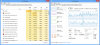
The "System" process keeps consume a lot of CPU, and it won't end until the next restart. (shut down and power on does not help, it must be a full restart)
Anyone has this problem?
I have tried to reinstall the whole windows and install necessary drivers from lenovo, but it still happens.
I once have this problem on my old laptop on Windows 7, and it turns out very likely to be caused by the Display Driver. I have no idea about this one... -
I can´t get the power-usb port to work.
I have enabled it in the bios but it still wont charge my phone when turned off
-
Commander Wolf can i haz broadwell?
I think it's only "always on" when the thing is in standby. I remember trying to get it to work on my x220t and having a similar kind of issue...
EDIT: This thread says it's only "always on" when the machine is connected to mains power:
http://forums.lenovo.com/t5/X-Serie...-Is-it-really-quot-Always-on-quot/td-p/589567 -
In my experience, it works when it's in standby, regardless of if it's plugged in or not, possibly even if it's in hibernation (although I don't use hibernation that often). When it's shut down, it only works when it's plugged in.
-
Hi,
A question to the x230 Tablet owner: Do you also have a much worse wifi signal in tablet mode?
It's sometimes really unusable, so that I have to switch to normal mode:
Just an example: Normal mode (excellent signal strength): Full speed: 32Mbps, Tablet mode: 3-5Mbps.
Last week in the university network with average signal strength: 13Mbps in normal mode; in tabletmode ridicolously 0,18Mbps.
Cheers,
Domski -
Is there a good replacement for the battery gauge for Windows 8? I removed power manager since it was giving me problems, but I miss the easy to see time remaining.
-
There definitely is a difference, although on mine the difference isn't quite as dramatic as you describe it. For me, in tablet mode, wifi works as long as I am close enough to the router - which isn't necessarily very close - in general, if my galaxy player (same size as galaxy s first gen) can connect, it will be able to connect, as well, maybe a bit better. Flip it into laptop mode - or even just lift up the screen to put it into tablet stand mode or tent mode or something like that, and it gets better in places where my galaxy player has a tough time connecting - there it has a reliable connection. However, I haven't had any speed decrease (or at least didn't experience any) when in tablet mode as long as I'm in range. On the other hand, I remember reading in this thread that if you did a clean install of win7, you need to install the intel wifi drivers to fix wifi problems in tablet mode... I'm basically using the win7 install that came on this computer, so the intel wifi stuff is all installed (plus I had too reinstall it at some later point for troubleshooting purposes anyway). I'm assuming the whole thing is because of the surface the computer has to grab the wifi signal - I'm pretty sure it can use both the screen and the keyboard part, so if you have it folded open, that means more rays coming in and easier reception. On the other hand, it's kind of aggravating - I love using tablet mode, but I'm stuck in a basement for the year with bad wifi reception, which means I'm stuck to laptop mode when I need anything Internet.
-
Never had an issue. Only issue I had was edge calibration issues and flipping the screen to upside down landscape resulted in horrible calibration.
-
Just that you know - you have to calibrate the screen in each orientation individually. I noticed that when I was trying to recalibrate it to play a 3x4 game with the proper aspect ratio - it was only calibrated for 3x4 in the orientation I calibrated it in. If you try calibrating it in reverse landscape, that should fix it.
-
Hi guys, a wealth of information here!
In Australia, our dollar is pretty much equal to US. Anyway, the X230 Tablet fully specced goes for $2700. Ouch. I found one just a few months old, and snapped it up at a bargain price.
As soon as I got it, I backed up the recovery partition, and installed Windows 8. This has lead to some questions regarding this little beauty.
First, can I set the keyboard backlight somewhere in the registry or something to enable at each boot? I'd kinda like that.
Secondly, can I remap the CTRL ALT DEL button on the tablet screen to something else, ie Start?
Thirdly, tap and hold for right mouse button works good on the desktop, but not in the Windows 8 start screen. Ive tried the Wacom drivers and inbox Windows 8. I've also tried disabling and re enabling the options in touch/tablet PC settings + Wacom settings.
Fourth, any recommendations for screen protectors that don't impact touch? I got some from ebay, and cut them down, and the touch is a bit quirky now, registering touch when I don't tap and just generally not much fun. -
Gandalf_The_Grey Notebook Evangelist
-
turqoisegirl08 Notebook Evangelist
@Gandalf_The_Grey.
Is one able to control charge thresholds with that program e.g. set 'charge' and 'stop charge' values? -
Gandalf_The_Grey Notebook Evangelist
Unfortunately not.
That is only possible with Lenovo's Power manager, but some guys over at the Lenovo forums are working on that.
It involves editing the registry. It seems that it doesn't work for everyone, but you can always try it
http://forums.lenovo.com/t5/Windows...ThinkPads-under-Windows-8-without/td-p/916361
To be complete there is another excellent program for displaying the remaining battery time in the taskbar:
BatteryCare: BatteryCare
![[IMG]](images/storyImages/ssbc05_th.png)
-
turqoisegirl08 Notebook Evangelist
Actually I have the power manager working with my installation of W8 however it is on an older ThinkPad (T400). I did vaguely remember hearing something about other programs that display a 'time remaining' type of GUI aside from lenovo power manager. I just did not know one by name. Thanks for sharing the information on the Battery bar program

-
I can confirm that this registry method did work on Windows 8 on an X220, and it's likely it would work on the X230 as well. I unfortunately had to stop using it because of a bug where the battery would go from roughly 30% charge to 7% charge when I manually set the thresholds. I don't believe that this is related specifically to Windows 8 as I also experienced it on Windows 7, and I am unsure if the X230 has this bug or it was fixed.
According to a Lenovo employee on their message boards, some form of threshold maintenance features will be added to the Lenovo Settings app as enough people appear to be requesting them. He said they are looking into the battery bar but I am not sure how they can accomplish that since there isn't a way for the Metro app to add a toolbar on the desktop:
-
Oh snap! That's what causes that? I thought my battery just had a weak cell because it also used to happen on Windows 7 when I used Power Manager. Guess I'll have to go back to not setting the thresholds. X(
-
Yeah, there were multiple threads about it on lenovo's forums but no solution ever arose. Not sure if it's a issue with the X220 or the battery software. I figured losing over an hour of battery life due to the bug wasn't worth keeping the thresholds on. Sucks to hear it's still present on the X230.
-
Commander Wolf can i haz broadwell?
Are you sure this isn't just a calibration issue? This sort of thing is usually the symptom of such? -
lovelaptops MY FRIENDS CALL ME JEFF!
To be even more complete, there is an even more excellent (and not 1% as well known) battery management program called battery info view -
Regarding windows 8: Just to be absolutely clear, none of the above mentioned battery management programs are able to keep the battery set at a specific threshold other than 100% charged, while plugged in? The only way to currently do that is to mess around in the registry with that tweak? (which might, as stated, lead to weird charging errors)
This is making me a little pissed (off). I use my x230 at home, plugged in, nearly all of the time and would prefer to keep the battery set at around 80% for the sake of its longevity- rather than 100% (with occasional full discharge and charge). Will have to try the registry tweak if there's no other alternative. -
Windows 8 offers little over Windows 7. If you're content with Windows 7, I see little reason to "upgrade" to Windows 8.
X230(t) Owner's Thread
Discussion in 'Lenovo' started by Commander Wolf, Jun 5, 2012.

![[IMG]](images/storyImages/204854-batterybar_original.jpg)