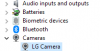Is gaming so depending on single core performance? That's the only place where the i7 is faster in reality.
I'm a bit unsure about the cache. In an ideal world c10 instead of c8 would be used much more, in reality c10 is seldom used. LG gram is one of the very few notebooks actually using it, however there seem to be lots of ways to stop it from being used. Without c10 regularly used, that cache increases temperature more than the speed you can get from it. Same for those GPU execution units (which anyhow aren't used because of thermal constraint).
Best processor therefore would be an 1145g7 but that one is rarely sold as it closes the single core speed gap a bit. Not sold in of gram. The best would be an i5 with 4700mhz single core speed. 4200 Vs 4700 that's the real difference i5 Vs i7. Dual core to quadcore performance actually the i5 will win due to thermal constraint.
Yes if the 14 wouldn't exist, the 16 and 17 inch would either be slimmer or have more performance due to better thermals. I don't understand why they don't have an 99 wh battery in the 16 and 17 too. Space is there...
I don't have a scale at home, but it seems anyhow that the actual weight is lower with the 16 inch weighting 1140g and the 17 inch 1290g. Good enough for a better heat pipe and 99wh battery (cannot go bigger as that's the max allowed on planes).
Oh and add one more plastic bumper at the bottom below top of trackpad. That would eliminate any flex while typing. Will actually look for something there myself.
Oh and switching from edge to Canary edge with Performance mode to on will get you an additional hour or two of battery life.
With 80% screen brightness I can then get down to pretty much 6watt per hour - that is about 13 hours of work time. Now knowing that only about 2 to 2.5 watt is the display panel, the rest of the laptop barely consuming power, that is still an awful waste of CPU resources their on intel/microsoft parts vs apple with ARM. That is if I don"t have to disable panel self refresh because it blacks my screen. It is however without C10 state. If it's one of the few days where C10 is working, it could go down to 5.3 watt instead.
So if the software hardware problems are fixed - 15 hours are somewhat realistic for productivity work on the 16" gram. I doubt Microsoft and intel will ever get there. With chrome it's 9 hours instead of 11 with edge and 13 with edge with performance mode.. Mind also the heat at the bottom of course is much better at 13 or 15 hours vs 9 hours... 15 hours CPU heat vs 9 hours lifetime CPU heat - is like only half the temperature delta. Big change if having the notebook on your lap..
If the lg gram had an ARM processor I guess it would be possible to get down to 3.5 watts per hour at 80% screen brightness. I would still like the big battery to stay. As this could mean for weekend trip or hiking week leaving the charger at home..
-
-
The best processor for eGPU gaming isn't out yet, it will be a 6 or 8 core H45 with embedded TB4 controller. And games are no longer single core friendly. Some are, but the days of a 4 core being enough for modern AAA games being released today is about over. It's starting holding back modern engines that can take advantage of more threads. Perhaps at 40W PL1 it can squeak by, but 16-20W is just not enough for things like CP2077. It's only going to get worse around the corner.
-
well if it's about multicore performance, I actually bet the i5 will be faster in the gram or same speed. It's only about thermals and in that part the i5 trumps the i7 (which is dragging along more cache and not needed graphic execution units at the given thermal envelope). If instead of 23-24 watt cooling you have 30watt cooling the i7 will be faster. But not at such limited cooling. Well buy i7 and then repaste plus add another heatpipe or more pads. That way likely the i7 will be a bit faster. Not sure how far you can get. Also the wattage is limited to 30w in the lg gram. So those 30w may even then be the more important bottleneck and not the cooling. Right now clearly it's the cooling.
-
Can anyone else confirm that C10 state is not entered after hibernate/sleep except by deactivating and reactivating panel self refresh? This is clearly a bug because without C10 you constantly have about 0.5-1w additional power draw. Also in benchmarks without C10 you will get lower results. C10 is only active after fresh boot, and after activating/deactivating panel self refresh.
just look at the C-states in idle in Throttlestop.
Also sometimes randomly it will just deactivate - and only solution is to get it back via intel graphic command center. The problem is - 99% of all notebooks are not using C9 and C10 states. However without them tiger lake is inefficient and idles with way more resources due to the large Cache. Actually what C10 does is that is disables the Cache additional to the Cores. Those 12MB of cache draw a lot of power. On the i5 the effect will be smaller, but I kinda guess C10 not working correctly is the main reason why the i5 is faster in multicore benchmarks vs i7 for many notebooks. If your cooling can cool more than 30w then this won't matter anymore as you max out the i5.
Now if I only knew how to just deactivate/reactivate that setting via a script every 30 minutes or so. Under load it's more 0.5, under idle 1w difference! 1w is a huge difference. That could be about 20% less or more battery runtime. Well tomorrow my replacement LG Gram 16 with i5 should arrive - I will check first thing how that one behaves there and compare the display. I need to send back my current gram 16 on Tuesday.. -
We have sunny weather at last and got out and used my Gram 16 on battery. Have to remove the battery saver to get full brightness but it was more than enough to look at the screen through my sunglasses, a very pleasant experience. Even at full brightness it seems I was getting one hour for every 10% of the battery for emails, Internet browsing etc. I have never till now emptied the battery and I keep it only at 80% charged, but I am totally satisfied and confident that I can get easily more than 8 hours for any productivity work and this is more than enough.
-
That's strange - I have absolutely no difference in brightness whether battery saver is on or not. Or based on which battery mode is activated. The only thing that happens if when activating the battery saver, brightness is reduced to 70%. However I can then just turn it back up to 100%. And yes - 10 hours if not scrolling picture heavy websites on 100% brightness could be possible - even 13-14 hours video on 100% brightness. It's the damn CPU that kills your battery, never the screen on the new LG Gram. Though 80% vs 100% is a big difference. Below 80% the return of dimming your screen more is quite low. The screen doesn't consume too much. For me outside the visibility it's not possible to work with all the reflections. I'm really thinking about buying foil to cut reflections. However I would like a semi-glossy foil - and it seems those are hard to get. I can't find any foil in the 13-18% haze range to stick on...
My phone P30 Pro (620 nits or so) is sometimes not bright enough for me outside in the sun. I don't think any display below 500 nits does it for me on a sunny day if glossy, and no glossy display below 400 nits on a lightly cloudy day. For semi-matte reduce that by 20%. For matte by 25%. I will definitely check my two gram 16 out today in the sun if there is a big difference regarding coating and max brightness.Last edited: May 9, 2021 -
DO NOT GET THE i7 in the LG Gram!
For less than 9% improvement in Single Score Cinebench R20 (538 vs 497 points) - you will need 30% more power!!! If you want to get good singlecore performance, get another notebook. Don't ask me why, but the lg gram is just slow on Cinebench R20 singlecore.
For multi core the i5 beats the i7! In my 25 degree warm room Cinebench R20 the i5 got 2041 points, the i7 got 1963 points. Yes only about 2% faster. However it again used more power - this time the damage is small. The i7 needs about 1-1.5w more. I guess however that the i7 is somehow better cooled. Because it constantly can use about 1w more according to Throttlestop. Or the i7 can dissipate a bit more heat because the Cache needs a lot of power. Same as if GPU is used a lot - then the lg gram can cool more watts.
How the F**k is the i7 using soo much more power. Must be the L3 cache that gobbles power like crazy. Actually for single thread Cinebench, the i7 is thermal throttling all the time running about 4400-4500 Mhz. At the same time the i5 running at constant 4200 uses 12w package power vs 18w package power of the i7, and only runs at 80 degrees (vs 97 for the i7). Yes in a 20 degree room, this would be 100mhz more I guess for the i7. I increased Prochoot to 97 on both but as I know from previous testing, that cannot make up the difference in room temperature. At 20 degrees the i5 would likely score about 2200 points in Cinebench R20 Multi - and be much faster than your average 1165g7 notebook. Yes with better cooling there would be more points - but few notebooks right now can cool over 28w pure CPU power or so..
I always rechecked the power with batteryviewinfo. So during single core Cinebench r20, the i7 needs about 22 watts at the start, then falls to 21 watts. The i5 needs a constant 16 watts. That is on both with 90% screen brightness. Package power is 12w vs 18w falling to a fluctuation between 16 and 18w. I guess due to the bigger L3 cache single core speed is faster than the 4200 vs 4700mhz implies. Instead of about 12% faster it is actually 14% faster or so. However do you really want 9% faster for 30% more energy consumption? And the more cores are active the smaller the advantage actually reversing to get the i5 into the lead for multicore performance? I definitely do not want that.
as for the display, they are so damn identical. I cannot tell any difference. Neither in color balance, nor in brightness, nor in contrast or whatever. My new i5 does not have the panel self refresh problem - therefore I disabled/enabled the panel self refresh for the i7 before each test to have a fair game knowing that when the panel self refresh runs havoc, the notebook consumes more power.
I did just move the full installation from the i7 to the i5, so all settings, software and so on are identical. And funnily, while the i7 comes with 16GB SK Hynix RAM, and 256GB PM981a Samsung NVME, the i5 comes with 16GB Samsung RAM, and 512 GB SK Hynix 401 SSD. I would have preferred a Samsung 512GB SSD, as I will add another 980 1TB into it later and kinda guess maybe 2x Samsung is better than 1x Sk Hynix, 1x Samsung. However maybe it won't matter at all, as only one drive is system drive and both should support the latest power saving measures in idle. With lowest enabled the power use should be about 5mw according to my research. So for battery life 2 NVME vs 1 bigger NVME makes not much of a difference at all. Only thing is of course you add 10g or so.
Power Consumption for AV1 test video - Stream3_AV1_4K_13.9mbps.webm
full screen brightness.
i5 - 2w package power and 5.8w overall
i7 - 3w package power and 7w overall.
Cinebench R15 - and once again the i5 kicks the i7 out of the game.
i5 852cb, i7 801cb... Both running into EDP other limit. However the i5 can keep the speed while the i7 will start throttling a bit after some runs. Strangely though if I use Ballanced power profile the i5 is only getting 500 points - and the CPU running at half speed max. Something going wrong there. i5 seems to clock down much more aggressive vs i7 on same settings.
Open GL Cinebench R15 its i5 at 82 fps vs i7 around 78 fps...
On Cinebench R23 however the i5 is throttling much earlier, however not thermal but power. Dunno what is happening there. I cannot seem to override it with throttlestop. The throttling on top is a bit more annoying falling down to 800mhz and 15w limit kicking in. Need to play around in throttlestop a bit on the i5 I guess. Maybe however this is bios related.
the i7 comes with bios 2060 from 12.01.2021, while the i5 has an older bios 2050 from 04.01.2021..
In general it's dead clear however. Do not get the i7. Usually the i5 will outperform it in the gram. The i5 actually scores very good for a tiger lake laptop in the ultrabook sector while the i7 is around average. And the i5 just uses way less power for light loads and single core tasks vs the i7. So for general work I guess you can get 14 hours out of the i5, while the i7 is then around 12 hours. Except when not touching the device and idling, the i7 will just always need at least 1w more or so. So thats 15-25% more power use depending on your workload.
Cinebench R15 single core - same problem. 208 points i7 vs 201 points i5. However 5watts more power usage. On repeat runs the i7 also only scores around 200 points, while the i5 keeps the same speed.... That additional single core performance on the i7 is not worth it at all.
Edit: starting Cinebench R15 from idling a bit longer actually gave me 891 points on the i5. Second run 844, third run straight after 838.. After 3 runs the i5 still being faster than the i7 on first run....
On the 4th run however than the big throttle - 614 points only as it runs straight from the Start on PL1 power limit 15W.- really need to find out how to disable that one..
All numbers of course with performance mode in LG control center. If you are on ballanced there the i7 will love every test against the i5 - because it simply runs hotter.Last edited: May 10, 2021 -
There is definitely a difference. Max the brightness at battery saver mode and then move the slider to better battery and you will notice at least a 15% increase in full brightness. For me the screen is bright enough for outdoors working. If you have direct sunlight on the back of your head, you cannot anyway do any productive work for an extended period of time. I would never use my laptop while sunbathing... As I wrote I was impressed I could look at the screen with sunglasses on.
-
maybe I changed something in the power plan options, or you changed something there. I cannot get any different brightness based on power plan - and also no difference if plugged in or not. Both of my lg gram 16 are identical in this regard (I did check max screen brightness before moving the system too and there was no difference).
It's okay for some minutes, but after 30 minutes of so my eyes are super tired from all the reflections. So yes you can see stuff, but really it's tiring. Even with a little cloud cover it's simply impossible to work for longer outside around midday. On a matte display either you see or you can't see. But it doesn't strain your eyes. -
My i7 came with 1Tb Hynix SSD. I think it is quite slower than my 970 EVO Plus I installed as D: drive. I run again the tests and in sequential write the Samsung is much better than the Hynix.
-
well I guess for getting rid of erroneous PL1 throttling need to disable intel DPTF. How the CPU acts regarding PL1 is erroneous. And the i7 was better there than my i5. Maybe because the i5 runs faster... Well not sure how to get rid of the DPTF on lg gram... For normal use it should rarely come to that situation. And the i5 is soo much more power efficient than the i7 that I don't care much. On the i7 the PL1 throttling also happens, just a bit later. I guess this is more dependent on the bios than on the processor however. The i5 LG gram is soo much better battery wise, while actually being a little bit faster on multicore tasks, and a tiny bit slower on single core tasks, that LG should never ever sell the LG Gram with the i7.
As for the display, outside it's only usable in the late afternoon or early morning. Like 3 hours before sunset, or up to 3 hours after sunrise. Same as my other gram 16 which will go back tomorrow (not because of the botched i7, but because of the crashes with panel self refresh activated). -
Everyone was telling you from the start that you had a defective laptop with display crashes. From where did you get these two laptops to Taiwan? one was from Amazon USA and the second one from?
LG is launching these laptops slowly like every year, some European countries are getting stocks now and then after a couple of months most of Asia will start getting it. -
The i7 was from US and is now on it's way back, the i5 is from Amazon Spain. But as I said, I'm sure the power consumption from the i7 is just 1w higher for any light load vs the i5. Except in full idle. Just check it yourself with batteryviewinfo. You should be able to get down to 1.8w minimum consumption on idle if optimized for best battery life after some seconds of not doing anything with display on lowest brightness.
On the i5 I can playback AV1 4k video with total consumption of 4w (so 20 hour battery life for 4k video playback). On the i7 its 5w. For 1080P bigsbuckbunny I can play back at 3w per hour - giving a crazy battery life of 27 hours for 1080P (sound turned off, with sound full volume plus 11db increase via equalizer APO its around 4w - so 20 hour video playback battery life on lowest screen brightness). With backlight at 70% there is about 1w higher consumption.
Can you reach those numbers on the i7. I bet you cannot.
As for the PL1 limit. This is clearly based on bios. The i7 version has a little longer until it gets into PL1 throttling. Maybe this is because the i5 before runs at much faster speed. The lg control center can change those limits a bit. If in performance mode not only the fan runs faster, but also the PL1 limit is higher - on standard mode it is throttling to 11w (damn that's outside the 12 min spec of intel) while in performance mode it only throttles to 15w. From there it slowly creeps up again only to fall back down to 15w or 11w at some point. With throttlestop you can adjust the wattage that PL1 and PL2 can use, however changing the time is not working. Setting PL2 to 32 watt seems to help a bit to take longer until PL1 throttling is activated. However as said - the i7 has a newer bios. Maybe the newer bios is a bit more lose on the PL1 throttling. Actually without performance mode the lg gram is throttling quite a lot even without benchmarks - just installing some bigger programs or copying a lot of data between 2 nvme drives or even benchmarking the NVME.
With performance mode activated my 980 Samsung is getting really good scores - kinda double of what notebookcheck had in their 16t90p review - as small files are read/written way faster. It's actually beating the scores of the PM9A1 in the lenovo X1C9 review except for sequential - which is the OEM 980 Pro. Should have no business doing so...
And that was without enabling the performance mode in Samsung Magician (not sure how much that would change)Last edited: May 11, 2021 -
Unfortunately all your work and analysis on the i7 was wasted since you had a defective laptop. I get much lower idle wattage in what you describe, IA cores in HW Monitor at 0.30W as write this.
-
Please check batteryinfoview numbers, I'm talking about total system power consumption above as measured by battery discharge, which is the only objective comparison.
And the core power is irrelevant, because that one is missing the power consumption of GPU and L3 cache, which is destroying the battery life of the i7. That one was basically the same with i5 and i7. Package power is kinda objective too, but core power really irrelevant.
Even the i5 still has higher package power on quite a few light tasks vs the older 8250u. Ia Power is way lower however. However screen, memory and so on on the gram is super efficient. The problem persists that the c10 state is only entered on idle, and core parking doesn't change anything as the full L3 cache is staying active. It you get 75 percent c10 then idle power is really low. If software is open that prevents c10 even the i5 suffers badly.
The author of throttlestop even goes so far as saying that package power is irrelevant and only an approximate value not to be compared with another system but only the same system. What counts is actual full system power use, and the only tool I know that shows this well is bazteryviewinfo. C States averages are also pretty objective.
Play some of the common test videos and give battery discharge numbers...Last edited: May 11, 2021 -
Oh yeah - removing DPTF with this guide, and the PL1 limit will be gone for good. At least until some major updates... Other guides did not work.
https://www.reddit.com/r/Dell/comments/7byhjq/disabling_intel_dptf_for_good/
Note it is called intel dynamic tuning in the device manager now not intel thermal framework. That way you get thermal throttling for as long as you set in throttlestop. Yes I would not do this without throttlestop. I just limited PL2 to 30w as well. 30w is good for about 3500Mhz on the i5 on Cinebench 20, or 3200 Mhz on Cinebench R15 all core load on my system at 25 degrees room temperature (if colder maybe 100-150mhz faster). You could enable PP0 limit at 45w to get a very short faster boost. However I feel this is rubbish - 0.1 seconds at 4200mhz vs 3500mhz while running inefficient is not worse it at all.
This way there is never throttling on File transfer. There is still some strange PL1 limit at 25w kicking in on the third or forth Cinebench R15 run, but that that disables itself on the next run. The main problem I have with PL1 is that under some circumstances it throttles single core extended turbo down to 10w or so. So then you really notice slower speeds. -
This is how idle power should look like - And this is the same on both i7 and i5 (with panel self refresh enabled, min screen brightness, and wifi connected, bluetootth on but not connected to any device - disabling wifi and bluetooth saves about 0.1-0.2w in idle with browser closed (otherwise with browser open and gmail tab set to never sleep so I don´t miss notifications it´s about 2w instead of 1.8-1.9)
Note package power is fluctuating between 0.4 and 0.8w - C10 is around 70-85% at 1300-1800mhz, and Avg for C7% is around 97-98.5 percent. However taking the screenshot with windows sniping tool impossible to not already increase a bit of power. The lowest power for writing in Notepad or working on remote desktop is around 3w per hour. With screen at 80% brightness, and typing in notepad++ (maybe notepad or some windows app would use less, but I will not compromise here), surfing about 20-30% of the time in Chrome Canary with performance mode on, and working on remote desktop around 5w = 16 hours actual work time is possible on the i5. I guess the LG Gram 16 with i5 is more or less identical with the Macbook Pro M1 in battery runtime if surfing with Edge Canary and Performance Mode enabled (I guess the performance mode will make it in 3-4 months into release edge, right now not even in beta but only in Canary). It will have longer runtimes for watching video within edge Canary or Windows Movies&TV app, much longer for videos in AV1 format (M1 cannot hardware decode them yet so will burn a lot of power in software decode), but shorter for more demanding workloads. If windows and intel can optimise a bit more here - we could see 20 hours I guess with 80% screen. Not sure this will happen - as intel may lose interest in optimising Tiger lake once Alder lake with big.LITTLE is out (I guess even though announced 4Q2021 we won´t see any notebooks within the next 10-11 months with Alder Lake however. Because Intel first announced an tiger lake refresh, which seems due to problems with Alder Lake not there yet).
And no, I´m sure the i7 cannot match this at all. Yes it can match idle powers with 70-85% in C10 (without C10 the lowest discharge rate is around 3w). The i7 simply uses too much power on light loads. And no - my i7 was working allright if panel was not flashing and C10 active. Otherwise I could not have reached the same benchmark numbers as notebookcheck did at 20 degrees room temperature with prochoot 90. Note also the temp in idle, it´s running around 29-31 degrees with 25 degrees room temperate. That´s only 4-6 degrees delta. For light work it will be 10-15w. This is with windows power saver mode, and speedshift 180. Speedshift 128 would get same numbers (windows uses however 210 speedshift with power saver enabled, this is slower and outside of idle will actually use more power. 150-180 is about the sweet spot for EPP on the gram for actual battery use. 255 can get you to 1.6w total consumption on the i5, however it will then use much more power as soon as you type a bit or move the mouse. When connected to power I use ballanced and 80EPP. Going for EPP 30 or so is not a good idea - as it keeps the CPU running too fast and thereby too hot. 80 is like the lowest EPP that is advisable on the lg gram for real world high performance. Some benchmarks like Cinebench R15 single core (not multi core) will need windows performance profile to work fast. I don´t know why. -
If you think the 1165G7 is any good, then show me a better score on it!
Here the i5 in a 21 degree airconditioned room. Prochoot is still at 97 sorry. But this is getting close to the best results an 1165G7 gets in propery cooled notebooks. No way you get there on the i7.
The 1944 points is with optimal cooling mode in the LG gram power control center. Oh and I found out how to get rid of PL1 throttling on the i5. Need to increase PP0 current limit to 180 and PL1 will never interrupt you again. Actually this 2131 points is with windows in Performance Saver mode, and Speedshift EPP 128! So that´s a setting that is really power efficient while at the same time really performant. No need to ever activate windows ballanced mode like this. Singe core performance is ripping it too. Best performance (excpet maybe slower for the first 2-3 seconds as it will not ramp up to 3800mhz all core but just to around 3500 all core, but can run at 4200 single core forever. Yes on the i7 you can get 4500 single core and 4700 single core for a couple of seconds but your multi core will never get close with the cooling the lg gram has. And your battery life is way worse.
look at Cinebench R23. it´s clear from this screenshot the i7 cannot run single core full speed at 15, while the 28watt of course will run full 4700mhz all time with adequate cooling. However the i5 nearly as fast as the i7 in 15w mode, while actually using less than 12w.... That¨s about the exact same difference I noticed on my two lg gram 16. Just at higher levels. 12 w 15 for nearly same speed (2% faster but needs 25% more energy...).
PC Mark 10 is 8% slower - here the i7 with the very short burst single power can really be faster. But that is kinda not noticeable, because those workloads are soo short it doesn´t matter much. 5 seconds vs 5.5 seconds doesn´t matter... does it.
Last edited: May 11, 2021 -
more benchmarks
Attached Files:
-
-
And the last one - that one again no throttling as it´s single core. 4170mhz from start to finish - clearly the i7 would beat the i5 here a bit. But not that much. 509 points for me, 540 on the i7 at notebookcheck. that´s 6% more for likely again 30% more power usage. it´s done around 12w package power.
Remember on multi core the i5 beats the i7 here on Cinebench R20 by 10%.... while consuming about 5% less power... -
-
I always wondered how bright is the gram 16 at which percent...
vs power consumption (averaged 3 minutes on 10 second intervals to see where it stabilizes)
Total system battery use at idle:
0% 1.8w
10% 2w
20% 2.1w
30% 2.2w
40% 2.3w
50% 2.4w
60%2.5w
70%2.65w
80%2.9w
90%3.3w
100% 3.7w
So 90% and 100% are kinda an inefficient overdrive. How much energz does it use at 0%. 200mw? So taht would mean at 270% this screen just consumes 1.3w. As we have a 80w hour battery - it is clear this screen is just damn conservative on battery power. If we had an M1 processor in this one - 30 hours battery life for surfing, working, and so on would be very likely... Just move your mouse and that laptop at 0% screen brightness uses as much as idle at 100% screen brightness. And if the 400nits 17" screen ramps up the same, it's clear that you effectively get better battery life on the 17". Size does not matter, it just matters to be in the efficient range. And likely this is more efficient than any oled screen right now, much more efficient. The first 200 nits increase needs just a tiny bit more energy than the last 100 nits increase. Battery life is about CPU, not about screen brightness.
taken from here:
Now that explains why the gram 17 is better on battery life. At 80% the gram 16 is already very power efficient vs 100%. Now at the gram 17 the 400 nits display will have a huge advantage - as it will work at a lower percentage of its max brightness, not getting into the top 20 percent where it becomes inefficient as often. And even in pitch dark room I feel the gram is really low on contrast at 20% brightness. 30% brightness however is much better. I always tend to avoid 0-25% brightness and if on battery above 80%..
This is a comparison between Samsung Ion2, Galaxy book pro and Gram 16. That gram 16 had pretty bad contrast, as some other test had 1500:1 contrast. And yes below 20% that display becomes really low contrast - that is quite visible... As I usually use 80% - that is maybe 270 nits. I kinda guess the measurement device they used, or their room was at 0.04 nits. Because that OLED screen should be much better. Really strange for me that the energy consumption of the lg gram is in no way linear with the nit output.
I think the gram 17 has the improved display if sold with bios version 300. Some gram 16 are now also on bios 300. Maybe they got better? They should really mention the bios version in each review as I feel the screens are constantly improved a bit. And so strange that even though quite a few European countries are just now getting the LG Grams in, my LG Gram from Spain is on January bios, meaning it was produced pretty long ago and just sitting around in some warehouses... On the gram 17 maybe you have better chance of getting a recent model.
And you can see the actually biggest flaw of the gram 16 in this video. Absolutely no coating preventing reflections. The OLED screen on the Galaxy Book Pro is also glossy, but it cuts reflections sooo much better than the gram without losing sharpness. LG really has to put some sort of coating on it, and I think they did that on newer version of the 17". If you have the 300 bios you also have an anti reflective coating (while still being so slight to be considered a glossy display, like the Galaxy Book Pro). But yeah the reviewer said at the end he was surprised to personally end up preferring the gram over the book pro. Because of better brightness, better resolution, better aspect ratio and better keyboard and I think better speakers. But if he would be younger he would go for the Book Pro.
Really LG needs to put in an 500 nits screen (best OLED), put on a light anti reflective coating, upgrade to Alder Lake ASAP, and maybe work a bit on the cooling. But with Alder Lake that should not be needed as much. If Alder Lake is not losing much battery life on 4K then go for 4K OLED.. Or give us an 2000:1 contrast Igzo panel and stick to factory calibrating it. Haha plus my personal opinion that not everyone will share, get rid of that numpad and center the keyboard plus spread it out a bit, Include a proper Enter key and move down the arrow keys a bit.Last edited: May 13, 2021 -
oh yeah - and look at the charger of the Galaxy book pro. It's about half size, and one third the weight but charging quicker. Samsung really included latest technology there. Its a freaking 60w charger at the size of your smartphone charger. I would like to know how it stacks up vs the RAVPower 65W PD Charger 2-Port Foldable iPhone Fast Wall Charger, GaN Tech & PD 3.0 Compact Type C that is AFAIK right now the smallest/lightest 65w charger on the market not from Samsung. The LG charger is GAN, but kinda the cheapest they could possibly find in China I feel. Right into the rubbish bin with it or use as a charger to never travel cause its heavy and huge...Damn my 2 year old china GAN charger is soo much smaller than that LG crap. Lenovo X1 Carbon Gen9 now also comes with a super compact 60W charger..
I need a two port USB-C charger anyhow - so while travelling can charge laptop and phone at the same time. And not carry two chargers with me. I still take a tiny 18w Samsung USB A charger for some older stuff without USB-C for now. Better than a 3 port 80w charger. -
Check this setting in the registry: Computer\HKEY_LOCAL_MACHINE\SYSTEM\CurrentControlSet\Control\Power\PowerSettings\DE830923-A562-41AF-A086-E3A2C6BAD2DA\13D09884-F74E-474A-A852-B6BDE8AD03A8
You can adjust it to 100% if you like full brightness with energy saver mode here. I wonder why yours must be set lower here. Either change it to 100 or set the attribute to 2 so you can edit this value in the windows power plan. Full brightness is possible in any mode. -
It is at 100% set in the registry. Please try again. In battery saver mode put your brightness at 100%. Then move the slider to the right from battery saver to better battery and see if you don't see an additional increase in brightness. This is how it works with mine (obviously unplugged, if you keep it plugged it has absolutely no difference).
-
Yesterday I went out a bit for window shopping. In one Mediamarkt here in Germany (it is kind of the Best Buy equivalent) they had the new Samsung Book Pro in display, the 13inch. Looks almost fake, how light it is. But the keyboard is completely NOT acceptable for me, so I don't have any buyer's remorse with my Gram. I could never work with such a shallow keyboard. The flex on this machine was also too much. I didn't have to spend a single second more with this laptop. So for me LG is the winner by far in balancing all the options.
I checked also the new M1 Macs, I had forgotten how horrible keyboards they also have... and how heavy they feel for their sizesRS4 likes this. -
I have 100 percent no matter if plugged in or not. There is a tiny change by deactivating the power saving options in the Intel graphics control center, also independent of mode. They do actually lower static contrast, as fully white display state is dimmed a tiny bit, but black not. Cannot really see much power use difference either.
ANSI contrast is the same, so I keep it active. In general would be nice if contrast would be measured with checkerboard ANSI and not full black/white. Cause that is way more important.
For me also keyboard and resolution disqualify the galaxy book pro. Also max brightness being very low. However that should equal out because of less reflections. -
So, what is your final conclusion? for lighter workload get the i5 and then put in performance mode?
-
Comparing the i5-1135G7 and i7-1165G7 on a single sample basis even in the same model laptop is pretty much useless. The ONLY difference between these two CPUs on paper is:
- Intel's binning for stability at higher frequencies, depending on demand and revenue forecasts they could even just FORCE more i5 or i7 into the market by enabling/disabling parts of the package.
- 4MB (8 vs 12) more L3 cache on the i7
- 16 more EUs for the iGPU (therefore 128 more shader units as a consequence)
I could perhaps see a scenario where MAYBE the iGPU using more power could have an effect on the balance between the CPU cores and GPU power consumption in a combined workload situation, especially where the heat management is saturated in shedding the heat from the packages. But I would imagine if you bought 15 of the same exact Gram 16 units with the same CPU you would probably find that the idle power consumption and ceiling for a workload like cinebench would vary between them all.skipper63 likes this. -
I don't really think so. It's been for quite a few generations that i5 uses less power and runs cooler. And there is no more undervolting where you could get lucky. So far all tiger lake seem to be the same stepping. Usually new stepping equal lower voltage. When I compared both it actually seemed that the i5 uses a tiny bit higher voltages.
Single core and graphics the i7 will be 5-15 percent faster. However at the expense of using way more power. Multicore the i7 uses only a tiny bit more power but is 5-10 percent slower due to heat once throttling starts. Maybe it's hotter because more things in the same space. And in my case the i7 was able to run at 1w more power, so the cooling definitely wasn't against it. I will at some point repaste the i5, maybe try to fix another heatpipe, but space seems limited for that.
I looked a bit a some single core power usage - and it really seems anything above 3500 mhz or so really needs incrementally more power. I should have limited the i7 to 4200 mhz to have a fair comparison. However if you need to limit the i7 to 4200mhz, because it just needs unreasonably much power when going faster - there is not much sense in buying the i7. It really seems Intel can only reach speeds over 3500-3600mhz or so by using loads of power. The faster it is running , the worse the efficiency. However until 3200-3500mhz or so the efficiency is really good.
If I set EPP to 180 running an installer that extracts many small files (5-10MB each) at 3500 mhz it uses around 8w. At EPP 128 and 4200mhz it needs around 14w. Even though this is single thread, I think because of many small files, it taxes the CPU more than simple CPU benchmark.
So lets stop the time how long the installer needs at different EPP to get this correct:
EPP 128 - package power around 13.5w - speed about 4000mhz, C0 around 16%: 2:00.63 minutes
EPP 170 - package power around 9.5 - speed around 3500mhz - C0 around 14%: 2:19:56 minutes.
EPP 80 - package power around 14w - speed about 4100 mhz - C0 around 16%: 1:59.08 minutes.
As I already more or less knew - single core EPP 128 at least on the i5 more or less gives full speed. EPP 80 is more relevant when running two tasks minimum. EPP 10 would maybe shave another second.
So 13.5w*121=1633.5
9.5w*140=1330
So increasing the turbo even more - will just run into much worse efficiency regions. If you are using power not battery, and your laptop has good enough cooling - great. The i7 is the way to go. The i7 would have likely used around 20w for this task at EPP 128. While doing it in 1:48 minutes or so (I'm just guessing from the numbers I know previously, I don't have an i7 to compare anymore - This is a very positive guess for the i7. As the speed increase usually was even less while it used around 6w more if not throtling.).
That would be an hypothetical:
20*108=2160....
Now let's see EPP 210 and EPP 255.
EPP 210 - package power around 5.8w - speed around 2500mhz - C0 around 14% 3:18.79
5.8*199=1154 (however mind this is pure package power - the total consumption would add around 2-3w to all of this figures for screen, nvme, mainboard and so on). EPP 210 cannot increase the efficiency in reality anymore. (I do know 170-180EPP gives me best efficiency. Likely 180 is the best)
EPP 255 (now everything is sluggish - if another task is running. It's painful to even type).
package power around 4.4w - speed around 1800mhz, C0% around 14.5%, 4:30.80
4.4*271=1192 - we are getting really inefficient here considering now even the CPU package power itself is less efficient.
The sweet spot in speed for the tiger lake seems to be around 3000mhz. Both lower or higher the efficiency drops. Now the lg gram cooling on the i7 really is bad - because for all core power the speed will drop below those 3000mhz, even if only a little after some time. On the i5 this will only happen when not using the performance cooling mode.
And this also explains why on all core turbo the i7 didn't doo as bad. Yes 5-10% slower. And 1w more power draw (that is only about 4% more power). It simply runs in less efficient speed range because it has to drag along the Cache and added execution units of the GPU. If the cooling was better - say 10w more cooling then the i7 would get much closer. If the cooling is soo good that neither processor throttles - the i7 will pull ahead. However in the latter case, get an i9 or a processor with more cores. The i7 U is the wrong choice.
I am pretty sure, EPP values are relative to max speed. So if you want the i7 at the same speed as the i5, you need higher EPP values. EPP 170 on the i5 is likely equal to 185 on the i7 or so.. So the i7 has a higher EPP value sweet spot than the i5. I do not remember the 2core max turbo for the i7. The i5 has the same 4200mhz as single core turbo - and that is more than the LG gram can cool so it will throttle. Here the i7 disadvantage would be lowest - as the throttling is soo little, that it increases efficiency as it is not dropping to below 3500mhz.
Oh and another thing - more threads = more efficiency. I just ran Cinebench R20 at 4 threads. It gave me 1513 points - vs 1920 at 8 threads. C0% was around 51.5 percent and max consumption around 30w. So it took longer until it throttled, but it still throttled. It did manage to keep running around 3350mhz vs 2900. If the cooling could get around 30w instead of 22w all core turbo - the CPU would run more efficient on all core load. It is really clear - to catch up performance vs AMD tiger lake U is actually optimised for around 28w...
Cinebench R20 - 2 threads at EPP 170 = around 3480-3580mhz. = 15w = 847 points.
2 threads at EPP 80 = around 4100 mhz = 22w - however soon throttling to 19w and 3800 mhz or so. 911 points. Also clearly much less efficient. If it would not throttle it would score a bit better, but be even less efficient.
All of the above at 25 degrees room temperature. At 20 degrees scores would be better of course.
But yeah of course at real idle - meaning 75% in C10 the difference in power draw between i5 and i7 is too small to measure. Now C8 is about 1w more vs C10 for 75% idle on the I5. Already at light load the CPU is spending kinda all in C7 or C8 and not C10. The difference between C8 and C10 is that the L3 cache is switched off. So switching off 6MB of cache gives you 1w advantage - that is the same as not having those 6MB. So just the L3 cache not being switched off 4MB additional is about 0.66w higher consumption. Then comes the graphic card and the higher speeds. For battery life the conclusion is dead clear - get the i5. If you do not care about battery it is a difficult question on the LG Gram. Because this additional single core speed is not helping you much, even more as it is only about 300mhz because of throttling. Then however you carry the additonal 0.66w around all time - shaving off your speeds - and worse making the PCU run less efficient if you load 4 threads or more (or 5 threads or more in performance mode). The 16 execution units will also carry some excess wattage..
So if you want the fastest notebook for productivity/office work and do not care about battery life - that is the only workload where the i7 makes sense. It will be up to 10% faster. (productivity work does not need GPU much - because GPU is more like 15% faster). Games will run faster on the i5 as they are multi core load.
And this also means - if you can improve the thermal solution of the Gram - it will run longer on battery! This will be negligible on light load (only the fan spinning less if you manage to get more heat to the fan without the fan spinning faster) - but quite noticeable on medium to heavy load.
However even for office work the 1145G7 would likely nearly match the i7. So the i5 1145G7 which is not available on LG Gram would be the perfect processor for office productivity on AC power, while you can just throttle it down to same efficiency as the 1135G7 for battery use.
The i3-1125G4 will be kinda the best for battery life. It's speed are so low that it rarely reaches the inefficient top speeds - and the much smaller graphic card will save some more. The graphic card should still be good enough for anything that is not gaming or needs GPU a lot. For videos it will be plenty fast. However intel prices the i3-1125G4 just a tiny bit below the i5 - so I do not think we will see this CPU out in the wild at all.
For real improvement we will need to wait for Alder Lake. That CPU will be the first Intel CPU since years to really drop down power consumption. In the last years it was much more the components besides the CPU that helped increase battery life, but not the CPU (with Ice Lake being the worst).Last edited: May 15, 2021 -
I agree, The LG Gram is the best all round option in this segment. Samsung can't make a good laptop as they change their designs completely every year and mess things up, all this because LG dominates them in the South Korean laptop market and out of hurt ego and desperation they try too much and mess it up.
This new Samsung laptop is so bad that Linus refused to review it and asked one of his employees to do it. Dave2D has also not reviewed it, he often says if some product is trash, he does not waste time making a video for that.
The only saving grace of the new Samsung laptop is that OLED display and even that is a negative point for customers who use their laptop for longer duration as they will suffer from Screen Burn-in. At least with OLED TV's we can stick to streaming movies and shows and leave out channels which show static logo and content but in laptop static content like browsers, icons, taskbar etc will burn in at some point.skipper63 likes this. -
I have some troubles with the camera of my LG16 after installing a fresh windows.. there is no 'webcam" device in my device manager (and not unknow devices either), and when I try to use my camera, I always have this weird thing "secure mode on". I have looked everywhere, didn't see if it was an option I can activate or not.. Could you tell me which details do you have about your camera on your device manager ? It could help me to find the drivers .
Attached Files:
-
-
If
If you re-installed the LG software, the F4 key activates/de-activates the secure mode. In terms of drivers, I think it is the usual Microsoft drivers.
I wonder why people have to reinstall everything, the LG comes without any bloatware (I just uninstalled the McAfee). It is pretty well setup right from the factory.Attached Files:
surfict likes this. -
-
You get rid of some strange settings. Reset doesn't remove everything. You can install windows from SD card. Very handy.
Also save space, those recovery partitions are not worth it...hfm likes this. -
I'd also suggest once you get to a place where you have a "base" install that you're happy with that you image it with something like Macrium Reflect so you always have something to start from scratch with without having to go through an entire reinstall and finding all the proper LG software. LG doesn't make it very easy to just go to their website and download a few things to get all the hotkey software back in order. I don't know why...
-
For the Gram 16 right now there is almost nothing on their site from drivers. You have to go through LG update
-
Thanks. The F4 option did the trick

I do it by habit - I want to be sure that everything comes clean. There are stuff you see and the one you don't.. I just don't want to lose time in it. Also I have the latest Windows version with mostly every update installed.. I think it's a bit cleaner that having to run all the big updates from a previous version. Not that I could really prove it
-
To add insult to injury it was hard to even find that at one point if I'm not mistaken
-
Yep - you need to find an LG Gram 16 or new version 17 LG Update center, use this to install the LG Control Center. Then you can delete the Update center. You do not need any other stuff from LG - and well the control center is optional too. If you do not want to use the 80% battery max charge mode, and you do not want the performance cooling mode - no need for it.
Make sure to get the graphic card drivers from Intel, the one from LG are buggy and old. If you do not install from scratch the only way to install them is through the intel driver update app/plugin. -
I use the 80% battery feature because I have the unit plugged in almost all the time, leaving it at 100% is bad for longevity of the battery. This is why Big Sur has a new feature on macs where it tries to learn your habits and will avoid charging the battery to 100% during the times you usually have it plugged in. It works surprisingly well as it usually has my charge level sitting at 77% during the day and then charges up to full late in the day before the time I usually disconnect. Obviously you can tell it to charge to 100 if you know you're about to go somewhere.
-
Yes it is quite useful - I use it too. That is the main reason to install the control center.
-
Repaste that cooler. I got around 10 degree drop in CPU temperature! I think I did not even do a good job - cause that Arctic MX5 was much harder than I thought. Should have warmed it up before so I can use less and spread it better. Compared to a full size CPU I am just not sure how much pressure you get with the screws - likely much less So I did not do the little drop method but tried to spread it. Factory job was way too much thermal paste. I think I now used about half as much (and it should be possible to use only 1/4 or so if you warm that paste up in warm water and maybe also make sure the CPU is warm before applying. I could guess there is another 3-4 degrees that I wasted because of doing a bad job (never repasted a laptop, only Desktop CPU). I was thinking I did such a pure job maybe not better than original and wanted to first just try what it gives and then open up again and do it a second time but better... Skipped that now.
Now with 22 degree room temperature it runs around 85° on Cinebench 20 with 25W PL1 throttling with performance mode. With optimal cooling mode I still score 2020 points or so. Because of the PL1 power throttling (not thermal) max score is around 2150 in performance mode (only PL2/PL1 throttling with PL2 at 36W. After about 40-50 seconds it hits the thermal limit - then it can cool around 29w at 23 room temp.
That heatpipe is a bit of a joke still. If the heatpipe would be 10-20g heavier I think the cooling would be another 10 degrees colder (from current). Still now I can nearly get the same performance on optimal mode that before I would get on performance cooling. That laptop is way quieter now and should save some energy as now the fan never runs for my normal worlkload. Never, ever..
Websurfing - fan off, around 15-16 degrees over room temperature. So 38-39 degrees. Actually if you repaste the i7 could make some sense. That factory paste job is dirt poor. Wow how can LG miss that soo badly. Investing maybe 0.5€ more per laptop (by doing a proper job here with quality heatpaste) would net them 5-10% better scores in benchmarks in performance mode, and 10-15% better in optimal cooling mode. With a proper paste job the LG gram would likely have been labelled as near optimum performance for tiger lake (yes 2400-2500 points is possible with a higher PL1 than those 24-25w and instead going for 35w or so as some gaming laptops surely do). Then again the tiger lake H is the much better option than the i7. Either i5U or i7H - the i7U has no real reason for existence.
I am not sure why before I was able to remove PL1 time limit, and now not... -
Yes I guess you do not need the F4 privacy mode, you do not need the F9 reader mode, you do not need to F8 for keyboard backlight and I guess everything else that the idiots at LG spent their time to develop.....
-
Keyboard backlight works without any drivers. Same as screen brightness change with FN keys (no I do not need any animation should there be). And yes stuff like the reader mode I really do not need and do not want. Also no privacy mode or whatever. If I need something special - I will get special software for it. If I had need for privacy, I would get a notebook with a real privacy filter - so you cannot look onto the screen from other angles (and I would hate that in many settings - love that the screen is very color stables from all angles and not only left/right but also top/bottom which is much more rare).
As F4 and F1 are the only F key I use quite often (ALT+F4) and F1 for help, it is practical to not use those functions but remap them. That way I can have sticky FN key on, but still use the two functions I use often on the F keys.
What works without drivers: screen brightness, touchpad on/off, flight mode, projector mode, keyboard backlight, volume keys. It's all mapped to default windows modes.
Does not work. F1 whatever that is, F4 (privacy mode), F9 (reader mode).Last edited: May 22, 2021 -
BTW - I just weighted my lg gram 16 on two different high quality scales. One showed 1155g, the other 1157g - with a second NVME. The Gram 16 should be advertised at 1150g. (I am sure the NVME weighs 6-8g or so, did not weigh it but looked up some weights). It is definitely 40g lighter than LG claims. If they just invested 30g into a better heatpipe and another rubber bumper below the middle of the device - it would be a great improvement. (besides a brighter screen and getting rid of that junk numpad). And maybe 10g more for better speakers. And an additional 50g for 90WH instead of 79WH battery. Most important improvement would be a little less glare and 150nits brigher screen. So 500 instead of 350.
RS4 likes this. -
This is your opinion.
In the past laptops of 15inch and bigger had always a numpad. Apple ruined it, putting form over function and then Dell copied them and slowly slowly the others. Now every Starbucks resident computer user is convinced that if the keyboard is not absolutely centered it is the end of the world. No it isn't and there are people who really use their computers to compute and need to enter a lot of numbers. Computers are not just for browsing the Internet or editing videos, or running Cinebench 10 times per day.
If you don't want a numpad, you want bigger heatpipes you can get a DELL XPS. If you want a matte screen you can get a Lenovo. If you want better speakers you can get a Mac or Dell also.
Or you can apply for an engineering job at LG and show to them how useless they were by not increasing by 30g their heatpipes.
FYI most of the serious manufacturers understate the specs in their products so they will not have any customer complaint issues if they deviate due to normal manufacturing variances, in their processes or those of their suppliers. My i7 showed 1160gr.
This is also why Porsche or BMW understate the performance of their cars and I am always impressed by the endless numbers of tuners who believe that they know better than the hundreds of engineers with the hundreds and hundreds of years of accumulated knowledge and experience in designing cars.
In a similar way, LG is accumulating more and more experience in designing and manufacturing the perfect laptop in terms of compromise between weight, performance, form, keyboard etc. There are many supplier and design issues, many also linked to mass production that go far beyond the 30gr more of heatpipe. -
It's mainly that the numpad is so squeezed - it has not much use anyhow. I'm faster typing with the normal number buttons. I just feel most people cannot type properly so they do not know where those numbers are without looking at their keyboard - hence they need a number pad even for small numbers. The problem is that the keyboard is simply too small - needs to be spaced out 1.5cm - and a bigger enter, delete and back button. I constantly miss the back and delete button - and I need those all the times.
The heatpipe not for performance - but simply too keep it running colder on your lap. Yeah you live in Germany - right now since months it's freezing cold there - no wonder you do not care. But for people in warmer climates where 25-26 degrees indoors are the air conditioned norm most of the year - any degree counts. But yeah - repasting helps a lot already. The more heat going to the fan the better. Cause the hot location are those air holes. I have been thinking of a) closing them. b) opening up the holes over the whole length cause the place the processor is - is a hotspot.
For me a numpad may save me 20 seconds at best on a day I type lots of numbers - a better spaced keyboard and less problems with the touchpad hit by my right palm would save way more time. I set sensivity to lowest - but still every day without a mouse move the pointer at least 10 times accidentally. E.g. thinking about what to write - instant disaster on the mouse if you do not move your hand away - cause you pause typing over 2 seconds..
On lowest sensivity however the three finder or two finger actions become hit and miss. I really hate that numpad.
And yeah I am thinking a lot about ordering a foil to self apply to cut glare a bit. But those foils can not match manufacturer applied foils. I do not want matte. I want a semi glossy coating. Or a less glossy, glossy coating. LG Gram is about the most reflective glossy notebook there is. Most glossy notebooks have way less glare. -
I'm anti-numpad as well, I'd rather have the trackpad and keyboard centered, usually if there's a numpad at least one of them is offset to the left. I do understand that some people rely on it for their workflow. If it was a huge issue I would not have bought one, just personal preference. Though, if you want a centered trackpad and keyboard it's not possible to move it, but it is possible to add an external 10-key if you want one. So I'd say not having it is the more friendly option that would suit a wider audience.
I'd also like to see them beef up the heat management solution, but that would come at the expense of a small amount of additional weight. The reason they are not taking advantage of the extra room in the larger units, especially the 17, is so they can save money by using the exact same board design and heat management design across the entire Gram line. Though on the flip side, if they allowed the CPU to consume more wattage by having better heat management it would add more asterisks to their unrealistic battery life claims of up to 19.5 hrs. Under what conditions is that possible? None that anyone will realistically use. Also the keyboard deck would get warmer than it currently does trying to sink additional heat intensity, though in practice that might not be much different for an extra 10W PL1 or something.
I agree though, they probably aren't going to change these things as they have not for 3 generations of the Gram 17 now. So if they are deal-breakers get something else. It's nice to pontificate and dream though about changes that could make it better in someone's opinion. Opinion being the key word. -
Yes if people buy it for gaming or such things - a better heatpipe would be making the notebook warmer. For people sticking to the normal workflow - it would make it colder. That heatpipe is still tiny and super lightweight. The one in my t480s is like twice the weight. Also better heatpipe equals fan spinning less often - so it would prolong battery life for the same work done. I think the current heatpipe is maybe 20g? Cannot measure it alone and it is attached to the fan - so I did not weigh it. But it really is tiny. Beef it up but stick to the current fan. Would help a lot. Well and making the screen less glossy, and putting that one additional rubber bumber in the center would get them way better reviews - everyone critisizes the glossyness of that thing. And for 2-3g of another rubber bumber you get that thing flexing half as much in real life. That is a huge win. I mean I do not know why the front rubber bumpers are flexy in first place... If you need a numpad - get an external one. While a full keyboard is bollocks for travel and use (cause you would be further away from the screen while typing. A numpad can just be placed besides your notebook when you need it.
I just bought an armada of bluetooth speakers - guess that is the best solution anyhow. That tiny echo dot 3rd generation is pretty nice for traveling. If only it could use a USB-C power supply instead of proprietary one. Sound quality beats any notebook by miles (without being good). -
At home office the Gram is connected to the eGPU which is also connected to another Thundebolt dock. A USB soundblaster card connected with SP-DIF to my home cinema sound system. When on the road I use my Sonys WH-1000MX3. In case we want to watch a movie at an Airbnb and there is no smartTv we connect it to the TV with HDMI.
In the past, when I was travelling with my Vaio, I was always carrying an extra Numpad (This Vaio had also a French keyboard, for anyone knowing, you need the Shift key to type numbers....). I had bought plenty and none satisfied me. The Logitech one needed a small dongle, was almost 300gr but had an excellent feeling. Another one with bluetooth was too shallow. On top, I had always to find a desk, I could not use it on my lap while waiting in an airport lobby. With the Gram 15 I was so happy, I never looked back and my numpads gather dust.Last edited: May 24, 2021
LG Gram 2021 announced: 14, 16 and 17
Discussion in 'LG' started by RS4, Dec 16, 2020.