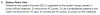The rtx 2070 on the GE75 and gs75 are quite different. For comparison, the rtx 2070 on the GE75 is almost as fast as the 2080 max-q on the GS75.
The processor isn't very different and should perform similarly.
And both will heat up considerably under load, the gs 75 being just a little hotter and louder.
Honestly if you don't mind the weight and smaller battery on the GE75 is the faster option.
-
-
Thank you very much.
It says 2070 on the GS75, not 2070 max-q but actually it is 2070 max q
The design of the GS75 and especially the back cover is very stylish. Is there a lot of difference in terms of portability? -
Is there much performance difference between RTX 2070 with max-q design and RTX2070?
-
About 20-30% i think
-
There is about 20 to 30% difference. The difference could be less if you use/find a 90W vbios version, just like the 2080MQ with 90w vbios performs close to a GTX1080.
Both are great options but the GE will give you more performance since it has the full 2070 and the 9750H will be faster in short bursts thanks to higher turbo clocks (I think up to 4.2ghz all 6 cores?) but sustained long term performance will be about the same.
Any that you consider, I advice to repaste it and undervolt it. It helps a lot.otto_kahn and Kevin@GenTechPC like this. -
Kevin@GenTechPC Company Representative
It's about 1.xx lb in difference, also the battery pack is larger on the GS75 than GE75 so it does pack a punch while you are on the go.otto_kahn likes this. -
As background I spend a lot of time on aircraft so the weight of the GS75 is appealing. The screen size for the shell size is awesome, its the same size (almost) as my GS60. And I'm going back to a 17.3" as the eyes are what the used to be. Gaming wise, I play the FPS like ghost recon / farcry / Div 2 etc
So I'm getting ready to pull the trigger on a GS75, however the dilemma
- Is there that much difference between the 2060 and the 2070-MQ.
- Also the gen 9 i7's are now out but I haven't really seen any comparisons with the gen 8 cpu's. I'm looking at both performance and power consumption.
- And as far as RAM goes does anyone know which AU models have a single 16gb stick. Would really like to bump it to 32gb at some stage.
-
There is no much difference between the 2060, 2070MQ and 2080MQ. I would advise either going 2060 or 2080MQ because the performance difference is small enough anyways.
The new 9th gen intel CPUs are the same as 8th gen but with a bit higher turbo clocks and the i9 category finally has 8 cores, but its probably too hot for a GS machine, don't know. The i7 9750H I think has up to 300mhz more turbo, but sustained long term performance should be about the same (once thermal, power or any other limit kicks in). Clock for clock they are identical.
As for RAM, it does make a big noticeable difference to use dual channel ram instead of single channel. I do advice getting the 32GB of ram if possible. Infact, its probably cheaper to go for the 2060 version and upgrade to 32GB of ram, than going for the 2070MQ version. -
You are welcome

If you are running your laptop nonstop, the only thing to keep in mind, since the GS series is aluminum chassis and very thin, you will feel the laptop itself to get warm/hot. It's normal and expected if you run long term loads on it. As long as you keep your internal temps in check, there is not much to worry about how it feels externally, and in this case, a cooling pad might help with the exterior of the laptop so you can consider one.
I am liking my GS75 more as each day passes. After testing, chaning bios, vbios, reinstalling windows, repasting, reinstalling windows again, testing a bit of RAID 0 with other ssds.... It grew on me. I finally settled to leave the stock SSD as the boot drive and did a final windows fresh install, got the 90w vbios working, respasted it and got the 90w vbios working, and the dual channel ram config, this laptop feels how it should- fast, slim, portable, sleek.
Plus, when doing light tasks, my battery actually lasts now! ;p -
Every day that passes I am happier with the GS75. Well-configured is a marvel of performance in a small and elegant chassis.ryzeki and Kevin@GenTechPC like this.
-
Kevin@GenTechPC Company Representative
You're welcome.
Indeed, enjoy the beast!
-
I was looking for the DSR option in NVIDIA Control Panel and it's nowhere to be found, anyone else have this problem?
-
Kevin@GenTechPC Company Representative
DSR doesn't work with built-in display due to Optimus, therefore try connecting to external display via DP to allow DSR to function.ryzeki likes this. -
So for example in GTAV I'm stuck with the in game Frame Scaling option instead then? Is there much of a performance difference between the GPU doing it or the in game option performing it?
-
I'm a creative that use this kind of Laptop for work, we do not game - yet my G-Sync laptop battery lasts for 40-minute.
My other option is to buy apple macbook but i prefer mac, Optimus is a great news for meTalon likes this. -
Has everyone had good luck running VR like Oculus with the GS75? I know it has Optimus, was trying to see if it made sense to pull the trigger on a Rift S haha...
-
In my GS75 I use a Lenovo Explorer, WMR, which in Steam work well in both Vive and Oculus games once configured.
-
A hardware switch via reboot is much more desirable and no excuse for not being included in such expensive gaming laptops these days.vegetaeater and DukeCLR like this.
-
What makes the screen dim considerably all of the sudden... and turning the brightness all the way up does not get it back to full brightness?
-
Kevin@GenTechPC Company Representative
I am not sure about this, all I know is when you run directly off GPU it's less overhead than running it through Optimus. -
Do you have MSI True color installed? Maybe a profile is causing it?custom90gt likes this.
-
Yes... it's set to sRGB
-
do the colors look washed up? my intel graphics would tone down colors to save battery power. when I plugged in the ac it would stay that way unless I restarted.
-
Not at all... but I can go to the display setting and bump the Night Light Settings (which is set to off) and it will get bright again.
-
There used to be settings in the Intel graphics control panel related to power saving, that did this sort of display dimming to my previous laptops. I haven't been able to find the setting to disable it since the latest DCH drivers have been available (now it seems to be called the Intel Graphics Command Center).
-
Can't find anything Intel related on this one. Prolly gonna just open a ticket with MSI about it.
-
For those that added another stick of RAM what did you go with? What's the price range I should be looking at?
-
Added another kingston ram that my machine came with, I think its the kingston value? I forgot. Anyways I believe RAM was between 100 to 150dlrs for the 16GB stick.
Depending on your needs, you might want to go with faster RAM, for a new 2 x 8GB set. If you choose to upgrade what you have, it might be best to get as closely as possible matching ram in timings/speeds and size.
If you can get it bright again that day, it sounds like a software issue. Honestly I am not sure what could be causing it. But a couple of days ago I had a similar issue with my Lenovo P1, it was considerably dimmer than normal even when maxing the slider of brightness.
I don't know what happened there either, because the next day onwards, the brightness behaves normally again.custom90gt likes this. -
Haven't opened mine up yet, but HWiNFO tells me it's a Samsung 16gb stick, looking at crucial.com brings up a few options. Would I be likely to run in to any issues if I was to buy a crucial 16gb stick, all the numbers match up to those listed in HWiNFO. Or will I be better off just buying two identical sticks and replacing the 16gb that's already in there?
-
It's best to use identical sticks to avoid stability issues, but the closest second best choice is to get matching spec sticks.Kevin@GenTechPC likes this.
-
oh my... i should've read this earlier, just came by to see how people were enjoying their GS75...considering getting it again
 . i thought the screen that came with my razer blade 15 4k was unusually dim. i measured it recently and it was average 280nits max brightness, which doesn't match what the panel is supposed to be capable of at all, which is 400 nits. it is an AUO B156ZAN03.1, the same panel in the gigabyte aero 15x v8 UHD that i got to try out in september 2018, and that aero's display scored just over 400 nits on average. The P1 and X1 extreme use a similar panel, albeit its the AUO B156ZAN03.2. Lenovo have their own display model number written over it, starts with LEN and i can't remember the rest. The X1 extreme 4k i got to try in march scored 380 nits on average.
. i thought the screen that came with my razer blade 15 4k was unusually dim. i measured it recently and it was average 280nits max brightness, which doesn't match what the panel is supposed to be capable of at all, which is 400 nits. it is an AUO B156ZAN03.1, the same panel in the gigabyte aero 15x v8 UHD that i got to try out in september 2018, and that aero's display scored just over 400 nits on average. The P1 and X1 extreme use a similar panel, albeit its the AUO B156ZAN03.2. Lenovo have their own display model number written over it, starts with LEN and i can't remember the rest. The X1 extreme 4k i got to try in march scored 380 nits on average.
sounds like either intel screwed something up, or windows updates did. either way, something screwy is going on with software. this issue has me triggered. the fact that its happened to 3 completely different laptops, and it does not seem like it is the OEMs fault, yet i can only imagine how much blame they are going to take due to incompetence from others. -
It happens a lot, and manufacturers always take the first hit. It's understandable because we experience it firsthand in a particular laptop. But the issue is real and sadly I have no current means of replicating except my own puzzlement of why the brightness was way dimmer for one day.
I am currently typing again from my P1, getting blinded by the brightness again. -
It's the MSI True Color setting that dims it. Finally noticed it when it happened that the icon shows up in the task bar to the right. I'd like to keep the sRGB color, but I don't know how to disable the auto-brightness setting. Not even sure why MSI would think that it is needed. If I want to dim the screen... I'll dim the screen myself.
-
Hello!
Just got a GS75. Does anyone elses numpad not light up like the rest of the keyboard? All the other keys light up with the RGB settings, except the keys on the numpad. -
Mine lights up. Did you check in the keyboard lighting to see if by chance it was turned off?
-
The rest of the keyboard lights up, so the lights are definitely on. It's just the entire numpad and arrow keys that aren't.
-
Right... it could be that they are turned off in your Steel Series section where you can adjust your keyboard lighting.
-
You can see from this image that the keys are set to be on in the Steel Series software:
https://imgur.com/a/xdXYLrq
Here are some things I've tried to fix this:
- uninstalling the Steel Series software and drivers (and reinstalling)
- updating the BIOS and EC Firmware (they weren't at the latest)
- updating all of the MSI drivers and Windows updates
- Googling this issue for about 4-5 hours last night
- uninstalling the Steel Series software and drivers (and reinstalling)
-
In that case I would open a support ticket with your dealer or MSI.
-
I would send that picture to MSI support and see if they have a suggestion. Looks like it may be a hardware issue.
-
Is there a quicker channel for getting in touch with them?
Sent from my iPhone using Tapatalk -
I don't know. I always just went to the webpage. Who did you buy it from? May be easier to return it if you just bought it.
-
I had it built by GenTech. I’ve reached out to them but it being a holiday weekend here in the US, I doubt I’ll get anyone.
Sent from my iPhone using Tapatalk -
Maybe @GenTechPC will check the forum today.
-
Hopefully!
Sent from my iPhone using Tapatalk -
Yeah... you'll probably have to live with it for a few days.
-
Kevin@GenTechPC Company Representative
Gr4dy, can you try EC reset?
If that doesn't resolve the issue, try removing, and installing the latest version of Dragon Center utility.
http://download.msi.com/uti_exe/nb/ap_DragonCenterv2.5.1904.1201_2.5.1904.1201_0x72f62e8a.zipAttached Files:
Atma likes this. -
-
I'll try the EC reset right now and report back.
Regarding Dragon Center, I don't have that installed at all. I use Silent Option for fan control.
The NEW MSI GS75, 8th GEN Intel, NVIDIA RTX GPU with GDDR6!
Discussion in 'MSI Reviews & Owners' Lounges' started by -=$tR|k3r=-, Jan 7, 2019.