I always connect usb mouse before turning on the pc, so that might be the reason for slow POST.
-
-
Kevin@GenTechPC Company Representative
Did you have the same issue from the beginning when the system was new and fresh? Do a before and after an optimization and verify if there is any improvement. -
Not always. But after RS4 the slow boot on AW really had me worrying. I only changed USB wake support to enabled from Factory defaults being Disabled. I reset bios to defaults and the issue is minimized.
Half of the options depends on each other in Dell's BIOS.
Thanks for asking.Kevin@GenTechPC likes this. -
-150 is fine... no worries... no, undervolting does not decrease performance as far as i know... its just a way to squeeze every inch of volt given to the CPU to generate additional frequency, thats how i imagine it.
If epp=0, it should stick to max freq, which changes with the no of active cores being used.
I don't know about the iGPU, i just undervolted it because i can... and if the values stick... it definitely converts to lower temps and power consumption and higher efficiency. -
Turns out my HDD was broken anyway so all of that was for nothing getting laptop RMA'd hopefully next one isn't faulty too
-
Sorry to hear that...

I got mine straight from an MSI outlet.... got to play around and test the laptop before i purchased it. I'd be worried if i bought it from a website... dun know what the hell is happening behind the scenes... -
@Le Quan
"By overclocking GPU, do you mean "optimize voltage curve"? I've done that and GPU performance got more consistent, clock speed doesn't fluctuate and temp is slightly improved"
___________
Its like a balancing act, getting it right, at least from my experience , can reap 10 - 20 percent performance gain, depending on GPU utilization (%)
Higher GPU utilization (98-100%) tends to hover around voltage point 825mV to 893mV (overclocked to 1747 and 1898 mhz - GTX 1060), which can be observed when running 3DMark and Witcher 3.
One level below that, from what i can see happens in far cry 5... there are lots of times, GPU runs around... approx 95-97%... which drives the clocks from 1911 and sometimes to above 2Ghz+, depending on god knows what but somehow apparently linked to GPU percentage utilization.
Without optimization, Firestrike was 10400. After optimization, its 12k+. I can really see the difference playing games... approx 5 - 10 fps difference, depending on GPU utilization.
Forgot to mention, RAM offset is at +650Mhz
Edit:
MSI Afterburner....
Also, there's this issue where the saved profiles don't get applied accurately when "Apply" button is clicked on... some voltage points seems to get rounded off to different frequencies.
Have you encountered this? Anyone has experienced this?
___________________
My voltage curve (attached) for those who are curious - its still in the works... you can see some screwups....
Some pointers on manipulating voltage curve for those who are new to this,
1. Select a "point" and Ctrl-L sets the max voltage and sticks to it if possible (power limit can change that behavior)
2. Ctrl + Mouse Press on "point" and moving it up or down manipulates the curve as a whole - try it
3. Shift + Mouse Press on "point" and moving it up or down manipulates the curve as a whole and shifts all coordinates up or down
4. Not all freq that you want to assign will stick... some that will + or minus 1 mhz, are listed below. Using this list will save you lots of time trying to find freqs that will stick.
1747,1759,1772,1784,1797,1810,1835,1860,1873,1898,1911,1924,1936,1949,1962,1974,1987,2012,2025....
5. Theres this trick to avoid the curve from being warped when assigning a frequency, e.g if you want to assign 1860, instead key in 1861... that shld avoid that entry to warp the curve. It seems to work for me.
6. I am still new to this and sharing... if anyone has any advise.. pls do share. Thx.
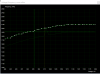 Last edited: Sep 6, 2018
Last edited: Sep 6, 2018 -
Yeah hdd was making odd clicking noises on boot, Oh well hopefully a replacement will solve a few other issues I was having too. Just wondered last time I updated windows straight away is this advised ? or can this cause problems because I had some software issues that I couldn't find an answer for so I might test them out before updating next time
-
Hmmm.... well... i've updated mine to the latest currently and it works fine... however, i did encounter problems along the way since i first got my laptop... and had to "look into" it... goddammit Microsoft!... oh well... do it intuitively..
-
Yup, exactly what I've done. Another thing is that I flattened out the curve for everything higher than 875MHz. I found that in longer seission this reduced freq fluctuation, and temp is better, which means more consistant Boost frequency.
Edit: Nvidia seems to be conservative with Boost freq, max boost only obtains at temperature somewhere below 65-70C, capping max clock prevents temperature jumps up and performance is very consistant (I almost never see frequency drop even at full GPU utilization for long periods, tested with Firestrike and Unigene). Benchmarking might result in slightly lower score, but still way better than before customization.
Also I sometimes got the adjusted voltage rounded off too.Last edited: Sep 6, 2018 -
I can't seem to find a fix for the rounded off issue - curve warping when apply button is pressed...

-
Nvidia seems to be conservative with Boost freq, max boost only obtains at temperature somewhere below 65-70C, capping max clock (by flatten out the curve at high voltage) prevents temperature jumps up and performance gets more consistant (I almost never see frequency drop even at full GPU utilization for long periods, tested with Firestrike and Unigene). Benchmarking might result in slightly lower score, but still way better than before customization.raz8020, undervolter0x0309 and sush33king like this.
-
undervolter0x0309 Notebook Evangelist
If anybody's curious or if it isn't answered in this thread.
I was able to upgrade ram to 2666 Mhz no problemo on this model.Last edited: Sep 6, 2018sush33king likes this. -
Kevin@GenTechPC Company Representative
How many modules did you install? -
undervolter0x0309 Notebook Evangelist
One module. -
Kevin@GenTechPC Company Representative
I see, if you populate all slots then it's possible that you can run into stability issue. In that case, you will have to adjust BIOS settings to get them to work. -
Thanks! Never knew about the temps factor...
I select my optimized profile and hit apply when the game is running and when my temps are about 70C, basically when my GPU is warmed up and as a result the curve warps appropriately without any problems.
If i were to select it when GPU is not warmed up, the curve warps slightly upwards, causing the system to be unstable when playing games.
Awesome! -
MSI GP63 8RE Gaming - 6 Games Benchmark with Max Settings - i7 8750H GTX 1060 6GB
Kevin@GenTechPC, Pat_D and Le Quan like this. -
Haiz... whatever that means... i am getting bored... i assume it happens to all relationships...
 Kevin@GenTechPC likes this.
Kevin@GenTechPC likes this. -
Right just wanted to know, I've had 2 gp63 8re models now since the first of mine was diagnosed faulty due to the HDD making clicking noises. Just received replacement and it's making the same noise does anyone else make these noises ??
Audio on the vid is very quiet for some reason but listen closely you can hear it -
cant really hear it.... is the the "coil whine"? oh... HD related... not sure buddy. Have not experienced it.
-
I have the GP73 with the Hitachi TravelStar 7K1000 1TB drive , it makes a slight noise when Idle but I literally have to put my ear on the Numpad to hear it, if I play a movie off it the tick disappears... did you try Hitachi to see if they have a HDD Checking Utility? I think they did in the past. Western Digital now Owns this HDD Brand , and I have always had good luck with WD HDD Drives.
*** just did a search on Hitachi HDD Utility and there is one called WinDFT on their Website
https://www.hgst.com/support/hard-drive-support/downloads
My current issue is my 2nd GP series laptop has the RH side USB port issue too , like Marco earlier in the Thread , I am not certain but I think pulling a flash drive without using the eject button may trigger it. To MSI's credit they had me make videos on Friday for the Engineers at HQ to look at as I even lose the keyboard in the Bios if a USB Key is plugged and unplugged ( one of their tests).
KB.Last edited: Sep 17, 2018 -
What is the HDD Utility used for sorry? Do you know if the GP63 uses a WD HDD ?
-
It checks the HDD for any kind of Errors using both a long and quick test , I downloaded it and checked mine ( all good) since I was on the Download page anyway, takes about a 1/2 hour for the long test though.
HGST (Hitachi) is now owned by Western Digital , check in Device Manager and see under Disk Drives what is listed, my GP63 RD also had the HGST Drive but the slightly slower 5400 rpm drive I think.Pat_D likes this. -
Okay thank you I'll check this
-
Ran a HDD test and it made this noise the first time I did it, didn't make it the second time but the clicking noise is still recognizable when running any games or anything off the HDD. Does anyone elses make any sort of clicking noise when accessing the HDD like at all just so I can compare because if it's supposed to make zero noise I'll send it back. I know that some laptops do make noise when accessing HDDs for example so I wondered if anyone elses gp63 makes miniscule clicking noises when accessedLast edited: Sep 18, 2018 -
Kevin@GenTechPC Company Representative
From the video, it sounded like fan noise though. Are you sure this is coming from the HDD? If yes, then can you pull it out of the system and run it using an external adapter to verify? -
Donald@Paladin44 Retired
A new review for you.
sush33king, raz8020 and Vasudev like this. -
help guys, my laptop wont save configuration such as backlight always on after restart or shutdown and power option always comeback to best performance instead of balanced, i have to chance it everytime I restart the laptop. anyone knows how to fix it?
-
Hey guys. I plan on purchasing this laptop pretty soon and I'm really excited about it, but I had a few questions. I've seen a couple teardowns of this laptop, but I haven't gotten a good feel for the best way to take off the bottom cover. One of the teardowns looked a bit reckless and it seemed like the plastic was breaking during the process:
Are there any tips for opening up the bottom cover safely? -
This is a good video. He treats the laptop with great care when opening and closing it.
1. The back side is kinda tricky, notice how he pries the back from downward angle... you gotta do that carefully... its easy to break the small clips holding the back together.
2. pay attention to the video when he talks about how to handle opening and putting back the sides as the ports are in the way. -
Damn... look at the customer reviews from walmart
https://www.walmart.com/ip/Msi-GP63...res-GTX-1060-6G-16GB-256GB-1TB-15-6/848509404
Last edited: Oct 10, 2018 -
Alright, I'll just try to be as careful as possible. Thanks.
-
If you notice.. he broke a clip too... i broke 2 clips... buts its still ok... its hard to explain... you gotta be hands on to see it... its only the back side thats difficult with its small fragile clips.
-
Really? That's a bit concerning.... I wonder how custom builders, or even MSI themselves can get inside without any damage. I guess I'll find out how it is soon enough.
Hopefully MSI sells replacement bottom covers that I could buy at some point if it gets too bad. -
I saw an MSI technician opening from the back just like what bob from the video did... he did it with his nails....
-
Wow.... I guess I could grow mine out before I work on my laptop.... :Osush33king likes this.
-
@Falkentyne
I was reading some of your posts.... and came across this..
"The GP/GS63 is a service centers dream, they get to bill MSI numerous times for the same notebook."
I assume the quote was referring to GP63 Leopard...??? ...relating to some heat sink and heat pipes issue...
I am rather unclear about this issue... is it something that i should worry about? Any advise?Last edited: Oct 11, 2018 -
Falkentyne Notebook Prophet
I don't remember writing this? Maybe something about them breaking over and over? -
@Falkentyne
Its in this thread... you didnt say it... but i was just wondering if its something i shld worry abt... since i have a GP63... ??
-
Falkentyne Notebook Prophet
-
It is possible to change the 60hz panel to 120hz? I live in Europe and they sell only the 047nl model with the 60hz.
Sent from my ONEPLUS A6003 using Tapatalk -
He talk about... That the MSI engineers go cheapo and re-use heatsink from older system and put them in newest (GT75 models). Read also the posts above in that thread... "Keep away from 'Thin' gaming notebooks, the GP/GS63 in particular." In short... This means she post a warning agaist get the mentioned models.
 Last edited: Oct 11, 2018sush33king, Vasudev and Falkentyne like this.
Last edited: Oct 11, 2018sush33king, Vasudev and Falkentyne like this. -
I have another question even my previous didn't attract anyone.
if I install the latest nvidia drivers, I lost support for optimus.
I have select within nvidia control center to use integrated graphics but
1060 stays always on. it is better to stay on latest msi driver or there is any workaround to enable again the intel gpu?
Thanks -
Try removing all background apps. Set preferred graphics processor in NVidia control panel to "Auto-Select". Power LED turns to blue when 1060 is not being used. When gaming, it should be red, indicating 1060 is being used.
-
Thanks for your help. I know how the Optimus technology work because with the msi Nvidia drivers works like charm. Now,with the Nvidia drivers ,the red light stays on all the time, even when I choose integrated graphics card within Nvidia control center. Nothing else had changed that's why I don't think that a background app makes any trouble
Sent from my ONEPLUS A6003 using Tapatalk -
Maybe. On my GT70 there were several apps that wanted to run on Nvidia. I changed them all to run on Intel, most of them required that the exe was chosen and forced to run on Intel on the Nvidia Control Panel. The main cause was that having Nvidia activated did raise the temperature and put fan into about 2000 rpm and fluctuating back and forth. On Intel the fan is just 1350 rpm and almost inaudible. GT70 has just one fan.
-
undervolter0x0309 Notebook Evangelist
Thank the force! New high of 1279 cinebench r15 (gp73)
Attached Files:
raz8020 and sush33king like this. -
-
What settings did you use? How much did you undervolt?
Sent from my ONEPLUS A6003 using Tapatalk -
undervolter0x0309 Notebook Evangelist
I've made some changes to the BIOS. Will screenshot those when I do a reboot.
*** The Official MSI GP63 Leopard Owners and Discussions Lounge ***
Discussion in 'MSI Reviews & Owners' Lounges' started by Spartan@HIDevolution, Apr 3, 2018.
