For whats its worth, i was at a crazy OC +500 for vram while running heaven bench...wasn't stable froze/blank screen but it recovered back to desktop and seems nvidia drivers did a reset to stocks everything. checked my nvidia control panel. to my surprise the "6bpc" was sellected AND 8bpc was selectable. so i just point it to 8bit and never seen the 6bit ever since. you will love the screen just becos its 120hz/5ms plus g-sync.
the gtx 1080 sure can go over 180W+. its ceiling is 200W. my total power package its alittle worrying as it top at 444W....i only have a 300W power supply?
so yeah if you are overclocking - it will definately goto 180W-200W ranges....
temps get higher as the laptop gets older. i already can see dust in the fans...waiting for the repaste day/clean up fans but right now just enjoy the games - no stress like the AW17 guys
-preview.png)
-
I can see only 8bpc option in nvidia control panel...6bpc...???
Also 120Hz screen does support resolution lower then 120Hz refresh rate, there is no option to select any refresh rate lower then 120Hz but I remember someone suggested to create custom resolution and I tested the screen on 60Hz and it does support 60Hz.
![[IMG]](images/storyImages/zwj97q.jpg)
So I take back my words where I said No 120Hz screen doesn't support lower refresh rate...my bad....
-
yeah I also see the dust in fans so I ordered this mesh from ebay in custom size, stick it with tape on top of the bottom and after a week can see fine layer of dust on the mesh atleast now laptop and fans will not get dusty soon....

![[IMG]](images/storyImages/s-l300.jpg)
Note: No difference in temp after applying mesh but less dust inside laptop.....mp_ts101, DukeCLR, kennyman and 1 other person like this. -
This laptop gain/get dust quickly?
For how long i have to clean the dust/fans? Every 6 months, or 1 year?
Because im choosing between this model and G752VS. Are both same price im my country.mp_ts101 likes this. -
Yeah it surprised me too, you have to break OC unstable/break your drivers until it resets GPU clocks to default so much so it even breaks its 8bpc to 6bit....I didn't bothered much about it, but since @Mobius 1 is asking about it....I'll try to repeat it again. something to do with eco-turbo mode and let heaven bench OC to unstable....
but the point im trying to make is that. it seems to me to be real 8bpc otherwise there would not have an option to be able to set to 6bpc and 8bpc colours, therefore its not a fake 8bpc. if that makes any sense to anyone lol...OR its a fake 8bpc and software is hiding its true 6bpc, that i accidentally broke to reveal. but i believe its the former conclusion
-
It depend in which environment you are using the laptop and how often you play games (while gaming the fans runs above 2000RPM means fans pull more dust)
I use mesh because I like my laptop clean.
To me it doesn't matter how quickly the laptop gain/get dust, what matters is how easy to clean it and as compare to GS752, GT73VR is easy to clean, remove 5 screws of bottom, you have complete access the bottom side and remove 3 screws of CPU and 2 screws GPU fan and pull the fans out, no need to pull the heatsink, clean fans, put them back and good to go where as GS752 you have to remove top panel and disconnect couple of cables before you can access fans...not easy....
Last edited: Dec 10, 2016 -
What backpacks fit this laptop? It's about 1/2" too big for mine.
-
-
Ok let me know
-
I grabbed the Everki Titan, its fit with room to spare and I can carry all the stuff I need for work and mobile gaming. It's expensive though and earlier in this thread someone posted a Targus 18" backpack. I used a Targus Difter 2 with my GT70 but it was a tight fit.
-
The titan looks perfect just so expensive! LOL
-
I bought the asus nomad v2, I hope it will fit

-
I have my notebook running 24/7. so naturally both fans always spin at 1100+ rpm...now that i switch to eco mode for simple work/idle and shift to turbo when gaming. fans don't need to work so hard or to be heard...it also depends how dusty your room is. i have a dyson air purifier runnung so helps abit. don't be afraid to open this laptop its only 5 screws. and the fans are easily taken out with 3/2 more screws without further dismantling...if u happen to live near a service centre same city then use your 2.3 yrs warranty and let them replace/clean your fans, but really DIY cleaning buy same air cans

Or wait for ebay to sell some aavid -n369 models or buy those mesh @Shehary mention and keep dust out hehe.
http://www.laptopmain.com/msi-gt73vr-disassembly/
I say buy the gt73vr it has these great little features like a simple 2 button press to eco mode to comfort mode plus turbo (OC) mode with its amazing cooler boost fan button for instant super cooling, plus i love using the iphone app that monitors your system cpu/gpu clocks/temps fans speeds wifi etc while u game. nice app plus it can do everything above. its like a remote control + extra screen display
And I just love msi having a heat sink that goes on your "hot" nvme ssds. no other brands even bothered about cooling the m2 ssds with a heatsink. HEDT users have to go and actually buy add on m2 coolers: water cooled too lol
http://shop.aquacomputer.de/product_info.php?language=en&products_id=3400
http://www.eteknix.com/can-now-watercool-m-2-drives/
But msi has that awesome 34/35 finned (yes i like it so much i counted the fins but got alittle dizzy staring at too many vertical lines too long!) passive heat sink built in...very thoughtful for the sm951 raid0 which runs HOT!
Plus msi has an awesome ess sabre hifi dac for your hi quality headphones. i have a set of B&W P7 wireless and they sound so awesome with it wired to the 24bit/192kbit amped connection. bonus dynaudio 2X3W speakers +1 X5W they are loud as fck! with some software nahimic EQs.
Obviously we are biased on this lounge lol. i don't have an asus laptop, but msi has those little extra touches just beats asus. ALL fans get dirty with dust no matter what. don't let us scare you away for having dust in the fans lol....all in all msi has some pretty rock solid cooling design. plenty of heat pipes like 10/11?
With common sense thickness, quality aavid twin turbo ball bearing 12v fans + the screen is just awesome. TN 120hz/5ms or IPS 4k 75hz take your pick! also asus didn't seem to get much rave reviews or maybe it had bad marketing.
Now nearing xmas, msi has some super giveaway freebies, like 2 free games, msi headset, dragon lego, free backpack, gaming mouse, neck cushion, usb flash drive.... damn it i wish i could buy it now again
The only thing I don't like is the use of LAIRD branded thermal grease and very low 1.2 W/mK thermal pads. as with all brands they have not gone ALL they WAY to use the best or at least decent thermal TIMS. checking around the data sheet it says light green pads. and inspecting the pads around gpu and cpu; they are all light green.
http://www.lairdtech.com/products/Tflex-300TG
I was hoping atleast MSI would used the 6w/mk pads:
http://www.lairdtech.com/products/TPLI-200
but I am afraid not based on wrong colour configs. TPLI-200 are grey coloured in the data sheet info. they should have used them instead for even better temps. lasting longer and more quietness. oh well it doesn't matter we have eco mode + silent option
I hope I am wrong but the only evidence I have is based on msi history of using LAIRD brand on a older post GT70 gpu upgrade
https://forum-en.msi.com/index.php?topic=181716.0
Anyways nothing is a perfect notebook, since its working out of the box, for "not so bad" temps. because at this moment it just works without much headache esp if u just do light OC. Don't need to break whats already working. Time will tell, wait for the "pros" to get a full guide/ to see its FULL potential....looking at you @Mobius 1
I already have some stocks of grizzly LM conductonaut and kryonaut, CLU, ic diamond - just deciding when to buy fujipoly pads when the time comes, if it ever comes for a full DIY repaste service.
Sorry for the long post. But we should celebrate since we got our own official lounge now thanks to our moderator! @ryzeki about time
-
nightingale Notebook Evangelist
Hey guys! i have just happily joined this club with my amazing gt73vr titan
 i look forward to all the discussions in this thread and the future discussions to be read!
DukeCLR, kennyman, mp_ts101 and 1 other person like this.
i look forward to all the discussions in this thread and the future discussions to be read!
DukeCLR, kennyman, mp_ts101 and 1 other person like this. -
-
nightingale Notebook Evangelist
Thank you! haha its a good successor to my haswell gt72, i feel they upgraded every small feature and resulted in an even more stellar product! -
The Sabre HiFi DAC has really been great for me, as a person who own quite a collection of high end headphones. I don't even need to use my Geek Out 1000 anymore.
ESS claims it can handle up to 600Ohm btw.
I feel the same way, also coming form a GT72. -
nightingale Notebook Evangelist
Absolutely, the headphone port upgrade is really noticeable, the only thing i miss really was soundblaster. Nahimic 2 is waaaay better than nahimic 1 but it still isnt equal to soundblaster (yet), hopefully they keep making upgrades. -
oh man i can't wait for you to make a guide just like what you did for the asus. please see if you can use grizzly LM or even kryonaut but prefer the best LM. just like @iunlock breakdown of the AW17R4 killer icebox. must get the gt73vr into a icebox temps! then pump up the potentials! Nice! if its that fantastic and easy to do....with confidence from your guide. might go early....i'll see right now it runs perfectly...mid temps not LM temps ofcos....
-
-
That is the reason im consider also the G752VS, because he haves a dust tunnel release, that cleanes the dust. It seems good. ... anyway, about the msi gt73vr, i dont want send him to a center or change the fan because the dust, does not seems be to good.
For the dust cleaning, take off the cover and use compressed air is good?
Thanks -
Great score

Very close to beating a 980m SLI with a single 1070 !
http://www.3dmark.com/compare/fs/5708173/fs/11034750 -
And you almost caught me running 4.1ghz on a 980m SLI

http://www.3dmark.com/compare/fs/5708173/fs/10863074 -
FS CPU 4.5-4.6 Alienware 15R3: http://www.3dmark.com/fs/11031457
Shame the GPU limit is utter crap in this machine. -
Just got my 1080 GT73VR in this morning from the GT Trade in program. I really love this thing.
Got a few minutes to play around with it tonight, tried to match the settings on my desktop to see how it compares: http://www.3dmark.com/compare/fs/8979629/fs/11042563
Got to see if I can squeeze more out of the CPU when I have more time, I'm nipping at the heels of my desktop. It's insane how much they can pull out of 330W nowadays.mp_ts101, ryzeki, Atma and 1 other person like this. -
Everki's stuff is expensive but it's built to last and their warranty is top notch. I have the Everki lunar and even though I have carried my laptop in it to and from work for the past 3 years, the bag is still in perfect condition.
I haven't found any other laptop bag that compares to the ones that Everki makes.Last edited: Dec 11, 2016 -
did a repaste on gpu 1080m with +125 on core, +500 mem with ic diamond. only repasted gpu block. before max 84c on cod infinity 4k display 150% scale. now 75c with stock cooling profile. i don't use dragon center, just msi afterburner for overclock gpu. so i recommend a repaste
 . this does make this beast even better
. this does make this beast even better
 .
.
-
The cover is easy to remove, just 5 screws, after that that's removed there are smaller screws that hold the fan in its shroud. I figure you could leave the fans in the shroud for general cleaning and every now and then remove the shroud for a more thorough cleaning. I just hold the fan in place with a Qtip and use compressed air to blow the dust.
-
Thanks. Seems good to me know that. I will get the GT73VR or whait for him with kaby lake.
One more thing, how is the noise while gaming with auto fans, how many rpm?mp_ts101 likes this. -
I'm not sure what the RPM is but I can tell you it is quiet on auto. I can barely hear it. My temps never get above 75c on CPU and GPU playing DOOM on turbo.mp_ts101 likes this.
-
Being a bit bored I decided to remove the fan and check for dust and after approximately 100 hours of gaming there was very little.

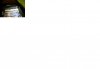
The RPM isn't tracked by any software that I'm aware of other then Dragon Center but the sound isn't really noticeable while gaming at stock speeds and only slightly noticeable when gaming with my overclock settings and a custom profile. -
100w~ around 76c since the laptop was placed on top of AC unit
-
HWiNFO is supposed to show it but it doesn't on mine at least. I tried Speed Fan but it won't either.
 I've wanted to try something like that with mine. Run a hose from the AC vent to a cooler-like contraption under the laptop.
I've wanted to try something like that with mine. Run a hose from the AC vent to a cooler-like contraption under the laptop.
-
-
-
Num Lock and Bios question?
Hi guys, I got a strange problem. In BIOS .105 it says Num Lock State equals ON. But I boot and it is always OFF.
Does anyone have the change log from the BIOS .106 and .107 updates? It could be ANY legitimate BIOS
flash will fix the problem too.
Thanks! -
Really stoked to see this model with Kaby Lake, going to be a great portable machine.
mp_ts101 likes this. -
You should update to the latest bios and ec to match .107 and .107. i can't remember if had the number lock problem. it worked before i flashed and still working now. make sure u boot all the way into windows past logon screen.mp_ts101 likes this.
-
Ok, ok you all convinced me!
I gave in and ordered an Everki Titan from eBags.com last night. It was on sale so I got it for $125! -
Did you happen to take any pictures? I'm considering repasting mine and I'd love for a guide or video like the ones @iunlock did for the Alienwares.
-
-
Can anyone see if the eDP cable on the screen is 40 pin for 120Hz?
Dust tunnel is useless gimmick. MSi is very easy to clean and easy to remove the warranty sticker without breaking.kennyman likes this. -
Kevin@GenTechPC Company Representative
Recommended to do a more thorough cleaning by taking those heatsink and vent out, and clean them up fully.

-
The Official MSI GT73VR Owners and Discussions Lounge
Discussion in 'MSI Reviews & Owners' Lounges' started by -=$tR|k3r=-, Aug 16, 2016.

![[IMG]](images/storyImages/yXr3POI.jpg)
![[IMG]](images/storyImages/c14.jpg)