VID = 1.3144 V whilst running Prime (AVX FM3 disabled) just checked it now - see below _ I have just did this to capture the VID and post it here. I have now went back to 4.3 Ghz and no overvoltage and will leave it like that until I do more research and tune it finely, I'm not sure I am comfortable with 92C on my CPU with LM repaste...feel like a bit too much (but then again I suppose thats what overvolting does - this is the bit I need to learn more on and tune it better and hopefully get stable mid/high 80s temps, but not in the 90s.).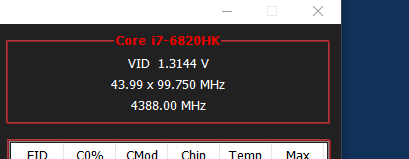
-
-
Hey guys, one silly question here. Which port you guys prefer to connect a 4k or 2k monitor, the mini-display or the type-c?
-
On the back of the laptop you got 1 display port 1.2 which supports 120hz on external monitor and u also got hdmi 2.0 which supports 4k at 60fps and 2k at 75fps.
I dont use an external monitor but I would go for 2k at 75fps through hdmi 2.0. -
Kevin@GenTechPC Company Representative
DP is the best. -
I'm looking into this laptop recently and had a few questions for those who've owned it. Since the laptop's two GPU's are MXM (afaik), is it possible to remove one and run it in single GPU mode? If thats possible, is it possible to remove both and run off integrated graphics?
I was thinking of picking one up to get a 1070/1080 MXM card to move to a stx PC, while leaving one in the gt83vr as a "portable" machine. Anyone have an idea if that would work? Or does the laptop only operate when both slots are filled. Thanks! -
It should boot but the cooling system may act up as the mxm module supports it.
IMO this is a great system to have, I use mine in more of a portable desktop fashion.
If you are looking to pull a gpu from it just because you only need one I would rather suggest grabbing a gt73/75 and sourcing a mxm gpu else where do to issues that could arise as well as costs associated with this laptop in particular.
Ps, MSI has odd shaped mxm gpu's I think a Clevo sourced one may be better.
Sent from my SM-G930W8 using Tapatalk -
Thank you for all the reply. I have tried DP port, but I found out the Nvidia control center cannot recognize my external monitor (windows can). Then I tried using the second monitor only, the nvidia control center is disabled, and said the external monitor is not connected to the graphics card. So if I want to use my external monitor for gaming, is there a good to setup this? Anyone knows?I am gonna try the hdmi 2.0 later.
-
Kevin@GenTechPC Company Representative
Do you have a different DP cable that you can try? How did it go with HDMI cable?
-
No, Clevo Pascal MXM boards, like the MSI 1080s, won't fit or work in anything other than the laptops they're designed around
If you can fit the wing and tab of MSI 1070 that's the best. If not, and you need a reference MXM 3.0b rectangular sized GPU, there's the MSI 1060 or Eurocom 1070.
You would need to make sure the heatsinks all still screw into their rightful place without the card present, any misalignment would be a big problem -
Hey, guys!
I found a openbox msi gt83vr 055 for $1899 should i buy it?
Msi gt83vr titan sli
16gb ddr4 2400mhz
(2 ) sli gtx1070's
I7 6820HK 6th gen unlocked cpu.
256gb nvme pci e ssd
1tb 7200rpm hdd
1080p 18,4" display..
2x 230watt bricks included.
I was going to buy a powerspec 1510 or a 1710 for around $1,100 openbox until i saw the msi gt83vr titan sli for $1900 or so. Leaving the powerspec 1510 or 1710 with single 1070's questionable.. im over budget, but the dual 1070's on this msi gt83 is mouthwatering to say the least haha.
This is mostly for fallout 4 vr, and im afraid a single 1070 will not suffice lol. This is a big investment for mostly 1 game. But i love fallout 4, and put in sometimes 5-6 hour gaming sessions a few times a week.
Id repaste the cpu, and gpu's. And overclock them to death with as little voltage as possible.
I ran my 6600k in a desktop at 5.12ghz delidded on water. So im excited to tinker with something again. My desktop was stolen 6600k/gtx1080fe. And im using a crappy tablet waiting for my tax refund to buy the most laptop i can get.
It is silly to build a gaming desktop with the price of video cards at the moment. So, buying a laptop is really, the only logical solution.Last edited: Feb 1, 2018hmscott likes this. -
Falkentyne Notebook Prophet
If that were a 7820HK model with the full RGB Cherry keyboard, then it would be an excellent purchase.
For 6820HK, unsure, but I would avoid that. You may or may not have the flawed revision of the 1070, which has caused problem in the single card versions of the GT73VR with the rev 1.0 mainboard (skylake), and some of the 1.0 mainboard revisions on the GT73 (even with non buggy cards) have had white screen crash/video out issues like @Arestavo had, until msi was finally able to reproduce it and they gave up and gave him a Kaby Lake model (rev 1.1 mainboard) which was fully fixed. But if the exact same mainboard is used for GT83VR SLI 1070's as 1080's (only a heatsink/VRM heatsink layout change otherwise) then it may be fine.
I would pass on that, and tbh, why is it open box anyway? Was it someone else's return? -
My main goal is to get a beast for less than $2,000. These gt83vr laptops look awesome. And alot of guys have paid $2,800 to $4,000+ for these things.
I thought $1900 was pretty good . I honestly cannot build a sli gtx1070 desktop for this price. Gtx1070's for a desktop cost about $600 each.
What will a 7820hk do that a 6820hk will not? I believe its the same architecture, and same size die too, or same manufacturer process. With a slightly better silicone?
I think a modern i7 skylake and beyond will push the 1070's pretty good..If there is a bottleneck i think upgrading to DDR4- 3000mhz should help open it up. Especially in fallout 4 vr.
Im really not sure on why it is an open box item, but it is tested and it has a 30 day return policy for 100% of purchase amount. And manufacturer's warranty is availbe if i do keep it.
Unfortunately all of the 7820HK variants are in excess of $2,500.Last edited: Feb 1, 2018 -
Falkentyne Notebook Prophet
There were some *bugs* in the mainboard that the 6820HK went in which caused crashes on some GT73VR SLI systems, as i already said.
The 7820HK version uses a newer revision. That newer revision fixed @Arestavo 's crashes, after almost a YEAR of him dealing with MSI being unable to track down the cause of the bug--the cause of the bug was a hardware flaw on his 1.0 skylake GT73VR SLI 1070 mainboard. The video cards weren't the problem--the mainboard was--that's why them replacing the mainboard with another identical one didn't fix it.
Just giving a heads up. -
If it has a return policy I'd say go for it if you are comfortable. I've had my gt83 for about two years with no issues and I have a 6920hq with dual 1080's.
I use mine on an external acer x34 or a 4k tv. Works fine for me.
Sent from my SM-G930W8 using Tapatalk -
Hello all. I've looked through some pages to find the solution I need but have had no luck.
If you don't mind,. How do I overclock the 6920hq in my GT83VR? I've had the 6820hk before and the multipliers showed up on throttle stop. With the 6920hq I don't see an option to go above 3.4,GHz 4 core speed.
Currently I run 65c on a cpuz stress test at 3.4hz and it's a huge shame to waste the overhead.
Any help greatly appreciated! -
saturnotaku Notebook Nobel Laureate
The 6920HQ is mulitplier locked, the 6820HK is not.
-
This thread is riddled with comments from people who have done it. I assume it's a special bios to flash to unlock the multipliers?
-
I use intel xtu.
Sent from my SM-G930W8 using Tapatalkhmscott likes this. -
Falkentyne Notebook Prophet
The 6920HQ is limited to 3.4 ghz on all cores and 3.8 ghz on 1 core. This is specification by Intel. -
,
I appreciate the feedback.
What's strange is that for such an amazing laptop, alot of people are hush on what's going on with the overclocking of the 6920HQ processor.
I have stock bios and it's unlocked in XTU up to 4ghz 4- core and 4.4ghz 1-core. A few experts here told me it's impossible.
Is this because it's good to hate BGA?
Or because people are afraid MSI is going to negate their warranties if they admit to knowledge of this?
I don't get it but anyway, I hope future inquirers of the 6920HQ will easily now know that yes, the frequency can be raised 600mhz and Intel designed it this way.
www.linkedin.com/pulse/demystifying-how-intel-based-mobile-core-i7-work-clocks-dennis-mungaihmscott likes this. -
Falkentyne Notebook Prophet
Did you run a stress test with Throttlestop 8.50 or HWinfo64 running in the background to VERIFY That those multipliers are being used?
Because 4 ghz on 4 cores and 4.4 ghz on 1 core is for the **7920HQ**, not 6920HQ !
I just checked notebookcheck and INTEL's own page for this CPU ! It absolutely CAN NOT RUN 4.4 ghz on one core, EVER. -
I can tell you don't have that cpu in your GT83.
Maybe it's just a case of those who didn't choose that sku just don't know about the processor and assume it doesn't overclock. Not a big deal it was just very confusing for a while.Attached Files:
hmscott likes this. -
-
Falkentyne Notebook Prophet
That's nice to know
Now explain this to me.
https://ark.intel.com/products/88972/Intel-Core-i7-6920HQ-Processor-8M-Cache-up-to-3_80-GHz
https://www.notebookcheck.net/Intel-Core-i7-6920HQ-Notebook-Processor.149408.0.html
Please. -
Nothing to explain. Other resources ( like the one I linked to a few posts back) explain that the x920/x980 chips overclock. Many people in the 200 pages in this thread have talked about it in a wierd roundabout way. I just got this machine used and would have know right away except XTU wouldn't install ( turned out to be a service I had disabled)
Throttlestop won't show an option to change the multipliers. They are greyed out. XTU shows it normally like it would with the 6820HK.
Its not really about bickering between us its more of a concern for others who buy these chips with their GT83 and deserve to know the facts.hmscott likes this. -
Hey everyone, just picked up a GT83VR Titan SLI-055 from Newegg for a screaming deal, I've read they can be temperamental, but I'm confident I can deal with (most) any issues that come up.
It will obviously be a huge upgrade from my 2011 ASUS K53S, I started reading the thread from the beginning, but I'm only ~50 pages in. Is anybody using the Eurocom 780w AC/DC adapter? I'm consider picking one up.hmscott likes this. -
Falkentyne Notebook Prophet
Screaming deal?
How much was this screaming deal? -
I'd rather not say specifically, but it was under $1,700.00USD
Granted, it was a refurbished model.
As soon as I wrote up my first post above I noticed the thread title specifies 1080s, are 1070s welcome to post here as well? -
Falkentyne Notebook Prophet
Yes of course they are. It's just 1070 SLI systems are not as popular since most people if they go SLI want to go balls deep.
The GT73VR 1070 SLI was more popular because a 1080 SLI version of this model didn't exist, and the GT83VR 1070 SLI (as you have) is huge and extremely heavy, so most people went for the GT73VR 1070 version.
The kaby lake GT83VR version was refreshed with a full per key RGB cherry MX speed (or silver) keyboard, which does look extremely beautiful. But dear god, the weight.
Anyway when you get it, test it out and write up a review on it. Hope you struck a nice bargain. Don't forget to repaste, as SLI systems are in dire need of repasting (would not recommend Kryonaut on CPU, on GPU it's fine; try Noctua NT-H1 or Phobya Nanogrease Extreme). -
Question for the experts:
When im running a game that doesn't use SLI, the default GPU is the one on the right (looking at it from top) which also cools the processor.
Is there a way to change the default GPU to the left side?Last edited: Feb 4, 2018Falkentyne likes this. -
Falkentyne Notebook Prophet
Unknown whether this would work, but you would need the unlocked Bios, and then go to system agent, and Peg port, and then change the physical peg port number of each peg port, and HOPE that works. As far as I know, no one has even attempted this. And it's completely unknown whether this would change the master and slave card.
EVEN if it does change the master and slave card, you would have to make sure that the slave card could output to eDP, too.
At least, the clear CMOS instructions are rather easy:
Quick cmos clear (e.g. RAM timing fail, etc): press and hold power button when powering on until it powers off by itself, then release and power on. Resets some, but not all settings.
Full cmos clear: hold power button down for 45 seconds, then release (this resets the date/time also).
I have a single card system and have no interest in testing this, because if it "worked", it would just cause a black screen and force me to clear the CMOS.
If you want, you can contact SVET on official MSI forums, ask for a request for a Bios Unlock, for a donation (usually $20 Eur) and he'll make perfect instructions to make a flash drive, ask you for an APTIO Bios dump, give you the tools to give him the dump, then he'll unlock the Bios menus and give you the automated tool for flashing. You will have to read and follow instructions carefully. The hardest part I found, is formatting the flash drive (I had an error with his format utility) but if that happens, just use Rufus and format it directly as FAT32, then go back to the Svet flash tool and continue the installation.knibbler likes this. -
The SLI 1070 model doesn't need 780w, and it won't use it either - it's hardcoded in the BIOS to only use 230w+230w.
You'll want to keep using those, and instead buy another pair in case of failure. If one of your 230w's die, you can't use the laptop on AC power. I think you can charge it, but that's it.
Also the PSU's are locked together via a bridge piece that is a molded plastic so you can't add one or separate them, AFAIK - that could have changed.
The 780w PSU is very nice, but also probably 2x-3x the cost of 2 230w's. But there have been reports of people using it ok with GT83's. I'd make sure there is a return option in case you get it and want to return it, it's pretty expensive and when you find it doesn't improve / change performance or usability you might not want it.
Congratulations on your new GT83, awesome machine, I hope you enjoy it
-
-
Falkentyne Notebook Prophet
Too many reports of Kryonaut degrading and dryout on laptop CPU's because of intense direct heat in a small area and not enough contact pressure. Had to deal with that myself and the mighty Phoenix dealt with it also. Saw people over on overclock.net also discussing problems with kryonaut drying out. The temps always start out great, but then after awhile, they start rising.
I don't know how this applies on GT83VR's, but every single GT73VR I've seen posted about always has higher core temps on cores 1 and 3, vs 2 and 4, in some cases, quite a bit higher at large loads and overclocks. Higher core temps are caused by imbalanced heatsink pressure (since the larger side of the heatsink also has to cool the VRM's too. Kryonaut is very bad on imbalanced heatsinks like this).
The GPU usually has a better fit and more surface area, which is better for Kryonaut.
Why do you think a 45W CPU winds up running hotter than a 115W GPU so often? -
Kryonaut is fine, if applied well and you don't leave an air gap open - that will oxidize or pump out / dry out almost any enthusiast paste.
That's why I don't recommend re-pasting any MSI laptop at all, ever.
It's not needed to keep temps down, what is needed is a simple undervolt of -100mV, that reduces temps at load enough that the hottest core won't thermal throttle, bringing down the performance on all cores.
If your brand new laptop CPU temperatures can't be dropped by undervolting alone, then return it for another one, most everyone reports good temps by undervolting -100mV (or more!), and happily goes back to gaming or working, or for whatever they bought the laptop in the first place.
Starting the re-pasting cycle involves craft work that most people don't have, and shouldn't try to gain on their brand new $1000-$4000 laptop, don't practice your first attemps on an expensive laptop, do it on desktops first.
All the enthusiast pastes need repasting eventually, some in 3-6 months, some in 8-12 months, it depends on your technique.
I have a refined technique whereby my desktops are running 10 years later after applying paste, and only had to do it one time.
But, I don't put my desktops in the backpack and swing them around all day.
Laptops have more flexible cooling components and unless you have gained the expertise to know how to apply and reseal the laptop cooling - not so tight it pops - but not so loose it flexs and lets in air to oxidize the paste, you will get far less time between re-pastings.
Will re-pasting with an enthusiast paste improve the temperatures lower than the stock paste, yes it will - if you do it right, but dropping the temps further than *necessary* to avoid *thermal throttling* is a waste of time for 99% of us.
Those that like to unlock BIOS power limits will need all the cooling they can get, but that's a very small number of people, and you don't want to become one of them, as it consumes their lives...
Anyway, keep the stock paste, then you don't have to worry about paste, thermal pads, lapping, bending, and starting constant stream of repasting over the life of the laptop.
That is unless you prefer doing that to actually using the laptop Vasudev likes this.
Vasudev likes this. -
Usually to minimize this I put a layer of K5 pro around the component perimeter. Lined with kapton tape to prevent messy stuff from happening.
It's a tradeoff I'm willing to make, opening up every 6 months I consider just regular maintenance. -
Yeah, I know that, but that will scare off most people that are looking at getting a gaming laptop.
It's an expensive purchase for most, and a real stretch for the budget.
To then be told they *must* repaste the laptop, and even worse - void their warranty to hack their laptop BIOS to unlock power limits is over the top for all of them.
That's why you start them out slow, in gradual steps, getting hwinfo installed to see what the temps are while they are gaming.
Telling them they can reduce the higher temps by undervolting - picking on value that most everyone can attain - -100mV - and then they see a 10c drop at load, and are very happy, and most go away at that point - they solved their problem. End of time wasting for them.
To try to draw those people in to tearing apart their brand new laptops, voiding their warranty, and possibly painting themselves into a DIY corner - ending up with a basket case - or worse temps after a few repasting try's, is just not a nice thing to do to people.
They don't need us to force re-pasting, hacked BIOS's, vbio's, and OC'ing on everyone. Those newbies don't know much if anything when coming in asking questions, so they can easily get sucked into doing far more than they really need to do. I think it's uncool to lead those people on instead of helping them quickly get what they need, and get them into wasting far more time than they need to.
Keep it simple and get them in and out and back to what they love doing, whatever they bought the laptop for in the first place.
If they read up on all the other tuning stuff and want to do it, they will read and try it on their own, and ask questions when they want to know more.
Otherwise, get them monitoring their temps, undervolted, and back to their lives.Last edited: Feb 5, 2018Vasudev likes this. -
Agreed here.
Many here are casuals plebs, that combined with (relatively) okay MSi initial QC on these laptops are enough to satisfy most people. (can't say the same on the retarded dell/alienware counterparts though)
Time will come for these people to get into DIY+enthusiast realm. Their hardware has the headroom / potential to do that. -
Exactly, let them set the pace.
You wouldn't go into a car service shop and expect to get the mechanic to recommend swapping your engine or replacing other parts that weren't part of the original purpose of the service visit. There are laws against that.
Being the holders of expertise, we have the responsibility to tune our responses to the audience, and provide interaction that will usually stop far from the limits of our capabilities, because it's all about what the newbie's expertise limits are, not showing off our own masterful potentials. Vasudev likes this.
Vasudev likes this. -
But then again there's systems designed with such retardedness, repasting / modding is the only solution.
-
Don't buy them, or return them if you got an unusally bad one. Or, don't push them beyond their design limits, requiring hacking the hardware to meet the increased power demands.
It's all very simple really. Don't break what works, and use it as intended.
The GT73 Pro-866 7820HK 1080 I tuned runs at 4.5ghz + DGC GPU OC on stock paste, running Prime 95, with only a little undervolt - higher undervolt available at stock or lower OC speeds.
Some units may not clock as high on stock paste and undervolt, some might go a little higher. Tune OC for the hardware abilities out of the box, and that will be more than it had out of the box. And, out of the box it kicks ass on games already.
It's possible to use a laptop as design intended, and have complete and utter joy in it's use. Really it is. And, most people do this without even a single thought that they are missing out on anything, because they are happy with the performance they bought.Last edited: Feb 5, 2018 -
That makes sense. I haven't seen one in person, but it does seem quite the beast from a size and weight perspective. Not a huge deal for me considering it will live on a desk for 95% of its life.
I was originally going to go with the GT73VR, but interestingly enough, the GT83 ended up being a couple hundred bucks cheaper which swayed my decision.
Yea, honestly that gorgeous keyboard was a factor. I'll definitely throw up a review at some point. Funny you mention repasting, I really enjoy tinkering and was considering ordering some TG Conductonaut along with a big cooling pad. I've got some more reading to before then though, so if longevity of the liquid metal pastes is an issue I'll pick up something else.
I'll admit, my desire for the Eurocom PSU is mostly to avoid having to deal with the two OEM adapters that come stock. I appreciate the information about the BIOS limit on power consumption, it makes sense that the system is hard limited to the total output of the adapters. I hadn't put two and two together.
Perhaps picking up another set of adapters as backup is a good idea. I suppose MSI would be the ones to contact about that.
Thank you for the warm welcome. This will be my first new system in almost a decade (I haven't even joined the world of SSDs yet) so I'm really looking forward to getting my hands on it. The 3 day wait is going to drive me nuts!
I'm also looking forward to experimenting on my old ASUS once its relieved from primary service!hmscott likes this. -
Falkentyne Notebook Prophet
You can change the GT83VR power consumption limit from 460W to 720W by increasing the value in EC RAM register E3, in RW Everything, by a value of 1. That's ONLY if the 1070 and 1080 GT83VR SLI use the EXACT SAME BIOS AND EC FIRMWARE.
You'll never exceed 400W anyway, under any conditions (115W TDP + 115W TDP=230W, rest of the system cannot draw 170W). You would only need to change the EC RAM Register if you went around TDP modding your 1070 videocards to something like 150W per card or higher. -
Going through alot of these posts as I learn more about the GT83. Its important to straighten out some things .
The machine operates on one 330w psu just fine for single GPU applications. In my bedroom I use it that way for movies etc. -
Why is that a surprise?

I've even suggested traveling with a single 330w for the GT83 before... it's only if you are going to game with SLI active that you need both PSU's.
For the GT83 SLI 10701080 I don't think a single 230w would work, but I guess it's worth a try
-
I have the 780 watt PSU and it works great with my 1070 version of the gt83vr. Would love to see a tutorial on increasing power limit?
I got it mostly bc eBay had it cheap and like one PSU rather than 2.hmscott likes this. -
Falkentyne Notebook Prophet
@johnnobts
Just use RW Everything, and increase the value in EC RAM register E3, by one point. Assuming MSI didn't do something silly with the registers, this should change the power ID from 460W to 660W.
You would only be able to find out if you exceed 460W of power draw and the CPU gets TDP throttled to 45W after 28 seconds of sustained power draw..
In the GT73VR, the 230W and 330W power ID's are 1 point apart (10 and 11, and 90 and 91).
Seems like MSI changed something in the GT75VR because i saw an 80 and 91 in two different systems, rather than 90 and 91.Kevin@GenTechPC likes this. -
If I'm using the program correctly and, then the E3 is 22, and I just need to increase it to 23, correct?
-
Falkentyne Notebook Prophet
Yes, but this has been untested on the GT83VR.
You would have to see if it works.
If you get a 45W unavoidable TDP power limit at all times, with a value of 23, then that is not the right value.
However, from what I have tested, values in the same 10's range as the original value, have the same TDP as the 'boot' value.
For example: On GT73VR: kaby lake, 90 is 230 W and 91 is 330W, 92 through 9F seem to all set 230W (the default value) while all other values from 00 through FF that are not 90-9F set 45W TDP with hybrid battery drain around 170W (basically, 230W limit, which "can" be exceeded, but with 45W hard CPU TDP power cap on the CPU at all times). For skylake version its 10=230W, 11=330W.
On the GT75VR, 91 is still 330W, but now I saw an 80 in someone's EC RAM. I don't know if 80 is for the GTX 1060 card version or for the 1070 card version. -
sorry, total neophyte on this sort of thing. Before I change the value any risk of this killing my laptop? also, a way to test to see if it worked?
-
Falkentyne Notebook Prophet
There's no risk in such thing. Doesn't 'change anything except how much power the laptop can draw before it throttles the CPU back. And why would you even need to change this value? Are you getting CPU TDP throttling to 45W when gaming or something with both video cards in use?
***The Official MSI GT83VR Titan SLI Owner's Lounge (NVIDIA GTX-1080's)***
Discussion in 'MSI Reviews & Owners' Lounges' started by -=$tR|k3r=-, Aug 13, 2016.
