Chocolate. Oh my sides xD
-
-
What are your opinions on needing a laptop cooling pad? I had to use one with my Alienware M14x because it substantially helped temperatures. How necessary is one with the GT60? I'd love to be able to ditch the cooling pad for ergonomic reasons.
-
Recently I had some time to do further testing and I conclude that this laptop have power issue. I noticed it whenever I overclocked the gpu (+100/+100) it would cause the gpu to be power starve. I had test it on Tomb Raider and Sleeping Dog. I noticed that whenever I overclock, the gpu utilization is not stable at 99%. It would jump between 50-99% which cause in fps drop. When I run it at stock clock the gpu utilization is stable at 99%. I don't know if this can also be a driver issue or not.
-
I dont think you will need a cooling pad. This vents out the side. The temps are pretty decent, especially with the cooler booster on. I do use this on my lap while game at times, and there are no over heating issues that way. I did burn my lag once, but that will happen!
You should wait with the cooling pad and make your own decision though. I know I would not be using one! -
If you're gaming on a table and don't plan to move for a bit or something; wouldn't hurt to add a cooling pad. Some actually proved some comfortable elevation for me. But if you're on the move then based on what I've seen here you probably wouldn't really need it; as long as you have a good paste job the temps should be fine always.
-
This. It is not needed, but it can be useful for the elevation it can provide, and it doesn't hurt when you have it installed as a desktop replacement for a long while.
-
Anyone play starcraft 2 (hot) on this computer?
-
Hello guys, I can say that I am tempted by this new beautiful system but what holds me back is the cooling system as everyone is mentioning.
Many have said here what is the reason of a good cooling system, is the thermal paste you are using. Doesn't matter how good is the thermal paste, you cannot exceed -5 Degrees Celsius in temperature. The issues you all have is because the thermal used is way too much. If you manage to do a good job, my advice to you is to never remove it, atleast for few years.
I have been using thermal paste and thermal pads for years and it is true that one of the best is ICD, but not to that excess. However my easier conclusion to date is thermal pads. I bought few sheets (they come 3 in a pack) about a year back and they are the best; forgot to mention that they are made of silver. It is easier to apply it and its uniform, covers the entire area.
If anyone interested I will post the name of those thermal pads (I am not trying to promote anything), maybe will help you guys with the cooling issue.
I wish you the best in enjoying your beast and probably I will be joining you guys shortly...
-
I am all for learning more! What ever information you can spare, I am all for trying and testing.
-
Actually most of us have stated exactly that
 It is not the type of paste but the quality of the job.
It is not the type of paste but the quality of the job.
As for the name of those pads, sure, it doesn't really mean you are promoting. I mean we all spew out here ICD, Arctic Silver, MX, etc So sure, let us know. It will be interesting to test with pads.
So sure, let us know. It will be interesting to test with pads.
By the way, what is holding you back regarding the cooling? -
This is supposed to be the reason why NOS/Hybrid power exists. The 180w PSU does not give enough power for an overclocked 780m. I have ordered the GT60 myself, from GentechPC. Right now I am on field work but I should return home in some days, so maybe I will have my laptop waiting for me?

Anyways, I don't know much about the NOS system to tell you why it didn't work for you, unless you didn't have your battery on when testing your overclock. -
When I hear all those stories and also saw the youtube video for the cpu at 98 degrees, its scary! Ofcourse if we do a good job on the thermal cooling, should not reach to that extend. I do not want to compare with other systems and reach to a misunderstanding here, but I faced a lot of issues with alienware m14x R1 & R2 because of the single fan issue and I sold them, though I loved the design and portability. How is the PCH diode temperature after a period of using the system (lets say an hour); does it go below 60 degrees?! Because that creates the fan to run random when not much in use...
The thermal pad I was talking about is AITMART Cool Silver Pad. For some reason is not available at the moment http://www.aitechnology.com/store/index.php?main_page=product_info&cPath=1&products_id=3 They do have the bigger size, but who on earth will spend that much when first of all you do not need it... Maybe not in stock and it will be available shortly. I guess if anyone interested could write or call them and find out. -
Oh I been using the laptop through AC without the battery. Does that make a different?
-
Do you want to mean this product? COOL-SILVER PAD (6.0 x 6.0 inches - One (1) Thermal Pad) - $63.99 : AI Technology, Online Marketplace

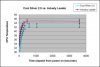
-
The same one they have in a smaller form at $11.99 - COOL-SILVER PAD™ (1.5 x 1.5 inches - Three (3) Thermal Pads), which is enough to install on about 12 cpu's if you are carefully. You can still cut it to your desired size; the only issue is that it is not in stock I think or when you click on their link does not work...
To be frank with you, the bigger size one it's not worth that price, I wouldn't pay more than $20.00. -
The extra power is drawn from the Battery when the battery is present with 30% or more power. -
Has anyone used Intel Extreme Tuning Utility? It appears the 4700MQ has some built in OC ability, I can select up to 36X multiplier giving this thing 3.6Ghz on Turbo. It allows me to select multis of 36/35/34/34 but when I try and apply them they won't stick. Is the bios preventing me from using this OC?
-
Use throttlestop it allow me to set 36/35/34/34 or higher if I want to.
-
I have tried TS as well, but even though I can set the new multis they don't actually work. They show up in CPU-Z, but loading the CPU won't allow it to go higher than 34x. Have you actually been able to get it to go higher?
-
how do you know if it work correctly? under cpu-z it show 3392.7 mhz. I don't know this matter or not but when I use TS I got a better window index experience score.
-
You NEED to have the battery installed so it can draw more power from it to power your overclock.

-
@xMAR99 Thank you very much!! that fix the problem. Here is a run with an overclock of +135/+155
Generic VGA video card benchmark result - Intel Core i7-4700MQ,Micro-Star International Co., Ltd. MS-16F4 score: P8212 3DMarks
Hehe guess I'm currently have the highest bench at that clock
Rep +1 -
Have you guys overclocked the VRAM past 1500mhz ? I'd like to see the benefit of using FC03 VRAM over FC04 !
-
Anybody know a good guide to reapplying a thermal paste to the gt60?
-
@dttran83 so are you able to really overclock the 4700MQ CPU? For instance can you have all cores stay at 3.3GHZ (higher than this?) if all cores are fully loaded for a long period of time (maybe >10 minutes to make sure it doesn't downclock)? Look at CPU-z and HWinfo64, the latter of which shows you the speed of each core.
Congrats on the GPU overclock, report back the temps when you are doing all this and what load you put on it
-
MSI Notebook GT60 --- Disassembling - YouTube
here's how to do it for last year's model, should be the same. -
Yes by using TS I can get all core to run at 3.4. I play Tomb Raider and Bf3 for an hour with no issue.
-
What are the temps with TS?
-
Alright, I have had a small breakthrough. I am able to OC the CPU to 36/35/34/34.

-
Same OC on GPU, but better OC on CPU. New best score! Hehe!
Generic VGA video card benchmark result - Intel Core i7-4700MQ,Micro-Star International Co., Ltd. MS-16F4 score: P8224 3DMarks -
Okay I want more info! So Throttlestop works?
A way to find out if you are OC'd is to tax all cores and threads with... lets say wprime and monitor the CPU multipliers/speed. -
Awesome, now we do know how it works. I figured that the only reason it wouldn't work is if you didn't have the battery installed haha. I didn't think you would be using it without battery

Very nice scores there
-
How long our battery will be alive? I suppose you'll want to keep your overclock don't you? With this method we are prisoners of this system of buying batteries for a long time. Good job MSI.
-
OC with Intel Extreme Tuning Utility --Version 3.2. I could not get the newest version to accept the Clock Ratios. This older version works. CPU-Z is reporting the higher clockspeed. Also it showed during 3dmark11
-
Does the GT60 also have the "super raid 2" option if purchased with 3 msata ssds or is that only for the gt70 dragon edition?
Also, does the GT60 get hotter then the gt70 or are they roughly the same temperature wise?
Thanks in advance! -
Yes the GT60 has a super raid 2 option and temps are pretty much the same, with maybe a slight edge going to the GT70.
Everything is identical besides screen size of course
-
The good way to know if your overclock will stick is to use HWinfo64 and use wprime or prime95 or something to utilize all cores at 100% for at least a few minutes and see at what clockspeed each core is running. I guess a good thing about these Haswell CPUs is that the TDP includes the GPU among other things. So if the GPU is idle, we have some TDP room to overclock the CPU portion. 47w TDP but maybe only 32w is the CPU! So with TS why not set the Turbo multipliers as high as you can go on 1,2, 3, 4 active cores and see what happens? Not sure if you can modify turbo multipliers with a locked CPU but you can mess with TDP and I hope the BIOS lets you do all this and the CPU is the only limitation
-
Hey uh. So guys. I kinda need all of your help.
I had originally planned to get SquareTrade 3 year full accidental warranty for my GT60. So 1st, thoughts on that. (I'm almost pretty much set on that because MSi base coverage just won't cut it for me). But if any of you have had personal exp or know of, could you tell me what you think?
2nd, here's the important part for me. SquareTrade offers $1500-2000 plans and $2000+ plans. The former costs 350$; the latter costs $500.... The GT60 comes at 1999 base price, so do they count the base price with out without tax? If so I'm fooped regardless.
Assuming point #2 checks out, then #3,
I customized my laptop slightly, which drove the price to around $2060, So I thought I would try to split the invoice such that the "price" of the laptop is only 1999 but the changes would come as "accessories." (thus allowing me to buy the cheaper warranty) I've been told that if SquareTrade finds this out they will nullify the warranty; but what are the odds/how could they find this out?
Sorry for a bunch of red-tape questions, but the more info I get about this better x_x thanks in advance! -
Excellent! I'm definitely learning toward the new GT60 for sure then. Never been fond of screens bigger than 15.6, I'm weird I guess.
Now I'm just looking into using 3x msata ssds as my primary drive and leaving the 2.5" bay open for now. Do you think the intel 525 msatas in raid 0 are worth it over the stock model? -
I have never really used extended warranties of any type. Only stock warranty. I doubt you will need it. HOWEVER! concerning your doubts, simply check with them and make sure, what constitutes the warranty and how will it hold up. Stock systems have the usual warranty sticker. If you customize it, the sticker gets destroyed. Make sure such a thing won't affect your warranty with SquareTrade.
Personally, i'd rather look for warranty plans from resellers, which I trust more. Doesn't the stock warranty offers 2 years? Sounds good enough to me! then again I tend to repair the laptops myself lol. -
Thanks for the headsup, I will definitely try that with my system!
-
Well, why don't we try for workarounds? there has to be a way to use a higher PSU. If not, you just might be right.... but then again, if my GX660R had a battery that lasted me almost 3 years with constant discharges, and up to 3 daily charges.... and got to 56% wear level.... I gotta say the battery will outlive it's purpose. At least in my case. I doubt I will be using mine for more than 3 years oc'd.
-
Ehh the thing is I'm taking this beast. And well. Crap happens in college man
 So I want the 3 years of assurance. As for the degree of customization, the only bits I've done are through GenTech (so that wouldn't affect the sticker). I'm just worried about the price of the laptop and the plans they offer.
So I want the 3 years of assurance. As for the degree of customization, the only bits I've done are through GenTech (so that wouldn't affect the sticker). I'm just worried about the price of the laptop and the plans they offer.
GenTech does offer warranty plans, but I didn't see any for the GT60 when I was buying Do you know if they could still offer one, even if it's not on the customization page for the GT60?
Do you know if they could still offer one, even if it's not on the customization page for the GT60?
-
To you and to others, consider purchasing your system with a credit card that extends the manufacturer's warranty an extra year. I've done that with all of my laptops, and have used it effectively -- my hard drive died on an Alienware .5 years after the manufacturer's original warranty ended but credit card paid the cost to replace the hard drive. With MSI's two year warranty, this would give you three years of effective coverage.
I have no experience with SquareTrade and know nothing about it. Have you used it before for prior products with success? I'm just wondering what is factoring into your decision to need the accidental damage for an additional 2 years, for example, if you're a particularly accident prone person. [EDIT -- I see your post about college. No flip-cup/quarters/beer pong by the computer!] I consider $350-$500 a hefty chunk of change on a $2000 laptop. It might be more economical just buy a new laptop in a year and sell this one, and using the $350-500 to pay for the difference and getting MSI's 1 year-coverage on the new system again. New tech and new warranty! A combo I personally adore
But anyway, you're probably best off discussing your specific questions with a company representative. I tried pulling up a policy for you on SquareTrade's website, but it requires that billing information etc. be plugged in before it will generate a policy.
Lastly, SquareTrade could find out the price of your system just by requiring you to submit a receipt for proof of purchase/value, which they would need in order to know how much money within those ranges to give you should your computer be a total loss, right?
Best of luck! -
Actually I'm the same, always prefered 15" laptops myself.
You will probably see a slight increase in speed using Intel 525's but It probably won't be that that much a difference to justify the hundreds of dollars more it would cost, that is unless money is not an issue. Personally I would go with the stock mSATA drives. -
You could always PM Ken

-
. . . 06/10/2013 4:43 A.M. Out For Delivery.
I'm like a little kid waiting for Christmas morning. -
Nice congrats! I was pretty much patiently waiting by the door getting all hyped on coffee that morning. You're going to love this beast.
-
Can you see on your new MSI laptop if the AC adapter plug that goes into the laptop has 2 wires or 3 wires going into the laptop?
Usually the outer part of the cylinder is ground and the inner part of the cylinder OR there is a center pin that is the positive but the inner cylinder is non conductive.
But a 3 wire has both the outer and inner part of the cylinder as well as a center pin and this kind has a computer chip in the AC adapter that talks to the laptop. This is common with Dell laptop AC adapters. So if it is 3 wire then it can possibly support a larger AC adapter so it doesn't have to dip into the battery when overclocked.
With a 2 wire if we bought a larger capacity AC adapter, the only that would happen is that the AC adapter would run cooler but the laptop wouldn't take advantage of it. -
\/\/\/\/\/\- The Official MSI GT60-2OD Owner's Lounge -/\/\/\/\/\/
Discussion in 'MSI' started by xMAR99, May 19, 2013.
