no u need to buy this below and insert it into SATA
![[IMG]](images/storyImages/T2eC16VHJHYFFkP1fOBJBSglNFS60_12_zps004fa047.jpg)
EDIT : just went through last posts and you guys saying there are 3 mSATA slots ???
Ar u joking ? I cant see third on disassembled pics but .. this is BEST equipped laptop !!!
So if u see pic above then am asking who is ready to create QUAD RAID 0 ??

And post nice results ?
-
is this third mSATA slot on all GS70's ? bcos here guy has wlan connected in it
https://www.youtube.com/watch?v=-i5zFk83AVk
Edit : looks like GS70 STEALTH doesn't have 3x
Only GS70 2PC Stealth and GS70 2PE Stealth Pro has 3x mSATA -
Kevin@GenTechPC Company Representative
GS70 = 2x mSATA.
GS70 2P = 3x mSATA. -
This weekend I received my GS70 Stealth Pro laptop and I've immediately ran into problems.
My first observation was when I started up Battlefield 4 and switched the graphics settings to ultra. While the GTX870M should be able to product 40+ FPS, according to notebookcheck.com, my framerate was under 10. Even worse, only low and medium quality levels are playable. It was slightly better than my 2,5 year old Dell M6600 with a FirePro m8900. This couldn't be right.
Luckily, when searching for benchmarks, forum user ModRQC already thoroughly tested his GS70 Pro and posted his results here. I started benchmarking, and saw staggering differences in my measurements. This is the comparison of the results:
------------------------------
Posts of ModRQC
http://forum.notebookreview.com/msi/747505-msi-gs70-stealth-pro-theard-16.html
http://forum.notebookreview.com/msi/747505-msi-gs70-stealth-pro-theard-17.html
BENCHMARK: 3d mark 11
ModRQC: NVIDIA GeForce GTX 870M video card benchmark result - Intel Core i7-4700HQ,Micro-Star International Co., Ltd. MS-1772 (7178)
ik: NVIDIA GeForce GTX 870M video card benchmark result - Intel Core i7-4700HQ,Micro-Star International Co., Ltd. MS-1772 (3058)
BENCHMARK: 3dmark
ModRQC: NVIDIA GeForce GTX 870M video card benchmark result - Intel Core i7-4700HQ,Micro-Star International Co., Ltd. MS-1772
ik: NVIDIA GeForce GTX 870M video card benchmark result - Intel Core i7-4700HQ,Micro-Star International Co., Ltd. MS-1772
: ModRQC / Me
FIRE STRIKE 1.1: 4326 / 1795
CLOUD GATE 1.1 : 17146 / 9953
ICE STORM 1.2 : 93400 / 88094
BENCHMARK: Unigine Heaven
settings
quality: ultra
tesselation: extreme
mode: 1920x1080 8x AA fullscreen
ModRQC
FPS: 22.1
Score: 556
Min FPS: 6.5
Max FPS: 51.2
Me:
FPS: 9.2
Score: 232
Min FPS: 5.7
Max FPS: 20.3
BENCHMARK: Unigine Valley
preset: Extreme HD
ModRQC
FPS: 26.8
Score: 1122
Min FPS: 15.3
Max FPS: 50.5
Me:
FPS: 12.7
Score: 531
Min FPS: 7.1
Max FPS: 25.5
Conclusion:
3dmark 11: 3058 vs 7178 (~40%)
3dmark: 1795 vs 4326 (41%)
Unigine Heaven: 232 vs 556 (50%)
Unigine Valley: 531 vs 1122 (~50%)
------------------------------
I've been trying to figure out what is causing these differences and I am at a dead end. What I have tried up until now:
- Run the benchmarks on various ECO modes (gaming, NON ECO)
- Run the benchmarks on various windows power schemes (Gaming, high performance)
- Installed the newest Nvidia driver (same as ModRCQ, as visible in the 3dmark results)
I haven't made any further changes than updating the NVidia driver (which did not alter the 3dmark scores), so I am running Windows 8.1 but did uninstall Norton. All tests were run with the power cable inserted.
The only further thing that I noticed is that ModRCQ talks about power usage varied from 130W to 145W. When I run the Unigine Heaven software minimized and check Dragon gaming center, the absolute top I've seen is 108W. The GPU hits 93 degrees at max (but constantly) and says it is running at 99%. CPU is at 55%. The other thing is that the memory clock speed as listed in Unigine sometimes varies (it usually says 2000MHz, but starts out with 2500MHz).
;
I have run out of ideas. Do you guys have an idea what the problem is? -
yes, but 3 times an msata.
there still seems to be confusing about what the GS70 has or not here
I don't get that, its so simple the new one (2014 release) that they advertise with "Super Raid Mode 2" and those that have the Nvidia 8x0 cards
Those DO have 3 msata slots.
There is no such need, i just put in 3 times the 250GB evo msata form factor in my laptop
What raid utility? What does that do?
but here are the as-ssd results: (which is not such a good program, its way to quick)
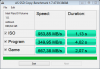
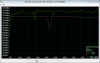

-
Hi there, I have my GS70 Stealth pro from yesterday. I buy from Lowyat plaza in Kuala lumpur Malaysia (im from Indonesia).
One thing i want to tell u , there's only 2 msata SSD slot in my stealth pro , if u want upgrade to super raid 2 or 3 msata ssd , u must add 1 msata ssd slot in your stealth pro (thats my seller told me, so we cant just buy msata ssd and plug & play).
This is my 3dmark11 benchmark from MSI GS70 STEALTH PRO (GTX 870M ,i7 4700HQ,16gb memory,256 msata ssd super raid) :
NVIDIA GeForce GTX 870M video card benchmark result - Intel Core i7-4700HQ,Micro-Star International Co., Ltd. MS-1772
SCORE :
P6919
Please give comment , how to make my score to P7000+ ? sorry im so newbie with this case. Thanks -
your reseller is just wrong, i can't believe that there is a difference between the GS70 Pro and none Pro (2014 editions)
if i do a compare here:
MSI Global - Computer, Laptop, Notebook, Desktop, Motherboard, Graphics and more
then both have "768GB Super RAID 2 + 1TB HDD 7200rpm".
And how do you get 768GB of super raid ssd without using 3 ssd's??? Then you have to get a 2 times a 384GB msata ssd. I don't know if there exists such a thing.
But also my reseller told me that there where only 2, and i told him that i didn't believe him because the website of ms told me otherwise.
So i just ordered straight away 3 msata 250GB evo's with my laptop and they fitted just fine.
I think what you have is there are 2 msata slots filled with 2 msata ssd (you have the 256GB version right?) so you just have to buy another and fill the 3th slot. That won't be in raid mode for that you have to reinstall everything from scratch by first making a new raid volume over all 3 of them in the bios. -
@joco
Hi
I thought u have to press ctrl-i to enter RAID menu.. but these days think that is ancient nowadays that utility is in the bios renamed to IRST ..
You know what ? could u buy 4th evo ssd and get that adapter what i posted pic, remove hdd and install 4th evo ssd and make quad RAID 0 it will be awesome ! and run as ssd
( imagine have 4x 500GB SSDs or 4x 1TB ? )
)
-
Hi all,
Does anyone know if the newer BIOS has the option to disable the Intel GFX and JUST run the NVIDIA? I'm running into major linux display issues, which seem to be the only major problems I've had with the laptop so far.
Cheers -
You cannot disable intel gpu cos it is linked with nvidia gpu.. if u disable it nvidia will be disabled too
-
What is the power output of your AC adapter?
You can obtain the wattage by multiplying volts and amps at output section written on your adapter. -
I purchased my GS70 Stealth Pro 2pe from Frys over the weekend. Love it so far. I purchased a 500gig msata 840 evo and will install that as a secondary drive and pull the mechanical drive all together.
I think the SuperRaid is a bit of a gimmick, but ill buy more 500 gig satas in the future and try it out. -
hi yeah if u ca buy 3x more 500gb msata 840 evo and make quad RAID ... u will have fastest laptop in the world !
how much did u pay for evo ?
this is so tempting .. am now thinking of selling mine acer v7 and buy this msi machine ..
But I will be pleased with crucial mSATA bcos it is cheapest either 4x m500 (480GB) or m550
4x500GB more expensive ..
Crucial CT480M500SSD3 480GB M500 mSATA 6Gb/s Internal SSD including Screws: Amazon.co.uk: Computers & Accessories -
Can anyone post a picture or a video showing where the 3rd mSATA disk is on the GS70 Stealth?
-
yes its in the bios, but only when the sata mode is in raid, else you won't see it.
I think if it is in AHCI mode and you change it to raid you first have to reboot once, at least at first i really couldn't find it where i could configure my raid.
why would i need that adapter? IF i would do that then i would just buy a normal 2.5" evo drive and put in the 2.5" bay.
But i won't do that, i like that i have a 1TB hdd for pure bulk (music, video) and download/temp files stuff.
Current combination is quite perfect in my eyes, I only need to find a way that i can make a nice full system recovery on usb so IF 1 of the evo's does break i can very quickly get into the same state again.
Besides that, i really hope that intel will fix the driver problem of there number 1 wifi card. because that still awfull (in 2.5Ghz i have very low speeds on wifi N) -
it is already posted in this forum
http://forum.notebookreview.com/att...2-msi-gs70-stealth-pro-theard-insidesgs70.jpg -
-
It says the following: 19.5V * 7.7A = 150.15W.
Today I checked MSI Kombustor. I think the problem with the laptop is that it rapidly overheats and clocks itself down. It should run at around 960 MHz, and does so for a few seconds. After which it clocks itself to 400MHz before dropping to 200MHz (core clock speed).
Kombustor also shows that the powerplan goes like this:
P-8: when idle
P-0 upon starting benchmark, clock goes to 960 (default Kombustor 3 beta settings, ~52 FPS)
P-1 after a couple of seconds when the GPU hits 93 degrees celcius, setting the core to ~450MHz
P-5 after about 20 seconds when a message appears that the temperature limit has been reached. Here it clocks itself to 200MHz and Kombustor 3 benchmark goes to 22 FPS.
What could the problem be? Cooling paste? -
Looks like there is something wrong with cooling. Probably cooling paste..
It is possible that MSI did not properly apply thermal compund.
The WLAN card on my gs70 was mispositioned. I had to place it properly to get it working.
For my case MSI ensured me that they wont enforce warranty sticker, so i opened it. Contact MSI about it. or get it replaced from where you purchased. -
GS70 Stealth Pro owners: I've developed a custom vbios for the GS60 Ghost Pro designed to lower temperatures and alleviate erratic gpu clock speeds. This is accomplished by both undervolting and setting the boost speed as permanent. There was some interest to getting my settings transposed to a stock GS70 vbios, and it's available in the link below:
View attachment 111687
As I do not own a GS70, this vbios has NOT been tested. I'm not responsible if anything breaks using my vbios. However, since my GS60 uses the same 870m gpu, there is no reason it shouldn't work. The vbios comes in two flavors, -75 or -50mV: The -75mV version will obviously give you better temps, but I included the -50mV .rom in case you run into stability issues.
To those brave enough to try it, use my GS60 guide located here, just replace the GS60 vbios' with the ones in the link above.
Enjoy :hi2: -
Hi guys, with 27 pages I didn't read every other post so this might be duplicated data, but I wanted to provide some information I found on the MSI GS70 Stealth Pro hard drive(s) as I received mine this weekend and have played around with it a bit.
First off, you CAN install a new harddrive without breaking the warranty sticker, if you take off all of the other screws on the bottom (and there are a lot, they also are not the same size so keep track of them) you can lift the bottom enough to get to the hard drive bays (located opposite of the warranty sticker) and get a new one in there. If, like me, replacing the 2.5" seems a bit confusing at first, it is not screwed in but they placed a small pad behind it, it lifts right out and then you can install the drive.
I intended to replace all the drives, but I have realized with 3 Msata bays and a 2.5" bay there was really no need. I ran CrystalDisk on both the 1tb and stock 128mb SSD (as well as on an Msata 240 GB BP4 Bullet drive I picked up off of Amazon, seemed to be a pretty good deal only $118, located here).
Here are the results:
Stock 128gb Toshiba drive (impressive speeds!): imgur: the simple image sharer
Stock 1tb HGST 7200rpm drive: imgur: the simple image sharer
BP4 drive I added: imgur: the simple image sharer
Just thought I'd throw the info out there for you guys. Thanks!BMM likes this. -
I seem to be having an issue where my computer completely blue screens anytime the dedicated graphics card is used. This happens very quickly (5-10 seconds of use). Could this be related to the thermal paste issue?
I've tried reinstalling all relevant drivers and that didn't seem to help. -
chris_laptopfan Notebook Consultant
Thanks, Sen7inel for your work and effort you do for other owners of the MSI GS60/70. :thumbsup:
I am not (yet) an owner of the GS70, but am quite interested in it, although the heat issues bother me very very badly.
Looking at your two Furmark screenshots, i noticed that the minimum and maximum fps rate on your modded vbios was a little bit lower than on the stock vbios?
I rather would have expected lower fps rate (especially on minimum fps) on stock settings, as there are the drops in clock speeds and would explain drops in performance, while the clocks on the modded vbios are constantly on the maximal speed. Do you have a explaination for that?
If you would run furmark again, would you get the same results as before or could that have been measuring tolerance?
In addition to undervolting the gpu i would consider undervolting the CPU, as this may help with overall temps and gpu temps as well, as they are lying not too much distant from each other into a thin chassis.
Did you try to undervolt the CPU in Intel's XTU but without underclocking? Even if there wouldn't be a too much noticeable performance hit with underclocking i don't want to cut the performance down, neither on the gpu nor the cpu.Sen7inel likes this. -
I believe this performance discrepancy has to do with Furmark running in burn-in mode, not bechmark mode; It seems that Furmark framerate is different every instance it runs, you may be onto something suggesting it's measuring tolerance. But not to worry, 3dmark scores are consistently better with my vbios vs the stock one, so is Furmark in benchmark mode.
I do normally run my cpu both OVERclocked and undervolted via XTU, but in the interest of consistent findings I do not employ my XTU profiles while benchmarking or tinkering with the vbios.chris_laptopfan likes this. -
I purchased the GS70 (860m) on behalf of my uncle and the P150SM-A (870m) for myself. My P150SM-A is still in the build phase but I just received the GS70 today. I am so impressed with this machine I'm thinking of cancelling the P150SM-A and ordering a GS60 or GS70. The keyboard is simply the best I have used on a laptop hands down. The screen is amazing. This is coming from someone that uses the Dell U2414H. It beats out the standard matte on the clevo in a side by side. The laptop is absolutely silent. I've been watching youtube videos and doing office work and other tests on it for the past few hours and fans have not turned on. It's sitting on 52C idle. My old P151HM is sitting on 43C and is much louder as the fans are on (looks like clevo don't do passive cooling well). Fans on max speed are much quieter than the Clevo. GS70 is thinner, sleeker and lighter.
I do have two complaints. 1. They could have done a better job on the keyboard backlight (i.e lighting the keys rather than underneath the keys which can be distracting). 2. The windows key on the right is tough to get use to.
Decisions... -
chris_laptopfan Notebook Consultant
Thank you for the quick reply.
That means on your furmark screenshots you HAD NOT your cpu undervolted? Therefore the temperatues on cpu of course but maybe also on gpu through heat speading in the slim chassis would be even a bit lower? Did you test that already?
I'm very struggling on my decision.
On the one hand the GS70 is being offered in germany at the moment for incredible low prices (surprisingly significant under the GS60, although normally 17 inchers are more expensive, aren't they ) (that almost seems to me suspicious...
) (that almost seems to me suspicious...

 ) and i really like the design of the GS70 and getting a 870m to a affordable price.
) and i really like the design of the GS70 and getting a 870m to a affordable price.
(This is only one shop, where the GS70 is being offered so incredible low costly: Notebook PC Shop - Notebooks & Laptops günstig bei notebooksbilliger.de
As you can see, it's equipped with i7, 870m, 8gb RAM, 1 TB HDD and Win 8.1 though
If you look at the offer for the smaller GS60 it's significantly more expensive.
Notebook PC Shop - Notebooks & Laptops günstig bei notebooksbilliger.de
The GS60 for sure has 16GB of RAM and a additional 128 GB SSD, but that doesn't nearly make a difference of 500 € )
)
On the other hand i really dislike the heat issues in the GS60/70 models and therefore to be forced as customer to fix that borderline temperatures and throttling. Why would i choose the 870m version, when it gets slowed down by throttling

So out of the box the device is in my opinion a faulty design with borderline temps and not delivering the expected performance of a 870m.
I know, it's because of the thin chassis, but such high temps and performance issues aren't acceptable at all out of the box.
I would love it if they had designed it just a tiny bit thicker with slightly bigger fans and more thermal headroom...
I rather would take a thicker notebook instead of sacrificing performance and critical temps.
But there are no "normal" thin laptops with 870m, only clevos or MSI GT series with chassis, which are more than double as thick as the GS 70's... GalaxySII likes this.
GalaxySII likes this. -
I am in the exact same boat as you, i have set my mind on a gaming laptop and its either the MSI GS70 2PE Ghost Pro (with 3 SSD's) or a Asus G750JS.
I know the MSI has some advantages in terms of size and weight, but what I personally don't get are the (supposed?) heat issues with it. Surely if Razer can bring out an 14" laptop with the same videocard and not throttle (just get hot at certain points, but i am fine with that as long as it does not damage the laptop or burn your hands) MSI could as well?
The only thing I am still having doubts about are the temperatures at the moment. Does the heat mean that only while running extreme benchmarks (because that's just what they are quite frankly) it will become excessively hot and throttle, OR is this the same case while gaming for extended time periods?
I, personally, don't care about benchmarks but it has to perform at its designed speeds while gaming even for longer periods.. you are paying a premium price for it after all. Otherwise what would the point of putting the chip in the laptop in the first place? I am not going to undervolt or change biosses if the laptop cannot handle its own hardware, that's not what the target audience should be buying this for. -
Thank you!
-
I am an owner of gs70 870m, neither gs70 nor gs60 is able to handle a 870m. I don't know how msi releases these products, notebook cant cool the card so that card underclocks itself not to heat anymore(this happens at 93C, which is the thermal threshold set by nvidia)... Plus thermal performance will surely worsen in time. The cooling system on these machines can only handle a 860m.
As for the razer blade 14, I purchased one of them with 765m (then returned it).. blade's cooling system is worse than gs series, blade also radiates the heat to keyboard, too much. I would not recommend it. (razer is a very apple wannabe company, 95% of design(and of course thermal design) is stolen from MacBook pro) imagine a MacBook pro with a gtx870m on it... apple designed it for gt750m..
Get a Maxwell 860m if you can (Lenovo y50 or gigabyte p series), you can get a gs60/70 with a kepler 860m, if you want.. -
Guys I red carefully last posts about complaining about overheating ..
And yes this machine with such strong CPU and GPU it shouldn't be in such thin case .. MSI done mistake ...
This really putting me off to buy GS70 ...
@chris_laptopfan is right laptop could be thicker for better cooling system...
chris yes I have purchased my V7 from germany bcos it cost me £700 .. but thing is the keyboard layout is german not english ... but I got used to it .. I even changed keys Y with Z
Y with Z
About this GS70 .. I think best version to buy is GS70 STEALTH with GTX 765M -
Someone from the gs60 ghost thread mentioned that the stealth pro and the 3k ghost pro would come with the new 4710 CPU. Anyone able to verify this claim at all?
-
Thank you for that detailed explanation, one thing i still don't get though is why those problems are mostly only described on these forums. Surely people buy this laptop to game on it, but a lot of other reviews (review websites) and user experiences don't seem to have a problem with throttling, if you look at these german reviews ( Test Bewertung MSI GS70-2PEi781 Gaming Notebook >> notebooksbilliger.de) they don't mention that at all.
Does this only occur while running everything at max AA and all bells and whistles on the newest games (BF4 and the likes), or with most games in general playing for extended periods? Just want to be absolutely sure before i might spend a ridiculous amount of money on this (US residents don't, but EU and AUS people need deep pockets!) -
These reviews are about the old Stealth with 765m and are just posted for the Stealth Pro, as it is similar

Would like to see reviews of the 2PC with 860m, looks very interesting to me, if it gets like 100€ cheaper. and runs cooler -
MSI have just released the 210 and 212 versions of the stealth pro with upgraded CPU and video memory. Wonder if they have made any improvements to the cooling? That extra video memory must take even more power.
-
Ah yeah true, sneaky! MSI GS60 Ghost/GhostPro Owners' Lounge - [H]ard|Forum is just one other reviewer that shows what i've been talking about though, decent temperatures!
-
Hi, I'm interested in getting hold of the new Steath. It won't be used for games but instead mainly for subtitling work (hence the need for a 17" screen). I'm very sensitive to fan noise. The programs I use aren't graphics or memory intensive so I'm assuming that the integrated HD Graphics 4600 GPU can be selected to take care of these tasks.
Is the laptop quiet under this kind of use? Oh and how would you owners rate the screen quality?
Another quick question: can Windows 7 be installed easily on these laptops instead of Win 8? Several programs I use don't get along very well with Win 8.
I see MSI has drivers etc for the older OS here:
MSI Global GS70 2PE Stealth Pro
As anyone tried doing this and if so was the process hassle free?
Any info greatly appreciated. -
Thats the third review that says The gs60 Ghost/Pro uses a TN panel,when it clearly does not. Interesting.
-
i have the Stealth with the 860 (so the none pro)
i also don't use it for games, its my work (programming) laptop.
and when i use it like that it is just quiet. It won't spin at all or it will spin in a very low speed mode that can be heard in a very quite room, but with a little more noise in the room you will not notice it.
The screen for me is just fine. i have no complains. -
Thanks for the info joco, it's appreciated.
-
Forgive me if this has already been answered but:
I'd like to swap the 120gb mSATA boot drive for a larger drive. I have a 240gb mSATA ready - what is the easiest way to clone the existing drive to new one? Use a 3rd party utility?
TIA -
I bought the Stealth Pro with the 870m last Saturday, but ended up taking it back on Monday to replace it with a GT70. I really did like the GS70, but the heat was just too much for my liking. Most of the time it was fine, but when I played BF4, Titanfall or ESO it got extremely hot by the GPU. The GPU itself was hitting 93C in a very short amount of time and I had the notebook on a Notepal U3. If you are not using it for gaming you will be extremely happy with it. When playing Diablo 3 it did not seem to heat up much and the GPU stayed around 70-75C. I would not buy the GS70 as your everyday gaming machine, but I would buy it as you everyday power pc that can play games when needed. I did not find this notebook to be loud at all even when gaming. When I was not gaming I could barely hear anything.
-
Support.3@XOTIC PC Company Representative
Just got word from MSI today that the CPU will be changing to the 4710. They have also changed the model numbers to GS70 StealthPro-212 and GS60 GhostPro 3K-097. -
Thanks so much for your thoughts on the Stealth Xanius, it's greatly appreciated. How is your new GT70 emissions and temp wise?
-
Hey guys, wondering if anyone is having a similar problem:
I've owned 2 GS70 Pro's now, and they both had a similar issue. Everytime I would start up a game (in this case League of Legends or Starcraft 2) I would get some major articfacting on screen (lots of little blue boxes), the Nvidia driver would crash in Windows, and then a few minutes/seconds later I would get a windows blue screen (the error on the blue screen varied a lot). The first machine I owned lasted a few more minutes on average, the second machine can only last a few seconds before it crashes.
I tried updating to the newest beta Nvidia driver and had the same issue. If I set it to only use the intel GPU in the Nvidia settings it still does the same thing, but if I set it to only use the intel GPU in BIOS it actually works (though it doesn't use the 870m, obviously).
Anyone have any recommendations? I've owned 2 of these machines now and I think it's strange I seem to be the only one with this problem. The machine is worthless if I can't even use the dedicated GPU, MSI wants me to RMA it but I can't wait 7 weeks to get it back (25 business days + shipping is what they tell me).
Thanks! -
Hi folks, apologies if this has been done to death already, but I am looking for some feedback on price vs. performance. There are two versions of the MSI GS70 I am looking at. In Canada they are the 2PE-211US and the 2PE-010US. As a user, I am about 40% gamer (e.g. upcoming Dragon Age Inquistion, Mass Effect 3, Witcher 2), 60% web browsing and videos.
As near as I can tell, these are the key differences:
2PE-211US
870M with 6GB GDDR5
Super Raid-256GB SSD (mSATA3)+1TB (SATA) 7200rpm (I assume this is 128 GB SSD X 2 - not listed under specs)
$2099
2PE-010US
870M with 3GB GDDR5
128GB SSD (mSATA3) +1TB (SATA) 5400rpm (I think - not listed under specs)
$1899
So now, the questions. Is the increased graphics memory, raid setup and faster HDD worth spending an extra $200? Will I really notice the difference for the money? I haven't heard great things about Super Raid 0 on here and elsewhere. Also, how do you decide where to put programs and files on a super raid + HDD setup?
Thanks. Feedback welcome! -
ups... now they changed the website... before they offer a vbios v700d.. now i can only download v700c and the id is similar to your vbios...
i checked both versions with kepler biostweaker and the are completely different in terms of base and bost clock
-- obsolete post ---
On the MSI-Website is a new Vbios.. it shows another device-id than yours...
MSI Deutschland – Download Center
is it possible for you to mod it so i can try your undervolted option?
thanx for your time and support
-
Seen this thread just makes me want more the GS70. I've owned a GT70 with the 770m and it was fantastic, powerful and cool all the time, even after hours of heavy load, and the new GS70 seems that is even more powerful! Here is my benchmark for comparison NVIDIA GeForce GTX 770M video card benchmark result - Intel Core i7-4700MQ,Micro-Star International Co., Ltd. MS-1763
I believe that the version with the 860m should have the same performance of the 770m and cooler than the 870m, right? The heat while gaming wouldn't be an issue for me, I just worry that it might reduce the lifetime of the machine... -
Hi,
Can you please provide me with the links from where u found the 2PE-211US version?
Thanks. -
Sure thing. It's sold online through Canada Computers:
Canada Computers | Notebooks, Netbooks & Tablets | MSI GS70 2PE-211US Stealth Pro Gaming Notebook 9S7-177214-211 | 17.3" Intel i7-4700HQ 16GB 256GB+1TB | NV GTX 870M BT W8.1 -
I believe that the version with the 860m should have the same performance of the 770m and cooler than the 870m, right? The heat while gaming wouldn't be an issue for me, I just worry that it might reduce the lifetime of the machine...
Can anyone else weigh in on this? I have similar concerns. Also wondering if the throttling issue is seen widely or just by a few people. Thanks!
MSI GS70 Stealth Pro Theard
Discussion in 'MSI' started by charliex3, Mar 13, 2014.
![[IMG]](images/storyImages/_DSC0181_zpsaaba0e7d.jpg)