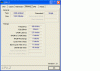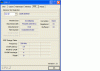WD, I knew they were good, just not that good. I'll shop around for a 5400 rpm drive. I just don't know what to do when I get it. I have never bought a hard drive before. My 4200 does have 8 mb cache, but I'll upgrade to 5400 and use my 4200 as a backup drive. I'll also get an external enclosure for my old drive. Could I then unload whats on that drive on to my new one, if so how? Is there I guide I can read?
P.S. With my budget, I had to chose between the 1 mb cache or the 5400 rpm. I went for the cache. Kind of related, is it worth it to make the move to pc3200?
-
nathanhuth Notebook Evangelist NBR Reviewer
-
As ChazMan421 already mentioned, WD makes verygood 2.5" HDDs. Though WD is relatively new this market, they are very popular now and typically cheaper than similar performing Seagate. WD drives are little cooler than other, So I would suggest WD for this model V2000z. I know I got Toshiba with 16MB cache, but toshiba is relatively hotter and I am not very happy with it.
If you are looking to 60GB, Seagate new version of 60GB is verygood. It used high density single platter, 2 head design (All other drives use 2 platter, 3 head design for 60GB). This way your bandwidth is good because of high density. -
Does anyone think there will be much of a difference between the ML-34 1.8 ghz and the ML-30 1.6 processors?
-
USAFdude02 NBR Reviewer & Deity NBR Reviewer
Speed wise you should notice a difference unless you are doing rendering...and stuff that requires alot of CPU...if you are looking for a speed increase. Increase the amount of Ram you get.
-
For typical applications you may not see much difference. Only during encoding, big projects compilations you will see the difference.
But there is one more advantage for going to ML-34. It has one more step in between (800Mhz, 1600Mhz,1800Mhz), and at this step in consumes less power than ML-30 at 1600Mhz . Nothing significant though.
ML-30 uses 32Watts at 1600Mhz ML-34 uses around 28watts at 1600Mhz. -
nathanhuth Notebook Evangelist NBR Reviewer
I found the HD:
http://www.newegg.com/Product/Product.asp?item=N82E16822144379
Enclosure:
http://www.newegg.com/Product/Product.asp?item=N82E16817145135
and RAM:
http://www.newegg.com/Product/Product.asp?item=N82E16820172108
What do you guys think, quality parts? It's going to run me about $200. I'm not sure this is all worth it. I don't know if I should just sell my old HD and RAM. I'm confused and don't know what to do anymore, please help! -
That WD HD is pretty good.
ABout RAM, it should be fine, but even Corsair is cheaper, why did you choose Kingston, any reason? Both are CAS 3.0. I would suggest buy something with CAS 2.5, what about this http://www.newegg.com/Product/Product.asp?Item=N82E16820227104 ,
or this is proven to be working fine and cheaper http://www.newegg.com/Product/Product.asp?Item=N82E16820141206
But it is possible that these too are wrongly listed as CAS 2.5 as they did for CORSAIR.
But anyways these are cheaper than Kingston.
About External enclosure, unless you want fancy one, you can get one for less than $10 including shipping. Check PCMICROSTORE.COM ( check deal2buy.com).
Anyways, that is my opinion. -
Last night I was just curious and experimenting with if I can overclock at all with this laptop. I tried CrystalCPU, but it is not able to set multipliers for some reason( I am newbie to that software).
So, I thought let me try ClockGen. I know problem with the clock gen is it OC all components including RAM,AGP,PCI, not just CPU. But I thought I could try.
So, I was able to set it to FSB 214, making my 2000Mhz to 2140 and also pusing RAM to 214Mhz ( DDR428). It was stable at these settings, but I wish I had better RAM and atleast some ability change RAM multiplier settings.
There is increased performance in all areas, but as it is only 7% OC, results are also proportional. There is nothing substantial gain by doing this, I just did it for fun, and advise anyone to restrain and else ready to accept any failures that may occur( it may even corrupt your HDD as we are not just OCing CPU).
Here are some pictures for fun. ( No I am not going to keep any of these settings).
It is even beating P-M 2.13 Dual Channel Memory! with just Mild 7%.
with just Mild 7%.
I know P-M OC we have much better tools and Dothan 400 really OC very well. Here I am unable to decouple CPU from other systems.Attached Files:
-
-
nathanhuth Notebook Evangelist NBR Reviewer
I picked that kingston because I am running the same stick in my machine. Thanks for the opinion!

What about the installation? I can't find a guide online on how to take the drive out. Could I unload my old drive onto my new one? And if so how, any guides? I'll keep searching. -
Here is the link for the Manual.
http://h10032.www1.hp.com/ctg/Manual/c00444244.pdf
It is straight forward. Anyways I think I explained in detail in one of the thread. Pls search for it. -
Well, my v2000z arrived last night and I got to work on it. First thing I did was uninstall half the crap HP pre-loads.
I was very impressed with the screen. VERY VERY. I tried playing a DVD and was pleased to see that it ran in widescreen. My only concern is that the image seems grainier then I've seen on other laptops. Not enough to be a bother, but enough for me to notice. Any thoughts on that folks? I was watching Stargate SG-1 season 1. It was not originally formatted for widescreen, which might be the problem, but...
I loaded up Doom 3 as a test. It is still running choppy, as it did on my Toshiba P4 3.06GHz, but the graphics are now PERFECT. My Toshiba's DirectX 8 card made the game look terrible. I am very pleased to finally be seeing what everyone else is, even if it is somewhat slower.
I am also very pleased with the machine's speed. Windows loaded in about 30 seconds and it takes almost no time to open up MS Office applications. That's all. Here's to at least two trouble free years! :hp: -
nathanhuth Notebook Evangelist NBR Reviewer
I got the "grainies" too. I just downloaded the catalyst and changed the dvd decoding filtering to auto.
http://www.ati.com/online/mobilecatalyst/ -
I hate WinDVD software, it uses too much CPU for nothing. First thing I uninstalled it and installed my copy of PowerDVD. With PowerDVD all those FN Multimedia keys works without HP software. And also I like PowerDVD quality over WinDVD. You can buy OEM version for around $5 including shipping.
-
nathanhuth Notebook Evangelist NBR Reviewer
Where can I get it?
-
There are lot of places, this is one of that including shipping $5
http://store.yahoo.com/glob2000/frshcypo60oe.html -
Are 2 6 cell batteries as good as one 12 cell? I may buy a retail version of the V2000z and I am wondering if it is worth getting a spare 6 cell or a 12 cell and just selling the 6 cell on ebay. Is it worth keeping a spare battery or do they just lose thier charge over time if not used?
-
I think If you keep swapping once in a while you should be fine. And Li-On batteries hold charge resonably well. Actually continuosly keeping on AC is worst than keeping it aside.
Also 12-cell is going to be substantially heavier( 0.7 pounds, so it becomes 6.1lb lapop, not 5.38lb).
Getting spare cell, you can think of later based on your needs. That is my opinion. -
Why is keeping the ac plugged in bad? Does this decrease the charge of the li-on and if so what is the best solution? Just continually run down the battery? Thanks.
-
In recent article in PC Magzine they say it is good idea not to keep continuously on AC power with battery in place. But they also said, change in difference in life is not that significant. In theory Li-On should not have any memory effect, but in practise those may still have memory effect I guess.
-
okay i actually got my v2000z long time ago.. just never had the time to update. first off, merry christmas to everyon!!!
i LOOOOOVE my v2000z. awesome product. to be honest, compared to my previous sony laptop. the built quality isn't as solid, but still very good. and for the money i spent --> love it!!
i do have one question. since i didn't even turn on the computer when i got it-- i reinstalled my own OS (so i didn't have to deal with extra junkware), does the original software come with some proprietary power management software? like when you unplug ac, it will dim the screen for you automatcially? if not. can someone suggest a good software that will work which amd turion ML cpu? thanks!
happy holidays again! -
nathanhuth Notebook Evangelist NBR Reviewer
No software is necessary for for dimming the screen or power management. I uninstalled the all the HP software and am still able to use all then "fn" keys: i.e. dimming, media keys. I highly suggest RM Clock for underclocking your cpu, cooling temps and extending battery life.
-
Nathan,
I tried installing the catalyst drivers, and still the image seems grainy. Any hints?
I also switched to PowerDVD 6.0 with no success. -
nathanhuth Notebook Evangelist NBR Reviewer
Did you go to the intervideo display settings and also change the interlace to auto? Movies are still a little grainy, but better. I think this is natural because of the software interlacing on a laptop.
-
okay, first DVD is only 480 lines of resolution, which we are trying to interpolate to 1280x720P, so obviously it will not be as smooth as at native resolution( Run it at actual size(windows) and see if you are seeing grainyness). And also DVD source can be Video or film. If source is Video then it is typically 480i(even bad) and DVD softwares try to dechiper that try to use different algorithm to show the DVD( Bob,Weave etc). Some DVDs are not properly encoded and can not dechipered properly by these softwares.
Try different DVDs and pick some good film DVDs and see if you still see the grainyness. -
Many thanks to chinna_n (hey neighbor), it is his review that made me decide on the v2000z. I ordered it early in december, shipping time was great, shipped before scheduled ship date and was delivered before scheduled delivery date, excellent!
Here is my configuration:
ml-37 2.0 ghz turion
256 mb memory (upgraded to 2x512 OCZ ddr 400 memory @cl 2.5)
got 60 gb 5400 rpm hd (turned out to be a Seagate, whoohoo)
got the lightscribe dvd rw
wireless and bluetooth
brightview screen
windows XP pro
This is replacing my 5 year old compaq 12xl125 with 533 mhz amd processor. Which has been quite a good laptop, another reason to choose a compaq again.
I am loving this laptop, perfect size (smaller and lighter than old compaq), great speed (kicks a55 on my desktop xp-2800 in most areas). Integrated video is much better than intel laptops. It even survived a 4-5 ft. drop onto its edge on day 2 that I had it. Ater rebates and discounts as well as the memory upgrade I have $1150 into a fully loaded laptop, same as I paid for old one. Being a 64 bit processor, hopefully I can get 5 years out of this laptop as I did the old one.
I am getting 2 plus hours battery life, about the same as old laptop when new. I have heard some complaints on battery life with this laptop. I think that considering the small size of the battery compared to other brands, it does just fine. I may spring for a 12 cell in the future, but I can usually plug in for most use. I still have not done anything to increase battery life (undervolting, power settings, etc), which should gain some run time.
Thanks again to chinna_n for the outstanding review :hp: -
Hey chinna, you seem to know alot about the Presario v2000. I've read alot of reviews of the v2000, but none of them answered my questions. And I've never had a laptop before, so bare with me! =)
These may seem like newbie questions, but like I said I'm new to the whole "laptop scene," so to speak!
My first question, I see how you upgraded the hard drive to a bigger one. Would it be possible to add more ram too? (Mine came with 256MB) I'm pretty sure it's possible, but I just want to make sure.
Second question, would it be possible to upgrade/change the processor, as well? Mine came with and AMD Sempron, but it's still running at 1.6GHz, but I was just wondering if it was possible. (So I could maybe change it to a Pentium M or something.)
Last but not least, what does the "z" in "V2000z" mean? My laptop just reads V2000 in the upper right corner. Now I probably got the lower end model of the V2000 series, but I'm still happy with it. But I'm certain that it needs more RAM.
But I'm certain that it needs more RAM.
Thanks for your time. Also, I am not a "newbie" to computers in general, just laptops. So you can respond with computer-talk, and I'd understand it.
Thanks again.
-Z -
Hey you are welcome. Good to know it is useful to you.
And it is nice to know you got Seagate, I think best drive available.
I got a question for you, is the OCZ DDR400 really running at CAS 2.5? You can check with CPUz program.
You can download here http://www.cpuid.com/download/cpu-z-131.zip
Why I am asking is many are listed as CAS2.5 (including my Corasir DDR400, but it turned out to be CAS 3.0 at DDR400 speed, as per SPD timing table).
Please post the Memory Tab values as well as SPD values. It will help someone else to pick right memory.
And also BTW look at UNDERVOLTING threads using RMClock, it really helps with FAN as well as with battery upto some extent. epecially for Turions. -
My first question, I see how you upgraded the hard drive to a bigger one. Would it be possible to add more ram too? (Mine came with 256MB) I'm pretty sure it's possible, but I just want to make sure.
Yes, you can upgrade HDD as well as RAM. Buy some DDR400 SO-DIMM ram and installation is very easy.
Second question, would it be possible to upgrade/change the processor, as well? Mine came with and AMD Sempron, but it's still running at 1.6GHz, but I was just wondering if it was possible. (So I could maybe change it to a Pentium M or something.)
It is possible to upgrade processor, but only with another 25watts Mobile Sempron or Turion ML, not with any pentium or Athlon64 . But it is very tedious, highly skillful and risky task, unless you have lot of experience with laptop internals, I would not suggest it at all. You have to dismantle while laptop and reassemble.
Last but not least, what does the "z" in "V2000z" mean? My laptop just reads V2000 in the upper right corner. Now I probably got the lower end model of the V2000 series, but I'm still happy with it. But I'm certain that it needs more RAM.
But I'm certain that it needs more RAM.
The Z indicates it is AMD Turion/Sempron series. Yes V2000 is the CHASSIS model, and it reads just V2000 on the screen top label. About RAM I would suggest atleast 512MB. -
Hey chinna_n,
Here are the CPU-Z shots, It is in fact 2.5. Sandra also reports it @ 2.5. Other timings seem a bit higher than the Corsair you are using. I had considered the Corsair as that is what is in my desktop, but after seeing that it was cl 3(from your review), I decided to try this ram. It is also the same ram they used in that turion vs dothan article I have seen posted everywhere. It clocked automatically @ those settings. I have the F.13 bios, so NP there.
As far as the Hard drive goes, I checked prices on upgrading the drive after purchase, but was cheaper to go through HP(not so for ram though). Figured I would take my chances on HD brand with the 5400rpm 60gb upgrade, glad I got a seagate there, looks like the 5400.2 model.Attached Files:
-
-
Thanks for the info, chinna!
1 last question and i'll be out of your hair!
Is there any brand of RAM you'd recommend? Or all they all pretty much equal in quality?
-Z -
Thanks for the info. I think now on we should recommend OCZ for the people with V2000z(or similar). Many people were falsly claiming that this laptop is making the CAS2.5 work at CAS3. Now we have a proof that CAS2.5 can work properly, though other values are little relaxed CAS 2.5 is better than CAS3.
Thanks for making thing clear. -
I would recommend this RAM, and it is also cheaper than others.
http://www.newegg.com/Product/Product.asp?Item=N82E16820227104 -
Hello chinna_n
I have been following your V2000Z review thread with great interest. It looked like the best laptop around (esp for the price) and I was going to buy it as a holiday present....but now the V5000Z is out!! Its not as light as the V2000Z, but has dedicated video RAM and the Turion ML-40. Any thoughts?
Anyways, I had a question: When you replace the RAM in these laptops, can you remove the original RAM that is already present or you can only 'add' RAM to the computer. I ask because my 'old' Presario 1210US had one RAM slot 'fixed'. If both RAM slots are removable, I would probably get 2 GB and max the laptop out.
Thanks in advance -
Charles P. Jefferies Lead Moderator Super Moderator
I think that the dv5000z is a great option for anyone looking for the V2000Z in a larger size - or perhaps an AMD version of the dv4000. I wouldn't buy it for gaming, but the 128MB X200M would be good to 'future-proof' it for Vista.
You can remove the original RAM - both slots are user-accessible.
-
The memory can be pulled and replaced to your liking. V2000Z vs. V5000Z is a matter of personal preference. Dedicated memory for the IGP won't make an earth shattering difference, so don't let that be the only deciding factor. Basically, if you prefer something a bit smaller and lighter, go with the V2000Z. If you prefer a larger screen and don't mind the extra weight, then go with the V5000Z.
-
Hmm.. guess I need to type faster... was 3 minutes late with my post... basically reiterated what chazman said.
Anyway, whatever you do decide to get, just make sure you opt for the 12 cell battery. -
Though V5000z looks like a great laptop, but I would not consider it just for 128MB dedicated RAM. If you see the 3DMark05 scores, there is only about approx 15% improvment because of dedicated RAM. My V2000z got around 630 where as one with 128MB dedicated got around 720.
So it is not that substantial difference, but it may feel heavy and big. If they are offering something like X700 probably worth considering that model(even X600 is not that great I think).
Difference between ML-37 and ML-40 would not be substantial either.
And about the battery, if 2:30 min avg battery life is good enough then 6-cell is fine, but if you need more than 3 hours then only way is 12-cell. Though 12-cell is a cheaper upgrade, adds substantial battery life(approx 5:30min) I did not like it, as adding that take this laptop weight to 6.1 pounds(from 5.38), which is reason for buying a 14" in the first place. If there is any notebook with 15.4" screen, Turion below 5.5pound at this price, I would take that. And feel of the laptop changes a lot with weight, or atleast that is my experience.
Anyways, that is my opinion. Pls decide based on your priorities. -
After agonizing over different configurations :decision:, I got the V5000Z over the V2000Z, mainly for the ML-40 and the larger screen. I will swap the RAM with 1GB memory (2 GB if I get a good deal)
My final config came to $921 (with all rebates):
Compaq Presario V5000Z customizable Notebook PC
* Microsoft(R) Windows(R) XP Home Edition with SP2
* AMD Turion(TM) 64 ML-40 (2.2GHz/1MB L2 Cache)
* 15.4" WXGA BrightView Widescreen (1280x800)
* 128MB ATI RADEON(R) XPRESS 200M w/Hypermemory(TM)
* 256MB DDR SDRAM (1x256MB)
* 40 GB 4200 RPM Hard Drive
* DVD+/-RW/R & CD-RW Combo w/Double Layer Support
* 54g(TM) 802.11b/g WLAN w/ 125HSM/SpeedBooster(TM)
* 12 Cell Lithium Ion Battery
* Microsoft(R) Works/Money
* hpshopping in-box envelope
---
I eagerly await my little (7 lb?) Turion!! -
I ordered my v2000z tonight.
ML-37
512mb ram
no brightview. didn't like hearing about glare and the extra draw on the batt.
60 gig 5400 HD
DVD-CD/RW (i've got a usb 2.0 DVD RW)
internal wireless
ati w/productivity ports
12-cell batt.
My build date is Jan 30 2006 though
Have these dates been accurate for you guys? -
nathanhuth Notebook Evangelist NBR Reviewer
Don't be that worried about it. I got mine at my house before the estimate build time.
-
any idea how long it took? I'm limping along with my Sony Vaio craptop in the meantime (25 minutes of battery life......)
-
I remember I got it on 11th day including weekends.
-
Same here!
-
Do you intend to upgrade the HDD yourself later? Otherwise,I cannot see any reason to choose this slow and small HDD. 4200rpm will definately be the performance killer of your otherwise quite fast system!
-
I finally took the plunge - I've been following this thread and this laptop for quite awhile but i waited til after New Years - slightly a better deal than before but no great savings. $50 less, the inclusion of Lightscribe and a 1.8 Turion instead of the 1.6 Right now its a Circuit City exclusive I believe. $799 after rebates plus tax.
AMD Turion 64 ML-32
80GB hard drive (4200rpm)
14.0" WXGA display Double-layer DVD+/-RW
512MB of DDR memory
LightScribe technology
Immediately, I plan on upgrading the battery, so if anyone knows a good cheap source and if it is important to buy an OEM - please let me know. I'll probably wait until the summer to upgrade the RAM and the hard drive.
I just took it out of the box. My only gripe so far is that there seems to be space between some of the keys, to the left of the delete, pg up, pd dn and end keys and also between some of the function keys, is this normal???
Also, debating if I should do a hard driive format and clean install before I really start using it. Is this an easy task, are all the drivers included on the cds? Any advice on this would be appreciated!
-
About the battery, it should typically last 2:30 min, but if you want more, probably you could go with another 6-cell. 12 cell adds 0.7 pound which makes it feel much heavier.
About the fresh install, yes, that is the first thing you would want to do. Yes it comes with all Drivers as well XP cd, so you do not need to search for drivers.
Finally you may want to look at Undervolting Turion using RMClock, reduces heat, fan recycling as well improves battery.
Best upgrades you can do is buying 1GB DDR400 RAM and then a 5400 or 7200RPM drive( this 80GB should not be that bad I guess). -
Thanks chinna for your response. With respect to your pics it looks like the keyboard spacing is normal.
I'm doing the clean install tonight and of course it prompted me to ask more questions...
1. 80 gb hard drive, showing about 76,317 MB. I know there's supposed to be a difference - but this much - this is after I formatted too. Normal?
2. Other than the WinDVD gripes earlier in this thread (just skimmed all 20 pages again!), are there any comments on which software is useful or not useful from the "device driver and other software" cd?
3. I have a Brightview display - any tips on adjusting?
Appreciate any answers to my questions... sure I will have more soon! -
1. Yes, it is going to around 76GB ( mine 40GB actual size is only 37.5GB)
2. Just install drivers, do not need to install HP media keys and all that junk as well as lot of trail ware. If you want you can install MS works as it has basic word processor ( something like MS word lite).
If you have patience, try RM Clock and let us know results
3. Hmm, I really do not know any tip/trick about adjusting display, other than you make sure, keep the ATI PowerPlay enables and performance only on AC power, so you get better battery life. -
Thank you for the comments. Yes, it looks the 4200 rpm drive is going to be slow. I have to buy a 5400 drive, and I might just buy what chinna_n bought, a 16 MB cache? 5400 rpm drive.
I wanted to wait and see how the notebook performed with the OEM drive, but if my laptop comes with a legacy IBM/Hitachi TravelStar drive (the infamous 'DeathStar' with the click of death!!!), I will swap it out the next day!! -
Some of the recomended software include:
Wallpaper
System Default Settings
hp OS enhancements
Help and Support Center
Microsoft Zone Deluxe Games
MuVee Autoproduce DVD Edition
HP User Guides
Quick Launch Buttons
Sonic Digital Media Plus
hp Wireless Asst
Intervideo WinDVD
HP Software Update
hp Image Enhancements
Which of these are worth installing???
Compaq Presario v2000z Review (pics, specs)
Discussion in 'Notebook News and Reviews' started by chinna_n, Oct 18, 2005.