Thank God this laptop is such a pleasure and mack that cinebench r15 1278 (had to increase undervolt to -208 mV for stability). Fan mode is gaming
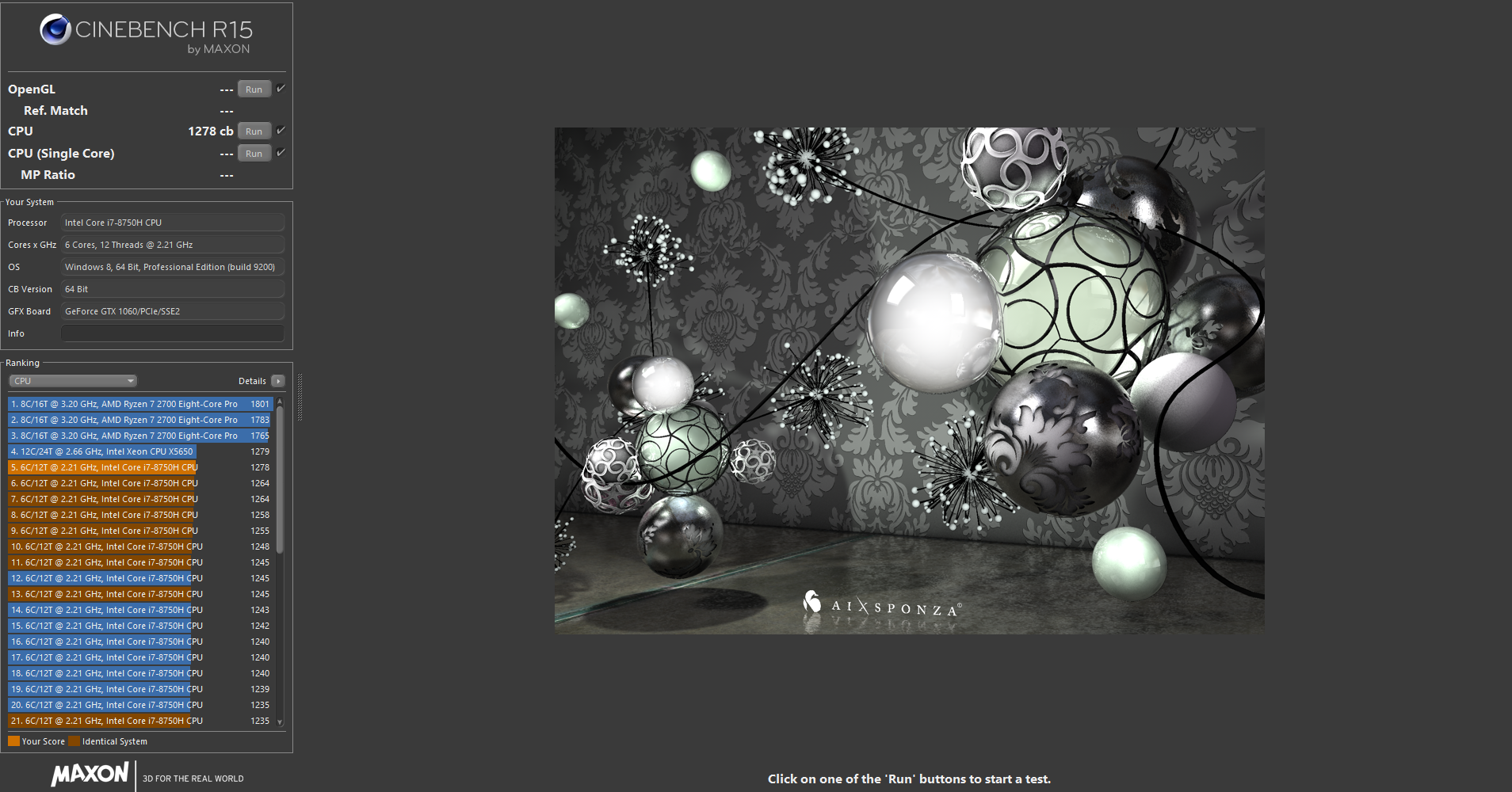
-
undervolter0x0309 Notebook Evangelist
-
Had a little scare and thought the "w" key was wonkey.
It wasn't consistently working if you hit the top half of the key. If you forcibly hit it that part it would
or all the time hitting any other part of the key. But not with that part when using the same force as used on the other keys.
I don't think I've been eating around it, but I took a hand vac and ran it over all the keys.
It worked!!!!
I went through 2 MS wireless keyboards where I disassembled them to clean the membranes off.
I don't use MS wireless keyboards anymore. My history with them gave me the idea to vac.
So, if you run across something similar, maybe a vacuum will do the trick.
The last thing I wanted to do was pry the key cap off.Alexandru Duna, Talon and undervolter0x0309 like this. -
I’m having what sounds like a similar issue with the left shift key. Playing PUBG when I go to sprint the key either registers or doesn’t all the time. Occasionally it will like stop registering and I won’t be running anymore. No other key has issues and it doesn’t seem to have issue outside of the game or at least I haven’t noticed it. Any ideas?
@undervolter0x0309 nice! What is your VID showing under load with that undervolt. Can you also test Cinebench in real-time priority with that undervolt and see if you have any crashing issues? I’m finding if I undervolt at all and run real time the system will reboot. It’s very odd.
Had the laptop about 12 hours and it’s got a lot of quirks to say the least. The software is absolutely wonky and annoying.
The screen is excellent Though. Speakers seemed fine after I found the sound blaster software hidden away.undervolter0x0309 likes this. -
I noticed this also. I am returning my 15 today. I ordered both the 15 and 17, the 17 is much more quiet during normal use as well as gaming and thermals are much better even after a repaste of the 15. I have not opened up the 17 yet as I haven't needed to, thermals are good on mine never above 71 in Fortnite on epic to high settings uncapped framerate. Still will probably repaste here soon as I am a sucker for tinkering..Talon and Installed64 like this.
-
For anyone still wondering about details on the 17" panel.
Attached Files:
-
-
Afraid not, all the keys seem to do what they are supposed to do when they are supposed to do it.
For me, whatever that was blocking the "w" from fully working when pressed at the top was fixed with a vacuum.
I imagine it was a teeny tiny piece of something jamming the key at only 1 pressure point. Hit it hard on the top of the key
and it would work. Hit it light and maybe it would work. Hit it light anywhere else on the key and it would work.
I'm not sure I would be keeping it if that didn't work.
As I stated 2 Microsoft wireless keyboards failed on me. Both were membranes and I took them apart multiple times.
Dust, food crumbs + grease. Dumped them both when taking apart and putting them back together didn't work anymore.
I know these keys are "Mechanical" but there's still the ability for something to get in the way.
I've never owned a Mac laptop and didn't want to have something similar to their keyboard issues.
I think I'm going to get a gaming off-brand keyboard and mouse for this thing to be on the safe side though.
I'd consider those items consumables.
Beat the snot out of a USB gaming keyboard and mouse and just buy a replacement if one breaks.
Leave the laptops keyboard as pristine as possible.
As much as I like this thing, it really is an unknown. Not all mechanical key mechanisms are built the same. -
Just wanted to mention, that it's extremely easy to pop the key caps off and back on. They just have 4 press tabs that hold them into the switch. If you can get your fingernail (or a spudger) under the edge, they pop right off. The key can be reattached just by lining it up and pressing down firmly.Groundhog0 likes this.
-
Can you tell me where to find this? I see a Sound Blaster AP Driver folder but running the SPKEQ_TF_PCAPP_US_1_00_17.exe inside there doesn't install the SOubndblaster software I was hoping/expecting.Talon likes this.
-
Hey brother, I still have my 16LI3 laptop actually with an 8700K and TDP modded 1070 with 120hz 3ms panel. It's a total beast laptop no doubt and doesn't suffer from this performance loss I am experience with Opitmus BS. I hate Optimus. That said, I love my desktop 9900K and 2080 Ti. I wanted something a tad more portable than the Tornado F5 for the road with a 17" screen. This BGA turdbook at $999 was just too good to pass up for a trial. So far I actually like it, but the keyboard issue I am experiencing needs to be resolved. I hope I don't have to return it or order a second laptop. Overall the thermals and performance for the price are on point, and the keyboard itself isn't bad. I can look past weird software issues but a keyboard that isn't 100% functional isn't something I can look past. I am hoping a clean install of Windows may fix the issue.cavell219 likes this.
-
Use the search bar and look for Sound Blaster Connect. It was already installed on my 17" OP and by selecting different profiles made the sound 100% better. Headphones were so quiet before and now it's very satisfactory.
-
undervolter0x0309 Notebook Evangelist
VID = ~.98V and my whole laptop freezes during the benchmark (setting Cinebench priority to "realtime"). It comes back to normal after it's done. -
I did a clean install of windows so it is no longer there. I will try and google for it. What version of SB connect is it?
-
My answer to the OP Branding. You can kinda see it in the close-up of the vinyl decal but it is very faint.
Go Hawks!
Installed64 and undervolter0x0309 like this. -
Nice, I plan on using a Yeti sticker I got with a cup for xmas.
Sound Blaster Connect 2.1.3.0 -
undervolter0x0309 Notebook Evangelist
Is there a brushed metal one to mimic the metal cover? -
I believe it was originally rated to be 60hz, but it can be overclocked to 143hz
Has anyone done a fresh windows install on the 17+ and can still get 143hz?
As a side note, I have both 15+ and 17+, and the screen on the 15+ is noticeably better than the 17+ screen (thus why top 15in gaming laptops, aero 15 etc, use that same screen)
If I have to describe the problem in my 17+ screen is that a solid patch of solid color appears to be less uniform in color, as if the pixels are too small to fully fill their designated area. I even pulled out my MSI 17inch laptop to verify this issue, so this is not a 15in vs 17in difference. Also text on the 17+ is fuzzier than my MSI 17inLast edited: Dec 29, 2018 -
undervolter0x0309 Notebook Evangelist
I setup my nvme from my previous laptop (same windows installation) and see 144hz for the panelLast edited: Dec 29, 2018 -
Hello guys ! New member here, I just got my overpowered 17+ yesterday, cinebench r15 gave me 174 single core, 1236 multi and 105 FPS OpenGL i don’t know if that’s good but I have problem, windows keeps crashing with bsod giving me memory management error, I updated drivers, I don’t know how to update bios though and it still does it I don’t know what’s wrong. Can somebody help please ?
-
undervolter0x0309 Notebook Evangelist
@Alaminho : Look for driver link on this thread using searchbox on top right. There's bios/ec updates. Try that first.
edit: https://www.opowered.com/support.html
edit2: 17.3 is " GAMING LAPTOP - OP-LP3" -
I downloaded the OP-LP3 driver set found on the opowered site and it seems the version already installed on my machine is newer than anything included in the file. Does anyone know what the latest BIOS/EC versions are for this?
My machine, with an 11/28 build date was already running the following:
BIOS N.1.08
EC 1.08.09 -
Thanks for the reply, but the problem for me is I don’t know how to install bios/ec :/ is there any tutorial ?
-
undervolter0x0309 Notebook Evangelist
Run the f.bat file in admin mode here
turn off any undervolting/overclocking for max stability.
(use at your own risk please as there is a always a chance of brick in any bios update).Attached Files:
-
-
Make sure you also check the version you already have installed, as in my case this seems to be a step backwards.
-
undervolter0x0309 Notebook Evangelist
Version isn't necessarily better when it comes to bios (imo). I'd say give a try if you feel like your machine isn't performing up to expected standards for specs. -
Thanks guys ! I’m still at work now I’ll do that once I get home, how do I know which version of bios do I have ? And which is version does overpowered have ?
-
The machine works fine except some memory problems, and also anytime I try to update windows it crashes, I ran biosagentplus and it said I have windows errors what does that mean ?
-
Anyone playing Witcher 3 on this thing? I'm getting the dreaded "program aborts/ends in the middle of playing". 9 million "Fixes" over the last 3 years but I doubt any are correct. Voltage to high, taxing the GPU, Vsync, Resolution to high, NVidia 'Hair', HDMI Audio,etc..... When I first got this on Monday I updated everyting, including the latest NVidia driver. Thinking that maybe the issue might be there, I went to NVidias site and tried the oldest driver I could find. The software can't find the 1060. This is a fairly common issue.
So, I went to the 10GB overpowered file that I Download. There's a bunch of drivers. Again, none install expect for one. I have the laptop off right now, but I ended up backdating to to one where the name is really weird. That one installed. It seems that "Custom" Nvidia drivers are sometimes needed for a particular laptop. Which doesn't make a lot of sense as I updated to the latest NVidia drivers without a problem.
No change in the game. I ran the game in a window and had the OP gaming center app on. When I cross this bridge going into a town the game craps out. The OP Gaming Center shows the GPU at 93% and the temp about 45 C. I'm betting the GPU is hitting higher than that.
I've tried undervolting the CPU .125 and not undervolting.
I think one thing I may still try is setting the screen to 60 mz. I think I saw that is system settings display properties. -
Hi everyone,
I'm thinking of ordering this laptop. Since I'm in Europe (Hungary), I will have to get the "17.3'' Recoil II" from PC Specialist in the UK, which is alright, since they offer TONS of RAM and SSD options, custom paste and seem to be a reputable company. It's much more expensive than the Walmart OP but that's life.
My concern is the keyboard, since I do a lot of typing. I don't mind the size and spacing, since muscle memory adapts. I worry about resistence. Those who have this laptop, can you at least rest your fingers on the keys without them being pushed down?
Also, how noticable is the PWM at lower brightness levels?
Thanks in advance!undervolter0x0309 likes this. -
Witcher 3. 60 mz didn't help. It's the game not the laptop. 3+ years for them to get it together and it happens with no rhyme or reason. It'd be one thing when you get to point X it always happens, but everyone who's has or had this issue were all at different points. The only consistent thing is cut scenes and not game play which I also had but got through. Even then it wasn't the same cut scenes for everybody.
-
undervolter0x0309 Notebook Evangelist
OwnOrDisown youtube channel streamed that game and it seemed to do fine. Maybe faulty unity. I'd say don't waste time on it. Just order a replacement from walmart. -
undervolter0x0309 Notebook Evangelist
Resistance is fine. I rest my fingers on keys all the time. Wait until CES 2019 to order laptop. I'm expecting that model on that website to come closer to walmart's.Krogshöj likes this. -
Witcher 3. Saved my saves, deleted the whole thing and downloaded from scratch. Got right past it. It remains to be seen if it happens again, but no problems right now. I doubt it's hardware related. Many people had issues with it over the years. This was one those million suggestions
undervolter0x0309 and Installed64 like this. -
Hey guys do I need to install intel cane on the driver files that came from overpowered ?
-
I updated the bios to version 1.0.4 and now I get this error for bsod “AMLI: ACPI BIOS is attempting to read from an illegal IO port address (0x75), which lies in the 0x74 - 0x76 protected address range. Please contact system vendor for technical assistance.
-
Thank you! That's very helpful. It's amazing how few thin bezel 17.3 gaming laptops are out there on the market.undervolter0x0309 likes this.
-
So I ran Crystaldiskmark several times on my Samsung 970 Evo in both M.2 slots and noticed no significant difference in performance.
Finally managed to beat that X5650! Not shown, but my best OpenGL score was 105fps with GPU overclocking.
(having image issues, sorry)
Last edited: Jan 1, 2019undervolter0x0309 likes this. -
undervolter0x0309 Notebook Evangelist
Yes! I’m expecting a lot of 15” users to move to 17” now and we can get an 18” thin bezel Installed64 likes this.
Installed64 likes this. -
undervolter0x0309 Notebook Evangelist
Oh yeah, I put in an SSD instead of that 2tb hdd. I’d recommend to upgrade -
undervolter0x0309 Notebook Evangelist
Just saw the picture on my laptop. I've never that high of a number! Is it stable? Had to go down to -208mV for coding work and down further a little for gaming. No biggie though as these scores are really good as they stand. -
I have a question on undervolting. I used Intel XTU to offset the voltage to -.125. It runs great, I am geting a 1253 on CInebench. The computer is stable. If I shutdown or re-boot the computer the undervolting holds. If I close the laptop lid and put it in to hibernate more the undervolting resets.
Does anyone have a work-around for this issue? -
I wish I knew. I use ThrottleStop because I can make it run all the time in any situation for that reason.raz8020, Installed64 and undervolter0x0309 like this.
-
Is it unusual for this chip to not handle a -0.125v undervolt? That seems to be the number thrown around, and both the Dell G5 and OP 15+ seemed to do it without issues. However, my 17+ isn't stable at that value. I've raised it to -0.1v and still had issues, and now I'm at -.085 and it seems okay. I'm not all that worried about it, as this definitely seems to run cooler than the 15+ regardless, but was curious if this was a bad sign or anything or if I should be worried.
-
It’s fine. -.125 on the core and cache was a safe spot for most 8750h chips.
The Asus GL704 I just posted would do about -.100 and the Zephyrus M was good for -.050.Nitroturtle and undervolter0x0309 like this. -
Can anyone 100% confirmed and has tried a battery replacement on this 17in tong fang chassie I know that it can be done on the 15in model, but that does not include a subwoofer, so I have to know is there enough clearance.
-
I switched to ThrottleStop and using a scheduled task thanks to your video tutorial here. Let me know if this is still needed (the schedule task method) or if there is another method you reccommend:
undervolter0x0309 likes this. -
Okay thanks, I won't worry about it. Forgot to mention, that was core only, cache seems fine at -.125.
Really happy with the laptop though. Trying to decide if I should return my 15+ or try to sell it on CL for a profit lol -
undervolter0x0309 Notebook Evangelist
I think CES 2019 will be interesting.... holding off for now. Finding something this good with mechanical keyboard for $1k is a steal. Walmart restored prices to $1299 so maybe there won't be any crazy releases until later down 2019. -
I think I made that score at about -180mV, but anything -125mV or lower yielded a better result than stock.
I have experienced crashes in games when I had it under -200mV, but it was more likely the overclocked GPU.undervolter0x0309 likes this.
TONGFANG GK7CN6S / GK7CP0S / GK7CP7S
Discussion in 'Other Manufacturers' started by sicily428, Oct 17, 2018.

