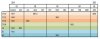Just a few samples below:
CF-195JYAXLM - Win7 (Win8 COA), Intel Core i5-3340M 2.70GHz, vPro, 10.1in XGA Touch, 500GB(7200rpm), 4GB, Intel WiFi a/b/g/n, TPM, Bluetooth, Dual Pass (Upper:WWAN/Lower:WLAN), 56k Modem (RJ11), Rubber Backlit Keyboard, No Drive, Toughbook Preferred
CF-195HYAALM - Win7 (Win8 COA), Intel Core i5-3340M 2.70GHz, vPro, 10.1inch XGA Touch, 500GB(7200rpm), 4GB, Intel WiFi a/b/g/n, TPM, Bluetooth, Dual Pass (Upper:WWAN/Lower:WLAN), 56k Modem (RJ11), 4G LTE Multi Carrier (MC7355), No Drive, Toughbook Preferred
CF-195FYCALM - Win7 (Win8 COA), Intel Core i5-3340M 2.70GHz, vPro, 10.1in XGA 5-pt Multi Touch, 500GB(7200rpm), 4GB, Intel WiFi a/b/g/n, TPM, Bluetooth, Dual Pass (Upper:WWAN/Lower:GPS), 56k Modem (RJ11), 4G LTE Multi Carrier (MC7355), GPS, Emissive Backlit Keyboard
CF-195FYGARM - Win8, Intel Core i5-3340M 2.70GHz, vPro, 10.1in XGA 5-pt Multi Touch, 500GB(7200rpm), 4GB, Intel WiFi a/b/g/n, TPM, Bluetooth, Dual Pass (Upper:WWAN/Lower:GPS), 56k Modem (RJ11), Smartcard, 4G LTE Multi Carrier (MC7355), GPS, Emissive Backlit Keyboard
CF-195 is normal models.
CF-196 are fed models.
-
that's a bit weird ... both the mk6 and mk7 have IvyBridge CPUs. the only difference is +100Mhz.
I was expecting Haswell CPUs - i5-4xxx, but as I read somewhere, that could happen at the beginning of next year. -
Me too. I am waiting on the new MK series on the 53 and it won't have the Haswell either.
-
I was really looking forward to haswell chipsets, but I guess I'm going to wait a bit longer and save some more money. Pity, I was really looking forward to a new mk7.
-
Has anyone seen what kind of 3G/4G modem they use for the European version?
I have the mk5, but see no reason to invest in a MK7 as the mk5 is still felling almost brand new, in appearances as well in performance...
But my provider is going to 4G and I don't care for the speed, but it has a much, much better coverage. So I would like to replace my 3G F5521gw from Ericsson for a 4G one. Any ideas?? -
for older models, I think it was the Sierra MC7710 (T-Mobile version). I was thinking on getting one, but still well over $100 on the bay, and Rob said something a while ago, about the MC7700/7750 not being licensed for Win8.
see this: http://forum.notebookreview.com/panasonic/731552-new-mk-cf-53-31-coming-soon.html#post9376376
for current models (19mk7, 31mk4) there's the MC7305 for EU:
Official Support Download Center of the Drivers, Manuals and FAQs | TOUGHBOOK | TOUGHPAD | Panasonic Global Notebook PC
https://www.sierrawireless.com/en/p...ts/Sierra_Wireless_AirPrime_MC_EM_Series.ashx
I may be interested in buying your F5521GW, if you want to let it go. -
Hi Gear,
thanks for the pointers, I had been looking into original documentation, but very limited info there.
For Europe it seems to be the 7305 indeed. Panasonic Europe doesn't want to install/sell/do anything with it. The sales rep said they couldn't do it, because it voided the terms of the CE marking.
But I found another importer that has no problem selling the unit. And with the drivers from the Panasonic site I should be able to upgrade easily.
If it all works out, I'll let you know about selling the F5521GW. It's a really nice and fast modem, but I found one negative point about it: it doesn't want to stay connected for looooooong periods. Reason is that there seems to be a powersaving setting that if you leave it for 30min and have not traffic it gets into a power-safe-mode. You'll have to switch the device off and on in windows before it can connect again. Or you need to let your laptop go to sleep/reboot etc. that does the trick as well. Ericsson says you have to address the manufacturer, Panasonic says it doesn't know what it is.
Trick I have is to leave Outlook open and let it check my mail every 15 minutes. That way it will stay connected.
Reason for upgrading is, as I wrote, the spotty 3G network, combined with the perfect 4G coverage my provider has now. The 100mb/50Mb capacity of the 7305 is no point for me. -
My mi fi device on Three network disconnects every so often. Always have just blamed Three, thought it was a way of eking out the bandwidth.
-
that's most likely a driver issue/bug you have there; is the driver provider Panasonic or Fujitsu ?
you can try this: in Device manager, on the f5521gw properties, you should have a 'Power Management' tab (the ethernet and wifi card have this). you can uncheck the box 'allow the computer to turn off this device to save power'.
you can also run a 'ping -t somehost.net' in a batch file (it'll make some small traffic).Alecgold likes this. -
Thanks Gear6! Changed it, gonna look if this helps.
Batch file would be an option as well, but I don't like having a batch file running and using up data (I've only got 500Mb a month, which is more than enough for my emailing an skype-messenger on the road). -
Hmmm, the mc7305 from Sierra is only available for oem manufacturers and the non oem version is mc7304 and only available per 5. Does anybody have an idea if the drivers will work on the mc7304? Anybody else in need of super fast 4G?

Gear6: your idea worked like a dream: easy to do and it didn't drop off again!Gear6 likes this. -
I'm glad it worked for well for you
 .
.
Regarding the Sierra, that's not good news, and I'm starting to consider some other brand for a future upgrade.
One such brand could be the well known GPS manufacturer, Ublox - they just released the fastest 4G LTE chip available (or so the say) with 150Mbs/50mbps DL/UL speeds. -
Hmmm, heard a lot of good things about ublox and my limited experience with one of their USB-GPS pucks was excellent as well.
I liked the idea of keeping original parts even if they don't belong in my cf-19 mk5.
First I want to see if Blair can find anything, but otherwise the ublox might be a good idea. -
Sure... In theory... But the providers won't ever get you those speeds.....
-
Ow, but it's not about the speed, at least not for me. Although my provider "says" I could get 50 down and 25 up. But what do I care when I have just 500Mb a month? I can't watch video's/download/listen mp3's for more than a day or two with that limit. But it's more than enough for my email, skype chats and occasional search/download of pdf-manuals. And it's just €10 bucks even when I move to 4G!
My only reason is the coverage, it is really a lot better. Much less blind spots, white spots, odd reflections or what not. Most likely a big part of the improvement is by using 800MHz bands. I've got it now on my iphone and if my 19 (with much larger antenna) can't pick up a 3G (just some Edge or even not that) I can get a full speed 4G connection on my iphony -
Gear6, I called Ublox and these L2's are not going into production until Q2 2014 and Ublox does not come out with W7/W8 drivers, they just support OEM's with it. So Ublox is no option.
-
Gear6, if there is no energy management tab, does that mean the device can't get to sleep/it will stay awake?
Reason I asked this, is because I've got the Gobi 5000/Sierra Wireless MC7305 in!
I also got it working inside my laptop, although the GPS is really unreliable, I think some of the old F5521GW drivers are in the way, but I don’t have time/need to sort that out. I just removed the F55221GW drivers, got that one out, installed the MC7305 drivers from Panasonic and then installed the MC7305.
An odd thing is that it won't take sim cards from virtual network operator (VN)'s) but it works perfect with any sim from vodaphone/kpn etc. No problem for me, but I just happen to notice it.
Speeds are good, not extremely fast, just around 14mbps down and 2mbps up. Better than I had with my F5521GW, but not anywhere near the 100/50 Was to be expected, but the network provider says it should do 25/5. Perhaps it might improve with a different location.
Was to be expected, but the network provider says it should do 25/5. Perhaps it might improve with a different location.
But biggest change (and reason to upgrade) has been the coverage. Because LTE/4G is on 800/900MHz for longer range, it has much better coverage. I have no idea how slow it will get when it gets crowded, but for the industrial and agro area's where I hang out a lot, 3G/4G is often the difference between coverage or not.
All in all not a bad upgrade for me. My mk5 is still really going strong and with this update it will keep on going for a few extra years.Gear6 likes this. -
I now even have the GPS working nicely. Doesn't work indoors really good, but standing at a HR++ window it does work all right. (It works better if you use the right com port. It used to be 5, had become 6 with the new card :$ )
Next is some endurance testing when I use the GPS and/or the 4G continuously for a day, but it feels good so far. -
Well to be fair, Sierra Wireless doesn't deal with end users at all. They won't even answer simple questions and simply direct you to talk to your integrator/distributor.
I have both the MC7700 and 7710. I was going to use the 7710 on a work trip but that never turned out so it's been sitting in a drawer ever since.
For 150mbps you're looking for FDD-LTE devices, otherwise the slower ones that we use are TDD-LTE. -
IMHO, if there is now such Power Management tab, I think the driver didn't implement the power saving routines allowing 1) the OS to
suspend the device to save power (while the OS is active) or 2) to wake-up the system from suspend/sleep (i.e. Wake On LAN) which I don't think is the case for mobile modems.
In the worst-case scenario, badly written/incompatible drivers would prevent to OS from going into sleep/suspend, which could be a major issue in laptops.
glad to see it's working! was it a Panasonic branded Gobi5000 ? how much was it ?
I get that from 3G, in the city
How's the GPS compared to the one on the f5521gw ? -
I found the power management tab, it’s not located under the network devices, but it’s under USB devices. The Gobi 5000 shows up under both and the power management tab is just in one.
It’s a generic MC7305, so not a Panasonic branded one. $115 +$20 for shipping. Not a bad price, considering I had to order 10 for €155 each + shipping at the official importer overhere.
Speeds aren’t as awefull as I thought them to be. I just happened to be in a rather bad spot. But even in a bad spot I got 3G speeds. Not that bad.
I haven’t done any long drives so I haven’t been able to test it properly, but so far I got a cold fix in 20-30 seconds. (Cold means here that I had the same location yesterday when I tested it and today it takes around 20-30 seconds). But the F5521GW had rare occasions when the GPS would just shut down. Nothing would help beside shutting the device down in the device manager and starting it up again. Might have been the power management issue. Other than that it was usually good in the car, good outside, but not very good inside.
From what I’ve seen so far the Gobi5000 seems to be a little bit more quicker in finding and fixing satellites, even indoors, but that might have been a placebo effect; having a new, faster WWAN so it must be have faster GPS as well
-
Well, I've been searching my behind off, but so far it does not want to get into the 4G realm. It stays on DC-HSDPA+ and there seems no way to get it into 4G. (or actually 3.9G as 4G is really rare). Does anybody have an idea? I've been thinking it might be the antenna, but on the other hand it uses the same frequencies as the 3G.
Anybody an idea? -
It's very possible the CF-19 antennas are not tuned to your specific carrier's frequencies, especially LTE. I do notice that external USB aircards have better LTE reception (1700/2100Mhz in my area) than my mk3's internal. AFAIK my mk3 was made for AT&T HSPA.
In the Sierra Wireless watcher, you can force to connect on LTE only by going to Settings > Networks > Frequency Bands (select LTE ALL or something specific for your area.) -
Never mind, changing the apn to the right name did the trick. speeds are now up to
25ms ping (was over 50, often 70)
24.06 Mbps down (was 14
9.97Mpbs up (was 2)
The current spot has on 2/4 singal bars. Doesn't say that much, but considering I got 25/10 from my provider it's pretty good!
Edit: changing to a better location with maximum signal didn't make a difference, clearly those are the capped speeds. But it gives me the assurance that it will get decent speeds (10down/2 up) even in remote spots with less then decent reception. Certainly in combination with the 800MHz band my particular provider uses for LTEGear6 likes this. -
that's more like it
 3.5G territory
3.5G territory
-
hahaha, indeed, if I wouldn't be so cheap I would get the full 50/25 that is the max at this moment. But my €15/500Mb per month is more than enough for me! I don't need €40/7500Mb.... which is the only package that gets you 50/25.
But I'm really happy I'm getting the 3.9G network finally. Makes me more confident everything will work out all right also in the long term.
It's just that I would like to tweak my GPS a little bit to faster A-GPS but I have no idea how :S -
I've never used A-GPS on a PC/laptop, but on my phone, I had to setup a A-GPS profile, with a public SUPL server: i.e. supl.nokia.com, port 7275, TLS On. The one on google (supl.google.com:7276 didn't seem to work). YMMV
-
What kind of phone is that? My iphone seems to do that automatically as long as I have a data connection with preferably wifi around me.
-
it's Sonim XP5300 - IP68, proprietary _OS_ (some MediaTeK chipset), w/ only Java J2ME apps and the A-GPS profiles are used by the GPS apps when they access location.
It only has basic 3G and BT, no WiFI.
I think the iPhone (and most other smartphones) use GeoIP and WiFI location data info to get/improve location accuracy (especially when GPS signal is weak/nonexistent), most probably they also have built-in A-GPS profiles from their own services (i.e. *google.com SUPL server for Android, and *apple.com server for iOS).
I don't remember exactly now (see wikipedia), but A-GPS services can be used in two ways, depending on whether the hardware GPS chip is a standalone/autonomous one (i.e. it can use A-GPS for cold-start fast almanac/ download and for better accuracy, but is not required for operation), or a fully assisted A-GPS (i.e. the GPS relies on the service to calculate the position etc).
AFAIK, the integrated GPS chip in my phone, is a standalone one (from the MTK chipset) and TTFF is a lot faster with A-GPS enabled.
BTW, a new toughphone topic has just popped up on TBT ... let's see . . .
... let's see . . .
 FZ-X1 5" phablet w/ 6200mAh hot-swap battery !! insane
FZ-X1 5" phablet w/ 6200mAh hot-swap battery !! insane
 Alecgold likes this.
Alecgold likes this. -
Ooooh, you wicked, wicked, wicked man!!! why did I just buy an iPhone 5s???? (because my iphone 4 got bricked, I know).
This thing even has a hot-swap-able battery A 6200mAh battery!! man this thing rocks. 1000 hours standby time. 14 hours call time. Me like Gear6 likes this.
Gear6 likes this. -
Any new info on the FZ-X1 yet?
I know the E1 will run windows, the X1 will run android. are they already for sale in japan? -
Some are SKU'd UP:
FZ-X1AYAAZZM - Android 4.2.2, Qualcomm APQ8064T 1.7GHz Quad Core, 5in HD 10-pt Gloved Multi Touch, 2GB, 32GB, intel WiFi a/b/g/n/ac, Bluetooth, 4G LTE AT&T SIM Slots (Data Only), Webcam, 8MP Cam, NFC, No Drive, Toughbook Preferred. Does not include AC adapter - order separately if needed. - MSRP: $1829 - Rugged Depot price: $1499 - FYI, this is already discontinued too.... Don't know why...
FZ-X1ACAAZZM - Android 4.2.2, Qualcomm APQ8064T 1.7GHz Quad Core, 5 inch HD 10-pt Gloved Multi Touch, 2GB, 32GB, WiFi a/b/g/n/ac, Bluetooth, Webcam, 8MP Cam, NFC, 2D Bar Laser (EA30), No Drive, Toughbook Preferred, Does not include AC adapter - order separately if needed. - MSRP: $1929 - Rugged Depot price: $1549
The first one is DATA ONLY! Telephony models aren't coming out til October. I have SKU's but can't share. Sorry guys!
 Alecgold likes this.
Alecgold likes this. -
Thanks for the update!
I know why they are discontinued already.... they aren't gonna sell any without phone?! I know they sell these as tablet, but who want to have one without a phone function? (I know, companies with large warehouses that don't want their employees to keep blabbering through these things )
)
What is the "No Drive" meaning? that there is no SD-card inside?
I've been searching my behind of, but I can't find anywhere the LTE-band's the Japanese phone versions are using?!
But it will be a looooooong summer and autum this year! I was/am really looking forward to having a fz-x1 and see if it can replace my 5s -
No optical drive

I'm sure Panasonic marketing department still uses Excel to publish these confgurations ))
))
That FZ-X1 has almost similar components to my Motorola Droid Ultra. But Ultra is red(!), EVDO/HSDPA, has Kitkat, amoled display, and is priced... USD 200 )
)
-
hahaha, yeah, but drop it from 3 meters onto concrete, followed by a bath in 1.5m water for 30minutes and we'll talk again

Edit: one advantage of a motorola phone is that you have no extra layer and real fast updates, I assume? That's one thing that is keeping me from Android: nearly all phones take ages before they are updated, if they are updated at all. -
Motorola updates are veeeery slow
 But it's 4.4 now.
But it's 4.4 now.
About 3 meters... Unlike laptops, it's not so easy to completely kill standard (not rugged) phone. And I can buy almost 8 ultras instead of 1 FZ-X1 )
)
Also you have to know it's muuuch easier to drop heavy (almost 450g) phone than it's 100g brother. It's a fact
USD 1549, one drop "screen to a sharp stone"... same result )
)
I'm using my CF-19 and other my Toughbooks everywhere. Including offroad competitions, rain and.. bathroom )
)
And I'm sure rugged laptop is a must in these conditions.
At the same time I'm sure there is no sense in a rugged mobile phone
-
yeah, but between my 900 iphone and a $1549 Panny isn't that much of a difference....
And I'm really pampering my iphone, knowing how easy it is to damage the bugger. It's just the same as with my Macbook Pro's: I like the design, I like the operating system, but I don't like the encasing as much. Way to fragile. But I really like the encasing of my 19!
But it's such a big step to go to another os... And I can't live without my (wired) headset. It's sooo good. I can drive 180kmh and the other side is not noticing that I'm in a car! -
Your iphone is overpriced, but you have a very good car
 ))
))
I will be an EU citizen soon. Hope it's possible to import phones from USA to EU without taxes )
)
-
I know, I know, it's really overpriced. But I really like iOS. My car is indeed really good. It was cheap (well relative) with only 70k km on the clock. I never like or even loved a car, but this S60 is something nice for my usage.
Forget about being able to import without taxes. I'm in Holland and I pay first 25% import taxes and then over the 125% again 21% VAT. That makes it 151.25% of the price stated on the CN22 document.
That being said, becoming a EU citizen is almost certain to happen this month
It has become a bit messy, this trade agreement with Europe...
-
Blair,
Can you maybe rename this thread to "Robs newest product update thread"?
Thanks! -
toughasnails Toughbook Moderator Moderator
There you go...:thumbsup: -
It just leaves me with one question: can it use an iphone headset?? Not that I like the iphone headset a lot, but this one is so good:
ComCom Headset With Boom Mic – Hands Free Headset For Cell Phone - Phonak Communications
custom molded 3D-printed in-ear piece with the best noise canceling boom i've ever used. I can use it for hours on end and not have any irritation. I would hate to not be able to use it anymore.... That's beside the fact I have two of them and they cost €160 :-( -
hmmm, mk7.5?? It starts to sound like platform 9 3/4
I'm really curious what it's going to be!! -
Okay, the Toughphone (Toughpad 5") is finally here!:
FZ-X1ABBAZZM: Description: Android 4.2.2, Qualcomm APQ8064T 1.7GHz, 5" HD Gloved Multi Touch LCD, 32GB Flash, 2GB, Wi‑Fi, Bluetooth, 4G LTE AT&T/Verizon Micro SIM Slots (Voice/Data), Does not include AC adapter ‑ order separately if needed, Near Field Communications, Camera, Webcam, Toughbook Preferred
I have ordered one for myself and it's showing that it'll be in the US warehouse on 8/28/14 (10 days).
The price is $1499
I also have access to the Windows version:
FZ-E1BBCAZZM - Description: Windows Embedded 8.1 Handheld, Qualcomm MSM8974AB 2.3GHz, 5" HD Gloved Multi Touch LCD, 32GB Flash, 2GB, Wi‑Fi, Bluetooth, 4G LTE AT&T/Verizon Micro SIM Slots (Voice/Data), Does not include AC adapter ‑ order separately if needed, Near Field Communications, 2D Bar Laser (EA30), Camera, Webcam, Toughbook Preferred
The price is $1649 and SHOULD be in stock on 8/28/14 as well. The unit with NO barcode reader will be $89 LESS (FZ-E1BBBAZZM), HOWEVER, I have NO CLUE as to when it'll be in stock!
Who wants one? Please message or call me!
-
I Hate you, I love you, I hate you, I love you. Darn I want one! But my money is tight at the moment after my CF-19 mk7/5
I would need one for Europe, will a KPN or Vodaphone sim work in these?? -
Not sure. They are slated to work on ATT and Verizon only. 4G LTE.
Thanks! -
Does this help?
ftp://ftp.panasonic.com/pub/panasonic/business/toughpad/downloads/Toughpad_X1_Specsheet.pdf
4G LTE, HSPA+, UMTS, EDGE, GPRS, CDMA 1x, EVDO Rev.A -
No, that doesn't say the specific bands that are going to be used for this specific device.
It's a bit like the iphone 5, it has 4G/LTE, but it won't work here (not on 4G) because it uses the wrong 4G/LTE bands.
the iphone 5S has a specific model for Europe/Netherlands that work overhere.
I'm looking for something in LTE band 20,
832-862MHZ uplink
791-821MHZ donwlink
AT&T will operate mostly within the 704-746MHz bands while Verizon’s 4G LTE will utilize the 746-787MHz frequencies.
Robs Newest Product Update Thread
Discussion in 'Panasonic' started by Rob, Oct 24, 2013.